Page 264 of 564
264 3-2. Using the audio system
AVALON_U (OM41428U)
Playing and pausing files
Press .
Fast-forwarding and rewinding files
Press and hold “
” or “” on .
Random playback
■Playing files from a folder in random order
Press that corresponds to “RDM”.
To cancel, press the button twice.
■Playing all the files from a USB memory in random order
Press that corresponds to “RDM” twice.
To cancel, press the button again.
Repeat play
■Repeating a file
Press that corresponds to “RPT”.
To cancel, press the button twice.
■Repeating all the files in a folder
Press that corresponds to “RPT” twice.
To cancel, press the button again.
Page 266 of 564
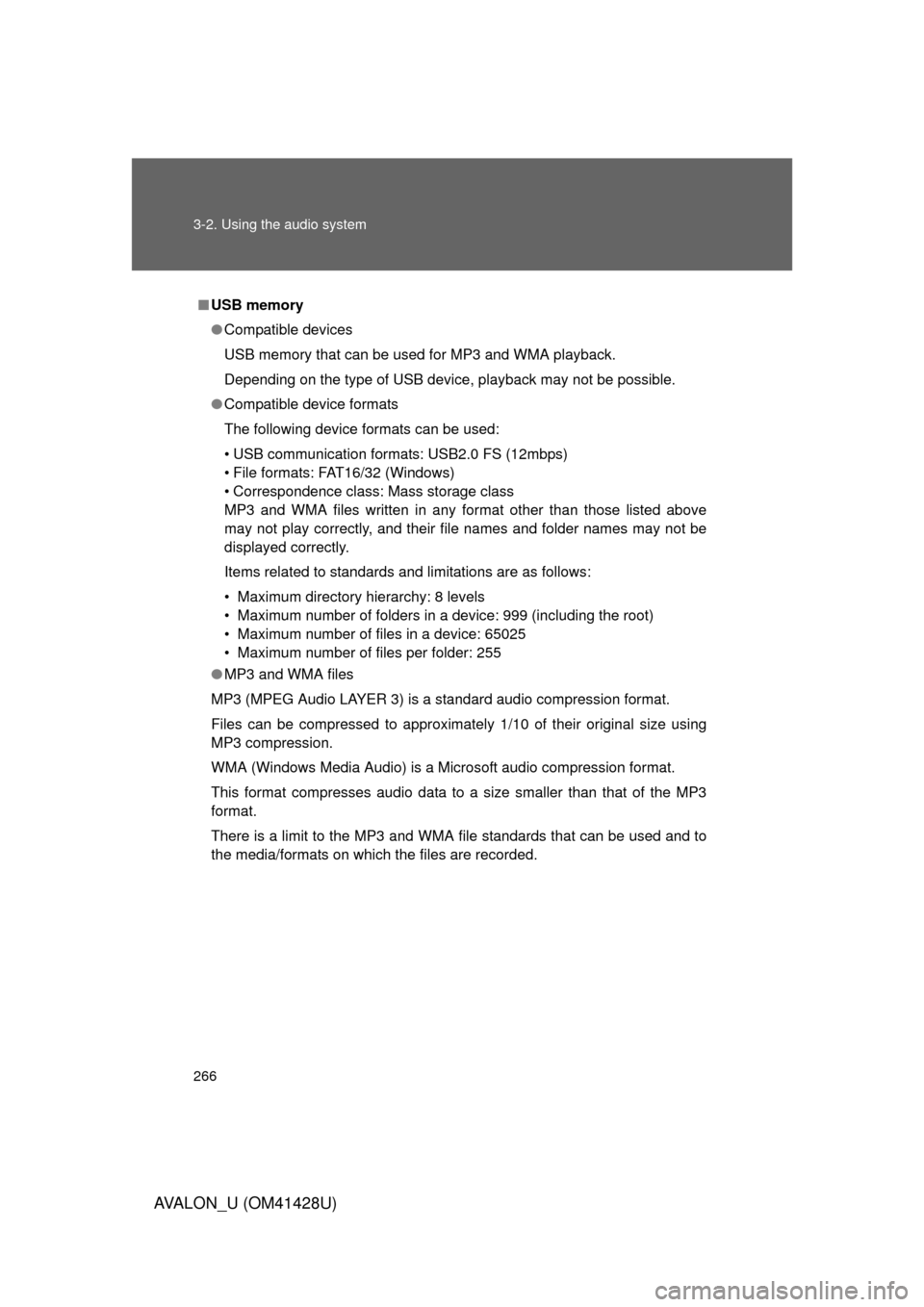
266 3-2. Using the audio system
AVALON_U (OM41428U)
■USB memory
●Compatible devices
USB memory that can be used for MP3 and WMA playback.
Depending on the type of USB device, playback may not be possible.
●Compatible device formats
The following device formats can be used:
• USB communication formats: USB2.0 FS (12mbps)
• File formats: FAT16/32 (Windows)
• Correspondence class: Mass storage class
MP3 and WMA files written in any format other than those listed above
may not play correctly, and their file names and folder names may not be
displayed correctly.
Items related to standards and limitations are as follows:
• Maximum directory hierarchy: 8 levels
• Maximum number of folders in a device: 999 (including the root)
• Maximum number of files in a device: 65025
• Maximum number of files per folder: 255
●MP3 and WMA files
MP3 (MPEG Audio LAYER 3) is a standard audio compression format.
Files can be compressed to approximately 1/10 of their original size using
MP3 compression.
WMA (Windows Media Audio) is a Microsoft audio compression format.
This format compresses audio data to a size smaller than that of the MP3
format.
There is a limit to the MP3 and WMA file standards that can be used and to
the media/formats on which the files are recorded.
Page 270 of 564
270
3-2. Using the audio system
AVALON_U (OM41428U)
Optimal use of the audio system
Using the audio control function
■Changing modes
Press .
Press that corresponds to the desired mode.
“BASS”, “MID” (type A only), “TREB”, “FADE” or “BAL”
Selector buttonsAdjusting the sound quality
Menu button
Power Volume
Page 272 of 564
272 3-2. Using the audio system
AVALON_U (OM41428U)■Adjusting the Automatic Sound Levelizer (ASL)
Press .
Press that corresponds to “MORE”.
Press that corresponds to “ASL”.
Press that corresponds to the desired mode.
Type A: “ON” or “OFF”
ASL automatically adjusts the volume and tone quality according to vehi-
cle speed.
Type B: “LOW”, “MID”, “HIGH” or “OFF”
■Setting the number of preset pages
The number of preset pages desired can be set from 1 to 6. The initial
setting is 6 pages.
Press .
Press that corresponds to “MORE”.
Press that corresponds to “PRESET”.
Press that corresponds to the desired number of preset
pages.
This menu may also be reached directly by pressing and holding
.
■Language settings
P. 2 2 9
Page 278 of 564
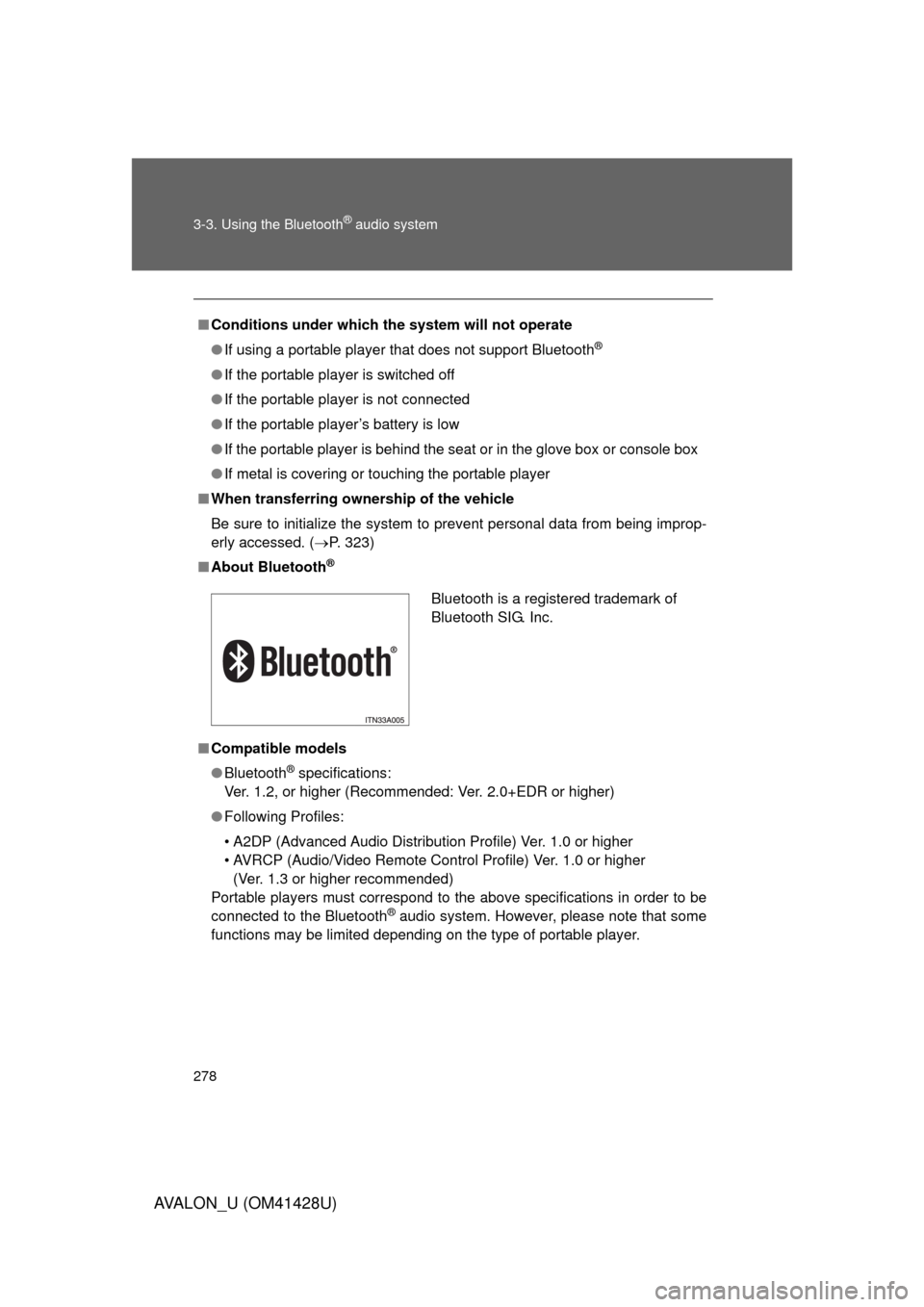
278 3-3. Using the Bluetooth
® audio system
AVALON_U (OM41428U)
■Conditions under which the system will not operate
●If using a portable player that does not support Bluetooth
®
●If the portable player is switched off
●If the portable player is not connected
●If the portable player’s battery is low
●If the portable player is behind the seat or in the glove box or console box
●If metal is covering or touching the portable player
■When transferring ownership of the vehicle
Be sure to initialize the system to prevent personal data from being improp-
erly accessed. (P. 323)
■About Bluetooth
®
■Compatible models
●Bluetooth
® specifications:
Ver. 1.2, or higher (Recommended: Ver. 2.0+EDR or higher)
●Following Profiles:
• A2DP (Advanced Audio Distribution Profile) Ver. 1.0 or higher
• AVRCP (Audio/Video Remote Control Profile) Ver. 1.0 or higher
(Ver. 1.3 or higher recommended)
Portable players must correspond to the above specifications in order to be
connected to the Bluetooth
® audio system. However, please note that some
functions may be limited depending on the type of portable player.
Bluetooth is a registered trademark of
Bluetooth SIG. Inc.
Page 279 of 564
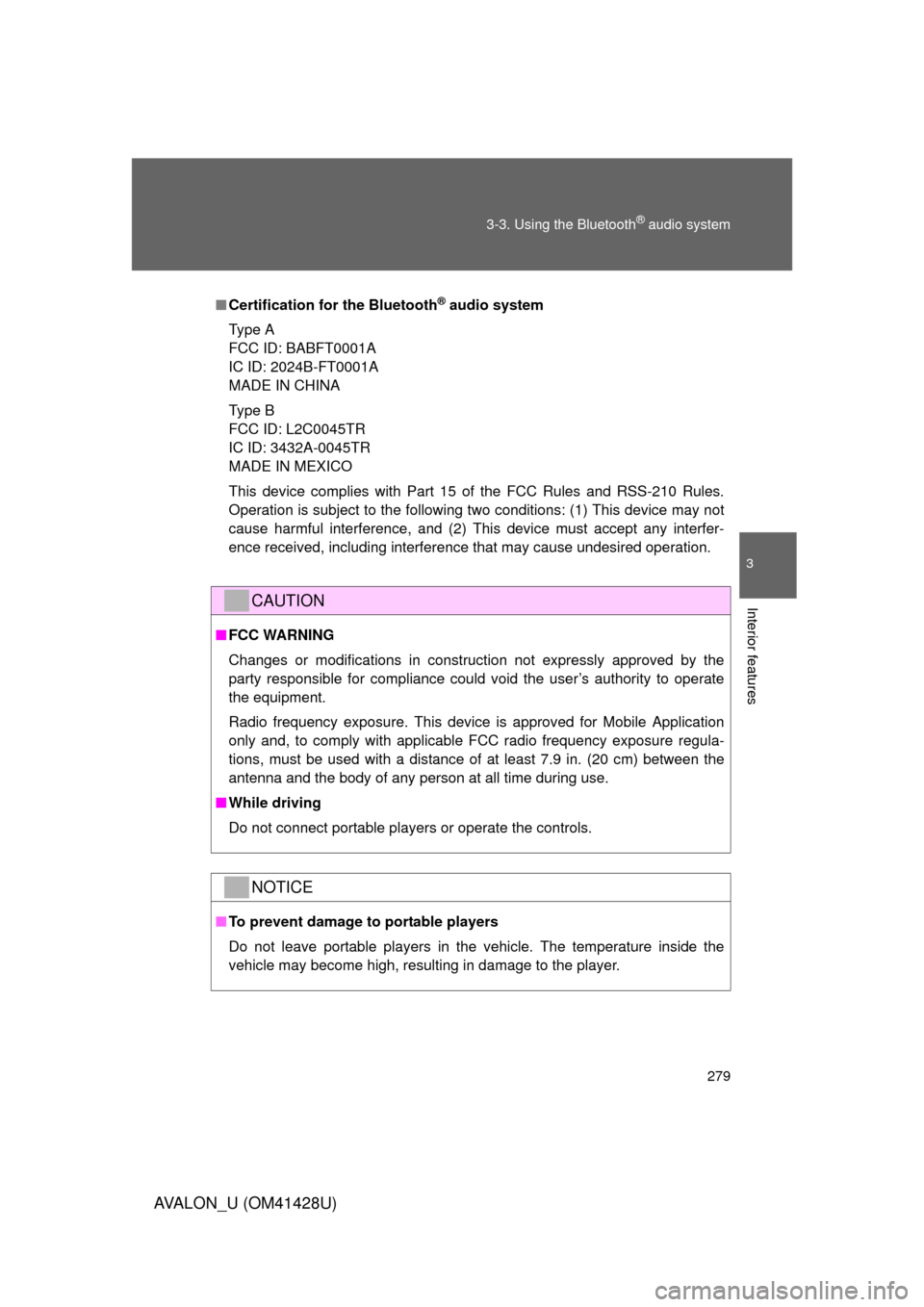
279 3-3. Using the Bluetooth
® audio system
3
Interior features
AVALON_U (OM41428U)
■Certification for the Bluetooth® audio system
Type A
FCC ID: BABFT0001A
IC ID: 2024B-FT0001A
MADE IN CHINA
Type B
FCC ID: L2C0045TR
IC ID: 3432A-0045TR
MADE IN MEXICO
This device complies with Part 15 of the FCC Rules and RSS-210 Rules.
Operation is subject to the following two conditions: (1) This device may not
cause harmful interference, and (2) This device must accept any interfer-
ence received, including interference that may cause undesired operation.
CAUTION
■FCC WARNING
Changes or modifications in construction not expressly approved by the
party responsible for compliance could void the user’s authority to operate
the equipment.
Radio frequency exposure. This device is approved for Mobile Application
only and, to comply with applicable FCC radio frequency exposure regula-
tions, must be used with a distance of at least 7.9 in. (20 cm) between the
antenna and the body of any person at all time during use.
■While driving
Do not connect portable players or operate the controls.
NOTICE
■To prevent damage to portable players
Do not leave portable players in the vehicle. The temperature inside the
vehicle may become high, resulting in damage to the player.
Page 283 of 564
283 3-3. Using the Bluetooth
® audio system
3
Interior features
AVALON_U (OM41428U)
Using the Bluetooth® audio system for the first time
Before using the Bluetooth
® audio system, it is necessary to register
a Bluetooth
® enabled portable player in the system. Follow the proce-
dure below to register (pair) a portable player:
Press until “BT AUDIO” is displayed.
Press that corresponds to “SETUP”.
The introductory guidance and portable player name registration
instructions are heard.
Select “Pair Audio Player” using a voice command or .
Register a portable player name by either of the following
methods:
a. Select “Record Name” using , and say the name to
be registered.
b. Press the talk switch and say the name to be registered.
A voice guidance instruction to confirm the input is heard.
Page 289 of 564
289
3-3. Using the Bluetooth® audio system
3
Interior features
AVALON_U (OM41428U)
Setting up a Bluetooth® enabled por table player
: If equipped
Registering a portable player in the Bluetooth® audio system allows
the system to function. The following functions can be used for reg-
istered portable players:
■Functions and operation procedures
Press
until “BT AUDIO” is displayed.
Press
that corresponds to “SETUP”.
Select one of the following functions using a voice com-
mand or .
●Registering a portable player
“Pair Audio Player”
●Selecting a portable player to be used
“Select Audio Player”
●Changing the registered name
“Change Name”
●Listing the registered portable players
“List Audio Players”
●Changing the passkey
“Set Passkey”
●Deleting a registered portable player
“Delete Audio Player (Delete Audio)”