Page 25 of 564
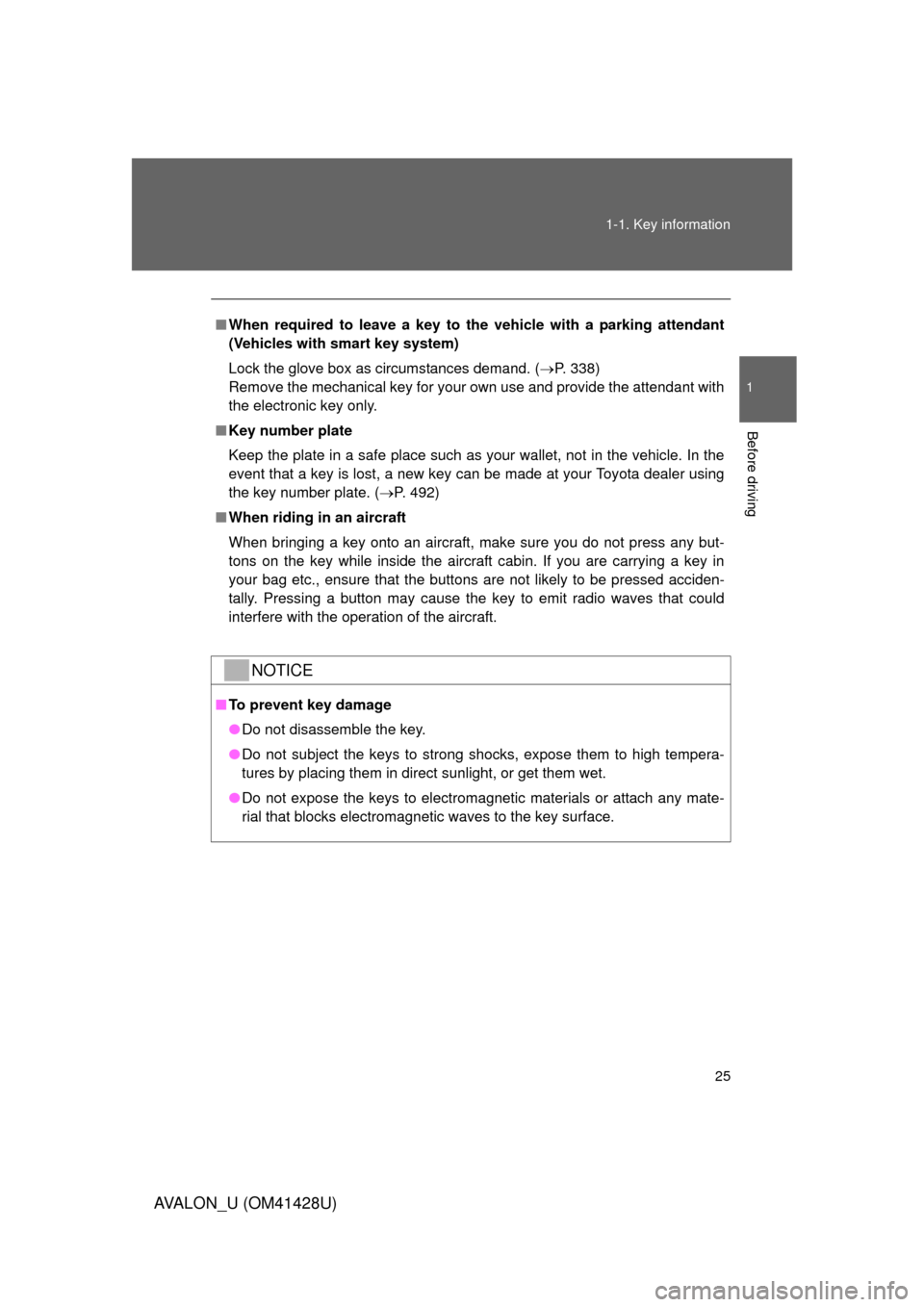
25 1-1. Key information
1
Before driving
AVALON_U (OM41428U)
■When required to leave a key to the vehicle with a parking attendant
(Vehicles with smart key system)
Lock the glove box as circumstances demand. (P. 338)
Remove the mechanical key for your own use and provide the attendant with
the electronic key only.
■Key number plate
Keep the plate in a safe place such as your wallet, not in the vehicle. In the
event that a key is lost, a new key can be made at your Toyota dealer using
the key number plate. (P. 492)
■When riding in an aircraft
When bringing a key onto an aircraft, make sure you do not press any but-
tons on the key while inside the aircraft cabin. If you are carrying a key in
your bag etc., ensure that the buttons are not likely to be pressed acciden-
tally. Pressing a button may cause the key to emit radio waves that could
interfere with the operation of the aircraft.
NOTICE
■To prevent key damage
●Do not disassemble the key.
●Do not subject the keys to strong shocks, expose them to high tempera-
tures by placing them in direct sunlight, or get them wet.
●Do not expose the keys to electromagnetic materials or attach any mate-
rial that blocks electromagnetic waves to the key surface.
Page 44 of 564
44 1-2. Opening, closing and locking the doors and trunk
AVALON_U (OM41428U)
■Door lock switch
Locks all doors
Unlocks all doors
■Inside lock button
Locks the door
Unlocks the door
The front doors can be opened
by pulling the inside handles
even if the lock buttons are in
the lock position.
Page 60 of 564
60 1-3. Adjustable components (seats, steering wheel, mirrors)
AVALON_U (OM41428U)
Linking driving position memory with door unlock operation
(vehicles with smart key system)
Memorized driving positions can be recalled when you unlock the
driver’s door using the entry function or wireless remote control and
open the driver’s door.
■Setting the linked door unlock operation
Set the driving positions into the memory system using the “1”
or “2” buttons. (P. 5 8 )
Turn the “ENGINE START STOP” switch OFF, then close the
driver’s door.
Push the “1” or “2” button on the
driver’s side and the button
on the wireless remote control at
the same time for about 1 sec-
ond until you hear a beep.
Open one of the doors.
If a door is not opened within 60 seconds after is pressed, the
doors will be locked again and the alarm will automatically be set.
In case that the alarm is triggered, immediately stop the alarm.
(P. 94)
Page 125 of 564
125
1
1-7. Safety information
Before driving
AVALON_U (OM41428U)
Installing child restraints
Follow the child restraint system manufacturer’s instructions. Firmly
secure child restraints to the outboard rear seats using the LATCH
anchors or a seat belt. Attach the top tether strap when installing a
child restraint.
The lap/shoulder belt can be used if your child restraint system is
not compatible with the LATCH (Lower Anchors and Tethers for Chil-
dren) system.
Child restraint LATCH anchors
LATCH anchors are provided
for the outboard rear seats.
(Buttons displaying the loca-
tion of the anchors are
attached to the seats.)
Seat belts equipped with a
child restraint locking mecha-
nism (ALR/ELR belts except
driver’s seat belt) (P. 68)
Anchor bracket
(for top tether strap)
Anchor brackets are provided
for all rear seats.
Page 239 of 564
239
3-2. Using the audio system
3
Interior features
AVALON_U (OM41428U)
Using the CD player
Selector buttons
CD load (type A only)
Displaying
text messages
Searching playbackPlayback Playback/pause Fast-forwarding and reversing/Selecting a track
CD eject
Power Volume
Page 247 of 564
247
3-2. Using the audio system
3
Interior features
AVALON_U (OM41428U)
Playing back MP3 and WMA discs
Loading and ejecting MP3 and WMA discs
P. 2 3 9
Selecting a CD (type A only)
P. 2 3 9
Playback CD eject Playback/pause
Searching playbackDisplaying text messagesSelecting a folder
CD load (type A only)
Selecting
a file Selector buttons Fast-forwarding and reversing/Selecting a filePower Volume
Page 255 of 564
255
3-2. Using the audio system
3
Interior features
AVALON_U (OM41428U)
Operating an iPod
Connecting an iPod enables you to enjoy music from the vehicle
speakers.
■Connecting an iPod
Open the cover and connect
an iPod using an iPod cable.
Turn on the power of the iPod if
it is not turned on.
Press .
■Control panel
PlaybackDisplaying text messagesSelector knob
Selector buttons Fast-forwarding and reversing/Selecting a file
Power Volume
Playback/pause
Page 262 of 564
262
3-2. Using the audio system
AVALON_U (OM41428U)
Operating a USB memor y
Connecting a USB memory enables you to enjoy music from the
vehicle speakers.
■Connecting a USB memory
Open the cover and connect a
USB memory.
Turn on the power of the USB
memory if it is not turned on.
Depending on the USB device,
a USB extension cable may be
required in order to close the
console box.
Press .
■Control panel
Playback Playback/pause
Searching playbackDisplaying text messagesSelecting a folderSelecting a file
Selector buttons Fast-forwarding and reversing/Selecting a filePower Volume