Page 25 of 170

•Service DEF System See Dealer
•Service DEF System Engine Will Not Start in XXX
Miles See Dealer
•Service DEF System Engine Will Not Start See Dealer
EVIC Warning Lights
•
Door Ajar Indicator LightThis light will turn on to indicate that one or
more door may be ajar.
•Oil Pressure Warning LightThis light indicates low engine oil pressure. The
light should turn on momentarily when the engine
is started. If the light turns on while driving, stop the
vehicle and shut off the engine as soon as possible. A
chime will sound for four minutes when this light turns
on. Do not operate the vehicle until the cause is corrected.
This light does not show how much oil is in the engine.
The engine oil level must be checked under the hood.
•Charging System Warning Light
This light shows the status of the electrical charg-
ing system. The light should come on when the
ignition switch is first turned ON and remain on briefly
as a bulb check. If the light stays on or comes on while
driving, turn off some of the vehicle’s non-essential
electrical devices or increase engine speed (if at idle). If
the charging system light remains on, it means that the
vehicle is experiencing a problem with the charging
system. Obtain SERVICE IMMEDIATELY. See an autho-
rized dealer.
If jump starting is required, refer to “Jump Starting” in
“What To Do In Emergencies” for further information.
24 UNDERSTANDING YOUR INSTRUMENT PANEL
Page 26 of 170

•Electronic Speed Control Indicator LightThis light will turn on when the electronic
speed control is ON.
•Electronic Throttle Control (ETC) Warning LightThis light informs you of a problem with the
Electronic Throttle Control (ETC) system. The
light will come on when the ignition is first
turned ON and remain on briefly as a bulb
check. If the light does not come on during starting, have
the system checked by an authorized dealer.
If a problem is detected, the light will come on while the
engine is running. Cycle the ignition key when the
vehicle has completely stopped and the shift lever is
placed in the PARK position. The light should turn off. If the light remains lit with the engine running your
vehicle, will usually be drivable, however, see an autho-
rized dealer for service as soon as possible. If the light is
flashing when the engine is running, immediate service is
required and you may experience reduced performance,
an elevated/rough idle or engine stall and your vehicle
may require towing.
•Engine Temperature Warning Light
This light warns of an overheated engine condi-
tion. This indicator will illuminate and a single
chime will sound after reaching a set threshold.
Further overheating will cause the indicator to continu-
ously flash and a continuous chime will occur until the
engine is allowed to cool.
If the light turns on while driving, safely pull over and
stop the vehicle. If the A/C system is on, turn it off. Also,
shift the transmission into NEUTRAL and idle the ve-
hicle. If the temperature reading does not return to
3
UNDERSTANDING YOUR INSTRUMENT PANEL 25
Page 27 of 170

normal, turn the engine off immediately and call for
service. Refer to “What To Do In Emergencies/If Your
Engine Overheats” in the Owner’s Manual for more
information.
•SERV 4WD Warning LightThis light monitors the electric shift 4WD sys-
tem. If the SERV 4WD warning light stays on or
comes on during driving, it means that the
4WD system is not functioning properly and
that service is required.
•Transmission Temperature Warning Light This light indicates that there is excessive trans-
mission fluid temperature that might occur
with severe usage such as trailer towing. It may
also occur when operating the vehicle in a high
torque converter slip condition, such as four-wheel drive
operation (e.g., snow plowing, off-road operation). If this light comes on, stop the vehicle and run the engine at idle
or faster, with the transmission in NEUTRAL until the
light goes off.
CAUTION!
Continuous driving with the “Transmission Tem-
perature Warning Light” illuminated will eventually
cause severe transmission damage or transmission
failure.
WARNING!
In some circumstances, the “Transmission Tempera-
ture Warning Light” under continued operation,
could cause the fluid to boil over, come in contact
with hot engine or exhaust components and cause a
fire.
26 UNDERSTANDING YOUR INSTRUMENT PANEL
Page 28 of 170

•Water In Fuel Indicator LightThe “Water In Fuel Indicator Light” will illu-
minate when there is water detected in the fuel
filter. If this light remains on, DO NOT start the
vehicle before you drain the water from the
fuel filter to prevent engine damage. Refer to “Mainte-
nance Procedures/ Draining Fuel/Water Separator Fil-
ter” in “Maintaining Your Vehicle” for further informa-
tion.
•Wait To Start Light The “Wait To Start Light” will illuminate when the
ignition is turned to the RUN position and the
intake manifold temperature is below 66°F (19°C). Wait
until the “Wait To Start Light” turns OFF, then start the
vehicle. Refer to “Starting Procedures” in “Starting and
Operating” for further information.
NOTE: The “Wait To Start Light” may not illuminate if
the intake manifold temperature is warm enough.
Oil Change Due
Your vehicle is equipped with an engine oil change
indicator system. The “Oil Change Due” message will
flash in the EVIC display for approximately 10 seconds
after a single chime has sounded to indicate the next
scheduled oil change interval. The engine oil change
indicator system is duty-cycle based, which means the
engine oil change interval may fluctuate dependent upon
your personal driving style.
Unless reset, this message will continue to display each
time you turn the ignition switch to the ON position. To
turn off the message temporarily, press and release the
RETURN button. To reset the oil change indicator system
(after performing the scheduled maintenance) perform
the following steps.
1. Turn the ignition switch to the ON position. (Do not
start the engine)
2. Fully press the accelerator pedal slowly three times
within 10 seconds.
3
UNDERSTANDING YOUR INSTRUMENT PANEL 27
Page 29 of 170

3. Turn the ignition switch to the OFF position.
NOTE:If the indicator message illuminates when you
start the engine, the oil change indicator system did not
reset. If necessary, repeat these steps.
Diesel Exhaust Fluid (DEF) Warning Messages –
Chassis Cab Only
Your vehicle will begin displaying warning messages
when the DEF level reaches a driving range of approxi-
mately 1,000 miles (1 609 km). If the following warning
message sequence is ignored, your vehicle will not start
unless DEF is added.
•Low DEF Refill Soon – This message will display
when the low level is reached, during vehicle start up,
and with increased frequency during vehicle opera-
tion. It will be accompanied by a single chime. Ap-
proximately 6 gallons (23 Liters) of DEF is required to
refill the tank when this message is initially displayed.
•Refill DEF Engine Will Not Restart In XXX Miles –
This message will continuously display if the “Low
DEF Refill Soon” message is ignored, and the fre-
quency of occurance of the chime will increase unless
up to 2 gallons (7.5 Liters) of DEF is added to the tank.
The engine will not restart if the mileage counter
reaches zero.
•Refill DEF Engine Will Not Start – This message will
continuously display when the counter reaches zero,
and will be accompanied by a periodic chime. The
engine will not start after it has been turned off unless
up to 2 gallons (7.5 Liters) of DEF is added to the tank.
NOTE: A minimum of up to 2 gallons (7.5 Liters) may
be required to restart the vehicle. Although the vehicle
will continue to operate while this warning message is
initially displayed, the engine will not restart the next
time the vehicle is shut off.
28 UNDERSTANDING YOUR INSTRUMENT PANEL
Page 30 of 170

Diesel Exhaust Fluid (DEF) Fault Warning
Messages – Chassis Cab Only
There are three different messages if the vehicle detects
that the DEF system has been filled with a fluid other
than DEF, component failures, or tampering has been
detected. The vehicle will not start if the DEF system is
not serviced within 750 miles (1 207 km) of the fault being
detected.
When the DEF system needs to be serviced the following
warnings will display:
•Service DEF System – See Dealer— This message
will display when the fault is initially detected, each
time the vehicle is started, and periodically during
driving. The message will be accompanied by a single
chime. We recommend you drive to your nearest
authorized dealer and have your vehicle serviced as
soon as possible.
•Service DEF System Engine Will Not Start In
500 Miles – See Dealer — This message will display if
the DEF system has not been serviced within 250 miles
after the “Service DEF System – See Dealer” message is
displayed. This message will continuously display
until the mileage counter reaches zero, and will be
accompanied by a periodic chime. The message will
continue to countdown until it reaches zero unless the
vehicle is serviced. We recommend you drive to your
nearest authorized dealer and have your vehicle ser-
viced immediately.
•Service DEF System Engine Will Not Start – See
Dealer — This message will continuously display
when the mileage counter reaches zero, and will be
accompanied by a periodic chime. The engine will not
restart after it has been turned off, your vehicle will
require towing, see your authorized dealer for service.
3
UNDERSTANDING YOUR INSTRUMENT PANEL 29
Page 31 of 170

NOTE:When this message is displayed, the engine will
no longer start after it has been turned off.
Distance To Empty (DTE)
Shows the estimated distance that can be traveled with
the fuel remaining in the tank. This estimated distance is
determined by a weighted average of the instantaneous
and average fuel economy, according to the current fuel
tank level. DTE cannot be reset through the RETURN
button.
NOTE: Significant changes in driving style or vehicle
loading will greatly affect the actual drivable distance of
the vehicle, regardless of the DTE displayed value.
When the DTE value is less than 30 miles (48 km)
estimated driving distance, the DTE display will change
to a text display of �LOW FUEL.�This display will
continue until the vehicle runs out of fuel. Adding a
significant amount of fuel to the vehicle will turn off the
�LOW FUEL� text and a new DTE value will display.
Trip Functions
Press and release the ODOMETER/TRIP ODOMETER
button until one of the following Trip Functions displays
in the EVIC:
•Trip A
•Trip B
•Elapsed Time
Press the ODOMETER/TRIP ODOMETER button to
cycle through all the Trip Computer functions.
The Trip Functions mode displays the following informa-
tion.
•Trip A
Shows the total distance traveled for Trip A since the last
reset.
30 UNDERSTANDING YOUR INSTRUMENT PANEL
Page 32 of 170

•Trip B
Shows the total distance traveled for Trip B since the last
reset.
•Elapsed Time
Shows the total elapsed time of travel since the last reset
when the ignition switch is in the ACC position. Elapsed
time will increment when the ignition switch is in the ON
or START position.
To Reset The Display
Reset will only occur while a resettable function is being
displayed. Press and release the ODOMETER/TRIP
ODOMETER button once to clear the resettable function
being displayed. To reset all resettable functions, press
and release the ODOMETER/TRIP ODOMETER button a
second time within three seconds of resetting the
currently-displayed function. (Reset ALL will display
during this three-second window).
Vehicle Information (Customer Information
Features)
Press and release the UP or DOWN button until “Vehicle
Info” displays in the EVIC and press the SELECT button.
Press the UP and DOWN button to scroll through the
available information displays, then press SELECT to
display anyone of the following choices.
•DEF Fluid Level – Chassis Cab Only
Displays the Diesel Exhaust Fluid (DEF) fluid level.
•Coolant Temp
Displays the actual coolant temperature.
•Oil Pressure
Displays the actual oil pressure.
•Trans Temperature
Displays the actual transmission temperature.
•Engine Hours
Displays the hours of engine operation.
3
UNDERSTANDING YOUR INSTRUMENT PANEL 31
 1
1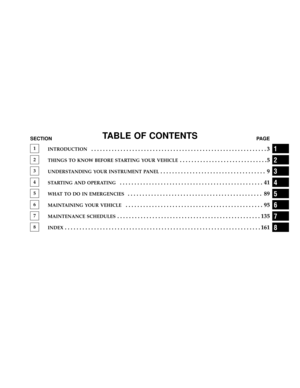 2
2 3
3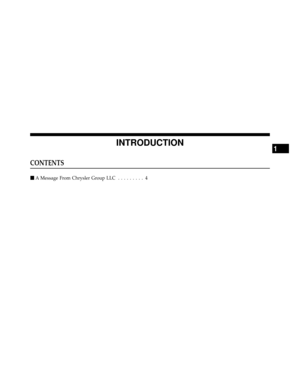 4
4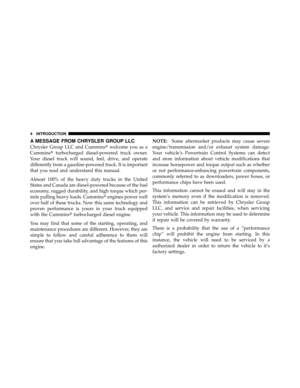 5
5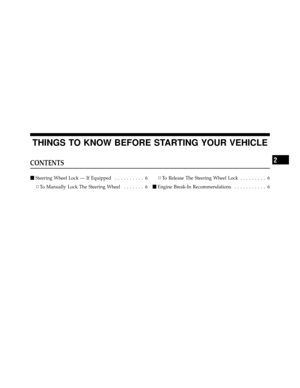 6
6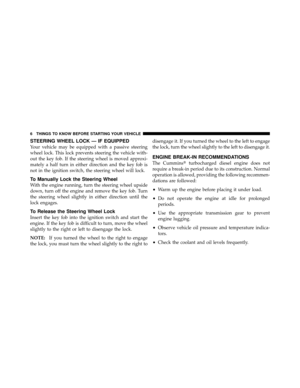 7
7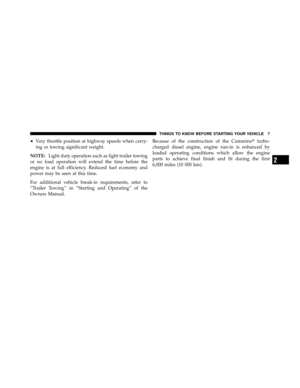 8
8 9
9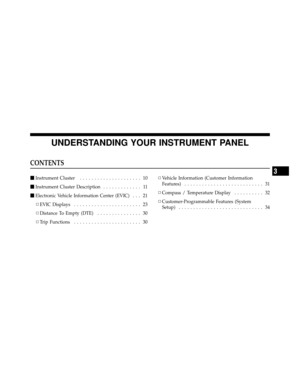 10
10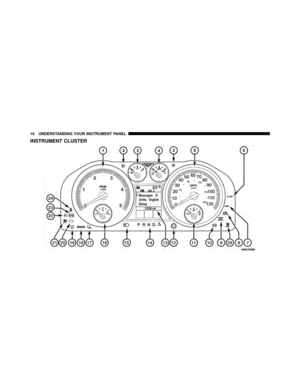 11
11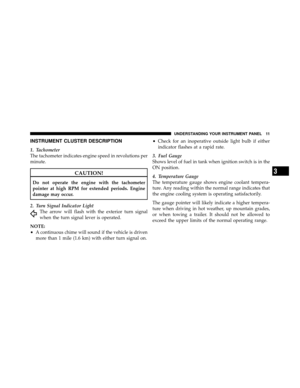 12
12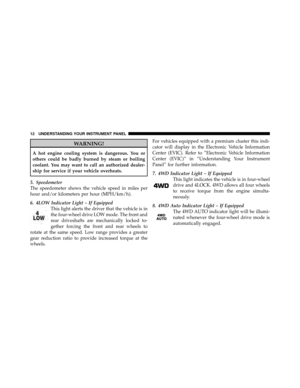 13
13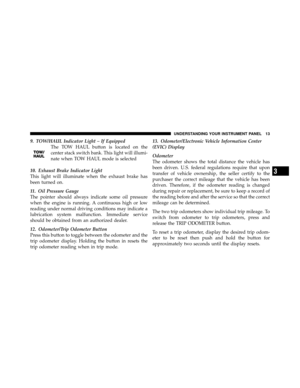 14
14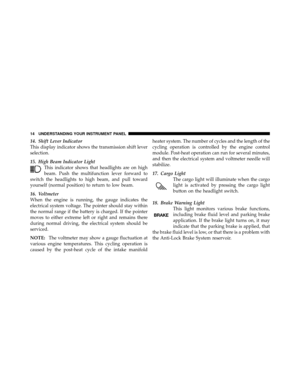 15
15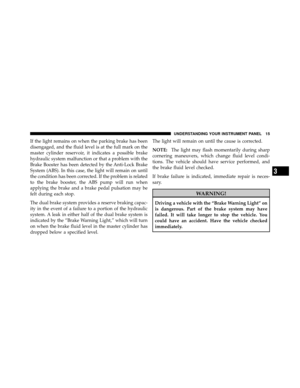 16
16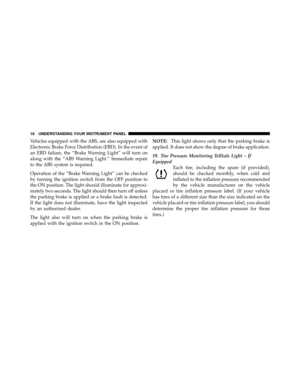 17
17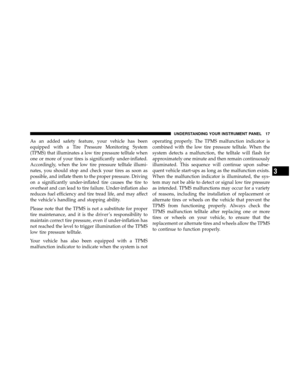 18
18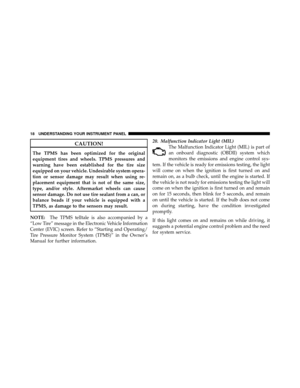 19
19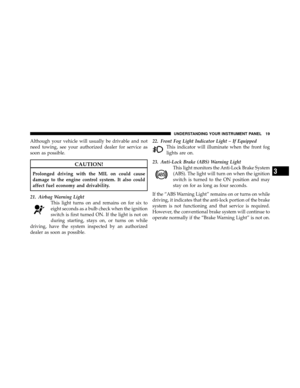 20
20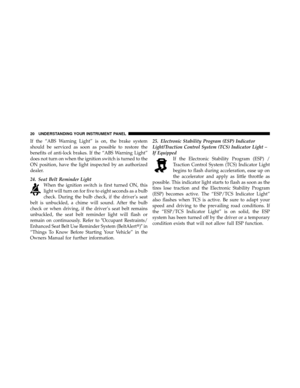 21
21 22
22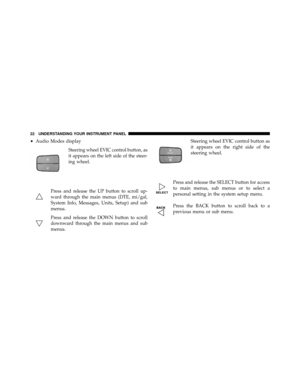 23
23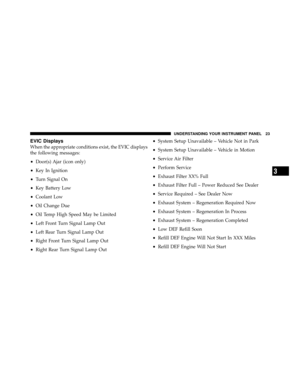 24
24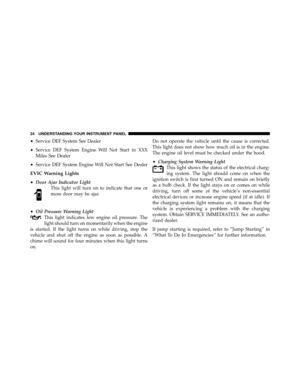 25
25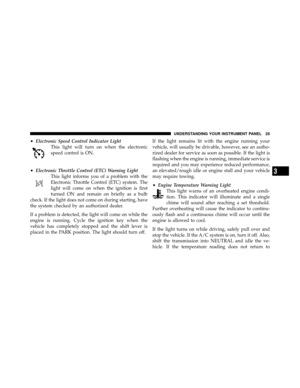 26
26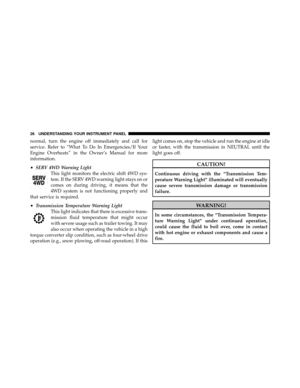 27
27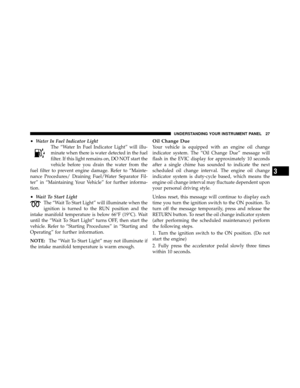 28
28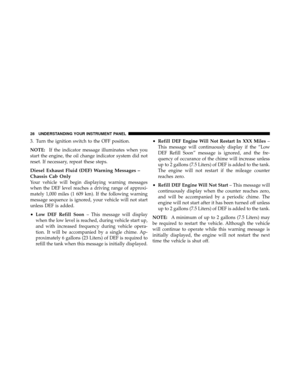 29
29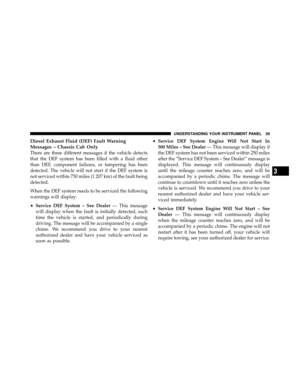 30
30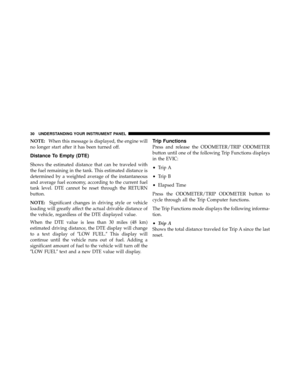 31
31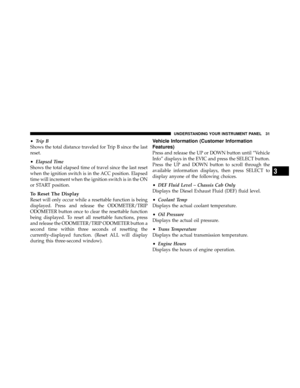 32
32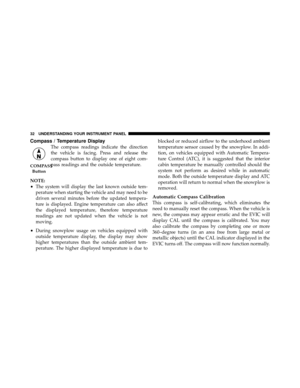 33
33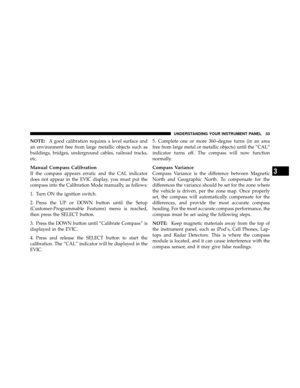 34
34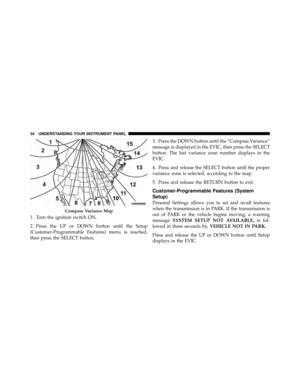 35
35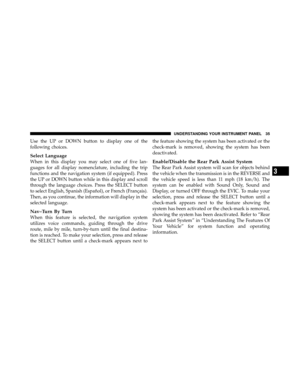 36
36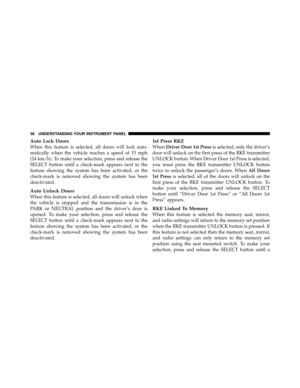 37
37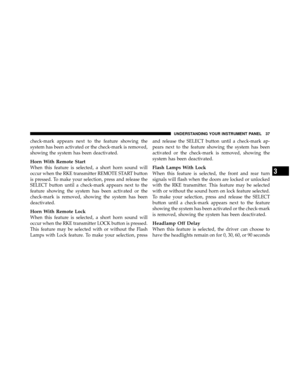 38
38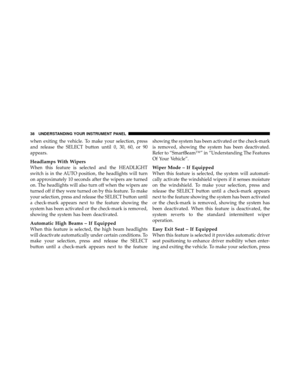 39
39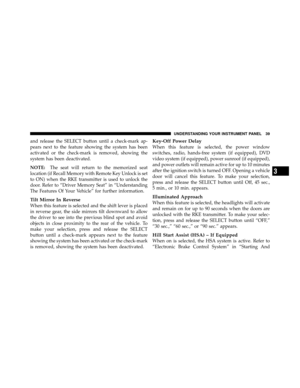 40
40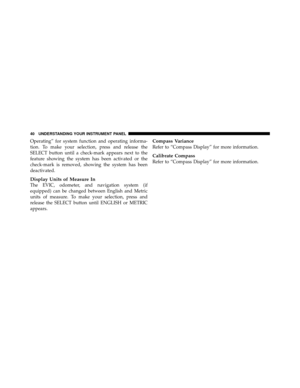 41
41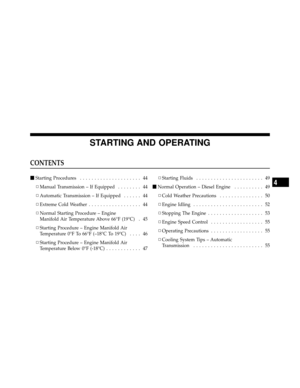 42
42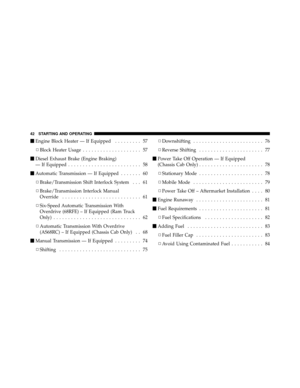 43
43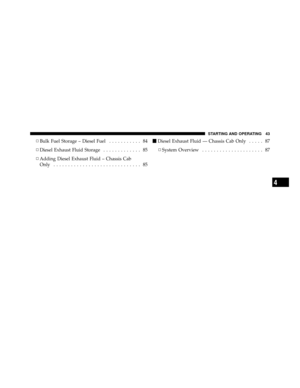 44
44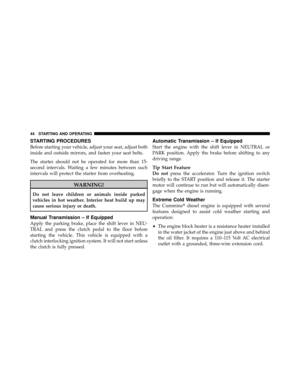 45
45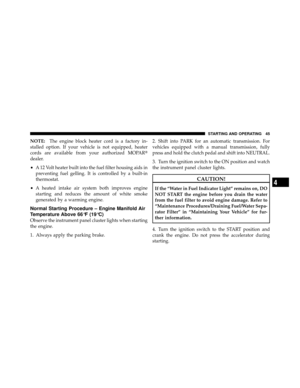 46
46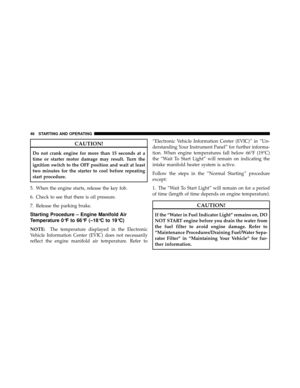 47
47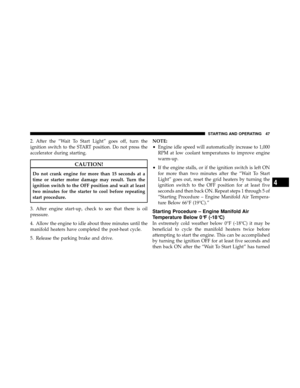 48
48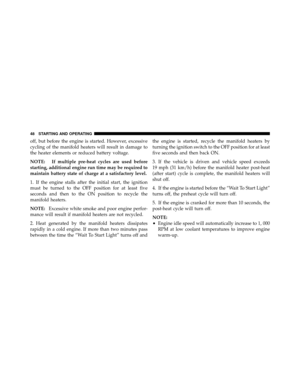 49
49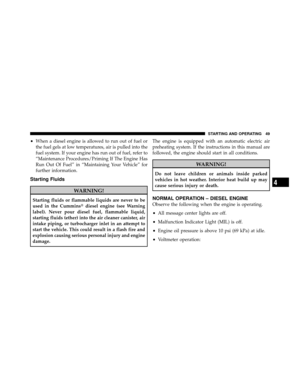 50
50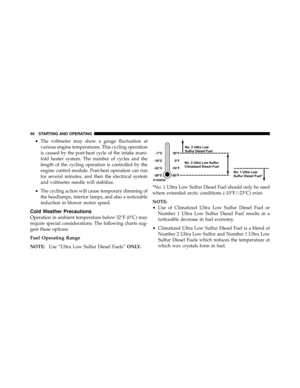 51
51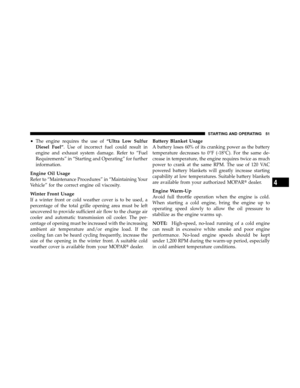 52
52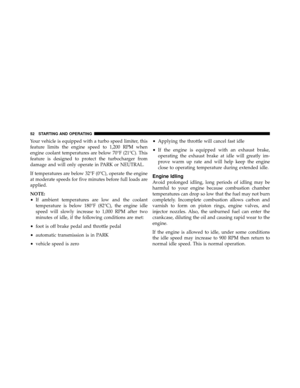 53
53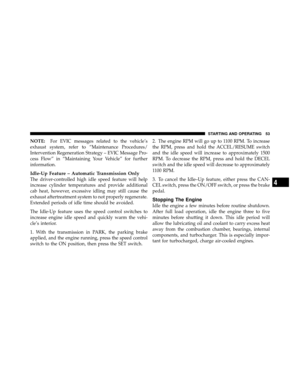 54
54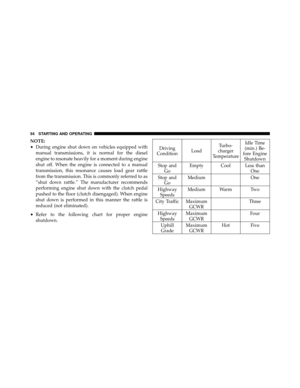 55
55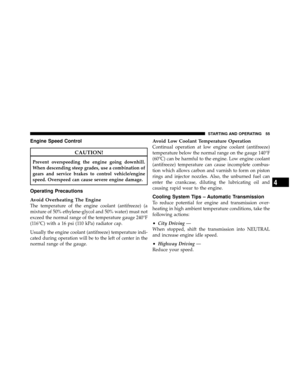 56
56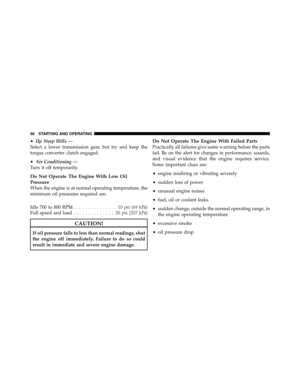 57
57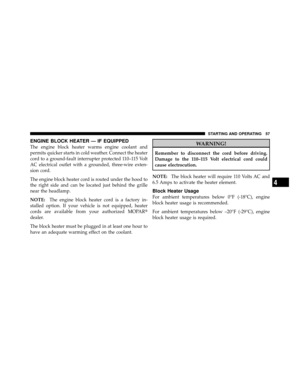 58
58 59
59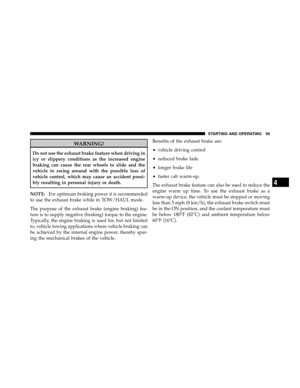 60
60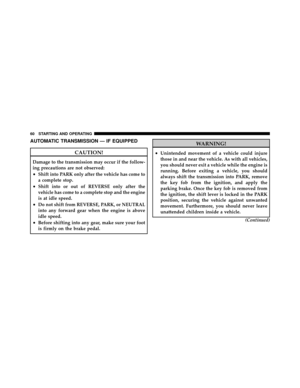 61
61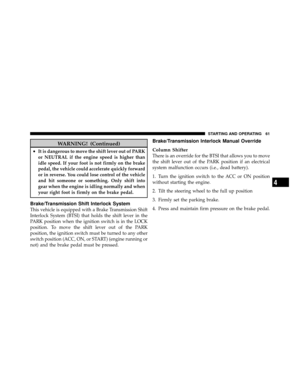 62
62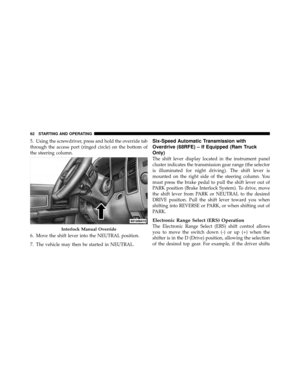 63
63 64
64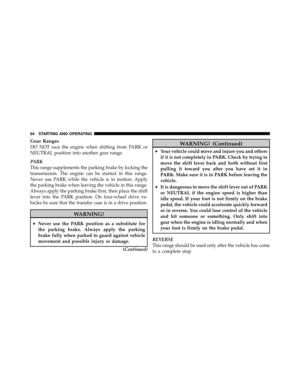 65
65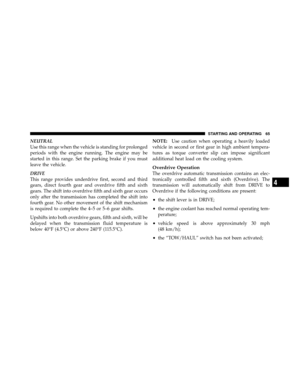 66
66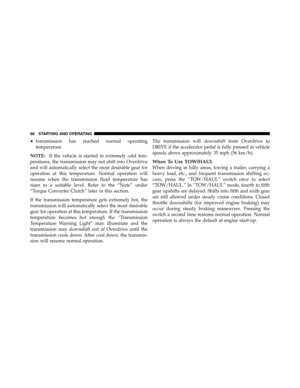 67
67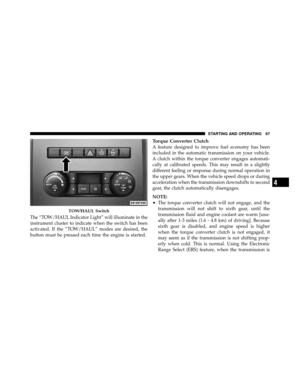 68
68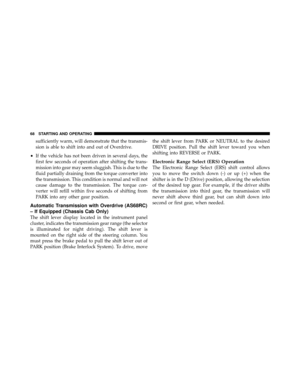 69
69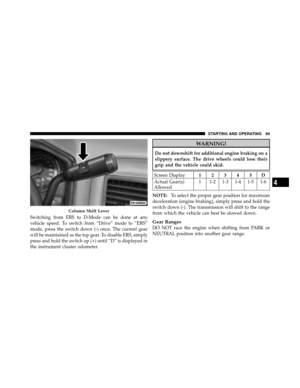 70
70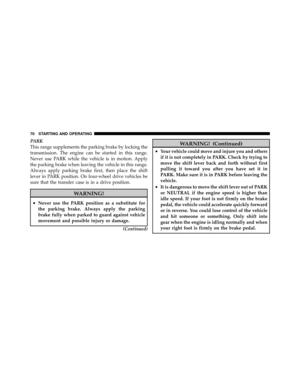 71
71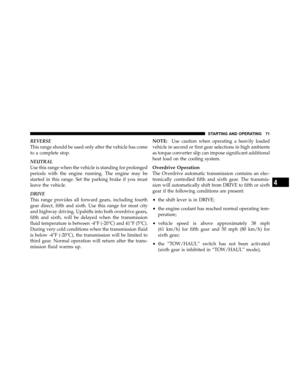 72
72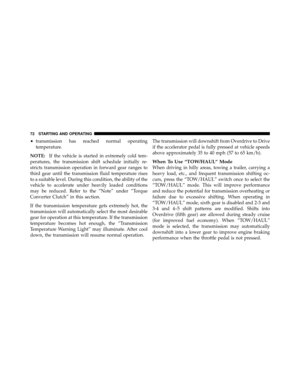 73
73 74
74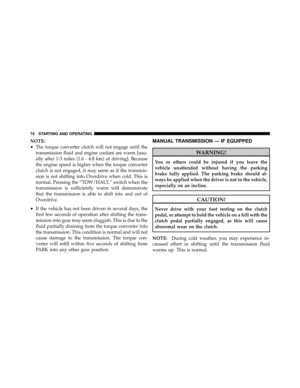 75
75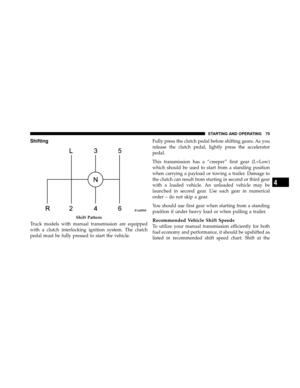 76
76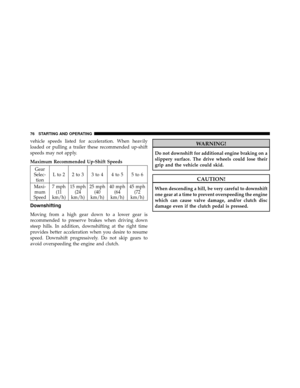 77
77 78
78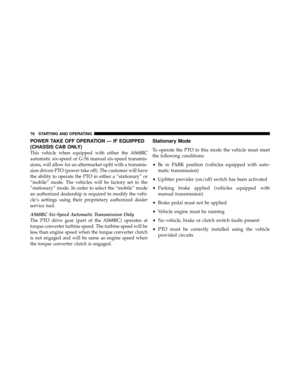 79
79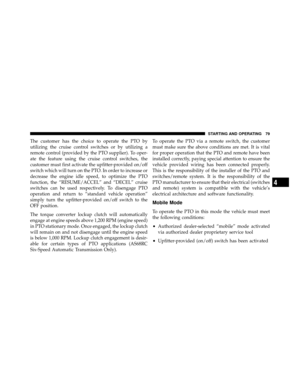 80
80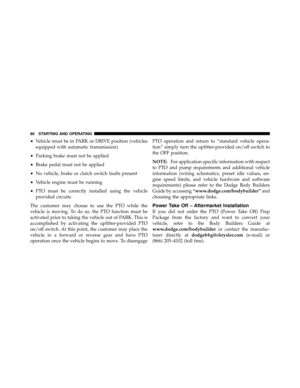 81
81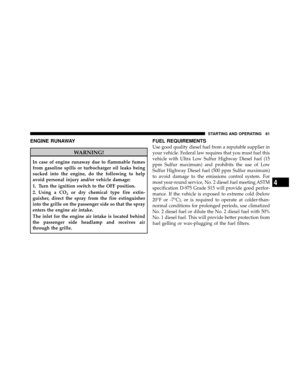 82
82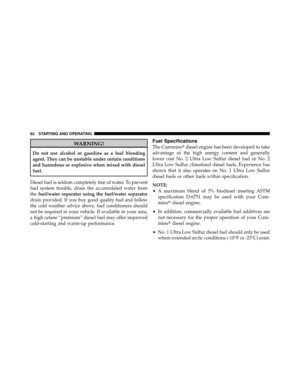 83
83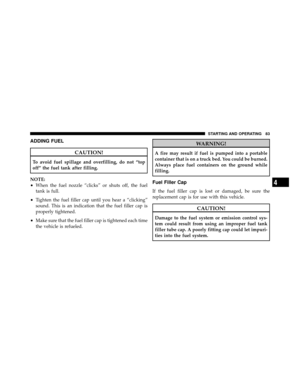 84
84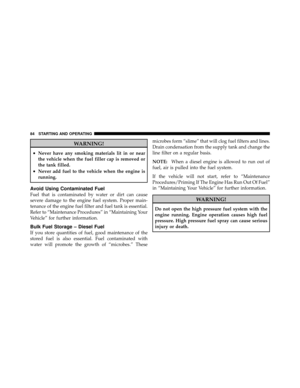 85
85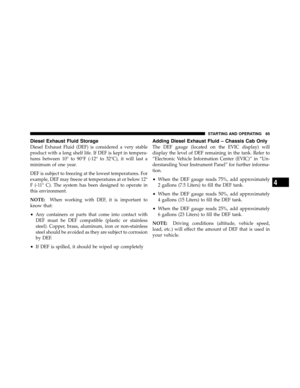 86
86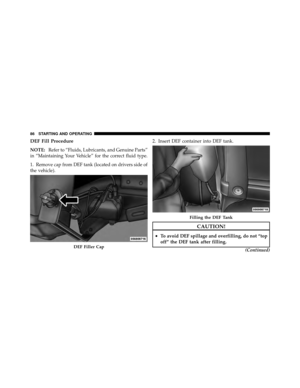 87
87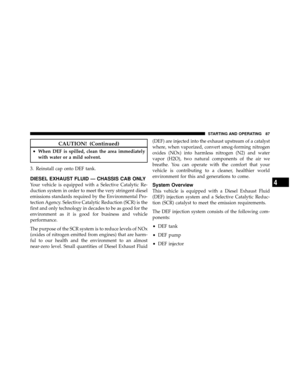 88
88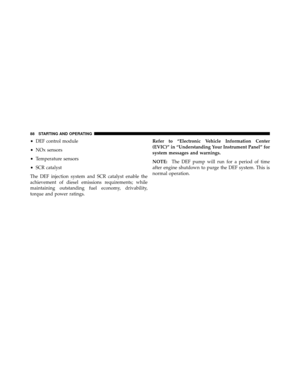 89
89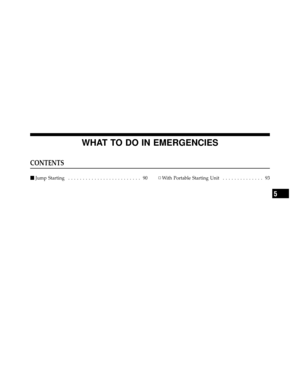 90
90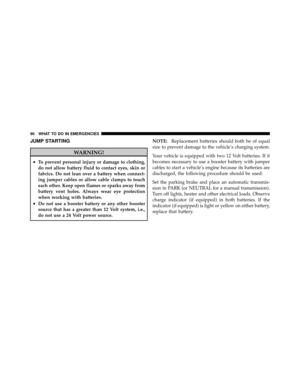 91
91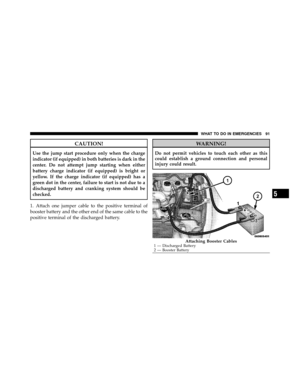 92
92 93
93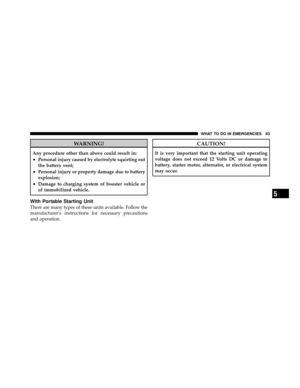 94
94 95
95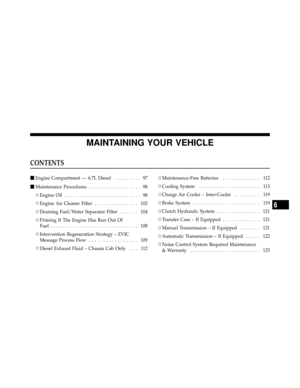 96
96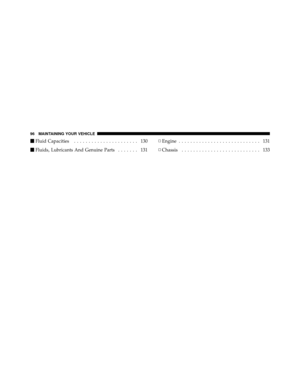 97
97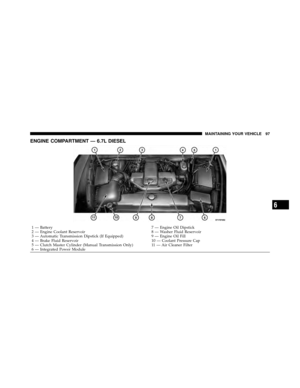 98
98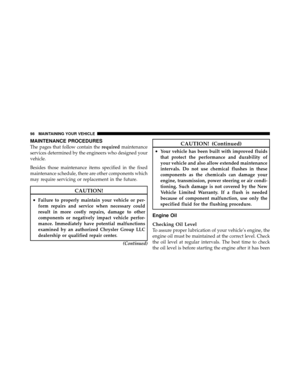 99
99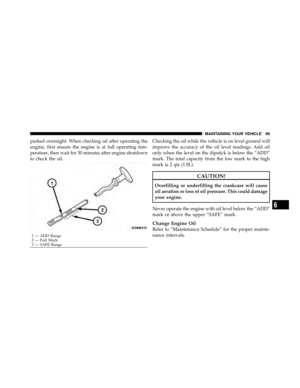 100
100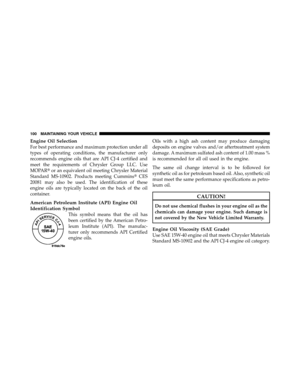 101
101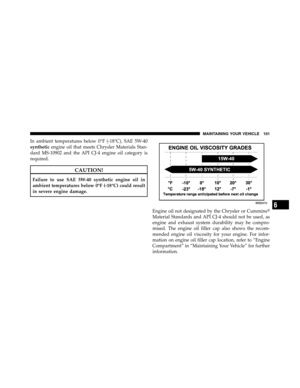 102
102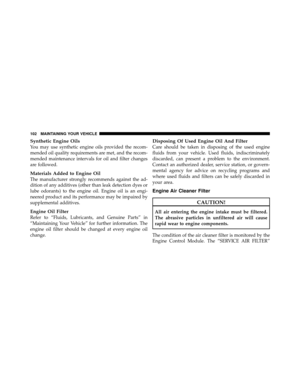 103
103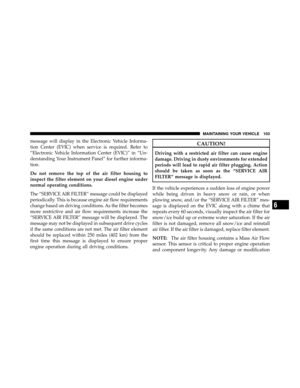 104
104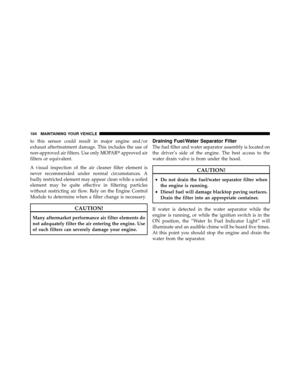 105
105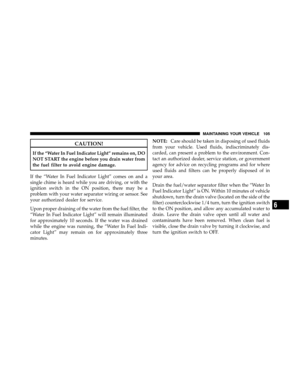 106
106 107
107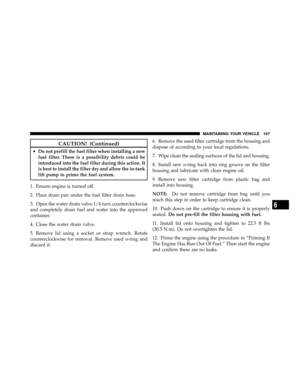 108
108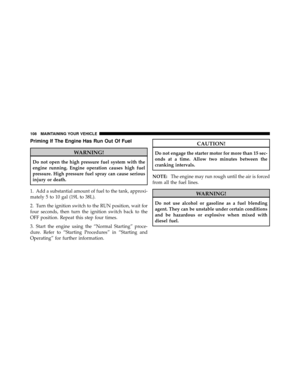 109
109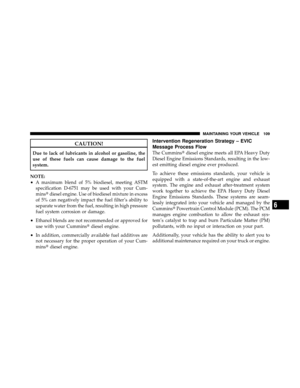 110
110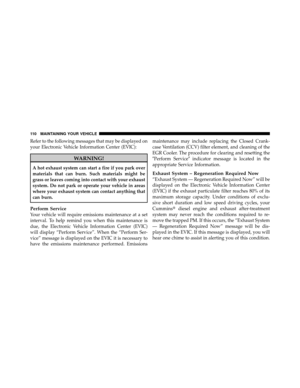 111
111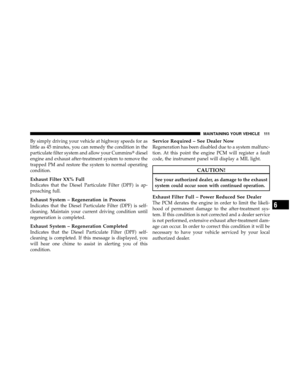 112
112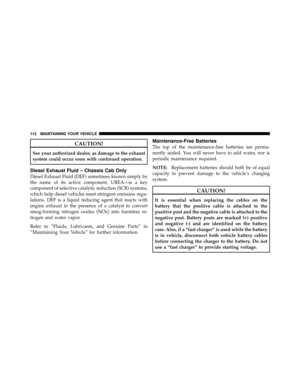 113
113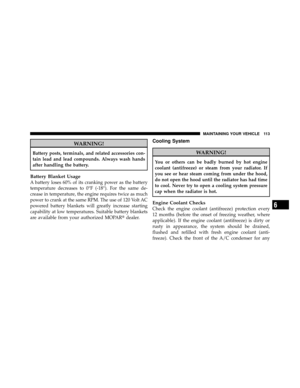 114
114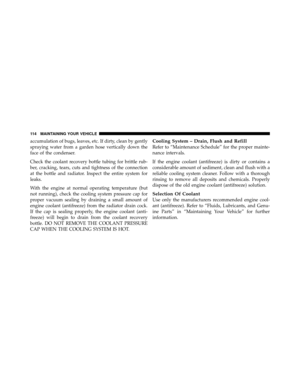 115
115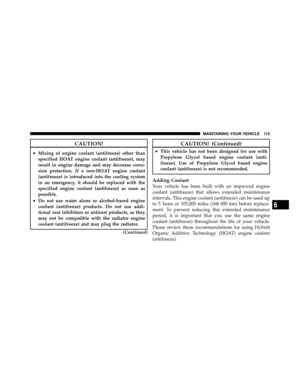 116
116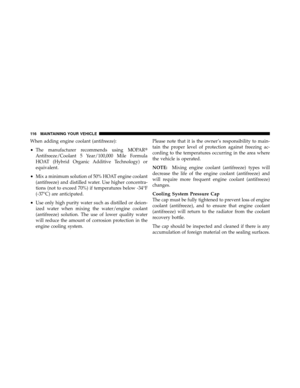 117
117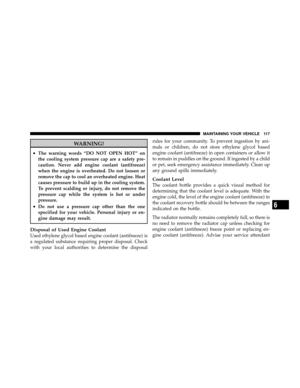 118
118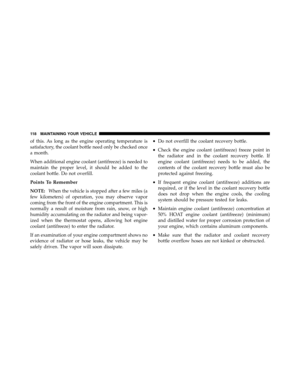 119
119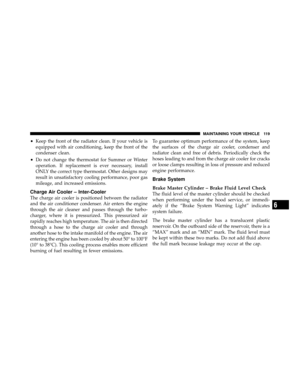 120
120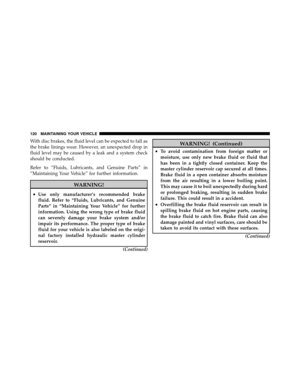 121
121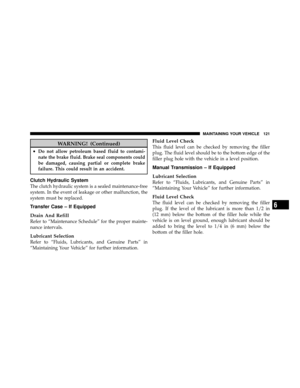 122
122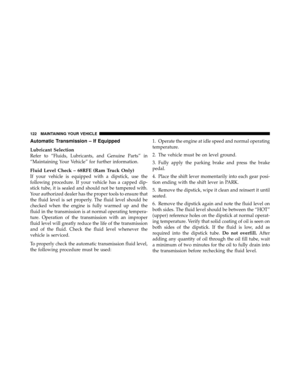 123
123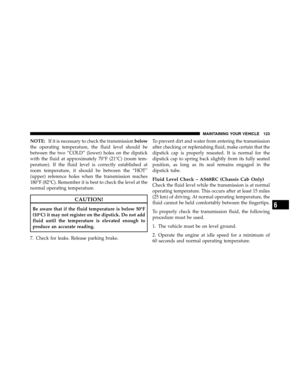 124
124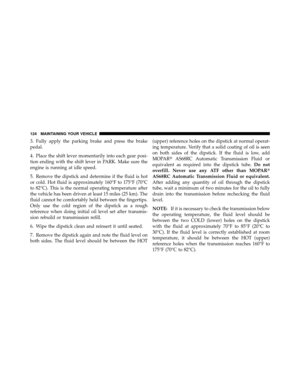 125
125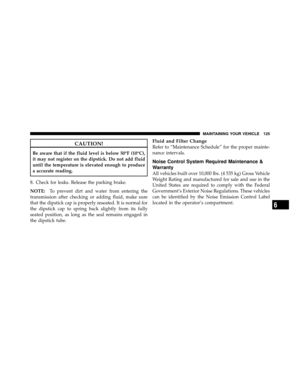 126
126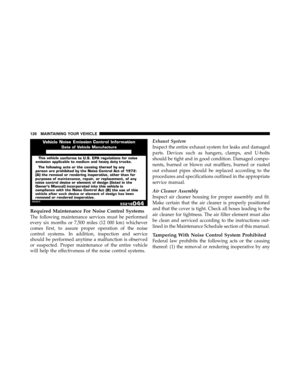 127
127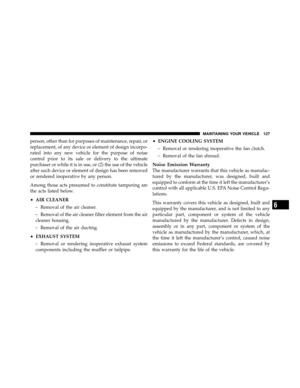 128
128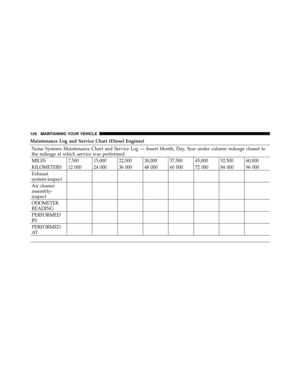 129
129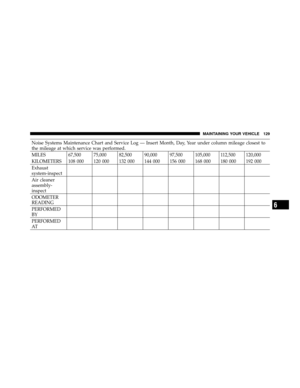 130
130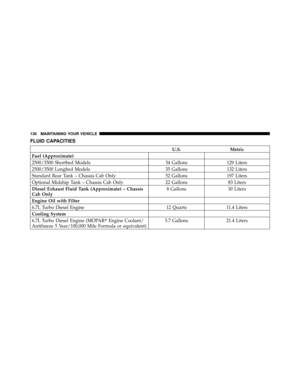 131
131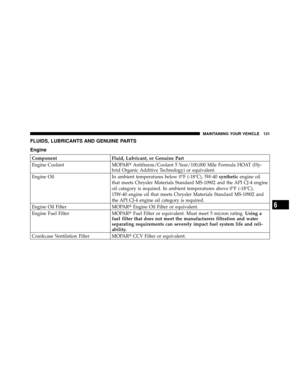 132
132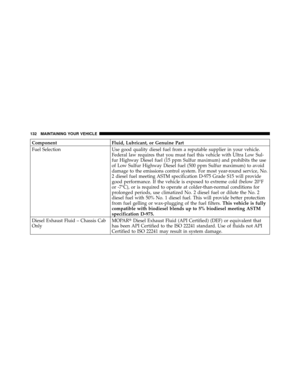 133
133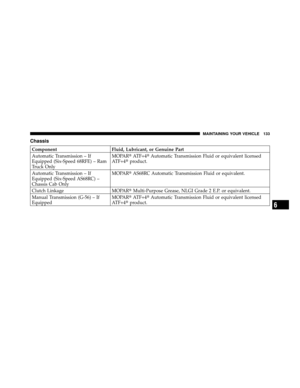 134
134 135
135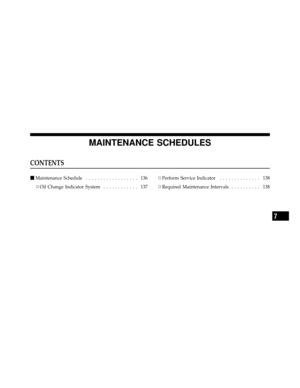 136
136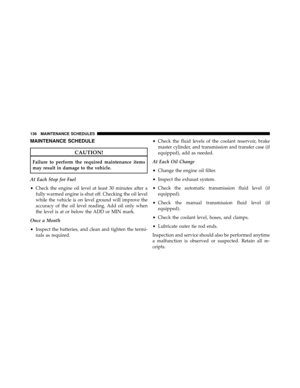 137
137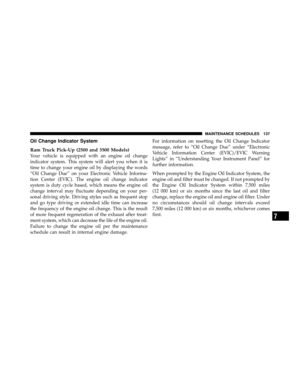 138
138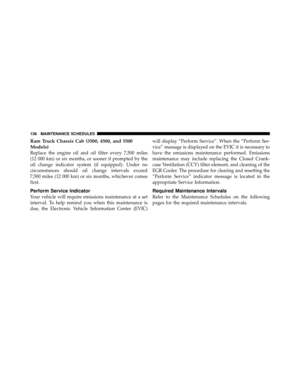 139
139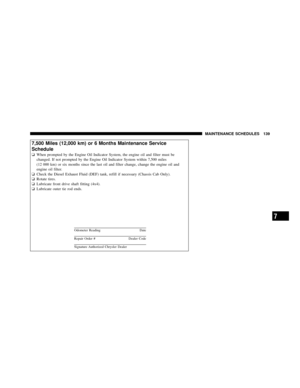 140
140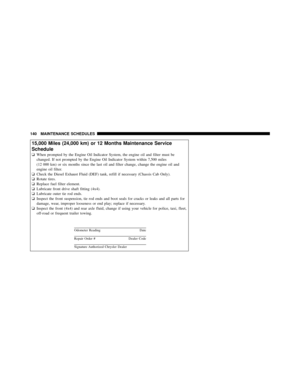 141
141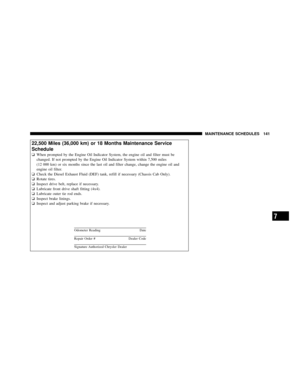 142
142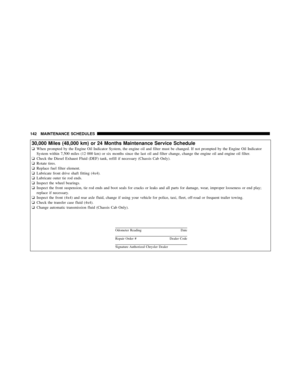 143
143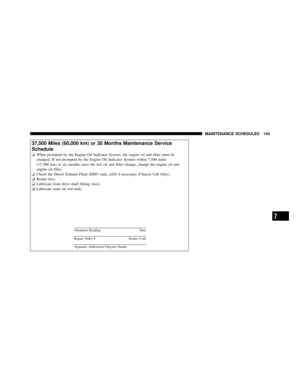 144
144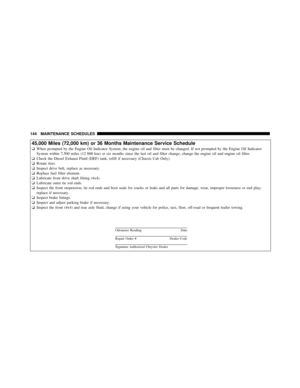 145
145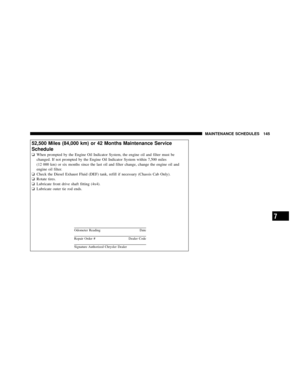 146
146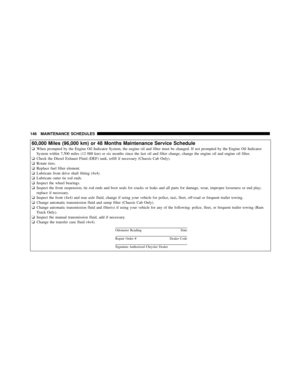 147
147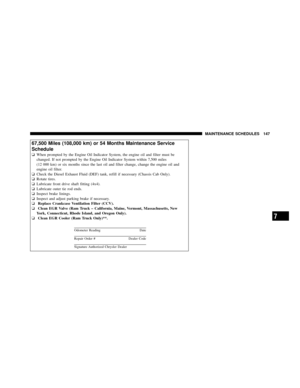 148
148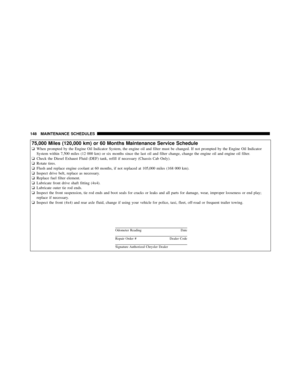 149
149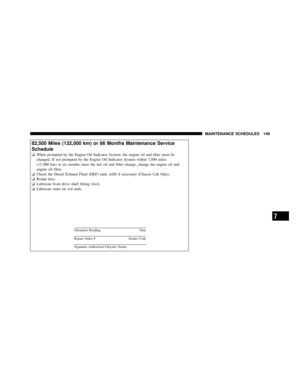 150
150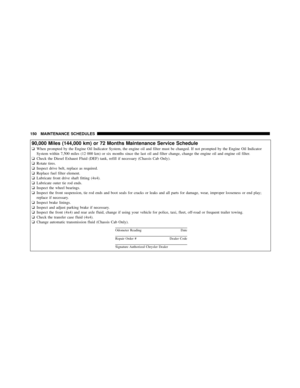 151
151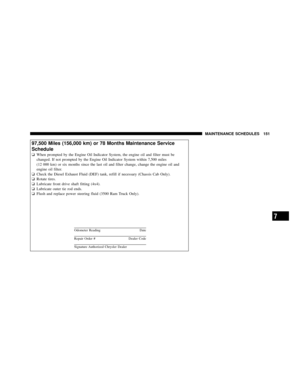 152
152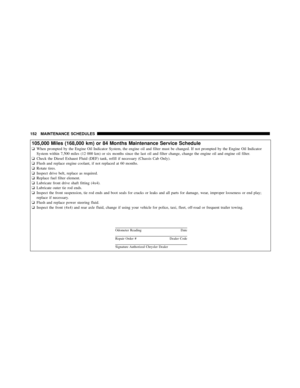 153
153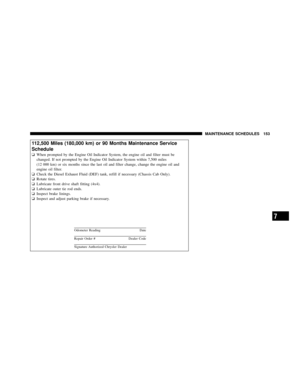 154
154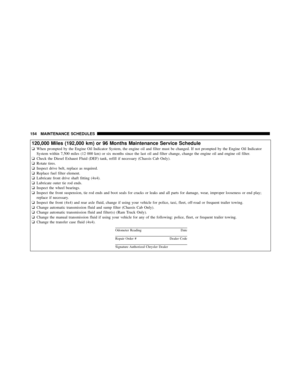 155
155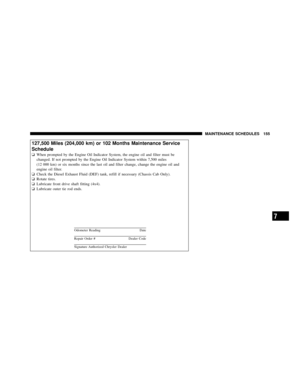 156
156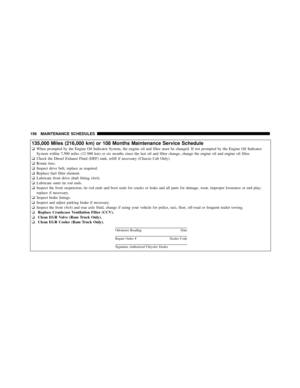 157
157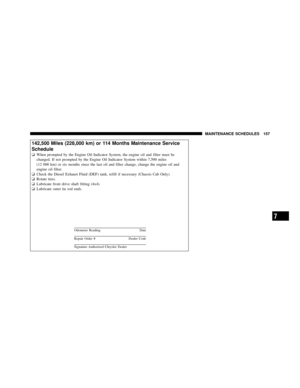 158
158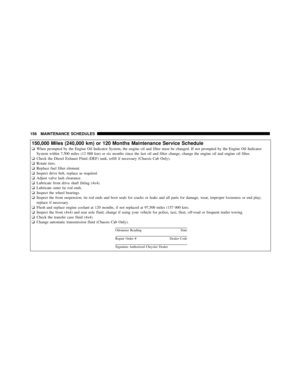 159
159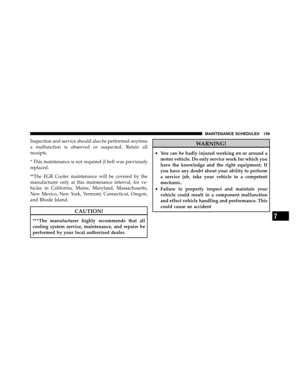 160
160 161
161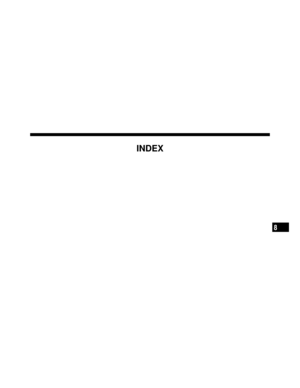 162
162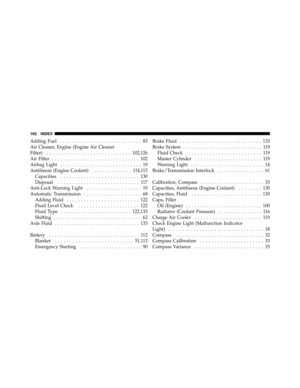 163
163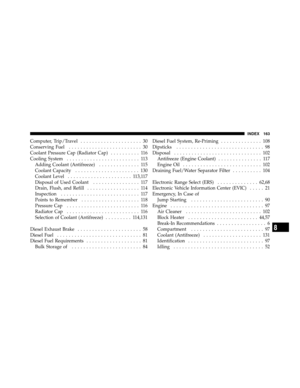 164
164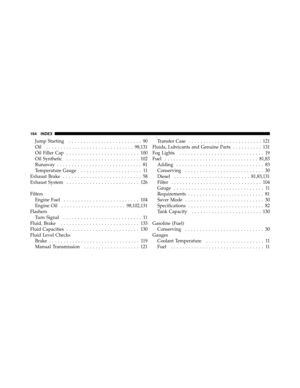 165
165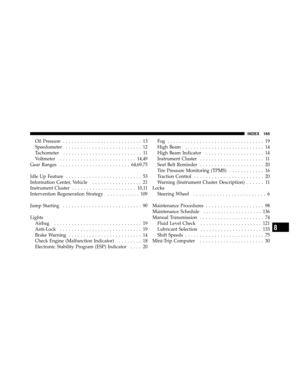 166
166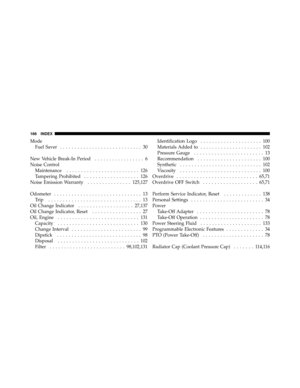 167
167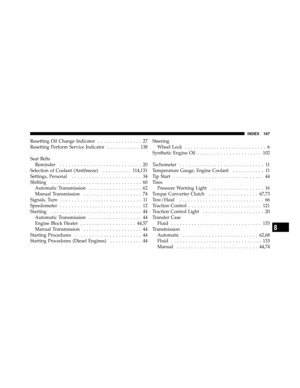 168
168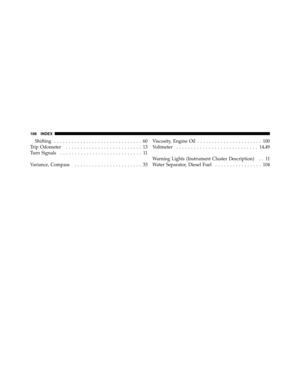 169
169






