2011 NISSAN LATIO lock
[x] Cancel search: lockPage 642 of 3787
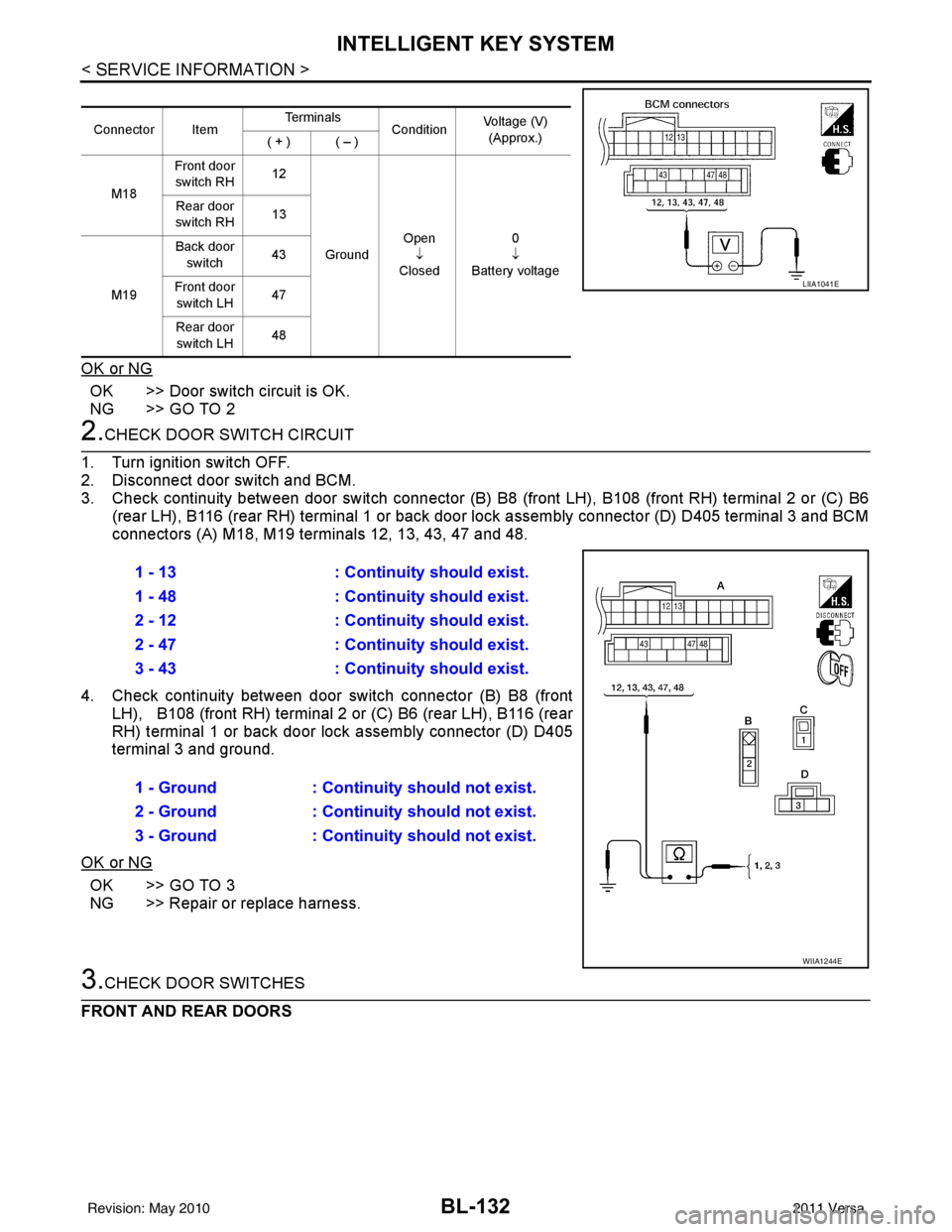
BL-132
< SERVICE INFORMATION >
INTELLIGENT KEY SYSTEM
OK or NG
OK >> Door switch circuit is OK.
NG >> GO TO 2
2.CHECK DOOR SWITCH CIRCUIT
1. Turn ignition switch OFF.
2. Disconnect door switch and BCM.
3. Check continuity between door switch connector (B) B8 (front LH), B108 (front RH) terminal 2 or (C) B6
(rear LH), B116 (rear RH) terminal 1 or back door lock assembly connector (D) D405 terminal 3 and BCM
connectors (A) M18, M19 terminals 12, 13, 43, 47 and 48.
4. Check continuity between door switch connector (B) B8 (front
LH), B108 (front RH) terminal 2 or (C) B6 (rear LH), B116 (rear
RH) terminal 1 or back door lock assembly connector (D) D405
terminal 3 and ground.
OK or NG
OK >> GO TO 3
NG >> Repair or replace harness.
3.CHECK DOOR SWITCHES
FRONT AND REAR DOORS
Connector Item Te r m i n a l s
ConditionVoltage (V)
(Approx.)
( + ) ( – )
M18 Front door
switch RH 12
Ground Open
↓
Closed 0
↓
Battery voltage
Rear door
switch RH 13
M19 Back door
switch 43
Front door switch LH 47
Rear door switch LH 48
LIIA1041E
1 - 13
: Continuity should exist.
1 - 48 : Continuity should exist.
2 - 12 : Continuity should exist.
2 - 47 : Continuity should exist.
3 - 43 : Continuity should exist.
1 - Ground : Continuity should not exist.
2 - Ground : Continuity should not exist.
3 - Ground : Continuity should not exist.
WIIA1244E
Revision: May 2010 2011 Versa
Page 643 of 3787
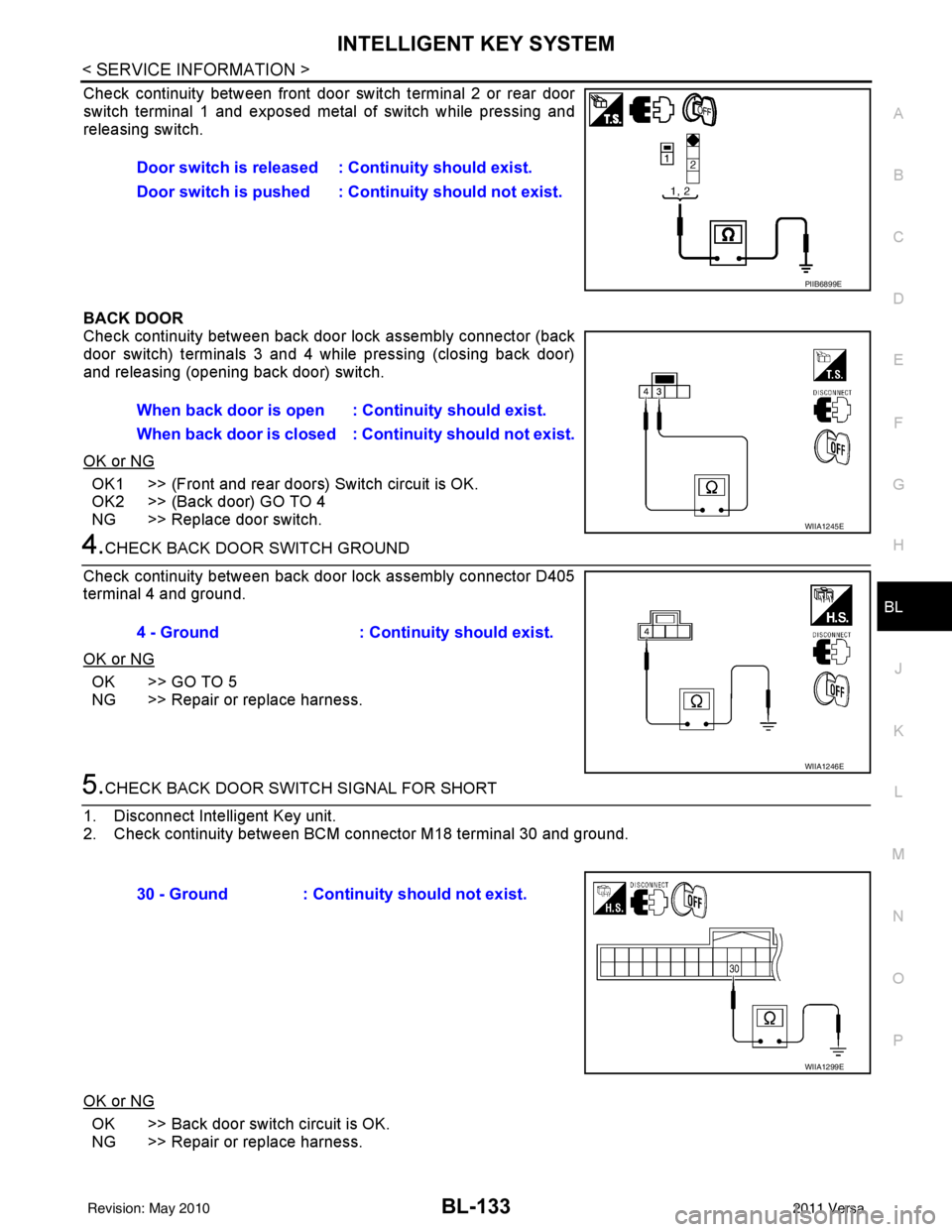
INTELLIGENT KEY SYSTEMBL-133
< SERVICE INFORMATION >
C
DE
F
G H
J
K L
M A
B
BL
N
O P
Check continuity between front door switch terminal 2 or rear door
switch terminal 1 and exposed metal of switch while pressing and
releasing switch.
BACK DOOR
Check continuity between back door lock assembly connector (back
door switch) terminals 3 and 4 while pressing (closing back door)
and releasing (opening back door) switch.
OK or NG
OK1 >> (Front and rear doors) Switch circuit is OK.
OK2 >> (Back door) GO TO 4
NG >> Replace door switch.
4.CHECK BACK DOOR SWITCH GROUND
Check continuity between back door lock assembly connector D405
terminal 4 and ground.
OK or NG
OK >> GO TO 5
NG >> Repair or replace harness.
5.CHECK BACK DOOR SWITCH SIGNAL FOR SHORT
1. Disconnect Intelligent Key unit.
2. Check continuity between BCM connector M18 terminal 30 and ground.
OK or NG
OK >> Back door switch circuit is OK.
NG >> Repair or replace harness. Door switch is released : Continuity should exist.
Door switch is pushed : Continuity should not exist.
PIIB6899E
When back door is open : Continuity should exist.
When back door is closed : Continuity shou
ld not exist.
WIIA1245E
4 - Ground: Continuity should exist.
WIIA1246E
30 - Ground : Continuity should not exist.
WIIA1299E
Revision: May 2010 2011 Versa
Page 650 of 3787

BL-140
< SERVICE INFORMATION >
INTELLIGENT KEY SYSTEM
4.CHECK TRUNK OPENER REQUEST SWITCH GROUND CIRCUIT
Check continuity between trunk opener request switch connector B129 terminal 2 and ground.
OK or NG
OK >> GO TO 5
NG >> Repair or replace trunk opener request switch ground circuit.
5.CHECK INTELLIGENT KEY UNIT OUTPUT SIGNAL
1. Connect Intelligent Key unit connector.
2. Check voltage between Intelligent Key unit connector M52 terminal 29 and ground.
OK or NG
OK >> Check the condition of harness and connector.
NG >> Replace Intelligent Key unit. Refer to BL-158, "
Removal
and Installation of Intelligent Key Unit".
Unlock Sensor CheckINFOID:0000000005929351
1.CHECK UNLOCK SENSOR INPUT SIGNAL
Check voltage between Intelligent Key unit connector and ground.
OK or NG
OK >> Unlock sensor circuit is OK.
NG >> GO TO 2
2.CHECK UNLOCK SENSOR CIRCUIT
Trunk opener request switch connector Te r m i n a l
GroundContinuity
B129 2 Yes
PIIB6337E
Te r m i n a l s
Voltage (V)(Approx.)
(+)
(–)
Intelligent Key unit
connector Te r m i n a l
M52 29Ground 5
PIIB6617E
Te r m i n a l s
Front door
lock
(driver side) condition Voltage (V)
(Approx.)
(+)
(–)
Intelligent Key
unit connector Te r m i n a l
M52 28Ground Locked
5
Unlocked 0
PIIB6638E
Revision: May 2010 2011 Versa
Page 651 of 3787

INTELLIGENT KEY SYSTEMBL-141
< SERVICE INFORMATION >
C
DE
F
G H
J
K L
M A
B
BL
N
O P
1. Turn ignition switch OFF.
2. Disconnect Intelligent Key unit and front door lock assembly LH (door unlock sensor) connector.
3. Check continuity between Intelligent Key unit connector (A) ter- minal 28 and front door lock assembly LH (door unlock sensor)
connector (B) terminal 3.
4. Check continuity between Intelligent Key unit connector and ground.
OK or NG
OK >> GO TO 3
NG >> Repair or replace harness between Intelligent Key unit and front door lock assembly LH (door unlock sensor).
3.CHECK UNLOCK SENSOR OPERATION
Check unlock sensor.
OK or NG
OK >> GO TO 4
NG >> Replace unlock sensor.
4.CHECK UNLOCK SENSOR GROUND CIRCUIT
Check continuity between front door lock assembly LH (door unlock
sensor) connector and ground.
OK or NG
OK >> GO TO 5
NG >> Repair or replace harness.
5.CHECK INTELLIGENT KEY UNIT OUTPUT SIGNAL
1. Connect Intelligent Key unit harness connector.
2. Check voltage between Intelligent Key unit connector and ground.
AB
Continuity
Intelligent Key unit
connector Te r m i n a l Front door lock as-
sembly LH (door
unlock sensor) con-
nector Te r m i n a l
M52 28D14 3Yes
A GroundContinuity
Intelligent Key unit con-
nector Te r m i n a l
M52 28 No
AWKIA1670ZZ
Te r m i n a l
Driver side door
condition Continuity
Unlock sensor
34 Lock
No
Unlock Yes
AWKIA1671ZZ
Front door lock assem-
bly LH (door unlock sensor) connector Te r m i n a l
GroundContinuity
D14 4 Yes
AWKIA1672ZZ
Revision: May 2010 2011 Versa
Page 652 of 3787
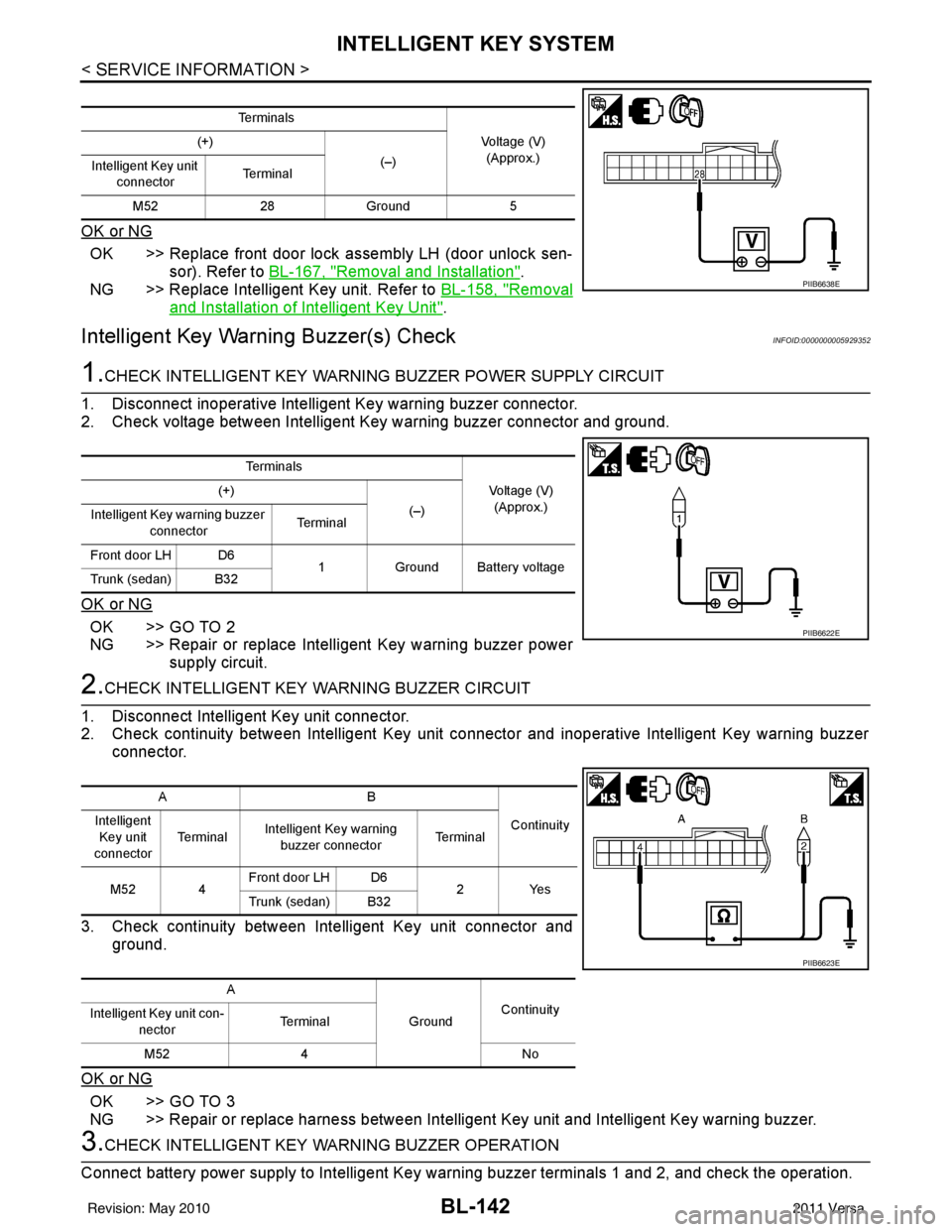
BL-142
< SERVICE INFORMATION >
INTELLIGENT KEY SYSTEM
OK or NG
OK >> Replace front door lock assembly LH (door unlock sen-sor). Refer to BL-167, "
Removal and Installation".
NG >> Replace Intelligent Key unit. Refer to BL-158, "
Removal
and Installation of Intelligent Key Unit".
Intelligent Key Warning Buzzer(s) CheckINFOID:0000000005929352
1.CHECK INTELLIGENT KEY WARNING BUZZER POWER SUPPLY CIRCUIT
1. Disconnect inoperative Intelligent Key warning buzzer connector.
2. Check voltage between Intelligent Key warning buzzer connector and ground.
OK or NG
OK >> GO TO 2
NG >> Repair or replace Intelligent Key warning buzzer power supply circuit.
2.CHECK INTELLIGENT KEY WARNING BUZZER CIRCUIT
1. Disconnect Intelligent Key unit connector.
2. Check continuity between Intelligent Key unit c onnector and inoperative Intelligent Key warning buzzer
connector.
3. Check continuity between Intelligent Key unit connector and ground.
OK or NG
OK >> GO TO 3
NG >> Repair or replace harness between Intelligent Key unit and Intelligent Key warning buzzer.
3.CHECK INTELLIGENT KEY WA RNING BUZZER OPERATION
Connect battery power supply to Intelligent Key warning buzzer terminals 1 and 2, and check the operation.
Te r m i n a l s
Voltage (V)(Approx.)
(+)
(–)
Intelligent Key unit
connector Te r m i n a l
M52 28Ground 5
PIIB6638E
Te r m i n a l s
Voltage (V)(Approx.)
(+)
(–)
Intelligent Key warning buzzer
connector Te r m i n a l
Front door LH D6 1Ground Battery voltage
Trunk (sedan) B32
PIIB6622E
AB
Continuity
Intelligent
Key unit
connector Te r m i n a l
Intelligent Key warning
buzzer connector Te r m i n a l
M52 4 Front door LH D6
2Yes
Trunk (sedan) B32
A GroundContinuity
Intelligent Key unit con-
nector Terminal
M52 4 No
PIIB6623E
Revision: May 2010 2011 Versa
Page 657 of 3787
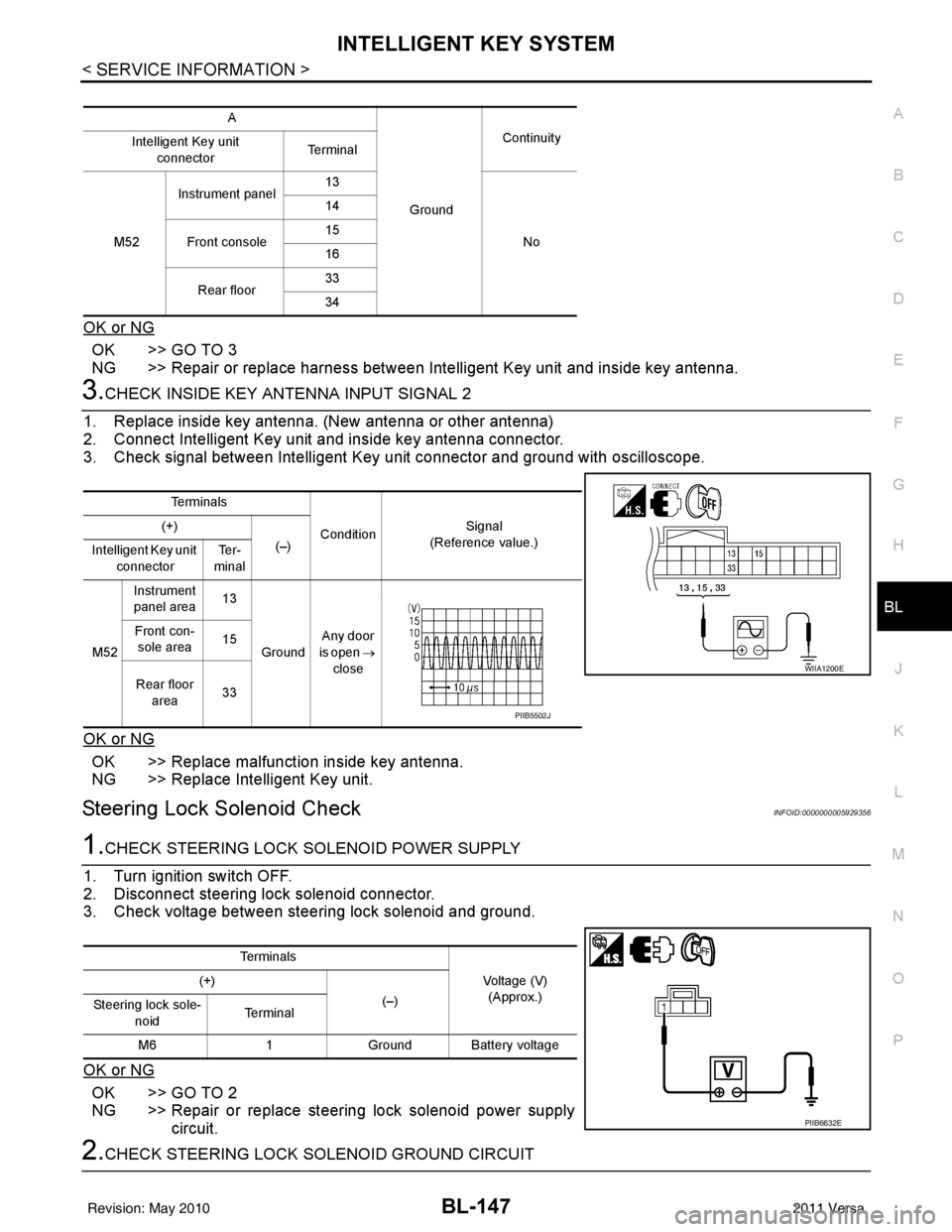
INTELLIGENT KEY SYSTEMBL-147
< SERVICE INFORMATION >
C
DE
F
G H
J
K L
M A
B
BL
N
O P
OK or NG
OK >> GO TO 3
NG >> Repair or replace harness between Intelligent Key unit and inside key antenna.
3.CHECK INSIDE KEY ANTENNA INPUT SIGNAL 2
1. Replace inside key antenna. (New antenna or other antenna)
2. Connect Intelligent Key unit and inside key antenna connector.
3. Check signal between Intelligent Key unit connector and ground with oscilloscope.
OK or NG
OK >> Replace malfunction inside key antenna.
NG >> Replace Intelligent Key unit.
Steering Lock Solenoid CheckINFOID:0000000005929356
1.CHECK STEERING LOCK SOLENOID POWER SUPPLY
1. Turn ignition switch OFF.
2. Disconnect steering lock solenoid connector.
3. Check voltage between steering lock solenoid and ground.
OK or NG
OK >> GO TO 2
NG >> Repair or replace steering lock solenoid power supply circuit.
2.CHECK STEERING LOCK SOLENOID GROUND CIRCUIT
A
GroundContinuity
Intelligent Key unit
connector Te r m i n a l
M52 Instrument panel
13
No
14
Front console 15
16
Rear floor 33
34
Te r m i n a l s
ConditionSignal
(Reference value.)
(+)
(–)
Intelligent Key unit
connector Te r -
minal
M52 Instrument
panel area 13
Ground Any door
is open →
close
Front con-
sole area 15
Rear floor area 33
WIIA1200E
PIIB5502J
Te r m i n a l s
Voltage (V)(Approx.)
(+)
(–)
Steering lock sole-
noid Te r m i n a l
M6 1Ground Battery voltage
PIIB6632E
Revision: May 2010 2011 Versa
Page 658 of 3787
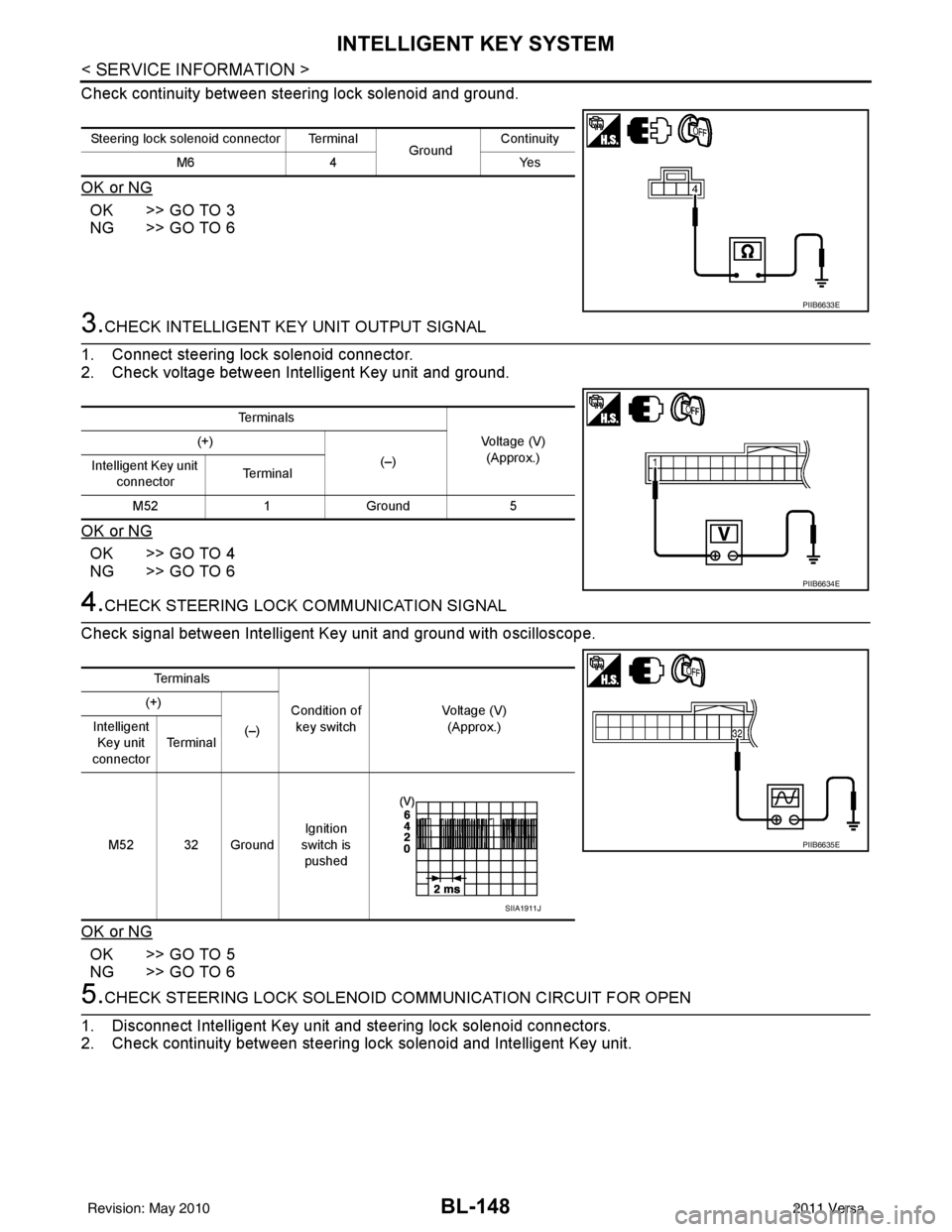
BL-148
< SERVICE INFORMATION >
INTELLIGENT KEY SYSTEM
Check continuity between steering lock solenoid and ground.
OK or NG
OK >> GO TO 3
NG >> GO TO 6
3.CHECK INTELLIGENT KEY UNIT OUTPUT SIGNAL
1. Connect steering lock solenoid connector.
2. Check voltage between Intelligent Key unit and ground.
OK or NG
OK >> GO TO 4
NG >> GO TO 6
4.CHECK STEERING LOCK COMMUNICATION SIGNAL
Check signal between Intelligent Key unit and ground with oscilloscope.
OK or NG
OK >> GO TO 5
NG >> GO TO 6
5.CHECK STEERING LOCK SOLENOID COMMUNICA TION CIRCUIT FOR OPEN
1. Disconnect Intelligent Key unit and steering lock solenoid connectors.
2. Check continuity between steering lock solenoid and Intelligent Key unit.
Steering lock solenoid connector Terminal GroundContinuity
M6 4 Yes
PIIB6633E
Te r m i n a l s
Voltage (V)(Approx.)
(+)
(–)
Intelligent Key unit
connector Te r m i n a l
M52 1Ground 5
PIIB6634E
Te r m i n a l s
Condition of key switch Voltage (V)
(Approx.)
(+)
(–)
Intelligent
Key unit
connector Te r m i n a l
M52 32 Ground Ignition
switch is pushed
PIIB6635E
SIIA1911J
Revision: May 2010 2011 Versa
Page 659 of 3787
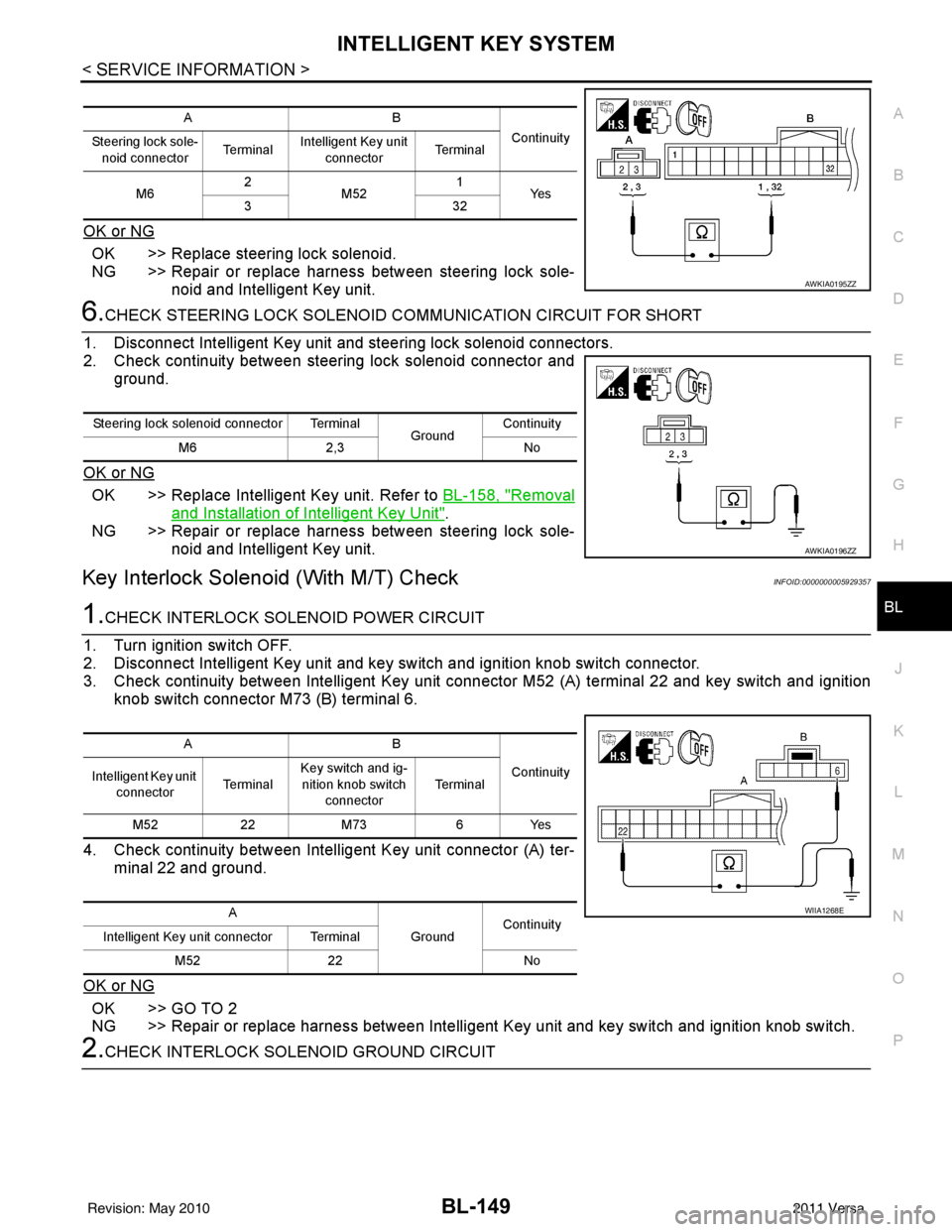
INTELLIGENT KEY SYSTEMBL-149
< SERVICE INFORMATION >
C
DE
F
G H
J
K L
M A
B
BL
N
O P
OK or NG
OK >> Replace steering lock solenoid.
NG >> Repair or replace harness between steering lock sole- noid and Intelligent Key unit.
6.CHECK STEERING LOCK SOLENOID COMMUNICATION CIRCUIT FOR SHORT
1. Disconnect Intelligent Key unit and steering lock solenoid connectors.
2. Check continuity between steering lock solenoid connector and ground.
OK or NG
OK >> Replace Intelligent Key unit. Refer to BL-158, "Removal
and Installation of Intelligent Key Unit".
NG >> Repair or replace harness between steering lock sole- noid and Intelligent Key unit.
Key Interlock Solenoid (With M/T) CheckINFOID:0000000005929357
1.CHECK INTERLOCK SOLENOID POWER CIRCUIT
1. Turn ignition switch OFF.
2. Disconnect Intelligent Key unit and key switch and ignition knob switch connector.
3. Check continuity between Intelligent Key unit connector M52 (A) terminal 22 and key switch and ignition knob switch connector M73 (B) terminal 6.
4. Check continuity between Intelligent Key unit connector (A) ter- minal 22 and ground.
OK or NG
OK >> GO TO 2
NG >> Repair or replace harness between Intelligent Key unit and key switch and ignition knob switch.
2.CHECK INTERLOCK SOLENOID GROUND CIRCUIT
AB
Continuity
Steering lock sole-
noid connector Te r m i n a lIntelligent Key unit
connector Te r m i n a l
M6 2
M52 1
Ye s
33 2
AWKIA0195ZZ
Steering lock solenoid connector Terminal
GroundContinuity
M6 2,3 No
AWKIA0196ZZ
AB
Continuity
Intelligent Key unit
connector Te r m i n a lKey switch and ig-
nition knob switch connector Te r m i n a l
M52 22M73 6Yes
A GroundContinuity
Intelligent Key unit connector Terminal
M52 22 No
WIIA1268E
Revision: May 2010 2011 Versa