Page 444 of 714
Comfort controls
5-17
5
Temperature control dial
N00736600176
Turn the temperature control dial clockwise to make the air
warmer. Turn it counterclockwise to make the air cooler.NOTE�While the engine coolant temperature is low, the tempera-
ture of the air from the heater will be cool/cold until the
engine warms up, even if you have selected warm air with
the dial.
Mode selection dial
N00736700135
To change amount of air flowing from the vents, turn the mode
selection dial. Refer to “Changing the mode selection” on page
5-3.
BK0122500US.book 17 ページ 2010年5月12日 水曜日 午前11時11分
Page 454 of 714
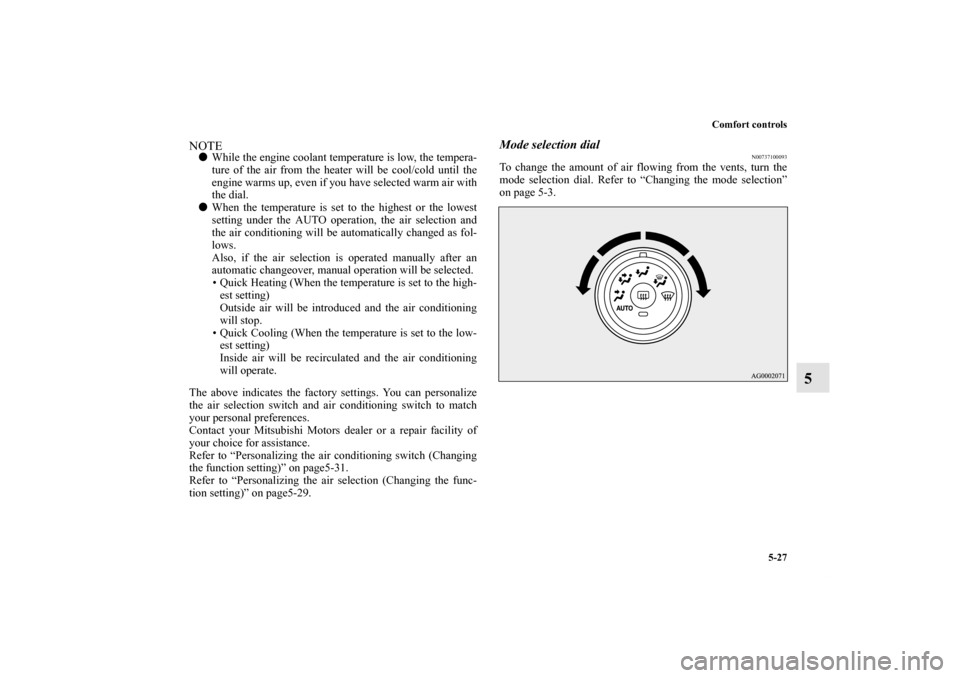
Comfort controls
5-27
5
NOTE�While the engine coolant temperature is low, the tempera-
ture of the air from the heater will be cool/cold until the
engine warms up, even if you have selected warm air with
the dial.
�When the temperature is set to the highest or the lowest
setting under the AUTO operation, the air selection and
the air conditioning will be automatically changed as fol-
lows.
Also, if the air selection is operated manually after an
automatic changeover, manual operation will be selected.
• Quick Heating (When the temperature is set to the high-
est setting)
Outside air will be introduced and the air conditioning
will stop.
• Quick Cooling (When the temperature is set to the low-
est setting)
Inside air will be recirculated and the air conditioning
will operate.
The above indicates the factory settings. You can personalize
the air selection switch and air conditioning switch to match
your personal preferences.
Contact your Mitsubishi Motors dealer or a repair facility of
your choice for assistance.
Refer to “Personalizing the air conditioning switch (Changing
the function setting)” on page5-31.
Refer to “Personalizing the air selection (Changing the func-
tion setting)” on page5-29.
Mode selection dial
N00737100093
To change the amount of air flowing from the vents, turn the
mode selection dial. Refer to “Changing the mode selection”
on page 5-3.
BK0122500US.book 27 ページ 2010年5月12日 水曜日 午前11時11分
Page 464 of 714

Comfort controls
5-37
5
NOTE�While the engine coolant temperature is low, the tempera-
ture of the air from the heater will be cool/cold until the
engine warms up, even if you have selected warm air with
the dial.
�When the temperature is set to the highest or the lowest
setting under the AUTO operation, the air selection and
the air conditioning will be automatically changed as fol-
lows.
Also, if the air selection is operated manually after an
automatic changeover, manual operation will be selected.
• Quick Heating (When the temperature is set to the high-
est setting)
Outside air will be introduced and the air conditioning
will stop.
• Quick Cooling (When the temperature is set to the low-
est setting)
Inside air will be recirculated and the air conditioning
will operate.
The above indicates the factory settings. You can personalize
the air selection switch and air conditioning switch to match
your personal preferences.
Contact your Mitsubishi Motors dealer or a repair facility of
your choice for assistance.
Refer to “Personalizing the air conditioning switch (Changing
the function setting)” on page 5-41.
Refer to “Personalizing the air selection (Changing the func-
tion setting)” on page 5-39.
Mode selection dial
N00737100136
To change the amount of air flowing from the vents, turn the
mode selection dial. Refer to “Changing the mode selection”
on page 5-3.
BK0122500US.book 37 ページ 2010年5月12日 水曜日 午前11時11分
Page 473 of 714
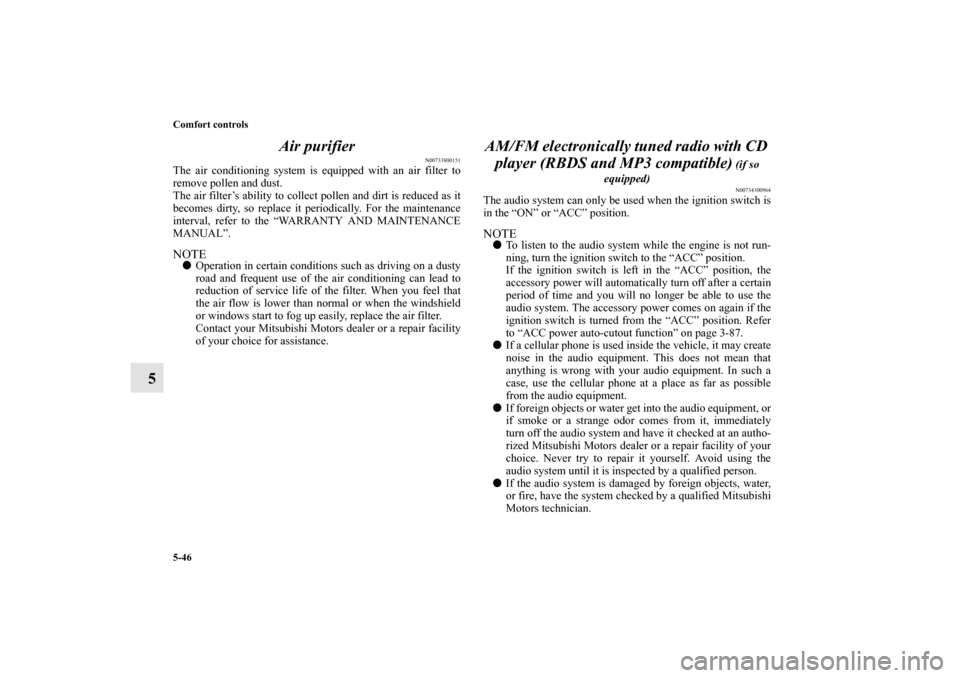
5-46 Comfort controls
5Air purifier
N00733800151
The air conditioning system is equipped with an air filter to
remove pollen and dust.
The air filter’s ability to collect pollen and dirt is reduced as it
becomes dirty, so replace it periodically. For the maintenance
interval, refer to the “WARRANTY AND MAINTENANCE
MANUAL”.NOTE�Operation in certain conditions such as driving on a dusty
road and frequent use of the air conditioning can lead to
reduction of service life of the filter. When you feel that
the air flow is lower than normal or when the windshield
or windows start to fog up easily, replace the air filter.
Contact your Mitsubishi Motors dealer or a repair facility
of your choice for assistance.
AM/FM electronically tuned radio with CD
player (RBDS and MP3 compatible)
(if so
equipped)N00734300964
The audio system can only be used when the ignition switch is
in the “ON” or “ACC” position.NOTE�To listen to the audio system while the engine is not run-
ning, turn the ignition switch to the “ACC” position.
If the ignition switch is left in the “ACC” position, the
accessory power will automatically turn off after a certain
period of time and you will no longer be able to use the
audio system. The accessory power comes on again if the
ignition switch is turned from the “ACC” position. Refer
to “ACC power auto-cutout function” on page 3-87.
�If a cellular phone is used inside the vehicle, it may create
noise in the audio equipment. This does not mean that
anything is wrong with your audio equipment. In such a
case, use the cellular phone at a place as far as possible
from the audio equipment.
�If foreign objects or water get into the audio equipment, or
if smoke or a strange odor comes from it, immediately
turn off the audio system and have it checked at an autho-
rized Mitsubishi Motors dealer or a repair facility of your
choice. Never try to repair it yourself. Avoid using the
audio system until it is inspected by a qualified person.
�If the audio system is damaged by foreign objects, water,
or fire, have the system checked by a qualified Mitsubishi
Motors technician.
BK0122500US.book 46 ページ 2010年5月12日 水曜日 午前11時11分
Page 479 of 714
5-52 Comfort controls
5
Radio control panel and display
N00734900742
1- RADIO (AM/FM selection) button
2- PWR (On-Off) switch
3- PAGE button
4- DISP (Display) button
5- SEEK (Down-seek) button
6- SEEK (Up-seek) button
7- TUNE switch
8- PTY (Program Type) button
9- SCAN button
10- Memory select buttons
11- FM (FM1/FM2) indicator
12- ST (Stereo) indicator
13- RBDS (Radio Broadcast Data System) indicator
14- PTY (Program Type) indicator
BK0122500US.book 52 ページ 2010年5月12日 水曜日 午前11時11分
Page 483 of 714
5-56 Comfort controls
5
Text messageThe radio can receive text messages broadcast by some RBDS
stations.
1. While tuning in to an RBDS station, press the DISP but-
ton (4).
2. A text message will appear on the display. If a station
name appears, press the DISP button again, then the text
message will be displayed.
3. To cancel the text message display, press the DISP button
again.NOTE�When there is no text message to be displayed, the display
shows “NO MESSAGE” and then shows the frequency.
�The display can show up to 12 characters. If a text mes-
sage has more than 12 characters, press the PAGE button
(3) to view the next 12 characters.
BK0122500US.book 56 ページ 2010年5月12日 水曜日 午前11時11分
Page 484 of 714
Comfort controls
5-57
5
CD control panel and display
N00735300642
1- RADIO (AM/FM selection) button
2- CD (CD mode changeover) button
3- PWR (On-Off) switch
4- PAGE button
5- DISP (Display) button
6- RPT (Repeat) button
7- RDM (Random) button
8- Fast-reverse button
9- Fast-forward button
10- SCAN button
11- Eject button
12- Disc loading slot
13- FOLDER switch
14- TRACK (Track up/down) button
15- Display
BK0122500US.book 57 ページ 2010年5月12日 水曜日 午前11時11分
Page 485 of 714

5-58 Comfort controls
5
To listen to a CD
N00735500950
To set discs1. Press the PWR switch (3) to turn the audio system ON and
OFF. The system turns on in the last mode used.
2. Insert the disc with the label facing up.
When a disc is inserted, the CD player will begin playing
even if the radio is being used. The CD player will also
begin playing when the CD button (2) is pressed with a
disc set in the CD player or in the disc loading slot (12),
even if the radio is being used.NOTE�For information concerning the adjustment of volume and
tone, refer to “To adjust the volume” on page 5-48 and
“To adjust the tone” on page 5-48.
�For information concerning the handing of the compact
discs, refer to “Handling of compact discs” on page 5-131.To eject discsWhen the eject button (11) is pressed, the disc automatically
stops and is ejected. The system automatically switches to
radio mode.NOTE�If you do not remove an ejected disc before 15 seconds
have elapsed, the disc will be reloaded.
To listen to a music CDPush the CD button (2) if a disc is already in the CD player.
The audio system will enter CD mode and start playback. The
track number and the playing-time will appear on the display.
The tracks in the disc will be played consecutively and contin-
uously.
BK0122500US.book 58 ページ 2010年5月12日 水曜日 午前11時11分