2011 MERCEDES-BENZ SLS climate control
[x] Cancel search: climate controlPage 9 of 436

stopping or pausing playback ........186
voice control with ..................224, 229
Center console
Lower part ....................................... 39
Upper part ....................................... 38
Central locking
Automatic ...................................... 239
Locking/unlocking from inside ......239
SmartKey ....................................... 236
Central locking/unlocking switch ... 239
Ceramic brake system ...................... 350
Certification label .............................. 420
Channel selection (satellite radio) ..... 83
voice commands for ......................223
Chapter selection (DVD)
main video ..................................... 203
Character entry ................................... 86
Children in the vehicle Air bags ........................................... 45
Indicator lamp, passenger front
air bag off ........................................ 49
Infant and child restraint systems .... 58
OCS (Occupant Classification
System) ........................................... 49
Safety notes ..................................... 57
Tether anchorage points ..................59
Top tether ........................................ 59
Child safety
see Children in the vehicle
Chrome-plated exhaust tip,
cleaning .............................................. 360
Cigarette lighter ................................ 307
City center, selecting as
destination ................................. 119, 214
City of destination, selecting ........... 115
Clear button ......................................... 79
Climate control system .................... 298
Air conditioning ............................. 300
Air conditioning refrigerant ............426
Air distribution ............................... 302
Air recirculation mode ...................303
Air vents ........................................ 301
Air volume ..................................... 302
Automatic mode ............................ 300
Deactivating system ......................299
Front defroster .............................. 302
Maximum cooling MAX COOL ........303Temperature .................................. 300
Using driver-side settings for
passenger side ............................... 303
Cockpit ................................................. 33
Cold tire inflation pressure .............. 345
Collapsible wheel chock ................... 363
Color video settings main video ..................................... 203
COMAND
control unit ...................................... 75
Reset ............................................... 99
System settings ............................... 92
COMAND, about
basic functions ................................ 89
operation of ..................................... 85
switching on/off .............................. 89
COMAND components ........................ 73
COMAND controller ............................. 77
COMAND Control System ................... 72
Combination switch .......................... 251
Commands for voice control ............ 225
for address book ...................219, 227
for CD, DVD, MP3 ..................224, 229
for navigation ........................ 212, 226
for phone operation .......................226
for radio and satellite radio .... 221, 228
general commands ........................225
Contacts
see Address book
Contrast setting
main video ..................................... 203
Control system .................................. 272
Multifunction display .....................273
Multifunction steering wheel .........272
Resetting to factory settings ..........282
Submenus in the Settings menu ....283
Control system menus ...................... 275
AMG ............................................... 287
Audio ............................................. 279
Navi ............................................... 277
Service ........................................... 281
Settings ......................................... 282
Telephone ...................................... 280
Trip ................................................ 275
Control system submenus
Convenience .................................. 286
Instrument cluster .........................283Index7BA 197 USA, CA Edition A 2011; 1; 27, en-UShereepeVersion: 3.0.3.52010-03-24T15:31:10+01:00 - Seite 7
Page 10 of 436

Lighting .......................................... 284
Vehicle ........................................... 286
Convenience submenu
Easy-entry/exit feature .................. 286
Fold-in function for exterior rear
view mirrors ................................... 287
Coolant
Anticorrosion/antifreeze ...............428
Capacities ...................................... 425
Checking level ............................... 324
Messages in the multifunction
display ........................................... 381
Copyright, audio ................................ 178
Crosshair position in map ................ 106
saving in Last Destinations ............147
Cruise control .................................... 290
Activating ....................................... 290
Canceling ....................................... 291
Changing the set speed .................291
Last stored speed ..........................292
Lever .............................................. 290
Messages in the multifunction
display ........................................... 367
Resume function ............................ 292
Setting current speed ....................291
Cup holder ......................................... 306
Curb weight ....................................... 345
Current location of vehicle see Vehicle location (current)
Current street, displaying ................ 110
Customer Assistance Center (CAC) ... 29
Customer Relations Department ....... 29
D
Dashboard see Instrument cluster
Data for navigation
see Updating map software
Data recording ..................................... 29
Date format setting ............................................. 94
Daytime running lamp mode ............ 251
Switching on or off ......................... 284
Deep water
see Standing water
Defogging (windshield) ..................... 303
Defroster
Front (Climate control system) ......302
Rear window .................................. 304
Delayed shut-off
Exterior lamps ................................ 285
Interior lighting .............................. 286
Department of Transportation
see DOT
Deregistering Bluetooth devices ..... 151
Destination input .............................. 114
entering a city ................................ 115
Entering a house number ...............119
from destination memory ..............122
from Last Destinations ..................123
from map ....................................... 123
Selecting a state/province ............114
speed restriction on ..............102, 123
Stopover ........................................ 124
via address .................................... 114
Destination memory (See also Last
Destinations) ............................. 122, 143
adding stopover destination ..........124
choosing destination from .............122
home address in ............................ 143
saving destinations to ............ 145, 216
voice control for ............................ 216
Destination memory list ................... 123
Destination reached message ......... 135
Destinations adding to address book .................146
displaying information about .........138
distance to, displaying ...................110
guidance to .................................... 132
moving map to ............................... 107
saving to destination
memory ................................. 145, 216
Search & Send service ...................125
selecting point of interest ..............126
stopover destinations ....................124
voice control with .......................... 213
see Route guidance
Detour function ................................. 137
Dialed calls, list of ............................. 155
Dialing telephone see Calling
Dialog
see Voice control 8IndexBA 197 USA, CA Edition A 2011; 1; 27, en-UShereepeVersion: 3.0.3.52010-03-24T15:31:10+01:00 - Seite 8
Page 40 of 436
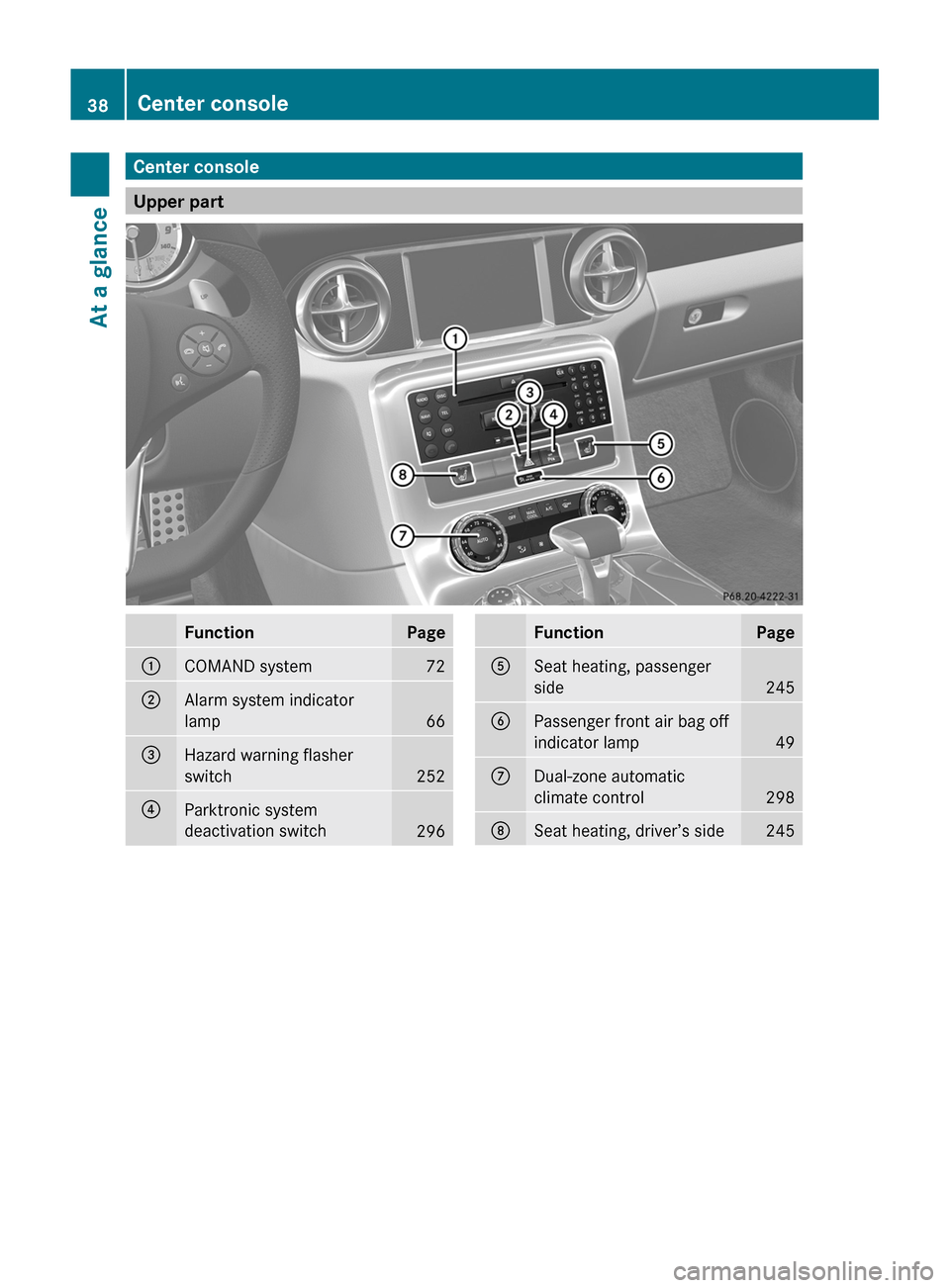
Center console
Upper part
FunctionPage:COMAND system72;Alarm system indicator
lamp
66
=Hazard warning flasher
switch
252
?Parktronic system
deactivation switch
296
FunctionPageASeat heating, passenger
side
245
BPassenger front air bag off
indicator lamp
49
CDual-zone automatic
climate control
298
DSeat heating, driver’s side24538Center consoleAt a glance
BA 197 USA, CA Edition A 2011; 1; 27, en-UShereepeVersion: 3.0.3.52010-03-24T15:31:10+01:00 - Seite 38
Page 237 of 436
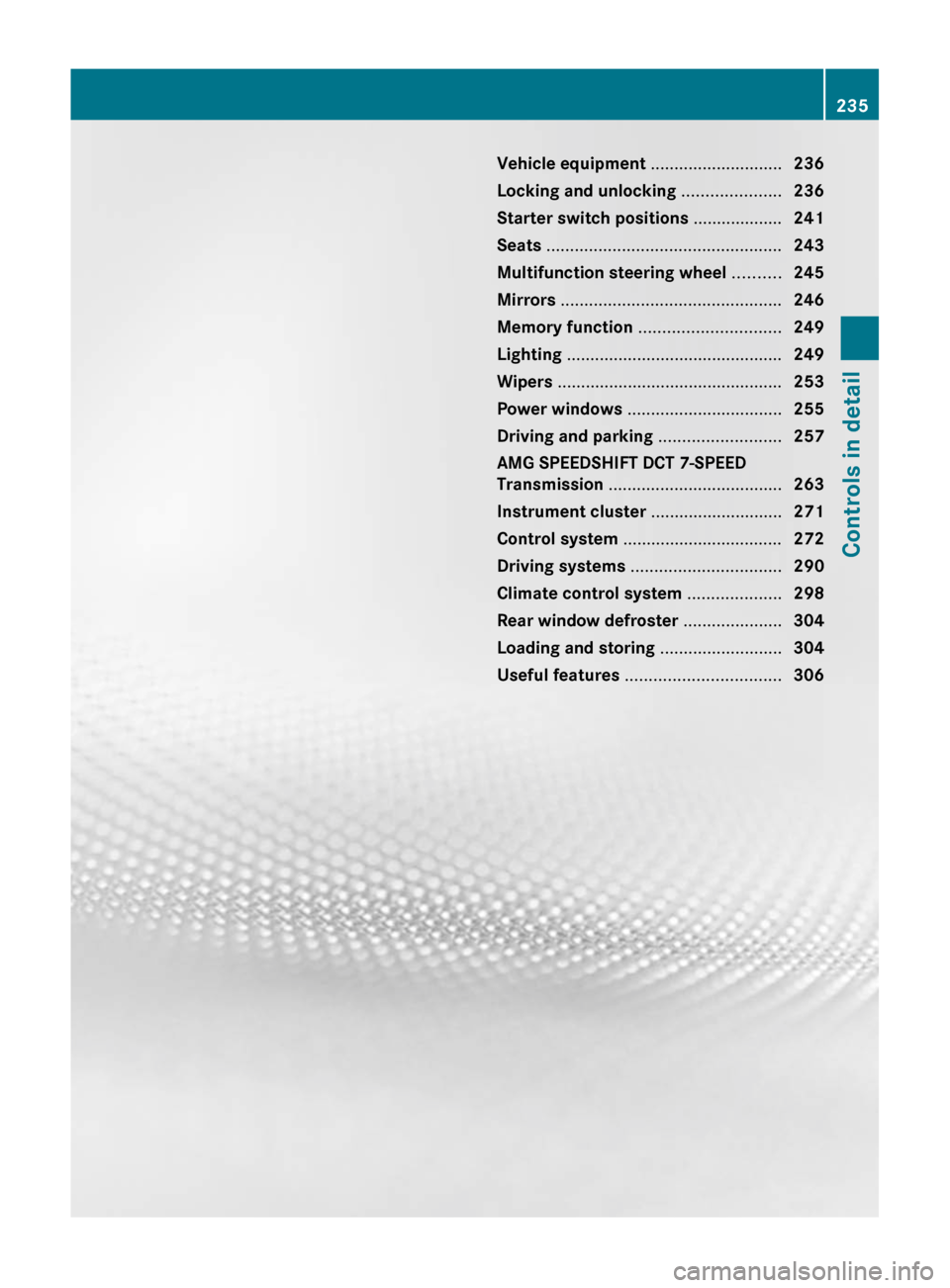
Vehicle equipment ............................236
Locking and unlocking .....................236
Starter switch positions ...................241
Seats .................................................. 243
Multifunction steering wheel ..........245
Mirrors ............................................... 246
Memory function .............................. 249
Lighting .............................................. 249
Wipers ................................................ 253
Power windows ................................. 255
Driving and parking ..........................257
AMG SPEEDSHIFT DCT 7-SPEED
Transmission ..................................... 263
Instrument cluster ............................271
Control system .................................. 272
Driving systems ................................ 290
Climate control system ....................298
Rear window defroster .....................304
Loading and storing ..........................304
Useful features ................................. 306235Controls in detailBA 197 USA, CA Edition A 2011; 1; 27, en-UShereepeVersion: 3.0.3.52010-03-24T15:31:10+01:00 - Seite 235
Page 300 of 436

Climate control system
Control panel
Dual-zone automatic climate control
FunctionRecommendation/Notes:Temperature control, driver’s
sidei Set the temperature to 72‡
(22†).( Y page 300);Air distribution and air volume
(automatic mode)i Switch on the automatic
mode. The indicator lamp in
button à comes on.(Y page 300)=Climate control on/offi
Switch on/off the climate
control system.( Y page 299)?Ù on/off (USA only)(Y page 303)º Adopting driver’s side
settings for all zones (Canada
only)( Y page 303)AA/C cooling on/offi
Switch on/off the air
conditioning.( Y page 300)BFront defrosteri
Keep this setting selected
only until the windshield or the
side windows are clear again.( Y page 302)CAir recirculationi
Only use this function for a
short time, e.g. in a tunnel.
Otherwise, the windows can
fog up due to lack of fresh air.( Y page 303)DTemperature control, passenger
sidei Set the temperature to 72‡
(22†).( Y page 300)ERear window defroster(Y page 304)298Climate control systemControls in detail
BA 197 USA, CA Edition A 2011; 1; 27, en-UShereepeVersion: 3.0.3.52010-03-24T15:31:10+01:00 - Seite 298
Page 301 of 436

FunctionRecommendation/NotesFIncreasing air volume(Y page 302)GDecreasing air volume(Y page 302)HDisplayIAir distribution(Y page 302)Notes on climate control system
The climate control system is operational
whenever the engine is running. You can
operate the climate control system in either
the automatic or manual mode. The system
cools or heats the interior depending on the
selected interior temperature.
It can only function optimally when you are
driving with the windows closed.
Nearly all dust particles, pollutants and odors
are filtered out before outside air enters the
passenger compartment through the air
distribution system.GWarning!
Severe conditions (e.g. strong air pollution)
may require replacement of the filter before
its scheduled replacement interval. A clogged
filter will reduce the air volume to the interior
and the windows could fog up, impairing
visibility and endangering you and others.
Have a clogged filter replaced as soon as
possible at an authorized Mercedes-Benz
Center.
The air conditioning will not engage (no
cooling) if the A/C mode ( Y page 300) is
deactivated.
GWarning!
Follow the recommended settings for heating
and cooling given on the following pages.
Otherwise the windows could fog up,
impairing visibility and endangering you and
others.
XKeep the air intake grille in front of the
windshield free of snow and debris.Do not obstruct air flow by placing objects on
the air flow-through exhaust slots below the
rear window.
i If the vehicle interior is hot, ventilate the
interior before driving off, see “Summer
opening feature” (Y page 256). The climate
control will then adjust the interior
temperature to the set value much faster.
Deactivating the climate control
system
GWarning!
When the climate control system is
deactivated, the outside air supply and
circulation are also deactivated. Only choose
this setting for a short time. Otherwise the
windows could fog up, impairing visibility and
endangering you and others.
XDeactivating: Press button ^.
The indicator lamp in the button comes on.XReactivating: Press button ^.
The indicator lamp in the button goes out.
The previous settings are once again in
effect.
or
XPress button Ã.
The indicator lamp in the button comes on.
Air volume and air distribution are adjusted
automatically.Climate control system299Controls in detailBA 197 USA, CA Edition A 2011; 1; 27, en-UShereepeVersion: 3.0.3.52010-03-24T15:31:10+01:00 - Seite 299Z
Page 302 of 436
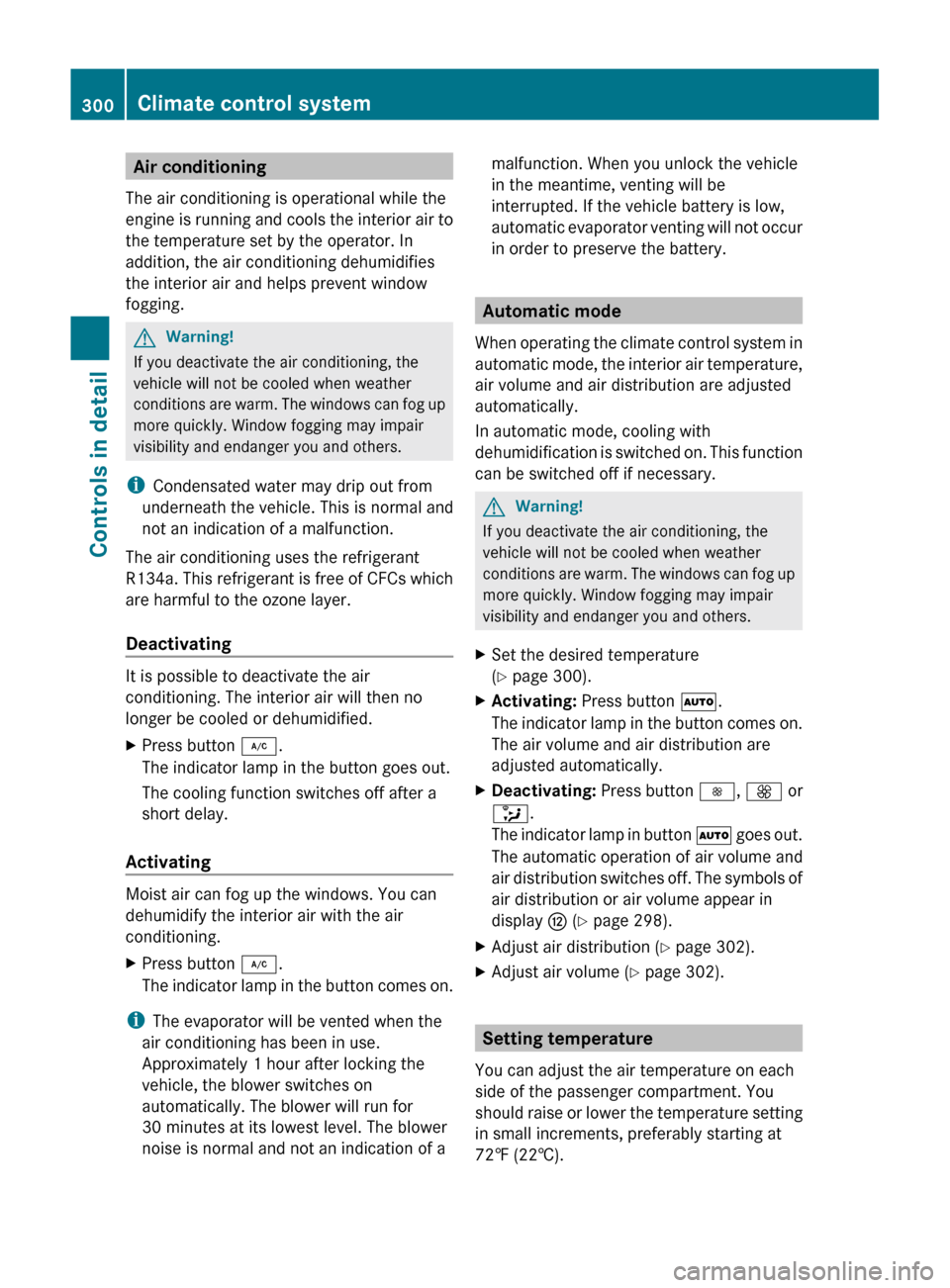
Air conditioning
The air conditioning is operational while the
engine is running and cools the interior air to
the temperature set by the operator. In
addition, the air conditioning dehumidifies
the interior air and helps prevent window
fogging.GWarning!
If you deactivate the air conditioning, the
vehicle will not be cooled when weather
conditions are warm. The windows can fog up
more quickly. Window fogging may impair
visibility and endanger you and others.
i Condensated water may drip out from
underneath the vehicle. This is normal and
not an indication of a malfunction.
The air conditioning uses the refrigerant
R134a. This refrigerant is free of CFCs which
are harmful to the ozone layer.
Deactivating
It is possible to deactivate the air
conditioning. The interior air will then no
longer be cooled or dehumidified.
XPress button ¿.
The indicator lamp in the button goes out.
The cooling function switches off after a
short delay.
Activating
Moist air can fog up the windows. You can
dehumidify the interior air with the air
conditioning.
XPress button ¿.
The indicator lamp in the button comes on.
i The evaporator will be vented when the
air conditioning has been in use.
Approximately 1 hour after locking the
vehicle, the blower switches on
automatically. The blower will run for
30 minutes at its lowest level. The blower
noise is normal and not an indication of a
malfunction. When you unlock the vehicle
in the meantime, venting will be
interrupted. If the vehicle battery is low,
automatic evaporator venting will not occur
in order to preserve the battery.
Automatic mode
When operating the climate control system in
automatic mode, the interior air temperature,
air volume and air distribution are adjusted
automatically.
In automatic mode, cooling with
dehumidification is switched on. This function
can be switched off if necessary.
GWarning!
If you deactivate the air conditioning, the
vehicle will not be cooled when weather
conditions are warm. The windows can fog up
more quickly. Window fogging may impair
visibility and endanger you and others.
XSet the desired temperature
( Y page 300).XActivating: Press button Ã.
The indicator lamp in the button comes on.
The air volume and air distribution are
adjusted automatically.XDeactivating: Press button I, K or
_ .
The indicator lamp in button à goes out.
The automatic operation of air volume and
air distribution switches off. The symbols of
air distribution or air volume appear in
display H (Y page 298).XAdjust air distribution ( Y page 302).XAdjust air volume ( Y page 302).
Setting temperature
You can adjust the air temperature on each
side of the passenger compartment. You
should raise or lower the temperature setting
in small increments, preferably starting at
72‡ (22†).
300Climate control systemControls in detail
BA 197 USA, CA Edition A 2011; 1; 27, en-UShereepeVersion: 3.0.3.52010-03-24T15:31:10+01:00 - Seite 300
Page 303 of 436
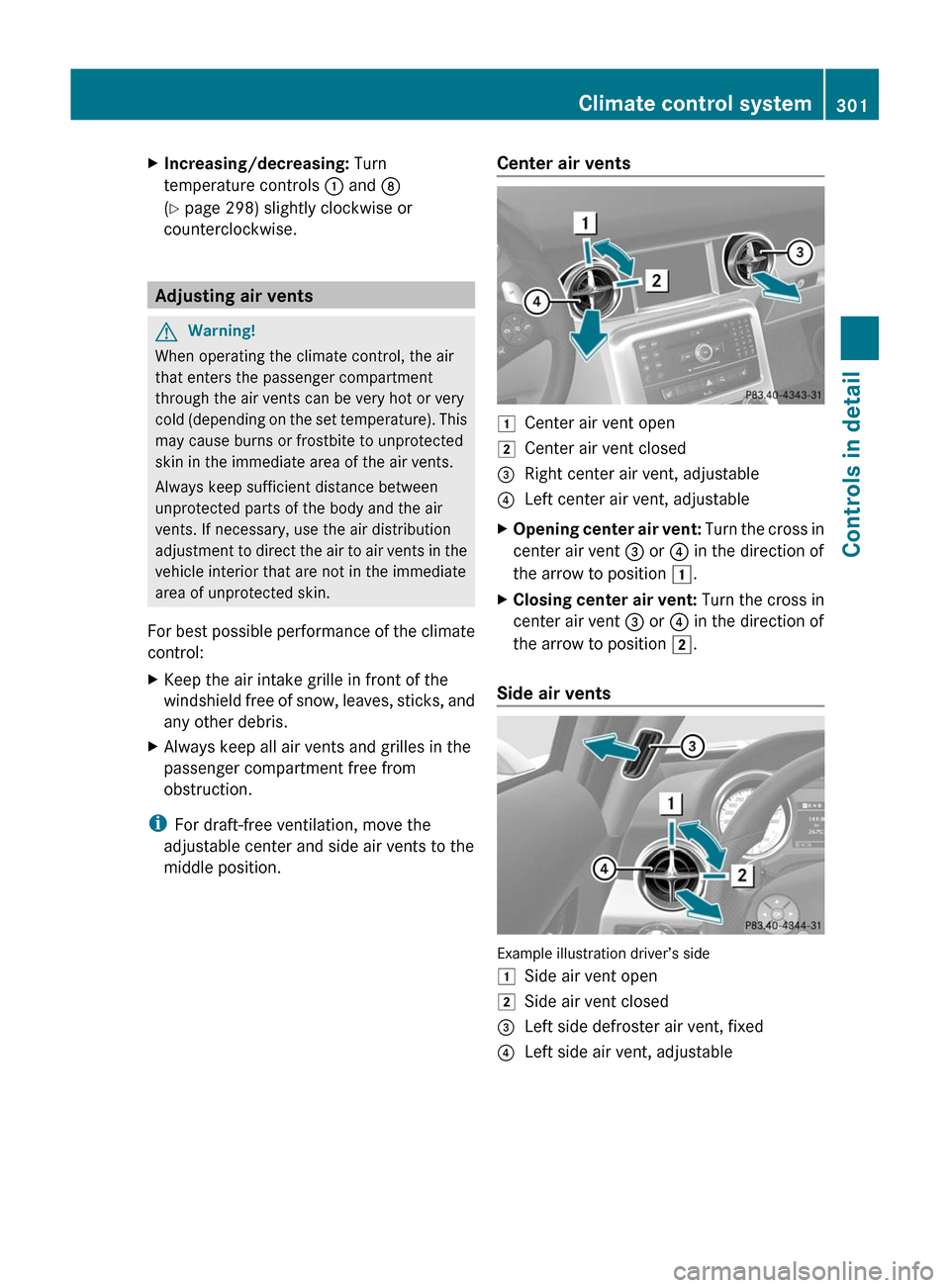
XIncreasing/decreasing: Turn
temperature controls : and D
(Y page 298) slightly clockwise or
counterclockwise.
Adjusting air vents
GWarning!
When operating the climate control, the air
that enters the passenger compartment
through the air vents can be very hot or very
cold (depending on the set temperature). This
may cause burns or frostbite to unprotected
skin in the immediate area of the air vents.
Always keep sufficient distance between
unprotected parts of the body and the air
vents. If necessary, use the air distribution
adjustment to direct the air to air vents in the
vehicle interior that are not in the immediate
area of unprotected skin.
For best possible performance of the climate
control:
XKeep the air intake grille in front of the
windshield free of snow, leaves, sticks, and
any other debris.
XAlways keep all air vents and grilles in the
passenger compartment free from
obstruction.
iFor draft-free ventilation, move the
adjustable center and side air vents to the
middle position.
Center air vents1Center air vent open2Center air vent closed=Right center air vent, adjustable?Left center air vent, adjustableXOpening center air vent: Turn the cross in
center air vent = or ? in the direction of
the arrow to position 1.
XClosing center air vent: Turn the cross in
center air vent = or ? in the direction of
the arrow to position 2.
Side air vents
Example illustration driver’s side
1Side air vent open2Side air vent closed=Left side defroster air vent, fixed?Left side air vent, adjustableClimate control system301Controls in detailBA 197 USA, CA Edition A 2011; 1; 27, en-UShereepeVersion: 3.0.3.52010-03-24T15:31:10+01:00 - Seite 301Z