2011 MERCEDES-BENZ SLS sport mode
[x] Cancel search: sport modePage 10 of 436

Lighting .......................................... 284
Vehicle ........................................... 286
Convenience submenu
Easy-entry/exit feature .................. 286
Fold-in function for exterior rear
view mirrors ................................... 287
Coolant
Anticorrosion/antifreeze ...............428
Capacities ...................................... 425
Checking level ............................... 324
Messages in the multifunction
display ........................................... 381
Copyright, audio ................................ 178
Crosshair position in map ................ 106
saving in Last Destinations ............147
Cruise control .................................... 290
Activating ....................................... 290
Canceling ....................................... 291
Changing the set speed .................291
Last stored speed ..........................292
Lever .............................................. 290
Messages in the multifunction
display ........................................... 367
Resume function ............................ 292
Setting current speed ....................291
Cup holder ......................................... 306
Curb weight ....................................... 345
Current location of vehicle see Vehicle location (current)
Current street, displaying ................ 110
Customer Assistance Center (CAC) ... 29
Customer Relations Department ....... 29
D
Dashboard see Instrument cluster
Data for navigation
see Updating map software
Data recording ..................................... 29
Date format setting ............................................. 94
Daytime running lamp mode ............ 251
Switching on or off ......................... 284
Deep water
see Standing water
Defogging (windshield) ..................... 303
Defroster
Front (Climate control system) ......302
Rear window .................................. 304
Delayed shut-off
Exterior lamps ................................ 285
Interior lighting .............................. 286
Department of Transportation
see DOT
Deregistering Bluetooth devices ..... 151
Destination input .............................. 114
entering a city ................................ 115
Entering a house number ...............119
from destination memory ..............122
from Last Destinations ..................123
from map ....................................... 123
Selecting a state/province ............114
speed restriction on ..............102, 123
Stopover ........................................ 124
via address .................................... 114
Destination memory (See also Last
Destinations) ............................. 122, 143
adding stopover destination ..........124
choosing destination from .............122
home address in ............................ 143
saving destinations to ............ 145, 216
voice control for ............................ 216
Destination memory list ................... 123
Destination reached message ......... 135
Destinations adding to address book .................146
displaying information about .........138
distance to, displaying ...................110
guidance to .................................... 132
moving map to ............................... 107
saving to destination
memory ................................. 145, 216
Search & Send service ...................125
selecting point of interest ..............126
stopover destinations ....................124
voice control with .......................... 213
see Route guidance
Detour function ................................. 137
Dialed calls, list of ............................. 155
Dialing telephone see Calling
Dialog
see Voice control 8IndexBA 197 USA, CA Edition A 2011; 1; 27, en-UShereepeVersion: 3.0.3.52010-03-24T15:31:10+01:00 - Seite 8
Page 21 of 436
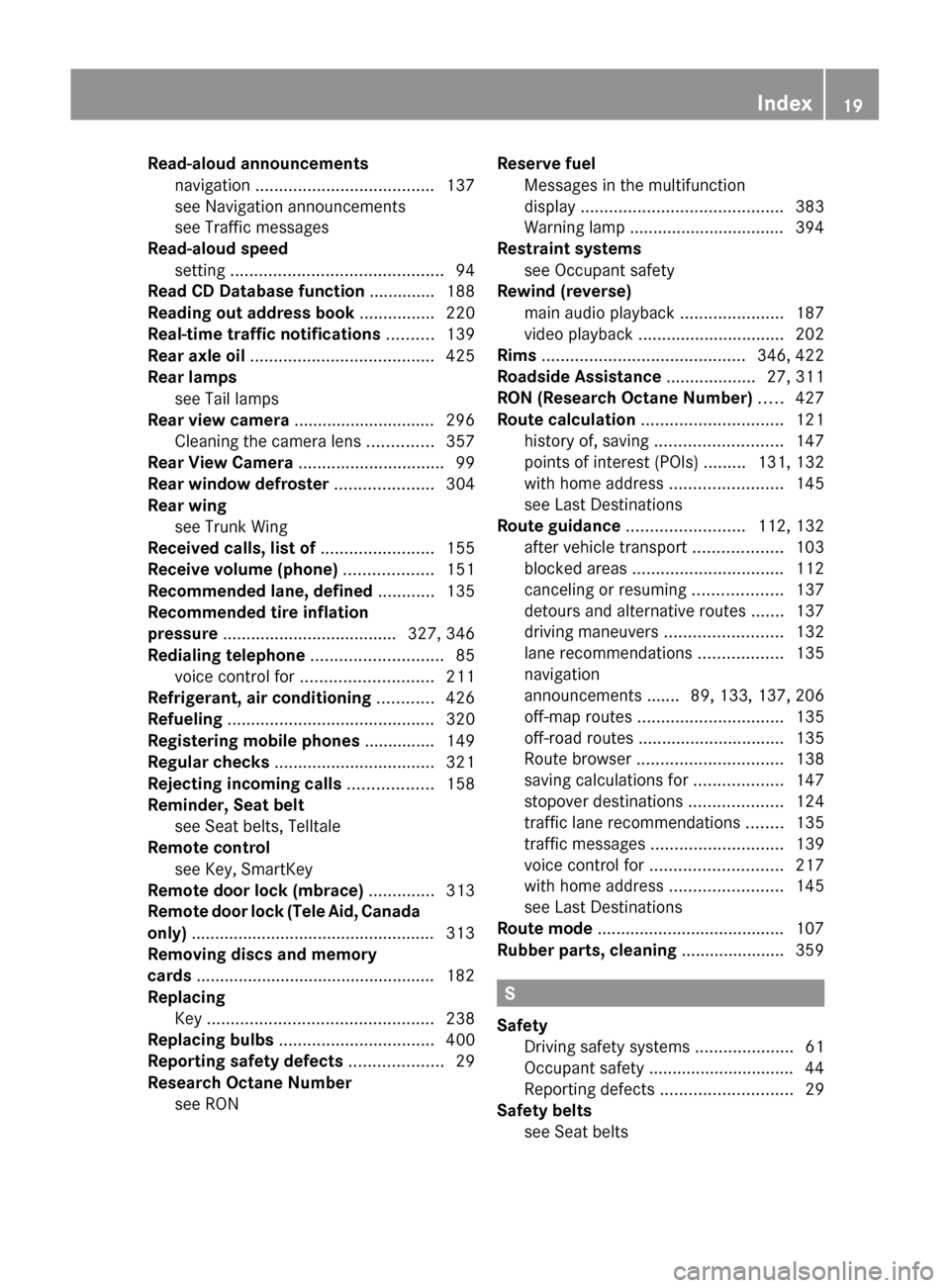
Read-aloud announcementsnavigation ...................................... 137
see Navigation announcements
see Traffic messages
Read-aloud speed
setting ............................................. 94
Read CD Database function .............. 188
Reading out address book ................ 220
Real-time traffic notifications .......... 139
Rear axle oil ....................................... 425
Rear lamps see Tail lamps
Rear view camera .............................. 296
Cleaning the camera lens ..............357
Rear View Camera ............................... 99
Rear window defroster ..................... 304
Rear wing see Trunk Wing
Received calls, list of ........................ 155
Receive volume (phone) ................... 151
Recommended lane, defined ............ 135
Recommended tire inflation
pressure ..................................... 327, 346
Redialing telephone ............................ 85
voice control for ............................ 211
Refrigerant, air conditioning ............ 426
Refueling ............................................ 320
Registering mobile phones ............... 149
Regular checks .................................. 321
Rejecting incoming calls .................. 158
Reminder, Seat belt see Seat belts, Telltale
Remote control
see Key, SmartKey
Remote door lock (mbrace) .............. 313
Remote door lock (Tele Aid, Canada
only) .................................................... 313
Removing discs and memory
cards ................................................... 182
Replacing Key ................................................ 238
Replacing bulbs ................................. 400
Reporting safety defects .................... 29
Research Octane Number see RON Reserve fuel
Messages in the multifunction
display ........................................... 383
Warning lamp ................................. 394
Restraint systems
see Occupant safety
Rewind (reverse)
main audio playback ......................187
video playback ............................... 202
Rims ........................................... 346, 422
Roadside Assistance ................... 27, 311
RON (Research Octane Number) ..... 427
Route calculation .............................. 121
history of, saving ........................... 147
points of interest (POIs) .........131, 132
with home address ........................145
see Last Destinations
Route guidance ......................... 112, 132
after vehicle transport ...................103
blocked areas ................................ 112
canceling or resuming ...................137
detours and alternative routes .......137
driving maneuvers .........................132
lane recommendations ..................135
navigation
announcements ....... 89, 133, 137, 206
off-map routes ............................... 135
off-road routes ............................... 135
Route browser ............................... 138
saving calculations for ...................147
stopover destinations ....................124
traffic lane recommendations ........135
traffic messages ............................ 139
voice control for ............................ 217
with home address ........................145
see Last Destinations
Route mode ........................................ 107
Rubber parts, cleaning ...................... 359
S
Safety Driving safety systems .....................61
Occupant safety ............................... 44
Reporting defects ............................ 29
Safety belts
see Seat belts
Index19BA 197 USA, CA Edition A 2011; 1; 27, en-UShereepeVersion: 3.0.3.52010-03-24T15:31:10+01:00 - Seite 19
Page 41 of 436
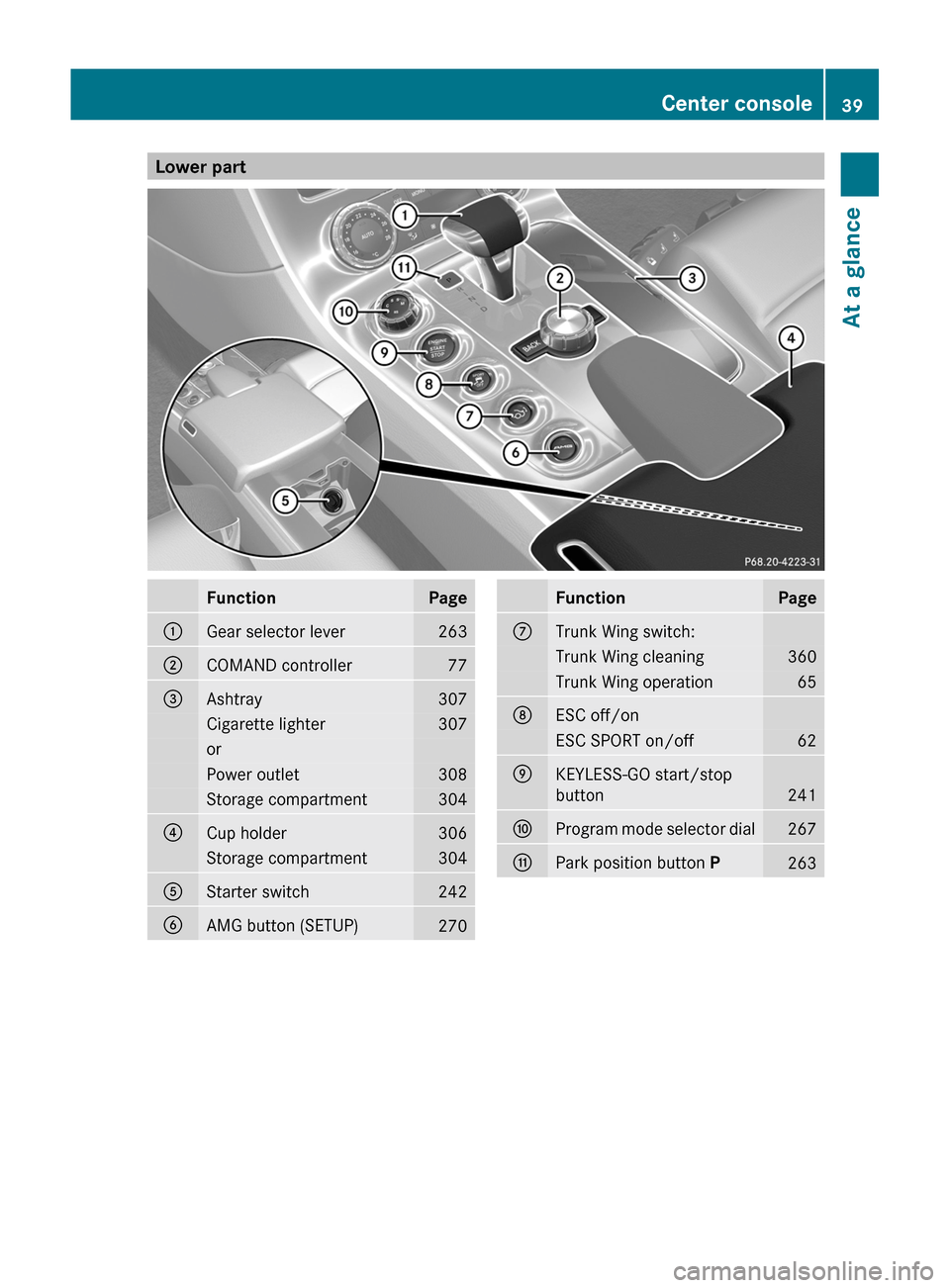
Lower partFunctionPage:Gear selector lever263;COMAND controller77=Ashtray307Cigarette lighter307orPower outlet308Storage compartment304?Cup holder306Storage compartment304AStarter switch242BAMG button (SETUP)270FunctionPageCTrunk Wing switch:Trunk Wing cleaning360Trunk Wing operation65DESC off/onESC SPORT on/off62EKEYLESS-GO start/stop
button
241
FProgram mode selector dial267GPark position button P263Center console39At a glanceBA 197 USA, CA Edition A 2011; 1; 27, en-UShereepeVersion: 3.0.3.52010-03-24T15:31:10+01:00 - Seite 39
Page 105 of 436
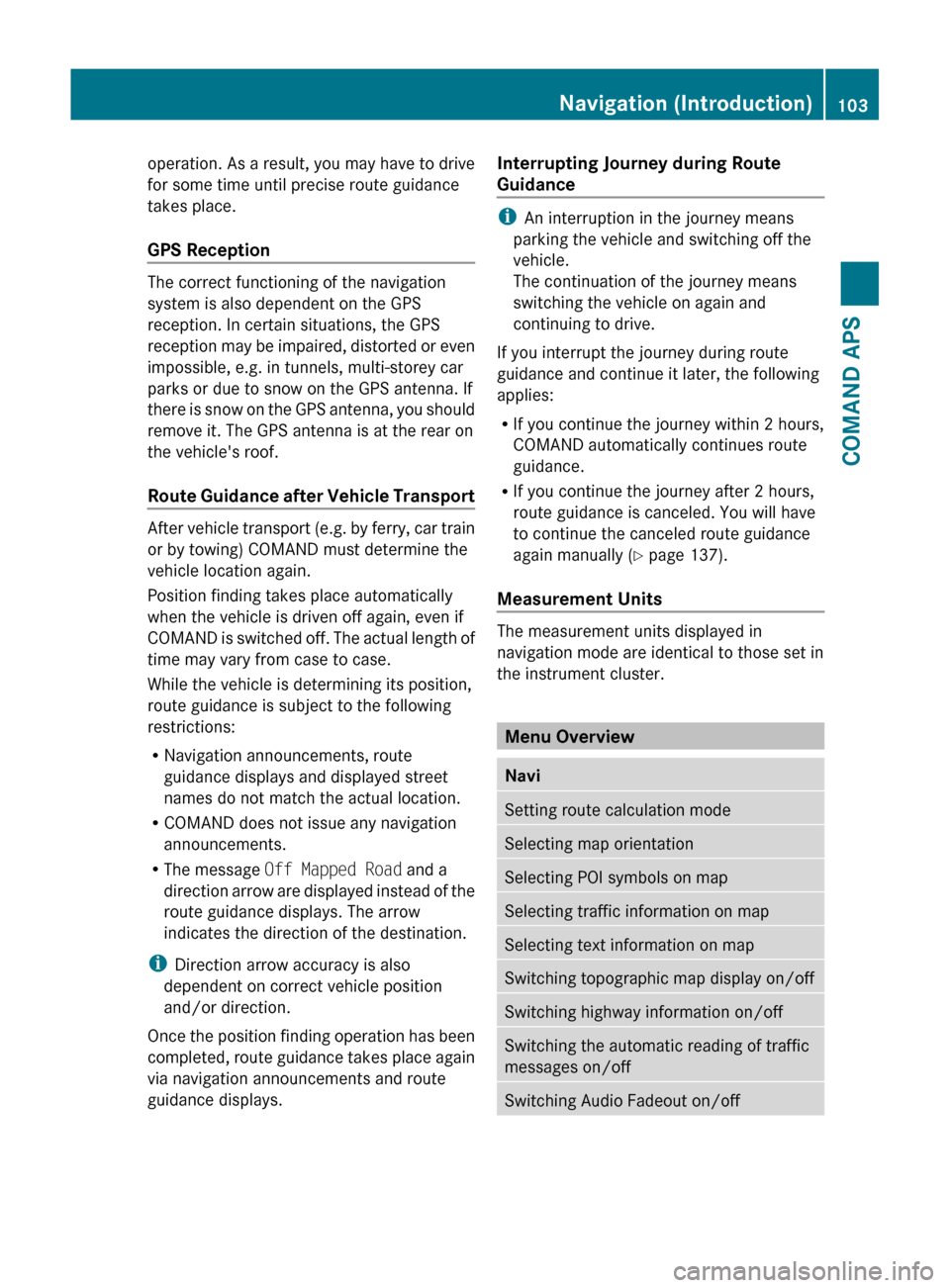
operation. As a result, you may have to drive
for some time until precise route guidance
takes place.
GPS Reception
The correct functioning of the navigation
system is also dependent on the GPS
reception. In certain situations, the GPS
reception may be impaired, distorted or even
impossible, e.g. in tunnels, multi-storey car
parks or due to snow on the GPS antenna. If
there is snow on the GPS antenna, you should
remove it. The GPS antenna is at the rear on
the vehicle's roof.
Route Guidance after Vehicle Transport
After vehicle transport (e.g. by ferry, car train
or by towing) COMAND must determine the
vehicle location again.
Position finding takes place automatically
when the vehicle is driven off again, even if
COMAND is switched off. The actual length of
time may vary from case to case.
While the vehicle is determining its position,
route guidance is subject to the following
restrictions:
R Navigation announcements, route
guidance displays and displayed street
names do not match the actual location.
R COMAND does not issue any navigation
announcements.
R The message Off Mapped Road and a
direction arrow are displayed instead of the
route guidance displays. The arrow
indicates the direction of the destination.
i Direction arrow accuracy is also
dependent on correct vehicle position
and/or direction.
Once the position finding operation has been
completed, route guidance takes place again
via navigation announcements and route
guidance displays.
Interrupting Journey during Route
Guidance
i An interruption in the journey means
parking the vehicle and switching off the
vehicle.
The continuation of the journey means
switching the vehicle on again and
continuing to drive.
If you interrupt the journey during route
guidance and continue it later, the following
applies:
R If you continue the journey within 2 hours,
COMAND automatically continues route
guidance.
R If you continue the journey after 2 hours,
route guidance is canceled. You will have
to continue the canceled route guidance
again manually ( Y page 137).
Measurement Units
The measurement units displayed in
navigation mode are identical to those set in
the instrument cluster.
Menu Overview
NaviSetting route calculation modeSelecting map orientationSelecting POI symbols on mapSelecting traffic information on mapSelecting text information on mapSwitching topographic map display on/offSwitching highway information on/offSwitching the automatic reading of traffic
messages on/offSwitching Audio Fadeout on/offNavigation (Introduction)103COMAND APSBA 197 USA, CA Edition A 2011; 1; 27, en-UShereepeVersion: 3.0.3.52010-03-24T15:31:10+01:00 - Seite 103Z
Page 175 of 436

Program Information
iThis feature is only available for analog
FM and programs.
Information on the current program is
normally displayed above the submenu line.
XTo display the program information in
the main area: Select Info in the radio
display submenu.
Information on the program currently tuned
to is now displayed in the main area. The
content and scope of the information
depends on the radio station.
Satellite Radio
Important Notes
In this chapter, you will find detailed
information regarding
Rselecting a channel and a program category
Rmemory functions
Rsound adjustments
If you have not done so already, please
familiarize yourself with these functions by
reading chapter “At a glance”.
iOptional satellite radio equipment and a
subscription to satellite radio service
provider are required for the satellite radio
operation described here.
iNote that categories and channels shown
in illustrations are dependent on
programming content delivered by the
service provider. Programming content is
subject to change. Therefore, channel and
categories shown in illustrations and
descriptions contained in this manual may
differ from the channels and categories
delivered by the service provider.
Satellite radio service may be unavailable
or interrupted from time to time for a
variety of reasons, such as environmental
or topographic conditions and other things
we cannot control. Service might also not
be available in certain places (e.g., in
tunnels, parking garages, or within or next
to buildings) or near other technologies.
iSIRIUS XM Satellite Radio provides over
130 channels of digital-quality radio,
including 100% commercial-free music,
sports, news and entertainment.
SIRIUS XM Satellite Radio uses a fleet of
high-power satellites to broadcast 24 hours
per day, coast-to-coast, in the contiguous
U.S and Canada.
This diverse, satellite-delivered
programming is available for a monthly
subscription fee. For more information, call
the SIRIUS XM Service Center
(Y page 177) or contact
http://www.sirius.com (USA) or
http://www.siriuscanada.com
(Canada).
Subscribing
Subscribing to Satellite Radio
To switch to satellite radio operation:
XFrom another main function: Select
Audio £ Audio £ SatRadio.
iIf radio mode was active last, you only
need to select Audio.
XWithin the audio function: Select Audio
£ SatRadio.
If the satellite radio service is not activated,
the Satellite radio main menu appears and
Audio173COMAND APSBA 197 USA, CA Edition A 2011; 1; 27, en-UShereepeVersion: 3.0.3.52010-03-24T15:31:10+01:00 - Seite 173Z
Page 266 of 436
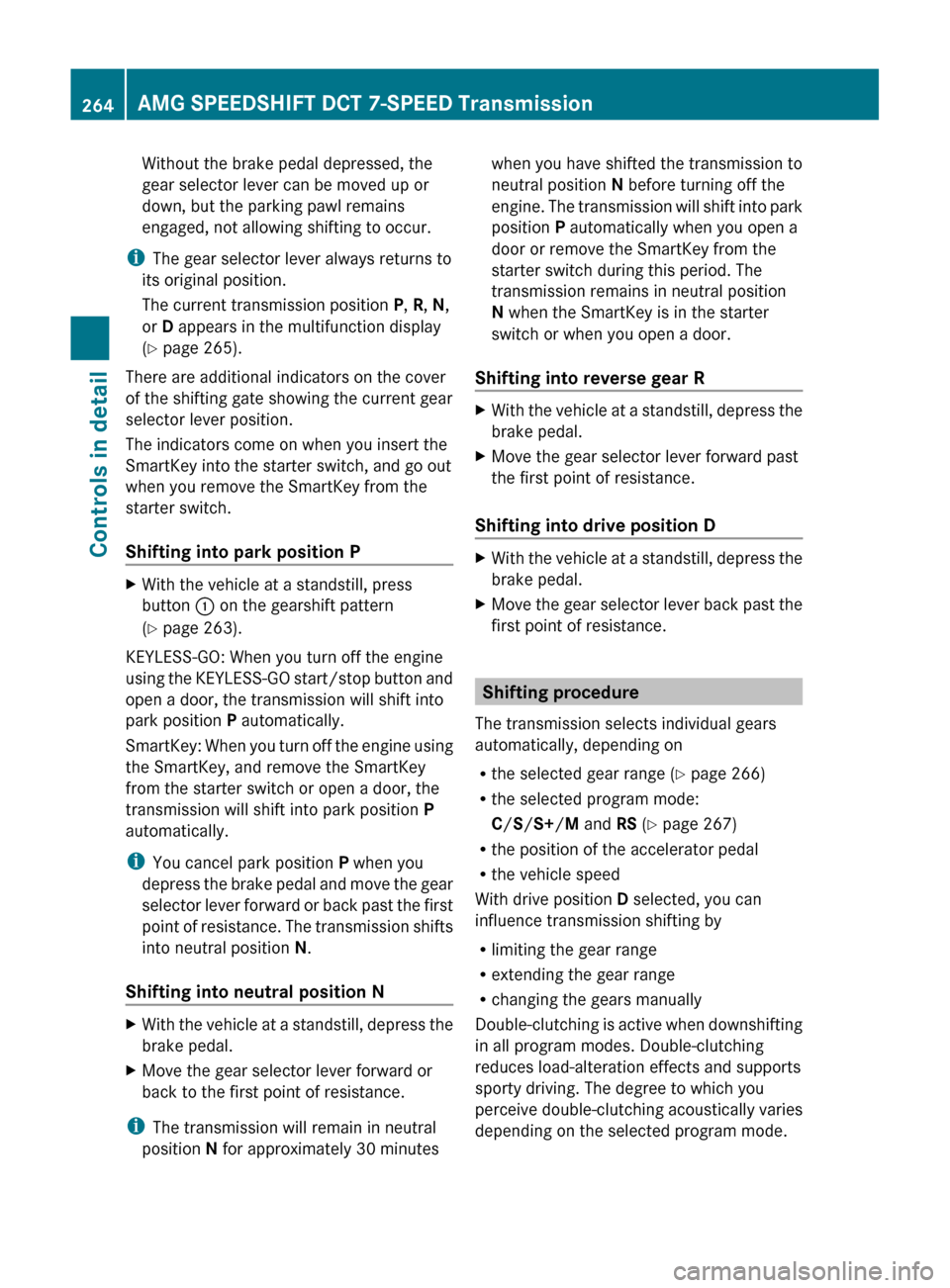
Without the brake pedal depressed, the
gear selector lever can be moved up or
down, but the parking pawl remains
engaged, not allowing shifting to occur.
i The gear selector lever always returns to
its original position.
The current transmission position P, R , N ,
or D appears in the multifunction display
( Y page 265).
There are additional indicators on the cover
of the shifting gate showing the current gear
selector lever position.
The indicators come on when you insert the
SmartKey into the starter switch, and go out
when you remove the SmartKey from the
starter switch.
Shifting into park position PXWith the vehicle at a standstill, press
button : on the gearshift pattern
( Y page 263).
KEYLESS-GO: When you turn off the engine
using the KEYLESS-GO start/stop button and
open a door, the transmission will shift into
park position P automatically.
SmartKey: When you turn off the engine using
the SmartKey, and remove the SmartKey
from the starter switch or open a door, the
transmission will shift into park position P
automatically.
i You cancel park position P when you
depress the brake pedal and move the gear
selector lever forward or back past the first
point of resistance. The transmission shifts
into neutral position N.
Shifting into neutral position N
XWith the vehicle at a standstill, depress the
brake pedal.XMove the gear selector lever forward or
back to the first point of resistance.
i The transmission will remain in neutral
position N for approximately 30 minutes
when you have shifted the transmission to
neutral position N before turning off the
engine. The transmission will shift into park
position P automatically when you open a
door or remove the SmartKey from the
starter switch during this period. The
transmission remains in neutral position
N when the SmartKey is in the starter
switch or when you open a door.
Shifting into reverse gear RXWith the vehicle at a standstill, depress the
brake pedal.XMove the gear selector lever forward past
the first point of resistance.
Shifting into drive position D
XWith the vehicle at a standstill, depress the
brake pedal.XMove the gear selector lever back past the
first point of resistance.
Shifting procedure
The transmission selects individual gears
automatically, depending on
R the selected gear range ( Y page 266)
R the selected program mode:
C /S/ S+ /M and RS (Y page 267)
R the position of the accelerator pedal
R the vehicle speed
With drive position D selected, you can
influence transmission shifting by
R limiting the gear range
R extending the gear range
R changing the gears manually
Double-clutching is active when downshifting
in all program modes. Double-clutching
reduces load-alteration effects and supports
sporty driving. The degree to which you
perceive double-clutching acoustically varies
depending on the selected program mode.
264AMG SPEEDSHIFT DCT 7-SPEED TransmissionControls in detail
BA 197 USA, CA Edition A 2011; 1; 27, en-UShereepeVersion: 3.0.3.52010-03-24T15:31:10+01:00 - Seite 264
Page 269 of 436

Automatic shift program
Program mode selector dial
C ComfortFor standard drivingS SportFor sporty drivingS+ Sport PlusFor sporty driving with
shorter shift times
M ManualFor manual gearshifting
(Y page 268)
RS RACE STARTFor optimum
acceleration from a
standing start
iProgram mode RS cannot be selected
while driving. For more information, see
“RACE START” (Y page 292).
The current program mode appears in the
multifunction display.
:Program mode indicator
iIn addition, the currently selected
program mode is indicated in red on the
program mode selector dial.
You should only change the program mode
when the transmission is in park position P.
Automatic program mode S or S+ will not be
stored. When the engine is turned off with the
automatic program mode S or S+ selected,
the transmission will go to the automatic
program mode C when the engine is
restarted.
XTurn the program mode selector dial until
the letter of the desired program mode
appears in the multifunction display.
Selecting program mode C means:
RThe vehicle starts out more gentle, both
forward and reverse, except when driving
off with full throttle.
RTraction and driving stability are improved
on icy roads.
RUpshifts occur earlier even when you give
more gas. The engine then operates at
lower revolutions and the wheels are less
likely to spin.
Selecting program mode S means that
upshifts occur later.
One-touch gearshifting
With the transmission in drive position D and
driving in automatic program mode C, S, or
S+, you can limit or extend the gear range
using the gear selector lever or the steering
wheel gearshift control.
For information on using the gear selector
lever or the steering wheel gearshift control
in manual program mode M, see “Manual shift
program” (Y page 268).
Steering wheel gearshift control
AMG SPEEDSHIFT DCT 7-SPEED Transmission267Controls in detailBA 197 USA, CA Edition A 2011; 1; 27, en-UShereepeVersion: 3.0.3.52010-03-24T15:31:10+01:00 - Seite 267Z
Page 271 of 436
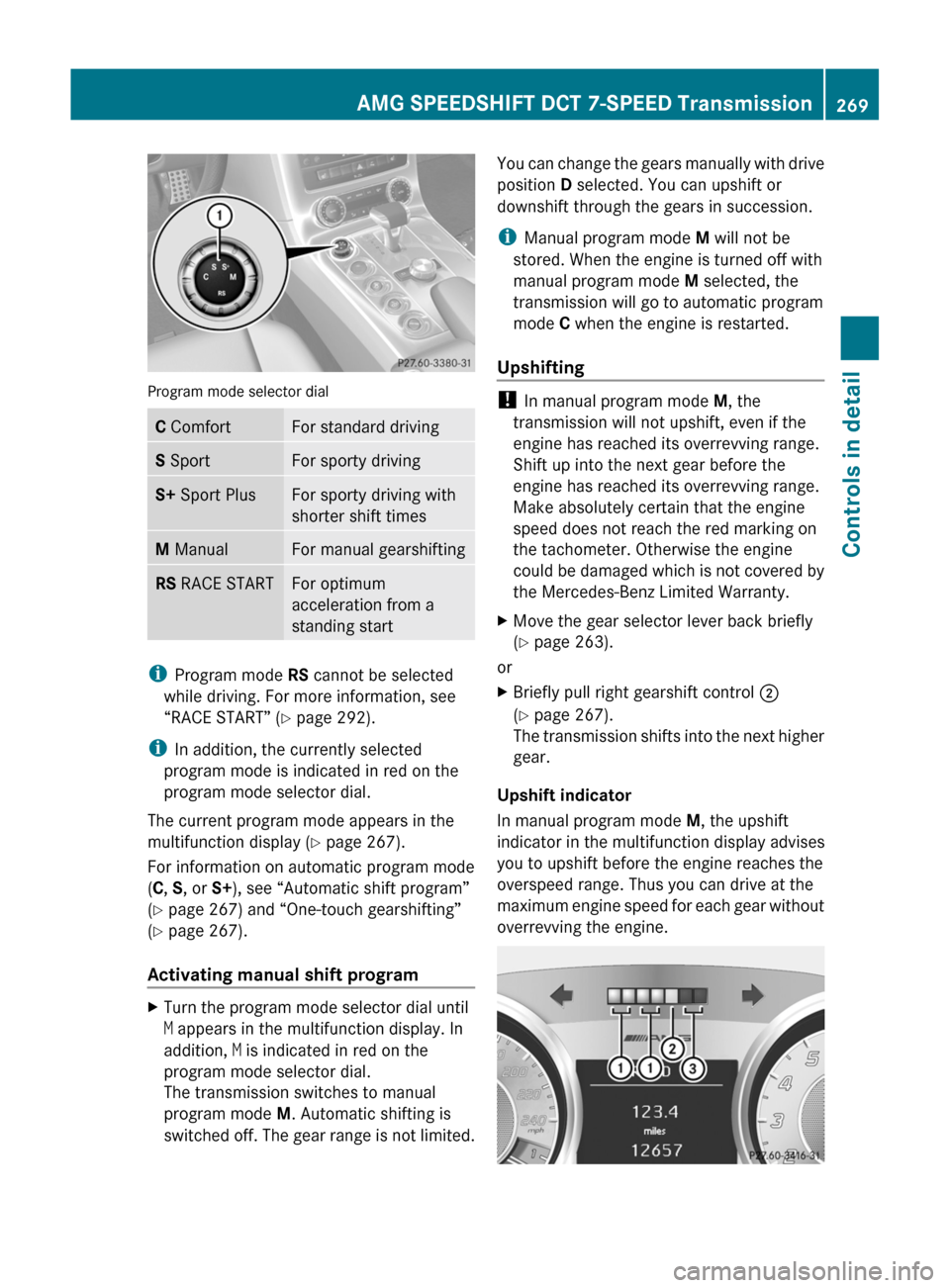
Program mode selector dial
C ComfortFor standard drivingS SportFor sporty drivingS+ Sport PlusFor sporty driving with
shorter shift times
M ManualFor manual gearshiftingRS RACE STARTFor optimum
acceleration from a
standing start
iProgram mode RS cannot be selected
while driving. For more information, see
“RACE START” (Y page 292).
iIn addition, the currently selected
program mode is indicated in red on the
program mode selector dial.
The current program mode appears in the
multifunction display (Y page 267).
For information on automatic program mode
(C, S, or S+), see “Automatic shift program”
(Y page 267) and “One-touch gearshifting”
(Y page 267).
Activating manual shift program
XTurn the program mode selector dial until
M appears in the multifunction display. In
addition, M is indicated in red on the
program mode selector dial.
The transmission switches to manual
program mode M. Automatic shifting is
switched off. The gear range is not limited.
You can change the gears manually with drive
position D selected. You can upshift or
downshift through the gears in succession.
iManual program mode M will not be
stored. When the engine is turned off with
manual program mode M selected, the
transmission will go to automatic program
mode C when the engine is restarted.
Upshifting
! In manual program mode M, the
transmission will not upshift, even if the
engine has reached its overrevving range.
Shift up into the next gear before the
engine has reached its overrevving range.
Make absolutely certain that the engine
speed does not reach the red marking on
the tachometer. Otherwise the engine
could be damaged which is not covered by
the Mercedes-Benz Limited Warranty.
XMove the gear selector lever back briefly
(Y page 263).
or
XBriefly pull right gearshift control ;
(Y page 267).
The transmission shifts into the next higher
gear.
Upshift indicator
In manual program mode M, the upshift
indicator in the multifunction display advises
you to upshift before the engine reaches the
overspeed range. Thus you can drive at the
maximum engine speed for each gear without
overrevving the engine.
AMG SPEEDSHIFT DCT 7-SPEED Transmission269Controls in detailBA 197 USA, CA Edition A 2011; 1; 27, en-UShereepeVersion: 3.0.3.52010-03-24T15:31:10+01:00 - Seite 269Z