2011 MERCEDES-BENZ SLS trip computer
[x] Cancel search: trip computerPage 11 of 436

DifficultiesWhile driving .................................. 260
With starting .................................. 258
Dimensions (vehicle)
see Vehicle specification
Direction of rotation (tires) .............. 337
Disc handling ..................... 100, 180, 199
Display, main ....................................... 73
automatic DVD picture switch-off ..199
menus ........................................ 81, 85
with voice command ......................209
Display, map
see Map display
Display design
setting ............................................. 93
Displays
Maintenance service indicator .......352
Messages in the multifunction
display ........................................... 364
Multifunction display .....................273
Symbol messages ..........................370
Text messages ............................... 365
Trip computer ................................ 275
Vehicle status message memory ...282
Vehicle system settings .................282
Distance to destination, displaying . 110
District, selecting as destination ..... 119
with voice commands ....................214
Door control panel .............................. 41
Door handles ........................................ 41
Doors Locking/unlocking (SmartKey) ......236
Messages in the multifunction
display ........................................... 379
Opening/closing ............................ 238
Remote door lock (mbrace) ...........313
Remote door lock (Tele Aid,
Canada only) .................................. 313
Unlocking (Mechanical key) ...........398
DOT (Department of
Transportation) .................................. 345
Downloading address book
content ............................................... 166
Drinking and driving ......................... 349
Driving Abroad ........................................... 351
Hydroplaning ................................. 351Instructions ........................... 258, 348
In winter ........................................ 348
Problems ....................................... 260
RACE START .................................. 292
Safety systems ................................ 61
Systems ......................................... 290
Through standing water .................351
Driving and parking
Safety notes .................................. 257
Driving maneuvers ............................ 133
Driving off .................................. 259, 351
Driving safety systems ....................... 61
ABS .................................................. 61
Adaptive Brake ................................ 65
BAS .................................................. 62
EBP .................................................. 65
ESC .................................................. 62
ETS .................................................. 63
Trunk Wing ....................................... 65
Driving systems
Cruise control ................................ 290
Hill-start assist system ..................293
Parktronic system ..........................294
RACE START .................................. 292
Rear view camera .......................... 296
Driving tips, AMG SPEEDSHIFT DCT
7-SPEED Transmission ...................... 266
DRM (Digital Rights Management) ... 193
DTMF tone transmission .................. 160
DVD Audio, main vehicle .................. 177
ejecting discs ................................. 182
fast forward and reverse ................187
handling and care of discs .....100, 180
loading discs .................................. 180
Notes about ................................... 178
pause function ............................... 186
selecting a track ............................ 187
setting audio format ......................189
starting playback ........................... 184
stopping or pausing playback ........186
voice control with ..................224, 230
DVD changer
loading ........................................... 101
DVD menu operation ......................... 203
DVD playback conditions ................. 199
DVD Video .......................................... 198
automatic picture switch off ..........199
control menu, displaying/hiding ....201Index9BA 197 USA, CA Edition A 2011; 1; 27, en-UShereepeVersion: 3.0.3.52010-03-24T15:31:10+01:00 - Seite 9
Page 277 of 436
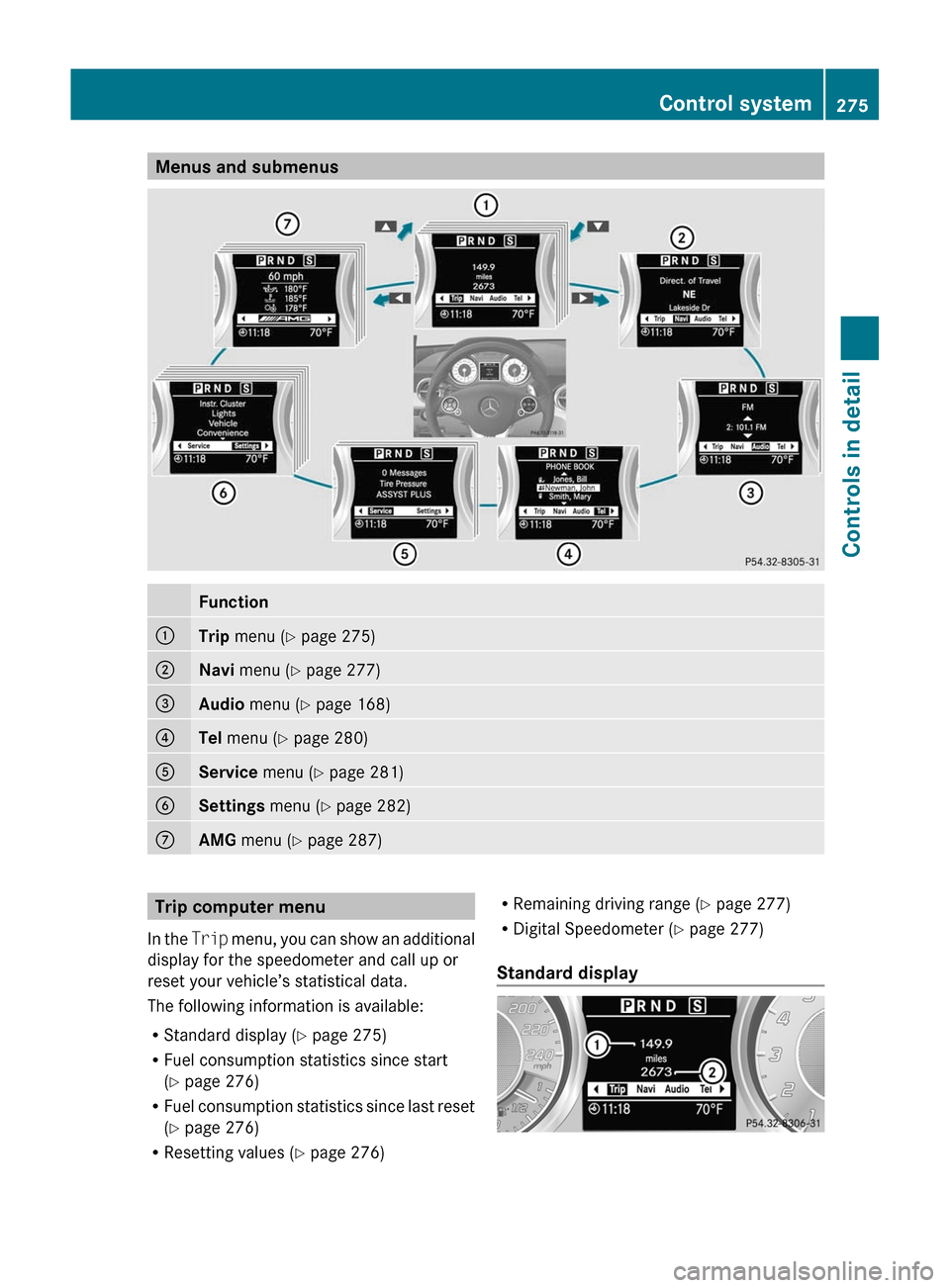
Menus and submenusFunction:Trip menu ( Y page 275);Navi menu ( Y page 277)=Audio menu ( Y page 168)?Tel menu ( Y page 280)AService menu (Y page 281)BSettings menu (Y page 282)CAMG menu ( Y page 287)Trip computer menu
In the Trip menu, you can show an additional
display for the speedometer and call up or
reset your vehicle’s statistical data.
The following information is available:
R Standard display ( Y page 275)
R Fuel consumption statistics since start
( Y page 276)
R Fuel consumption statistics since last reset
( Y page 276)
R Resetting values ( Y page 276)R
Remaining driving range ( Y page 277)
R Digital Speedometer ( Y page 277)
Standard display Control system275Controls in detailBA 197 USA, CA Edition A 2011; 1; 27, en-UShereepeVersion: 3.0.3.52010-03-24T15:31:10+01:00 - Seite 275Z
Page 286 of 436
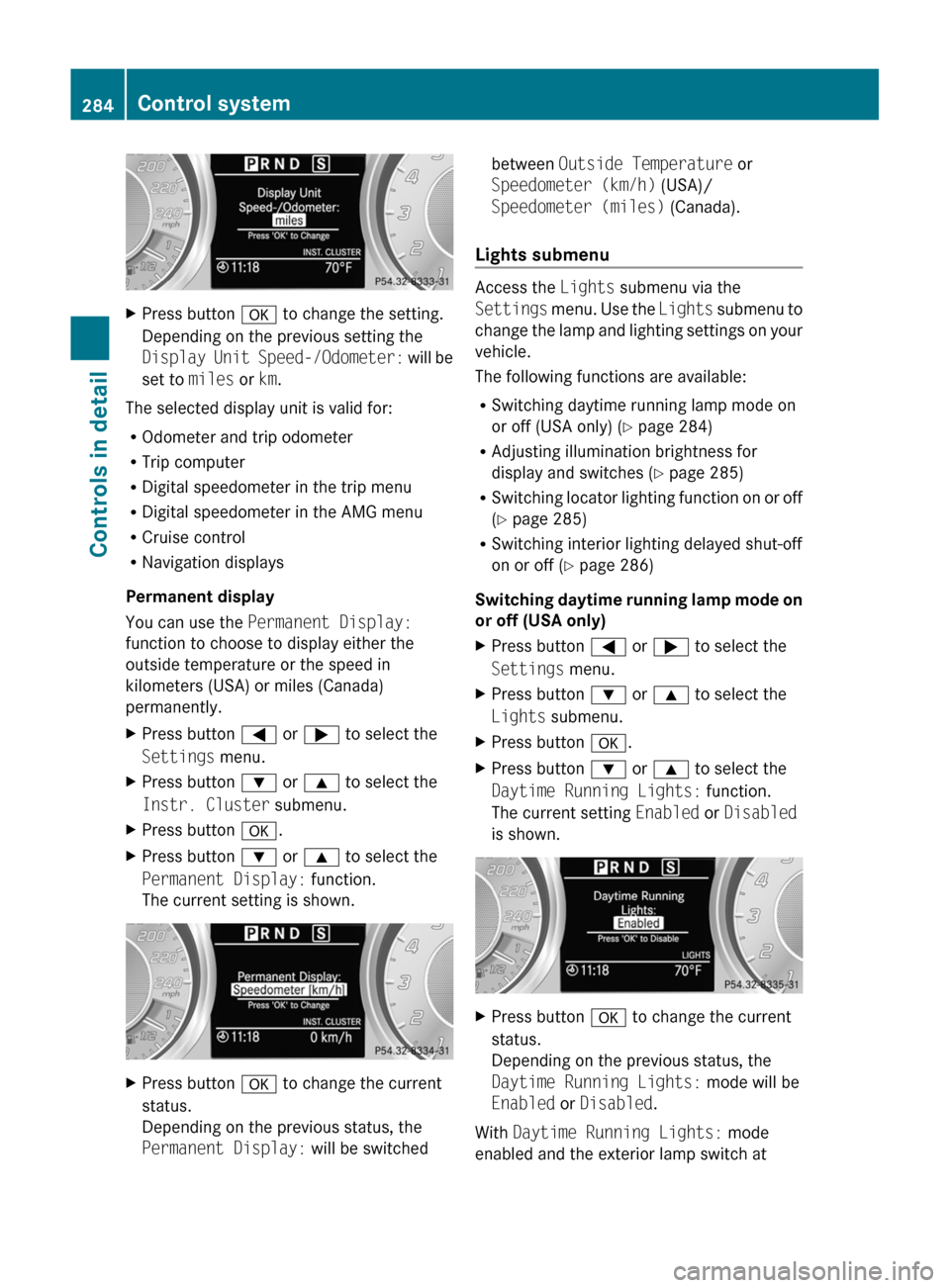
XPress button a to change the setting.
Depending on the previous setting the
Display Unit Speed-/Odometer: will be
set to miles or km.
The selected display unit is valid for:
R Odometer and trip odometer
R Trip computer
R Digital speedometer in the trip menu
R Digital speedometer in the AMG menu
R Cruise control
R Navigation displays
Permanent display
You can use the Permanent Display:
function to choose to display either the
outside temperature or the speed in
kilometers (USA) or miles (Canada)
permanently.
XPress button = or ; to select the
Settings menu.XPress button : or 9 to select the
Instr. Cluster submenu.XPress button a.XPress button : or 9 to select the
Permanent Display: function.
The current setting is shown.XPress button a to change the current
status.
Depending on the previous status, the
Permanent Display: will be switchedbetween Outside Temperature or
Speedometer (km/h) (USA)/
Speedometer (miles) (Canada).
Lights submenu
Access the Lights submenu via the
Settings menu. Use the Lights submenu to
change the lamp and lighting settings on your
vehicle.
The following functions are available:
R Switching daytime running lamp mode on
or off (USA only) ( Y page 284)
R Adjusting illumination brightness for
display and switches ( Y page 285)
R Switching locator lighting function on or off
( Y page 285)
R Switching interior lighting delayed shut-off
on or off ( Y page 286)
Switching daytime running lamp mode on
or off (USA only)
XPress button = or ; to select the
Settings menu.XPress button : or 9 to select the
Lights submenu.XPress button a.XPress button : or 9 to select the
Daytime Running Lights: function.
The current setting Enabled or Disabled
is shown.XPress button a to change the current
status.
Depending on the previous status, the
Daytime Running Lights: mode will be
Enabled or Disabled .
With Daytime Running Lights: mode
enabled and the exterior lamp switch at
284Control systemControls in detail
BA 197 USA, CA Edition A 2011; 1; 27, en-UShereepeVersion: 3.0.3.52010-03-24T15:31:10+01:00 - Seite 284