2011 MERCEDES-BENZ M-CLASS SUV change wheel
[x] Cancel search: change wheelPage 141 of 389
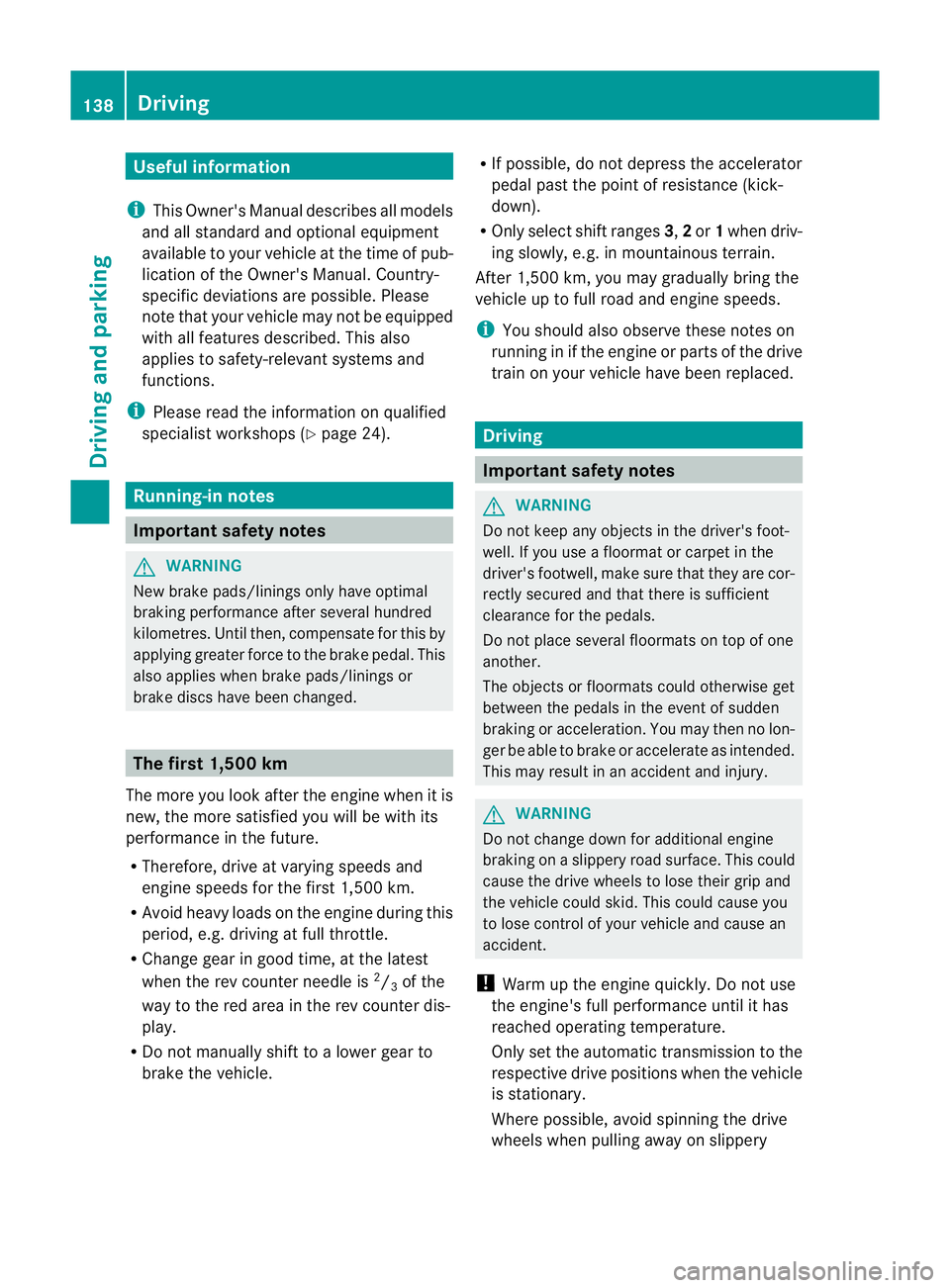
Usefu
linfor mati on
i This Owner's Manual describes all models
and all standard and optional equipment
available to your vehicle at the time of pub-
lication of the Owner's Manual. Country-
specific deviation sare possible .Please
not ethat your vehicle ma ynot be equipped
with all featur es described. This also
applies to safety-releva ntsystems and
functions.
i Please read the information on qualified
specialist workshops (Y page 24).Running-i
nnotes Important safet
ynotes G
WARNING
New brake pads/lining sonlyh aveo ptimal
braking performanc eafter se veral hu ndred
kilometres. Until then ,compensate for this by
applying greater force to the brake pedal. This
also applies whe nbrake pads/linings or
brak ediscs have been changed. The first 1,500 km
The more you look after the engine when it is
new, the more satisfied you will be with its
performanc einthe future.
R Therefore, drive at varying speeds and
engin espeeds for the first 1,500 km.
R Avoi dheavy loads on the engine during this
period, e.g. driving at ful lthrottle.
R Change gear in good time, at the latest
when the rev counter needl eis2
/ 3 of the
way to the red area in the rev coun terd is-
play.
R Do not manually shift to alower gear to
brake the vehicle. R
If possible, do not depress the accelerator
pedal past the point of resistanc e(kick-
down).
R Only select shift ranges 3,2or 1whe ndriv-
ing slowly, e.g .inmountainou sterrain.
Af ter1 ,50 0km, yo umay gradually bring the
vehicle up to full road and engine speeds.
i You should also observe these notes on
runnin ginift he engin eorparts of the drive
train on your vehicle have been replaced. Driving
Important safety notes
G
WARNING
Do not keep any object sinthe driver's foot-
well. If you use afloormat or carpet in the
driver's footwell, make sure that they are cor-
rectly secured and that there is sufficient
clearance for the pedals.
Do not place several floormats on top of one
another.
The object sorfloormats could otherwise get
between the pedals in the event of sudden
braking or acceleration. You may then no lon-
ger be able to brake or accelerate as intended.
This may result in an accident and injury. G
WARNING
Do not change down for additional engine
braking on aslippery road surface. This could
cause the drive wheels to lose their grip and
the vehicle could skid. This could cause you
to lose control of your vehicle and cause an
accident.
! Warm up the engine quickly. Do not use
the engine's full performanc euntil it has
reache doperating temperature.
Only set the automatic transmission to the
respective driv eposition swhen the vehicle
is stationary.
Where possible, avoid spinnin gthe drive
wheels when pulling away on slippery 138
DrivingDriving and parking
Page 148 of 389

Problem Possible causes/consequences and
M Solutions
Vehicles with
apetrol
engine:
The engine is not run-
ning smoothly and is
misfiring. There is
amalfunction in the engine electronics or in amechanical
componen tofthe engin emanagement system.
X Only depress the accelerator pedal slightly.
X Have the cause rectified immediately at aqualified specialist
workshop, e.g. aMercedes-Benz Servic eCentre.
Otherwise, non-combusted fuel may get into the catalytic con-
verter and damage it. The coolan
ttempera-
tur ed isplay is showing
more than 120 †. The
coolant warnin glamp
may also be on and a
warning tone may
sound. The coolant level is too low. The coolant is too hot and the engine
is no longer being cooled sufficiently.
X Stop as soon as possible and allow the engine and the coolant
to cool down.
X Check the coolant level (Y page 321). Observe the warning
notes as you do so and top up the coolant if necessary. If the coolant level is correct
,the radiator fa nmay be faulty. The
coolant is too hot and the engine is no longer being cooled suffi-
ciently.
X At coolant temperatures under 120 †, drive on to the nearest
qualified specialis tworkshop, e.g. to aMercedes-Benz Service
Centre.
X Avoid heavy loads on the engine as you do so, e.g. driving on
mountain roads and stop-start traffic. Automa
tict ransmission Important safety notes
G
WARNING
The movement of the pedal smust not be
impaired in any way. Do not keep any objects
in the driver's footwell. Make sure that floor-
mats or carpets are correctly secured and
that there is sufficient clearance for the ped-
als.
Do not place several floormats on top of one
another. G
WARNING
Do not change down for additional engine
braking on aslippery road surface. This could
cause the drive wheels to lose their grip and
the vehicle could skid. This could cause you to lose control of your vehicle and cause an
accident. DIRECT SELECT lever
Overview of transmissio npositions The DIRECT SELECT leve
risonthe right of the
steering column. Automa
tict ran smission
145Drivingand park ing Z
Page 151 of 389

A
Neutral
Do not shift the transmiss
ionto N
whil edriving. Otherwise, th eauto-
matic transmission could be dam-
aged.
No powe ristransmitte dfromt he
engine to the drive wheels.
Releasing the brakes will allo wyou
to move the vehicl efreely, e.g .to
push it or tow it.
If ESP ®
is deacti vated or faulty:
only shift the transmission to posi-
tion Nif the vehicle is in dange rof
skidding, e.g. on icy roads.
If you swit choff the engin eusing
the key or the Start/Stop but ton,
the automatic transmission shifts
to neutral Nautomatically.
! Rolling in neutral Ncan lead to
damage to the transmission. 7
Drive
The automatic transmission
changes gear automatically. All
forward gears are available. Changin
ggear
The automatic transmission shift stothe indi-
vidual gear sautomatically when it is in trans-
missio nposition D.This automatic gearshift-
ing behaviour is determined by:
R ap ossible limitation of the shift range
R the selected drive program
R the position of the accelerator pedal
R the roa dspeed Driving tips
Accelerator peda lposition Your style of drivin
ginfluences how the auto-
matic transmissio nshift sgear:
R littl ethrot tle: earl yupshifts
R mor ethrot tle: late upshifts
Kickdown Use kickdown for maximu
macceleration.
X Depress the accelerato rpedal beyond the
pressur epoint.
The transmission shift stoalower gear
depending on the engin espeed.
X Ease off the accelerator pedal once the
desired speed is reached.
The automatic transmission shifts back up.
Trailer towing X
Drive in the middle of the engine speed
range on uphill gradients.
X Shift down to shift range 3or
2 (Y page 150) depending on the uphill or
downhill gradient, even if cruise control,
DISTRONIC PLU SorSPEEDTRONIC is acti-
vated. Progra
mselector button
General notes The program selector button allow
syou to
choose between differen tdriving character-
istics. 148
Automatic transmissionDri
ving and parking
Page 152 of 389
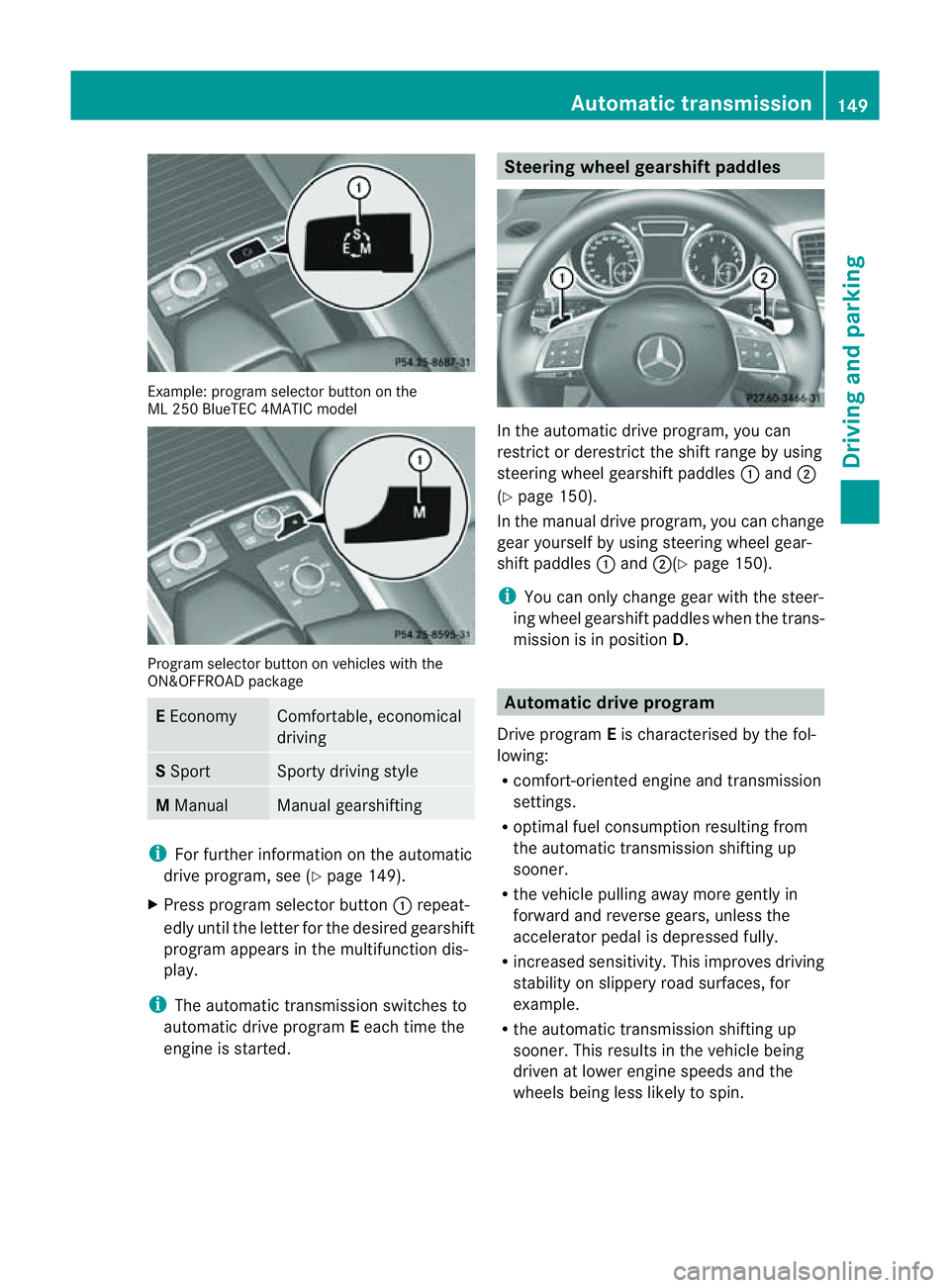
Examp
le:p rogra mselector button on the Progra
mselector button on vehicles with the
ON&OFFROAD package E
Economy Comfortable, economical
driving
S
Sport Sport
ydriving style M
Manual Manua
lgearshif ting i
Forfurther information on the automatic
drive program, see (Y page 149).
X Press program selector button :repeat-
edly until the letter for the desired gearshift
program appears in the multifunction dis-
play.
i The automatic transmission switches to
automatic drive program Eeach time the
engine is started. Steering wheel gearshift paddles
In the automatic drive program, you can
restrict or derestric
tthe shift range by using
steerin gwheel gearshift paddles :and ;
(Y page 150).
In the manua ldrive program, yo ucan change
gear yourself by using steering wheel gear-
shift paddles :and ;(Y page 150).
i You can only change gear with the steer-
ing wheel gearshift paddles when the trans-
mission is in position D. Automatic drive program
Drive program Eis characterised by the fol-
lowing:
R comfort-oriented engine and transmission
settings.
R optimal fuel consumption resulting from
the automatic transmission shifting up
sooner.
R the vehicle pulling away more gently in
forward and reverse gears, unless the
accelerator pedal is depressed fully.
R increased sensitivity. This improves driving
stability on slippery road surfaces, for
example.
R the automatic transmission shifting up
sooner. This results in the vehicle being
driven at lower engine speeds and the
wheel sbeing less likely to spin. Automatic transmission
149Drivingand parking Z
ML 25
0BlueTEC 4MA TICm odel
Page 153 of 389
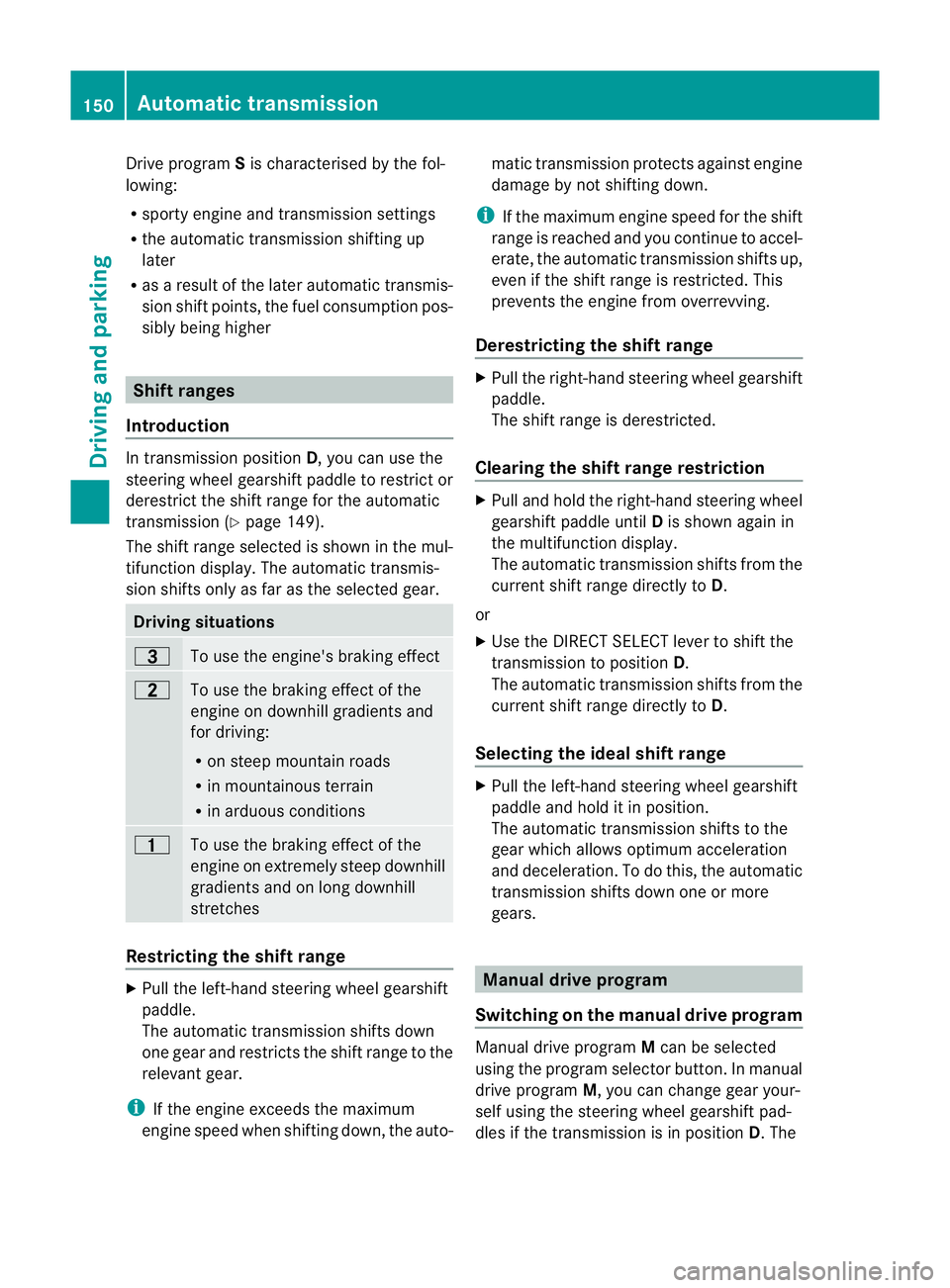
Drive program
Sis characterised by the fol-
lowing:
R sporty engine and transmission settings
R the automatic transmission shifting up
later
R as aresul toft he later automatic transmis-
sion shift points, the fuel consumption pos-
sibly being higher Shif
tranges
Introduction In transmission position
D,you can use the
steering wheel gearshift paddle to restric tor
derestrict the shift range for the automatic
transmission (Y page 149).
The shift range selected is shown in the mul-
tifunc tion display. The automatic transmis-
sion shift sonly as far as the selected gear. Driving situations
=
To use the engine's braking effect
5
To use the braking effect of the
engine on downhil lgradients and
for driving:
R on stee pmountain roads
R in mountainous terrain
R in arduous conditions 4
To use the brakin
geffect of the
engine on ext remely steep downhill
gradients and on long downhill
stretches Restricting the shift range
X
Pull the left-han dsteering whee lgearshift
paddle.
The automatic transmission shifts down
one gear and restrict sthe shift range to the
relevant gear.
i If the engin eexceed sthe maximum
engin espeed when shiftin gdown, the auto- matic transmission protect
sagainst engine
damage by not shifting down.
i If the maximum engin espeed for the shift
range is reached and you continue to accel-
erate, the automatic transmission shifts up,
even if the shift range is restricted. This
prevents the engine from overrevving.
Derestricting the shif trange X
Pul lthe right-hand steering wheel gearshift
paddle.
The shift range is derestricted.
Clearing th eshift rang erestriction X
Pull and hold the right-hand steering wheel
gearshift paddle until Dis shown again in
the multifunction display.
The automatic transmission shifts from the
current shift range directly to D.
or
X Use the DIRECT SELECT lever to shift the
transmission to position D.
The automatic transmission shifts from the
current shift range directly to D.
Selecting the ideal shift range X
Pull the left-hand steering wheel gearshift
paddle and hold it in position.
The automatic transmission shifts to the
gear which allow soptimum acceleration
and deceleration. To do this, the automatic
transmission shifts down one or more
gears. Manua
ldrive program
Switchin gonthe manua ldrive program Manual drive program
Mcan be selected
using the program selector button. In manual
drive program M,you can change gear your-
self using the steering wheel gearshift pad-
dles if the transmission is in position D.The 150
Automa
tict ran smissionDriving and parking
Page 165 of 389

R
the seat belt is fastened.
R yo ud epress th eaccelerator pedal.
If the transmiss ioni sinp osition R,the boot
lid must be closed.
If your seat belt is not fastened ,the following
con ditions mus tbefulfilled to automatically
release the electri cparking brake:
R the driver's door is closed.
R yo uh aves hifted out of transmissio nposi-
tion Por you have previousl ydrive nfaster
than 3km/h.
Emergency braking The vehicle can also be braked durin
gan
emergenc yusingthe electric parking brake.
X While driving ,push handle :of the electric
parking brak e(Ypage 161).
i The vehicle is braked as lon gasyou keep
th eh andle of the elect ricp arking brake
pressed. The longer the elect ricp arking
brak ehandle is depressed, the greater the
brakin gforce.
During braking:
R aw arning tone sounds.
R the Releas eparking brake message
ap pe ars.
R the red !indicator lamp in the instru-
ment cluster flashes.
When the vehicl ehas been braked to astand-
still ,the electric parkin gbrake is engaged. Parkin
gupthe vehicle
If you le avet he vehicle parked up for longer
than fou rweeks, the batter ymay be damaged
by exhaustive discharge.
X Disconnect the battery ( Ypag e346) or
connect it to atrickl echarger.
i You can obtain information about trickle
chargers from aqualified specialist work-
shop, e.g. aMercedes-Ben zService
Centre. If you leave the vehic
leparked up for longer
than six weeks, the vehic lemay sufferd am-
age as aresult of lack of use.
X Visi taq ualifieds pecialist workshop and
seek advice. Driving tips
General driving tips
Coasting with the engine switched off G
WAR
NING
Never switch the engine off whil ethe vehicle
is in motion.
There is no power assista ncef or the service
brake when the engin eisnot run ning.
You will require considerably more effort to
brake and you could therefore los econtrol of
the vehicle and cause an accident. Engine oil
! Vehicles with adiesel particle filter:
If the vehicle is mostly driven for short dis-
tances, it is possible that malfunctions may
occur durin gthe automa ticc leaning of the
diesel particle filter. This can lead to engine
damage. Therefore, if you frequently drive
short distances, make sure to drive on
motorways or countr yroads for 20 minutes
at least ever y500 km. Brakes
Important safe tynotes G
WARNING
Do not change down for additional engine
brakin gonas lippery road surface. This could
cause the drive wheels to lose their grip and
the vehicle could skid. 162
Drivin
gtipsDriving and parking
Page 173 of 389

erwise, the vehicle could slip sideways, tip
and over turn.
R Before tackling steep downhill gradients,
select shift range 1.
R Activat eDSR. If this is not suffici ent, brake
gently. Whe ndoing so, make sure that the
vehicle is facing in the direction of the line
of fall.
R Check that the brakes ar eworking normally
after along downhil lstretch.
i Off-road ABS is activated when the off-
road program or LOW RANGE off-road gear
is selected.
At speeds belo w30km/h, th efront wheels
lock cyclicall yduring braking. The digging-
in effect achieved in the process reduces
the stopping distance when driving off-
road. The steerability of the vehicle is con-
siderably reduced if the wheel slock. Driving systems
Cruise control
Important safety notes G
WARNING
Do not change down for additiona lengine
braking on aslippery road surface. This could
cause the drive wheels to lose their grip and
the vehicle could skid. G
WARNING
Cruise control cannot take account of road
and traffic conditions.
Always pay attention to traffic conditions
even when cruise control is activated.
Cruise control is only an aid designed to assist
driving. You are responsible for the vehicle's
speed and for braking in good time. G
WARNING
Do not use cruise control
R in traffic conditions that do not allow you to
drive at aconstant speed (e.g. heavy traffic or winding roads). You may otherwise
cause an accident.
R on slipper yroads. The driv ewheels may
lose their grip when brakin goraccelerating
and the vehicle may skid.
R whe nthere is low visibility, e.g. due to fog,
heav yrain or snow.
General notes Cruise control maintains
aconstant road
speed for you. It brakes automatically in order
to avoid exceeding the set speed. On long and
steep downhil lgradients ,especially if the
vehicle is laden or towing atrailer, yo umust
select shift range 1,2or 3in good time. By
doing so, you will make use of the braking
effect of the engine. This relieves the load on
the brake system and prevent sthe brakes
from overheating and wearing too quickly.
Use cruise con trol only if roa dand traffic con-
ditions make it appropriate to maintain a
steady speed for aprolonged period. Yo ucan
store any road spee dabove 30 km/h.
Cruise contro llever :
To activate or increase speed
; LIMi ndicato rlamp
= To activate at the current speed/last
stored speed
? To activate or reduce speed
A To switch between cruise control and var-
iable SPEEDTRONIC
B To deactivate cruise control 170
Driving systemsDriving and parking
Page 175 of 389
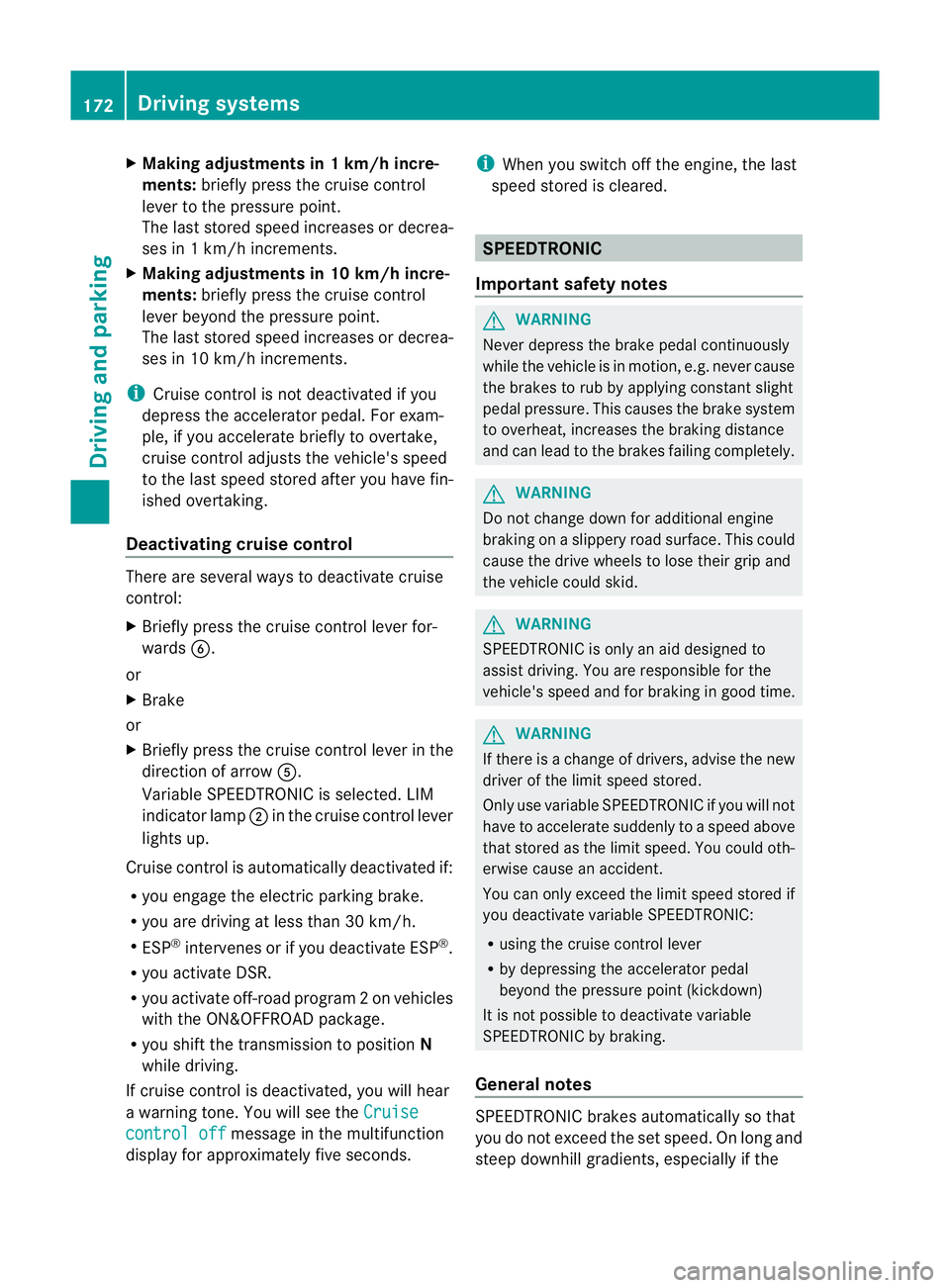
X
Makin gadjustments in 1km/h incre-
ments: briefly press the cruise control
leve rtot he pressur epoint.
The last stored speed increases or decrea-
ses in 1km/h increments.
X Makin gadjustments in 10 km/h incre-
ments: briefly pres sthe cruise con trol
leve rbeyond the pressur epoint.
The last stored speed increases or decrea-
ses in 10 km /hincrements.
i Cruise control is not deactivated if you
depress the accelerator pedal. For exam-
ple, if you accelerate briefly to overta ke,
cruis econtrol adjusts the vehicle' sspeed
to the last speed stored after you have fin-
ished overtaking.
Deactivating cruise control There are several ways to deactivat
ecruise
con trol:
X Briefl ypres sthe cruise con trol leve rfor-
wards B.
or
X Brake
or
X Briefl ypres sthe cruise con trol leve rinthe
direction of arrow A.
Variable SPE EDTRONIC is selected. LIM
indicator lamp ;in the cruise control lever
lights up.
Cruise control is automatically deactivated if:
R you engage the electric parkin gbrake.
R yo ua re driving at less than 30 km/h.
R ESP ®
intervenes or if yo udeactivate ESP ®
.
R you activate DSR.
R you activate off-road program 2onvehicles
with the ON&OFFROA Dpackage.
R you shift the transmissio ntoposition N
while driving.
If cruise control is deactiva ted, you will hear
aw arning tone. You will see the Cruisecontro
loff message in th
emultifunction
display for approximately five seconds. i
When you switch off the engine, the last
spee dstored is cleared. SPEEDTRONIC
Important safet ynotes G
WARNING
Never depress the brake pedal continuously
while the vehicle is in motion ,e.g. never cause
the brakes to rub by applying constant slight
pedal pressure. This causes the brake system
to ove rheat, increases the braking distance
and can lead to the brakes failing completely. G
WAR
NING
Do not change down for additional engine
braking on aslippery road surface. This could
cause the drive wheels to lose their grip and
the vehicle could skid. G
WARNING
SPEEDTRONIC is only an aid designed to
assist driving. You are responsible for the
vehicle's speed and for braking in good time. G
WARNING
If ther eisac hange of drivers, advise the new
drive rofthe limit speed stored.
Only use variable SPE EDTRONI Cifyou will not
have to accelerate suddenl ytoaspeed above
that stored as the limit speed. You could oth-
erwise cause an accident.
You can only exceed the limit speed stored if
you deactivate variable SPE EDTRONIC:
R using the cruise control lever
R by depressin gthe accelerator pedal
beyon dthe pressure point (kickdown)
It is not possible to deactivate variable
SPE EDTRONI Cbybraking.
General notes SPE
EDTRONIC brakes automatically so that
you do not exceed the set speed. On long and
steep downhil lgradients ,especially if the 172
Driving systemsDriving and parking