2011 MERCEDES-BENZ M-CLASS SUV cruise control
[x] Cancel search: cruise controlPage 12 of 389

Door
Automati clocki ng(on-boar dcom-
puter )............................................. 249
Automatic lockin g(switch) ...... ........ .78
Cent rallocking/unlocking (key) ......72
Contro lpane l................................... 37
Display message ............................ 281
Emergency lockin g........................... 79
Emergency unlocking .......................79
Important safety notes ....................77
Opening (fro mthe inside) ................ 77
Downhil lSpee dRegulation
see DS R(Downhill Speed Regulation)
Drink sholder
see Cup holders
Drive program
Automatic ...................................... 149
Display (DIRE CTSELECT lever) ......146
Manual .......................................... .150
Dri veprograms
se eO ff-roa dprog rams
Driver' sdoor
see Door
Driver's seat
see Seats
Driv esyst em
Active Blind Spot Assist .................212
Dri ving abroad
Service24 h.................................... 323
Symmetrical di pped bea m............. 106
Dri ving in mountainous terrain
Approach/departure angle ............168
Dri ving off-road
see Off-road driv ing
Driving programs
see On-road programs
Driving safety system
BAS PLUS (Brake Assist System
PLUS) .............................................. .62
Electroni cBrake-force Distribu-
tio n.................................................. 65
ESP ®
(Electroni cStability Pro-
gram) ............................................... 63
Important safety gu idelines ............. 61
Dri ving safety systems
4ETS (Electronic Traction System) ...64
ABS (Anti-lock Braking System) .......61 ADAPTIVE BRAKE
............................. 66
Ada ptive brake lamps ......................63
BAS (Brak eAssist System ).............. 62
Overview .......................................... 60
PRE-SAFE ®
Brake ............................. 66
Steering assistant STEER CON-
TROL ................................................ 68
Dri ving system
Active Lan eKeeping Assist ............215
Active Parking Assis t..................... 194
Leve lcontrol (vehicle with AIR-
MATI Cpackage) ............................ .189
On-road programs .......................... 218
Dri ving systems
Active Curve System ...................... 188
Active Drivin gAssistanc epack-
age ................................................. 212
ATTENTION ASSIST ........................202
Blind Spo tAssist ...... ...................... 208
Cruise control ................................ 170
Display message ............................ 269
Distronic Pl us................................ 174
HOLD function ............................... 187
Lane Kee ping Assist ...................... 210
Lane package ................................ 208
Leve lcontrol (vehicles with the
ON&OFFROAD package) ................183
Nig htVie wA ssist Plus ................... 205
PARKTRONIC ................................. 191
Revers ingc amera .......................... 197
Speed Limi tAssist ......................... 203
Dri ving tips
Aquaplaning ................................... 164
Automatic transmission .................148
Brake s........................................... 162
DISTRONI CPLUS ........................... 181
Downhill gradient ........................... 163
Driving abroa d............................... 106
Driving in winte r............................ .165
Driving on flo oded roads ................ 164
Driving on sand .............................. 168
Driving on we troads ...................... 164
Driving ove robstacles ................... 168
Gen eral .......................................... 162
Icy road surfaces ........................... 165
Limited brak inge fficiency on sa l-
ted road s....................................... 163
New brak epads/linings ................ 163 Index
9
Page 16 of 389

L
Lamps see Warning and indicator lamps
Lane-change assistant
see Blin dSpot Assist
Lane detection (au tomatic)
see Lane Keeping Assist
Lane Keeping Assist
Activating/deactivating .................245
Display message ............................ 273
Function/informatio n.................... 210
Lan epackage ..................................... 208
Lashing eyelets ................................. 300
Leve lcont rol (display message) ......269
Leve lcont rol (vehicles with the
ON&OFFROA Dpackage)
Bas ic se ttings ................................ 183
Function/notes ............................. 183
Important safety notes ..................183
Leve lcont rol (vehicle with AIR-
MATIC package) Basi csettings ................................ 189
Function/notes ............................. 189
Important safety notes ..................189
Licen ceplate lamp (display mes-
sage) ................................................... 264
Lighting seeL ights
Lights
Activating/deactivating the Intel-
ligent Light System ........................247
Activating/deactivating the inte-
rio rlighting delaye dswitch-off .......249
Active light function .......................109
Automatic he adlampmode ............ 107
Cornering light function .................109
Dipped-bea mheadlamps ............... 107
Display message ............................ 262
Driving abroa d............................... 106
Foglamps (extende drange )........... 110
Hazard warning lamps ...................109
Hea dlam pflasher ........................... 109
Headlamp range ............................ 108
Lig ht swit ch................................... 106
Ma in-beam headlamps ................... 108
Motorway mode ............................. 110
Parking lamps ................................ 106Rea
rfoglam p................................. 107
Setting the ambient lighting
bri ghtness (on-bo ardc omputer ).... 248
Setting the ambient lighting col-
ou r(on-board computer) ...... .......... 248
Switch ingA daptive Highbeam
Assist on/of f................................. 248
Switch ingt he daytime driving
lights on/off (on-board computer) .247
Switch ingt he daytime driving
lights on/off (switch) .....................107
Switch ingt he exteri or lighting
delayed switch-off on/off (on-
board computer) ............................ 248
Switch ingt he surround lighting
on/off (on-board computer) ..........248
Turn signals ................................... 108
se eC hangin gbulbs
see Interior lighting
Light sensor (display message) .......265
LI Mi ndicator lamp
Cruise control ................................ 170
DISTRONI CPLUS ........................... 176
Variabl eSPEEDTRONIC .................173
Lim iting the speed
see SPEEDTRONIC
Loading guidelines ............................296
Locking seeC entral locking
Locking (doors)
Automatic ........................................ 78
Emergency lockin g........................... 79
From insi de(central lockin gbut-
ton) .................................................. 78
Locking centrally
seeC entral locking
Locking verification signal (on-
board computer) ............................... 249
LO WR ANGE
Display message ............................ 271
Off-road ge ar................................. 223
LO WR ANGE off-road gear ................223
Luggage compartmen tenlarge-
ment ................................................... 299
Luggage compartmen tfloor
opening/closing ............................ 305
stow agew ell, under ....................... 305
Luggage cover ................................... 301 Index
13
Page 21 of 389
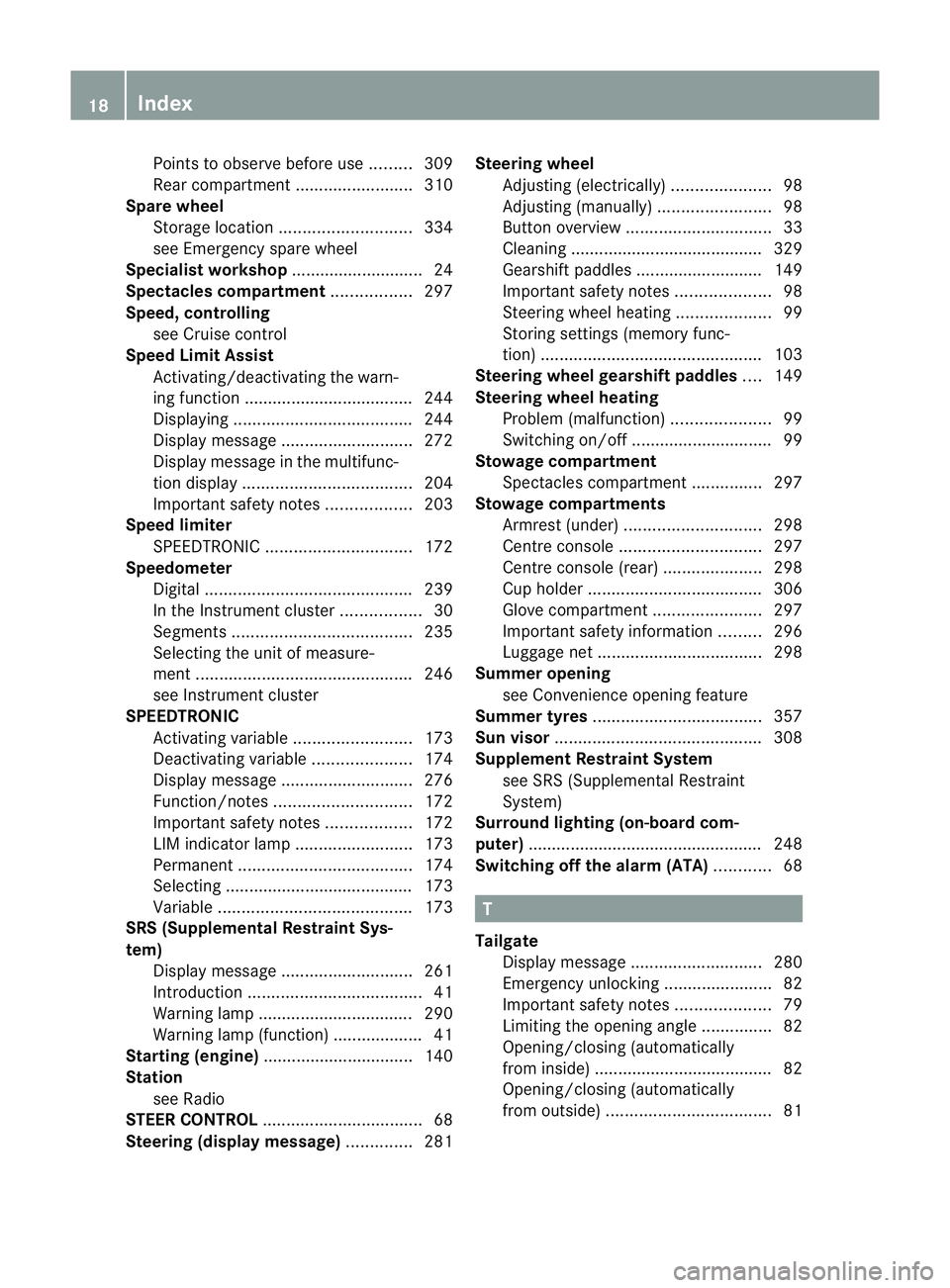
Points to observ
ebefor euse......... 309
Rea rcompartmen t......................... 310
Spar ewheel
Storag elocation ............................ 334
se eE mergenc yspare wheel
Specialist workshop ............................ 24
Spectacle scom partment ................. 297
Spe ed,cont rolling
see Cruise control
Spee dLimit Assist
Activating/deactivatin gthe warn-
ing function .................................... 244
Displayi ng...................................... 244
Display message ............................ 272
Display message in the multifunc-
tio nd ispla y.................................... 204
Important safety notes ..................203
Spe ed limi ter
SPEEDTRONIC ............................... 172
Spe edometer
Digita l............................................ 239
In the Instrumen tcluster ................. 30
Segment s...................................... 235
Sel ecting the unit of measure-
ment .............................................. 246
se eI nstrument cluster
SPEEDTRONIC
Activating variabl e......................... 173
Deactivating variabl e..................... 174
Display message ............................ 276
Function/notes ............................. 172
Important safety notes ..................172
LIM ind icator lamp ......................... 173
Permanen t..................................... 174
Sel ecting ........................................ 173
Variab le......................................... 173
SRS (Supplemental Restrain tSys-
tem) Disp laym essage ............................ 261
Introduction ..................................... 41
Warn ingl am p................................. 290
Warning lamp (function) ................... 41
Startin g(engine) ................................ 140
Station seeR adio
STEER CON TROL .................................. 68
Ste ering (display message) ..............281Ste
ering wheel
Adjustin g(electrically )..................... 98
Adjusting (manually )........................ 98
Butto noverview ............................... 33
Clean ing. ........................................ 329
Gearshift paddle s........................... 149
Important safety note s.................... 98
Steering wh eelh eating .................... 99
Storing settings (memory func-
tion) ............................................... 103
Ste erin gwheel gearshift paddles ....149
Ste ering wheel heating
Problem (malfunction) .....................99
Switch ingo n/off .............................. 99
Stowage compartment
Spectacles compartment ...............297
Sto wage compartments
Armrest (under) ............................. 298
Centre consol e.............................. 297
Centre consol e(rear) ..................... 298
Cu ph older ..................................... 306
Glove comp artment ....................... 297
Important safety informatio n......... 296
Luggag enet................................... 298
Summer opening
seeC onv enience opening feature
Summer tyres .................................... 357
Sun visor ............................................ 308
Supplement Restrain tSyst em
se eS RS (Supplemental Restraint
System)
Surround lighting (on-board com-
puter) ................................................. .248
Switchi ngoff the alarm (ATA) ............68 T
Tail gate
Disp laym essage ............................ 280
Emergency unl ocking ....................... 82
Important safety notes ....................79
Limiting the opening ang le ...............82
Opening/closing (automatically
from insi de)...................................... 82
Opening/closing (automatically
from outs ide) ................................... 8118
Index
Page 23 of 389

Two-way radio
Frequencie s................................... 371
Installati on .................................... .371
Transmission output (maximum ).... 371
Type identification plate
seeV ehicle identificat ionp late
Tyr epressure
Calling up (on-bo ardc omputer )..... 361
Display message ............................ 277
Not reac hed( TIREFIT) .................... 336
Pressure loss warning ....................360
Reache d(TIREFIT) .......................... 337
Rec ommended ............................... 359
Tyre pressur emonitor
Function/notes ............................. 361
Restarting ...................................... 362
Warn ingl am p................................. 293
Tyres
Checking ........................................ 356
Directi on ofrotation ...................... 364
Display message ............................ 277
Gri p................................................ 164
Important safety note s.................. 356
Replacing ....................................... 363
Service life ..................................... 357
Storing ........................................... 364
Tyr esize (data) .............................. 364
Tyr etrea d...................................... 357
se eF lat tyre U
Unladen weight ................................. 377
Un lock ing
Emergency unlocking .......................79
From insid ethe vehicle (central
unl ocking button) ............................. 78V
Vanity mirror (in sun visor) ..............308
Variable SP EEDTRONIC
se eS PEEDTRONIC
Vehicle
Corr ectu se ...................................... 25
Data acq uisition ............................... 25
Display message ............................ 280
Electronics ..................................... 371Equ
ipment ....................................... 22
Implied warranty .............................. 25
Individua lsettings .......................... 246
Leaving pa rkedup. ........................ 162
Locking (i nanemergency) ............... 79
Locking (ke y)................................... 72
Lowering ........................................ 341
Pullin gaway................................... 141
Rais ing. .......................................... 339
Registratio n..................................... 24
To wing away .................................. 349
Transporting .................................. 351
Unlockin g(in an emergency) ...........79
Unlockin g(key )................................ 72
Veh icle data ................................... 377
Vehi cleb attery
se eB attery (vehicle)
Vehicle data ....................................... 377
se eT echnical data
Vehicle dimensions ...........................377
Vehi clee mergency locking ................79
Vehi clei dentification number
se eV IN
Vehi clei dentification plate ..............372
Vehi clel evel (display message) .......269
Vehi clet ool kit .................................. 333
Vehi clew eights ................................. 377
Vents seeA ir vents
Video (DVD) ....................................... .242
Vide oDVD (on-board computer) ......242
VIN ...................................................... 372 W
Warning and indicator lamps ABS ................................................ 286
Brake s........................................... 285
Distance warning signa l................. 293
ESP ®
.............................................. 288
ESP ®
OFF ....................................... 288
LIM (cruise control )........................ 170
LIM (DISTRONIC PLUS) ..................176
LIM (variabl eSPEEDTRONI C)......... 173
Overview .......................................... 32
PASSENGER AIRBAG OFF ................52
Reserve fuel ................................... 291
Sea tbelt. ....................................... 28420
Index
Page 32 of 389

Function Page
:
Overhead con
trol panel 36
;
PARKTRONI
Cwarning dis-
play 191
=
Combination switch 108
?
Instrument cluster 30
A
Horn
B
DIRECT SELECT lever 145
C
Steerin
gwheel gearshift
paddles 149
D
Nigh
tView Assist Plus 205
E
Light switch 106
F
On-board diagnostic inter-
face 24 Function Page
G
Opens the bonnet 318
H
Electric parking brake 161
I
Ignition lock 139
Start/Stop button 139
J
Adjusts the steerin
gwheel
manually 98
K
Adjusts the steeri
ngwheel
electrically 98
Steerin
gwheel heati ng 99
L
Cruise control lever 170
M
Climate control systems 120Dashbo
ard
29Atag lance
Page 151 of 389

A
Neutral
Do not shift the transmiss
ionto N
whil edriving. Otherwise, th eauto-
matic transmission could be dam-
aged.
No powe ristransmitte dfromt he
engine to the drive wheels.
Releasing the brakes will allo wyou
to move the vehicl efreely, e.g .to
push it or tow it.
If ESP ®
is deacti vated or faulty:
only shift the transmission to posi-
tion Nif the vehicle is in dange rof
skidding, e.g. on icy roads.
If you swit choff the engin eusing
the key or the Start/Stop but ton,
the automatic transmission shifts
to neutral Nautomatically.
! Rolling in neutral Ncan lead to
damage to the transmission. 7
Drive
The automatic transmission
changes gear automatically. All
forward gears are available. Changin
ggear
The automatic transmission shift stothe indi-
vidual gear sautomatically when it is in trans-
missio nposition D.This automatic gearshift-
ing behaviour is determined by:
R ap ossible limitation of the shift range
R the selected drive program
R the position of the accelerator pedal
R the roa dspeed Driving tips
Accelerator peda lposition Your style of drivin
ginfluences how the auto-
matic transmissio nshift sgear:
R littl ethrot tle: earl yupshifts
R mor ethrot tle: late upshifts
Kickdown Use kickdown for maximu
macceleration.
X Depress the accelerato rpedal beyond the
pressur epoint.
The transmission shift stoalower gear
depending on the engin espeed.
X Ease off the accelerator pedal once the
desired speed is reached.
The automatic transmission shifts back up.
Trailer towing X
Drive in the middle of the engine speed
range on uphill gradients.
X Shift down to shift range 3or
2 (Y page 150) depending on the uphill or
downhill gradient, even if cruise control,
DISTRONIC PLU SorSPEEDTRONIC is acti-
vated. Progra
mselector button
General notes The program selector button allow
syou to
choose between differen tdriving character-
istics. 148
Automatic transmissionDri
ving and parking
Page 166 of 389

G
WARNING
Make sure tha tother road user sare not
endang ered by your braking.
Downhill gradients On long and steep downhill gradients, espe-
cially if the vehicle is laden or towing
atrailer,
yo um ust select shift range 1,2or 3in good
time.
i This als oapplies if you have activated
cruise control, SPEEDTRONIC or DIS-
TRONIC PLUS.
This will use the braking effect of the engine,
so less braking will be required to maintain
the speed. This relieves the load on the brake
system and prevents the brakes from over-
heating and wearing too quickly.
Heavy and light loads G
WARNING
Never depress the brak epeda lconti nuously
while the vehicle is in motion, e.g. never cause
the brakes to rub by apply ingc onstant slight
pedal pressure. This causes the brake system
to overheat, increases the brakin gdistance
and can lead to the brakes failing completely.
If the brakes have been subjected to aheavy
load, do not stop the vehicle immediately ,but
drive on for ashort while. This allow sthe air-
flo wtoc ool the brakes mor equickly.
If the brakes have been used only moderately,
you should occasionally test their effective-
ness. To do this, brake more firmly from a
higher speed. This improves the grip of the
brakes.
Wet road surface If driving in heavy rain for
aprolonged period
of time without braking, there may be a
delayed reaction from th ebrake swhen brak-
ing for the first time. This ma yalso occur after
the vehicle has been washed. You have to depress the brake pedal more
firmly. Maintain
agreater distance from the
vehicl einfront.
After driving on awet road or havin gthe vehi-
cle washed, brake firml ywhile paying atten-
tion to the traffic conditions. This will warm
up the brake discs, thereby drying them more
quickly and protectin gthem against corro-
sion.
Limited braking perfo rmance on salt-
treated roads G
WARNING
The layer of salt on the brake discs and the
brake pads/linings may cause adelay in the
braking effect ,resultin ginas ignifican tlyl on-
ger brakin gdistance, which could lead to an
accident.
To avoid this danger, you should:
R occasionally brake carefully, without put-
ting other road users at risk, when you are
drivin gons alted roads. This helps to
remove any salt that may have started to
build up on the brake discs and the brake
pads/linings.
R maintain agreater distance to th evehicle
ahead and driv ewith particular care.
R carefully apply the brakes at the end of a
trip and immediately after commencing a
new trip, so that salt residues are removed
from the brake discs.
New brake pads/linin gs G
WARNING
New brak epads/linings only reach their opti-
mum braking effect after several hundred kil-
ometres of driving. Before this optimum brak-
ing effect is reached, you shoul dcompensate
for the reduced brakin geffect by applying
greate rpressure when braking .This also
applies after the brake discs or the brake
pads/linings hav ebeen replaced.
For safety reasons, Mercedes-Benz recom-
mends that you only have brak epads/linings Driving tips
163Drivingand parking Z
Page 173 of 389

erwise, the vehicle could slip sideways, tip
and over turn.
R Before tackling steep downhill gradients,
select shift range 1.
R Activat eDSR. If this is not suffici ent, brake
gently. Whe ndoing so, make sure that the
vehicle is facing in the direction of the line
of fall.
R Check that the brakes ar eworking normally
after along downhil lstretch.
i Off-road ABS is activated when the off-
road program or LOW RANGE off-road gear
is selected.
At speeds belo w30km/h, th efront wheels
lock cyclicall yduring braking. The digging-
in effect achieved in the process reduces
the stopping distance when driving off-
road. The steerability of the vehicle is con-
siderably reduced if the wheel slock. Driving systems
Cruise control
Important safety notes G
WARNING
Do not change down for additiona lengine
braking on aslippery road surface. This could
cause the drive wheels to lose their grip and
the vehicle could skid. G
WARNING
Cruise control cannot take account of road
and traffic conditions.
Always pay attention to traffic conditions
even when cruise control is activated.
Cruise control is only an aid designed to assist
driving. You are responsible for the vehicle's
speed and for braking in good time. G
WARNING
Do not use cruise control
R in traffic conditions that do not allow you to
drive at aconstant speed (e.g. heavy traffic or winding roads). You may otherwise
cause an accident.
R on slipper yroads. The driv ewheels may
lose their grip when brakin goraccelerating
and the vehicle may skid.
R whe nthere is low visibility, e.g. due to fog,
heav yrain or snow.
General notes Cruise control maintains
aconstant road
speed for you. It brakes automatically in order
to avoid exceeding the set speed. On long and
steep downhil lgradients ,especially if the
vehicle is laden or towing atrailer, yo umust
select shift range 1,2or 3in good time. By
doing so, you will make use of the braking
effect of the engine. This relieves the load on
the brake system and prevent sthe brakes
from overheating and wearing too quickly.
Use cruise con trol only if roa dand traffic con-
ditions make it appropriate to maintain a
steady speed for aprolonged period. Yo ucan
store any road spee dabove 30 km/h.
Cruise contro llever :
To activate or increase speed
; LIMi ndicato rlamp
= To activate at the current speed/last
stored speed
? To activate or reduce speed
A To switch between cruise control and var-
iable SPEEDTRONIC
B To deactivate cruise control 170
Driving systemsDriving and parking