2011 MERCEDES-BENZ M-CLASS SUV audio
[x] Cancel search: audioPage 8 of 389

Ambient lighting
Setting the brightness (on-board
computer) ...................................... 248
Setting the colou r(on-boar dcom-
puter )............................................. 248
Ant i-glare film .................................... 316
Ant i-loc kB rakin gSystem
se eA BS (Anti-lock Braking System)
Anti-Thef tAlarm system
se eA TA (Anti-Theft Alarm system)
Anti-theft system
Immobilise r...................................... 68
Approach/departure ang le.............. 168
Aquaplaning ....................................... 164
Ashtray ............................................... 308
Assistanc emenu (on-board com-
puter) ................................................. .244
AS SYST PLUS
see ASSYS TPLUS service interval
di sp lay
ASSYST PLU Sservice interval dis-
play Displaying service messages .........323
Hid ings erv icem essages ............... 323
Note s............................................. 323
Service message s.......................... 322
ATA (Anti-Theft Alarm system)
Activating/deactivating ...................68
Functio n.......................................... .68
Interio rmotion sensor ..................... 69
Switch ingo ff th ealarm .................... 68
To w-awa yprotectio n........................ 69
ATTENTIO NASSIST
Ac tivating/deactivating .................245
Display message ............................ 269
Function/notes ............................. 202
Audio men u(on-boa rd computer) ....241
AUT Olights
Display message ............................ 265
se eL ights
Automatic engine start (ECO start/
stop function) .................................... 143
Automatic en gine switch-off (ECO
start/stop function) ..........................142
Automatic headlamp mode ..............107Automatic transmission
Accelerator pe dalposition ............. 148
Automatic drive program ...............149
Ch anging gear ............................... 148
DIREC TSELECT leve r..................... 145
Display message ............................ 280
Driving tip s.................................... 148
Emergency running mod e.............. 152
Kickdow n....................................... 148
Manual drive program ....................150
Pro blem (fault) ............................... 152
Progra mselector button ................148
Pullin gaway................................... 141
Shift rang es................................... 150
Starting the engine ........................140
Steering wh eelgearshift paddles ...149
Traile rtowing ................................. 148
Transmissio nposition dis-
play .. ..................................... .146, 147
Transmissio nposition s.................. 147
Automatic transmiss ione mer-
gency runnin gmode ......................... 152
Aux iliary heating
Activating/deactivating .................130
Activating/deactivating (o nthe
centr econsole) .............................. 131
Display message ............................ 281
Important safety notes ..................130
Pro blem (display message) ............134
Remote control .............................. 131
Setting ........................................... 250
Setting the de parture time ............. 132
Aux iliary ventilation
Activating/deactivating .................130
Activating/deactivating (o nthe
centr econsole) .............................. 131
Pro blem (display message) ............134
Remote control .............................. 131 B
Bag hook ............................................ 300
Ball coupli ng
Folding in ....................................... 230
Fol ding out ..................................... 228
BAS (Brake Assist System) .................62
Basi csettings
see Settings Index
5
Page 13 of 389

Off-road driving .............................. 166
Off- roadfording ............................. 164
Running-i ntips ............................... 138
Sno wchains .................................. 358
Symmetrical di pped bea m............. 106
To wing atrailer .............................. 226
Travelling uphill .............................. 168
Tyr egrip ........................................ 164
Tyr eruts ........................................ 168
We troad surf ace. .......................... 163
DSR (Downhi llSpeed Regulation)
Display message ............................ 271
Function/notes ............................. 220
DVD audio (on-b oard computer) ......242 E
EASY- ENTRY feature
Activating/deactivating .................251
Function/notes ................................ 99
EASY- EXIT feature
Crash-responsive ........................... 100
Function/notes ................................ 99
Switch ingo n/off ........................... 251
EASY- PACK load-securing kit ........... 303
EBD (electronic brake force distri-
buti on)
Disp laym essage ............................ 256
Function/notes ................................ 65
EC Os tart/stop function
Deactivating/activating .................143
Gen eral information ....................... 142
Electri calfuses
se eF uses
Electroni cbrake force distribution
see EBD (electronic brake force
distribution)
Electroni cStability Program
see ESP ®
(Electroni cStability Program)
Electronic Tracti onSystem
se e4 ETS (Electroni cTracti onSystem)
Emergenc ykey
Unlocking the driver's door ..............79
Emergency key element
Function/notes ................................ 74
Locking veh icle ................................ 79
Emergency rel ease
Driver's door .................................... 79Emergency spar
ewheel
Notes/d ata. ................................... 366
Storage locatio n............................ 334
Emergency unl ocking
Ta ilgate ............................................ 82
Veh icle ............................................ .79
Engine
Display message ............................ 266
ECO start/stop function ................142
Emergency starting ........................352
Engine numb er............................... 373
Running irregularl y......................... 144
Starting pro blems .......................... 144
Starting the engine wit hthe key ....140
Starting with KEYLESS GO .............140
Stopp ing. ....................................... 160
Warn ingl am p(engine diagnos-
tics) ............................................... 290
En gine electronics
Notes ............................................. 371
Problem (fault) ............................... 144
En gine oil
Additives ........................................ 376
Checking the oil level ...... ............... 320
Checking the oil leve lusing the
dipstick .......................................... 320
Display message ............................ 267
Fil ling capacity ............................... 376
Note sabout oil grades ...... ............. 375
Notes on oil level/cons umption.... 320
Topping up ..................................... 320
Viscosity ........................................ 376
En vironmental protection
Note ................................................ .22
Retur ningan end-of-life vehicl e....... 22
ESP ®
(Electronic Stability Pro-
gram) 4ETS ................................................ 64
Deactivating/activating ...................64
Display message ............................ 254
Function/notes ................................ 63
Important safety gu idelines ............. 63
Traile rstabilisatio n.......................... 65
Warn ingl am p................................. 288
Exterior lighting
seeL ights 10
Index
Page 38 of 389
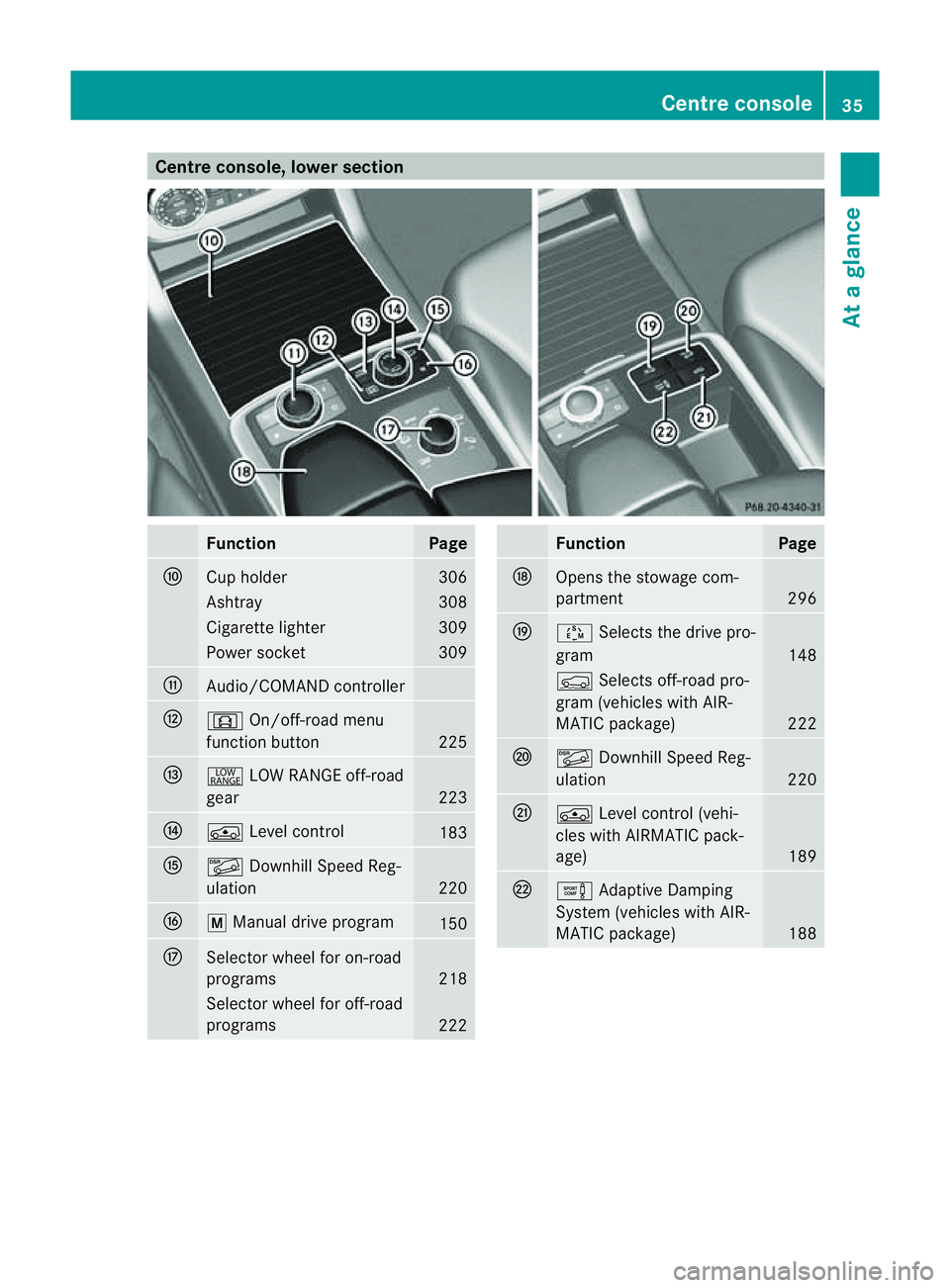
Centre console, lower section
Function Page
F
Cup holder 306
Ashtray 308
Cigarett
elighter 309
Power socket 309
G
Audio/COMAND controller
H
d
On/off-road menu
function button 225
I
+
LOW RANGE off-road
gear 223
J
Á
Level control 183
K
Ã
Downhill Speed Reg-
ulation 220
L
p
Manual driv eprogram 150
M
Selec
torw heel for on-road
progra ms 218
Selector whee
lfor off-road
progra ms 222 Func
tion Page
N
Open
sthe stowage com-
par tment 296
O
Ú
Select sthe driv epro-
gram 148
Ç
Selectsoff-road pro-
gra m( vehicles with AIR-
MATIC package) 222
P
Ã
Downhil lSpeed Reg-
ulation 220
Q
Á
Level control (vehi-
cle sw ithA IRMATIC pac k-
age) 189
R
e
Adaptive Damping
System (vehicles wit hAIR-
MATIC packa ge) 188Centre cons
ole
35Atag lance
Page 65 of 389

Off-road ABS
An AB
Ssystem specifically suited to off -road
ter rain is activated automatically once th eoff-
road program (Y page 222) is activated.
At speeds below 30 km/h, the front wheels
loc kc yclically durin gbraking .The digging-in
eff ect ac hieved in the process red ucesthe
stopping distanc eonoff-road terrain. This
limits steering capability. BAS (Brak
eAssist)
i Observ ethe "Importan tsafety notes" sec-
tion (Y page 61).
BAS operates in emergency braking situa-
tions. If you depress the brake pedal quickly,
BAS automatically boosts the braking force,
thus shortening the stopping distance.
X Keep the brake pedal firmly depressed until
the emergency braking situation is over.
ABS prevents the wheels from locking.
The brakes will function as usua lonce you
releas ethe brake pedal. BA Sisd eactivated. G
WARNING
If BAS has malfunctioned, the braking system
remains available with ful lbrake boosting
effect. However, braking force is not auto-
matically increased in emergency braking sit-
uations and th estopping distance may
increase. BAS PLU
S(Brak eAssist System Plus)
BA SP LUS is only availabl eonvehicles with
DI ST RONIC PLUS.
i Observe the "Important safety notes" sec-
tion (Y page 61).
BAS PLUS assists you in braking during haz-
ardous situations at speeds above 30 km/h
and uses the radar sensor syste mtoevaluate
the traffic situation.
With the hel pofthe radar sensor system ,BAS
PLUS can detect obstacles that are in the path of your vehicl
efor an exte nded period of
time.
At speeds up to approximately 70 km/h ,BAS
PLUS may also detect stationary obstacles,
for example ,stopped or parked vehicles.
Shoul dyou approach an obstacle and BAS
PLU Shas detected arisk of collision, BAS
PLU Scalculates the braking force necessary
to avoid arear-end collision .Should you apply
the brakes forcefully ,BAS PLUS can auto-
matically increase the braking force to alevel
suitabl efor the traffic conditions.
If BA SPLUS demand sparticularly high brak-
ing force, preventative passenger protection
measures (PRE-SAFE ®
)a re activate dsimul-
taneously.
X Keep the brake pedal depressed until the
emergenc ybraking situatio nisover.
ABS prevent sthe wheels from locking.
The brakes will wor knormally again if:
R you release the brake pedal.
R ther eisnol onger any danger of arear-end
collision.
R no obstacl eisdetected in front of your
vehicle.
BAS PLU Sisthen deactivated .Ifyou have
activated DSR (Y page 220), BASPLUS is
likewise deactivated.
Th er adar senso rsystem is switched off auto-
matically in the vicinity of radio telescope
facilities in the following vehicles:
R vehicles with COMAND Online and naviga-
tion
R vehicles with Audio 20 and Becker ®
MAP
PILOT
Becker ®
MAP PILOT must be connected;
see the separate Audio 20 operating
instructions. 62
Driving safety systemsSafety
Page 66 of 389

The radar sensor system must be switched off
using the on-boar
dcomputer in the vicinit yof
radio telescop efacilities in the following vehi-
cles:
R vehicles without COMAND Online and nav-
igation
R vehicles without Audio 20 and Becker ®
MAP PILOT
R vehicles for Australia
Information about switching off the rad ar sen-
so rs ystem using the on-board computer can
be found in the "On-board computer and dis-
plays “section (Y page 249).
For BAS PLUS to assist you when driving, the
rada rsensor system must be switched on and
operational; see "Radar sensor system "inthe
index. G
WARNING
BA SP LUS cannot alway sclearly identify
objects and complex traf fics ituations. BAS
PLU Scannot interven einthese cases.
There is arisk of an accident. Always pay
careful attention to the traf fics ituation and be
ready to brake.
In particular, the detection of obstacles can
be impaired if ther eis:
R dir tont he sensor soranything els ecover-
ing the sensors
R snow or heav yrain
R interference by other radar sources
R the possibility of strong radar reflections,
for example in multi-storey car parks
R an arrow vehicle travellin ginfront, e.g .a
motorbike
R av ehicle travellin ginfront on adifferent
line G
WAR
NING
BAS PLUS doe snot react:
R to people or animals
R to oncomin gvehicles
R to crossin gtraffic
R when cornering As
aresult, BAS PLU Smay not interven ein
critical situatio ns.T here is arisk of an acci-
dent .Always pay careful attention to the traf-
fic situation and be ready to brake.
Followin gdamage to the front end of the vehi-
cle, have the configuration and operation of
the radar sensors checked at aqualified spe-
cialist workshop. This also applie stocolli-
sion sats low speeds where ther eisnovisible
damage to the fron tofthe vehi cle.
If BA SPLUS is no tavailable du etoam alfunc-
tion in the rada rsensor system ,the brake
system remain savailable wit hfull brake
boostin geffect and BAS. Adaptiv
ebrak elamps
i Adapti vebrak elamps are only available in
certain countries.
If you brake sharply from aspeed of more
than 50 km/ horifb raking is assisted by BAS
or BAS PLUS, th ebrake lamp sflas hrapidly.
In this way, traffic travelling behind you is
warned in an even more noticeable manner.
If you brake sharply from aspee dofm ore
than 70 km/h to astandsti ll,t he hazard warn-
ing lam psare activated automatically .Ifthe
brakes ar eapplied again, the brak elamps
light up continuously .The hazard warning
lamps switc hoff automatically if you travel
faster than 10 km/h .You can also switc hoff
th eh azard warning lamps using the hazard
warning switch button (Y page 109). ESP
®
(Electronic Stability Program)
Important safety notes i
See the "Importan tsafety notes" section
(Y page 61).
If ESP ®
detect sthat the vehicle is deviating
from the direction desired by the driver ,one
or more wheels are braked to stabilis ethe
vehicle. If necessary, the engin eoutput is also
modified to keep the vehicle on the desired Driving safety systems
63Safety Z
Page 70 of 389

obstacles, for example stopped or parked
vehicles.
If you approach an obstacle and PRE-
SAFE®
Brake detects arisk of acollision ,the system
will initiall yalert you both visually and acous-
tically. If you do not brake or take evasive
action, the system will warn you by automat-
ically brakin gthe vehicle gently. If ther eisan
increased risk of collision, preventative
passenger protection measures (PRE-SAFE ®
)
are activated (Y page 45). If the risk of colli-
sion remains and you do not brake, take eva-
sive action or accelerate significan tly, the
vehicle may perform automatic emergency
braking. Automatic emergency braking is not
performed until immediately prior to an acci-
dent that can no longe rbea voided. G
WARNING
Even if PRE-SAFE ®
Brake slow sthe vehicle
befor eani mminent rear-en dcollision ,the
system can nota vert acollision withou tthe
intervention of the driver .There is arisk of an
accident .Brake according to th esituation or
take evasive action. Delayed intervention by
the driver can lead to an accident. G
WARNING
PRE-SAFE ®
Brak ecannot alway sclearly iden-
tify object sand comple xtraffic conditions.
In thes ecases, PRE-SAFE ®
Brake may:
R give an unnecessary warning and then
brake the vehicle
R not give awarning or intervene
There is arisk of an accident .Always pay par-
ticular attention to the traffic situation and be
ready to brake, especially if PRE-SAFE ®
Brake
warns you. Terminat ethe interv entionina
non-critical drivin gsituation.
In particular, the detec tion of obstacles can
be impaired if there is:
R dir tont he sensors or any thing else cover-
ing the sensors
R snow or heavy rain
R interference by other radar sources R
the possibility of strong radar reflections,
for example in multi-storey car parks
R an arrow vehicle travellin ginfront,e.g. a
motorbike
R av ehicle travellin ginfront on adifferent
line G
WAR
NING
PRE-SAFE ®
Brak edoes not react:
R to people or animals
R to oncomin gvehicles
R to cr ossin gtraffic
R when cornering
As aresult ,PRE-SAFE ®
Brak emay not give
warnings or intervene in critical situations.
There is arisk of an accident .Always pay
careful attention to the traffic situation and be
ready to brake.
In order to maintain the appropriate distan ce
to the vehicle in front and thus prevent acol-
lision ,you must apply the bra kesy ourself.
X To activate/deac tivate: activate or deac-
tivate PRE -SAFE®
Brak eint he on-board
compute r(Ypage 24 5).
The Ä symbol appear sinthe multifunc-
tion displa yaslong as the HOL Dfunction
is not activated (Y page 187).
On vehicles with Active Parking Assist ,the
Ä symbolisd isplayed when Pis
engaged or you are driving faste rthan
35 km/h.
The radar sensor system is switched off auto-
matically in the vicinit yofradio telescope
facilities in the following vehicles:
R vehicles with COMAND Online and naviga-
tion
R vehicles with Audio 20 and Becker ®
MAP
PILOT
Becker ®
MAP PILOT must be connected;
see the separate Audio 20 operating
instructions. Driving safety systems
67Safety Z
Page 71 of 389

The radar sensor system must be switched off
using the on-boar dcomputer in the vicinit yof
radio telescop efacilities in the following vehi-
cles:
R vehicles without COMAND Online and nav-
igation
R vehicles without Audio 20 and Becker ®
MAP PILOT
R vehicles for Australia
Information about switching off the rad ar sen-
so rs ystem using the on-board computer can
be found in the "On-board computer and dis-
plays “section (Y page 249).
For PRE- SAFE®
Brake to assist you whe ndriv-
ing ,the radar sensor system must be
switc hed on (Y page 249) an dbeopera-
tional.
Followin gdamage to the fron tend of the vehi-
cle ,havet he configuration and operation of
the radar sensors checked at aqualified spe-
cialist workshop. This also applie stoc olli-
sions at slow speeds where ther eisnovisible
damage to the fron tofthe vehicle. STEE
RCONTROL
The steering assistan tSTEE RCONTROL helps
you by transmittin ganoticeable steering
force to the steering wheel in the direction
required for vehicle stabilisation.
This steering assistance is provided in partic-
ular if:
R both right wheels or both left wheels ar eon
aw et or slippery road surface when you
brake
R the vehicle starts to skid
You have control over the steerin gatall
times. G
WARNING
If there is an ESP ®
malfunction, you will not
receiv eany steering assistance from the
STEER CONTROL. The steering continues to
function with steering assistance. Anti-theft systems
Immobiliser
The immobilise rprevents your vehicl efrom
being starte dwithout the correct key.
X To activate with the key: removethe key
from the ignition lock.
X To activate wit hKEYLESS-GO: switch the
ignition off and open the driver' sdoor.
X To deactivate: switchont he ignition.
i The immobiliser is always deactivated
when you star tthe engine. ATA (Anti-Thef
tAlarm system)
Av isual and audible alarm is triggered if the
alarm system is prime dand you ope n:
R ad oor
R the vehicle with the emergency key ele-
ment
R the tailgate
R the bonnet
The alar misnot switched off ,even if you
close th eopen door that has triggere dit, for
example. X
To prime: lock the vehicle with the key or
KEYLESS-GO.
Indicator lamp :flashes. The alarm sys-
tem is primed after approximately 15 sec-
onds.
X To deactivate: unlock the vehicle with the
key or KEYL ESS-GO.68
Anti-thef
tsystemsSafety
Page 179 of 389

Cruise control lever
:
To activat eorincrease speed
; To set the spe cified minimum distance
= LIM indica torlamp
? To activat eatthe current speed/la st
stored speed
A To activate or reduc espeed
B To switc hbetween DI STRONIC PLUS and
variable SPEEDTRONIC
C To deactivate DISTRONIC PLUS
With the cruise contro llever ,you can operate
DI ST RONIC PLUS and variable SPEED-
TRONIC.
X To switch between variable SPEED-
TRONIC and DISTRONIC PLUS: press the
cruise contro llever in the direc tion of arrow
B.
LI Mi ndicator lamp =on the cruise control
lever indicates which function you have selec-
ted:
R LIM indicator lamp = off:
DISTRONIC
PLUS is selected.
R LIM indicator lamp = on:
variable
SPEEDTRONIC is selected.
Activating DISTRO NICP LUS Activation conditions
To activate DISTRONIC PLU S,the following
conditions must be fulfilled:
R for vehicle snot equipped with anavigation
system, the Becker ®
MAP PILOT must be connected. See the separate Audio 20
operatin
ginstructions.
R the engi ne must be running. It ma ytakeup
to two minutes of driving before DIS-
TRONIC PLUS is ready for use.
R the electric parking brake must be
released.
R ESP ®
must be switched on, but not inter-
vening.
R the transmission must be in position D.
R the driver' sdoor must be closed when you
shift from Pto Dor your seat belt must be
fastened.
R the front-passenger door and the rear
doors must be closed.
R Off -road program 2must be deactivated
(vehicles with the ON&OFFROA Dpackage).
R DS Rm ust be deactivated.
R the vehicle must not be skidding.
R the DI STRONIC PLUS function must be
selected (Y page 176).
Activating while driving
Whe ndriving at speeds belo w30km/h, you
can onl yactivate DISTRONIC PLUS if the vehi-
cle in front has been detected and is shown
in the mul tifunctio ndisplay. If th evehicle in
fron tisnol onger detected and displayed,
DISTRONIC PLU Sswitches off and you will
hear atone.
X Briefl ypull the cruise control lever towards
you ?or press it up :or down A.
DISTRONIC PLUS is selected.
X Keep the cruise control lever pressed
up : or down Auntil the desired speed
is set.
X Remove your foot from the accelerator
pedal.
Your vehicle adapts its spee dtothat of the
vehicle in front ,but only up to the desired
stored speed.
i If you do not fully release the accelerator
pedal ,the DISTRONI CPLUS inactive message appe
arsint he multifunction dis- 176
Driving systemsDriving and parking