2011 MERCEDES-BENZ M-CLASS SUV change wheel
[x] Cancel search: change wheelPage 254 of 389
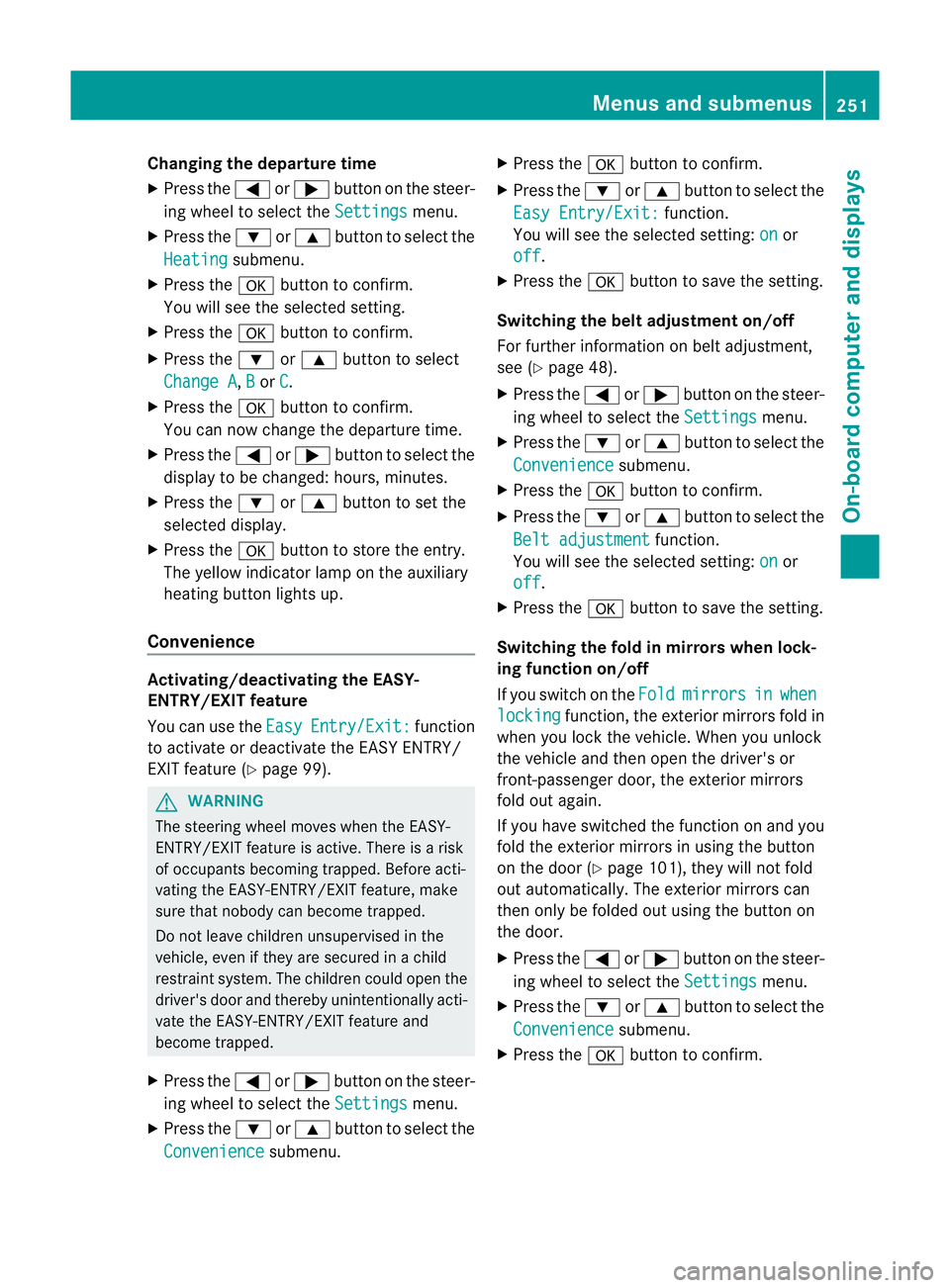
Changing th
edeparture time
X Pres sthe = or; button on th esteer-
ing wheel to selec tthe Settings menu.
X Press the :or9 button to selec tthe
Heating submenu.
X Press the abutton to confir m.
You will see the selected setting.
X Press the abutton to confirm.
X Press the :or9 button to select
Change A ,
B or
C .
X Press the abutton to confirm.
You can now change the departur etime.
X Press the =or; button to select the
displa ytobec hanged: hours, minutes.
X Press the :or9 button to set the
selected display.
X Press the abutton to stor ethe ent ry.
The yellow indicator lam ponthe auxiliary
heating button lights up.
Convenience Activating/deactivating th
eEASY-
ENTRY/EXIT featu re
You can use the Easy Entry/Exit: func
tion
to activate or deactivate the EAS YENTRY/
EXIT feature (Y page 99). G
WARNING
Th es teering whee lmoves when the EASY-
ENTRY/EXI Tfeatur eisa ctive. There is arisk
of occupant sbecoming trapped. Before acti-
vating the EASY-ENTRY/EXI Tfeature, make
sure that nobody can becom etrapped.
Do not leave children unsupervised in the
vehicle, eve nifthey ar esecured in achild
restraint system .The children coul dopen the
driver' sdoor and thereby unintentionally acti-
vat ethe EASY-ENTRY/EXI Tfeatur eand
become trapped.
X Pres sthe = or; button on the steer-
ing wheel to selec tthe Settings menu.
X Press the :or9 button to selec tthe
Convenience submenu.X
Press the abutton to confir m.
X Press the :or9 button to select the
Easy Entry/Exit: function.
You will see the selected setting: on or
off .
X Press the abutton to save the setting.
Switching th ebelt adjustment on/off
For further information on belt adjustment,
see (Y page 48).
X Press the =or; button on the steer-
ing wheel to select the Settings menu.
X Press the :or9 button to select the
Convenience submenu.
X Press the abutton to confir m.
X Press the :or9 button to select the
Belt adjustment function.
You will see the selected setting: on or
off .
X Press the abutton to save the setting.
Switching th efold in mirrors when lock-
ing function on/off
If you switch on the Fold mirrors in when
locking func
tion, the exterior mirror sfold in
when you lock the vehicle. When you unlock
the vehicle and then open the driver's or
front-passenger door, the exterior mirrors
fold out again.
If you have switched the func tion on and you
fold the exterior mirror sinusing the button
on the door (Y page 101), they will not fold
out automatically. The exterior mirrors can
then only be folded out usin gthe button on
the door.
X Press the =or; button on the steer-
ing wheel to selec tthe Settings menu.
X Press the :or9 button to selec tthe
Convenience submenu.
X Press the abutton to confir m. Menus and submenus
251On-boardcomputer and display s Z
Page 274 of 389

Displa
ymessages Possible causes/consequences and
M Solutions
8
Di
fferent. locking
sys
.c oolin gdown Please wait Th
ed ifferential loc kistoo hot and has been disengaged.
X Drive on carefully.
X Allow the differential lock to cool down.
The differential lock reengages as soon as it has cooled down. LO
WR ANGE Stop Apply parking brake Ag
earshif tprocess ha sbeen can celled. LOW RANGE is in the
neutral position. There is no connection between the engine and
the driv ewheels.
X Pull over and stop the vehicle safely as soon as possible, paying
attention to roa dand traffic conditions.
X Appl ythe electric parkin gbrake .Don ot con tinue driving under
any circumstances.
X Repe atthe gearshift process. LOW RANGE Malfunc‐
tion To park,
apply parking brake LO
WR ANGE is malfunctioning.
X Do not excee damaximum spee dof80k m/h.
X Apply th eelectric parkin gbrake to park.
X Have th evehicle checked at aqualified specialist workshop. LO
WR ANGE Max. speed 40 km/h Yo
uh ave exceeded the maximum spee dfor the gearshift process.
X Drive slower.
The gear change is made. LO
WR ANGE Max. speed 70 km/h Yo
uh ave exceeded the maximum spee dfor the gearshift process.
X Drive slower.
The gear change is made. LOW RANGE Shift to
position
Nbriefly Yo
uh ave reduced the vehicle speed, but the automatic transmis-
sion is not in position N.
X Briefly shift the automatic transmission to position N.LOW RANGE Shifting
cancelle
dPlease reactivate Th
eg earshif tprocess ha sbeen cancelled.
X Repeat the gearshif tprocess. Ã
inoperative DSR (Downhil
lSpeed Regulation) is deactivated due to afault.
X Hav eDSRchecked at aqualified specialist workshop. Display messages
271On-boar dcomp uter and displa ys Z
Page 280 of 389

Displa
ymessages Possible causes/consequences and
M Solutions
Cr
uise control and
SPEEDTRONIC
inoperative Cruise contr
ol andSPEEDTR ONIC ar emalfunctioning.
X Visit aqualified specialist workshop. Li
mit --- km/h SPEEDTRONIC cannot be activated while you are pressin
gthe
accelerator pedal beyon dthe pressur epoint (kic kdown). Cruise control
--
-k m/h Ac
ondition for activa ting cruise control has not bee nmet.
You have tried to stor easpeed below 30 km/h, for example.
X If condition spermit ,drive faster than 30 km/h and store the
speed.
X Check th eactivation conditio ns forcruis econtr ol
(Y page 17 0). 12
0k m/h Maximu
mspeed exceeded Only fo
rcertain coun tries: the maximum speed has been excee-
ded.
In addition, the multifunction display shows 120k m/h .
X Dri veslower. Ty
res Display messages Possible causes/consequences and
M Solutions
Tyr
epressure Check tyres G
Ris
kofa ccident
The tyre pressure loss warning system has detected asignificant
loss in pressure.
X Stop the vehicle without makin gany sudden stee ring or braking
manoeuvres. Pay attention to the traffic conditions as you do
so.
X Check the tyres and, if necessary, change the wheel
(Y pag e363).
X Check the tyre pressures and ,ifnecessary, set to the cor rect
tyre pressure.
X Restart the tyre pressure los swarning system when the tyre
pressure is correct (Y page 360).Chec
ktyre pres‐ sures
then restar
tRun Flat Indicator Th
et yre pressure los swarning system generated adisplay mes-
sage and has not been restarted since.
X Set the correct tyre pressure in all four tyres.
X Restart the tyre pressure loss warnin gsystem (Y page 360). Display messages
277On-boardcomputer anddisplays Z
Page 281 of 389
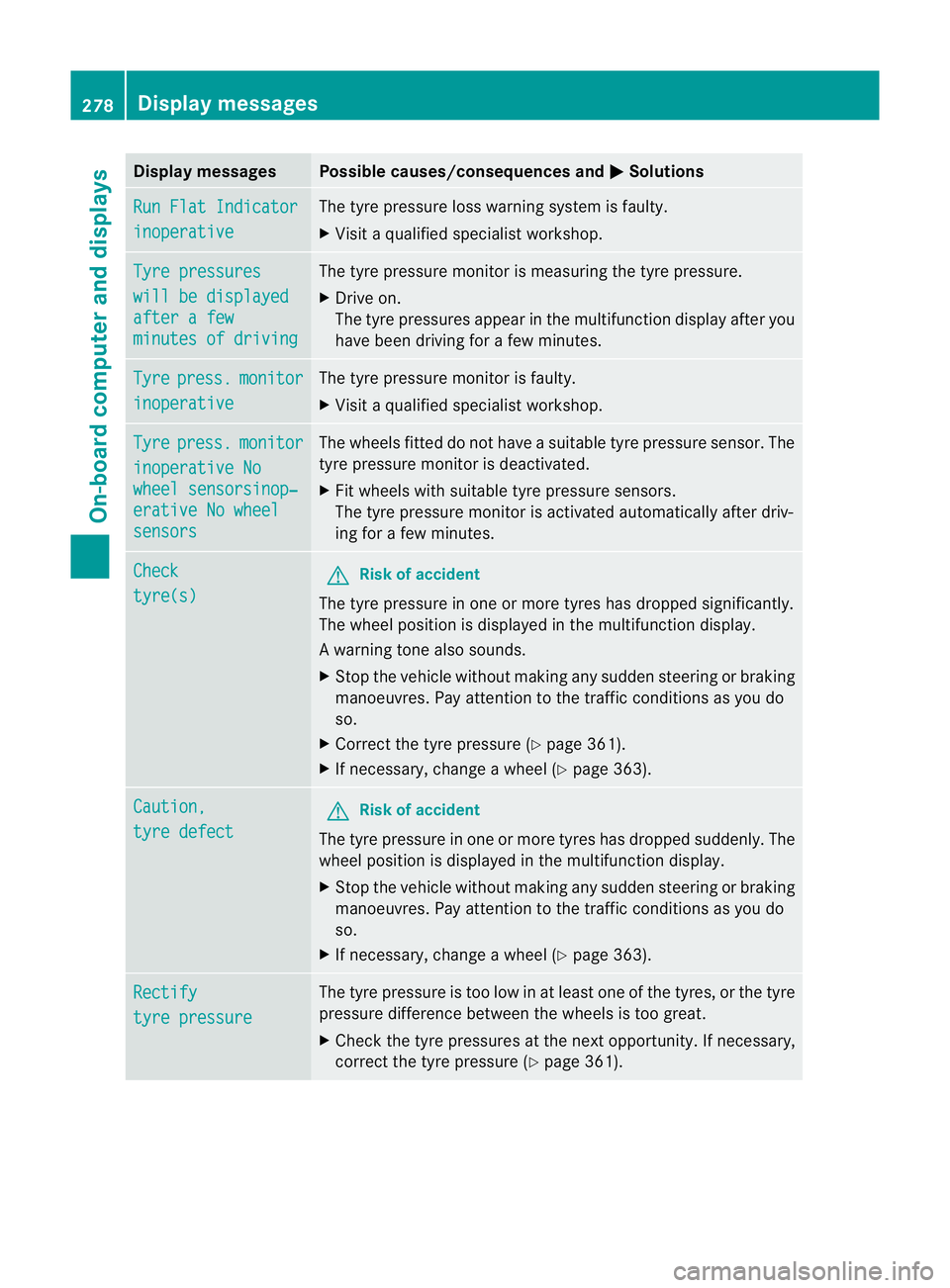
Displa
ymessages Possible causes/consequences and
M Solutions
Ru
nF latI ndicator inoperative Th
et yrep ressur eloss war ningsystem is faulty.
X Visit aq ualified specialist workshop. Ty
re pressures wil
lbed isplayed after
afew minute
sofd riving Th
et yrep ressur emonitor is mea suring thetyrep ressure.
X Drive on.
Th et yrep ressures appear in the multifunction displa yafter you
have been driving for afew minutes. Tyre press. monitor
inoperative The tyr
epres sure monito risfaulty.
X Visi taq ualifieds pecialist workshop. Tyre press. monitor
inoperativ
eNo wheel sensorsinop‐
erativ
eNow heel sensors Th
ew heels fit teddon ot have asuitable tyre pressure sensor. The
tyre pressure monitor is deactivated.
X Fit wheel swith suitable tyre pressure sensors.
The tyre pressure monitor is activated automatically after driv-
ing for afew minutes. Check
tyre(s) G
Risk of accident
The tyr epressure in one or more tyre shas dropped significantly.
The wheel position is displayed in the multifunction display.
Aw arning ton ealso sounds.
X Stop th evehicle without making any sudde nsteering or braking
mano euvres.P ay attention to the traffic conditions as you do
so.
X Correc tthe tyr epressure (Y page 361).
X If necessary, change awheel (Y page 363). Caution,
tyre defect G
Risk of accident
The tyr epressure in one or more tyre shas dropped suddenly. The
wheel position is displayed in the multifunc tion display.
X Stop the vehicle withou tmaking any sudde nsteering or braking
manoeuvres. Pay attention to the traffic conditions as you do
so.
X If necessary, change awheel (Y page 363). Rectify
tyre pressure The tyr
epressure is to olow in at least one of the tyres, or the tyre
pressure differen cebetween the wheels is too great.
X Check the tyr epressures at th enext opportunity. If necessary,
correc tthe tyr epressure (Y page 361). 278
Display messagesOn-boar
dcompu tera nd displays
Page 282 of 389

Displa
ymessages Possible causes/consequences and
M Solutions
Wh
eels ensor(s) missing There is no signal from the tyre pressu
resensor of on eorseveral
wheels. The pressur eofthe affected tyre is notdispla yed in the
multifunction display.
X Have the faulty tyre pressure sensor replaced at aqualified spe-
cialist workshop. Tyre press. monitor
currentl
yunavail‐ able Due to
asour ceofrad io interference, no signals can be received
from the wheel sensors. The tyr epressure monito rist emporarily
malfunctioning.
X Drive on.
The tyr epressure monito rrestarts automatically as soon as the
problem has been solved. h
Tyre pressure Cau‐
tion
,tyre malf. G
Ris
kofa ccident
The tyre pressure in one or more tyres has dropped suddenly.
Aw arning ton ealso sounds.
X Stop th evehicle without making any sudde nsteering or braking
mano euvres.P ay attention to the traffic conditions as you do
so.
X If necessary ,change awheel (Y page 363). h
Tyre pressure
Chec
ktyre(s) G
Ris
kofa ccident
The tyre pressure in one or more tyres has dropped significantly.
X Stop the vehicle without making any sudde nsteering or braking
manoeuvres. Pay attention to the traffic conditions as you do
so.
X If necessary, change awheel (Y page 363).
X Chec kthe tyr epressure. If necessary, corre ct thetyre pressure
(Y page 361). h
Please correct
tyr
epressure Th
et yre pressure is too low in at leas tone of the tyres, or the tyre
pressure difference between the wheels is too great.
X Check the tyre pressures at the next opportunity. If necessary,
correct the tyre pressure (Y page361). Display messages
279On-boardcomputer anddisplays Z
Page 296 of 389
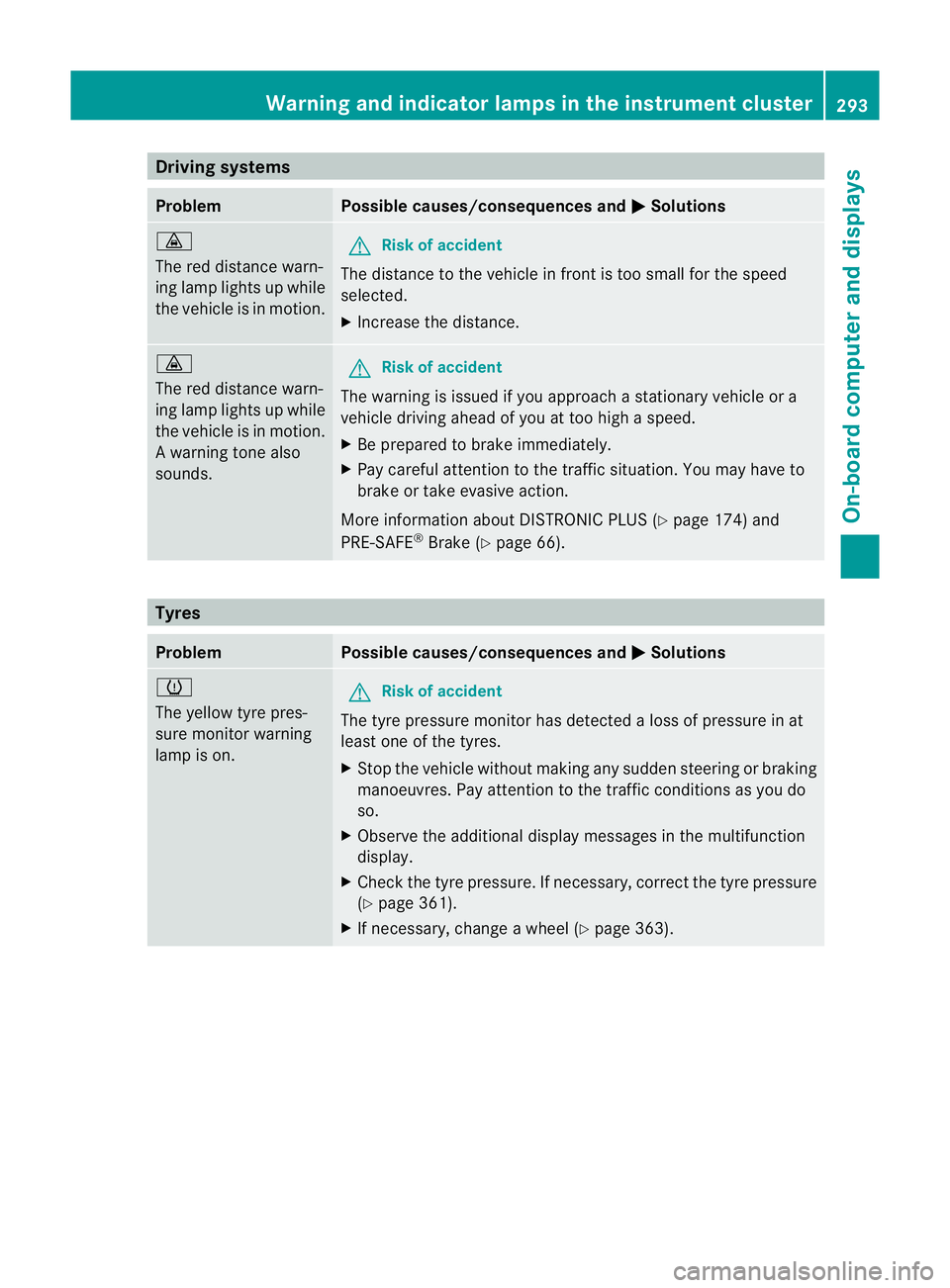
Driving systems
Problem Possible causes/consequences and
M Solutions
·
The red distanc
ewarn-
in gl amp lights up while
th ev ehicle is in motion. G
Risk of acc
ident
The distanc etothe vehicle in frontistoo smal lfor the speed
selected.
X Increase the distance. ·
The red distance warn-
ing lam
plights up while
the vehicle is in motion.
Aw arning ton ealso
sounds. G
Ris
kofa ccident
The warning is issued if you approach astationar yvehicle or a
vehicle driving ahead of you at to ohigh aspeed.
X Be prepared to brak eimmediately.
X Pa yc areful attention to the traffic situation. You may have to
brak eort akee vasive action.
Mo reinformatio nabout DISTRONI CPLUS(Ypage 174) and
PRE-SAFE ®
Brake (Y page 66). Tyres
Problem Possible causes/consequences and
M Solutions
h
The yellow tyr
epres-
sure monitor warning
lamp is on. G
Risk of accident
Th et yrep ressure monitor has detected aloss of pressure in at
least on eofthe tyres.
X Stop the vehicl ewithout making any sudden steering or braki ng
manoeuvres .Pay attention to the traffic conditions as you do
so.
X Observ ethe additiona ldisplay messages in the multifunction
display.
X Check the tyre pressure. If necessary, correc tthe tyr epressure
(Y page 361).
X If necessary, change awheel (Y page 363). Wa
rning and indicator lamp sinthe instrument cluster
293On-boardcomputerand disp lays Z
Page 332 of 389
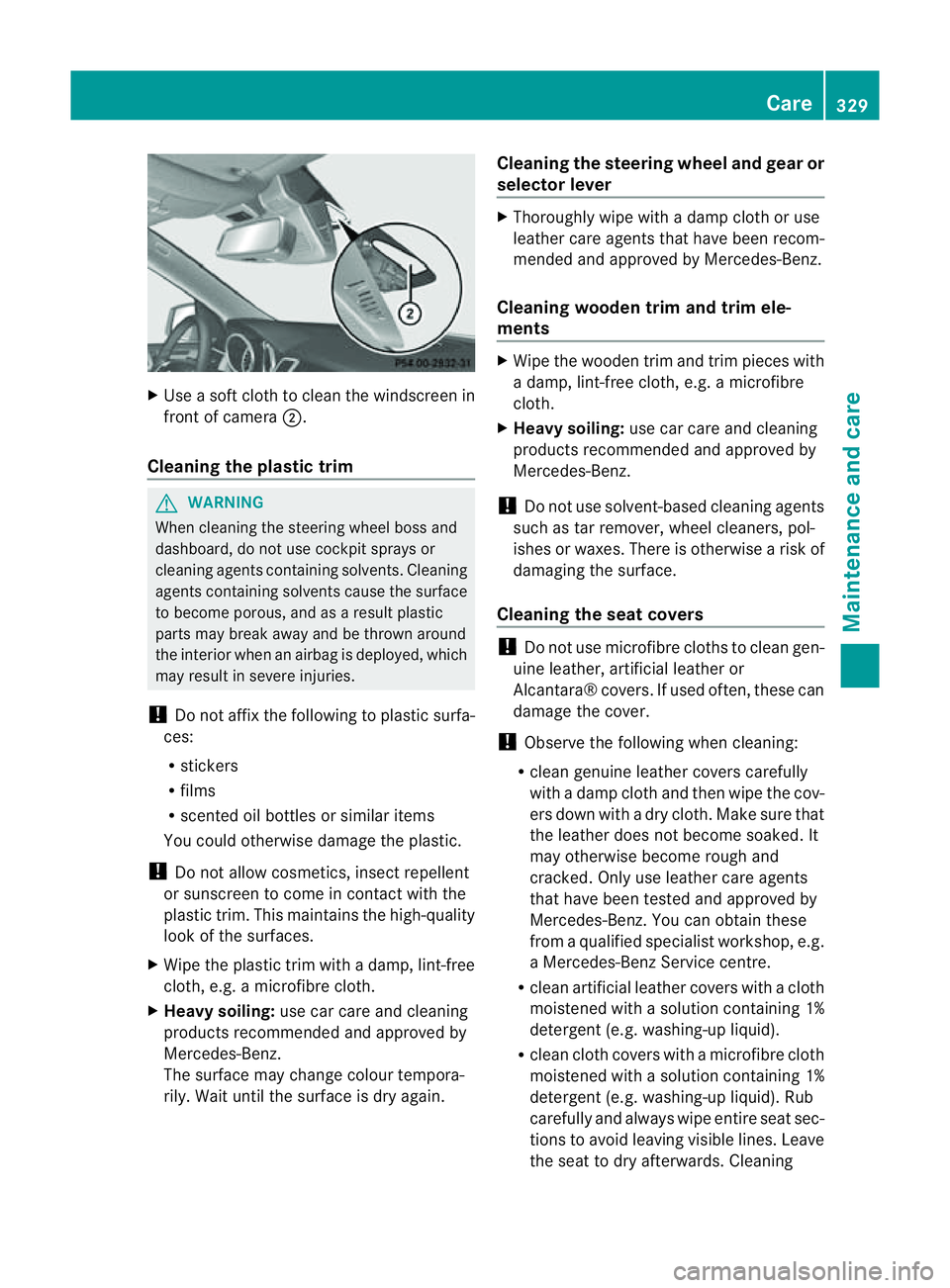
X
Use asoft clot htoclean the windscreen in
front of camera ;.
Cleaning the plastic trim G
WARNING
When cleanin gthe steering wheel boss and
dashboard, do not use cockpit sprays or
cleanin gagents containing solvents. Cleaning
agent scontaining solvents cause the surface
to becom eporous, and as aresult plastic
part smay break away and be thrown around
the interior when an airbag is deployed, which
may result in severe injuries.
! Do not affix the following to plastic surfa-
ces:
R stickers
R films
R scented oil bottles or similar items
You could otherwise damage the plastic.
! Do not allow cosmetics, insect repellent
or sunscreen to come in contact with the
plastic trim .This maintain sthe high-quality
look of the surfaces.
X Wipe the plastic trim with adamp, lint-free
cloth, e.g. amicrofibre cloth.
X Heavy soiling: use car care and cleaning
products recommended and approved by
Mercedes-Benz.
The surface may change colour tempora-
rily. Wait until the surface is dry again. Cleanin
gthe steering whee land gear or
selector lever X
Thoroughl ywipe with adamp cloth or use
leather care agents that have been recom-
mended and approved by Mercedes-Benz.
Cleanin gwooden trim and trim ele-
ments X
Wipe the wooden trim and trim pieces with
ad amp, lint-free cloth, e.g. amicrofibre
cloth.
X Heavy soiling: use car care and cleaning
products recommended and approved by
Mercedes-Benz.
! Do not use solvent-based cleaning agents
such as tar remover, wheel cleaners, pol-
ishes or waxes. There is otherwise arisk of
damaging the surface.
Cleanin gthe seat covers !
Do not us emicrofibre cloths to clean gen-
uine leather, artificial leather or
Alcantara® covers. If used often, these can
damage the cover.
! Observe the following when cleaning:
R clean genuine leather cover scarefully
with adamp cloth and then wipe the cov-
ers down with adry cloth .Make sure that
the leather does not become soaked .It
may otherwise become rough and
cracked .Only use leather care agents
that have bee ntested and approved by
Mercedes-Benz. You can obtain these
from aqualified specialist workshop, e.g.
aM ercedes-Ben zService centre.
R clean artificial leather covers with acloth
moistened with asolution con taining 1%
detergent (e.g. washing-up liquid).
R clean cloth cover switham icrofibre cloth
moistened with asolution con taining 1%
detergent (e.g. washing-up liquid). Rub
carefully and always wipe entire seat sec-
tions to avoid leaving visible lines. Leave
the seat to dry afterwards. Cleaning Care
329Maintenance andcare Z
Page 336 of 389
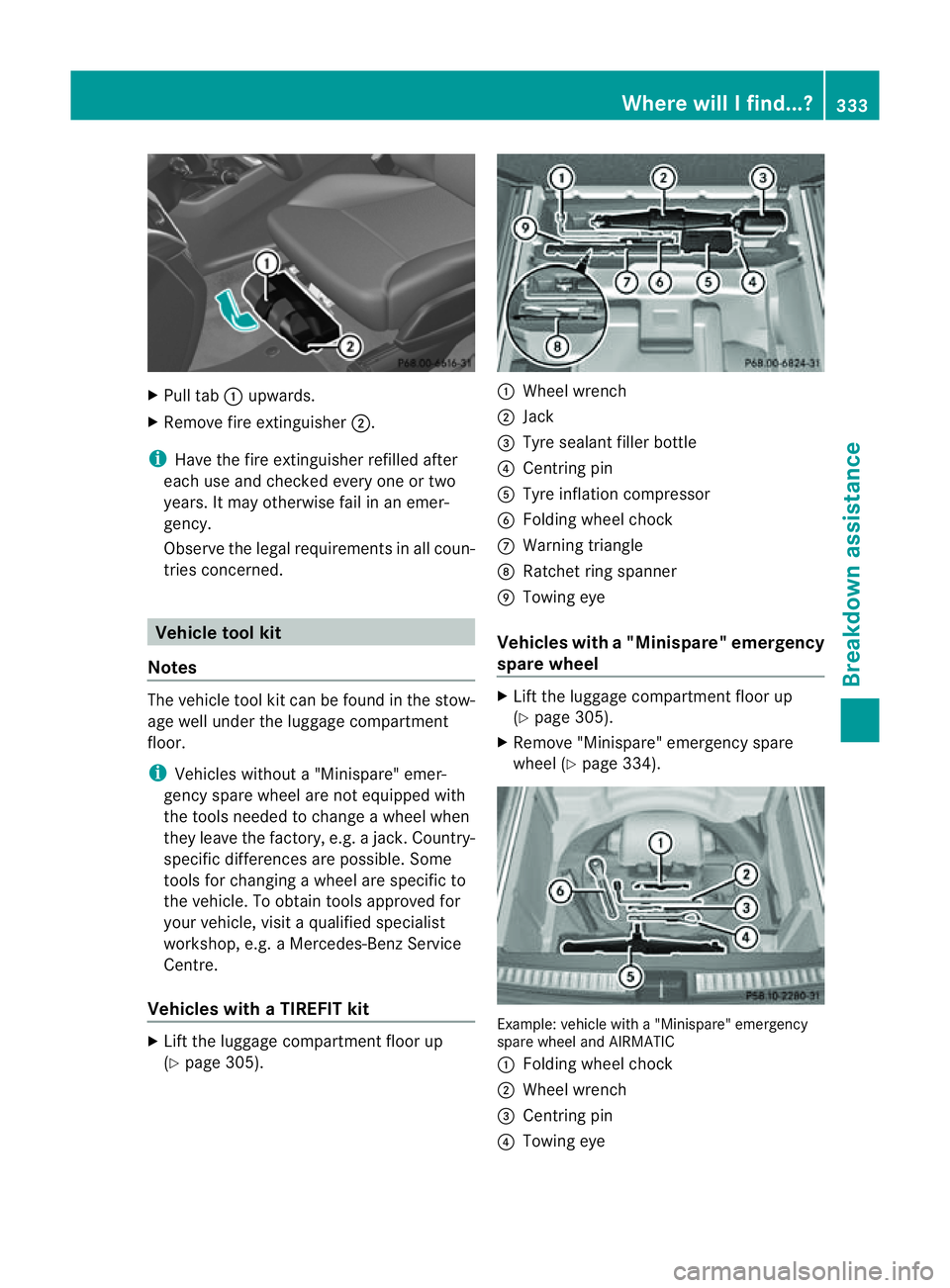
X
Pull tab :upwards.
X Remove fir eextinguisher ;.
i Have the fire extinguisher refille dafter
each us eand checked every one or two
years. It may otherwis efail in an emer-
gency.
Observe the legal requirement sinall coun-
tries concerned. Vehicle tool kit
Notes The vehicle tool kit can be foun
dinthe stow-
age well under the luggage compar tment
fl oor.
i Vehi cles without a"Minispare" emer-
gency spar ewheel ar enot equipped with
the tools needed to change awheel when
the yleave the fac tory, e.g .ajack. Country-
spe cificd ifferences are possible. Some
tools for changing awheel ar especific to
the vehicle. To obtain tools approved for
your vehicle, visit aqualified specialist
workshop, e.g. aMercedes-Benz Service
Centre.
Vehicles with aTIREFIT kit X
Lif tthe luggage compartmen tfloor up
(Y page 305). :
Wheel wrench
; Jack
= Tyre sealant filler bottle
? Centrin gpin
A Tyre inflation compressor
B Foldin gwheel chock
C War ning triangle
D Ratchet rin gspanner
E Towing eye
Vehicles with a"Min ispare" emerg ency
spare wheel X
Lift the luggage compartm entfloor up
(Y pag e305).
X Remove "M inispare" emergency spare
whee l(Ypag e334). Example
:vehicle with a"Minispare" emergency
spar ewheel and AIRMATIC
: Foldin gwheel chock
; Wheel wrench
= Cent ring pin
? Towing eye Where wil
lIfind...?
333Breakdownassista nce