2011 MERCEDES-BENZ M-CLASS SUV stop start
[x] Cancel search: stop startPage 8 of 389

Ambient lighting
Setting the brightness (on-board
computer) ...................................... 248
Setting the colou r(on-boar dcom-
puter )............................................. 248
Ant i-glare film .................................... 316
Ant i-loc kB rakin gSystem
se eA BS (Anti-lock Braking System)
Anti-Thef tAlarm system
se eA TA (Anti-Theft Alarm system)
Anti-theft system
Immobilise r...................................... 68
Approach/departure ang le.............. 168
Aquaplaning ....................................... 164
Ashtray ............................................... 308
Assistanc emenu (on-board com-
puter) ................................................. .244
AS SYST PLUS
see ASSYS TPLUS service interval
di sp lay
ASSYST PLU Sservice interval dis-
play Displaying service messages .........323
Hid ings erv icem essages ............... 323
Note s............................................. 323
Service message s.......................... 322
ATA (Anti-Theft Alarm system)
Activating/deactivating ...................68
Functio n.......................................... .68
Interio rmotion sensor ..................... 69
Switch ingo ff th ealarm .................... 68
To w-awa yprotectio n........................ 69
ATTENTIO NASSIST
Ac tivating/deactivating .................245
Display message ............................ 269
Function/notes ............................. 202
Audio men u(on-boa rd computer) ....241
AUT Olights
Display message ............................ 265
se eL ights
Automatic engine start (ECO start/
stop function) .................................... 143
Automatic en gine switch-off (ECO
start/stop function) ..........................142
Automatic headlamp mode ..............107Automatic transmission
Accelerator pe dalposition ............. 148
Automatic drive program ...............149
Ch anging gear ............................... 148
DIREC TSELECT leve r..................... 145
Display message ............................ 280
Driving tip s.................................... 148
Emergency running mod e.............. 152
Kickdow n....................................... 148
Manual drive program ....................150
Pro blem (fault) ............................... 152
Progra mselector button ................148
Pullin gaway................................... 141
Shift rang es................................... 150
Starting the engine ........................140
Steering wh eelgearshift paddles ...149
Traile rtowing ................................. 148
Transmissio nposition dis-
play .. ..................................... .146, 147
Transmissio nposition s.................. 147
Automatic transmiss ione mer-
gency runnin gmode ......................... 152
Aux iliary heating
Activating/deactivating .................130
Activating/deactivating (o nthe
centr econsole) .............................. 131
Display message ............................ 281
Important safety notes ..................130
Pro blem (display message) ............134
Remote control .............................. 131
Setting ........................................... 250
Setting the de parture time ............. 132
Aux iliary ventilation
Activating/deactivating .................130
Activating/deactivating (o nthe
centr econsole) .............................. 131
Pro blem (display message) ............134
Remote control .............................. 131 B
Bag hook ............................................ 300
Ball coupli ng
Folding in ....................................... 230
Fol ding out ..................................... 228
BAS (Brake Assist System) .................62
Basi csettings
see Settings Index
5
Page 13 of 389

Off-road driving .............................. 166
Off- roadfording ............................. 164
Running-i ntips ............................... 138
Sno wchains .................................. 358
Symmetrical di pped bea m............. 106
To wing atrailer .............................. 226
Travelling uphill .............................. 168
Tyr egrip ........................................ 164
Tyr eruts ........................................ 168
We troad surf ace. .......................... 163
DSR (Downhi llSpeed Regulation)
Display message ............................ 271
Function/notes ............................. 220
DVD audio (on-b oard computer) ......242 E
EASY- ENTRY feature
Activating/deactivating .................251
Function/notes ................................ 99
EASY- EXIT feature
Crash-responsive ........................... 100
Function/notes ................................ 99
Switch ingo n/off ........................... 251
EASY- PACK load-securing kit ........... 303
EBD (electronic brake force distri-
buti on)
Disp laym essage ............................ 256
Function/notes ................................ 65
EC Os tart/stop function
Deactivating/activating .................143
Gen eral information ....................... 142
Electri calfuses
se eF uses
Electroni cbrake force distribution
see EBD (electronic brake force
distribution)
Electroni cStability Program
see ESP ®
(Electroni cStability Program)
Electronic Tracti onSystem
se e4 ETS (Electroni cTracti onSystem)
Emergenc ykey
Unlocking the driver's door ..............79
Emergency key element
Function/notes ................................ 74
Locking veh icle ................................ 79
Emergency rel ease
Driver's door .................................... 79Emergency spar
ewheel
Notes/d ata. ................................... 366
Storage locatio n............................ 334
Emergency unl ocking
Ta ilgate ............................................ 82
Veh icle ............................................ .79
Engine
Display message ............................ 266
ECO start/stop function ................142
Emergency starting ........................352
Engine numb er............................... 373
Running irregularl y......................... 144
Starting pro blems .......................... 144
Starting the engine wit hthe key ....140
Starting with KEYLESS GO .............140
Stopp ing. ....................................... 160
Warn ingl am p(engine diagnos-
tics) ............................................... 290
En gine electronics
Notes ............................................. 371
Problem (fault) ............................... 144
En gine oil
Additives ........................................ 376
Checking the oil level ...... ............... 320
Checking the oil leve lusing the
dipstick .......................................... 320
Display message ............................ 267
Fil ling capacity ............................... 376
Note sabout oil grades ...... ............. 375
Notes on oil level/cons umption.... 320
Topping up ..................................... 320
Viscosity ........................................ 376
En vironmental protection
Note ................................................ .22
Retur ningan end-of-life vehicl e....... 22
ESP ®
(Electronic Stability Pro-
gram) 4ETS ................................................ 64
Deactivating/activating ...................64
Display message ............................ 254
Function/notes ................................ 63
Important safety gu idelines ............. 63
Traile rstabilisatio n.......................... 65
Warn ingl am p................................. 288
Exterior lighting
seeL ights 10
Index
Page 32 of 389

Function Page
:
Overhead con
trol panel 36
;
PARKTRONI
Cwarning dis-
play 191
=
Combination switch 108
?
Instrument cluster 30
A
Horn
B
DIRECT SELECT lever 145
C
Steerin
gwheel gearshift
paddles 149
D
Nigh
tView Assist Plus 205
E
Light switch 106
F
On-board diagnostic inter-
face 24 Function Page
G
Opens the bonnet 318
H
Electric parking brake 161
I
Ignition lock 139
Start/Stop button 139
J
Adjusts the steerin
gwheel
manually 98
K
Adjusts the steeri
ngwheel
electrically 98
Steerin
gwheel heati ng 99
L
Cruise control lever 170
M
Climate control systems 120Dashbo
ard
29Atag lance
Page 67 of 389
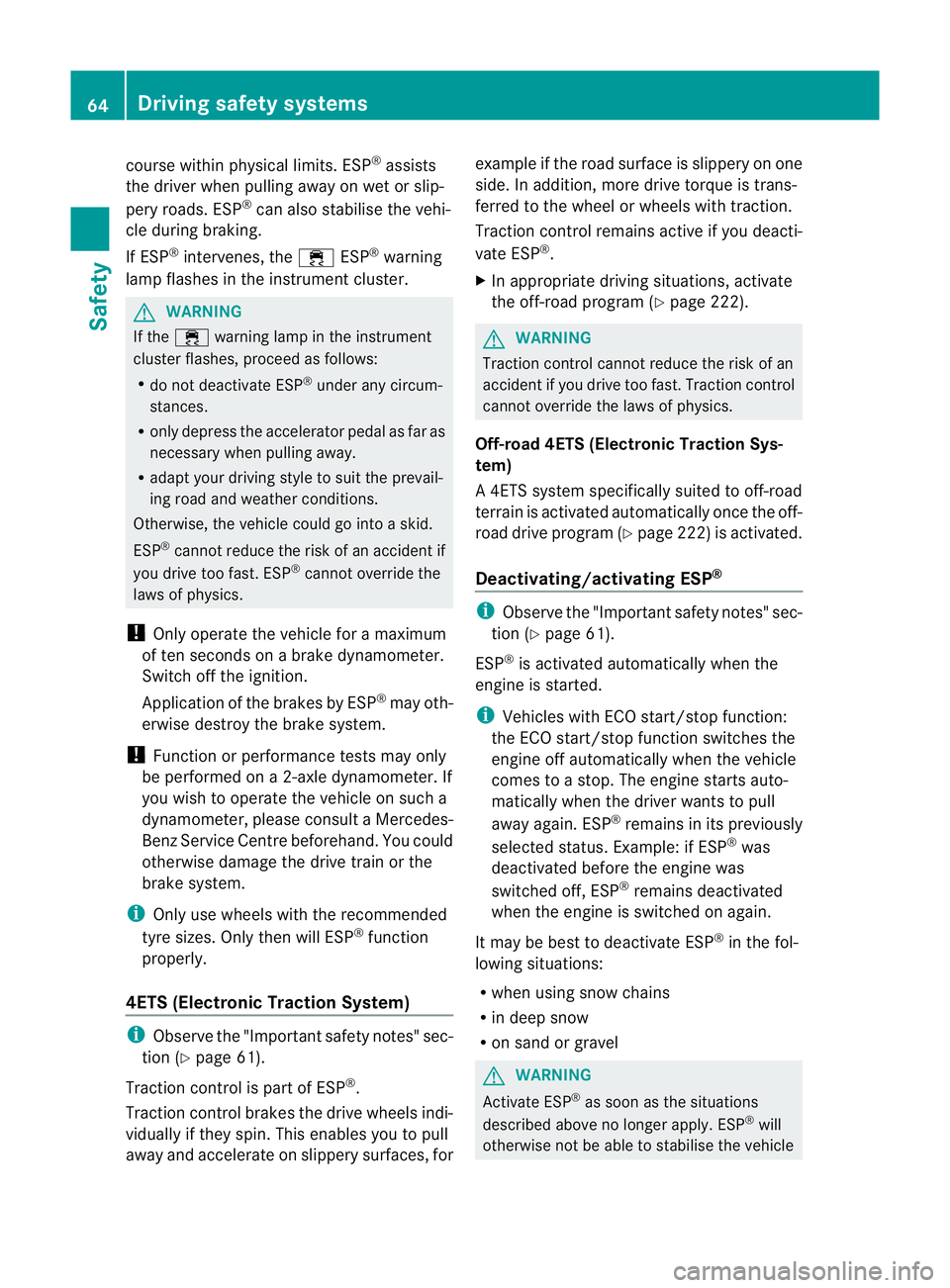
course withi
nphysical limits. ESP ®
assists
the driver when pulling away on wet or slip-
pery roads. ESP ®
can als ostabilise the vehi-
cle durin gbraking.
If ESP ®
intervenes, the ÷ESP®
warning
lamp flashe sinthe instrumen tcluster. G
WAR
NING
If the ÷ warnin glamp in the instrument
cluster flashes, proceed as follows:
R do not deactivat eESP®
under any circum-
stances.
R only depress the accelerator pedal as far as
necessar ywhen pulling away.
R adapt your drivin gstyle to suit the prevail-
ing road and weather conditions.
Otherwise, the vehicle could go into askid.
ESP ®
cannot reduce the risk of an accident if
you drive too fast. ESP ®
cannot override the
laws of physics.
! Only operate the vehicl efor am aximum
of ten seconds on abrake dynamometer.
Switch off th eignition.
Application of the brakes by ESP ®
ma yoth-
erwise destroy the brake system.
! Function or performanc etest sm ay only
be performed on a2-axle dynamometer. If
you wis htooperatethe vehicle on such a
dynamometer, please consult aMercedes-
Benz Servic eCentr ebeforehand. You could
otherwise damage the driv etrain or the
brake system.
i Only us ewheels with the recommended
tyr es izes. Only then will ESP ®
func tion
properly.
4ETS (Electronic Traction System) i
Observ ethe "Importan tsafety notes" sec-
tion (Y page 61).
Traction control is part of ESP ®
.
Traction control brakes the drive wheels indi-
viduall yifthey spin. This enables you to pull
away and accelerate on slipper ysurfaces, for example if the road surface is slippery on one
side .Ina ddition, mor edrive torqu eistrans-
ferre dtot he wheel or wheels with traction.
Traction con trol remains active if you deacti-
vate ESP ®
.
X In appropriate drivin gsituations, activate
the off- road program (Y page 222). G
WARNING
Traction control cannot reduce the risk of an
accident if you drive too fast. Traction control
cannot override the laws of physics.
Off-road 4ETS (Electronic Traction Sys-
tem)
A4 ETS syste mspecifically suited to off -road
ter rain is activated automatically onc ethe off-
roa ddrive progra m(Ypage 22 2)is activated.
Deactivating/activating ESP ® i
Observe the "Important safety notes" sec-
tion (Y page 61).
ESP ®
is activate dautomaticall ywhen the
engin eisstarted.
i Vehicle swith ECO start/stop func tion:
the ECO start/stop func tion switches the
engin eoff automatically when th evehicle
comes to astop. The engine starts auto-
matically when the driver wants to pull
away again. ESP ®
remains in its previously
selected status .Example: if ESP ®
was
deactivated before the engine was
switched off, ESP ®
remains deactivated
whe nthe engin eisswitched on again.
It may be best to deactivate ESP ®
in the fol-
lowing situations:
R when using snow chains
R in deep snow
R on sand or gravel G
WARNING
Activate ESP ®
as soon as the situations
described above no longer apply .ESP ®
will
oth erwise not be able to stabilise the vehicle 64
Drivin
gsafety systemsSafety
Page 77 of 389

Emergency key element
General notes If th
evehicle can no longer be unlocked with
th ek ey, us ethe emergency ke yelement.
If you use th eemergency key element to
unlock and open the dri ver'sd oor ,the anti-
theft alar msystem will be triggered
(Y page 68).
The reare several ways to tur noff th ealarm:
X To turn the alarm off with the key: press
the % or& buttonont he key.
or
X Insert the key int othe ignition lock.
or
X To deactivat ethe alarm with KEYLESS-
GO: press th eStart/Stop button in the igni-
tion lock. The key must be in the vehicle.
or
X Lock or unlock the vehicle using KEYLESS-
GO. The key must be outside the vehicle.
Removing the emergency key element X
Pus hrelease catch :in the direction of
the arrow and at the same time, remove
emergency key element ;from the key. Key battery
Important safety notes Hav
ethe batteries changed at aqualified spe-
cialist workshop. G
WARNING
Batteries are toxic and contain caustic sub-
stances. For this reason, keep batteries out of
the reach of children.
If ab attery has been swallowed ,visi tad octor
immediately. H
Environmental note Bat
terie sc ontain pollutants.
It is illegal to dispose of them
with the household rubbish.
They must be collec teds ep-
arately and disposed of in an
environmentally responsible
recycli ngsystem. Dispose of batt
eries in an
envi ronmentally responsible
manner. Take discharged
batteries to aqualified spe-
cialist workshop or to acol-
lection point for used batt er-
ie s.
Checking th ebattery X
Press the &or% button.
Th eb attery is workin gproperl yifthe bat-
ter yc hec klamp :lights up briefly
If battery chec klamp :does not light up
briefly during the test, the batter yisdis-
charged.
X Changing the battery (Y page 75)
i If the key battery is checked within the
signal reception range of the vehicle, press- 74
KeyOpening and closing
Page 87 of 389
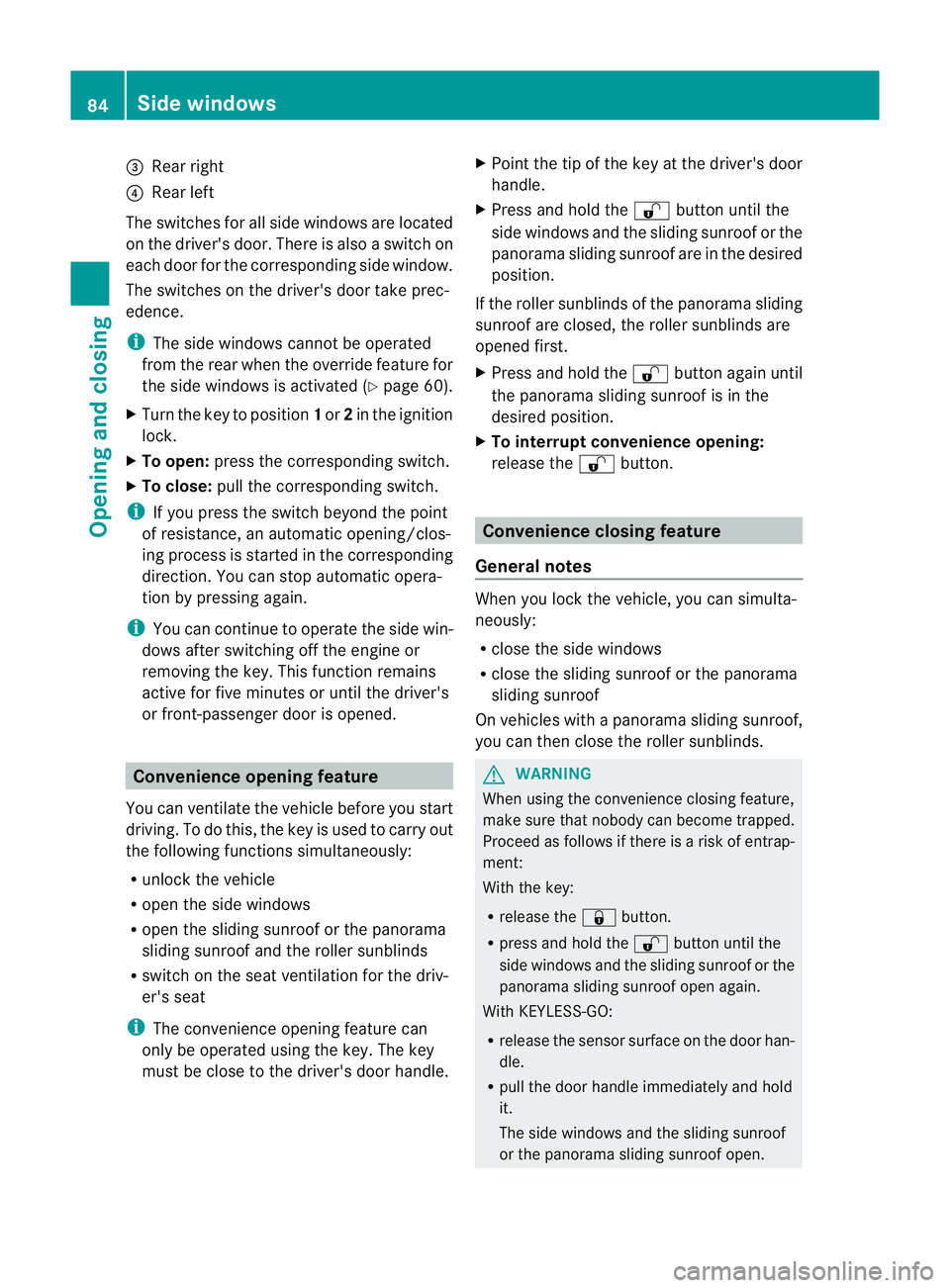
=
Rear right
? Rear left
The switches for all side windows are located
on the driver's door. There is also aswitch on
eac hdoorfor the corresponding side window.
The switches on the driver's door tak eprec-
edence.
i Thes ide windows cannot be operated
from the rear when the override featur efor
the side window sisactivate d(Ypage 60).
X Turn the key to position 1or 2in the ignition
lock.
X To open: press the corresponding switch.
X To close: pull the corresponding switch.
i If you press the switch beyond the point
of resistan ce,ana utomatic opening /clos-
ing process is started in the corresponding
direction .You can stop automatic opera-
tion by pressin gagain.
i You can con tinue to operate the sid ewin-
dows after switching off the engine or
removing the key. This func tion remains
active for fiv eminutes or until the driver's
or front-passenger door is opened. Convenience opening feature
You can ventilate the vehicle before you start
driving. To do this, the key is used to carr yout
the following functions simultaneously:
R unlock the vehicle
R open the side windows
R open the sliding sunroof or the panorama
sliding sunroof and the roller sunblinds
R switch on the seat ventilation for the driv-
er's seat
i The convenience opening feature can
only be operated using the key. The key
must be close to the driver' sdoor handle. X
Point the tip of the key at the driver's door
handle.
X Press and hold the %button until the
side window sand the sliding sunroo forthe
panorama slidin gsunroof are in the desired
position.
If the roller sunblinds of the panorama sliding
sunroof are closed ,the roller sunblinds are
opened first.
X Press and hold the %button again until
the panorama slidin gsunroof is in the
desired position.
X To interrupt convenience opening:
release the %button. Convenience closin
gfeature
General notes When you lock the vehicle, you can simulta-
neously:
R
close the side windows
R close the sliding sunroof or the panorama
sliding sunroof
On vehicles with apanorama sliding sunroof,
you can then close the roller sunblinds. G
WARNING
When using the convenienc eclosing feature,
make sure that nobody can become trapped.
Proceed as follows if there is arisk of entrap-
ment:
With the key:
R release the &button.
R press and hold the %button until the
side windows and the sliding sunroof or the
panoram asliding sunroof open again.
With KEYL ESS-GO:
R release the senso rsurface on the door han-
dle.
R pull the door handle immediately and hold
it.
The side windows and the sliding sunroof
or the panorama sliding sunroof open. 84
Side windowsOpenin
gand closing
Page 90 of 389

X
Tur nthe key to position 1or 2in the ignition
lock.
X Press or pull the 2switchinthe corre-
sponding direction.
i If you press the 2switchbeyond the
point of resistance, an automatic opening/
closing process is star tedint he corre-
sponding direction .You can stop automatic
operation by pressin gagain.
The sun protection cover automatically opens
along with the slidin gsunroof. You can open
or close the sun protection cover manually
when the sliding sunroof is raised or closed.
Rain closin gfeature When the key is in position
0in the ignition
lock or is removed, the sliding sunroof closes
automatically:
R if it start storain
R at extreme outside temperatures
R after six hours
R if there is amalfunction in the power supply
The rear of the sliding sunroof is then raised
in order to ventilate the vehicle interior.
i If the sliding sunroof is obstructed when
being closed by the rain closing feature, it
opens again slightly. The rain closing fea-
ture is then deactivated.
The sliding sunroof does not close if:
R it is raised at the rear.
R it is blocked.
R no rain is falling on the area of the wind-
screen being monitored by the rain sensor
(e.g. because the vehicle is under abridge
or in acarport).
Resetting Reset the sliding sunroof if it does not move
smoothly. X
Turn the key to position 1or 2in the ignition
lock.
X Raise the sliding sunroof fully at the rear
(Y page 86).
X Keep the 2switch presse dfor another
second.
X Make sure that the slidin gsunroof can be
fully opened and closed again (Y page 86).
X If this is not the case, repeat the steps
above again.
! If the sliding sunroof still cannot be
opened or closed fully after resetting, con-
tact aqualified specialist workshop. Operating the panorama slidin
gsun-
roof
Opening and closi ng Overhead con
trol panel
: To raise
; To open
= To close/lower
X Turn the key to position 1or 2in the ignition
lock.
X Push or pull the 2switch in the corre-
sponding direction.
i If you press the 2switch beyond the
point of resistan ce,ana utomatic opening/
closing process is started in the corre-
sponding direction. You can stop automatic
operation by pressing again. Sliding sunroof
87Openingand closing Z
Page 91 of 389

Rain closin
gfeature Whe
nthe key is in position 0in the ignition
lock or is removed ,the panorama slidin gsun-
roof closes automatically:
R if it starts to rain
R at extreme outsid etemperatures
R after six hours
R if there is amalfunction in the power supply
The panorama sliding sunroof remains raised
at the rear in order to allow ventilation of the
vehicle interior.
i If the panorama sliding sunroof is obstruc-
ted when being closed by the rain closing
feature, it opens again slightly. The rain
closing feature is then deactivated.
The panorama sliding sunroof does not close
if:
R it is raised at the rear.
R it is blocked.
R no rain is falling on the area of the wind-
screen being monitored by the rain sensor
(e.g. because the vehicle is under abridge
or in acarport). Operating the panoram
asliding sun-
roof roller sunblinds
Genera lnotes The roller sunblinds shield the vehicle interior
from sunlight. The two roller sunblinds can
only be opened and closed together when the
panoram asliding sunroof is closed. G
WARNING
Make sure that nobody can become trapped
as you open or close the roller sunblinds. Opening and closing Overhead control panel
:
To open
; To open
= To close
X Turn the key to position 1or 2in the ignition
lock.
X Press or pull the 2switch in the corre-
sponding direction.
i If you press the 2switch beyond the
point of resistance, an automatic opening/
closing process is started in the corre-
sponding direction. You can stop automatic
operation by pressing again.
Resetting the panora masliding sunroof
and th eroller sunblinds Reset the panorama sliding sunroof and the
roller sunblinds if the panorama sliding sun-
roof or the roller sunblinds do not move
smoothly.
X Turn the key to position 1or 2in the ignition
lock.
X Pull the 2switchrepeatedly to the point
of resistanc einthe direction of arrow =
until the pano rama sliding sunroof is fully
closed.
X Kee pswitch 2pulled for an additional
second.
X Pull the 2switchrepeatedly to the point
of resistanc einthe direction of arrow =
until the roller sunblinds ar efully closed. 88
Sliding sunroofOpenin
gand closing