2011 MERCEDES-BENZ M-CLASS SUV dashboard
[x] Cancel search: dashboardPage 11 of 389

Coolant (engine)
Checkin gthe level ......................... 321
Display message ............................ 266
Note s............................................. 377
Temperat ureg auge ........................ 234
Warning lamp ................................. 291
Cooling
see Climate control
Cornerin glight function
Display message ............................ 262
Function/notes ............................. 109
Crash-respon siveemergency light-
ing ...................................................... .112
Crui secontrol
Activating ....................................... 171
Activation conditions .....................171
Cruis econtrol lever ....................... 170
Deactivating ................................... 172
Display message ............................ 277
Driving sy stem ............................... 170
Important safety notes ..................170
LIM ind icator lamp ......................... 170
Sel ecting ........................................ 170
Setting aspeed .............................. 171
Cup holder
Centr econsole .............................. 307
Important safety notes ..................306
Rea rcompartmen t......................... 307
Temperat urec ontrolled ................. 307 D
Dashboard seeC ockp it
Data
see Technical data
Daytime drivin glights
Display message ............................ 264
Switch ingo n/off (on-board com-
puter) ............................................. 247
Switch ingo n/off (switch) ..............107
Delaye dswitch -off
Exterior lighting (on -boar dcom-
puter )............................................. 248
Interior lighting .............................. 249
Dies el................................................. .153
Dies elparticl efilter .......................... 162
Differential loc k(display message) .270 Digital spe
edometer ......................... 239
Dipped-beam headlamps Changing bulbs .............................. 114
Display message ............................ 262
Setting for driving abroad (s ym-
metrical) ........................................ 106
Setting for driving on the rig ht/
left ................................................. 247
Switch ingo n/off ........................... 107
DIRECT SE LECT lever
se eA utomatic transmission
Displa y(cleaning instr uctions) ........ 328
Display message Gen eral information ....................... 253
Hid ing( on-board computer) ...........253
KEYLESS-GO .................................. 282
Display messages
ASSYST PLUS service interva ldis-
pla y................................................ 322
Calling up (on-bo ardc omputer )..... 253
Driving sy stems ............................. 269
Engine ............................................ 266
Key ................................................ 282
Lig hts. ............................................ 262
Safety sy stems .............................. 254
Tyres .............................................. 277
Veh icle ........................................... 280
Distance display (on-board com-
puter) ................................................. .245
Distan cerecorder
see Trip meter
Distanc ewarning si gnal (warning
lamp) .................................................. 293
DISTRONI CPLUS
Activating ....................................... 176
Activation conditions .....................176
Cruis econtrol lever ....................... 176
Deactivating ................................... 180
Display message ............................ 275
Display sinthe multifunction dis-
play ................................................ 177
Driving tips .................................... 181
Function/notes .....................174, 175
Important safety notes ..................174
Sel ecting ........................................ 176
Setting the specified minimum
distance ......................................... 180
Warn ingl am p................................. 293 8
Index
Page 14 of 389

Exterior mirrors
Adjustin g....................................... 100
Anti-dazzle mod e(automatic) ........102
Fol ding in/ou t(automatically )....... 101
Fol ding in/ou t(electrically) ...........101
Fol ding in whe nlocki ng(on-board
computer) ...................................... 251
Ou tofp osition (troubleshooting) ...101
Parking positio n............................. 102
Resetting ....................................... 101
Storing settings (memory func-
tion) ............................................... 103F
Faul tmessage
see Display messages
Filler cap
see Fuel filler flap
Fire extinguisher ............................... 332
First-aid kit ......................................... 332
Flat tyre Changing awheel/fitting the
spare wheel ................................... 337
MOExtende drun-flat sy stem......... 342
Pre paring th evehicle ..................... 334
Rais ingt he vehicle ......................... 339
TIREFIT kit ...................................... 335
Floormat ............................................ .316
Foglamps (extende drang e).............. 110
Foldin gthe rear be nchs eat for-
wards/back ....................................... 299
Fording Off-road ......................................... 164
On flo oded roads ........................... 164
Frequencies
Garage door opene r....................... 316
Mobile phone ................................. 371
Tw o-way radio ................................ 371
Fron twindscreen
see Windscreen
Fuel
Consumption statistic s.................. 239
Displaying the curren tconsum p-
tion ................................................ 239
Displaying the rang e...................... 239
Fue lgauge ....................................... 30
Important safety notes ..................374Note
sabout consum ption ............. 374
Pro blem (malfunction) ................... 156
Refuellin g....................................... 152
Tank content/reserve fuel .............374
Fue lfiller flap
Opening/closing ............................ 154
Fue lfilter (white display mess age) .2 68
Fue llevel
Calling up the range (on-board
computer) ...................................... 239
Gaug e.............................................. 30
Fue lreserve
see Fuel
Fuel tank
Capacity ........................................ 374
Pro blem (malfunction) ................... 156
Fuses
Allocation chart ............................. 353
Before changing ............................. 353
Dashboard fus ebox....................... 353
Fus ebox in the engin ecompart-
men t.............................................. 353
Fus ebox under rear bench seat ....353
Important safety notes ..................352 G
Garage door opener Clearing the memory .....................315
Freq uencies ................................... 316
Note s............................................. 313
Opening/closing the garage door ..314
Programming (b utton in the rear-
view mirror) ................................... 313
Gear or se lector lever (cleaning
instructions) ...................................... 329
Genuine Mercedes-Benz parts .........370
Glove compartment ..........................297 H
Handbrake seeP arking brake
Hazard warning lamps ......................109
Headlamp Clean ings ystem (function) ............108 Index
11
Page 30 of 389

Dashboard
........................................... 28
Instrument cluster ..............................30
Multifunction steering wheel .............33
Centr econsole .................................... 34
Overhe adcontrol panel ...................... 36
Door control panel .............................. 37 27At
ag lance
Page 31 of 389

Dashboard
Function Page
:
Steerin
gwhee lgearshift
paddles 149
;
Combination switch 108
=
Instrumen
tcluster 30
?
Horn
A
DIRECT SELECT
lever 145
B
PARKTRONIC warnin
gdis-
play 191
C
Overhead contro
lpanel 36
D
Climat
econtrol systems 120
E
Ignition lock 139
Star
t/Stop button 139
F
Adjust
sthe steerin gwheel
ma nually 98
G
Adjust
sthe steerin gwheel
electrically 98
Steerin
gwhee lheating 99
H
Cruis
econtrol lever 170
I
Opens th
ebonnet 318 Fu
nction Page
J
On-boar
ddiagn ostic inter-
face 24
K
Electric parking brake 161
L
Light switch 106
M
Night Vie
wAssist Plus 20528
DashboardAt
ag lance
Page 46 of 389

the centre of the driver's airba
gcover as
possible.
R move the fr ont-passenge rseatasf ar back
as possible. Thi sisespecially important if
yo uh aves ecure dac hild in achild restraint
syste mont he front-passenger seat.
R vehicle occupants –inparticular ,children
–m ust not lean their heads into the area of
the window in which the sidebag/window-
bag is deployed.
R rearward-facing child restraint systems
must not be fit tedtot he front-passenger
seat unless the front-passenger airbag has
been disabled. On the front-passenger
seat, the front-passenger airbag is disabled
if ac hild rest raint system with atrans-
ponde rfor automatic child seat recognition
is fit tedtot he front-passenger seat in a
vehicle equipped with automatic chil dseat
recognition. The 4PASSENGE RAIRBAG
OF Findicator lamp must be continuously
lit.
If the front-passenger sea tofyour vehicle
does not have automatic child seat recog-
nition ,oryour rearward-facing child
rest raint system does not have automatic
child seat recognition, children must be
secured in achild rest raint system on a
suitable seat in the rear. If you secure a
forward-facing child restraint system to the
front-passenger seat, you must move the
front-passenger seat as far back as possi-
ble.
R make sure there are no heavy or sharp-
edged objects in the pockets of clothing.
R do not lean forwards, e.g. over the cover of
the driver's/front-passenger airbag, partic-
ularly when the vehicle is in motion.
R do not put your feet on the dashboard.
R only hold the steerin gwheel on the outside.
This allow sthe airbag to be fully deployed.
You coul dbeinjured if the airbag is
deploye dand you are holding the inside of
the steerin gwheel. R
do not lean on the doors from insid ethe
vehicle.
R make sur ethat ther eare no people ,ani-
mals or obje ctsb etween the vehicle occu-
pants and the area where the airbags are
deployed.
R do not place any objects between the seat
back rest and the door.
R do not hang any har dobjects, for example,
coat hangers, on the grab handles or coat
hooks.
R do not atta chaccessories, e.g. cup holders,
to the doors.
It is not possible to rule out arisk of injury
being caused by an airbag, due to the high
speed at which the airbag must be deployed. G
WARNING
Airbag functionality can only be assured if the
following parts are not covered and no badges
or stickers are attached to them:
R padded steerin gwheel boss
R kneebag cover below the steerin gcolumn
R front-passenger airbag cover
R outer side of seat bolsters G
WAR
NING
As mall amo untofp owder is released when
an air bagisd eployed. The powder could
cause short-term breathing difficulties in peo-
ple with asthma or other respirator yprob-
lems.
In order to prevent bre athing difficulties ,you
should leave the vehicle as soon as it is safe
to do so. You can also open the window to
allow fresh air to enter the interior .The pow-
der does not constitute ahealth hazar dand
doe snot indicat ethat ther eisaf ire in the
vehicle. G
WARNING
The airbag parts are hot after the airbag has
been deployed. Do not touch them as you
could burn yourself. Occupant safety
43Safety
Z
Page 55 of 389

the dashboard and on both side
softhe sun
visor on the fr ont-passenge rside.
Information about recommended child
restraint system sisavailabl eatany
Mercedes-Ben zServic eCentre.
Automatic child seat recognition on the
front-passenger seat If your vehicle does not have automatic child
seat recognition 1
on the fron t-passenger
seat, this is indicated by aspecial sticker .The
stic kerisa ffixe dtot he side of the dashboard
on the front-passenger side. The stic keris
visible when yo uopen the front-passenger
door. The front-passenger seat sensor system for
child restraint systems detect swhether a
special Mercedes-Ben zchild seat with a
transpo nder for automatic child seat recog-
nition has been fitted. In this case, 4
PASSENGER AIRBA GOFF indicato rlamp : lights up. The front-passenger front airbag is
disabled. G
WARNING
If the 4 PASSENGER AIRBAG OFF indica-
tor lamp does not light up when the child
restraint system is fitted, the front-passenger
airbag has not been disabled. If the front-
passenger airbag deploys, the child could be
seriously or even fatally injured.
Proceed as follows:
R do not use arearward-facing child restraint
system on the front-passenger seat.
R fit arearward-facing child restraint system
on asuitable rear seat.
or
R only use aforward-facing child restraint
system on the front-passenger seat and
mov ethe front-passenger seat to the rear-
most position.
R hav ethe automatic chil dseat recognition
checked at aqualified specialist workshop.
To ensure that the automatic child seat rec-
ognitio nonthe front-passenger seat func-
tions/communicates correc tly, never place
objects, e.g. acushion, under the child
restraint system. The entire base of the child
restraint system must always rest on the seat
cushion. An incorrectly fitted child restraint
system cannot perform its intended protec-
tive function in the event of an accident, and
could lead to injuries.
i If the front-passenger front airbag is dis-
abled by the automatic child seat recogni-
tion, the following remain enabled on the
front-passenger side:
R the sidebag
R the windowb ag
R the belt tensio ner
1 Vehicles withou tautomatic child seat recognition on the front-passenger seat: if you turn the key to position
2int he ignition lock ,the 4 PASSENGER AIRBAG OFF indicator lamp lights up briefly but has no function.
It does not indicate that there is automatic child seat recognition on the front-passenger seat. 52
Childre
ninthe vehic leSafety
Page 195 of 389

vehicle. Yo
ucould dam aget he vehicle or
the objects.
The sensor smay not detect snow and
objects which absorb ultrasonic sources.
Ultrasonic sources, such as an automatic
car wash, alorry's compressed-air brakes
or ap neumatic drill, coul dcause PARK-
TRONI Ctom alfunction.
PARKTRONIC may not fun ctioncorrectly on
uneven terrain.
Minimum distance Centre approxima
tely 20 cm Corners approximately 15 cm
If there is an obstacle within this range, the
relevan twarning displays light up and awarn-
ing ton esounds. If th edistanc efalls below
the minimum, the distanc emay no longer be
shown.
Warning displays The warning displays show the distan
ce
between th esensor sand the obstacle. The
warning display for the fron tarea is located
on th edashboard above the centre air vents.
The warning display for the rear area is in the
roof lamp in the rear compartment. Warning display for the front area
: Segments on the left-hand side of the
vehicle
; Segments on the right-hand side of the
vehicle
= Segments sho wingoperational readiness The warning display for each side of the vehi-
cle is divided into fiv
eyellow and two red seg-
ments. PARKTRONI Cisoperational if yellow
segment sshowing oper ational readiness =
light up.
The selected transmission position and the
direction in which the vehicle is rolling deter-
mine which warning display is activ ewhen the
engin eisrunning. Transmission
position Warning display
D
Front area activated
R,
Nor the vehicle
is rolling back-
wards Rea
rand front areas
activated P
No area
sactivated One or more segment
slight up as the vehicle
approaches an obstacle, depending on the
vehicle's distance from the obstacle.
From the:
R sixth segment onwards, you wil lhear an
intermitten twarnin gtonef or approx-
imately two seconds.
R seven thsegment onwards, you will hear a
warnin gtonef or approximately two sec-
onds. This indicates that you have now
reached the minimu mdistance.
Deactivating/activating PARKTRONIC :
Indicator lamp
; To deactivate/activate PARKTRONIC 192
Drivin
gsystemsDrivin gand parking
Page 332 of 389
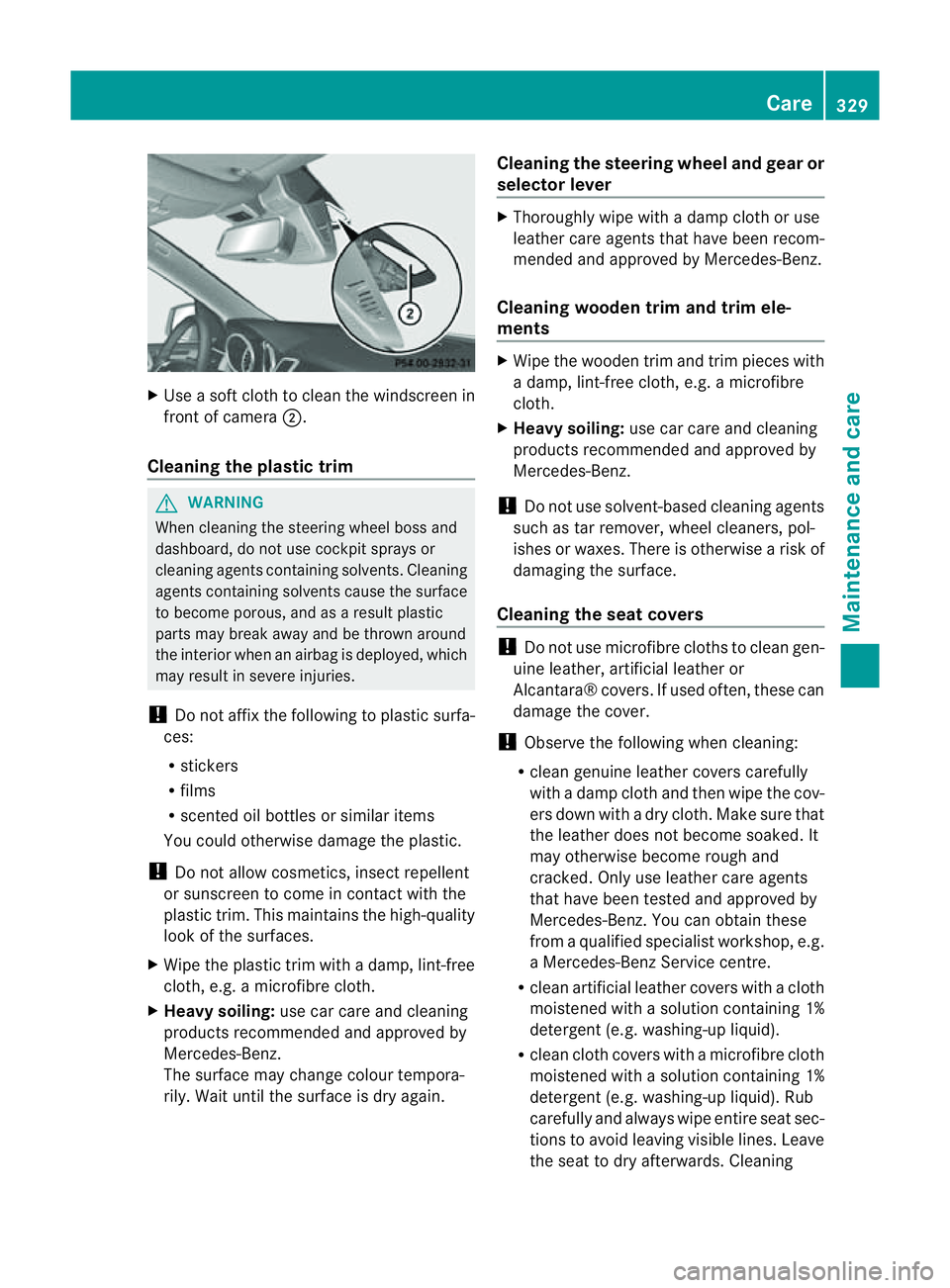
X
Use asoft clot htoclean the windscreen in
front of camera ;.
Cleaning the plastic trim G
WARNING
When cleanin gthe steering wheel boss and
dashboard, do not use cockpit sprays or
cleanin gagents containing solvents. Cleaning
agent scontaining solvents cause the surface
to becom eporous, and as aresult plastic
part smay break away and be thrown around
the interior when an airbag is deployed, which
may result in severe injuries.
! Do not affix the following to plastic surfa-
ces:
R stickers
R films
R scented oil bottles or similar items
You could otherwise damage the plastic.
! Do not allow cosmetics, insect repellent
or sunscreen to come in contact with the
plastic trim .This maintain sthe high-quality
look of the surfaces.
X Wipe the plastic trim with adamp, lint-free
cloth, e.g. amicrofibre cloth.
X Heavy soiling: use car care and cleaning
products recommended and approved by
Mercedes-Benz.
The surface may change colour tempora-
rily. Wait until the surface is dry again. Cleanin
gthe steering whee land gear or
selector lever X
Thoroughl ywipe with adamp cloth or use
leather care agents that have been recom-
mended and approved by Mercedes-Benz.
Cleanin gwooden trim and trim ele-
ments X
Wipe the wooden trim and trim pieces with
ad amp, lint-free cloth, e.g. amicrofibre
cloth.
X Heavy soiling: use car care and cleaning
products recommended and approved by
Mercedes-Benz.
! Do not use solvent-based cleaning agents
such as tar remover, wheel cleaners, pol-
ishes or waxes. There is otherwise arisk of
damaging the surface.
Cleanin gthe seat covers !
Do not us emicrofibre cloths to clean gen-
uine leather, artificial leather or
Alcantara® covers. If used often, these can
damage the cover.
! Observe the following when cleaning:
R clean genuine leather cover scarefully
with adamp cloth and then wipe the cov-
ers down with adry cloth .Make sure that
the leather does not become soaked .It
may otherwise become rough and
cracked .Only use leather care agents
that have bee ntested and approved by
Mercedes-Benz. You can obtain these
from aqualified specialist workshop, e.g.
aM ercedes-Ben zService centre.
R clean artificial leather covers with acloth
moistened with asolution con taining 1%
detergent (e.g. washing-up liquid).
R clean cloth cover switham icrofibre cloth
moistened with asolution con taining 1%
detergent (e.g. washing-up liquid). Rub
carefully and always wipe entire seat sec-
tions to avoid leaving visible lines. Leave
the seat to dry afterwards. Cleaning Care
329Maintenance andcare Z