2011 MERCEDES-BENZ M-CLASS SUV fog light
[x] Cancel search: fog lightPage 16 of 389

L
Lamps see Warning and indicator lamps
Lane-change assistant
see Blin dSpot Assist
Lane detection (au tomatic)
see Lane Keeping Assist
Lane Keeping Assist
Activating/deactivating .................245
Display message ............................ 273
Function/informatio n.................... 210
Lan epackage ..................................... 208
Lashing eyelets ................................. 300
Leve lcont rol (display message) ......269
Leve lcont rol (vehicles with the
ON&OFFROA Dpackage)
Bas ic se ttings ................................ 183
Function/notes ............................. 183
Important safety notes ..................183
Leve lcont rol (vehicle with AIR-
MATIC package) Basi csettings ................................ 189
Function/notes ............................. 189
Important safety notes ..................189
Licen ceplate lamp (display mes-
sage) ................................................... 264
Lighting seeL ights
Lights
Activating/deactivating the Intel-
ligent Light System ........................247
Activating/deactivating the inte-
rio rlighting delaye dswitch-off .......249
Active light function .......................109
Automatic he adlampmode ............ 107
Cornering light function .................109
Dipped-bea mheadlamps ............... 107
Display message ............................ 262
Driving abroa d............................... 106
Foglamps (extende drange )........... 110
Hazard warning lamps ...................109
Hea dlam pflasher ........................... 109
Headlamp range ............................ 108
Lig ht swit ch................................... 106
Ma in-beam headlamps ................... 108
Motorway mode ............................. 110
Parking lamps ................................ 106Rea
rfoglam p................................. 107
Setting the ambient lighting
bri ghtness (on-bo ardc omputer ).... 248
Setting the ambient lighting col-
ou r(on-board computer) ...... .......... 248
Switch ingA daptive Highbeam
Assist on/of f................................. 248
Switch ingt he daytime driving
lights on/off (on-board computer) .247
Switch ingt he daytime driving
lights on/off (switch) .....................107
Switch ingt he exteri or lighting
delayed switch-off on/off (on-
board computer) ............................ 248
Switch ingt he surround lighting
on/off (on-board computer) ..........248
Turn signals ................................... 108
se eC hangin gbulbs
see Interior lighting
Light sensor (display message) .......265
LI Mi ndicator lamp
Cruise control ................................ 170
DISTRONI CPLUS ........................... 176
Variabl eSPEEDTRONIC .................173
Lim iting the speed
see SPEEDTRONIC
Loading guidelines ............................296
Locking seeC entral locking
Locking (doors)
Automatic ........................................ 78
Emergency lockin g........................... 79
From insi de(central lockin gbut-
ton) .................................................. 78
Locking centrally
seeC entral locking
Locking verification signal (on-
board computer) ............................... 249
LO WR ANGE
Display message ............................ 271
Off-road ge ar................................. 223
LO WR ANGE off-road gear ................223
Luggage compartmen tenlarge-
ment ................................................... 299
Luggage compartmen tfloor
opening/closing ............................ 305
stow agew ell, under ....................... 305
Luggage cover ................................... 301 Index
13
Page 109 of 389
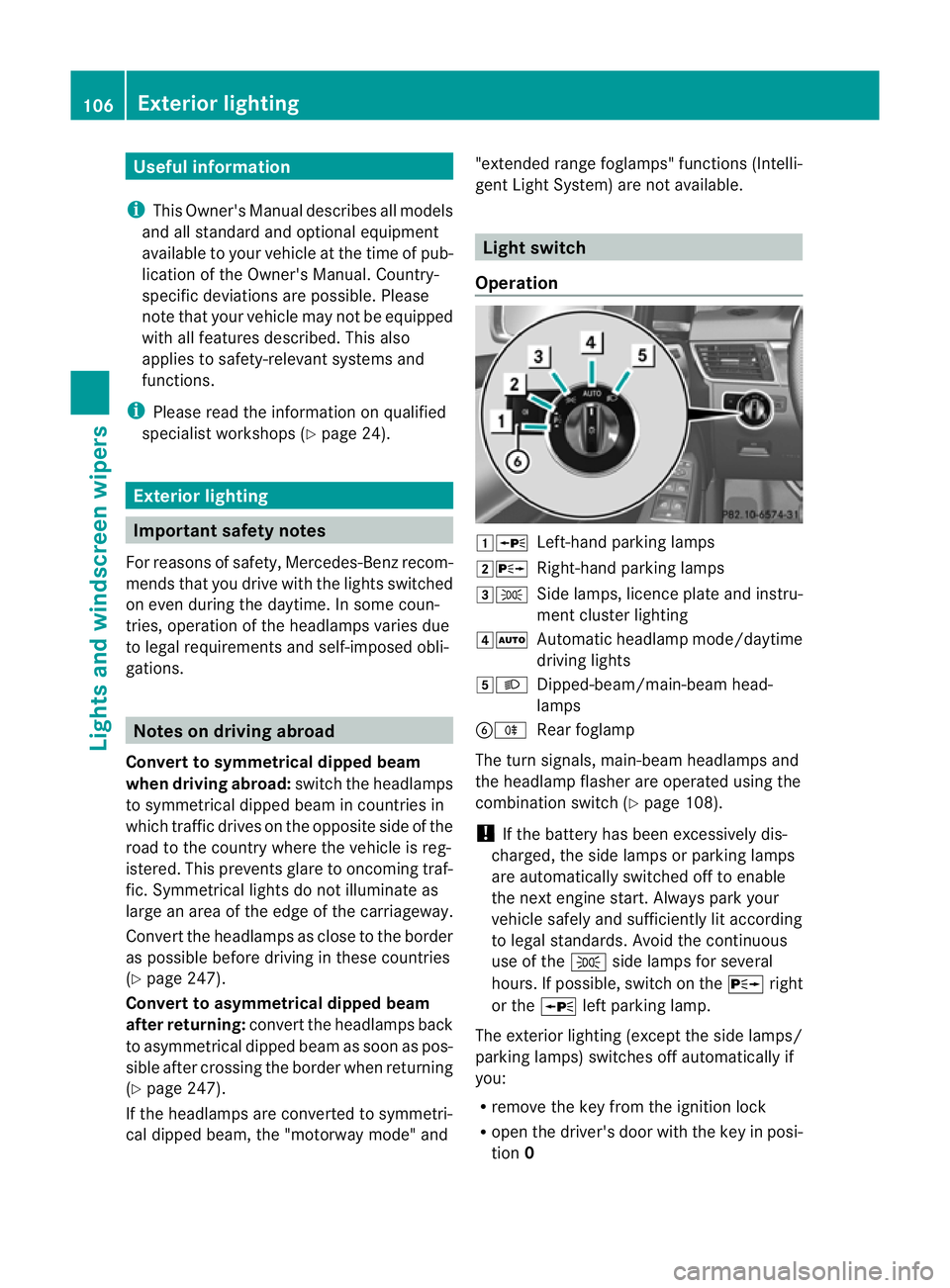
Usefu
linfor mati on
i This Owner's Manual describes all models
and all standard and optional equipment
available to your vehicle at the time of pub-
lication of the Owner's Manual. Country-
specific deviation sare possible .Please
not ethat your vehicle ma ynot be equipped
with all featur es described. This also
applies to safety-releva ntsystems and
functions.
i Please read the information on qualified
specialist workshops (Y page 24).Exterior lighting
Important safet
ynotes
Fo rreasons of safety, Mercedes-Ben zrecom-
mends that you driv ewith the lights switched
on even during the daytime. In some coun-
tries, operation of the headlamps varies due
to legal requirement sand self-imposed obli-
gations. Notes on driving abroad
Convert to symmetrical dipped beam
when driving abroad: switch the headlamps
to symmetrical dipped beam in countries in
which traffic drives on the opposite sid eofthe
roa dtot he country wher ethe vehicle is reg-
istered. This prevents glar etooncoming traf-
fic. Symmetrical lights do not illuminate as
large an area of the edg eofthe carriageway.
Convert the headlamps as close to the border
as possible before drivin ginthese countries
(Y page 24 7).
Convert to asymmetrical dipped beam
after returning: convert the headlamps back
to asymmetrical dipped beam as soon as pos-
sible after crossing the border when returning
(Y page 247).
If the headlamps are converted to symmetri-
cal dipped beam, the "motorway mode" and "extended range foglamps" function
s(Intelli-
gent Light Syste m)are not available. Light switch
Operation 1W
Left-hand parkin glamps
2X Right-hand parkin glamps
3T Side lamps, licenc eplate and instru-
ment cluster lighting
4Ã Automatic headlamp mode/daytime
drivinglights
5L Dipped-beam/main-beam head-
lamps
BR Rear foglamp
The turn signals, main-beam headlamps and
the headlamp flasher are operated using the
combination switch (Y page 108).
! If the batter yhas been excessively dis-
charged, the side lamps or parkin glamps
are automatically switched off to enable
the nex tengine start. Alway sparky our
vehicl esafely and sufficiently li taccording
to lega lstandards. Avoi dthe contin uous
us eoft heT sidelam ps for several
hours. If possible, switch on the Xright
or the Wleft parking lamp.
The exter iorl igh ting (except the sid elam ps/
parking lamps )switches off automaticall yif
you:
R remove the key from the ignitio nlock
R ope nthe driver's door with the key in posi-
tion 0 106
Exterior lightingLights and windscreen wipers
Page 110 of 389

If yo
uhear awarning tone when you leave the
vehicle ,the lights ma ystill be switched on.
X Turn the ligh tswitc htoà .
Dipped-beam headlamps X
To switch on th edipped-bea mhead-
lamps: turnthe ke yinthe ignition lock to
po sition 2or star tthe engine.
X Tur nthe li ght switch to L.
The L indicator lam pinthe instrument
clus terlight sup.
Day time driving lights You can activat
eordeactiva tethe daytime
driving ligh tsfunctio nusingthe on-board
compute r(Ypage 247).
X Day time drivin glights: activat ethe day-
ti me driving light sfunction using the on-
board computer.
X Turn the light switch to Ã.
When the engine is on: depe nding on the
ambien tlight conditions, the daytime driv-
ing lights or the parking and dipped-beam
headlamps are switched on.
When the dipped-beam headlamps are
switched on, the Lindicator lamp in the
instrumen tcluster lights up.
Automatic headlam pmode X
To switch on automatic headlamp
mode: turnthe light switc htoÃ.
Key in position 1in th eignition lock :the
side lamps ar eswitched on or off automat-
ically depending on the brightness of the
ambien tlight.
With the engin erunning: depe nding on the
brightness of the ambien tlight, the daytime
drivin glights 6
or the dipped-beam head-
lamps are switched on or off automatically.
When the dipped-beam headlamps are
switched on, the Lindicator lamp in the
instrumen tcluster lights up. G
WAR
NING
If the ligh tswitc hiss et to Ã,t he dipped-
beam headlamps will not com eonautomati-
cally if it is foggy. This could endanger you and
others. Therefore, tur nthe light switc hto
Lin fog.
The automatic headlamp featur eisonly an
aid. The driver is responsible for the vehicle's
lighting at all times.
Rear foglamp X
To switc honthe rear foglamp: turn the
key in th eignition lock to position 2or start
the engine.
X Tur nthe light switc htoLorÃ.
X Press the Rbutton.
The yellow Rindicator lam pint he
instrumen tcluster lights up.
X To switch off th erear foglamp: press the
R button.
The yellow Rindicator lamp in the
inst rument cluster goes out.
i If you switch the engine off (ke yinposi-
tion 1in the ignition lock )and then restart
it, the previous rear fogla mpsettings are
restored.
Rea rfoglamp X
To switch on th erearfoglamp: turnthe
key in the igni tion lock to position 2or start
the engine.
X Tur nthe light switc htoLorÃ.
X Press the Rbutton.
The yellow Rindicator lam pinthe
instrumen tcluster lights up.
X To switch off th erear foglamp: press the
R button.
The yellow Rindicator lamp in the
inst rument cluster goes out.
i If you switch the engine off (ke yinposi-
tion 1in the ignition lock )and then restart
6 Only if daytime driving ligh tshave been activa tedv ia the on-board computer. Exterior lighting
107Lightsand windscr een wipers Z
Page 111 of 389

it, the previous rear foglam
psettings are
restored.
Adjusting th eheadlam prang e(halog en
headlamps) Th
eh eadlamp range control allow syou to
adjust the con eoflight from the headlamps
to sui tthe vehicle load. Headlam
prange control
g Driver' sseat and front-passenger seat
occupied
1 Driver's seat, front-passenger seat and
rear seats occupied
2 Driver's seat, front-passenger seat and
rear seats occupied and maximu mper-
missible rear axle load utilised when the
vehicle is laden
3 Driver's seat occupied and maximu mper-
missible rear axle load utilised when the
vehicle is laden
X Start the engine.
X Turn headlamp range control to the posi-
tion which corresponds to the load in your
vehicle.
Headla mpcleaning system The headlamps are cleaned automatically if
the "Wipe with washer fluid" fun
ction is oper-
ated ten times while the lights are on and the
engin eisrunning (Y page 116). When you
switc hoff th eignition, the automa tich ead-
lam pcleaning system is reset and counting is
resumed from 0. Combination switch
Tu rn signals :
Main-beam headlamps
; Turnsignal, right
= Headlamp flasher
? Turn signal, left
X To indicate briefly: press the combination
switch briefly to the pressure point in the
direction of arrow ;or?.
The corresponding turn signal flashes three
times.
X To indicate: press the combination switch
beyond the pressure point in the direction
of arrow ;or?.
Main-beam headlamps X
To switch on the main-bea mhead-
lamps: turn the key in the ignition lock to
position 2or start the engine.
X Turn the light switch to LorÃ.
X Press the combination switch beyond the
pressure point in the direction of
arrow :.
In the Ãposition, the main-beam head-
lamps are only switched on when it is dark
and the engine is running. 108
Exterio
rlightingLights and windscreen wipers
Page 113 of 389

Active:
R
if you are driving at speeds below
40 km/h, the cor neringl ight function is
activated either by th eturns ignal or by the
steerin gwheel being turned.
R if you ar edriving at speeds between
40 km/h and 70 km/h ,the cornering light
func tion is activated by the steering wheel
being turned.
Not active: if you aredriving at speeds above
40 km/h or switc hoff th eturn signal or turn
the steering wheel to the straight-ahead posi-
tion.
The cornering light function may remain lit for
as hort time, but is automatically switched off
after no mor ethan three minutes.
Motorwa ymode Motorway mode increases the range of the
beam.
Active:
R if you are drivin gatspeeds above
11 0k m/h and do not make any larg esteer-
ing movement sfor 1000 m
R if you ar edriving at speeds above
130 km/h
Not active: if youare driving at speeds below
80 km/h followin gactivation. Extende
drang efoglamps The extended range foglamps reduce the
glare experienced by the driver and improve
the illumination of the edge of the carriage-
way.
Active: if you are drivin gatspeeds below
70 km/ hand you switch on the rear foglamp
Not active: if you are driving at speeds above
100 km/h or if you switch off the rear foglamp
following activation Adaptive Highbeam Assist
You can use this function to set the head-
lamps to chang ebetween dipped beam and
mai nbeam automatically. The system recog-
nises vehicles with their lights on, either
approaching from the opposite direction or
travelling in front of your vehicle, and conse-
quently switches the headlamps from main
beam to dipped beam.
The system automatically adapts the dipped-
beam headlamp range dependin gonthe dis-
tance to the other vehicle. Onc ethe system
no longer detec tsany other vehicles, it reac-
tivates the main-beam headlamps.
The system's optical senso risl ocated behind
the windscreen near the overhead con trol
panel. 110
Exterior lightingLights and windscreen wipers
Page 114 of 389

X
To activate: activatethe Adaptive High-
beam Assist function using the on-board
computer (Y page 248).
X Turn the ligh tswitch to Ã.
X Press the combination switch beyond the
pressure point in the direction of
arrow :(Ypage 108).
If it is dark and the light sensor activates
the dipped-beam headlamps, the _
indicator lamp in the instrument cluster
lights up.
If you are driving at speed sabove
45 km/h:
the headlamp range is set automatically
depending on the distanc ebetween the
vehicle and other road users.
If you are driving at speeds above
55 km/h and no other road users are rec-
ognised:
the main-bea mheadlamps are switched on
automatically. The Kindicator lam pin
the instrument cluster also lights up.
If you are driving at speeds below
45 km/h or othe rroad user sare recog-
nised or th eroads ar eadequately lit:
the main-beam headlamps are switched off
automatically. The Kindicator lamp in
the instrumen tcluster goes out. The _indicator lamp in the instrument cluster
stays on.
X To deactivate: move the combination
switch back to its normal position.
The _ indicator lamp in the instrument
cluster goes out. G
WARNING
Adaptiv eHighbeam Assist is only an aid
designed to assist driving. The driver is
responsible for adjusting the vehicle's lighting
to the prevailing light, vision and traffic con-
ditions.
The system may be impaired or deactivated:
R if there is poor visibility, e.g. due to snow,
rain, fog or spray
R if the area of the windscreen around the
optical sensor is dirty, misted up or covered
up, e.g. by asticker
The syste mmay not recognise the following
road users:
R road users that have no lighting, e.g. pedes-
trians
R road users that have poor lighting, e.g.
cyclists
R road users whos elighting is not clearly visi-
ble, e.g. road users behind acras hb arrier
R on rare occasions: road users that have
lights that may be recognised too late or not
at all
The automatic main-beam headlamps will not
be deactivated, or they may be activated
despite road users travelling in front of or
approaching the vehicle.
Thus, you could cause an accident and injure
yoursel fand others. Alway sobserv etraffic
conditions and ,ifnecessary, dip the lights
manually. Hea
dlamps misted up on the inside
The headlamps may mist up on the insid eif
there is hig hatmospheric humidity. Exterio
rlighting
111Lightsand windscreen wipers Z
Page 178 of 389

G
WARNING
DISTRONIC PLUS canno ttake account of road
and traffic conditions. If DISTRONI Cdoes not
recognise or no longer recognises the vehicle
in front, do not activate DISTRONIC or, if it is
alr eady active, deactivate it. This is especially
the case:
R befor ecorners
R on filter lanes
R when changing to alane with faster moving
traffic
R in comple xdriving situations or where lanes
are diverte d,e.g. at roadworks on amotor-
way
DISTRONIC PLU Sotherwise maintains the
current spe ed setbyyou or accelerates up to
the set speed.
DISTRONIC PLU Scannot take account of
weather conditions. Deactivate, or do not
activate, DISTRONI CPLUS:
R if th eroads are slippery, snow-covered or
icy .The wheels coul dlose their grip when
brakin goraccelerating .The vehicle could
star ttos kid.
R if the sensors are dirty or there is poo rvis-
ibility, e.g. due to snow, rain or fog. Dis-
tance control may be impaired.
Always pay attention to traffic conditions
even when DISTRONIC PLU Sisactivate d.
Otherwise, you ma yfail to recognise dangers
in time, caus eanaccident and injure yourself
and others. G
WARNING
DISTRONIC PLUS brake syourvehicle up to a
maximu mof4m /s2
depending on its speed.
This corresponds to approximately 40% of
your vehicle's maximum braking power. You
must als oapply the brakes yourself if this
braking power is not sufficient.
If DISTRONI CPLUS detects arisk of collision
with avehicle in front, an intermit tent warning
tone sounds. In addition, the ·distance
warning lamp in the instrument cluste rlights
up. Brak etoavoidac ollision. G
WAR
NING
The vehicle can be braked when DISTRONIC
PLUS is activated. For this reason, deactivate
DISTRONIC PLUS if the vehicle is to be set in
motion by othe rmeans (e.g. in acar wash or
by towing).
The radar senso rsystem is automatically
deactivated near radio teles cope facilities
(Y page 38 0).
If you want DISTRONIC PLUS to assist you,
the radar sensor syste mmust be activated
(Y page 249 )and operational.
General notes DISTRONIC PLUS regulates the speed and
automati cally helps you maintain the dis-
tanc etot he vehicle detected in front. It
brakes automatically in orde rtoavoid
exceedi ngthe set speed.
On long and stee pdownhil lgradients, espe-
ciall yifthe vehicle is laden or towing atrailer,
yo um ust select shift range 1,2or 3in good
time. By doing so, you will make use of the
braking effec tofthe engine. This relieves the
load on the brake system and prevents the
brakes from overheating and wearing too
quickly.
If DI STRONIC PLUS detects aslower-moving
vehicle in front ,your vehicle is braked in order
to maintain the preset distance to the vehicle
in front.
If ther eisnov ehicle in front ,DISTRONIC
PLUS operate sinthe sam eway as cruise
control in the spee drange between
30 km/h and 200 km/h. If avehicle is driving
in fron tofyou, DI STRONIC operates in the
speed range betwee n0km/h and
200 km/h.
Do not us eDISTRONIC PLUS on roa dswith
steep gradients. Driving systems
175Drivingand parking Z
Page 201 of 389
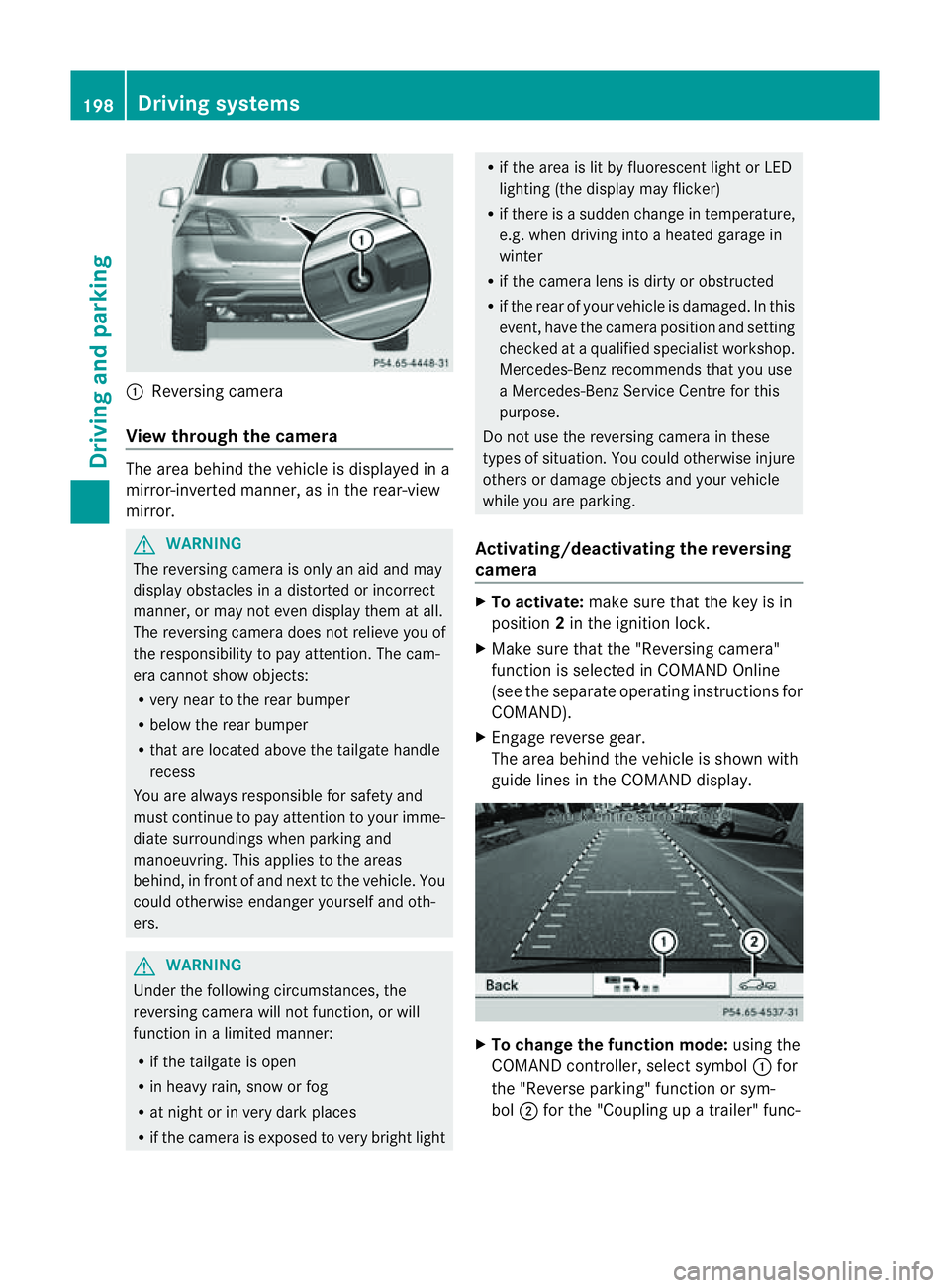
:
Reversin gcamera
View through th ecamera Th
ea rea behind the vehicle is displaye dina
mirror-inverted manner, as in the rea r-view
mirror. G
WARNING
The reversin gcamera is only an aid and may
display obstacles in adistorted or incorrect
manner, or may no teven display them at all.
Th er eversing camera does not relieve you of
the responsibility to pay attention. The cam-
era cannot show objects:
R ver ynear to the rear bumper
R belo wthe rea rbumper
R that are located above the tailgate handle
recess
You are alway sresponsible for safet yand
must continue to pay attentio ntoyourimme-
di at es urroundings when parking and
manoeuvring. This applie stothe areas
behind, in front of and nex ttothe vehicle. You
coul dotherwise endang er yourself and oth-
ers. G
WARNING
Under the following circumstances, the
reversing camera will not function, or will
function in alimited manner:
R if the tailgate is open
R in heavy rain, snow or fog
R at night or in very dark places
R if the camer aisexposed to very brigh tlight R
if the area is lit by fluorescen tlight or LED
lighting (the display may flicker)
R if there is asudden change in temperature,
e.g. when driving into aheated garage in
winter
R if the camera lens is dirt yorobstruc ted
R if the rear of your vehicle is damaged. In this
event ,have the camera positio nand setting
checked at aqualified specialist workshop.
Mercedes-Benz recommends that you use
aM ercedes-Benz Servic eCentr efor this
purpose.
Do not use the reversin gcamera in these
types of situation. You could otherwise injure
others or damage objects and your vehicle
while you are parking.
Activating/deactivating the reversing
camera X
To activate: make sure that the key is in
position 2in the ignition lock.
X Make sure that the "Reversing camera"
function is selected in COMAND Online
(see the separate operating instructions for
COMAND).
X Engage reverse gear.
The area behind the vehicle is shown with
guide lines in the COMAND display. X
To change the function mode: using the
COMAND controller, select symbol :for
the "Reverse parking" function or sym-
bol ;for the "Coupling up atrailer" func- 198
Dri
ving systemsDriving and parking