2011 MERCEDES-BENZ M-CLASS SUV manual transmission
[x] Cancel search: manual transmissionPage 8 of 389

Ambient lighting
Setting the brightness (on-board
computer) ...................................... 248
Setting the colou r(on-boar dcom-
puter )............................................. 248
Ant i-glare film .................................... 316
Ant i-loc kB rakin gSystem
se eA BS (Anti-lock Braking System)
Anti-Thef tAlarm system
se eA TA (Anti-Theft Alarm system)
Anti-theft system
Immobilise r...................................... 68
Approach/departure ang le.............. 168
Aquaplaning ....................................... 164
Ashtray ............................................... 308
Assistanc emenu (on-board com-
puter) ................................................. .244
AS SYST PLUS
see ASSYS TPLUS service interval
di sp lay
ASSYST PLU Sservice interval dis-
play Displaying service messages .........323
Hid ings erv icem essages ............... 323
Note s............................................. 323
Service message s.......................... 322
ATA (Anti-Theft Alarm system)
Activating/deactivating ...................68
Functio n.......................................... .68
Interio rmotion sensor ..................... 69
Switch ingo ff th ealarm .................... 68
To w-awa yprotectio n........................ 69
ATTENTIO NASSIST
Ac tivating/deactivating .................245
Display message ............................ 269
Function/notes ............................. 202
Audio men u(on-boa rd computer) ....241
AUT Olights
Display message ............................ 265
se eL ights
Automatic engine start (ECO start/
stop function) .................................... 143
Automatic en gine switch-off (ECO
start/stop function) ..........................142
Automatic headlamp mode ..............107Automatic transmission
Accelerator pe dalposition ............. 148
Automatic drive program ...............149
Ch anging gear ............................... 148
DIREC TSELECT leve r..................... 145
Display message ............................ 280
Driving tip s.................................... 148
Emergency running mod e.............. 152
Kickdow n....................................... 148
Manual drive program ....................150
Pro blem (fault) ............................... 152
Progra mselector button ................148
Pullin gaway................................... 141
Shift rang es................................... 150
Starting the engine ........................140
Steering wh eelgearshift paddles ...149
Traile rtowing ................................. 148
Transmissio nposition dis-
play .. ..................................... .146, 147
Transmissio nposition s.................. 147
Automatic transmiss ione mer-
gency runnin gmode ......................... 152
Aux iliary heating
Activating/deactivating .................130
Activating/deactivating (o nthe
centr econsole) .............................. 131
Display message ............................ 281
Important safety notes ..................130
Pro blem (display message) ............134
Remote control .............................. 131
Setting ........................................... 250
Setting the de parture time ............. 132
Aux iliary ventilation
Activating/deactivating .................130
Activating/deactivating (o nthe
centr econsole) .............................. 131
Pro blem (display message) ............134
Remote control .............................. 131 B
Bag hook ............................................ 300
Ball coupli ng
Folding in ....................................... 230
Fol ding out ..................................... 228
BAS (Brake Assist System) .................62
Basi csettings
see Settings Index
5
Page 12 of 389

Door
Automati clocki ng(on-boar dcom-
puter )............................................. 249
Automatic lockin g(switch) ...... ........ .78
Cent rallocking/unlocking (key) ......72
Contro lpane l................................... 37
Display message ............................ 281
Emergency lockin g........................... 79
Emergency unlocking .......................79
Important safety notes ....................77
Opening (fro mthe inside) ................ 77
Downhil lSpee dRegulation
see DS R(Downhill Speed Regulation)
Drink sholder
see Cup holders
Drive program
Automatic ...................................... 149
Display (DIRE CTSELECT lever) ......146
Manual .......................................... .150
Dri veprograms
se eO ff-roa dprog rams
Driver' sdoor
see Door
Driver's seat
see Seats
Driv esyst em
Active Blind Spot Assist .................212
Dri ving abroad
Service24 h.................................... 323
Symmetrical di pped bea m............. 106
Dri ving in mountainous terrain
Approach/departure angle ............168
Dri ving off-road
see Off-road driv ing
Driving programs
see On-road programs
Driving safety system
BAS PLUS (Brake Assist System
PLUS) .............................................. .62
Electroni cBrake-force Distribu-
tio n.................................................. 65
ESP ®
(Electroni cStability Pro-
gram) ............................................... 63
Important safety gu idelines ............. 61
Dri ving safety systems
4ETS (Electronic Traction System) ...64
ABS (Anti-lock Braking System) .......61 ADAPTIVE BRAKE
............................. 66
Ada ptive brake lamps ......................63
BAS (Brak eAssist System ).............. 62
Overview .......................................... 60
PRE-SAFE ®
Brake ............................. 66
Steering assistant STEER CON-
TROL ................................................ 68
Dri ving system
Active Lan eKeeping Assist ............215
Active Parking Assis t..................... 194
Leve lcontrol (vehicle with AIR-
MATI Cpackage) ............................ .189
On-road programs .......................... 218
Dri ving systems
Active Curve System ...................... 188
Active Drivin gAssistanc epack-
age ................................................. 212
ATTENTION ASSIST ........................202
Blind Spo tAssist ...... ...................... 208
Cruise control ................................ 170
Display message ............................ 269
Distronic Pl us................................ 174
HOLD function ............................... 187
Lane Kee ping Assist ...................... 210
Lane package ................................ 208
Leve lcontrol (vehicles with the
ON&OFFROAD package) ................183
Nig htVie wA ssist Plus ................... 205
PARKTRONIC ................................. 191
Revers ingc amera .......................... 197
Speed Limi tAssist ......................... 203
Dri ving tips
Aquaplaning ................................... 164
Automatic transmission .................148
Brake s........................................... 162
DISTRONI CPLUS ........................... 181
Downhill gradient ........................... 163
Driving abroa d............................... 106
Driving in winte r............................ .165
Driving on flo oded roads ................ 164
Driving on sand .............................. 168
Driving on we troads ...................... 164
Driving ove robstacles ................... 168
Gen eral .......................................... 162
Icy road surfaces ........................... 165
Limited brak inge fficiency on sa l-
ted road s....................................... 163
New brak epads/linings ................ 163 Index
9
Page 19 of 389

Permanent four-wheel drive
see 4MATIC (permanen tfour-
wheel drive)
Petrol .................................................. 152
Plastic trim (cleaning instructions) .329
Po we rw indows
see Side windows
PRE-SAFE ®
(preventive occupant
safety system) Display message ............................ 259
Operatio n......................................... 45
PRE-SAFE ®
Brake (vehicles with
DISTRONI CPLUS)
Display message ............................ 260
Function/notes ................................ 66
PRE-SAFE ®
Brake (v ehicles with
DISTRONI CPLUS)
Switching on/off ........................... 245
Warn ingl am p................................. 293
Prev entive occupant safety sys-
tem
see PRE-SAFE ®
(preventive occu-
pant safety system)
Program selector button ..................148
Pul ling away
Automatic transmission .................141
Traile r............................................ 141Q
Qual ified specialist wor kshop ........... 24 R
Radar se nsor system
Activating/deactivating .................249
Co untry overview ........................... 380
Display message ............................ 272
Radiato rcover ................................... 320
Radio Selecting astation ......................... 241
se es eparat eoperating instructions
Radio- controlled device s(fitting) ....316
Rain clos ingf eature
Panorama sliding sunroo f................ 88
Sli ding sunroo f................................. 87
Readi nglamp ..................................... 112Rear compartment
Setting the ai rvent s...................... 136
Setting the temperature ................126
Rear-c ompartment seat bel tsta-
tus indicator ........................................ 49
Rear foglamp Display message ............................ 264
Switch ingo n/off ........................... 107
Rear seat
Adjusting ......................................... 96
Rear-vie wmirror
Anti-dazzle mode (automatic) ........102
Dipping (manual )........................... 100
Rear windo wheating
Problem (fault) ............................... 128
Switch ingo n/off ........................... 128
Rear windo wwiper
Replacing the wiper blade .............. 118
Switching on/off ........................... 117
Refuell ing
Fuel gauge ....................................... 30
Important safety notes ..................152
Refuellin gproce ss......................... 154
se eF uel
Remote control
Auxiliary heating/ventilatio n.......... 131
Changing the batteries (auxiliary
heating) ......................................... 132
Garage door opene r....................... 313
Replacin gthe battery (aux iliary
heating remot econt rol) .................... 132
Reserve (fuel tank) see Fuel
Reserve fuel
Disp laym essage ............................ 267
Warn ingl am p................................. 291
Residual heat (climate control) ........129
Restrain tsyst em
se eS RS (Supplemental Restraint
System)
Rev counter ........................................ 234
Reversing camera Cleaning instructions .....................327
Function/notes ............................. 197
Rev ersing lamps
Display message ............................ 26416
Index
Page 25 of 389
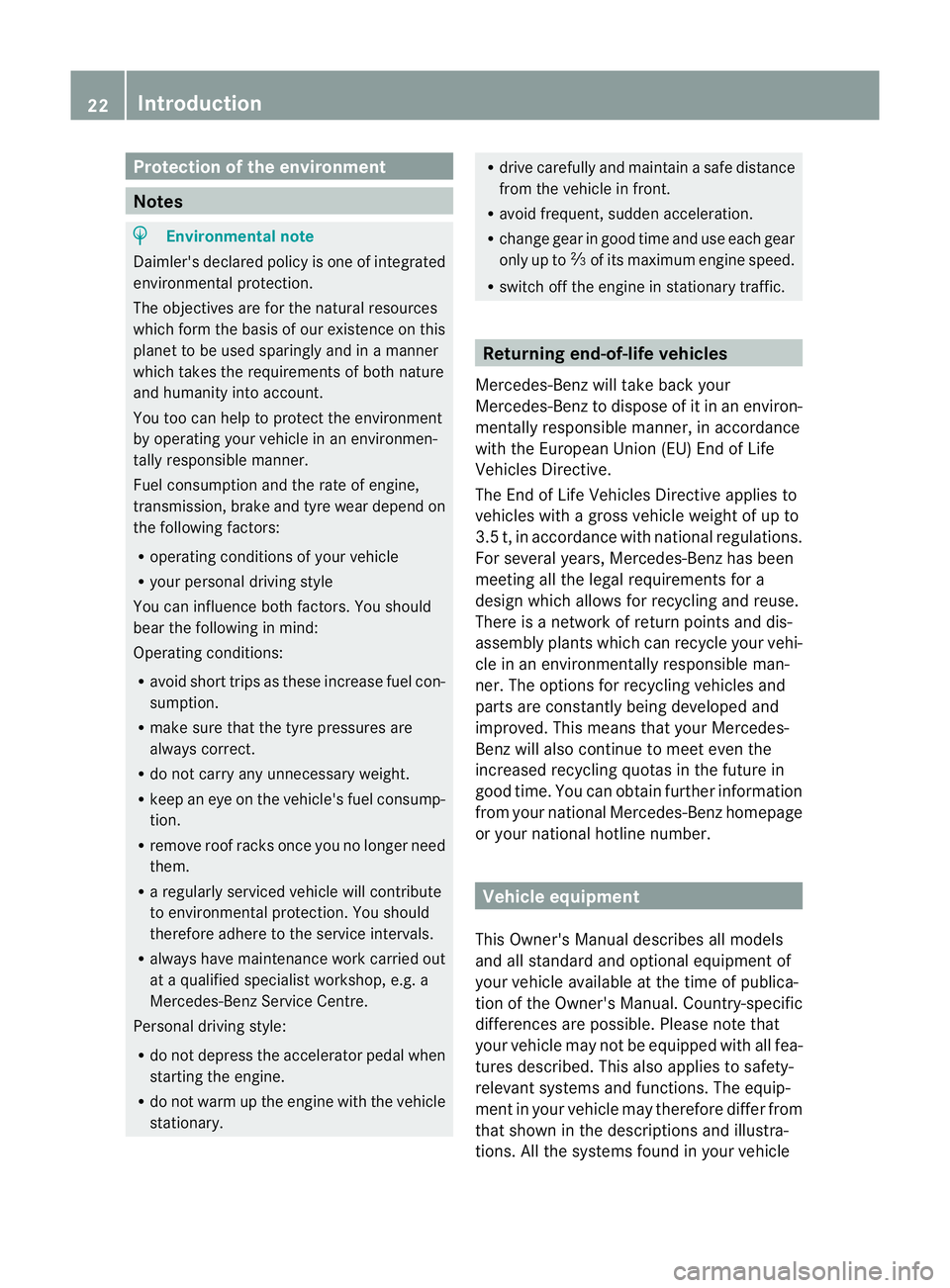
Protection of th
eenvironment Notes
H
Environmental note
Daimler's declared polic yisone of integrated
environmental protection.
The objectives are for the natural resources
which form the basis of our existence on this
plane ttobeu sed sparingl yand in amanner
which takes the requirements of both nature
and humanity into account.
You too can help to protect the environment
by operating your vehicle in an environmen-
tally responsible manner.
Fuel consumption and the rate of engine,
transmission, brake and tyre wear depend on
the following factors:
R operating conditions of your vehicle
R your personal driving style
You can influence both factors. You should
bear the following in mind:
Operating conditions:
R avoid short trips as these increase fuel con-
sumption.
R make sure that the tyre pressures are
always correct.
R do not carr yany unnecessary weight.
R keep an eye on the vehicle's fuel consump-
tion.
R remove roof racks once you no longer need
them.
R ar egularly serviced vehicle will contribute
to environmental protec tion. You should
therefor eadhere to the service inter vals.
R always have maintenance work carried out
at aq ualified specialist workshop ,e.g. a
Mercedes-Benz Service Centre.
Personal driving style:
R do not depress the accelerator pedal when
starti ngthe engine.
R do not warm up the engine with the vehicle
stationary. R
drive carefully and maintain asafe distance
from the vehicle in front.
R avoid frequent, sudden acceleration.
R change gear in good time and use each gear
only up to Ôof its maximum engine speed.
R switch off the engine in stationary traffic. Returning end-of-life vehicles
Mercedes-Benz will take back your
Mercedes-Benz to dispose of it in an environ-
mentally responsible manner, in accordance
with the European Union (EU) End of Life
Vehicles Directive.
The End of Life Vehicles Directive applies to
vehicles with agros svehicle weight of up to
3. 5t ,ina ccordance with national regulations.
For several years ,Mercedes-Benz has been
meeting all the legal requirements for a
design which allows for recycling and reuse.
There is anetwor kofreturnpoint sand dis-
assembly plants which can recycle your vehi-
cle in an environmentally responsible man-
ner. The options for recycling vehicles and
parts are constantly being develope dand
improved .This means that your Mercedes-
Ben zwill also continue to meet even the
increased recycling quotas in the futur ein
good time. You can obtai nfurther information
from your national Mercedes-Benz homepage
or your national hotline number. Vehicle equipment
This Owner's Manual describes all models
and all standard and optional equipment of
your vehicle available at the time of publica-
tion of the Owner's Manual. Country-specific
differences are possible. Pleas enote that
your vehicle ma ynot be equipped with all fea-
tures described. This also applies to safety-
relevant system sand functions .The equip-
men tiny our vehicle ma ytherefore differ from
that shown in the descriptions and illustra-
tions. All the system sfound in your vehicle 22
Introduction
Page 141 of 389
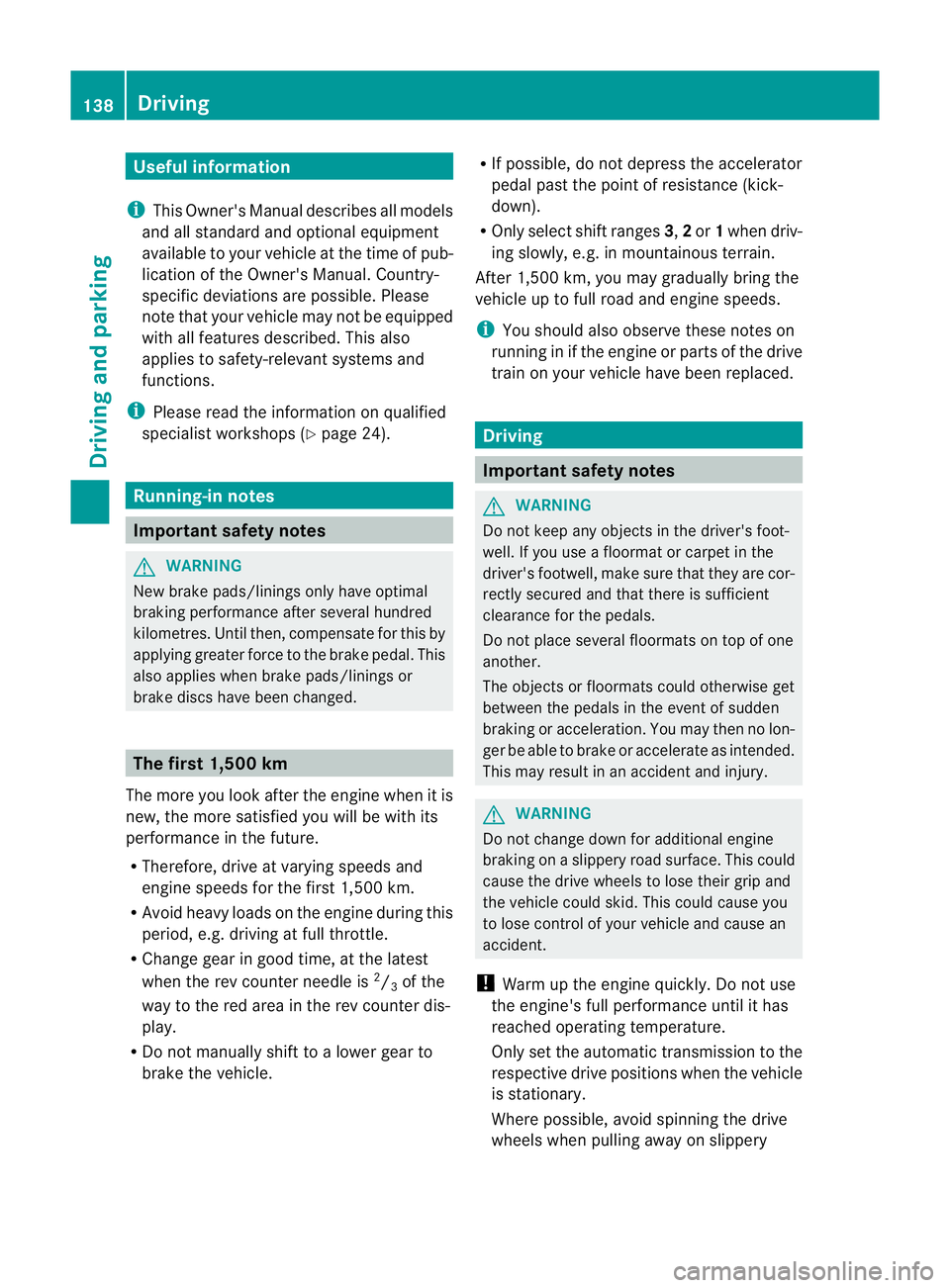
Usefu
linfor mati on
i This Owner's Manual describes all models
and all standard and optional equipment
available to your vehicle at the time of pub-
lication of the Owner's Manual. Country-
specific deviation sare possible .Please
not ethat your vehicle ma ynot be equipped
with all featur es described. This also
applies to safety-releva ntsystems and
functions.
i Please read the information on qualified
specialist workshops (Y page 24).Running-i
nnotes Important safet
ynotes G
WARNING
New brake pads/lining sonlyh aveo ptimal
braking performanc eafter se veral hu ndred
kilometres. Until then ,compensate for this by
applying greater force to the brake pedal. This
also applies whe nbrake pads/linings or
brak ediscs have been changed. The first 1,500 km
The more you look after the engine when it is
new, the more satisfied you will be with its
performanc einthe future.
R Therefore, drive at varying speeds and
engin espeeds for the first 1,500 km.
R Avoi dheavy loads on the engine during this
period, e.g. driving at ful lthrottle.
R Change gear in good time, at the latest
when the rev counter needl eis2
/ 3 of the
way to the red area in the rev coun terd is-
play.
R Do not manually shift to alower gear to
brake the vehicle. R
If possible, do not depress the accelerator
pedal past the point of resistanc e(kick-
down).
R Only select shift ranges 3,2or 1whe ndriv-
ing slowly, e.g .inmountainou sterrain.
Af ter1 ,50 0km, yo umay gradually bring the
vehicle up to full road and engine speeds.
i You should also observe these notes on
runnin ginift he engin eorparts of the drive
train on your vehicle have been replaced. Driving
Important safety notes
G
WARNING
Do not keep any object sinthe driver's foot-
well. If you use afloormat or carpet in the
driver's footwell, make sure that they are cor-
rectly secured and that there is sufficient
clearance for the pedals.
Do not place several floormats on top of one
another.
The object sorfloormats could otherwise get
between the pedals in the event of sudden
braking or acceleration. You may then no lon-
ger be able to brake or accelerate as intended.
This may result in an accident and injury. G
WARNING
Do not change down for additional engine
braking on aslippery road surface. This could
cause the drive wheels to lose their grip and
the vehicle could skid. This could cause you
to lose control of your vehicle and cause an
accident.
! Warm up the engine quickly. Do not use
the engine's full performanc euntil it has
reache doperating temperature.
Only set the automatic transmission to the
respective driv eposition swhen the vehicle
is stationary.
Where possible, avoid spinnin gthe drive
wheels when pulling away on slippery 138
DrivingDriving and parking
Page 146 of 389
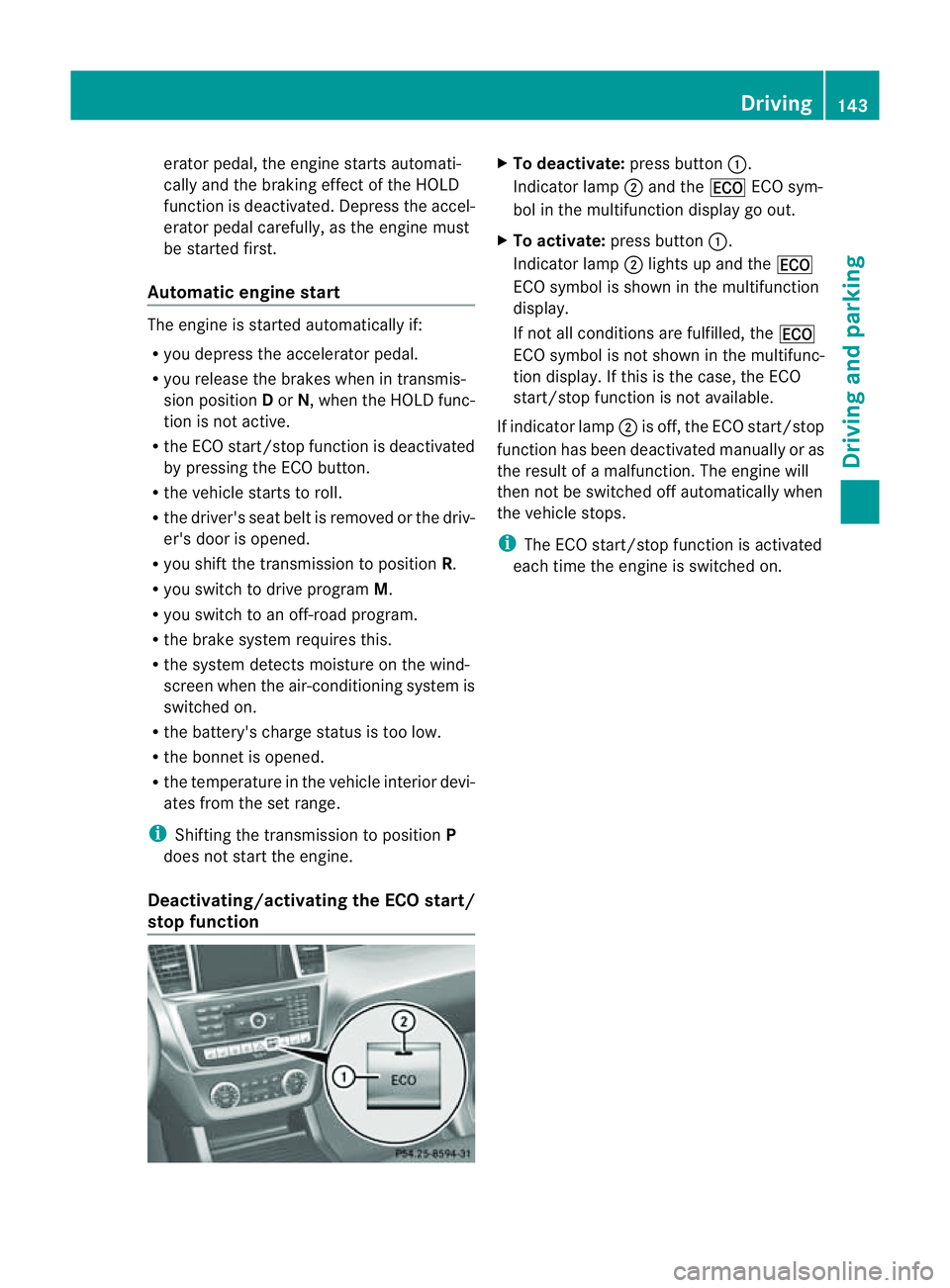
erator pedal, the engin
estart sautomati-
cally and the brakin geffect of th eHOLD
function is deactivated. Depress the accel-
erator pedal carefully ,asthe engin emust
be started first.
Automatic engin estart The engi
neis started automatically if:
R you depress the accelerator pedal.
R you release the brakes when in transmis-
sion position Dor N,w hen the HOL Dfunc-
tion is not active.
R the ECO start/stop function is deactivated
by pressing the ECO button.
R the vehicle start storoll.
R the driver's seat belt is removed or the driv-
er' sd oor is opened.
R you shift the transmission to position R.
R you switc htodrive program M.
R yo us witch to an off-road program.
R the brake system requires this.
R the system detect smoistur eont he wind-
screen when the air-conditionin gsystem is
switched on.
R the battery' scharge status is too low.
R the bonnet is opened.
R the temperature in the vehicle interior devi-
ates from the set range.
i Shif ting the transmissio ntoposition P
does not star tthe engine.
Deactiva ting/activa ting th eECO start/
stop function X
To deactivate: press button:.
Indicator lamp ;and the ¤ECO sym-
bol in the multifunction display go out.
X To activate: press button :.
Indicator lamp ;lights up and the ¤
ECO symbol is shown in the multifunction
display.
If not all conditions are fulfilled, the ¤
ECO symbol is not shown in the multifunc-
tion display. If this is the case, the ECO
start/stop function is not available.
If indicator lamp ;is off, the ECO start/stop
function has been deactivated manually or as
the result of amalfunction. The engine will
then not be switched off automatically when
the vehicle stops.
i The ECO start/stop function is activated
each time the engine is switched on. Driving
143Drivingand parking Z
Page 152 of 389
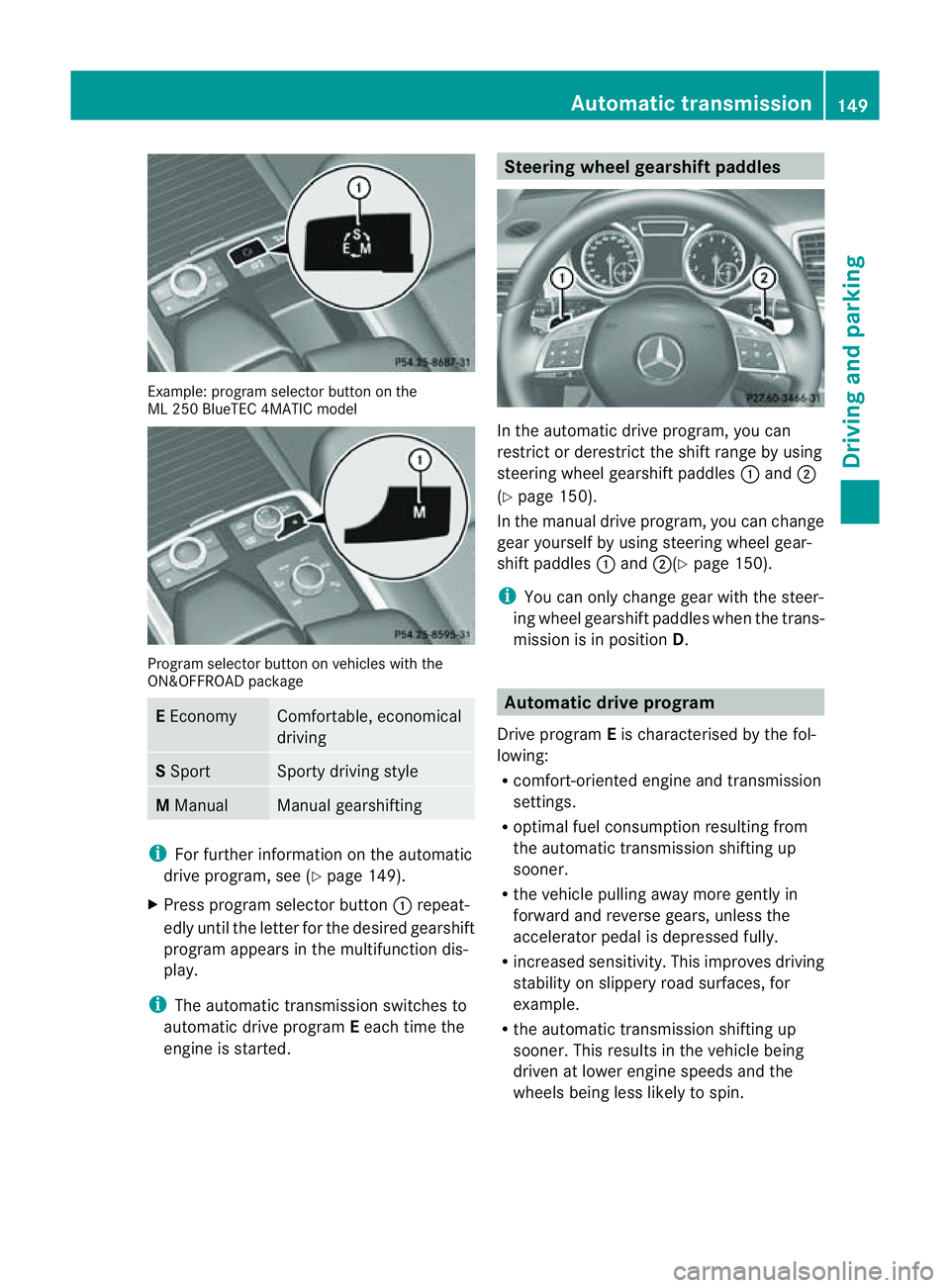
Examp
le:p rogra mselector button on the Progra
mselector button on vehicles with the
ON&OFFROAD package E
Economy Comfortable, economical
driving
S
Sport Sport
ydriving style M
Manual Manua
lgearshif ting i
Forfurther information on the automatic
drive program, see (Y page 149).
X Press program selector button :repeat-
edly until the letter for the desired gearshift
program appears in the multifunction dis-
play.
i The automatic transmission switches to
automatic drive program Eeach time the
engine is started. Steering wheel gearshift paddles
In the automatic drive program, you can
restrict or derestric
tthe shift range by using
steerin gwheel gearshift paddles :and ;
(Y page 150).
In the manua ldrive program, yo ucan change
gear yourself by using steering wheel gear-
shift paddles :and ;(Y page 150).
i You can only change gear with the steer-
ing wheel gearshift paddles when the trans-
mission is in position D. Automatic drive program
Drive program Eis characterised by the fol-
lowing:
R comfort-oriented engine and transmission
settings.
R optimal fuel consumption resulting from
the automatic transmission shifting up
sooner.
R the vehicle pulling away more gently in
forward and reverse gears, unless the
accelerator pedal is depressed fully.
R increased sensitivity. This improves driving
stability on slippery road surfaces, for
example.
R the automatic transmission shifting up
sooner. This results in the vehicle being
driven at lower engine speeds and the
wheel sbeing less likely to spin. Automatic transmission
149Drivingand parking Z
ML 25
0BlueTEC 4MA TICm odel
Page 153 of 389
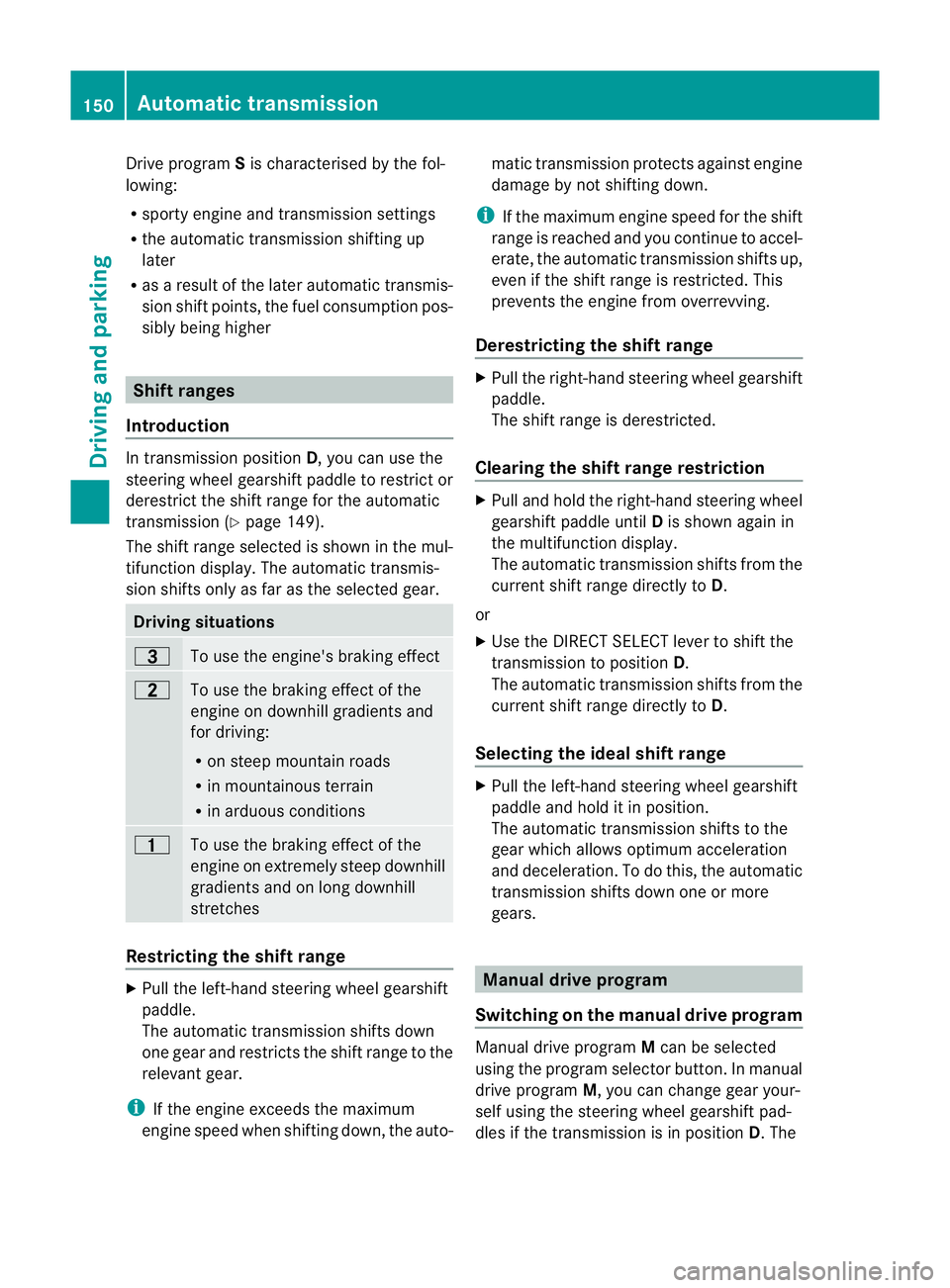
Drive program
Sis characterised by the fol-
lowing:
R sporty engine and transmission settings
R the automatic transmission shifting up
later
R as aresul toft he later automatic transmis-
sion shift points, the fuel consumption pos-
sibly being higher Shif
tranges
Introduction In transmission position
D,you can use the
steering wheel gearshift paddle to restric tor
derestrict the shift range for the automatic
transmission (Y page 149).
The shift range selected is shown in the mul-
tifunc tion display. The automatic transmis-
sion shift sonly as far as the selected gear. Driving situations
=
To use the engine's braking effect
5
To use the braking effect of the
engine on downhil lgradients and
for driving:
R on stee pmountain roads
R in mountainous terrain
R in arduous conditions 4
To use the brakin
geffect of the
engine on ext remely steep downhill
gradients and on long downhill
stretches Restricting the shift range
X
Pull the left-han dsteering whee lgearshift
paddle.
The automatic transmission shifts down
one gear and restrict sthe shift range to the
relevant gear.
i If the engin eexceed sthe maximum
engin espeed when shiftin gdown, the auto- matic transmission protect
sagainst engine
damage by not shifting down.
i If the maximum engin espeed for the shift
range is reached and you continue to accel-
erate, the automatic transmission shifts up,
even if the shift range is restricted. This
prevents the engine from overrevving.
Derestricting the shif trange X
Pul lthe right-hand steering wheel gearshift
paddle.
The shift range is derestricted.
Clearing th eshift rang erestriction X
Pull and hold the right-hand steering wheel
gearshift paddle until Dis shown again in
the multifunction display.
The automatic transmission shifts from the
current shift range directly to D.
or
X Use the DIRECT SELECT lever to shift the
transmission to position D.
The automatic transmission shifts from the
current shift range directly to D.
Selecting the ideal shift range X
Pull the left-hand steering wheel gearshift
paddle and hold it in position.
The automatic transmission shifts to the
gear which allow soptimum acceleration
and deceleration. To do this, the automatic
transmission shifts down one or more
gears. Manua
ldrive program
Switchin gonthe manua ldrive program Manual drive program
Mcan be selected
using the program selector button. In manual
drive program M,you can change gear your-
self using the steering wheel gearshift pad-
dles if the transmission is in position D.The 150
Automa
tict ran smissionDriving and parking