Page 129 of 234

Cha
nging thec haracter setofthe
cha racter bar X
Sel ect p andpres sW toconfirm .
The charac ters et changes eachtimeyou
make thisselect ion.
Selecting anentry directly fromthelist You
canswitch tothe listatany time during
charact erent ry.
X Slide VZtheCOMAND controller
repeatedly orpress andhold Wuntil the
charact erbar disappears.
or
X Select ¬andpress Wtocon firm.
X To select anentry :turn cVd the
COMAND controller untilthedesired entry
is highlighted andpress Wtocon firm.
To select aphone number: theGicon
indi cates thatanentry contains morethan
one phone numbe r.
X Select aphone book entry withtheGicon
and press Wtoconfirm.
The sub-entries appear. TheGicon
changes toI. Phone
bookentry withsevera lentries
X Select asub-entry byturning cVdand
press Wtoconfirm. X
To return tothe phone bookusingthe
characte rbar: sele ct& inthe lista nd
press Wtoconfirm.
or
X Press the% backbutton. Di
splayi ngdetails foranentry
X Select anentry inthe sele ction listb y
turning cVdtheCOMAND controller.
X Select thelists ymbo ltot he right ofthe
en tryb ysliding VY theC OMA ND
co ntrol ler and pressW toconfirm .
X Se lec tDet ails and
pressW toconfirm .
The detailed viewa ppears .
X To close thed etail ed view: slideXVY
rep eatedly untilth ee ntry ishigh lighted
again orpres sthe % backbutton. De
leti nganentry fromthephone
boo k
If the entry contains onlyphone numbers ,it
is del eted from thephone bookandaddress
book.
If there isadd itiona ldata includ edalong with
the phone number, e.g.anaviga ble
destina tion,theentry isdel eted from the
phone bookbutretained inthe add ress book.
X Select anentry inthe sele ction listb y
turning cVdtheCOMAND controller.
X Select thelists ymbo ltot he right ofthe
en tryb ysliding VY theC OMA ND
co ntrol ler and pressW toconfirm .
X Se lec tDel ete and
pressW toconfirm .
Ap rompt appears asking whethe rthe entr y
should bedeleted.
X Select Yes or
No and
press Wtoconfirm .
If you select Yes ,t
he entr yisd eleted in
accordance withtherules described above.
If you select No ,t
he process willbeaborted. Using
thephone book
127Telephone Z
Page 130 of 234

Crea
tingan ewentryinthep hone
book
X Slid eZV theC OMA NDcontroll er
repe atedly inthep hon ebook untilth e
selec tionlist appears.
X Selec tthe list symbol onthe right inthe
selection listbysliding VYtheCOMAND
cont roller andpress Wtoconfirm .
X Select New entry and
press Wtoconfirm .
X Select acategory forthe number, e.g.
Home ,a
nd press Wtoconfirm .
X Select acategory forthe phone, e.g.
Mobile ,a
nd press Wtoconfirm . X
Select Cont. and
press Wtoconfirm .
The input menu withdata fields appea rs. :
Selected datafieldwithcursor
; Character bar
X Ent ercharacters andsave theentr y.
Proceed asdescribed undercharacter
entr yint he "At aglance" section
(Y page 28). i
The entryisc reated inthe phone book
and inthe address book. Adding
telephone numberstoan
existing phonebookentry
X Select anentr yint he selection listby
turning cVdtheCOMAND controller.
X Select thelistsymbol tothe right ofthe
entr ybysliding VYtheCOMAND
cont roller andpress Wtoconfirm .
X Select AddPhone No. and
press Wto
confirm .
X Select acategory forthe number, e.g.
Home ,a
nd press Wtoconfirm .
X Select acategory forthe phone, e.g.
Mobile ,a
nd press Wtoconfirm .
X Select Continue and
press Wtoconfirm .
COMAND storesthedata ifthere arefewer
than fivenumbers assigned tothe entr yyou
are searching forinthe selected number
category.
If five numbers arestored forthe entr yin
the selected numbercategory, aprompt
will appea rasking whether youwish to
overwrite oneofthe existing numbers.
X Select Yes or
No and
press Wtoconfirm.
If you select Yes ,as
election listwill appea r
cont aining thefive existing numbers.
If you select No ,t
he process willbeaborted.
X Select thenumber tobe overwritten by
turning cVdtheCOMAND controller and
press Wtoconfirm.
An input menu appears.The data fieldfor
entering thenew phone number is
highlig hted.
X Ent ercharacters andsave theentry.
Proceed asdescribed undercharacter
entry inthe "Ataglance" section
(Y page 28). 128
Using
thephone bookTelephone
Page 131 of 234

Using
calllists Intr
oduct ion
COMAND displayslistsofcalls receiv ed
(includin gmissed calls) andmade during
phone operation .Call list sarenota vail able
unle ssam obilephone isconnected to
COMAND.
COMAND supports thePBAP Bluetooth ®
profil e.How COMAND processescall lists
depe ndsonthe model ofthe mobil ephone
connected:
R Blue tooth ®
telep hone withPBAP
Blue tooth ®
profil e:
The calllists are dow nload edautomatical ly
from themobil ephone byCOMAND as
soon asthe mobil ephone isconnected to
COMAND.
R Blue tooth ®
telep hone withoutPBAP
Blue tooth ®
profil e:
COMAND createsthecall lists from calls
dia led and receive d(inclu dingmisse dcalls)
as soon asthe mobil ephone isconnected
with COMAND.
i For Blue tooth ®
telep hones withoutthe
PBAP Bluetooth ®
profil e,the call lists in
COMAND arenot synchronized withthose
on you rmobile phone. Thesecallsmayor
may notbelisted onyour mobile phone,
depending onthe model.
i Ifno mobile phoneisconn ected, thenthe
Call Lists menu
itemisgrayed outand
cann otbe selected. Ifyou conn ectamobile
phone otherthantheprevious oneto
COMAND, thepreviously availablecall lists
and their entrieswill bedeleted
automatically. Theyarestill availa bleonthe
mobile phoneitself.
i The respect ivemenu itemcanonly be
selected ifcalls have already beenmade or
received inCOMAND.
Displaying missedcallsinthe COMAND
display isnot supported byallmobile
phones. Opening
thecall listand selec tingan
entry
X Press the% functionbutton .
X Select CallLists in
the telephone basic
menu bysliding VÆandturnin gcVd the
COMAND controller andpress Wto
conf irm.
Am enu appears.
X Select Calls Receive d or
Calls Dialed using
cVdandpress Wto
con firm.
The correspondin glist appears. List
ofselect edphone numbers (example)
: Toclose thelist
; Date/ time(ifavailable), symbols(if
assigned) andtelephon enumber ofthe
ent ryhighlighted
= Tocall upoption s
i You canalso callupthe listofdialed calls
by pressing the6 button whenthe
telephon ebasic menu isshown. Inthis
case, thelistwill only show phone
numbers.
X Select anent ryby turn ingcVd the
COMAND controller .
X To dial aphone number :press W.
X To close thelist: select Back and
press
W tocon firm orpress the% button . Using
calllists
129Telephone Z
Page 132 of 234

Disp
laying detailsa bout alist entr y
COMAN Dcanalso showas horten ed list entry
in full.
X Sel ect alist entryb yturnin gcVd the
COMA NDcontroll er.
X Sel ect thel ist symb olto ther igh tofthe
entr ybysliding VYtheCOMAND
cont roller andpress Wtoconfirm .
X Select Details and
press Wtoconfirm .
The detailed displayappea rs.
X To go back tothe list: slide XVY
repeatedly untilthelistishighlighted. Storing
aphone number whichhas
not yetbeen stored
Introduction For
incoming callsfrom aperson whoisnot
in the address book,COMAND displaysthe
phone number inthe call list. You cansave
this entry.
Storing asan ew entry inthe address
book X
Open acalllist and select anentr y
(Y page 129).
X Select thelistsymbol tothe right ofthe
entr ybysliding VYtheCOMAND
cont roller andpress Wtoconfirm .
X Select Save and
press Wtoconfirm .
i Save is
shown ingray ifthe selected list
entr yhasalready beensaved inthe address
book.
X Select New Entry and
press Wtoconfirm .
X Select acategory forthe number, e.g.
Home ,a
nd press Wtoconfirm .
X Select acategory forthe phone, e.g.
Mobile Phone ,a
nd press Wtoconfirm . Num
bercategory Display
(phone
book andaddr ess
book) Not
Classified No
symbol Home ¸
Work ·
Phone
category Display
(phone
book andaddr ess
book) Not
classified ;
Mobile
Phone Ï
Car ´
Pager ¨
X
Select Save and
press Wtoconfirm .
An input menu withdata fields isshown.
The data fieldforthe telephone numberis
filled inautomatically . :
Data fieldwithcursor
; Telephone numberandsymbol forthe
phone category (automatically entered)
= Character bar
X Proceed asdescribed under"Entering
characters" inthe "Ent ering characters in
the address andphone books" section
(Y page 31). 130
Using
calllistsTelephone
Page 133 of 234

Add
ingaphone num bertoan address
book entry X
Open acalllist and selectan entry
(Y page 129).
X Se lec tthe list symbol tothe right ofthe
entr ybysliding VYtheCOMAND
cont roller andpress Wtoconfirm .
X Select Save and
press Wtoconfirm .
i Save is
shown ingray ifthe selected list
entr yhasalready beensaved.
X Select AddPhone No. and
press Wto
confirm .
X Select acategory forthe number, e.g.
Home ,a
nd press Wtoconfirm .
X Select acategory forthe phone, e.g.
Mobile Phone ,a
nd press Wtoconfirm .
X Select Save .
The search menuforaddress bookentries
appea rs.
X Search forthe desired entry.Proceed as
described under"Searching foraphone
book entry"(Y page 126).
X Press Wwhen youhave finished searching.
COMAND storesthedata ifthere arefewer
than fivenumbers assigned tothe entr yyou
are searching forinthe selected number
category.
You willsee amessage tothis effect .
If five numbers arestored forthe entr yyou
are searching for,aprompt willappea r
asking whether youwish tooverwrite one
of the existing numbers.
X Select Yes or
No and
press Wtoconfirm .
If you select Yes ,as
election listwith the
five existing numbers isdispla yed.
If you select No ,t
he process willbeaborted.
X Select thenumber tobe overwritten inthe
list byturning cVdtheCOMAND controller
and press Wtoconfirm .
COMAND overwrites theselected number
with thenew data. Dele
ting calllists
This funct ionisavaila blewhen COMAND
creates andmanages thecall lists.
This isthe case ifyou useaBluetooth ®
telephone withoutthesupport ofthe PBAP
Bluetooth ®
profile.
i Ifyou delete thecall lists from themobile
phone (separate mobilephoneoperating
instruct ions),COMAND updatesthecall list
displa ythe next time itconn ects. Thecall
lists areempty inthe case described.
X Select CallLists in
the telephone basic
menu byturning cVdtheCOMAND
cont roller andpress Wtoconfirm .
X Select Delete CallLists and
press W
to confirm .
Ap rompt appears asking whethe ryou wish
to delete allcall lists.
X Select Yes or
No and
press Wtoconf irm.
If you select Yes ,t
he call lists aredeleted.
If you select No ,t
he process willbeaborted. Using
thespeed diallist Storing
aphone book entry inthe
speed diallist
You canassign tenspeed dialpresets (0–9 )
to the spee dd iallist. Th ere aret wo optio ns
av ailabl ef or thisp urpo se.
Opti on1:
X Sea rchforaphone book entry inthe phone
bo ok (Ypage 126) .
X Ifan entry hass everal ph one num bers,
se lect the desired num berb yturning
cVd theC OMA NDcontroller . Usin
gthe speed dial list
131Tele
pho ne Z
Page 134 of 234

X
Sel ect the list symbo ltot he right ofthe
entry bysliding VY theCOMAND
control lera nd pre ssW toconfi rm.
Am enu appears.
X Select Speed dial by
turn ingcVd the
COMAND controller andpress Wto
con firm.
Am enu appears. Speed
dialmenu
X Confirm Assign SpeedDialPreset by
pressing W.
The speed diallistappears. Theselect ed
phone bookentryislisted asthe first entry.
The nextavail ablespee ddialp rese tis
highlighted. X
Select thespeed dialpreset byturning
cVd theCOMAND controller andpress
W toconfirm .
The phone bookentryiss aved inthe speed
dial preset. Option
2
X Call upthe telephone basicmenu; see
(Y page 119)
X Select CallLists by
sliding VÆand
turning cVdtheCOMAND controller and
press Wtoconfirm .
X Select Speed DialPreset List and
press Wtoconfirm .
The speed diallistappea rs.
X Select thelistsymbol tothe right ofthe
entr ybysliding VYtheCOMAND
cont roller andpress Wtoconfirm .
X Confirm Assign SpeedDialPreset by
pressing W.
X Proceed asdescribed underoption 1. Making
acall via speed dial
Ad escript ioncan befound inthe "Making a
call" section(Ypage 122). Deleting
aspee ddialnum ber
X To delet easpeed dialnum ber: selec t
Dele teSpee dDial Pres et in
the
"Speed dial"menubyturn ing cVd the
COMAN Dcontroller andpress Wto
conf irm.
The speed dialnumber isdeleted.
X To delete allspeed dialnumbers: select
Delete AllSpeed DialPresets in
the
"Speed dial"menu byturnin gcVd the
COMAND controller andpress Wto
conf irm.
You willbeasked whether youwant to
cont inue.
X Select Yes or
No and
press Wtoconf irm.
If you select Yes ,a
llspeed dialnumbers will
be deleted fromthespeed diallist.
If you select No ,t
he process willbeaborted. 132
Using
thespeed diallistTelephone
Page 135 of 234

Tex
tmessag e(SMS ) Infor
mation andrequiremen ts
The function scan be used ifth eB luet ooth®
mobil ephon esuppor tstheM AP(Mess age
Acc essPro file) Bluet ooth®
prof ile.
When them obilephon eisc onnec ted, the3 0
mos trecen ttext messages whichare
curren tlystor edon the phone areloaded to
the COMAND 'stex tm essage inboxand
displayed.
i COMAND maynotload allthe most
recen ttext messages:
This ispossible inexc eption alcases, such
as with certainmobile phones, orwhen
ther earealot oftex tm essages inthe
phone's inbox.
If the above conditions arefulfilled, new
incom ingtextm essages appearinthe
COMAND textm essage inbox.Inaddition, a
ton esounds andthe/ iconappears. The
symbol disappears onceyou have readthe
tex tm essage. Theú mailsymbol is
displayed whenthetextm essage memory is
full. Thesymbol disappears onceyou delete
at least onetextm essage. Displaying
thetext message (SMS)
inbox
Overview X
Press the% function button .
X Select TextMessage in
the telephon e
basic menu byturn ingcVd theCOMAND
con troller andpress Wtocon firm.
The textm essage inboxappears. Text
message (SMS)inbox
The short ened textorsender ofthe select ed
tex tm essage (depending onthe settings) as
well asthe date andtime atwhich the
select edtextm essage wasreceived are
displayed atthe top and inthe middle. The
0 symbol appears ifat extm essage has
not yetbeen read.
Read ingatext mes sage (SMS) X
Sele ctat ext messa geinthet extm essage
inbo xbyturning cVd theC OMA ND
co ntroller andpressW toconfirm .
The text mes sage appears .
X To scr ollthrough thed ispla yorselect
ph one num bersinat extmess age:turn
cVd theC OMA NDcontroller .
The display scrolls upordown linebyline ,
or skips tothen exto rp reviou stelep hone
number andautomatical lyhigh lights it.
X To return tothe list:press Wand select
Back .
Lis tenin gtoat extmes sage You
cansetthel ang uage (Ypage 45)and the
spe edofthe read-aloud functio n
(Y page 42) .
X Pre ssW whileat extmes sage isbe ing
di spl ayed ,select ReadAloud and
press
W toconfi rm.
CO MAND readsoutthe text message. Text
message (SMS)
133Telephone Z
Page 136 of 234

X
To can celthe read- aloudfun ction:pre ss
the 8 button.
or
X Pre ssW,s elect Cancel Read-Alou d Fun
ction and
pressW toconfi rm.
Sw itchin gthe display Yo
uc an switch betwe endispl aying the text
mes sage send eror the text message conte nt.
The send erdispl aysho wsthe send erofthe
text message .Ift he send erisstor edinthe
CO MAND phone book, the nam eisd ispl ay ed .
The text displ aysho wsthe first few words of
at ext mes sage .
X Sel ect atext mes sage inthe text message
inb oxby turning cVd theCOMAND
contro ller.
X To switcht othe tex tdisplay :sel ect the
li st symbo ltot he right ofthe text message
by slid ing VY theCOMAND controller and
pre ssW toconfi rm.
X Sel ect DisplayText and
pressW to
confi rm.
The viewc hange s.
X To switcht othe sende rdisplay :sel ect
the list symbo ltot he right ofthe text
mes sage byslid ing VY theCOMAND
contro ller and pressW toconfi rm.
X Sel ect DisplaySender and
pressW to
confi rm.
The viewc hange s.
Di spl aying detai lsand phonenumb ers CO
MAND canalso sho was hortene dsend er
di spl ayinfull.
X Sel ect atext mes sage inthe text message
inb oxby turning cVd theCOMAND
contro ller.
X Sel ect the list symbo ltot he rightofthe text
mes sage byslid ing VY theCOMAND
contro ller and pressW toconfi rm. X
Sel ect Details and
pressW toconfi rm.
The detai ledd ispl ay appe ars.
X To clos et he deta iled view :sl id eXVY the
CO MAND controller.
Retu rning tothe teleph oneb asic menu X
Press the% backbutton. Managi
ngtext messag es
Cal lingat extmes sage (SMS)send er X
Pres sW theC OMA NDcontroller while the
te xt mes sage isbein gdisplayed .
X Sele ctCal lS ender and
pres sW to
con firm.
The telepho nemak esthec alltothes ender.
Using phone num bers inthet ext You
canusenum bers that are red and
unde rlinedintext mes sages (SMS).
i Itis poss iblethat ah ighl ight ednum erical
sequen cemay notc ont ain atelephone
number.
X Select ausable number whenthetext
message isdisplay ed. :
Usable numerical sequence
X Press Wthe COMAND controller and
select Use .
X Select Call .
The telephone makesthecall. 134
Text
message (SMS)Telephone
 1
1 2
2 3
3 4
4 5
5 6
6 7
7 8
8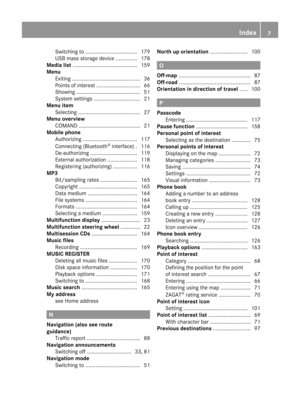 9
9 10
10 11
11 12
12 13
13 14
14 15
15 16
16 17
17 18
18 19
19 20
20 21
21 22
22 23
23 24
24 25
25 26
26 27
27 28
28 29
29 30
30 31
31 32
32 33
33 34
34 35
35 36
36 37
37 38
38 39
39 40
40 41
41 42
42 43
43 44
44 45
45 46
46 47
47 48
48 49
49 50
50 51
51 52
52 53
53 54
54 55
55 56
56 57
57 58
58 59
59 60
60 61
61 62
62 63
63 64
64 65
65 66
66 67
67 68
68 69
69 70
70 71
71 72
72 73
73 74
74 75
75 76
76 77
77 78
78 79
79 80
80 81
81 82
82 83
83 84
84 85
85 86
86 87
87 88
88 89
89 90
90 91
91 92
92 93
93 94
94 95
95 96
96 97
97 98
98 99
99 100
100 101
101 102
102 103
103 104
104 105
105 106
106 107
107 108
108 109
109 110
110 111
111 112
112 113
113 114
114 115
115 116
116 117
117 118
118 119
119 120
120 121
121 122
122 123
123 124
124 125
125 126
126 127
127 128
128 129
129 130
130 131
131 132
132 133
133 134
134 135
135 136
136 137
137 138
138 139
139 140
140 141
141 142
142 143
143 144
144 145
145 146
146 147
147 148
148 149
149 150
150 151
151 152
152 153
153 154
154 155
155 156
156 157
157 158
158 159
159 160
160 161
161 162
162 163
163 164
164 165
165 166
166 167
167 168
168 169
169 170
170 171
171 172
172 173
173 174
174 175
175 176
176 177
177 178
178 179
179 180
180 181
181 182
182 183
183 184
184 185
185 186
186 187
187 188
188 189
189 190
190 191
191 192
192 193
193 194
194 195
195 196
196 197
197 198
198 199
199 200
200 201
201 202
202 203
203 204
204 205
205 206
206 207
207 208
208 209
209 210
210 211
211 212
212 213
213 214
214 215
215 216
216 217
217 218
218 219
219 220
220 221
221 222
222 223
223 224
224 225
225 226
226 227
227 228
228 229
229 230
230 231
231 232
232 233
233






