2011 MERCEDES-BENZ E-Class WAGON audio
[x] Cancel search: audioPage 5 of 234
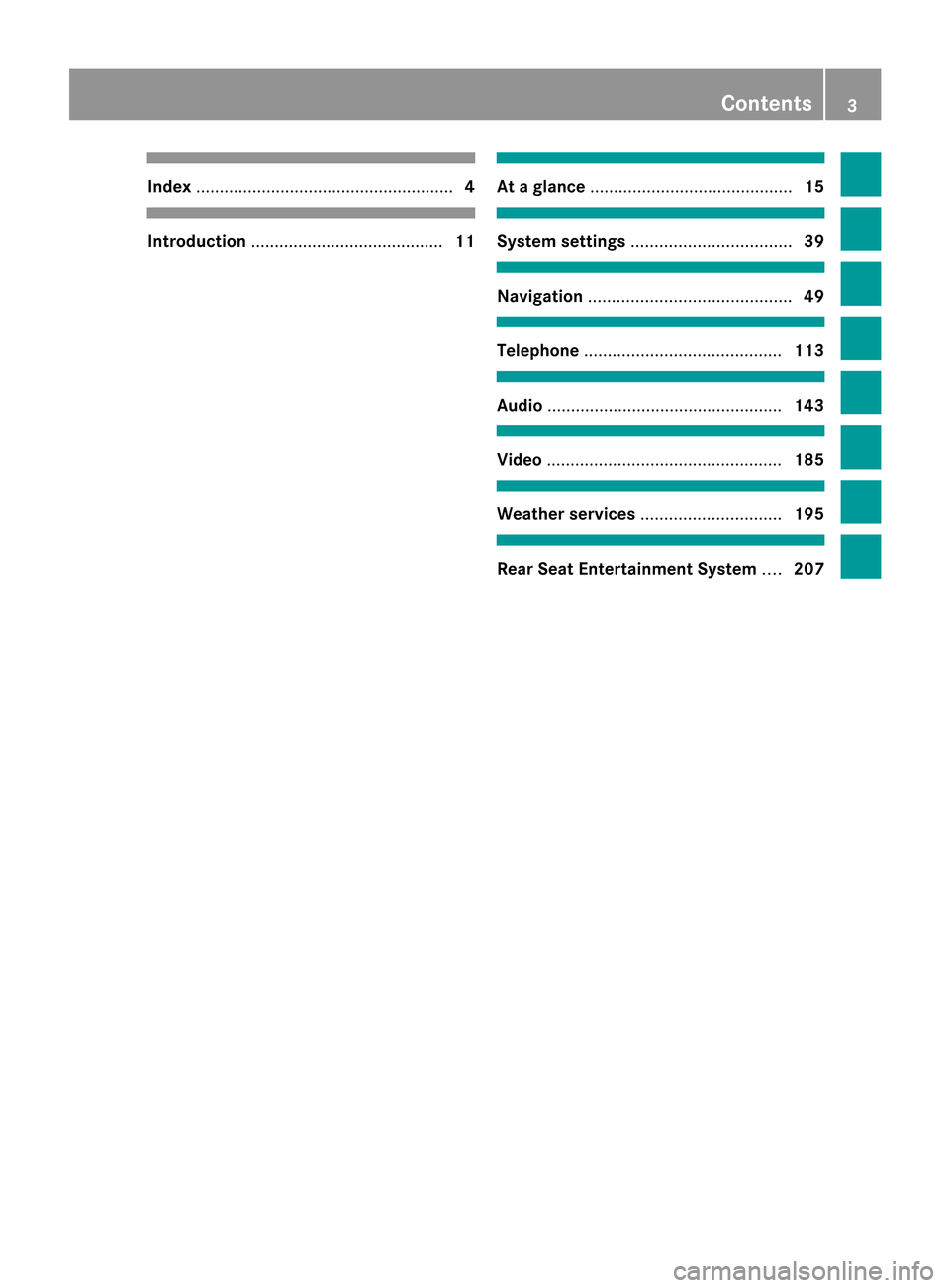
Inde
x<003B003B003B003B003B003B003B003B003B003B003B003B003B003B003B003B
003B003B003B003B003B003B003B003B003BV <003B003B003B003B003B003B003B003B003B003B003B003B003B003B003B003B
003B003B003B003B003B003B003B003B003BV.....4 Int
rod uction ....... .............. ....... ............. 11 At
ag lance <003B003B003B003B003B003B003B003B003B003B003B003B003B003B003B003B
003B003B003B003B003B003B003B003B003B003B003B003B003B003B003B003B
003B003B003B003B003B003B003B003B003B003B003B> 15 System
settings <003B003B003B003B003B003B003B003B003B003B003B003B003B003B003B003B
003B003B003B003B003B003B003B003B003B003B003B003B003B003B003B003B
003B003B> 39 Nav
igation <003B003B003B003B003B003B003B003B003B003B003B003B003B003B003B003B
003B003B003B003B003B003B003B003B003B003B003B003B003B003B003B003B
003B003B003B003B003B003B003B003B003B003B003B> 49 Telephone
<003B003B003B003B003B003B003B003B003B003B003B003B003B003B003B003B
003B003B003B003B003B003B003B003B003B003B003B003B003B003B003B003B
003B003B003B003B003B003B003B003B003B003B> 113 Audio
........ ................ .......... ........ ........ 143 Video
<003B003B003B003B003B003B003B003B003B003B003B003B003B003B003B003B
003B003B003B003B003B003B003B003B003B003B003B003B003B003B003B003B
003B003B003B003B003B003B003B003B003B003B003B003B003B003B003B003B
003B003BV 185 Weat
herservices <003B003B003B003B003B003B003B003B003B003B003B003B003B003B003B003B
003B003B003B003B003B003B003B003B003B003B003B003B003B003BV 195 Rear
SeatEntert ainment System....207 Contents
3
Page 6 of 234
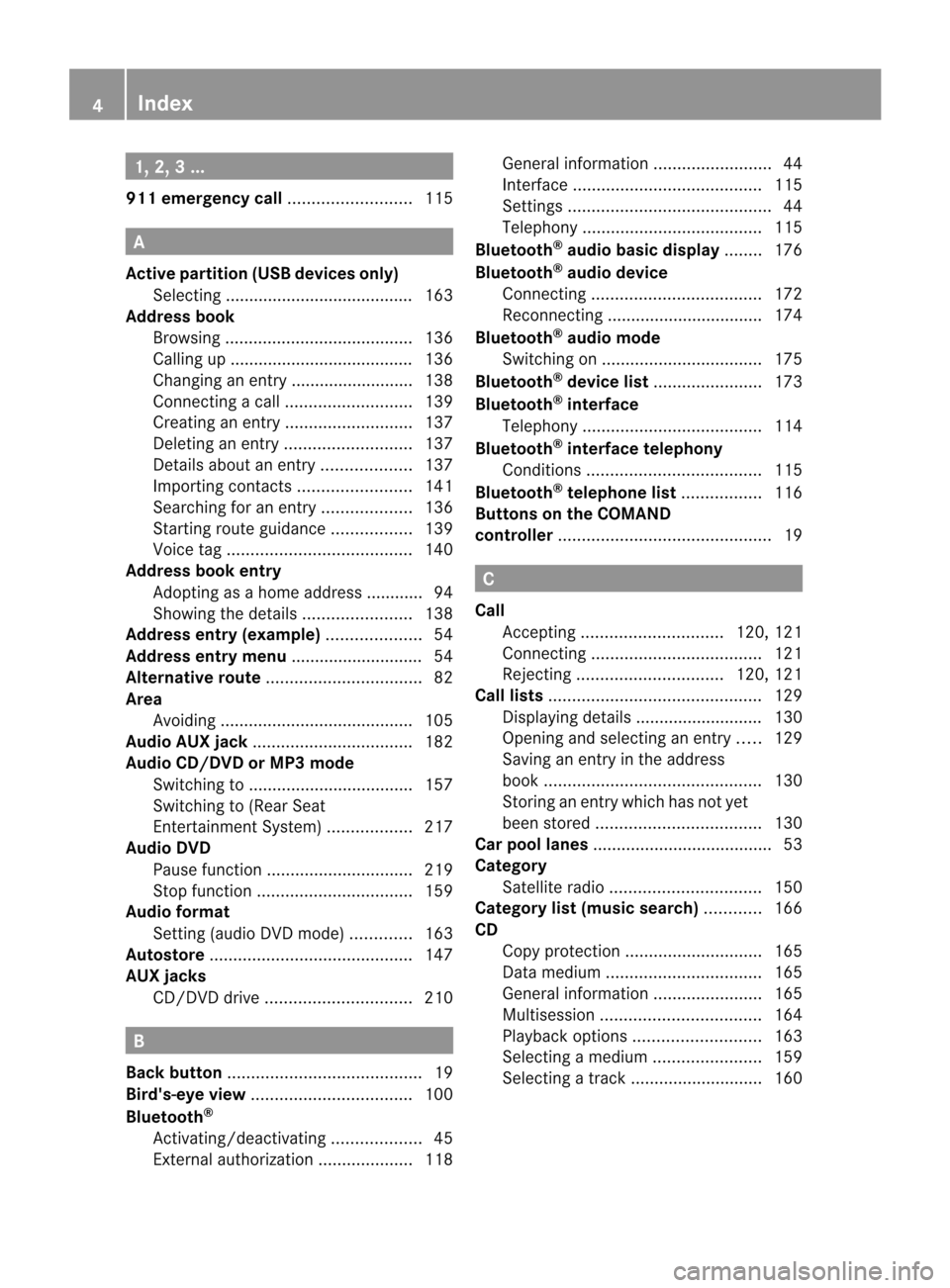
1,
2,3. ..
911 emergency call<003B003B003B003B003B003B003B003B003B003B003B003B003B003B003B003B
003B003B003B003B003B003B003B003B003B003BV 115A
Ac tive partition (USBdevices only)
Sele cting .... ...... ........ .... .... .... .... .... .. 163
Add ress book
Br owsin g.<003B003B003B003B003B003B003B003B003B003B003B003B003B003B003B003B
003B003B003B003B003B003B003B003B003B003B003B003B003B003B003B003B
003B003B003B003B003B003B003B> 136
Ca lling up ....... ....... .........................136
Cha nging anentry .......................... 138
Connecting acall<003B003B003B003B003B003B003B003B003B003B003B003B003B003B003B003B
003B003B003B003B003B003B003B003B003B003B003BV 139
Cre ating anentry <003B003B003B003B003B003B003B003B003B003B003B003B003B003B003B003B
003B003B003B003B003B003B003B003B003B003B003BV 137
Deleti nganentry <003B003B003B003B003B003B003B003B003B003B003B003B003B003B003B003B
003B003B003B003B003B003B003B003B003B003B003BV 137
Detail sabout anent ry<003B003B003B003B003B003B003B003B003B003B003B003B003B003B003B003B
003B003B003BV 137
Importi ngcontacts <003B003B003B003B003B003B003B003B003B003B003B003B003B003B003B003B
003B003B003B003B003B003B003B003BV 141
Searchi ngfor anentry <003B003B003B003B003B003B003B003B003B003B003B003B003B003B003B003B
003B003B003BV 136
Starting routeguidance <003B003B003B003B003B003B003B003B003B003B003B003B003B003B003B003B
003BV 139
Voice tag<003B003B003B003B003B003B003B003B003B003B003B003B003B003B003B003B
003B003B003B003B003B003B003B003B003B003B003B003B003B003B003B003B
003B003B003B003B003B003B003B> 140
Address bookentry
Adopt ingasah ome address ......... ... 94
Showing thedetails <003B003B003B003B003B003B003B003B003B003B003B003B003B003B003B003B
003B003B003B003B003B003B003BV 138
Address entry(example) <003B003B003B003B003B003B003B003B003B003B003B003B003B003B003B003B
003B003B003B003BV 54
Address entrymenu ............................ 54
Al ternative route<003B003B003B003B003B003B003B003B003B003B003B003B003B003B003B003B
003B003B003B003B003B003B003B003B003B003B003B003B003B003B003B003B
003B> 82
Area Avoidi ng<003B003B003B003B003B003B003B003B003B003B003B003B003B003B003B003B
003B003B003B003B003B003B003B003B003B003B003B003B003B003B003B003B
003B003B003B003B003B003B003B003B003B> 105
Audio AUXjack<003B003B003B003B003B003B003B003B003B003B003B003B003B003B003B003B
003B003B003B003B003B003B003B003B003B003B003B003B003B003B003B003B
003B003B> 182
Audio CD/DVD orMP3 mode
Switchi ngto<003B003B003B003B003B003B003B003B003B003B003B003B003B003B003B003B
003B003B003B003B003B003B003B003B003B003B003B003B003B003B003B003B
003B003B003B> 157
Switchi ngto(Rear Seat
Entertainment System)<003B003B003B003B003B003B003B003B003B003B003B003B003B003B003B003B
003B003BV 217
Audio DVD
Pau sefunction <003B003B003B003B003B003B003B003B003B003B003B003B003B003B003B003B
003B003B003B003B003B003B003B003B003B003B003B003B003B003B003BV 219
Stop function <003B003B003B003B003B003B003B003B003B003B003B003B003B003B003B003B
003B003B003B003B003B003B003B003B003B003B003B003B003B003B003B003B
003B> 159
Audio format
Setting (audi oD VD mode )............. 163
Autos tore<003B003B003B003B003B003B003B003B003B003B003B003B003B003B003B003B
003B003B003B003B003B003B003B003B003B003B003B003B003B003B003B003B
003B003B003B003B003B003B003B003B003B003B003B> 147
AUX jacks
CD/DVD drive<003B003B003B003B003B003B003B003B003B003B003B003B003B003B003B003B
003B003B003B003B003B003B003B003B003B003B003B003B003B003B003BV 210B
Back button <003B003B003B003B003B003B003B003B003B003B003B003B003B003B003B003B
003B003B003B003B003B003B003B003B003B003B003B003B003B003B003B003B
003B003B003B003B003B003B003B003B003B> 19
Bird's-ey eview <003B003B003B003B003B003B003B003B003B003B003B003B003B003B003B003B
003B003B003B003B003B003B003B003B003B003B003B003B003B003B003B003B
003B003B> 100
Blueto oth®
Activating/d eactivating <003B003B003B003B003B003B003B003B003B003B003B003B003B003B003B003B
003B003B003BV 45
External authoriza tion<003B003B003B003B003B003B003B003B003B003B003B003B003B003B003B003B
003B003B003B003BV 118Gene
ralinforma tion<003B003B003B003B003B003B003B003B003B003B003B003B003B003B003B003B
003B003B003B003B003B003B003B003B003BV 44
Interface <003B003B003B003B003B003B003B003B003B003B003B003B003B003B003B003B
003B003B003B003B003B003B003B003B003B003B003B003B003B003B003B003B
003B003B003B003B003B003B003B003B> 115
Settings <003B003B003B003B003B003B003B003B003B003B003B003B003B003B003B003B
003B003B003B003B003B003B003B003B003B003B003B003B003B003B003B003B
003B003B003B003B003B003B003B003B003B003B003B> 44
Tel epho ny<003B003B003B003B003B003B003B003B003B003B003B003B003B003B003B003B
003B003B003B003B003B003B003B003B003B003B003B003B003B003B003B003B
003B003B003B003B003B003B> 115
Blueto oth®
audio basicdisplay ........176
Blueto oth®
audio device
Connecting <003B003B003B003B003B003B003B003B003B003B003B003B003B003B003B003B
003B003B003B003B003B003B003B003B003B003B003B003B003B003B003B003B
003B003B003B003B> 172
Reco nnecting <003B003B003B003B003B003B003B003B003B003B003B003B003B003B003B003B
003B003B003B003B003B003B003B003B003B003B003B003B003B003B003B003B
003B> 174
Blueto oth®
audio mode
Switchi ngon <003B003B003B003B003B003B003B003B003B003B003B003B003B003B003B003B
003B003B003B003B003B003B003B003B003B003B003B003B003B003B003B003B
003B003B> 175
Blueto oth®
devi celist<003B003B003B003B003B003B003B003B003B003B003B003B003B003B003B003B
003B003B003B003B003B003B003BV 173
Blueto oth®
inte rface
Tel epho ny<003B003B003B003B003B003B003B003B003B003B003B003B003B003B003B003B
003B003B003B003B003B003B003B003B003B003B003B003B003B003B003B003B
003B003B003B003B003B003B> 114
Blueto oth®
inte rface telephony
Cond itions <003B003B003B003B003B003B003B003B003B003B003B003B003B003B003B003B
003B003B003B003B003B003B003B003B003B003B003B003B003B003B003B003B
003B003B003B003B003B> 115
Blueto oth®
tele phone list<003B003B003B003B003B003B003B003B003B003B003B003B003B003B003B003B
003BV 116
Buttons onthe COMA ND
co ntroll er<003B003B003B003B003B003B003B003B003B003B003B003B003B003B003B003B
003B003B003B003B003B003B003B003B003B003B003B003B003B003B003B003B
003B003B003B003B003B003B003B003B003B003B003B003B003B> 19 C
Call Accepting <003B003B003B003B003B003B003B003B003B003B003B003B003B003B003B003B
003B003B003B003B003B003B003B003B003B003B003B003B003B003BV 120,121
Connecting <003B003B003B003B003B003B003B003B003B003B003B003B003B003B003B003B
003B003B003B003B003B003B003B003B003B003B003B003B003B003B003B003B
003B003B003B003B> 121
Reje cting <003B003B003B003B003B003B003B003B003B003B003B003B003B003B003B003B
003B003B003B003B003B003B003B003B003B003B003B003B003B003B003BV 120,121
Call lists <003B003B003B003B003B003B003B003B003B003B003B003B003B003B003B003B
003B003B003B003B003B003B003B003B003B003B003B003B003B003B003B003B
003B003B003B003B003B003B003B003B003B003B003B003B003B> 129
Displ aying deta ils....... .............. ...... 130
Openi ngand selecting anentry .....129
Saving anentry inthe address
book <003B003B003B003B003B003B003B003B003B003B003B003B003B003B003B003B
003B003B003B003B003B003B003B003B003B003B003B003B003B003B003B003B
003B003B003B003B003B003B003B003B003B003B003B003B003B003B> 130
Storing anentry whichhas notyet
bee nstore d.<003B003B003B003B003B003B003B003B003B003B003B003B003B003B003B003B
003B003B003B003B003B003B003B003B003B003B003B003B003B003B003B003B
003B003B> 130
Car pool lanes<003B003B003B003B003B003B003B003B003B003B003B003B003B003B003B003B
003B003B003B003B003B003B003B003B003B003B003B003B003B003B003B003B
003B003B003B003B003B003B> 53
Categ ory
Satell iterad io<003B003B003B003B003B003B003B003B003B003B003B003B003B003B003B003B
003B003B003B003B003B003B003B003B003B003B003B003B003B003B003B003BV 150
Categ orylist(musi csearch) ............ 166
CD Cop yprotection <003B003B003B003B003B003B003B003B003B003B003B003B003B003B003B003B
003B003B003B003B003B003B003B003B003B003B003B003B003BV 165
Data medium<003B003B003B003B003B003B003B003B003B003B003B003B003B003B003B003B
003B003B003B003B003B003B003B003B003B003B003B003B003B003B003B003B
003B> 165
Gene ralinforma tion<003B003B003B003B003B003B003B003B003B003B003B003B003B003B003B003B
003B003B003B003B003B003B003BV 165
Mul tisess ion<003B003B003B003B003B003B003B003B003B003B003B003B003B003B003B003B
003B003B003B003B003B003B003B003B003B003B003B003B003B003B003B003B
003B003B> 164
Pla yback optio ns<003B003B003B003B003B003B003B003B003B003B003B003B003B003B003B003B
003B003B003B003B003B003B003B003B003B003B003BV 163
Sele cting amedium <003B003B003B003B003B003B003B003B003B003B003B003B003B003B003B003B
003B003B003B003B003B003B003BV 159
Sele cting atrack <003B003B003B003B003B003B003B003B003B003B003B003B003B003B003B003B
003B003B003B003B003B003B003B003B003B003B003B003BV 1604
In
dex
Page 10 of 234

R
Radio mode
Swi tching to<003B003B003B003B003B003B003B003B003B003B003B003B003B003B003B003B
003B003B003B003B003B003B003B003B003B003B003B003B003B003B003B003B
003B003B003B> 144
Radio station
Storing <003B003B003B003B003B003B003B003B003B003B003B003B003B003B003B003B
003B003B003B003B003B003B003B003B003B003B003B003B003B003B003B003B
003B003B003B003B003B003B003B003B003B003B003B> 146
Read-alo udfunc tion <003B003B003B003B003B003B003B003B003B003B003B003B003B003B003B003B
003B003B003B003B003B003B003B003B003B003B003B003BV 93
Read-alo udspee d
Setting <003B003B003B003B003B003B003B003B003B003B003B003B003B003B003B003B
003B003B003B003B003B003B003B003B003B003B003B003B003B003B003B003B
003B003B003B003B003B003B003B003B003B003B003B003B003B> 42
Real-ti metraffic reports <003B003B003B003B003B003B003B003B003B003B003B003B003B003B003B003B
003B003B003B003B003BV 88
Rear-co mpartm entscre ens.............. 209
Rear SeatEntertainment System
Adjusting soundsettings ............... 214
Adjusting thebrightness ................ 214
Adjusting thecolor <003B003B003B003B003B003B003B003B003B003B003B003B003B003B003B003B
003B003B003B003B003B003B003B003BV 214
Adjusting thecontrast <003B003B003B003B003B003B003B003B003B003B003B003B003B003B003B003B
003B003B003BV 214
AUX mode ......................................228
CD/DVD audio and MP3 mode ......216
Cha nging thebatteri es<003B003B003B003B003B003B003B003B003B003B003B003B003B003B003B003B
003B003BV 212
Cha nging thepictu reforma t.......... 215
Cord lessh eadphones <003B003B003B003B003B003B003B003B003B003B003B003B003B003B003B003B
003B003B003B003BV 211
Mul tipleusers <003B003B003B003B003B003B003B003B003B003B003B003B003B003B003B003B
003B003B003B003B003B003B003B003B003B003B003B003B003B003B003B003BV 214
Opera tingwith the headpho nes..... 213
System settings <003B003B003B003B003B003B003B003B003B003B003B003B003B003B003B003B
003B003B003B003B003B003B003B003B003B003B003B003B003BV 215
Using themainloudspeaker ..........213
Vid eoDVD mode <003B003B003B003B003B003B003B003B003B003B003B003B003B003B003B003B
003B003B003B003B003B003B003B003B003B003B003BV 221
Reco rding theroute
View ingthe route onthe map .......... 86
Redial ................................... ...............122
Remote control
Rea rSeat Entertainment System...209
Rese t<003B003B003B003B003B003B003B003B003B003B003B003B003B003B003B003B
003B003B003B003B003B003B003B003B003B003B003B003B003B003B003B003B
003B003B003B003B003B003B003B003B003B003B003B003B003B003B003B003B
003B003B003B003BV 47
Route Calcul ating <003B003B003B003B003B003B003B003B003B003B003B003B003B003B003B003B
003B003B003B003B003B003B003B003B003B003B003B003B003B003B003B003B
003B003B003B003B003B003B003B> 57
Estimated timeofarri val <003B003B003B003B003B003B003B003B003B003B003B003B003B003B003B003B
003B003BV 83
Reco rding <003B003B003B003B003B003B003B003B003B003B003B003B003B003B003B003B
003B003B003B003B003B003B003B003B003B003B003B003B003B003B003B003B
003B003B003B003B003B003B003B003B> 85
Rou teovervi ew<003B003B003B003B003B003B003B003B003B003B003B003B003B003B003B003B
003B003B003B003B003B003B003B003B003B003B003B003B003B003B003B003BV 84
Route calcul ation
Starting <003B003B003B003B003B003B003B003B003B003B003B003B003B003B003B003B
003B003B003B003B003B003B003B003B003B003B003B003B003B003B003B003B
003B003B003B003B003B003B003B003B003B003B003B003B> 57
Route display <003B003B003B003B003B003B003B003B003B003B003B003B003B003B003B003B
003B003B003B003B003B003B003B003B003B003B003B003B003B003B003B003B
003B003B003B003B003B003B003B> 84
Route guidan ce....... ..................... ........77
Canc eling.<003B003B003B003B003B003B003B003B003B003B003B003B003B003B003B003B
003B003B003B003B003B003B003B003B003B003B003B003B003B003B003B003B
003B003B003B003B003B003B003B003B> 81
Continu ing<003B003B003B003B003B003B003B003B003B003B003B003B003B003B003B003B
003B003B003B003B003B003B003B003B003B003B003B003B003B003B003B003B
003B003B003B003B003B003B003B> 81
Destinati onreach ed....... ....... ....... ....81
Lane recomme ndations<003B003B003B003B003B003B003B003B003B003B003B003B003B003B003B003B
003B003B003BV 79
Off-road <003B003B003B003B003B003B003B003B003B003B003B003B003B003B003B003B
003B003B003B003B003B003B003B003B003B003B003B003B003B003B003B003B
003B003B003B003B003B003B003B003B003B003B003B> 87
Traffi creports <003B003B003B003B003B003B003B003B003B003B003B003B003B003B003B003B
003B003B003B003B003B003B003B003B003B003B003B003B003B003B003B003B
003B003B> 88Route
options
Setting <003B003B003B003B003B003B003B003B003B003B003B003B003B003B003B003B
003B003B003B003B003B003B003B003B003B003B003B003B003B003B003B003B
003B003B003B003B003B003B003B003B003B003B003B003B003B> 52
Route overview .......... ...................... .... 84
Route type
Setting <003B003B003B003B003B003B003B003B003B003B003B003B003B003B003B003B
003B003B003B003B003B003B003B003B003B003B003B003B003B003B003B003B
003B003B003B003B003B003B003B003B003B003B003B003B003B> 52 S
Safety notes
Audi oCD/DVD andMP3 mode .....154
Using thetelep hone ..................... ..114
Vid eoDVD mode <003B003B003B003B003B003B003B003B003B003B003B003B003B003B003B003B
003B003B003B003B003B003B003B003B003B003B003BV 186
SatRadio <003B003B003B003B003B003B003B003B003B003B003B003B003B003B003B003B
003B003B003B003B003B003B003B003B003B003B003B003B003B003B003B003B
003B003B003B003B003B003B003B003B003B003B003B003B003B> 148
Displ aying informa tion<003B003B003B003B003B003B003B003B003B003B003B003B003B003B003B003B
003B003B003BV 153
Reg isteri ng<003B003B003B003B003B003B003B003B003B003B003B003B003B003B003B003B
003B003B003B003B003B003B003B003B003B003B003B003B003B003B003B003B
003B003B003B003B> 149
Sele cting acate gor y.<003B003B003B003B003B003B003B003B003B003B003B003B003B003B003B003B
003B003B003B003B003BV 150
Switchi ngto<003B003B003B003B003B003B003B003B003B003B003B003B003B003B003B003B
003B003B003B003B003B003B003B003B003B003B003B003B003B003B003B003B
003B003B003B> 149
Scre en
Selecting forremote operation...... 210
SD memory card
Ejecting ................................... ....... 157
Inserting <003B003B003B003B003B003B003B003B003B003B003B003B003B003B003B003B
003B003B003B003B003B003B003B003B003B003B003B003B003B003B003B003B
003B003B003B003B003B003B003B003B> 157
Searc h&Send...... ........ ........ ........ ........ 76
SIRIUS weatherdisp lay
5- day forecas t....... ........ ........ .. ...... .1 97
Daily forecas t......... ........ ........ ........ 197
De tailin fo rm ation <003B003B003B003B003B003B003B003B003B003B003B003B003B003B003B003B
003B003B003B003B003B003B003B003B003B003BV 197
Informati onchart <003B003B003B003B003B003B003B003B003B003B003B003B003B003B003B003B
003B003B003B003B003B003B003B003B003B003B003BV 196
Sele cting thearea forthe wea ther
foreca st<003B003B003B003B003B003B003B003B003B003B003B003B003B003B003B003B
003B003B003B003B003B003B003B003B003B003B003B003B003B003B003B003B
003B003B003B003B003B003B003B003B003B> 197
Switchi ngon/off <003B003B003B003B003B003B003B003B003B003B003B003B003B003B003B003B
003B003B003B003B003B003B003B003B003B003B003BV 196
Wea ther map <003B003B003B003B003B003B003B003B003B003B003B003B003B003B003B003B
003B003B003B003B003B003B003B003B003B003B003B003B003B003B003B003B
003B> 200
Skippin gback
CD/DVD mode<003B003B003B003B003B003B003B003B003B003B003B003B003B003B003B003B
003B003B003B003B003B003B003B003B003B003B003B003B003B003BV 161
Skippin gforw ards
CD/DVD mode<003B003B003B003B003B003B003B003B003B003B003B003B003B003B003B003B
003B003B003B003B003B003B003B003B003B003B003B003B003B003BV 161
SMS
Rea daloud ....... .............. ................133
Soun d
Switchi ngon/off ..................... ....... ..33
Soun dsettings ...... ........ ........ ........ .......3 4
Speed diallist
Stor ingaphone book entryint he
speed diallist<003B003B003B003B003B003B003B003B003B003B003B003B003B003B003B003B
003B003B003B003B003B003B003B003B003B003B003B003B003B003B003B003BV 131
State/pro vince
Sele cting ........ ........ .......... ...... ...... .. .. 54 8
In
dex
Page 13 of 234

Opera
tingsafet y General
notes G
WARN
ING
An ya lteration sofelectr onic compon entsor
soft ware cancause malfunct ions.
Radio, satellite radio,amplifier, DVDchanger ,
navigation module,telephon eand Voice
Contr olsystems areinter connect ed.
Therefor e,ifone ofthe compon entsisn ot
operation al,orhas notbeen removed/
replaced properly, thefunc tion ofother
compon entscould beimpaired.
Such conditions mightseriously impairthe
operatin gsafety ofyour vehicle.
We recom mendhaving anyservic ework on
electr oniccompon entscarried outbyan
authorized Mercedes-BenzCenter . G
WARN
ING
In order toavoid distrac tionwhich couldlead
to an acciden t,the driver should entersystem
sett ings while thevehicle isat as tan dstill, and
operate thesystem onlywhen permitt edby
road, weather andtrafficcon ditions .
Bear inmind thatatas peed ofjust 30mph
(approximat ely50km/ h),your carcover sa
distanc eof44feet (approximat ely14m) every
secon d.
COMAND suppliesyouwith information to
help youselect yourroute moreeasily and
guide youconvenien tlyand safely toyour
destin ation. Forsafety reasons, we
enco urage thedriver tostop thevehicle ina
safe place before answering orplacing acall,
or con sulting theCOMAND screentoread
navigation almaps, instruct ions, or
downloaded information . G
WARN
ING
While thenavigation systemprovides
direct ionalassistanc e,the driver mustremain
focused onsafe driving behavior, especially
atten tiontotraff icand stree tsigns, and should
utilizethesystem's audiocueswhile
driving.
The navigation systemdoesnotsupply any
infor mation onstop signs, yieldsigns, traffic
regulations ortraff icsafety rules.Their
observan cealway sremains inthe driver's
personal responsibility.DVDmaps donot
cover allareas norallroutes withinanarea.
i Canada only:Thisdevice complies with
RSS- 210ofIndust ryCanada. Operation is
subject tothe following twoconditions :
1. This device maynotcause interferen ce,
and
2. this device mustaccept anyinterferen ce
received, includinginterferen cethat may
cause undesired operationofthe device.
An yu nauthoriz edmodificat iontothis
device couldvoidtheuser's authorit yto
operate theequipment.
i USA only: Thisdevice complies withPart
15 ofthe FCC Rules. Operation issubject
to the following twoconditions :
1. This device maynotcause harmful
int erferen ce,and
2. this device mustaccept anyinterferen ce
received, includinginterferen cethat may
cause undesired operation.
An yu nauthoriz edmodificat iontothis
device couldvoidtheuser's authorit yto
operate theequipment. G
WARN
ING
Change ormodificat ionnot express ly
approved bythe party respons iblefor
complianc ecould voidtheuser's authorit yto
operate thisequipment.
! Note: Thisequipment hasbeen tested
and found tocomply withthelimits fora
Class Adigital device,pursuan ttoP art15
of the FCC Rules. Theselimitsaredesigned
to provide reasonable protectionagainst
harmful interferenc ewhen theequipment
is operated inac ommer cialenviron ment.
This equipment generates,usesandcan Introdu
ction
11 Z
Page 18 of 234

COMAN
Doper ating syst em Over
view Ex
ample Funct
ion Pag
e :
COMA
NDdispl ay 20
;
COMA
NDcontrol pane l
wit hD VD chang er 17
=
COMA
NDcontroll er 18
Bac
kbutto n( left) 19
Clear
button( right) 19
Favori
tesbutton (left) 19
Favori
tesbutton (right) 19
i
Dependi ngon the vehicl eequipme nt,up
to two favori tesbuttons maybeava ilable
in the M-Cla ss. Co
mponen tsof COMA ND
COMAND consistsof:
R the COMAND display
R the COMAND controlpanelwithDVD
changer
R the COMAND controller R
the back andclearbuttons
R depe nding onthe vehicl eequipme nt,upto
two favori tesbuttons (e.g.M-Cla ss)
You canuseCOMAND toopera tethe
foll owi ngmain functions:
R the naviga tionsystem
R the audio function withradioand satel lite
radi omodes ,disc (CD/au dioDVD andMP3
mode) ,memory card(MP3 mode) ,MUSIC
REGISTER ,USB storage device,Medi a
Interface, Bluetooth ®
au dio and audio AUX
R the telep hone withtextmessa gefunction
and theaddress book
R the vide ofunction withvideoDVD and
vide oAUX modes
R the wea ther service SIRIUSWeather
R the system settings
You cancallupthe main functions:
R usi ng the correspo ndingfunction buttons
R usi ngthe main function barinthe COMAND
disp lay(Ypag e20)
i You cantransfer anaudio orvide osource
sele cted inCOMAND tothe RearSeat
En tert ainmen tSystem . 16
COMAND
operatingsystemAtag
lance
Page 19 of 234

COMAN
Dcont rolpanel Funct
ion Pag
e :
Swit
ches toradio mode 14
4 Swit
ches waveb ands 14
5 Swit
ches tosat ellit eradio 14
9 ;
Swit
ches tonav igat ion
mod e 51
Sh
ows them enus yst em 51
=
Pre
ssh repeatedly •S
witches toaudio CD,
audio DVDa ndMP3 mode
or DVD video mod e 157
•S
witche stom emory card
mod e 157
•S
witche stoM USIC
REG ISTER 168
•S
witche stoU SBstor age
de vic em ode 157
•S
witche stoM edia
Inter face oraudioA UX
mod e 179
•S
witche stoB luetoo th®
au diom ode 175 Fu
nctio n Pag
e ?
Ca
llsu pthe telephone
ba sicm enu: •B
luetoot h®
int erface
telephon y 119
A
V
Load/ej ectbutton 154
B
Select
sastation using the
stat ionsearch function 146
Rewind 161
Select
sthe previous track 160
C
Disc
slot •L
oads CDs/D VDs 154
•E
ject sC Ds/D VDs 155
•U
pdates thedigital map 109
D
Select
sastation using the
stat ionsearch function 146
Fast
forwards 161
Select
sthe nex ttrac k 160
E
Clear
button •D
eletescharact ers 30
•D
eletesan ent ry 30COMAND
operatingsystem
17Atag lance
Page 22 of 234

COMAN
Ddispla y
Disp layover view The
COMA NDdispl aysho wsthef unction curren tlyselec teda nd itsassoci atedm enus.The
CO MAND displ ayisdivid ed into severalareas.
The radiod ispl ay issho wninthe exampl e. :
Statu sbar
; Tocallupt he audiom enu
= Mainfunctio nbar
? Display/s electionw indow
A Radio menubar
St atus bar:shows thetimeand the curr entsettings for telep honeoperat ion.
The main functions–n avigat ion,audio, telepho neand video–feature additional menus.These
are indicat edbytrian gle;.T hefollowing tableliststheavaila blemenu items.
Main functionbar =allow syou tocall upthe desired mainfunction.
In the example, theaudi omainfunct ionisset toradio mode anddispla y/selection
window ?isactive.
Radi omenu barAallow syou tooperate theradio functions. 20
COMAND
operatingsystemAtag
lance
Page 23 of 234

Menu
overview Navi Audio Tele
phon
e Video System Symbol
® Rou
tesettings FM/AM
radio
(us ing HD
Ra dio ™) Tele
phone Vide
oDVD Ca
lling up
the system
menu Ca
lling up
the
wea ther
service
SIRIUS
Wea ther Map
settings Satell
iteradi o Address
book AUX
Persona
lpoints
of interest Disc
O
Activating/
dea ctivating road
name
announceme nt Memory
card O
Audi ofade out
on/off MUSIC
REGISTER O
Activating/
dea ctivating the
alterna tive
routes function Blue
tooth ®
au dio Avoidi
nganarea Medi
a
Interface SIRIUS
service Rea
r Map
versio n AUX
System
menuoverview Setting
s Time Co
nsumption Di
splay off Displ
aysettings Setting
thetime Ca
lling up the fuel
consumpti on
disp lay Switching
off
the disp lay Text
readerspee d Setting
theformat Langu
age Setting
thetime
zone Voice-op
eratedcontrol
settings COMA
NDoperating system
21Atag lance