2011 MERCEDES-BENZ E-Class WAGON audio
[x] Cancel search: audioPage 149 of 234
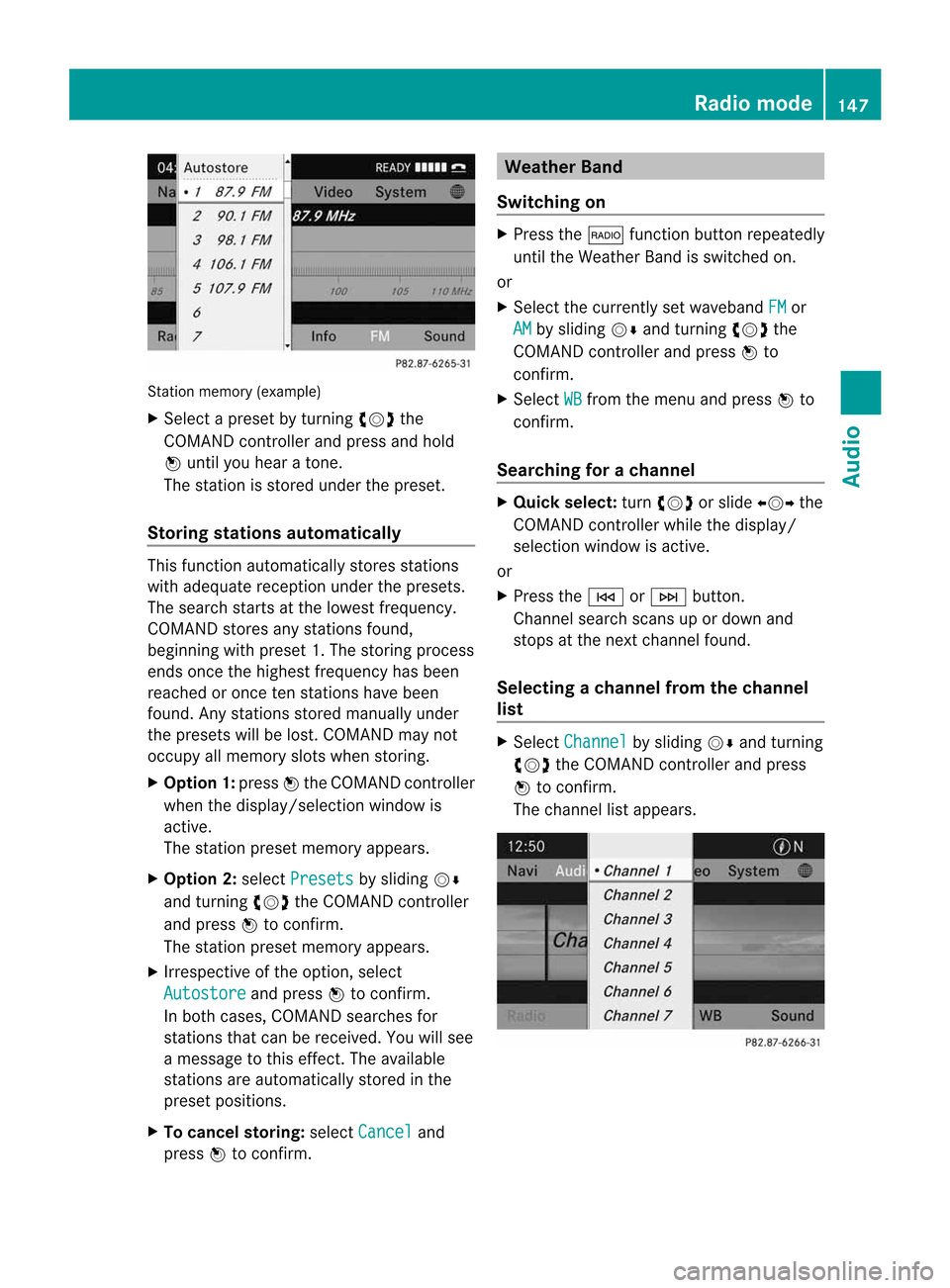
Stati
onmemo ry(exa mple)
X Sel ect apreset byturni ngcVd the
CO MAND controllera nd pre ssand hold
W unti lyou hea rat one.
Th es tatio niss tored under thepreset.
Storing stations automatically This
function automaticall ystores stations
with adequ atereception underthepresets.
The search startsatthe lowest frequency.
COMAND storesanystations found,
beginning withpreset 1.The storing process
ends once thehighest frequency hasbeen
reached oronce tenstations havebeen
found. Anystations storedmanuall yunder
the presets willbelost. COMAND maynot
occupy allmemory slotswhen storing.
X Option 1:press Wthe COMAND controller
when thedispla y/selection windowis
active.
The station presetmemory appears.
X Option 2:select Presets by
sliding VÆ
and turning cVdtheCOMAND controller
and press Wtoconfirm.
The station presetmemory appears.
X Irrespective ofthe option, select
Autostore and
press Wtoconfirm.
In both cases, COMAND searchesfor
stations thatcanbereceived. Youwillsee
am essage tothis effect. Theavail able
stations areautomaticall ystored inthe
preset positions.
X To cance lstoring: selectCancel and
press Wtoconfirm. Weather
Band
Switching on X
Press the$ function buttonrepeatedly
until theWeather Bandisswitched on.
or
X Select thecurrently setwaveba ndFM or
AM by
sliding VÆandturning cVdthe
COMAND controller andpress Wto
confirm.
X Select WB from
themenu andpress Wto
confirm.
Searching forachanne l X
Quic kselect: turncVd orslide XVY the
COMA NDcontroller while thed isplay/
selec tionwindow isact ive.
or
X Press theE orF button.
Chann elsearc hscan supo rdown and
st ops atthe nextchan nelfoun d.
Selecting achanne lfrom thechann el
lis t X
Select Channe l by
sliding VÆandturning
cVd theCOMAND controllerand press
W toconfirm.
The channel lista ppears. Ra
dio mod e
147Audio
Page 150 of 234

X
Sel ect achannel byturni ngcVd the
CO MAND controllera nd pre ssW to
confi rm.
or
X Pre ssan um berk ey on the control panel,
e.g. 4,atany time. Displaying
stationinform ation
This function isonly available foranalog FM
programs anddigital AM/FMprograms (HD
Radio™).
Inf ormation relevanttothe curren tstat ion is
shown belowthemain function bar.
X Select Radio in
the radio display bysliding
VÆ andturningcVd theCOMAND
con troller andpress Wtocon firm. X
Select ShowStation Information by
sliding VÆandturningcVd theCOMAND
con troller andpress Wtocon firm.
Depen dingonthe previous status,you
switch ShowStation Information on
O oroff ª. Displaying
program information
This function isonly available foranalog FM
programs anddigital AM/FMprograms (HD
Radio™).
Inf ormation relevanttothe curren tstat ion is
shown inthe display window. X
Select Info in
the radio display bysliding
VÆ andturningcVd theCOMAND
con troller andpress Wtocon firm.
Inf ormation onthe curren tlyselect ed
stat ionisdisplayed. Contentisd ependent
on the station. X
To retur ntothe radio display: confirm
Info by
pressing W.
X Slide ZVtheCOMAND controller up. Satellite
radio Importa
ntnotes
This section provides detailedinformation on
the followi ngtopics:
R selecting achannel andprogram category
R memory functions
R sound settings
i The satellite radiomode described below
requires optionally available satellite radio
equip ment andregistration withasatellite
radio provider.
i Note thatthecategories andchannels
shown inthe illustrations dependonthe
program contentoffered bythe provider.
The program contents mayvary. The
illu strations anddescriptions inthese
operating instructionsmay therefore differ
from thechannels andcategories offered
by the provider.
Satellite radiomode maybetemporarily
unavail ableorinterrupted foravariety of
reasons. Thesereasons include 148
Satellite
radioAudio
Page 151 of 234

envir
onmen talortopogr aphical conditions
as well asother issues beyond thecontrol
of Mercedes- BenzUSA,LLC. Operation
may alsobeimpaired incert ainlocation s
(e.g. tunnels,multi-s toreycarparks or
within aswell asclose tobuildings).
i SIRIUS XMRadio offersmore than 130
digital-quality radiochann elsproviding
100 %comm ercial-f reemusic, sports,news
and entertain ment.
SIRIUS XMRadio employs afleet ofhigh-
perform ancesatellites tobroadcast around
the clock throughout theUSA andCanada.
The satellite radioprogram isavailable for
am onthly fee. Details areavailable from
the SIRIUS XMServ iceCenter andat
htt p://www.sirius.com (USA)or
htt p://www.siri uscanada .com
(Canada). Register
ingsatellit eradio
X Switc honsatellite radiomode
(Y page 149).
The satellite radiomainmenu appears
showing theweather channel.You cann ot
select anyother stations.
X Select SatRadio in
the lower menu bar
and press Wtocon firm.
X Select Service and
press Wtocon firm.
The servic einfor mation screenappears. Serv
iceinfor mation screen
1 Provider's phonenumber (SIRIUSXM)
2 SIRIUS XMIDofyour satellite receiver X
Call thephone number ofyour satellite
radio provider shownonthe screen .
i You canalso have thesatellite service
activ ated online. Todo so, visit theSIRIUS
XM Radio website at
htt p://www.sirius.com (USA)or
htt p://ww w.siriu scanada .com
(Canada).
Onc ethe con nection hasbeen established:
X Follow theinstruct ions ofthe servic estaff .
The activ ation process maytake uptoten
minut es.Ifthe activ ation iscomplet ed
success fully,theNoService message
appears inthe display, followed bythe
satellite radiomainmenu.
i Ifregistr ationisnot included when
purchasing thesystem, yourcredit card
details willberequired toactivat eyour
accoun t.
If the satellite receiver isnot installed or
inst alled incorrectly,the Device unavail
able message
willappear. Switching
onsatellit eradiomode
Notes You
canalso usethemultifunc tionsteer ing
wheel totune inchann elsorscroll through
lists, e.g.bypressing the=;
9: buttons(Ypage 23).
For import antnoteson registr ation,see
"Registering satelliteradio"(Y page 149).
Opt ion 1 X
Press $thefunc tion button .
The NoService message
appearsafter
switch ingonorifno signal isbeing
received. OnceCOMAND receives the
signal, thesatellite radiodisplay appears.
The stationlast select edisplayed.
i Repeatedly pressingthisfunc tion button
switch esthrough thewavebands inthe
order FM,AM, WBand subsequently Sat
ellite radio
149Audio
Page 152 of 234

switches
onthe satellite radio.Pressing the
button againtake syou back toFM radio
mod e.
Opt ion 2 X
Sel ect Audio in
them ainfunction bar by
slidin gZV andturnin gcVd theC OMA ND
co ntroll erand pres sW toconfirm .
If sat ellit eradio modewasthel ast mod e
selec ted, itwill nowb eactive.
If ano ther audio modeiss wit ched on,you
can nows witch tosat ellit eradio modein
th ea udio menu.
X Sel ect Audio by
slidin gZV theC OMA ND
co ntroll erand pres sW toconfirm .
The audio menuappear s.
X Sel ect Sat Rad
io and
pres sW toconfirm .
The NoService mes
sage appear swhen
st art ing uporifno sign alisbein greceive d.
If th es atellit ereceive risn otinstalled oris
not installed correctly,the Device Unavailable message
willappea r. Once
COMAND receivesthesignal, the
satellite radiodispla yappea rs.The station
last selected isplay ed. Satellite
radiomainmenu
1 Satellite radiomaindispla y
2 Channel name
3 Preset
4 Selected category/channel number
5 Channel information (inbrief)
6 Sound settings
7 Category list
8 Channel information (indetail)
9 Channel presetlist
a Satellite radiomenu
Channel information Acan beviewed in
detail (Ypage 153).
Changing thecategory Satellite
radiostations aresorted intovarious
categories. Youcanchoose between the
different categories, suchasnews/talk
shows, sportsorcountry, ifthey areavail able.
The category listissorted alphabetically .
Selec tingacatego ry
X To callupt he categ orylist:sel ect
Catego ry by
turning cVdtheCOM AND
controlle rand pre ssW toconfi rm.
The cate gorylista ppears.
X To select ac atego ry:select acatego ryby
turning cVdtheCOM AND controll erand
pres sing Wtoconfirm.
The catego rysel ected isshow nint he
displa y.You hear thestation lastselected
for this category.
The All Channels category
isat the top
of the category list.This category issorted 150
Satellite
radioAudio
Page 153 of 234

by
chann elnumber andallows youto
browse allavailable channels.
Selecting achanne l Chann
elsearc h
X Turn cVd orslide XVY theCOMAND
controlle rwhile thedispla y/selection
window inthe SatRadio displayisa ctive.
or
X Press theE orF button.
COMAND searchesinboth directions
(ascending anddescending) andstops at
the next channel foundinthe selected
category.
Satellite radiomenu
X Select Sat in
the submenu barbyturning
cVd theCOMAND controller andpress
W toconfirm.
The satellite radiomenu appears. Entering
channelnumbers directly
Option 1
X Press thel button.
An input menu appears.
Option 2
X Select Sat in
the submenu barbyturning
cVd theCOMAND controller andpress
W toconfirm.
X Select Channel Entry and
press Wto
confirm.
An input menu appears. X
To enter achanne l:irresp ective ofthe
optio n,press thecorrespo ndingnumbe r
keys onthe control paneloneafter the
other.
COMAND setsthesele cted channel.
i You canonly selectcurrently permitted
dig its.
Sel ecting achann elfrom theSatRadio
chann ellist
You canselectac hannel using eithe rthe
channel list(option 1)or the channel listthat
displa ysthe artists ortrack scurrent lybeing
play ed(option 2).
X Select Sat in
the submenu barbyturning
cVd theCOMAND controller andpress
W toconfirm .
Option 1
X Select Channel List and
press Wto
confirm .
The channel listappea rs. Satellite
radio
151Audio
Page 154 of 234

X
Sel ect achannel byturni ngcVd the
CO MAND controllera nd pre ssW to
confi rm.
Opti on2
X Sel ect ChannelListw ithA rtist , Tit
le and
pressW toconfi rm.
The channel list appe arsa nd displ ayst he
ar tis ts and trackscur rentl ybeing play ed . X
Sel ect achannel byturning cVd the
CO MAND controller and pressW to
confi rm.
Memo ryfun ctions Sto
ringc hann els
i Therearet en pre sets availabl e.
X Pre ssW the COMAND controller wh en the
di spl ay/se lectio nwindow isact ive.
or
X Selec tPres ets in
the submen ubarby
tur nin gcVd theCOMA NDcontroller and
press Wtocon firm .
In bot hcases ,the chan nelprese tsappear.
The Rdot infro ntofap rese tentry
indic ates thatthecurr entlyselec ted
st ation isstored under thisprese t. St
ation presets
X Selec tapreset byturn ingcVd the
COMAND controller and press andhold
W until youhear atone.
or
X Press andhold anumber button,e.g.
n,u ntilyou hear atone.
The chann elisstor edunder thepreset .
Stor ingchannels automat ically
This function automatic allystoreschann els
with adequate receptioninthe preset
memor y.Channels storedmanually inthe
preset memor ywillbe overwrit ten.
X Opt ion1:press Wthe COMAND controller
when thedisplay/select ionwindow is
activ e.
X Select Autost ore in
the preset sbyturn ing
cVd theCOMAND controller and press
W tocon firm.
X Opt ion 2:select Preset s in
the submenu
bar bysliding VÆandturningcVd the
COMAND controller and press Wto
con firm.
X Select Autost ore and
press Wtocon firm.
In both cases, COMAND searchesfor
chann elsthat canbereceiv ed.You willsee
am essage tothis effec t.The available
chann elsare automatic allystoredinthe
preset position s.
X To cancel storing: select Cancel and
press Wtocon firm. 152
Sat
ellite radioAudio
Page 155 of 234

Selec
tingachanne lfrom thepreset list
X To call upthe preset list:sele ct
Presets in
the submenu barbyturning
cVd theCOMAND controllerand press
W toconfirm.
The channel presetlist appears.
X To set achanne l:sele ctap rese tby
tur ning cVd theCOMAND controllera nd
pre ssW toconf irm.
or
X Pre ssan um berk ey, such asn.
Displaying information X
Select Info in
the submenu barbyturn ing
cVd theCOMAND controller andpress
W tocon firm.
Inf ormation onthe curren tlyreceived
program isdisplayed. If
available, yousee:
R the complet echann elname
R the artist ofthe curren tlyplayed track
R the curren tlyplayed track
X To retu rntothe radiodispla y:con firm
Info by
pressing W.
X Slide ZVtheCOMAND controller up.
Displaying serviceinformation The
provider's customerservicecenter is
available byphone atany time toanswer any
general questions orquestions onthe
version savailable. X
Select Satradio in
the submenu barby
turn ingcVd theCOMAND controller and
press Wtocon firm.
X Select Service and
press Wtocon firm.
The provider's detailsappear. 1
Provider's phonenumber (SIRIUSXM)or
Call Service Provider 2
SIRIUS IDofyour satellite receiver
X To retu rntothe SatR adio main displa y:
slide XVY theCOMAND controller.
Channel listupd ates When
receivin ganewchann ellist, thedisplay
shows theUpdatin gChannel s... message.
The stationlast select edisswitch edtomute
until theupdate hasbeen complet ed.
Satellit eradio mode isnot available during
this process .
Onc ethe update hasbeen complet ed,the
satellite radiomainmenu appears. The
stat ionlast select edisplayed.
Sound settings You
willfind details onthe sound settings in
the "Ataglance" section(Ypage 34). Sat
ellite radio
153Audio
Page 156 of 234

Aud
ioCD/DVD andMP3 mode Imp
ortant safety notes G
WAR
NING
COMA NDisclas sified asaC lass 1laser
prod uct.You must notopen thecasing. Ifyou
open thecasing, orifthe casing isfaulty or
damaged, thereisar isk ofexposure to
invisible laserradiation. Thismay damage
your eyes, orthose ofothers.
COMAND doesnotcont ainany parts thatcan
be serviced bythe user. Forsafety reasons,
all mainten ancework must becarried outby
quali fiedaftersales technicians. G
WARNING
Only when thevehicle isstation aryshould
you:
R load adisc
R eject adisc
There isar isk ofbeing distract edfrom the
road andtraffic conditionsifthis isdone while
the vehicle isin motion. <002600280017001B001600180023002800110032001B0024001B001F00180023
002800119
CDs/DVDs
Notes If
the CD/D VDhas aprinted side,thismust
face upwards whentheCD/D VDisinsert ed.
If neither sideisprinted, theside tobe playe d
should facedownwards. Thesystem maynot
be able toplay CDs/D VDswith copy
protect ion.
i Ifam edium contains other filesin
addition tomusic files,theloading time
before thefirst track startstop lay may be
longer.
Inserting discsintotheDVD changer The
DVD changer hasafixed magazine with
six trays. X
To insert aCD/DVD intothe ma gaz ine
tr ay :pre sstheV load/ejec tb utt on.
Am enu shows thecurren tload status of
the magazine trays.Thelasttray selected
is identified byared digit. Magazine
menu
X Select amagazine traytobe filled by
turnin gcVd theCOMAND controller and
press Wtoconf irm.
or
X Press anumber key,e.g.j.
The DVD changer switches tothe selected
magazine tray.YouseethePlease wait... message.
You then seethePlease insert disc
i Never insertadata medium before
COMAND promptsyoutodo so. Never
insert morethanonedisc intoamagazine
tray atat ime. X
Insert adisc into thedisc slotwith the
printed sidefacing upwards. 154
Audio
CD/DVD andMP3 modeAudio