Page 229 of 234

X
To select at rack byskippin gtoa
track :pre ssthe = or; button on
the rem otecontro l.
or
X Pre ssthe E orF button.
The skipforw ardf unctio nskip stot he next
tra ck.
Skip ping backwa rdsrestartsthe current
tra ck (ifi th as been playin gfor mor ethan
eigh tsecon ds)orstart sthe previous track
(if the curren ttrack hasonly been playing
for ashorter time).
Additio nalsetting option:
R sele cting thesound settings (Y pag e214)
Audio DVDmode Example
:audio DVDm ode
X To skip tothe next/previous group:
press the: button onthe remote
cont rol.
X Highlight withthe= or; orb or
c button andpress 9toconf irm.
i Infor mation ongroups canbefound inthe
"Sett ingthe audio format" section
(Y page 163).
Additional settingoption:
R selecting thesound settings (Ypage 214) MP3
mode Example:
MP3mode
X To selec tatrack by skipping toa
tr ack: press the= or; button on
the remote control.
or
X Press theE orF button .
The skip forward functionskips tothe next
track .
Skipping backwards restartsthe current
track (ifithas been playingformore than
eight seconds) orstart sthe previous track
(if the current trackhasonly been playing
for ashorter time).
X To selec tafolder :pres sthe : button
on ther em otec ontrol.
X High light oneofthet wo folde rsymbo ls
wit hthe = or; buttona nd pre ss
9 toconfi rm.
Dep endingonyour sel ecti on, the previous
or next folderiss elected andthefirst track
is play ed.
Additional settingoption:
R selecting thesound settings (Ypage 214) Operat
ionwith anactive COMAND source
227RearSeatEntertainment System Z
Page 230 of 234

Vide
oDVD mode Examp
le:v ideo DVD mode
X To hide amenu:confi rmMen u wi
th the
9 button.
The video ima geisplay ed inful lscre en
mod e.
Add itiona lsetti ngoptio ns:
R setti ngthe brightne ss,contra stand color
(Y page 214)
R cha nging the pictur eform at(Y pa ge 215)
R sel ecti ngthe soundsetti ngs(Y pa ge 214) AU
Xm ode In
troduc tion
Yo uc an conne ctone exter nalvideo sou rce to
ea ch ofthe displ ayso fthe Rear Sea t
Enterta inmentSys tem (AUX displ ay)a nd also
one exter nalvideo sou rce tothe rear-
comp artment CD/DV Ddrive (AUX drive) with
as ound and video signa l.
Pl ea se see thecorre sponding opera ting
ins truc tions for info rma tiono nhow to
op era tethe exter nalvideo sou rce.
For further detai lsab ou te xterna lvideo
sou rces ,pleas ec onsu ltan author ized
Mer cedes-B enzCenter. Co
nnectin gA UX equi pmen t
AU Xd rive The
AUX drive jacks arel oc ate donthe CD/
DVD drive next tothe CD/DV Deject button
(Y page 210) .
Di spl aying AUX The
AUX displ ayjacks areo nthe side ofthe
scre en(Ypage 209) .
Au dio and video conn ectio n X
Inse rtthe audiop lugs for the left and right
si gna lsinto thecorr espond ingLand R
jacks .
X Inse rtthe video plug into theVjack. Ac
tiv atin gAUX mode
AU Xd rive X
Sel ect Aux in
the menu using the
9=; buttons onthe rem ote
contro land pre ssthe 9button toconfi rm.
The AUX menu appe ars. AUX
menu
X Sel ect Source from
theAUX menu and
pre ssthe 9button toconfi rm.
X Sel ect DiskDrive Aux and
pressthe 9
bu tton toconfi rm.
Yo uw illh eara nd see theconte ntofthe
exte rnalvideo sou rce ifit is conne ctedto
the CD/DV Ddrive and switch edto 22
8 AU
Xm odeRear
Seat
Entertai
nmentSys tem
Page 231 of 234
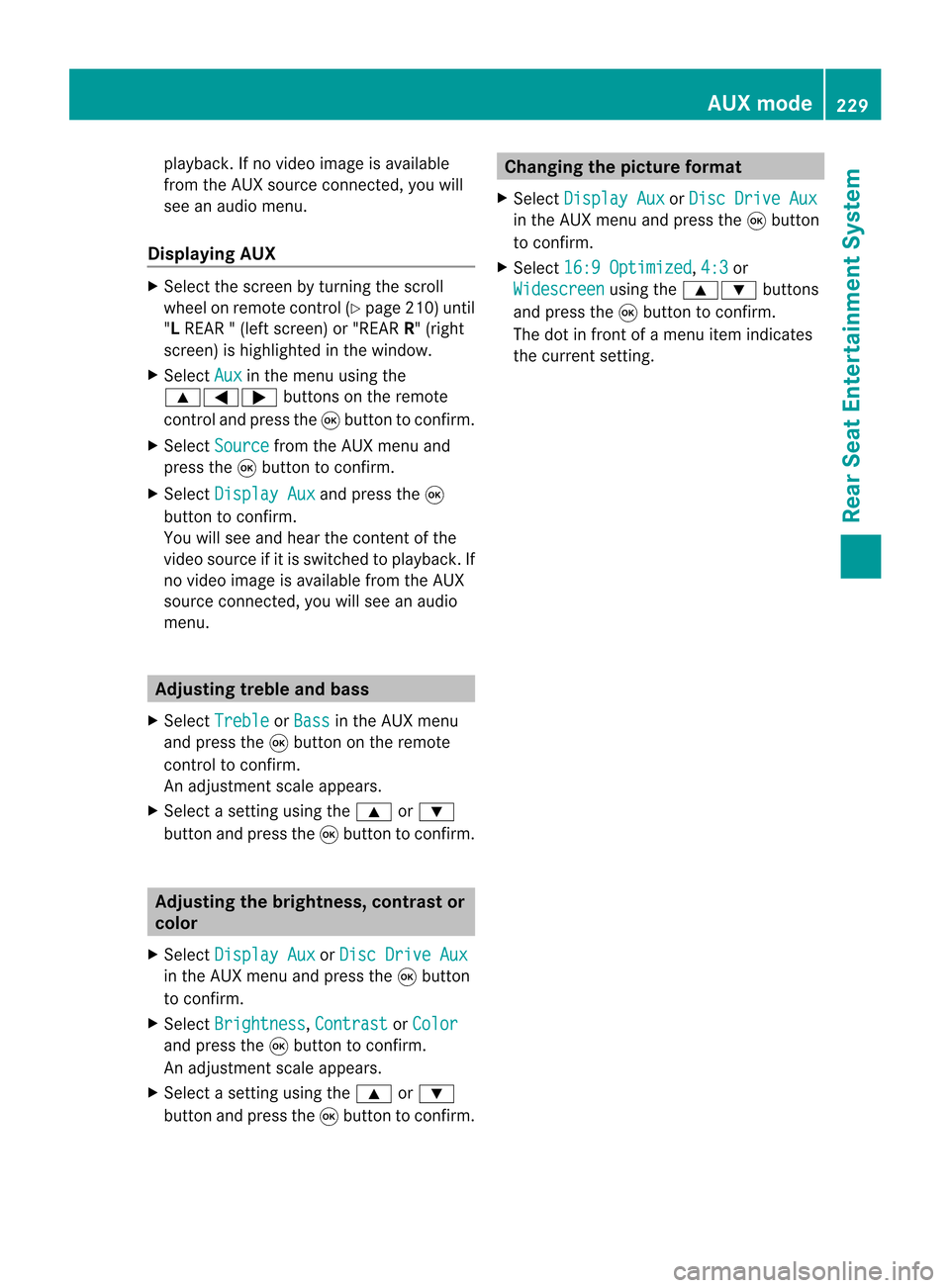
playback.
Ifno video image isavailable
from theAUX source connected, youwill
see anaudio menu.
Displaying AUX X
Select thescreen byturn ingthe scro ll
wheel onremot econtro l(Y page 210)until
"L REAR "(left scre en)or"REAR R"(right
scre en)ishighl ighted inthe windo w.
X Sel ect Aux in
the menu using the
9=; buttons onthe rem ote
contro land pre ssthe 9button toconfi rm.
X Sel ect Source from
theAUX menu and
pre ssthe 9button toconfi rm.
X Sel ect Displa yAux and
pressthe 9
bu tton toconfi rm.
Yo uw ills ee and hearthe cont entofthe
video source ifit is switched toplay back. If
no video image isavaila blefrom theAUX
source connected, youwillsee anaudi o
menu. Adjust
ingtreble andbass
X Select Treble or
Bass in
the AUX menu
and press the9button onthe remote
cont roltoconfirm .
An adjustment scaleappea rs.
X Select asettin gusing the9 or:
button andpress the9button toconfirm . Adjust
ingthe brightness, contrastor
colo r
X Select Display Aux or
Disc Drive Aux in
the AUX menu andpress the9button
to confirm .
X Select Brightness ,
Contrast or
Color and
press the9button toconfirm .
An adjustment scaleappea rs.
X Select asettin gusing the9 or:
button andpress the9button toconfirm . Changing
thepicture format
X Select Display Aux or
Disc Drive Aux in
the AUX menu andpress the9button
to confirm .
X Select 16:9Optimized ,
4:3 or
Widescreen using
the9: buttons
and press the9button toconfirm .
The dotinfront ofam enu item indicates
the current setting. AUX
mode
229RearSeatEntertainment System Z