Page 102 of 587
Periodic Safety Checks You Should Make Outside
The Vehicle
Tires
Examine tires for excessive tread wear and uneven wear
patterns. Check for stones, nails, glass, or other objects
lodged in the tread. Inspect the tread and sidewall for
cuts and cracks. Check the wheel nuts for tightness.
Check the tires (including spare) for proper pressure.
Lights
Have someone observe the operation of exterior lights
while you work the controls. Check turn signal and high
beam indicator lights on the instrument panel.
Door Latches
Check for positive closing, latching, and locking.
Fluid Leaks
Check area under vehicle after overnight parking for fuel,
engine coolant, oil, or other fluid leaks. Also, if gasoline
fumes are detected or if fuel, power steering fluid, or
brake fluid leaks are suspected, the cause should be
located and corrected immediately.
100 THINGS TO KNOW BEFORE STARTING YOUR VEHICLE
Page 105 of 587
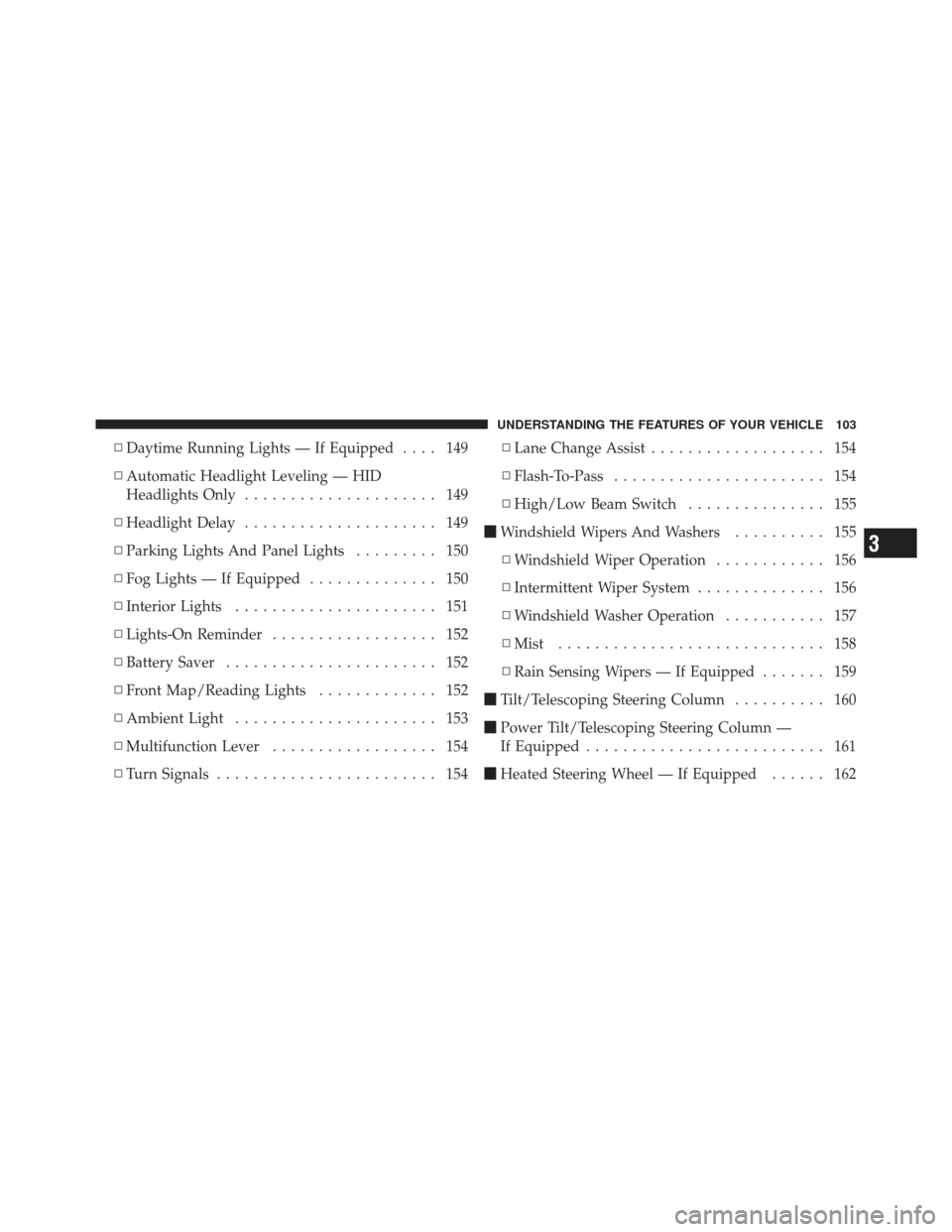
▫Daytime Running Lights — If Equipped .... 149
▫ Automatic Headlight Leveling — HID
Headlights Only ..................... 149
▫ Headlight Delay ..................... 149
▫ Parking Lights And Panel Lights ......... 150
▫ Fog Lights — If Equipped .............. 150
▫ Interior Lights ...................... 151
▫ Lights-On Reminder .................. 152
▫ Battery Saver ....................... 152
▫ Front Map/Reading Lights ............. 152
▫ Ambient Light ...................... 153
▫ Multifunction Lever .................. 154
▫ Turn Signals ........................ 154 ▫
Lane Change Assist ................... 154
▫ Flash-To-Pass ....................... 154
▫ High/Low Beam Switch ............... 155
� Windshield Wipers And Washers .......... 155
▫ Windshield Wiper Operation ............ 156
▫ Intermittent Wiper System .............. 156
▫ Windshield Washer Operation ........... 157
▫ Mist ............................. 158
▫ Rain Sensing Wipers — If Equipped ....... 159
� Tilt/Telescoping Steering Column .......... 160
� Power Tilt/Telescoping Steering Column —
If Equipped .......................... 161
� Heated Steering Wheel — If Equipped ...... 162
3
UNDERSTANDING THE FEATURES OF YOUR VEHICLE 103
Page 123 of 587

Blind Spot Alert Off
When the BSM system is turned off there will be no
visual or audible alerts from either the BSM or RCP
systems.
NOTE:The BSM system will store the current operating
mode when the vehicle is shut off. Each time the vehicle
is started the previously stored mode will be recalled and
used.
Uconnect™ Phone — IF EQUIPPED
Uconnect™ Phone is a hands-free system that allows you
to use voice commands to dial a phone number stored in
your mobile phone. Press the Uconnect™ Phone button
on the radio or steering wheel controls (if equipped)
and follow the instructions to pair the mobile phone.
Refer to “Uconnect™ Phone” in the Uconnect™ User
Manual located on the DVD for further details.
VOICE COMMAND — IF EQUIPPED
Voice Commands can be initiated by pressing the VR
button
located on the radio or steering wheel
controls (if equipped).
Refer to “Voice Command” in the Uconnect™ User
Manual located on the DVD for further details.
SEATS
Seats are part of the Occupant Restraint System of the
vehicle.
WARNING!
•It is dangerous to ride in a cargo area, inside or
outside of a vehicle. In a collision, people riding in
these areas are more likely to be seriously injured
or killed.
(Continued)
3
UNDERSTANDING THE FEATURES OF YOUR VEHICLE 121
Page 142 of 587
DRIVER MEMORY SEAT — IF EQUIPPED
Once programmed, the memory buttons 1 and 2 on the
driver’s door panel can be used to recall the driver’s seat,
driver’s outside mirror, adjustable steering wheel posi-
tion (if equipped), and the radio station preset settings.
Your Remote Keyless Entry (RKE) transmitters can also
be programmed to recall the same positions when the
UNLOCK button is pressed.Your vehicle is equipped with two RKE transmitters. One
or both RKE transmitters can be linked to either memory
position. The memory system can accommodate up to
four RKE transmitters, each one linked to either of the
two memory positions.
Driver Memory Buttons
140 UNDERSTANDING THE FEATURES OF YOUR VEHICLE
Page 148 of 587

LIGHTS
Headlight Switch
The headlight switch is located on the left side of the
instrument panel, next to the steering wheel. The head-
light switch controls the operation of the headlights,
parking lights, instrument panel lights, cargo lights and
fog lights (if equipped).To turn on the headlights, rotate the headlight
switch clockwise. When the headlight switch is
on the parking lights, taillights, license plate
light and instrument panel lights are also
turned on. To turn off the headlights, rotate the headlight
switch back to the O (Off) position.
NOTE:
•Your vehicle is equipped with plastic headlight and
fog light (if equipped) lenses that are lighter and less
susceptible to stone breakage than glass lights. Plastic
is not as scratch resistant as glass and therefore differ-
ent lens cleaning procedures must be followed.
•To minimize the possibility of scratching the lenses
and reducing light output, avoid wiping with a dry
cloth. To remove road dirt, wash with a mild soap
solution followed by rinsing.
Headlight Switch
146 UNDERSTANDING THE FEATURES OF YOUR VEHICLE
Page 153 of 587

Interior Lights
Courtesy and dome lights are turned on when the front
doors are opened, when the dimmer control (rotating
wheel on the right side of the headlight switch) is rotated
to the its farthest upward position, or if equipped, when
the UNLOCK button is pressed on the Remote Keyless
Entry (RKE) transmitter. When a door is open and the
interior lights are on, rotating the dimmer control all the
way down, to the OFF detent, will cause all the interior
lights to go out. This is also known as the “Party” mode
because it allows the doors to stay open for extended
periods of time without discharging the vehicle’s battery.
The brightness of the instrument panel lighting can be
regulated by rotating the dimmer control up (brighter) or
down (dimmer). When the headlights are on you can
supplement the brightness of the odometer, trip odom-
eter, radio and overhead console by rotating the controlto its farthest position up until you hear a click. This
feature is termed the “Parade” mode and is useful when
headlights are required during the day.
Dimmer Control
3
UNDERSTANDING THE FEATURES OF YOUR VEHICLE 151
Page 156 of 587
Multifunction Lever
The multifunction lever is located on the left side of the
steering column.
Turn Signals
Move the multifunction lever up or down and the arrows
on each side of the instrument cluster flash to show
proper operation of the front and rear turn signal lights.
NOTE:If either light remains on and does not flash, or
there is a very fast flash rate, check for a defective outside
light bulb. If an indicator fails to light when the lever is
moved, it would suggest that the indicator bulb is
defective.
Lane Change Assist
Tap the lever up or down once, without moving beyond
the detent, and the turn signal (right or left) will flash
three times then automatically turn off.
Flash-To-Pass
You can signal another vehicle with your headlights by
partially pulling the multifunction lever toward the steer-
ing wheel. This will cause the high beam headlights to
turn on until the lever is released.Multifunction Lever
154 UNDERSTANDING THE FEATURES OF YOUR VEHICLE
Page 157 of 587
High/Low Beam Switch
Push the multifunction lever toward the instrument
panel to switch the headlights to high beam. Pulling the
multifunction back toward the steering wheel will turn
the low beams back on, or shut the high beams off.
WINDSHIELD WIPERS AND WASHERS
The windshield wiper/washer control lever is located on
the left side of the steering column. The front wipers are
operated by rotating a switch, located on the end of the
lever. For information on the rear wiper/washer, refer to
“Rear Window Features” in “Understanding the Features
of Your Vehicle”.
Windshield Wiper/Washer Switch
3
UNDERSTANDING THE FEATURES OF YOUR VEHICLE 155