Page 19 of 587
•The power window switches, radio, power sunroof (if
equipped), and power outlets will remain active for up
to 10 minutes after the ignition switch is turned to the
OFF position. Opening either front door will cancel
this feature. The time for this feature is programmable.
Refer to “Electronic Vehicle Information Center
(EVIC)/Personal Settings (Customer-Programmable
Features)” in “Understanding Your Instrument Panel”
for further information.CAUTION!
•If your vehicle battery becomes low or dead, your
Key Fob will become locked in the ignition.
•Do not attempt to remove the Key Fob while in
this condition, damage could occur to the Key Fob
or ignition module. Only remove the emergency
key for locking and unlocking the doors.
•Leave the Key Fob in the ignition and either:
•Jump Start the vehicle.
•Charge the battery.
•Contact your dealer for assistance on how
to remove the Key Fob using the manual
over ride method.
2
THINGS TO KNOW BEFORE STARTING YOUR VEHICLE 17
Page 33 of 587

NOTE:
•If an engine fault is present or fuel level is low, the
vehicle will start and then shutdown in 10 seconds.
•The park lamps will turn on and remain on during
Remote Start mode.
•For security, power window and power sunroof op-
eration (if equipped) are disabled when the vehicle is
in the Remote Start mode.
•The engine can be started two consecutive times with
the RKE transmitter. However, the ignition must be
cycled by pushing the START/STOP button twice (or
the ignition switch must be cycled to the ON/RUN
position) before you can repeat the start sequence for a
third cycle.
To Exit Remote Start Mode Without Driving The
Vehicle
Press and release the REMOTE START button one time or
allow the engine to run for the entire 15 minute cycle.
NOTE:To avoid unintentional shutdowns, the system
will disable the one time press of the REMOTE START
button for two seconds after receiving a valid Remote
Start request.
To Exit Remote Start Mode And Drive The Vehicle
Before the end of 15 minute cycle, press and release the
UNLOCK button on the RKE transmitter to unlock the
doors and disarm the Vehicle Security Alarm (if
equipped). Then, prior to the end of the 15 minute cycle,
press and release the START/STOP button. If the
START/STOP button is not present, insert the Key Fob
into the ignition switch and turn the switch to the
ON/RUN position.
2
THINGS TO KNOW BEFORE STARTING YOUR VEHICLE 31
Page 46 of 587
Wind Buffeting
Wind buffeting can be described as the perception of
pressure on the ears or a helicopter-type sound in the
ears. Your vehicle may exhibit wind buffeting with the
windows down, or the sunroof (if equipped) in certain
open or partially open positions. This is a normal occur-
rence and can be minimized. If the buffeting occurs with
the sunroof open, adjust the sunroof opening to minimize
the buffeting.
LIFTGATE
To open the liftgate, pull up on the handle and lift.
Manually unlocking the vehicle doors with the plunger
or a key in the lock cylinder will not unlock the liftgate.
WARNING!
Driving with the liftgate open can allow poisonous
exhaust gases into your vehicle. You and your pas-
sengers could be injured by these fumes. Keep the
liftgate closed when you are operating the vehicle.
Liftgate Release
44 THINGS TO KNOW BEFORE STARTING YOUR VEHICLE
Page 76 of 587

WARNING! (Continued)
•If your vehicle is equipped with SABIC airbags,
do not have any accessory items installed which
will alter the roof, including adding a sunroof to
your vehicle. Do not add roof racks that require
permanent attachments (bolts or screws) for instal-
lation on the vehicle roof. Do not drill into the roof
of the vehicle for any reason.
Knee Impact Bolsters
The Knee Impact Bolsters help protect the knees of the
driver and the front passenger, and position front occu-
pants for the best interaction with the Advanced Front
Airbags.
Along with seat belts and pretensioners, Advanced Front
Airbags work with the knee bolsters to provide improved
protection for the driver and front passenger. Side airbags
also work with seat belts to improve occupant protection.
Airbag Deployment Sensors And Controls
Occupant Restraint Controller (ORC)
TheORC is part of a Federally regulated safety system
required for this vehicle.
The ORC determines if deployment of the front and/or
side airbags in a frontal or side collision is required.
Based on the impact sensors signals, a central electronic
ORC deploys the Advanced Front Airbags, SABIC air-
bags, SAB airbags, and front seat belt pretensioners, as
required, depending on the severity and type of impact.
Advanced Front Airbags are designed to provide addi-
tional protection by supplementing the seat belts in
certain frontal collisions depending on the severity and
type of collision. Advanced Front Airbags are not ex-
pected to reduce the risk of injury in rear, side, or rollover
collisions.
74 THINGS TO KNOW BEFORE STARTING YOUR VEHICLE
Page 108 of 587
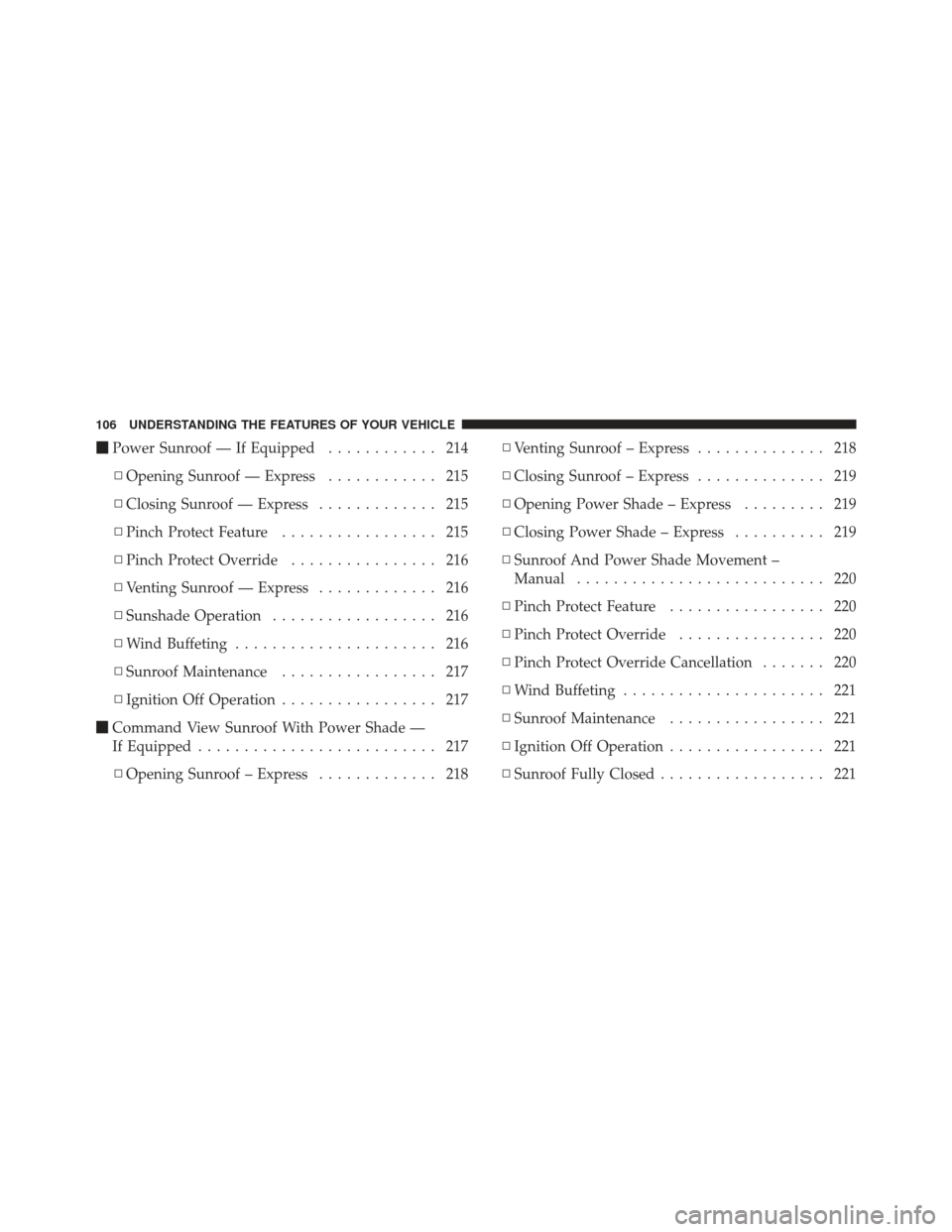
�Power Sunroof — If Equipped ............ 214
▫ Opening Sunroof — Express ............ 215
▫ Closing Sunroof — Express ............. 215
▫ Pinch Protect Feature ................. 215
▫ Pinch Protect Override ................ 216
▫ Venting Sunroof — Express ............. 216
▫ Sunshade Operation .................. 216
▫ Wind Buffeting ...................... 216
▫ Sunroof Maintenance ................. 217
▫ Ignition Off Operation ................. 217
� Command View Sunroof With Power Shade —
If Equipped .......................... 217
▫ Opening Sunroof – Express ............. 218▫
Venting Sunroof – Express .............. 218
▫ Closing Sunroof – Express .............. 219
▫ Opening Power Shade – Express ......... 219
▫ Closing Power Shade – Express .......... 219
▫ Sunroof And Power Shade Movement –
Manual ........................... 220
▫ Pinch Protect Feature ................. 220
▫ Pinch Protect Override ................ 220
▫ Pinch Protect Override Cancellation ....... 220
▫ Wind Buffeting ...................... 221
▫ Sunroof Maintenance ................. 221
▫ Ignition Off Operation ................. 221
▫ Sunroof Fully Closed .................. 221
106 UNDERSTANDING THE FEATURES OF YOUR VEHICLE
Page 208 of 587
4. Enable or disable the rear camera feature by selecting
the “enable rear camera in reverse” soft key and pressing
the “save” soft-key.
Turning ParkView�On Or Off —
Without Navigation/Multimedia Radio
1. Press the “menu” hard-key.
2. Select “system setup” soft-key.
3. Enable or disable the rear camera feature by selecting
“enable rear camera in reverse” soft-key.
OVERHEAD CONSOLE
The overhead console contains courtesy/reading lights
and storage for sunglasses. Universal Garage Door
Opener (HomeLink�), power liftgate and power sunroof
switches may also be included, if equipped.Front Map/Reading Lights
Lights are mounted in the overhead console. Each light
can be turned on by pressing the switch on either side of
the console. These buttons are backlit for night time
visibility.
Overhead Console
206 UNDERSTANDING THE FEATURES OF YOUR VEHICLE
Page 216 of 587
General Information
This device complies with FCC rules Part 15 and Industry
Canada RSS-210. Operation is subject to the following
two conditions:
1. This device may not cause harmful interference.
2. This device must accept any interference that may be
received including interference that may cause undesired
operation.
NOTE:
•The transmitter has been tested and it complies with
FCC and IC rules. Changes or modifications not
expressly approved by the party responsible for com-
pliance could void the user ’s authority to operate the
device.
•The term IC before the certification/registration num-
ber only signifies that Industry Canada technical
specifications were met.
POWER SUNROOF — IF EQUIPPED
The power sunroof switch is located between the sun
visors on the overhead console.
Power Sunroof Switch
214 UNDERSTANDING THE FEATURES OF YOUR VEHICLE
Page 217 of 587

WARNING!
•Never leave children in a vehicle with the key in
the ignition switch. Occupants, particularly unat-
tended children, can become entrapped by the
power sunroof while operating the power sunroof
switch. Such entrapment may result in serious
injury or death.
•In a collision, there is a greater risk of being
thrown from a vehicle with an open sunroof. You
could also be seriously injured or killed. Always
fasten your seat belt properly and make sure all
passengers are properly secured too.
•Do not allow small children to operate the sun-
roof. Never allow your fingers, other body parts, or
any object to project through the sunroof opening.
Injury may result.
Opening Sunroof — Express
Press the switch rearward and release, and the sunroof
will open automatically from any position. The sunroof
will open fully, then stop automatically. This is called
“Express Open”. During Express Open operation, any
movement of the sunroof switch will stop the sunroof.
Closing Sunroof — Express
Press the switch forward and release, and the sunroof
will close automatically from any position. The sunroof
will close fully and stop automatically. This is called
“Express Close”. During Express Close operation, any
movement of the switch will stop the sunroof.
Pinch Protect Feature
This feature will detect an obstruction in the opening of
the sunroof during Express Close operation. If an ob-
struction is detected, the sunroof will automatically re-
tract. Remove the obstruction if this occurs. Next, press
the switch forward and release to Express Close.
3
UNDERSTANDING THE FEATURES OF YOUR VEHICLE 215