2011 INFINITI QX56 check engine
[x] Cancel search: check enginePage 4738 of 5598
![INFINITI QX56 2011 Factory Service Manual
B210B STARTER CONTROL RELAYSEC-131
< DTC/CIRCUIT DIAGNOSIS > [WITH INTELLIGENT KEY SYSTEM]
C
D
E
F
G H
I
J
L
M A
B
SEC
N
O P
B210B STARTER CONTROL RELAY
DTC LogicINFOID:0000000006226292
DTC DETECTION INFINITI QX56 2011 Factory Service Manual
B210B STARTER CONTROL RELAYSEC-131
< DTC/CIRCUIT DIAGNOSIS > [WITH INTELLIGENT KEY SYSTEM]
C
D
E
F
G H
I
J
L
M A
B
SEC
N
O P
B210B STARTER CONTROL RELAY
DTC LogicINFOID:0000000006226292
DTC DETECTION](/manual-img/42/57033/w960_57033-4737.png)
B210B STARTER CONTROL RELAYSEC-131
< DTC/CIRCUIT DIAGNOSIS > [WITH INTELLIGENT KEY SYSTEM]
C
D
E
F
G H
I
J
L
M A
B
SEC
N
O P
B210B STARTER CONTROL RELAY
DTC LogicINFOID:0000000006226292
DTC DETECTION LOGIC
NOTE:
If DTC B210B is displayed with DTC U1000, first perform the trouble diagnosis for DTC U1000. Refer to PCS-
28, "DTC Logic".
DTC CONFIRMATION PROCEDURE
1.PERFORM DTC CONFIRMATION PROCEDURE
1. Press push-button ignition switch under the follo wing conditions to start engine, and wait 1 second or
more.
- Selector lever: In the P position
- Brake pedal: Depressed
2. Check DTC in “Self Diagnostic Result” mode of “IPDM E/R” using CONSULT-III.
Is DTC detected?
YES >> Go to SEC-131, "Diagnosis Procedure".
NO >> INSPECTION END
Diagnosis ProcedureINFOID:0000000006226293
1.CHECK DTC OF BCM
Check DTC in “Self Diagnostic Result ” mode of “BCM” using CONSULT-III.
Is DTC detected?
YES >> Perform the trouble diagnosis rela ted to the detected DTC. Refer to BCS-57, "DTCIndex".
NO >> GO TO 2.
2.INSPECTION START
1. Turn ignition switch ON.
2. Select “Self Diagnostic Result” mode of “IPDM E/R” using CONSULT-III.
3. Touch “ERASE”.
4. Perform DTC CONFIRMATION PROCEDURE for DTC B210B. Refer to PCS-22, "
DTCIndex".
Is DTC detected?
YES >> GO TO 3.
NO >> INSPECTION END
3.REPLACE BCM
1. Replace BCM. Refer to BCS-81, "
Removal and Installation".
2. Perform DTC CONFIRMATION PROCEDURE for DTC B210B. Refer to SEC-131, "
DTC Logic".
Is the inspection result normal?
YES >> INSPECTION END
NO >> Replace IPDM E/R. Refer to PCS-32, "
Removal and Installation".
DTC No. Trouble diagnosis name DTC detecting condition Possible cause
B210B START CONT RLY ON When comparing the following items, IPDM E/R detects
that starter control relay is stuck in the ON position for
1 second or more.
Starter control relay
signal (CAN) from BCM
Starter relay status signal (CAN) from BCM
Starter control relay and starter relay status signal
(IPDM E/R input)
Starter control relay contro l signal (IPDM E/R output)
P/N position signal input Harness or connectors
(CAN communication line is
open or shorted.
IPDM E/R
BCM
Revision: 2010 May2011 QX56
Page 4739 of 5598
![INFINITI QX56 2011 Factory Service Manual
SEC-132
< DTC/CIRCUIT DIAGNOSIS >[WITH INTELLIGENT KEY SYSTEM]
B210C STARTER CONTROL RELAY
B210C STARTER CONTROL RELAY
DTC LogicINFOID:0000000006226294
DTC DETECTION LOGIC
NOTE:
If DTC B210C is dis INFINITI QX56 2011 Factory Service Manual
SEC-132
< DTC/CIRCUIT DIAGNOSIS >[WITH INTELLIGENT KEY SYSTEM]
B210C STARTER CONTROL RELAY
B210C STARTER CONTROL RELAY
DTC LogicINFOID:0000000006226294
DTC DETECTION LOGIC
NOTE:
If DTC B210C is dis](/manual-img/42/57033/w960_57033-4738.png)
SEC-132
< DTC/CIRCUIT DIAGNOSIS >[WITH INTELLIGENT KEY SYSTEM]
B210C STARTER CONTROL RELAY
B210C STARTER CONTROL RELAY
DTC LogicINFOID:0000000006226294
DTC DETECTION LOGIC
NOTE:
If DTC B210C is displayed with DTC U1000, first
perform the trouble diagnosis for DTC U1000. Refer to
PCS-28, "
DTC Logic".
When IPDM E/R power supply voltage is low (Approx. 7 - 8 V for about 1 second), the DTC B210C may be
detected.
DTC CONFIRMATION PROCEDURE
1.PERFORM DTC CONFIRMATION PROCEDURE
1. Press push-button ignition switch under the followi ng conditions to start engine, and wait 1 second or
more.
- Selector lever: In the P position
- Brake pedal: Depressed
2. Check DTC in “Self Diagnostic Result” mode of “IPDM E/R” using CONSULT-III.
Is DTC detected?
YES >> Go to SEC-132, "Diagnosis Procedure".
NO >> INSPECTION END
Diagnosis ProcedureINFOID:0000000006226295
1.CHECK DTC OF BCM
Check DTC in “Self Diagnostic Result” mode of “BCM” using CONSULT-III.
Is DTC detected?
YES >> Perform the trouble diagnosis relat ed to the detected DTC. Refer to BCS-57, "DTCIndex".
NO >> GO TO 2.
2.INSPECTION START
1. Turn ignition switch ON.
2. Select “Self Diagnostic Result” mode of “IPDM E/R” using CONSULT-III.
3. Touch “ERASE”.
4. Perform DTC CONFIRMATION PROC EDURE for DTC B210C. Refer to SEC-132, "
DTC Logic".
Is DTC detected?
YES >> GO TO 3.
NO >> INSPECTION END
3.REPLACE BCM
1. Replace BCM. Refer to BCS-81, "
Removal and Installation".
2. Perform DTC CONFIRMATION PROC EDURE for DTC B210C. Refer to SEC-132, "
DTC Logic".
Is the inspection result normal?
YES >> INSPECTION END
NO >> Replace IPDM E/R. Refer to PCS-32, "
Removal and Installation".
DTC No. Trouble diagnosis name DTC detecting condition Possible cause
B210C START CONT RLY OFF When comparing the following items, IPDM E/R detects
that starter control relay is stuck in the OFF position for
1 second or more.
Starter control relay
signal (CAN) from BCM
Starter relay status signal (CAN) from BCM
Starter control relay and starter relay status signal (IP- DM E/R input)
Starter control relay contro l signal (IPDM E/R output)
P/N position signal input Harness or connectors
(CAN communication
line is open or shorted.
IPDM E/R
BCM
Revision: 2010 May2011 QX56
Page 4740 of 5598
![INFINITI QX56 2011 Factory Service Manual
B210D STARTER RELAYSEC-133
< DTC/CIRCUIT DIAGNOSIS > [WITH INTELLIGENT KEY SYSTEM]
C
D
E
F
G H
I
J
L
M A
B
SEC
N
O P
B210D STARTER RELAY
DTC LogicINFOID:0000000006226296
DTC DETECTION LOGIC
NOTE:
If INFINITI QX56 2011 Factory Service Manual
B210D STARTER RELAYSEC-133
< DTC/CIRCUIT DIAGNOSIS > [WITH INTELLIGENT KEY SYSTEM]
C
D
E
F
G H
I
J
L
M A
B
SEC
N
O P
B210D STARTER RELAY
DTC LogicINFOID:0000000006226296
DTC DETECTION LOGIC
NOTE:
If](/manual-img/42/57033/w960_57033-4739.png)
B210D STARTER RELAYSEC-133
< DTC/CIRCUIT DIAGNOSIS > [WITH INTELLIGENT KEY SYSTEM]
C
D
E
F
G H
I
J
L
M A
B
SEC
N
O P
B210D STARTER RELAY
DTC LogicINFOID:0000000006226296
DTC DETECTION LOGIC
NOTE:
If DTC B210D is displayed with DTC U1000, first perform the trouble diagnosis for DTC U1000. Refer to PCS-
28, "DTC Logic".
DTC CONFIRMATION PROCEDURE
1.PERFORM DTC CONFIRMATION PROCEDURE
1. Press push-button ignition switch under the follo wing conditions to start engine, and wait 1 second or
more.
- Selector lever: In the P position
- Brake pedal: Depressed
2. Check DTC in “Self Diagnostic Result” mode of “IPDM E/R” using CONSULT-III.
Is DTC detected?
YES >> Go to SEC-133, "Diagnosis Procedure".
NO >> INSPECTION END
Diagnosis ProcedureINFOID:0000000006226297
1.INSPECTION START
1. Turn ignition switch ON.
2. Select “Self Diagnostic Result” mode of “IPDM E/R” using CONSULT-III.
3. Touch “ERASE”.
4. Perform DTC CONFIRMATION PROCEDURE for DTC B210D. Refer to SEC-133, "
DTC Logic".
Is DTC detected?
YES >> Replace IPDM E/R. Refer to PCS-32, "Removal and Installation".
NO >> INSPECTION END
DTC No. Trouble diagnosis name DTC detecting condition Possible cause
B210D STARTER RELAY ON When comparing the following items, IPDM E/R detects
that starter relay is stuck in the ON position for 1 second
or more.
Starter contro
l relay signal (CAN) from BCM
Starter relay status signal (CAN) from BCM
Starter control relay and starter relay status signal
(IPDM E/R input)
Starter control relay contro l signal (IPDM E/R output)
P/N position signal input Harness or connectors
(CAN communication
line is open or shorted.
IPDM E/R
Revision: 2010 May2011 QX56
Page 4741 of 5598
![INFINITI QX56 2011 Factory Service Manual
SEC-134
< DTC/CIRCUIT DIAGNOSIS >[WITH INTELLIGENT KEY SYSTEM]
B210E STARTER RELAY
B210E STARTER RELAY
DTC LogicINFOID:0000000006226298
DTC DETECTION LOGIC
NOTE:
If DTC B210E is displayed with DTC INFINITI QX56 2011 Factory Service Manual
SEC-134
< DTC/CIRCUIT DIAGNOSIS >[WITH INTELLIGENT KEY SYSTEM]
B210E STARTER RELAY
B210E STARTER RELAY
DTC LogicINFOID:0000000006226298
DTC DETECTION LOGIC
NOTE:
If DTC B210E is displayed with DTC](/manual-img/42/57033/w960_57033-4740.png)
SEC-134
< DTC/CIRCUIT DIAGNOSIS >[WITH INTELLIGENT KEY SYSTEM]
B210E STARTER RELAY
B210E STARTER RELAY
DTC LogicINFOID:0000000006226298
DTC DETECTION LOGIC
NOTE:
If DTC B210E is displayed with DTC U1000, first
perform the trouble diagnosis for DTC U1000. Refer to
PCS-28, "
DTC Logic".
If DTC B210E is displayed with DTC B2605, first perform the trouble diagnosis for DTC B2605. Refer to
SEC-91, "
DTC Logic".
When IPDM E/R power supply voltage is low (Approx. 7 - 8 V for about 1 second), the DTC B210E may be
detected.
DTC CONFIRMATION PROCEDURE
1.PERFORM DTC CONFIRMATION PROCEDURE
1. Press push-button ignition switch under the followi ng conditions to start engine, and wait 1 second or
more.
- Selector lever: In the P position
- Brake pedal: Depressed
2. Check DTC in “Self Diagnostic Result” mode of “IPDM E/R” using CONSULT-III.
Is DTC detected?
YES >> Go to SEC-134, "Diagnosis Procedure".
NO >> INSPECTION END
Diagnosis ProcedureINFOID:0000000006226299
1.CHECK STARTER RELAY OUTPUT SIGNAL
1. Check voltage between BCM harness connector and ground.
Is the inspection result normal?
YES >> GO TO 3.
NO >> GO TO 2.
2.CHECK STARTER RELAY OUTPUT SIGNAL CIRCUIT
1. Turn ignition switch OFF.
2. Disconnect BCM connector.
3. Disconnect IPDM E/R connector.
4. Check continuity between BCM harness connector and IPDM E/R harness connector.
DTC No. Trouble diagnosis name DTC detecting condition Possible cause
B210E STARTER RELAY OFF When comparing the following items, IPDM E/R
detects that starter relay is stuck in the OFF posi-
tion for 1 second or more.
Starter control relay
signal (CAN) from BCM
Starter relay status signal (CAN) from BCM
Starter control relay an d starter relay status
signal (IPDM E/R input)
Starter control relay co ntrol signal (IPDM E/R
output)
P/N position signal input Harness or connector
(CAN communication line is open or
shorted.)
Harness or connector (Starter relay circuit is open or
shorted.)
IPDM E/R
BCM
Battery
(+)
(–) Condition
Voltage (V)
(Approx.)
BCM
Connector Terminal Ignition switch Brake pedal Selector lever
M71 97 Ground ON Depressed P or N 12
Other than above 0
Revision: 2010 May2011 QX56
Page 4755 of 5598
![INFINITI QX56 2011 Factory Service Manual
SEC-148
< SYMPTOM DIAGNOSIS >[WITH INTELLIGENT KEY SYSTEM]
ENGINE DOES NOT START WHEN INTELLI
GENT KEY IS INSIDE OF VEHICLE
SYMPTOM DIAGNOSIS
ENGINE DOES NOT START WHEN INTELLIGENT KEY IS INSIDE OF V INFINITI QX56 2011 Factory Service Manual
SEC-148
< SYMPTOM DIAGNOSIS >[WITH INTELLIGENT KEY SYSTEM]
ENGINE DOES NOT START WHEN INTELLI
GENT KEY IS INSIDE OF VEHICLE
SYMPTOM DIAGNOSIS
ENGINE DOES NOT START WHEN INTELLIGENT KEY IS INSIDE OF V](/manual-img/42/57033/w960_57033-4754.png)
SEC-148
< SYMPTOM DIAGNOSIS >[WITH INTELLIGENT KEY SYSTEM]
ENGINE DOES NOT START WHEN INTELLI
GENT KEY IS INSIDE OF VEHICLE
SYMPTOM DIAGNOSIS
ENGINE DOES NOT START WHEN INTELLIGENT KEY IS INSIDE OF VE-
HICLE
DescriptionINFOID:0000000006226323
Engine does not start when push-button ignition swit ch is pressed while carrying Intelligent Key.
NOTE:
Check that vehicle is under the condition shown in “Conditions of vehicle” before starting diagnosis, and
check each symptom.
The engine start function, door lock function, power di stribution system, and NATS-IVIS/NVIS in the Intelli-
gent Key system are closely related to each other regar ding control. The vehicle security function can oper-
ate only when the door lock and power dist ribution system are operating normally.
Conditions of Vehicle (Operating Conditions)
“ENGINE START BY I-KEY” in “WORK SUPPOR T” is ON when setting on CONSULT-III.
Intelligent Key is not inserted in key slot.
One or more of Intelligent Keys with registered Intelligent Key ID is in the vehicle.
Diagnosis ProcedureINFOID:0000000006226324
1.PERFORM WORK SUPPORT
Perform “INSIDE ANT DIAGNOSIS” on Work Support in “INTELLIGENT KEY”.
Refer to SEC-22, "
INTELLIGENT KEY : CONSULT-III F unction (BCM - INTELLIGENT KEY)".
>> GO TO 2.
2.PERFORM SELF-DIAGNOSIS RESULT
Perform Self-Diagnosis Result in “BCM”, and check whether or not DTC of inside key antenna is detected.
Is DTC detected?
YES >> Refer to BCS-57, "DTCIndex".
NO >> GO TO 3.
3.CHECK PUSH-BUTTON IGNITION SWITCH
Check push-button ignition switch.
Refer to PCS-71, "
ComponentFunctionCheck".
Is the operation normal?
YES >> GO TO 4.
NO >> Repair or replace malfunctioning parts.
4.CONFIRM THE OPERATION
Confirm the operation again.
Is the inspection normal?
YES >> Check intermittent incident. Refer to GI-40, "Intermittent Incident".
NO >> GO TO 1.
Revision: 2010 May2011 QX56
Page 4799 of 5598
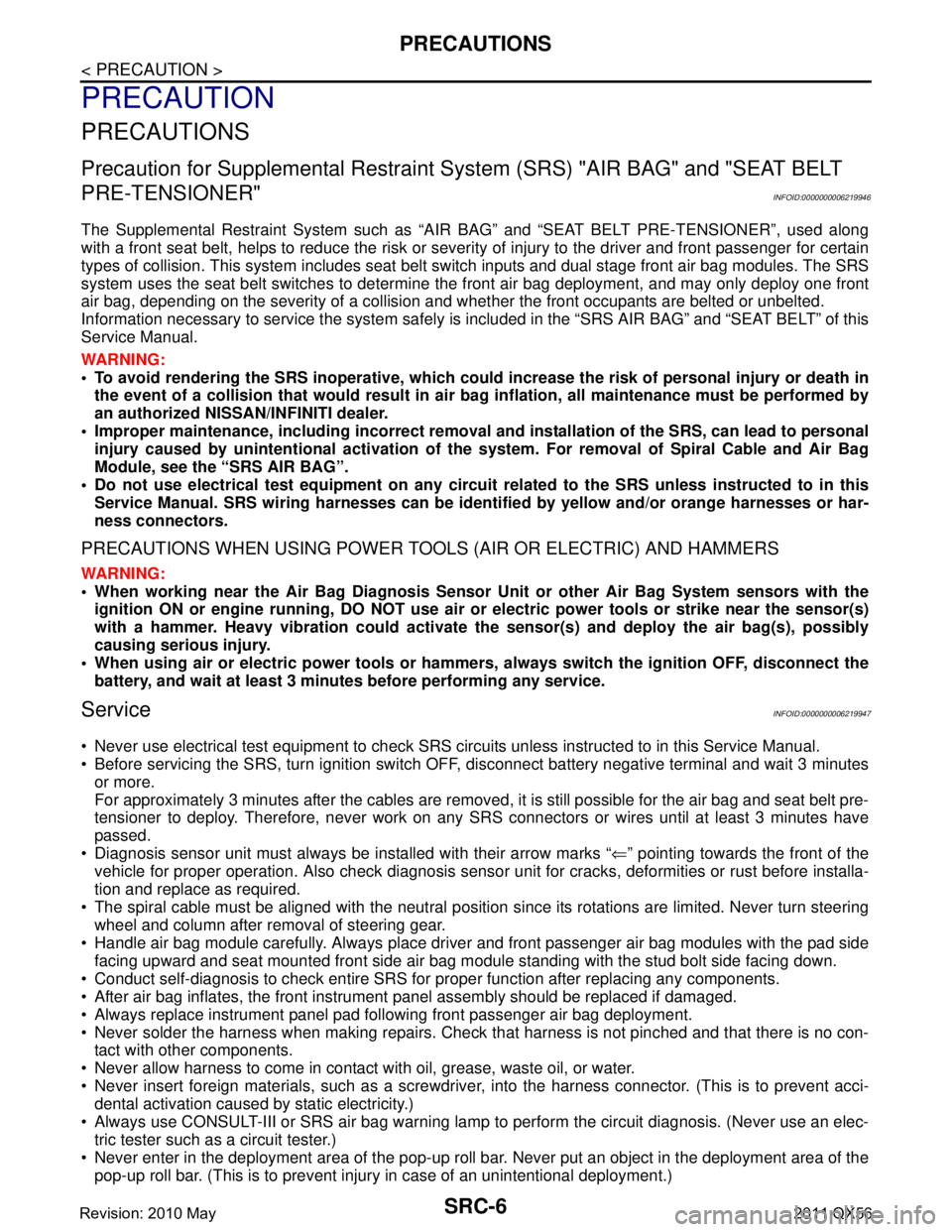
SRC-6
< PRECAUTION >
PRECAUTIONS
PRECAUTION
PRECAUTIONS
Precaution for Supplemental Restraint System (SRS) "AIR BAG" and "SEAT BELT
PRE-TENSIONER"
INFOID:0000000006219946
The Supplemental Restraint System such as “A IR BAG” and “SEAT BELT PRE-TENSIONER”, used along
with a front seat belt, helps to reduce the risk or severi ty of injury to the driver and front passenger for certain
types of collision. This system includes seat belt switch inputs and dual stage front air bag modules. The SRS
system uses the seat belt switches to determine the front air bag deployment, and may only deploy one front
air bag, depending on the severity of a collision and w hether the front occupants are belted or unbelted.
Information necessary to service the system safely is included in the “SRS AIR BAG” and “SEAT BELT” of this
Service Manual.
WARNING:
• To avoid rendering the SRS inopera tive, which could increase the risk of personal injury or death in
the event of a collision that would result in air bag inflation, all maintenance must be performed by
an authorized NISS AN/INFINITI dealer.
Improper maintenance, including in correct removal and installation of the SRS, can lead to personal
injury caused by unintent ional activation of the system. For re moval of Spiral Cable and Air Bag
Module, see the “SRS AIR BAG”.
Do not use electrical test equipmen t on any circuit related to the SRS unless instructed to in this
Service Manual. SRS wiring harnesses can be identi fied by yellow and/or orange harnesses or har-
ness connectors.
PRECAUTIONS WHEN USING POWER TOOLS (AIR OR ELECTRIC) AND HAMMERS
WARNING:
When working near the Air Bag Diagnosis Sensor Unit or other Air Bag System sensors with the ignition ON or engine running, DO NOT use air or electric power tools or strike near the sensor(s)
with a hammer. Heavy vibration could activate the sensor(s) and deploy the air bag(s), possibly
causing serious injury.
When using air or electric power tools or hammers , always switch the ignition OFF, disconnect the
battery, and wait at least 3 minu tes before performing any service.
ServiceINFOID:0000000006219947
Never use electrical test equipment to check SRS circuits unless instructed to in this Service Manual.
Before servicing the SRS, turn ignition switch OF F, disconnect battery negative terminal and wait 3 minutes
or more.
For approximately 3 minutes after the cables are removed, it is still possible for the air bag and seat belt pre-
tensioner to deploy. Therefore, never work on any SR S connectors or wires until at least 3 minutes have
passed.
Diagnosis sensor unit must always be installed with their arrow marks “ ⇐” pointing towards the front of the
vehicle for proper operation. Also chec k diagnosis sensor unit for cracks, deformities or rust before installa-
tion and replace as required.
The spiral cable must be aligned with the neutral position since its rotations are limited. Never turn steering
wheel and column after removal of steering gear.
Handle air bag module carefully. Always place driver and front passenger air bag modules with the pad side facing upward and seat mounted front side air bag module standing with the stud bolt side facing down.
Conduct self-diagnosis to check entire SRS for proper function after replacing any components.
After air bag inflates, the front instrument panel assembly should be replaced if damaged.
Always replace instrument panel pad following front passenger air bag deployment.
Never solder the harness when making repairs. Check that harness is not pinched and that there is no con-
tact with other components.
Never allow harness to come in contact with oil, grease, waste oil, or water.
Never insert foreign materials, such as a screwdriver , into the harness connector. (This is to prevent acci-
dental activation caused by static electricity.)
Always use CONSULT-III or SRS air bag warning lamp to perform the circuit diagnosis. (Never use an elec- tric tester such as a circuit tester.)
Never enter in the deployment area of the pop-up roll bar. Never put an object in the deployment area of the
pop-up roll bar. (This is to prevent injury in case of an unintentional deployment.)
Revision: 2010 May2011 QX56
Page 5001 of 5598
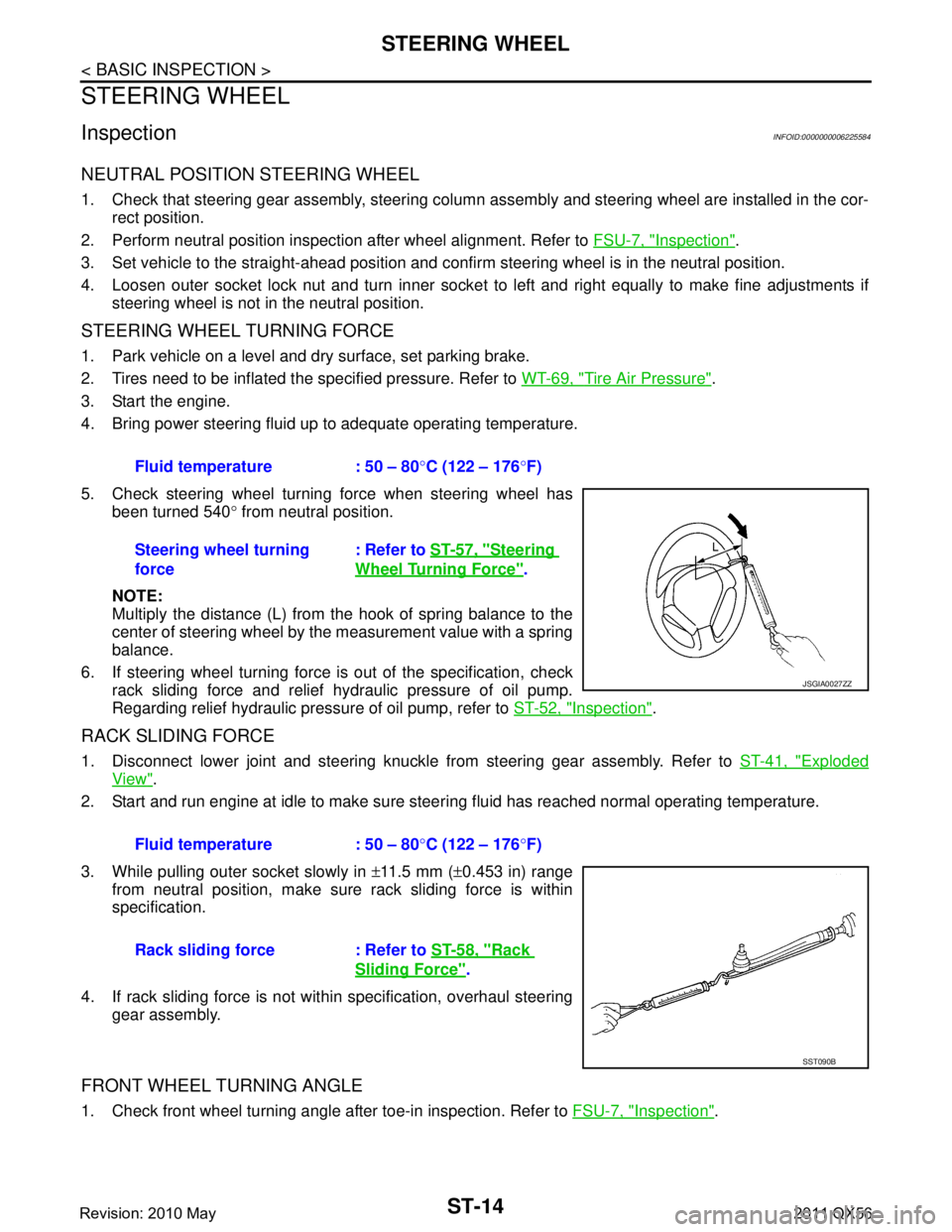
ST-14
< BASIC INSPECTION >
STEERING WHEEL
STEERING WHEEL
InspectionINFOID:0000000006225584
NEUTRAL POSITION STEERING WHEEL
1. Check that steering gear assembly, steering column assembly and steering wheel are installed in the cor-
rect position.
2. Perform neutral position inspection after wheel alignment. Refer to FSU-7, "
Inspection".
3. Set vehicle to the straight-ahead position and c onfirm steering wheel is in the neutral position.
4. Loosen outer socket lock nut and turn inner socket to left and right equally to make fine adjustments if steering wheel is not in the neutral position.
STEERING WHEEL TURNING FORCE
1. Park vehicle on a level and dry surface, set parking brake.
2. Tires need to be inflated the specified pressure. Refer to WT-69, "
Tire Air Pressure".
3. Start the engine.
4. Bring power steering fluid up to adequate operating temperature.
5. Check steering wheel turning force when steering wheel has been turned 540 ° from neutral position.
NOTE:
Multiply the distance (L) from the hook of spring balance to the
center of steering wheel by the measurement value with a spring
balance.
6. If steering wheel turning force is out of the specification, check
rack sliding force and relief hydraulic pressure of oil pump.
Regarding relief hydraulic pressure of oil pump, refer to ST-52, "
Inspection".
RACK SLIDING FORCE
1. Disconnect lower joint and steering knuckle from steering gear assembly. Refer to ST-41, "Exploded
View".
2. Start and run engine at idle to make sure steer ing fluid has reached normal operating temperature.
3. While pulling outer socket slowly in ±11.5 mm ( ±0.453 in) range
from neutral position, make sure rack sliding force is within
specification.
4. If rack sliding force is not within specification, overhaul steering gear assembly.
FRONT WHEEL TURNING ANGLE
1. Check front wheel turning angle after toe-in inspection. Refer to FSU-7, "Inspection".
Fluid temperature : 50 – 80
°C (122 – 176 °F)
Steering wheel turning
force : Refer to
ST-57, "
Steering
Wheel Turning Force".
JSGIA0027ZZ
Fluid temperature : 50 – 80 °C (122 – 176 °F)
Rack sliding force : Refer to ST-58, "
Rack
Sliding Force".
SST090B
Revision: 2010 May2011 QX56
Page 5002 of 5598
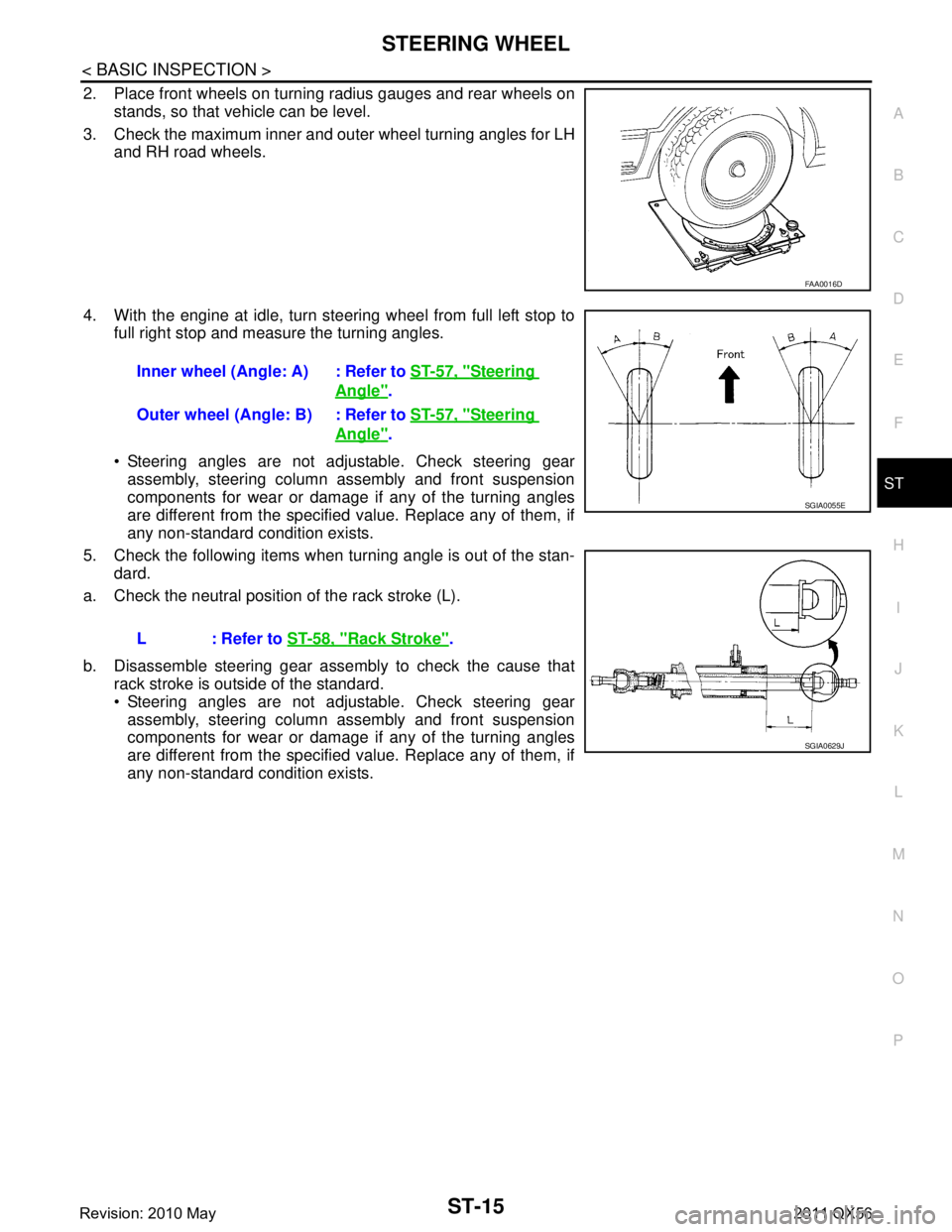
STEERING WHEELST-15
< BASIC INSPECTION >
C
DE
F
H I
J
K L
M A
B
ST
N
O P
2. Place front wheels on turning radius gauges and rear wheels on stands, so that vehicle can be level.
3. Check the maximum inner and outer wheel turning angles for LH and RH road wheels.
4. With the engine at idle, turn steering wheel from full left stop to full right stop and measure the turning angles.
Steering angles are not adjustable. Check steering gear
assembly, steering column assembly and front suspension
components for wear or damage if any of the turning angles
are different from the specified value. Replace any of them, if
any non-standard condition exists.
5. Check the following items when turning angle is out of the stan- dard.
a. Check the neutral position of the rack stroke (L).
b. Disassemble steering gear assembly to check the cause that rack stroke is outside of the standard.
Steering angles are not adjustable. Check steering gear
assembly, steering column assembly and front suspension
components for wear or damage if any of the turning angles
are different from the specified value. Replace any of them, if
any non-standard condition exists.
FAA0016D
Inner wheel (Angle: A) : Refer to ST-57, "Steering
Angle".
Outer wheel (Angle: B) : Refer to ST-57, "
Steering
Angle".
L : Refer to ST-58, "
Rack Stroke".
SGIA0055E
SGIA0629J
Revision: 2010 May2011 QX56