Page 339 of 5598

AV
SIDE CAMERA RH IMAGE SIGNAL CIRCUITAV-191
< DTC/CIRCUIT DIAGNOSIS >
C
DE
F
G H
I
J
K L
M B A
O P
SIDE CAMERA RH IM AGE SIGNAL CIRCUIT
DescriptionINFOID:0000000006216364
Around view monitor control unit supplies to the front camera, rear camera and side camera. And then it
superimpose the images from each camera and outputs then to the front display unit.
Superimpose the guiding lines, predictive course line and sonar indicator to the camera image that outputs
to the front display unit.
Around view monitor control unit performs the rec eption/transmission of communication signal with each
camera.
Diagnosis ProcedureINFOID:0000000006216365
1.CHECK CONTINUITY SIDE CAMERA RH POWER SUPPLY AND GROUND CIRCUIT
1. Turn ignition switch OFF.
2. Disconnect control unit connector and door mirror (passenger side) connector.
3. Check continuity between around view monitor c ontrol unit harness connector and door mirror (passenger
side) harness connector.
4. Check continuity between around view monitor control unit harness connector and ground.
Is inspection result normal?
YES >> GO TO 2.
NO >> Repair harness or connector.
2.CHECK VOLTAGE SIDE CAMERA RH POWER SUPPLY
1. Connect around view monitor control unit connec tor and door mirror (passenger side) connector.
2. Turn ignition switch ON.
3. Check voltage between around view monitor control unit harness connector and ground.
Is inspection result normal?
YES >> GO TO 3.
NO >> Replace around view monitor control unit. Refer to AV-233, "
Removal and Installation".
3.CHECK CONTINUITY SIDE CAMERA RH IMAGE SIGNAL CIRCUIT
1. Turn ignition switch OFF.
2. Disconnect around view monitor control unit connec tor and door mirror (passenger side) connector.
3. Check continuity between around view monitor c ontrol unit harness connector and door mirror (passenger
side) harness connector.
Around view monitor control
unit Door mirror
(passenger side) Continuity
Connector Terminals Connector Terminals
M48 32
D23 18
Existed
34 6
Around view monitor control unit GroundContinuity
Connector Terminal
M48 34 Not existed
(+)
(− ) Condition Vo l ta g e
(Approx.)
Around view monitor control
unit
Connector Terminal
M48 34 Ground “CAMERA” switch is ON or
shift position is “R”.
6.0 V
Revision: 2010 May2011 QX56
Page 340 of 5598

AV-192
< DTC/CIRCUIT DIAGNOSIS >
SIDE CAMERA RH IMAGE SIGNAL CIRCUIT
4. Check continuity between around view monitor control unit harness connector and ground.
Is inspection result normal?
YES >> GO TO 4.
NO >> Repair harness or connector.
4.CHECK SIDE CAMERA RH IMAGE SIGNAL
1. Connect around view monitor control unit connector and door mirror (passenger side) connector.
2. Turn ignition switch ON.
3. Check signal between around view monitor control unit harness connector.
Is inspection result normal?
YES >> Replace around view monitor control unit. Refer to AV-233, "Removal and Installation".
NO >> Replace side camera RH. Refer to AV-236, "
Removal and Installation".
Around view monitor control
unit Door mirror
(passenger side) Continuity
Connector Terminals Connector Terminals
M48 29
D23 5
Existed
30 17
Around view monitor control unit GroundContinuity
Connector Terminals
M48 29, 30 Not existed
(+) ( −)
Condition Reference value
Around view monitor control
unit Around view monitor control
unit
Connector Terminal Connector Terminal
M48 29 B48 30 “CAMERA” switch is ON or
shift position is “R”.
JSNIA0834GB
Revision: 2010 May2011 QX56
Page 381 of 5598
AV
AROUND VIEW MONITOR CONTROL UNITAV-233
< REMOVAL AND INSTALLATION >
C
DE
F
G H
I
J
K L
M B A
O P
AROUND VIEW MONITOR CONTROL UNIT
Removal and InstallationINFOID:0000000006216398
REMOVAL
1. Remove AV control unit. Refer to AV-212, "Removal and Installation".
2. Remove around view monitor control unit mounting screws.
3. Disconnect around view monitor control unit connecto r to remove around view monitor control unit.
INSTALLATION
1. Install in the reverse order of removal.
2. Perform camera image calibration. Refer to AV-112, "
Work Procedure".
3. Perform predictive course line center position adjustment. Refer to AV- 111 , "
Work Procedure".
CAUTION:
Perform the calibration and perfo rm the writing to the around view monitor control unit when remov-
ing and replacing each camera, remo ving the camera mounting parts (front grille, door mirror, etc.)
and replacing the around vi ew monitor control unit.
Revision: 2010 May2011 QX56
Page 382 of 5598
AV-234
< REMOVAL AND INSTALLATION >
FRONT CAMERA
FRONT CAMERA
Removal and InstallationINFOID:0000000006216399
REMOVAL
1. Remove front grille. Refer to EXT-19, "Exploded View".
2. Remove front camera mounting screws to remove front camera.
INSTALLATION
1. Install in the reverse order of removal.
2. Perform camera image calibration. Refer to AV-112, "
Work Procedure".
CAUTION:
Perform the calibration and perform the writing to the around view monitor control unit when remov-
ing and replacing each camera, removing the camera mounting parts (front grille, door mirror, etc.)
and replacing the around vi ew monitor control unit.
Revision: 2010 May2011 QX56
Page 383 of 5598
AV
REAR CAMERAAV-235
< REMOVAL AND INSTALLATION >
C
DE
F
G H
I
J
K L
M B A
O P
REAR CAMERA
Removal and InstallationINFOID:0000000006216400
REMOVAL
1. Remove back door finisher center upper. Refer to EXT-44, "Exploded View".
2. Remove rear camera mounting screws to remove rear camera.
INSTALLATION
1. Install in the reverse order of removal.
2. Perform camera image calibration. Refer to AV-112, "
Work Procedure".
CAUTION:
Perform the calibration and perfo rm the writing to the around view monitor control unit when remov-
ing and replacing each camera, remo ving the camera mounting parts (front grille, door mirror, etc.)
and replacing the around vi ew monitor control unit.
Revision: 2010 May2011 QX56
Page 384 of 5598
AV-236
< REMOVAL AND INSTALLATION >
SIDE CAMERA
SIDE CAMERA
Removal and InstallationINFOID:0000000006216401
REMOVAL
1. Remove side camera finisher. Refer to MIR-32, "Exploded View".
2. Remove screws to remove side camera.
INSTALLATION
1. Install in the reverse order of removal.
2. Perform camera image calibration. Refer to AV-112, "
Work Procedure".
CAUTION:
Perform the calibration and perform the writing to the around view monitor control unit when remov-
ing and replacing each camera, removing the camera mounting parts (front grille, door mirror, etc.)
and replacing the around vi ew monitor control unit.
Revision: 2010 May2011 QX56
Page 677 of 5598

BRM-2
< VEHICLE INFORMATION >
BODY EXTERIOR PAINT COLOR
VEHICLE INFORMATION
BODY EXTERIOR PAINT COLOR
Body Exterior Paint ColorINFOID:0000000006248483
NOTE:
•S: Solid
2S: Solid + Clear
CS: Color clear solid
M: Metallic
P: 2-Coat pearl
3P: 3-Coat pearl
FPM: Iron oxide pearl Component
Color code BQAA BK23 BKH3 BK51 BL50 BJAE
Description White Silver Black Gray
Brownish
Purple Grayish
Green
Paint type
note3P M 2S M P M
Hard clear
coat ××××××
1 Front grille Chromium
plateCr Cr Cr Cr Cr Cr
2 Front bumper fascia Body color BQAA BK23 BKH3 BK51 BL50 BJAE
3 Over fender Body color B QAA BK23 BKH3 BK51 BL50 BJAE
4 Front fender duct Chromium
plate
Cr Cr Cr Cr Cr Cr
5 Door
outside
mirror
Cover Body color BQAA BK23 BKH3 BK51 BL50 BJAE
6 Front pillar finisher Black G01 G01 G01 G01 G01 G01
7 Back door air spoiler Body color BQAA BK23 BKH3 BK51 BL50 BJAE
8 Door outside handle Chromium
plate
Cr Cr Cr Cr Cr Cr
9 Side step Body color BQAA BK23 BKH3 BK51 BL50 BJAE
10 Rear bumper fascia Body color BQAA BK23 BKH3 BK51 BL50 BJAE
11 Back door finisher Chromium
plateCr Cr Cr Cr Cr Cr
JSKIA1965ZZ
Revision: 2010 May2011 QX56
Page 734 of 5598
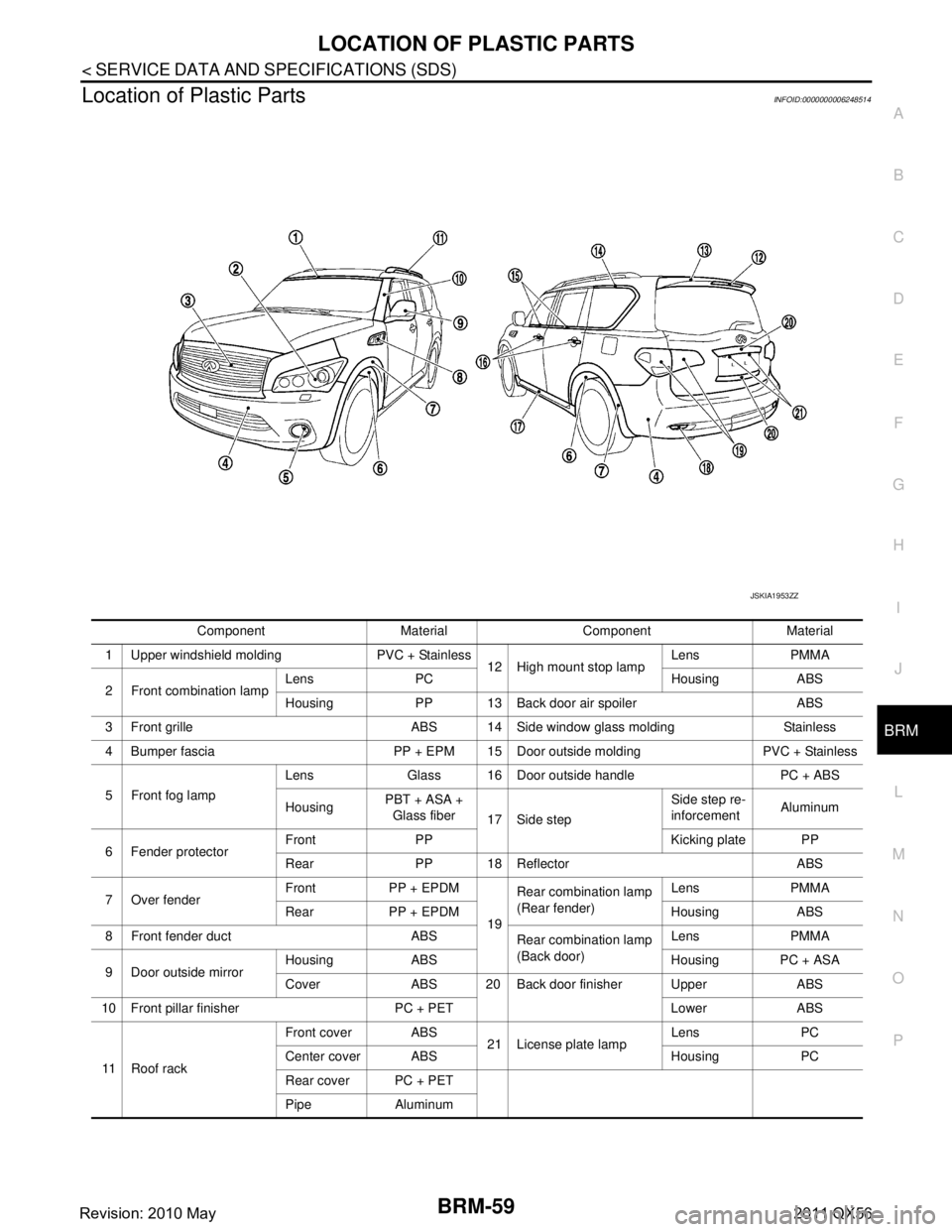
LOCATION OF PLASTIC PARTSBRM-59
< SERVICE DATA AND SPECIFICATIONS (SDS)
C
DE
F
G H
I
J
L
M A
B
BRM
N
O P
Location of Plastic PartsINFOID:0000000006248514
Component Material Component Material
1 Upper windshield molding PVC + Stainless 12 High mount stop lampLens PMMA
2 Front combination lamp Lens PC Housing ABS
Housing PP 13 Back door air spoiler ABS
3 Front grille ABS 14 Side window glass molding Stainless
4 Bumper fascia PP + EPM 15 Door outside molding PVC + Stainless
5 Front fog lamp Lens Glass 16 Door outside handle PC + ABS
Housing
PBT + ASA +
Glass fiber 17 Side step Side step re-
inforcement
Aluminum
6 Fender protector Front PP Kicking plate PP
Rear PP 18 Reflector ABS
7 Over fender Front PP + EPDM
19Rear combination lamp
(Rear fender)
Lens PMMA
Rear PP + EPDM Housing ABS
8 Front fender duct ABS Rear combination lamp
(Back door)Lens PMMA
9 Door outside mirror Housing ABS Housing PC + ASA
Cover ABS 20 Back door finisher Upper ABS
10 Front pillar finisher PC + PET Lower ABS
11 R o o f r a c k Front cover ABS
21 License plate lampLens PC
Center cover ABS Housing PC
Rear cover PC + PET
Pipe Aluminum
JSKIA1953ZZ
Revision: 2010 May2011 QX56