2011 INFINITI QX56 clutch
[x] Cancel search: clutchPage 4696 of 5598
![INFINITI QX56 2011 Factory Service Manual
B2604 SHIFT POSITIONSEC-89
< DTC/CIRCUIT DIAGNOSIS > [WITH INTELLIGENT KEY SYSTEM]
C
D
E
F
G H
I
J
L
M A
B
SEC
N
O P
B2604 SHIFT POSITION
DTC LogicINFOID:0000000006226239
DTC DETECTION LOGIC
NOTE:
INFINITI QX56 2011 Factory Service Manual
B2604 SHIFT POSITIONSEC-89
< DTC/CIRCUIT DIAGNOSIS > [WITH INTELLIGENT KEY SYSTEM]
C
D
E
F
G H
I
J
L
M A
B
SEC
N
O P
B2604 SHIFT POSITION
DTC LogicINFOID:0000000006226239
DTC DETECTION LOGIC
NOTE:
](/manual-img/42/57033/w960_57033-4695.png)
B2604 SHIFT POSITIONSEC-89
< DTC/CIRCUIT DIAGNOSIS > [WITH INTELLIGENT KEY SYSTEM]
C
D
E
F
G H
I
J
L
M A
B
SEC
N
O P
B2604 SHIFT POSITION
DTC LogicINFOID:0000000006226239
DTC DETECTION LOGIC
NOTE:
If DTC B2604 is displayed with DTC U1000, first per form the trouble diagnosis for DTC U1000. Refer to
BCS-70, "
DTC Logic".
If DTC B2604 is displayed with DTC U1010, first per form the trouble diagnosis for DTC U1010. Refer to
BCS-71, "
DTC Logic".
DTC CONFIRMATION PROCEDURE
1.PERFORM DTC CONFIRMATION PROCEDURE
1. Shift the selector lever to the P position.
2. Turn ignition switch ON and wait 5 seconds or more.
3. Shift the selector lever to the N position and wait 5 seconds or more.
4. Shift the selector lever to any position ot her than P and N, and wait 5 seconds or more.
5. Check DTC in “Self Diagnostic Result” mode of “BCM” using CONSULT-III.
Is DTC detected?
YES >> Go to SEC-89, "Diagnosis Procedure".
NO >> INSPECTION END
Diagnosis ProcedureINFOID:0000000006226240
1.CHECK DTC OF TCM
Check DTC in “Self Diagnostic Result ” mode of “TCM” using CONSULT-III.
Is DTC detected?
YES >> Perform the trouble diagnosis rela ted to the detected DTC. Refer to TM-78, "DTC Index".
NO >> GO TO 2.
2.CHECK BCM INPUT SIGNAL
1. Turn ignition switch ON.
2. Check voltage between BCM harness connector and ground.
Is the inspection result normal?
YES >> GO TO 3.
NO >> GO TO 4.
3.REPLACE BCM
1. Replace BCM. Refer to BCS-81, "
Removal and Installation".
2. Perform initialization of BCM and registration of all Intelligent Keys using CONSULT-III.
DTC No. Trouble diagnosis name DTC detecting condition Possible cause
B2604 PNP/CLUTCH SW The following states are detected for 5 seconds
while ignition switch is ON.
P/N position signal is sent from TCM but shift
position signal input (CAN) from TCM is other
than P and N
P/N position signal is not sent from TCM but
shift position signal input (CAN) from TCM is P
or N Harness or connectors
(CAN communication line is open
or shorted.)
Harness or connectors
(TCM circuit is open or shorted.)
TCM
BCM
(+)
(–) Condition Voltage (V)
(Approx.)
BCM
Connector Terminal
M71 102 Ground Selector lever P or N position 12
Other than above 0
Revision: 2010 May2011 QX56
Page 4698 of 5598
![INFINITI QX56 2011 Factory Service Manual
B2605 SHIFT POSITIONSEC-91
< DTC/CIRCUIT DIAGNOSIS > [WITH INTELLIGENT KEY SYSTEM]
C
D
E
F
G H
I
J
L
M A
B
SEC
N
O P
B2605 SHIFT POSITION
DTC LogicINFOID:0000000006226241
DTC DETECTION LOGIC
NOTE:
INFINITI QX56 2011 Factory Service Manual
B2605 SHIFT POSITIONSEC-91
< DTC/CIRCUIT DIAGNOSIS > [WITH INTELLIGENT KEY SYSTEM]
C
D
E
F
G H
I
J
L
M A
B
SEC
N
O P
B2605 SHIFT POSITION
DTC LogicINFOID:0000000006226241
DTC DETECTION LOGIC
NOTE:
](/manual-img/42/57033/w960_57033-4697.png)
B2605 SHIFT POSITIONSEC-91
< DTC/CIRCUIT DIAGNOSIS > [WITH INTELLIGENT KEY SYSTEM]
C
D
E
F
G H
I
J
L
M A
B
SEC
N
O P
B2605 SHIFT POSITION
DTC LogicINFOID:0000000006226241
DTC DETECTION LOGIC
NOTE:
If DTC B2605 is displayed with DTC U1000, first per form the trouble diagnosis for DTC U1000. Refer to
BCS-70, "
DTC Logic".
If DTC B2605 is displayed with DTC U1010, first per form the trouble diagnosis for DTC U1010. Refer to
BCS-71, "
DTC Logic".
DTC CONFIRMATION PROCEDURE
1.PERFORM DTC CONFIRMATION PROCEDURE
1. Shift the selector lever to the P position.
2. Turn ignition switch ON and wait 1 second or more.
3. Shift the selector lever to the N position and wait 1 second or more.
4. Shift the selector lever to any position other than P and N, and wait 1 second or more.
5. Check DTC in “Self Diagnostic Result” mode of “BCM” using CONSULT-III.
Is DTC detected?
YES >> Go to SEC-91, "Diagnosis Procedure".
NO >> INSPECTION END
Diagnosis ProcedureINFOID:0000000006226242
1.CHECK IPDM E/R INPUT SIGNAL
1. Turn ignition switch OFF.
2. Disconnect IPDM E/R connector.
3. Turn ignition switch ON.
4. Check voltage between IPDM E/R harness connector and ground.
Is the inspection result normal?
YES >> Replace IPDM E/R. Refer to PCS-32, "Removal and Installation".
NO >> GO TO 2.
2.CHECK IPDM E/R INPUT SIGNAL CIRCUIT
1. Turn ignition switch OFF.
2. Disconnect BCM connector.
3. Check continuity between IPDM E/R harness connector and BCM harness connector.
DTC No. Trouble diagnosis name DTC detecting condition Possible cause
B2605 PNP/CLUTCH SW When ignition switch is ON, P/N position
signal input from TCM and P/N position
signal (CAN) input from IPDM E/R do not
match. Harness or connectors
(CAN communication line is open or
shorted.)
Harness or connectors (TCM circuit is open or shorted.)
IPDM E/R
BCM
(+)
(–) Condition Voltage (V)
(Approx.)
IPDM E/R
Connector Terminal
E15 48 Ground Selector lever P or N position 12
Other than above 0
IPDM E/R BCM Continuity
Connector Terminal Connector Terminal
E15 48 M71 102 Existed
Revision: 2010 May2011 QX56
Page 4743 of 5598
![INFINITI QX56 2011 Factory Service Manual
SEC-136
< DTC/CIRCUIT DIAGNOSIS >[WITH INTELLIGENT KEY SYSTEM]
B210F SHIFT POSITION/CLUTCH INTERLOCK SWITCH
B210F SHIFT POSITION/CLUTCH INTERLOCK SWITCH
DTC LogicINFOID:0000000006226300
DTC DETECTION INFINITI QX56 2011 Factory Service Manual
SEC-136
< DTC/CIRCUIT DIAGNOSIS >[WITH INTELLIGENT KEY SYSTEM]
B210F SHIFT POSITION/CLUTCH INTERLOCK SWITCH
B210F SHIFT POSITION/CLUTCH INTERLOCK SWITCH
DTC LogicINFOID:0000000006226300
DTC DETECTION](/manual-img/42/57033/w960_57033-4742.png)
SEC-136
< DTC/CIRCUIT DIAGNOSIS >[WITH INTELLIGENT KEY SYSTEM]
B210F SHIFT POSITION/CLUTCH INTERLOCK SWITCH
B210F SHIFT POSITION/CLUTCH INTERLOCK SWITCH
DTC LogicINFOID:0000000006226300
DTC DETECTION LOGIC
NOTE:
If DTC B210F is displayed with DTC U1000, first
perform the trouble diagnosis for DTC U1000. Refer to PCS-
28, "DTC Logic".
DTC CONFIRMATION PROCEDURE
1.PERFORM DTC CONFIRMATION PROCEDURE
1. Shift selector lever to the P position.
2. Turn ignition switch ON and wait 1 second or more.
3. Shift selector lever to the N position and wait 1 second or more.
4. Shift selector lever to any position other than P and N, and wait 1 second or more.
5. Check DTC in “Self Diagnostic Result” mode of “IPDM E/R” using CONSULT-III.
Is DTC detected?
YES >> Go to SEC-136, "Diagnosis Procedure".
NO >> INSPECTION END
Diagnosis ProcedureINFOID:0000000006226301
1.CHECK DTC OF BCM
Check DTC in “Self Diagnostic Result” mode of “BCM” using CONSULT-III.
Is DTC detected?
YES >> Perform the trouble diagnosis relat ed to the detected DTC. Refer to BCS-57, "DTCIndex".
NO >> GO TO 2.
2.CHECK DTC OF TCM
Check DTC in “Self Diagnostic Result ” mode of “TCM” using CONSULT-III.
Is DTC detected?
YES >> Perform the trouble diagnosis relat ed to the detected DTC. Refer to TM-78, "DTC Index".
NO >> GO TO 3.
3.CHECK IPDM E/R SIGNAL CIRCUIT OPEN AND SHORT
1. Turn ignition switch OFF.
2. Disconnect IPDM E/R connector.
3. Disconnect A/T assembly connector.
4. Check continuity between IPDM E/R harnes s connector and A/T assembly harness connector.
5. Check continuity between IP DM E/R harness connector and ground.
DTC No. Trouble diagnosis name DTC detecting condition Possible cause
B210F INTER LOCK/PNP SW ON There is a difference between P/N position
signal from TCM and P/N position signal from
BCM (CAN). Harness or connectors
(CAN communication line is open or
shorted.)
Harness or connectors (TCM circuit is open or shorted.)
A/T assembly (TCM)
IPDM E/R
BCM
IPDM E/R A/T assembly Continuity
Connector Terminal Connector Terminal
E15 48 F51 9 Existed
Revision: 2010 May2011 QX56
Page 4744 of 5598
![INFINITI QX56 2011 Factory Service Manual
B210F SHIFT POSITION/CLUTCH INTERLOCK SWITCHSEC-137
< DTC/CIRCUIT DIAGNOSIS > [WITH INTELLIGENT KEY SYSTEM]
C
D
E
F
G H
I
J
L
M A
B
SEC
N
O P
Is the inspection result normal?
YES >> Replace IPDM E/R. INFINITI QX56 2011 Factory Service Manual
B210F SHIFT POSITION/CLUTCH INTERLOCK SWITCHSEC-137
< DTC/CIRCUIT DIAGNOSIS > [WITH INTELLIGENT KEY SYSTEM]
C
D
E
F
G H
I
J
L
M A
B
SEC
N
O P
Is the inspection result normal?
YES >> Replace IPDM E/R.](/manual-img/42/57033/w960_57033-4743.png)
B210F SHIFT POSITION/CLUTCH INTERLOCK SWITCHSEC-137
< DTC/CIRCUIT DIAGNOSIS > [WITH INTELLIGENT KEY SYSTEM]
C
D
E
F
G H
I
J
L
M A
B
SEC
N
O P
Is the inspection result normal?
YES >> Replace IPDM E/R. Refer to PCS-32, "Removal and Installation".
NO >> Repair or replace harness.
(+)
(–) Continuity
IPDM E/R
Connector Terminal E15 48 Ground Not existed
Revision: 2010 May2011 QX56
Page 4745 of 5598
![INFINITI QX56 2011 Factory Service Manual
SEC-138
< DTC/CIRCUIT DIAGNOSIS >[WITH INTELLIGENT KEY SYSTEM]
B2110 SHIFT POSITION/CLUTCH INTERLOCK SWITCH
B2110 SHIFT POSITION/C
LUTCH INTERLOCK SWITCH
DTC LogicINFOID:0000000006226302
DTC DETECTIO INFINITI QX56 2011 Factory Service Manual
SEC-138
< DTC/CIRCUIT DIAGNOSIS >[WITH INTELLIGENT KEY SYSTEM]
B2110 SHIFT POSITION/CLUTCH INTERLOCK SWITCH
B2110 SHIFT POSITION/C
LUTCH INTERLOCK SWITCH
DTC LogicINFOID:0000000006226302
DTC DETECTIO](/manual-img/42/57033/w960_57033-4744.png)
SEC-138
< DTC/CIRCUIT DIAGNOSIS >[WITH INTELLIGENT KEY SYSTEM]
B2110 SHIFT POSITION/CLUTCH INTERLOCK SWITCH
B2110 SHIFT POSITION/C
LUTCH INTERLOCK SWITCH
DTC LogicINFOID:0000000006226302
DTC DETECTION LOGIC
NOTE:
If DTC B2110 is displayed with DTC U1000, first per form the trouble diagnosis for DTC U1000. Refer to PCS-
28, "DTC Logic".
DTC CONFIRMATION PROCEDURE
1.PERFORM DTC CONFIRMATION PROCEDURE
1. Shift selector lever to the P position.
2. Turn ignition switch ON and wait 1 second or more.
3. Shift selector lever to the N position and wait 1 second or more.
4. Shift selector lever to any position other than P and N, and wait 1 second or more.
5. Check DTC in “Self Diagnostic Result” mode of “IPDM E/R” using CONSULT-III.
Is DTC detected?
YES >> Go to SEC-138, "Diagnosis Procedure".
NO >> INSPECTION END
Diagnosis ProcedureINFOID:0000000006226303
1.CHECK DTC OF BCM
Check DTC in “Self Diagnostic Result” mode of “BCM” using CONSULT-III.
Is DTC detected?
YES >> Perform the trouble diagnosis relat ed to the detected DTC. Refer to BCS-57, "DTCIndex".
NO >> GO TO 2.
2.CHECK DTC OF TCM
Check DTC in “Self Diagnostic Result ” mode of “TCM” using CONSULT-III.
Is DTC detected?
YES >> Perform the trouble diagnosis relat ed to the detected DTC. Refer to TM-78, "DTC Index".
NO >> GO TO 3.
3.CHECK IPDM E/R SIGNAL CIRCUIT OPEN AND SHORT
1. Turn ignition switch OFF.
2. Disconnect IPDM E/R connector.
3. Disconnect A/T assembly connector.
4. Check continuity between IPDM E/R harnes s connector and A/T assembly harness connector.
5. Check continuity between IP DM E/R harness connector and ground.
DTC No. Trouble diagnosis name DTC detecting condition Possible cause
B2110 INTER LOCK/PNP SW OFF There is a difference between P/N position
signal from TCM and P/N position signal from
BCM (CAN). Harness or connectors
(CAN communication line is open or
shorted.)
Harness or connectors (TCM circuit is open or shorted.)
A/T assembly (TCM)
IPDM E/R
BCM
IPDM E/R A/T assembly Continuity
Connector Terminal Connector Terminal
E15 48 F51 9 Existed
Revision: 2010 May2011 QX56
Page 4746 of 5598
![INFINITI QX56 2011 Factory Service Manual
B2110 SHIFT POSITION/CLUTCH INTERLOCK SWITCHSEC-139
< DTC/CIRCUIT DIAGNOSIS > [WITH INTELLIGENT KEY SYSTEM]
C
D
E
F
G H
I
J
L
M A
B
SEC
N
O P
Is the inspection result normal?
YES >> Replace IPDM E/R. INFINITI QX56 2011 Factory Service Manual
B2110 SHIFT POSITION/CLUTCH INTERLOCK SWITCHSEC-139
< DTC/CIRCUIT DIAGNOSIS > [WITH INTELLIGENT KEY SYSTEM]
C
D
E
F
G H
I
J
L
M A
B
SEC
N
O P
Is the inspection result normal?
YES >> Replace IPDM E/R.](/manual-img/42/57033/w960_57033-4745.png)
B2110 SHIFT POSITION/CLUTCH INTERLOCK SWITCHSEC-139
< DTC/CIRCUIT DIAGNOSIS > [WITH INTELLIGENT KEY SYSTEM]
C
D
E
F
G H
I
J
L
M A
B
SEC
N
O P
Is the inspection result normal?
YES >> Replace IPDM E/R. Refer to PCS-32, "Removal and Installation".
NO >> Repair or replace harness.
(+)
(–) Continuity
IPDM E/R
Connector Terminal E15 48 Ground Not existed
Revision: 2010 May2011 QX56
Page 5087 of 5598
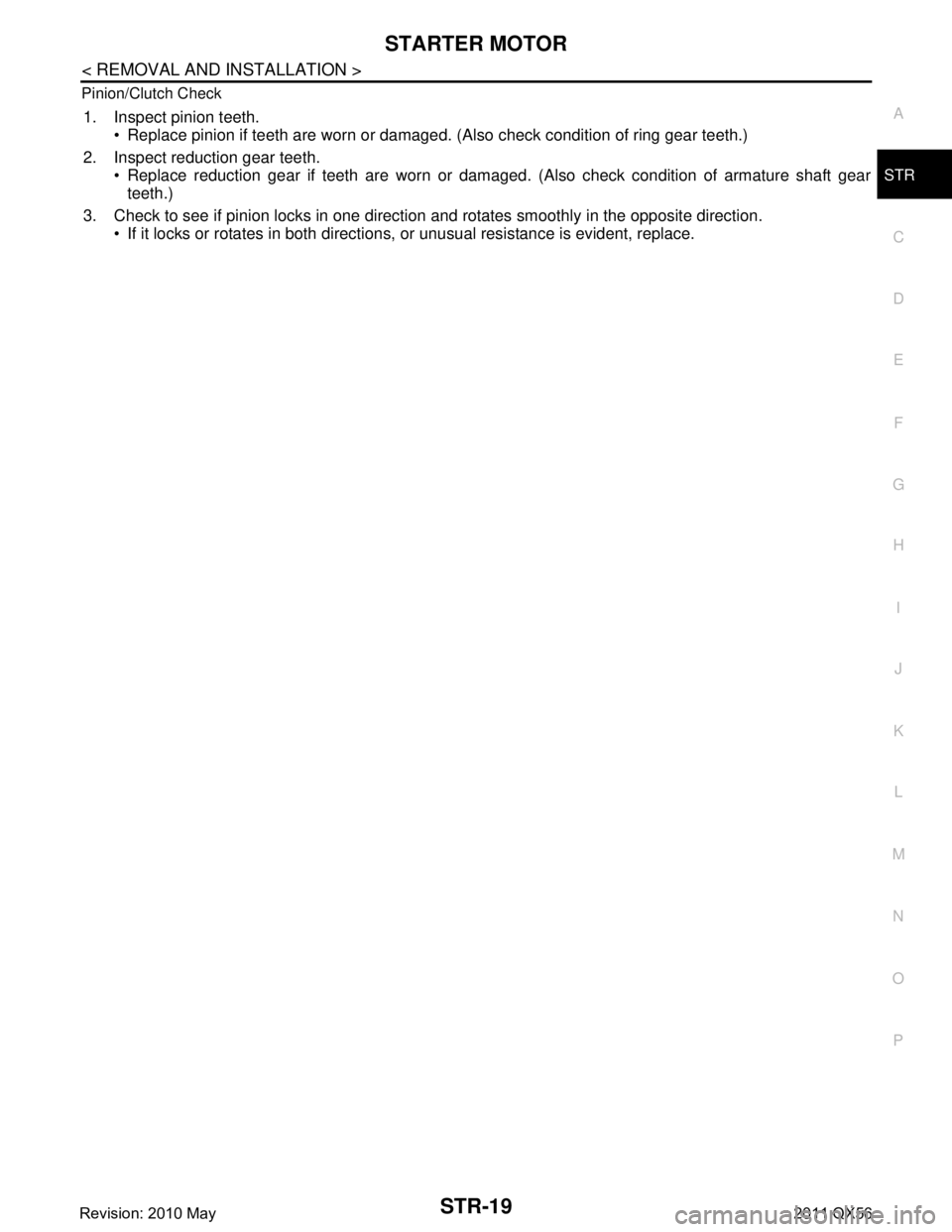
STARTER MOTORSTR-19
< REMOVAL AND INSTALLATION >
C
DE
F
G H
I
J
K L
M A
STR
NP
O
Pinion/Clutch Check
1. Inspect pinion teeth.
Replace pinion if teeth are worn or damaged. (Also check condition of ring gear teeth.)
2. Inspect reduction gear teeth. Replace reduction gear if teeth are worn or dam aged. (Also check condition of armature shaft gear
teeth.)
3. Check to see if pinion locks in one directi on and rotates smoothly in the opposite direction.
If it locks or rotates in both directions, or unusual resistance is evident, replace.
Revision: 2010 May2011 QX56
Page 5089 of 5598
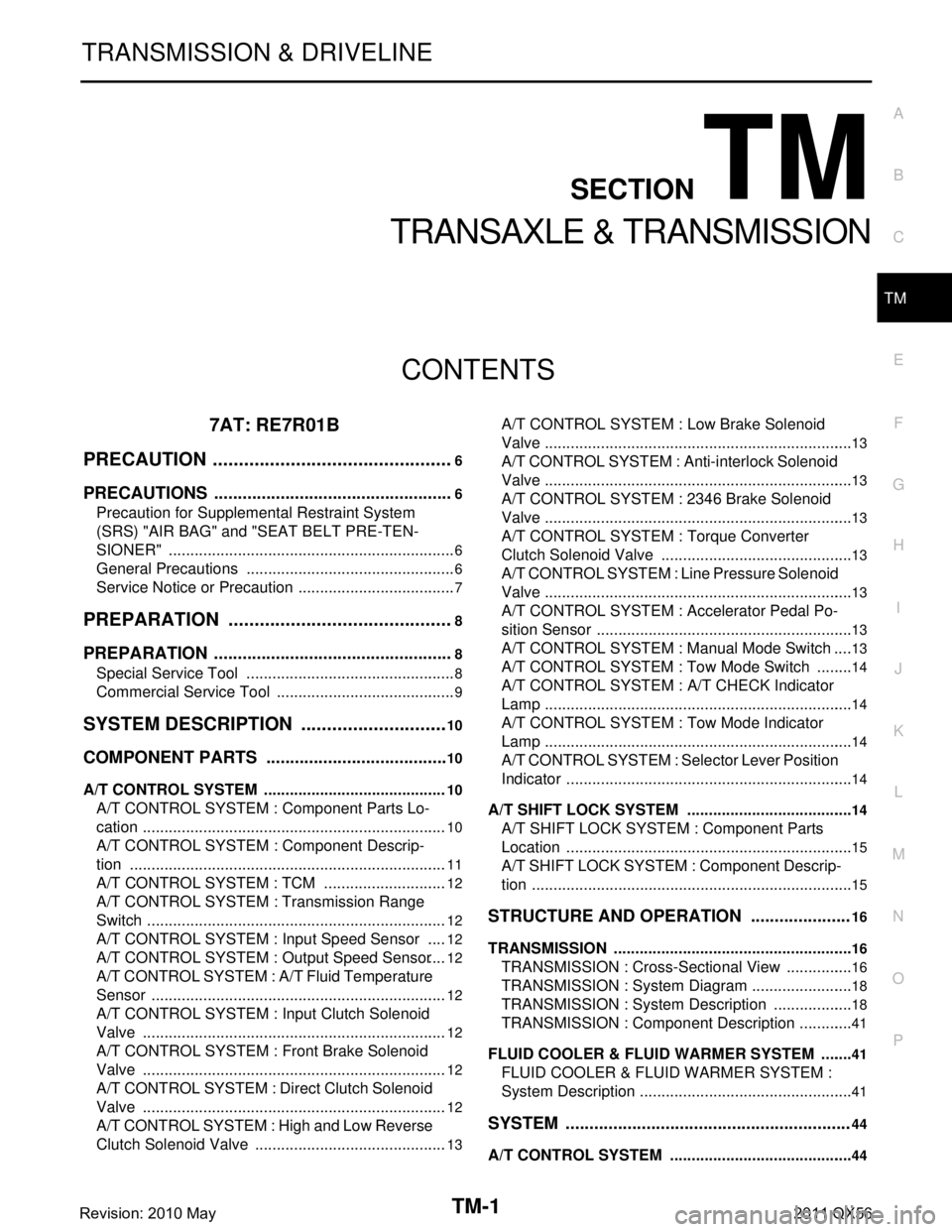
TM-1
TRANSMISSION & DRIVELINE
CEF
G H
I
J
K L
M
SECTION TM
A
B
TM
N
O P
CONTENTS
TRANSAXLE & TRANSMISSION
7AT: RE7R01B
PRECAUTION ................ ...............................
6
PRECAUTIONS .............................................. .....6
Precaution for Supplemental Restraint System
(SRS) "AIR BAG" and "SEAT BELT PRE-TEN-
SIONER" ............................................................. ......
6
General Precautions .................................................6
Service Notice or Precaution .....................................7
PREPARATION ............................................8
PREPARATION .............................................. .....8
Special Service Tool ........................................... ......8
Commercial Service Tool ..........................................9
SYSTEM DESCRIPTION .............................10
COMPONENT PARTS ................................... ....10
A/T CONTROL SYSTEM ...........................................10
A/T CONTROL SYSTEM : Component Parts Lo-
cation ................................................................... ....
10
A/T CONTROL SYSTEM : Component Descrip-
tion ...................................................................... ....
11
A/T CONTROL SYSTEM : TCM .............................12
A/T CONTROL SYSTEM : Transmission Range
Switch .................................................................. ....
12
A/T CONTROL SYSTEM : Input Speed Sensor .....12
A/T CONTROL SYSTEM : Output Speed Sensor ....12
A/T CONTROL SYSTEM : A/ T Fluid Temperature
Sensor ................................................................. ....
12
A/T CONTROL SYSTEM : Input Clutch Solenoid
Valve ................................................................... ....
12
A/T CONTROL SYSTEM : Front Brake Solenoid
Valve ................................................................... ....
12
A/T CONTROL SYSTEM : Direct Clutch Solenoid
Valve ................................................................... ....
12
A/T CONTROL SYSTEM : High and Low Reverse
Clutch Solenoid Valve ......................................... ....
13
A/T CONTROL SYSTEM : Low Brake Solenoid
Valve .................................................................... ....
13
A/T CONTROL SYSTEM : Anti-interlock Solenoid
Valve ........................................................................
13
A/T CONTROL SYSTEM : 2346 Brake Solenoid
Valve ........................................................................
13
A/T CONTROL SYSTEM : Torque Converter
Clutch Solenoid Valve ......................................... ....
13
A/T CONTROL SYSTEM : Line Pressure Solenoid
Valve .................................................................... ....
13
A/T CONTROL SYSTEM : Accelerator Pedal Po-
sition Sensor ........................................................ ....
13
A/T CONTROL SYSTEM : Manual Mode Switch ....13
A/T CONTROL SYSTEM : To w Mode Switch .........14
A/T CONTROL SYSTEM : A/T CHECK Indicator
Lamp .................................................................... ....
14
A/T CONTROL SYSTEM : Tow Mode Indicator
Lamp .................................................................... ....
14
A/T CONTROL SYSTEM : Selector Lever Position
Indicator ............................................................... ....
14
A/T SHIFT LOCK SYSTEM ................................... ....14
A/T SHIFT LOCK SYSTEM : Component Parts
Location ...................................................................
15
A/T SHIFT LOCK SYSTEM : Component Descrip-
tion ...........................................................................
15
STRUCTURE AND OPERATION .....................16
TRANSMISSION .................................................... ....16
TRANSMISSION : Cross-Sectional View ................16
TRANSMISSION : System Diagram ........................18
TRANSMISSION : System Description ...................18
TRANSMISSION : Component Description .............41
FLUID COOLER & FLUID WARMER SYSTEM .... ....41
FLUID COOLER & FLUID WARMER SYSTEM :
System Description ..................................................
41
SYSTEM ............................................................44
A/T CONTROL SYSTEM ....................................... ....44
Revision: 2010 May2011 QX56