2011 INFINITI QX56 display
[x] Cancel search: displayPage 1451 of 5598
![INFINITI QX56 2011 Factory Service Manual
DAS-486
< DTC/CIRCUIT DIAGNOSIS >[BSW]
U1000 CAN COMM CIRCUIT
SIDE RADAR RH : DTC Logic
INFOID:0000000006223909
DTC DETECTION LOGIC
SIDE RADAR RH : Diagnosis ProcedureINFOID:0000000006223910
1.PERFOR INFINITI QX56 2011 Factory Service Manual
DAS-486
< DTC/CIRCUIT DIAGNOSIS >[BSW]
U1000 CAN COMM CIRCUIT
SIDE RADAR RH : DTC Logic
INFOID:0000000006223909
DTC DETECTION LOGIC
SIDE RADAR RH : Diagnosis ProcedureINFOID:0000000006223910
1.PERFOR](/manual-img/42/57033/w960_57033-1450.png)
DAS-486
< DTC/CIRCUIT DIAGNOSIS >[BSW]
U1000 CAN COMM CIRCUIT
SIDE RADAR RH : DTC Logic
INFOID:0000000006223909
DTC DETECTION LOGIC
SIDE RADAR RH : Diagnosis ProcedureINFOID:0000000006223910
1.PERFORM THE SELF-DIAGNOSIS
1. Start the engine.
2. Turn the BSW system ON, and then wait for 2 seconds or more.
3. Perform “All DTC Reading” with CONSULT-III.
4. Check if the “U1000” is detected as the current ma lfunction in “Self Diagnostic Result” of “SIDE RADAR
RIGHT”.
Is
“U1000” detected as the current malfunction?
YES >> Refer to LAN-18, "Trouble Diagnosis Flow Chart".
NO >> Refer to GI-40, "
Intermittent Incident".
ADAS CONTROL UNIT
ADAS CONTROL UNIT : DescriptionINFOID:0000000006223911
CAN COMMUNICATION
CAN (Controller Area Network) is a serial communication line for real time applications. It is an on-vehicle mul-
tiplex communication line with high data communication speed and excellent error detection ability. Modern
vehicle is equipped with many electronic control units , and each control unit shares information and links with
other control units during operation (not independent). In CAN communication, control units are connected
with 2 communication lines (CAN-H, CAN-L) allowing a hi gh rate of information transmission with less wiring.
Each control unit transmits/receives data but selectively reads the required data only.
CAN communication signal chart. Refer to LAN-28, "
CAN COMMUNICATION SYSTEM : CAN Communica-
tion Signal Chart".
ITS COMMUNICATION
ITS communication is a multiplex communication system . This enables the system to transmit and receive
large quantities of data at high speed by connecting control units with 2 communication lines.
ITS communication lines adopt twisted-pair line st yle (two lines twisted) for noise immunity.
ADAS CONTROL UNIT : DTC LogicINFOID:0000000006223912
DTC DETECTION LOGIC
NOTE:
If “U1000” is detected, first diagnose the CAN communication system.
ADAS CONTROL UNIT : Diagnosis ProcedureINFOID:0000000006223913
1.PERFORM THE SELF-DIAGNOSIS
1. Turn the ignition switch ON.
2. Turn the BSW system ON, and then wait for 30 seconds or more.
3. Perform “All DTC Reading” with CONSULT-III.
4. Check if the “U1000” is detected as the current ma lfunction in “Self Diagnostic Result” of “ICC/ADAS”.
DTC Trouble diagnosis name DTC detecting condition Possible causes
U1000 CAN COMM CIRCUIT If Side radar RH is not transmitting or receiving
ITS communication signal for 2 seconds or more ITS communication system
DTC
(On board display) Trouble diagnosis name DTC detecting condition Possible causes
U1000 (100) CAN COMM CIRCUIT If ADAS control unit is not transmitting or receiv-
ing CAN communication signal or ITS communi-
cation signal for 2 seconds or more CAN communication system
ITS communication system
Revision: 2010 May2011 QX56
Page 1454 of 5598
![INFINITI QX56 2011 Factory Service Manual
DAS
U1010 CONTROL UNIT (CAN)DAS-489
< DTC/CIRCUIT DIAGNOSIS > [BSW]
C
D
E
F
G H
I
J
K L
M B
N P A
ADAS CONTROL UNIT : DTC LogicINFOID:0000000006223921
DTC DETECTION LOGIC
ADAS CONTROL UNIT : Diagnosi INFINITI QX56 2011 Factory Service Manual
DAS
U1010 CONTROL UNIT (CAN)DAS-489
< DTC/CIRCUIT DIAGNOSIS > [BSW]
C
D
E
F
G H
I
J
K L
M B
N P A
ADAS CONTROL UNIT : DTC LogicINFOID:0000000006223921
DTC DETECTION LOGIC
ADAS CONTROL UNIT : Diagnosi](/manual-img/42/57033/w960_57033-1453.png)
DAS
U1010 CONTROL UNIT (CAN)DAS-489
< DTC/CIRCUIT DIAGNOSIS > [BSW]
C
D
E
F
G H
I
J
K L
M B
N P A
ADAS CONTROL UNIT : DTC LogicINFOID:0000000006223921
DTC DETECTION LOGIC
ADAS CONTROL UNIT : Diagnosis ProcedureINFOID:0000000006223922
1.PERFORM DTC CONFIRMATION PROCEDURE
1. Turn the BSW system ON.
2. Perform “All DTC Readi ng” with CONSULT-III.
3. Check if the “U1010” is detected as the current ma lfunction in “Self Diagnostic Result” of “ICC/ADAS”.
Is
“U1010” detected as the current malfunction?
YES >> Replace the ADAS control unit. Refer to DAS-63, "Removal and Installation".
NO >> INSPECTION END
DTC
(On board
display) Trouble diagnosis name DTC detecting condition Possible causes
U1010 (110) CONTROL UNIT (CAN)
If ADAS control unit detects malfunction by
CAN controller initial diagnosis ADAS control unit
Revision: 2010 May2011 QX56
Page 1458 of 5598
![INFINITI QX56 2011 Factory Service Manual
DAS
U0401 ECM CAN 1DAS-493
< DTC/CIRCUIT DIAGNOSIS > [BSW]
C
D
E
F
G H
I
J
K L
M B
N P A
U0401 ECM CAN 1
DTC LogicINFOID:0000000006228270
DTC DETECTION LOGIC
NOTE:
If DTC “U0401” is detected alon INFINITI QX56 2011 Factory Service Manual
DAS
U0401 ECM CAN 1DAS-493
< DTC/CIRCUIT DIAGNOSIS > [BSW]
C
D
E
F
G H
I
J
K L
M B
N P A
U0401 ECM CAN 1
DTC LogicINFOID:0000000006228270
DTC DETECTION LOGIC
NOTE:
If DTC “U0401” is detected alon](/manual-img/42/57033/w960_57033-1457.png)
DAS
U0401 ECM CAN 1DAS-493
< DTC/CIRCUIT DIAGNOSIS > [BSW]
C
D
E
F
G H
I
J
K L
M B
N P A
U0401 ECM CAN 1
DTC LogicINFOID:0000000006228270
DTC DETECTION LOGIC
NOTE:
If DTC “U0401” is detected along with DTC “U 1000”, first diagnose the DTC “U1000”. Refer to DAS-486,
"ADAS CONTROL UNIT : DTC Logic".
DTC CONFIRMATION PROCEDURE
1.PERFORM DTC CONFIRMATION PROCEDURE
1. Start the engine.
2. Turn the BSW system ON.
3. Perform “All DTC Readi ng” with CONSULT-III.
4. Check if the “U0401” is detected as the current ma lfunction in “Self Diagnostic Result” of “ICC/ADAS”.
Is
“U0401” detected as the current malfunction?
YES >> Refer to DAS-493, "Diagnosis Procedure".
NO >> Refer to GI-40, "
Intermittent Incident".
Diagnosis ProcedureINFOID:0000000006228271
1.CHECK SELF-DIAGNOSIS RESULTS
Check if “U1000” is detected other than “U0401” in “Self Diagnostic Result” of “ICC/ADAS”.
Is
“U1000” detected?
YES >> Perform the CAN communicati on system inspection. Repair or replace the malfunctioning parts.
Refer to DAS-486, "
ADAS CONTROL UNIT : DTC Logic".
NO >> GO TO 2.
2.CHECK ECM SELF-DIAGNOSIS RESULTS
Check if any DTC is detected in “S elf Diagnostic Result” of “ENGINE”.
Is any DTC detected?
YES >> Perform diagnosis on the detected DTC and repair or replace the malfunctioning parts. Refer to
EC-98, "
DTC Index".
NO >> Replace the ADAS control unit. Refer to DAS-63, "
Removal and Installation".
DTC
(On board
display) Trouble diagnosis name DTC detecting condition Possible causes
U0401 (120) ECM CAN CIR1 If ADAS control unit detects an error signal
that is received from ECM via CAN communi-
cation
ECM
Revision: 2010 May2011 QX56
Page 1494 of 5598
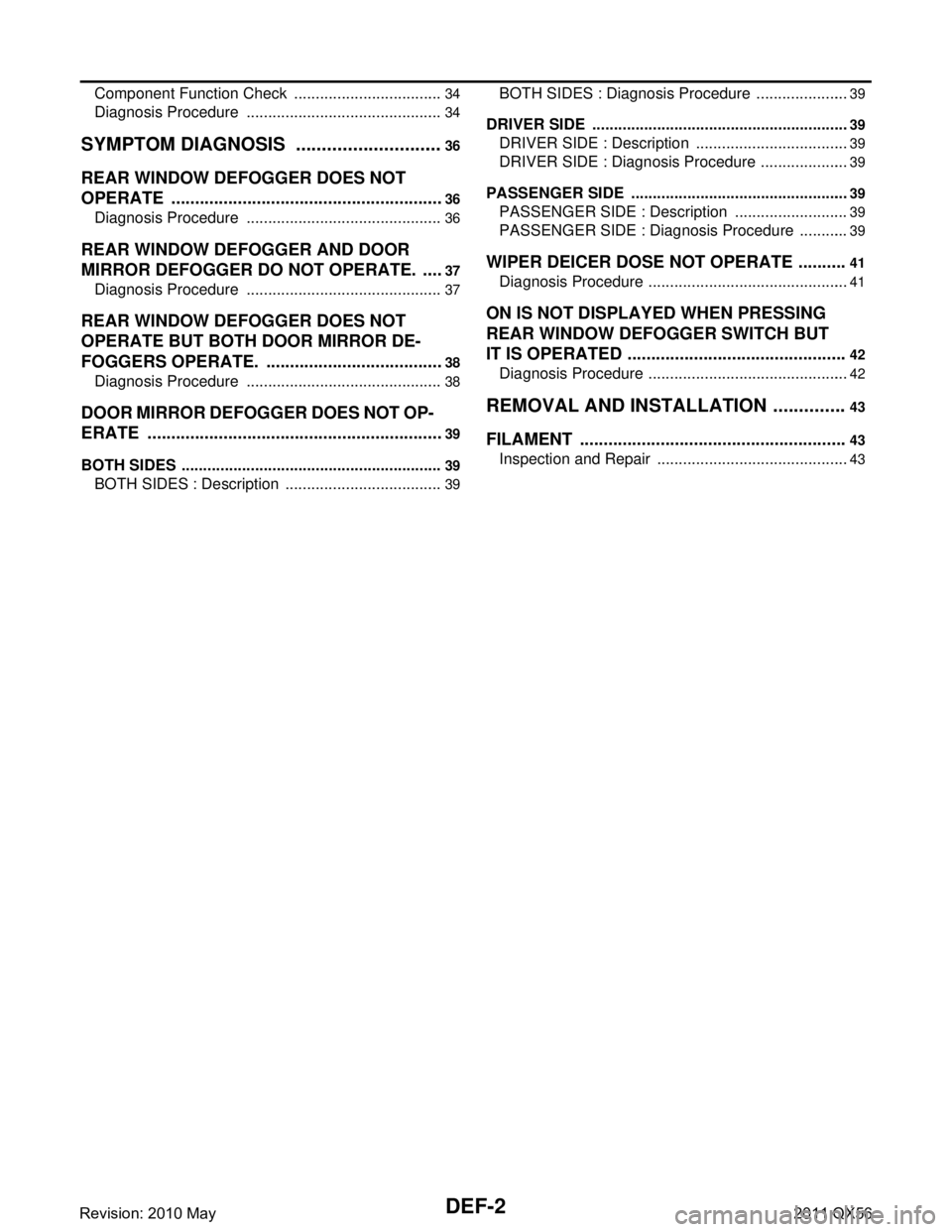
DEF-2
Component Function Check ...................................34
Diagnosis Procedure ..............................................34
SYMPTOM DIAGNOSIS .............................36
REAR WINDOW DEFOGGER DOES NOT
OPERATE ....................................................... ...
36
Diagnosis Procedure ........................................... ...36
REAR WINDOW DEFOGGER AND DOOR
MIRROR DEFOGGER DO NOT OPERATE. .....
37
Diagnosis Procedure ........................................... ...37
REAR WINDOW DEFOGGER DOES NOT
OPERATE BUT BOTH DOOR MIRROR DE-
FOGGERS OPERATE. ......................................
38
Diagnosis Procedure ........................................... ...38
DOOR MIRROR DEFOGGER DOES NOT OP-
ERATE ...............................................................
39
BOTH SIDES .......................................................... ...39
BOTH SIDES : Description .....................................39
BOTH SIDES : Diagnosis Procedure ................... ...39
DRIVER SIDE ......................................................... ...39
DRIVER SIDE : Description ....................................39
DRIVER SIDE : Diagnosis Procedure .....................39
PASSENGER SIDE ...................................................39
PASSENGER SIDE : Descripti on ...........................39
PASSENGER SIDE : Diagnos is Procedure ............39
WIPER DEICER DOSE NOT OPERATE ........ ...41
Diagnosis Procedure ............................................ ...41
ON IS NOT DISPLAYED WHEN PRESSING
REAR WINDOW DEFOGGER SWITCH BUT
IT IS OPERATED ...............................................
42
Diagnosis Procedure ............................................ ...42
REMOVAL AND INSTALLATION ..............43
FILAMENT ...................................................... ...43
Inspection and Repair .......................................... ...43
Revision: 2010 May2011 QX56
Page 1499 of 5598
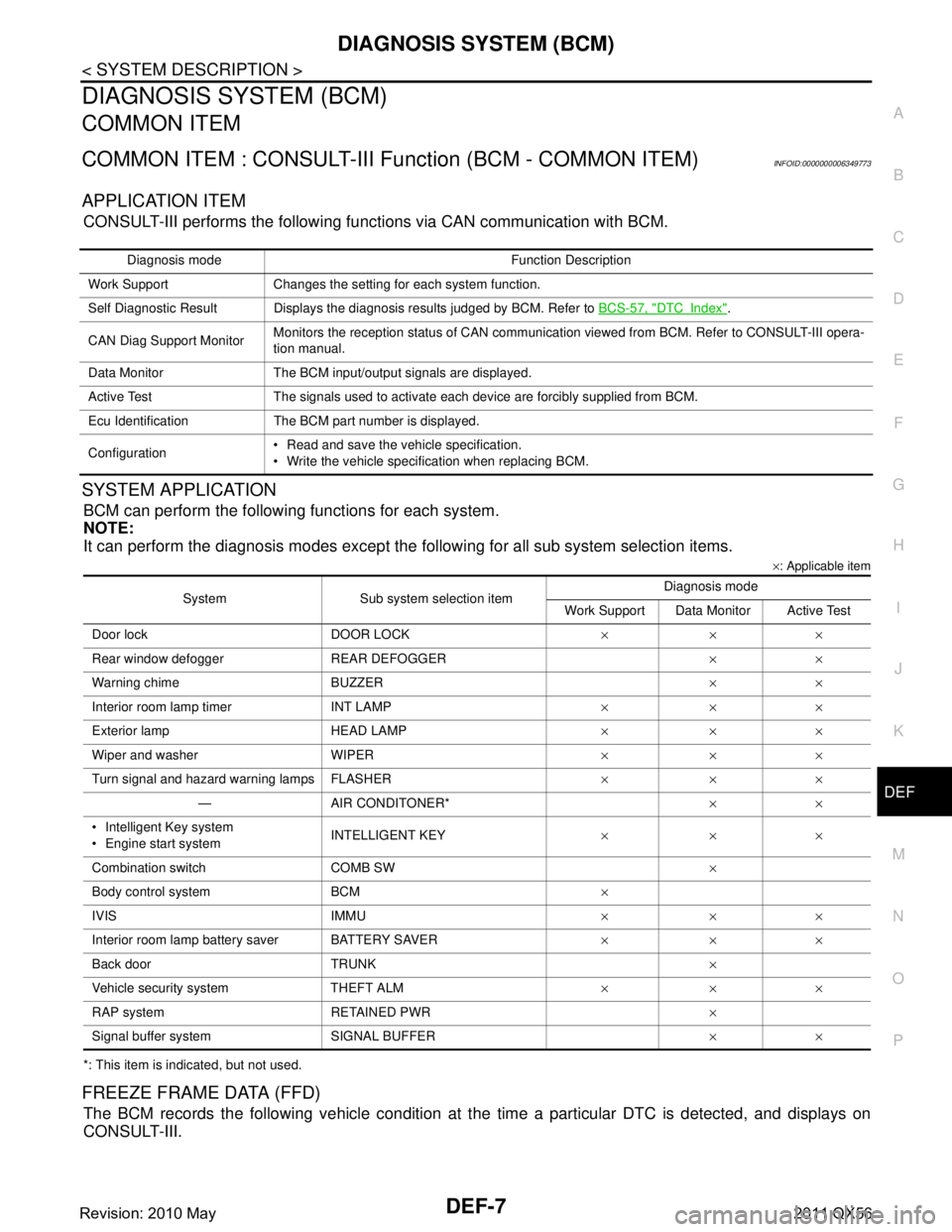
DIAGNOSIS SYSTEM (BCM)DEF-7
< SYSTEM DESCRIPTION >
C
DE
F
G H
I
J
K
M A
B
DEF
N
O P
DIAGNOSIS SYSTEM (BCM)
COMMON ITEM
COMMON ITEM : CONSULT-III Fu nction (BCM - COMMON ITEM)INFOID:0000000006349773
APPLICATION ITEM
CONSULT-III performs the following functions via CAN communication with BCM.
SYSTEM APPLICATION
BCM can perform the following functions for each system.
NOTE:
It can perform the diagnosis modes except the following for all sub system selection items.
×: Applicable item
*: This item is indicated, but not used.
FREEZE FRAME DATA (FFD)
The BCM records the following vehicle condition at the time a particular DTC is detected, and displays on
CONSULT-III.
Diagnosis mode Function Description
Work Support Changes the setting for each system function.
Self Diagnostic Result Displays the diagnosis results judged by BCM. Refer to BCS-57, "
DTCIndex".
CAN Diag Support Monitor Monitors the reception status of CAN communication viewed from BCM. Refer to CONSULT-III opera-
tion manual.
Data Monitor The BCM input/output signals are displayed.
Active Test The signals used to activate each device are forcibly supplied from BCM.
Ecu Identification The BCM part number is displayed.
Configuration Read and save the vehicle specification.
Write the vehicle specification when replacing BCM.
System Sub system selection item Diagnosis mode
Work Support Data Monitor Active Test
Door lock DOOR LOCK ×××
Rear window defo gger REAR DEFOGGER ××
Warning chime BUZZER ××
Interior room lamp timer INT LAMP ×××
Exterior lamp HEAD LAMP ×××
Wiper and washer WIPER ×××
Turn signal and hazard warning lamps FLASHER ×××
— AIR CONDITONER* ××
Intelligent Key system
Engine start system INTELLIGENT KEY
×××
Combination switch COMB SW ×
Body control system BCM ×
IVIS IMMU ×××
Interior room lamp battery saver BATTERY SAVER ×××
Back door TRUNK ×
Vehicle security system THEFT ALM ×××
RAP system RETAINED PWR ×
Signal buffer system SIGNAL BUFFER ××
Revision: 2010 May2011 QX56
Page 1500 of 5598
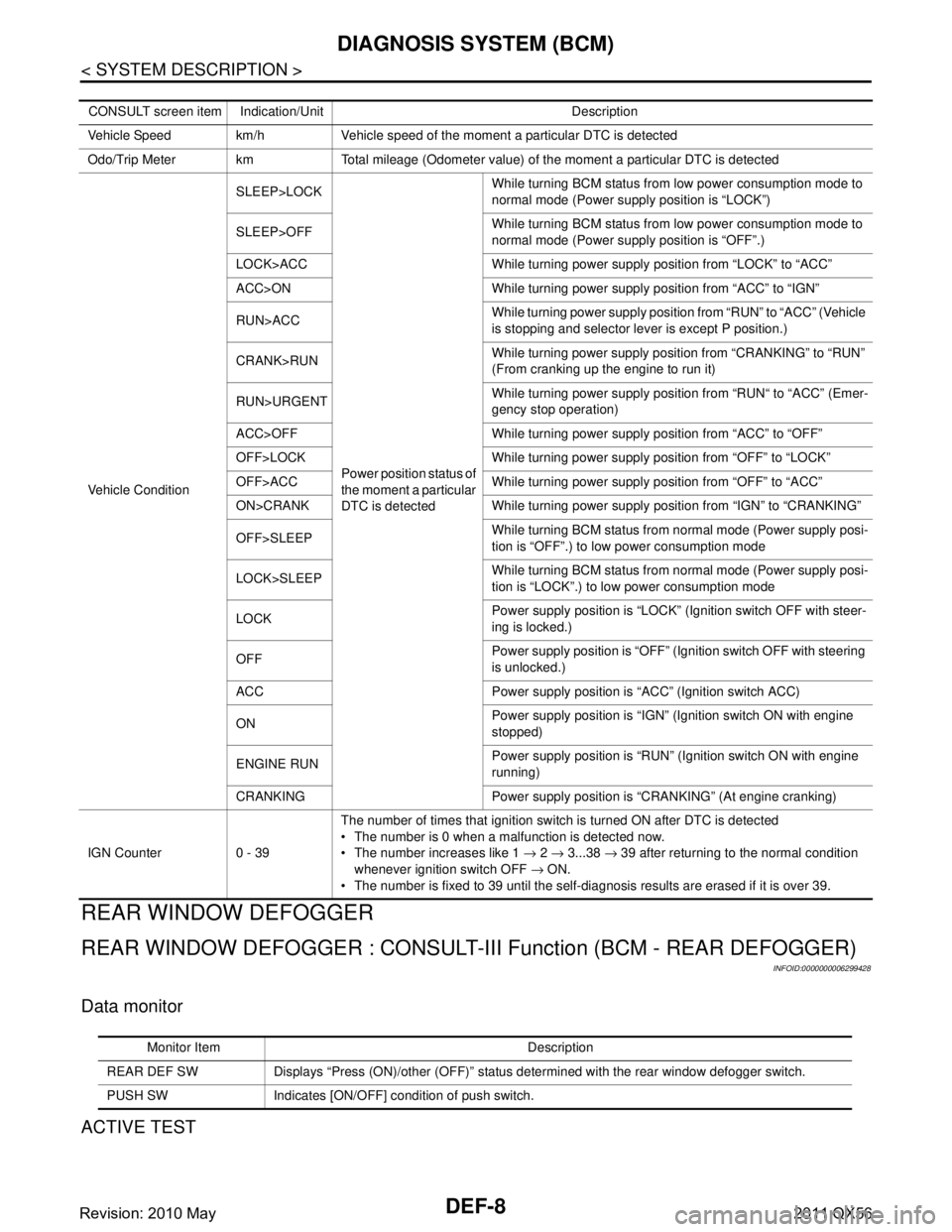
DEF-8
< SYSTEM DESCRIPTION >
DIAGNOSIS SYSTEM (BCM)
REAR WINDOW DEFOGGER
REAR WINDOW DEFOGGER : CONSULT-III Function (BCM - REAR DEFOGGER)
INFOID:0000000006299428
Data monitor
ACTIVE TEST
CONSULT screen item Indication/Unit Description
Vehicle Speed km/h Vehicle speed of the moment a particular DTC is detected
Odo/Trip Meter km Total mileage (Odometer value) of the moment a particular DTC is detected
Vehicle Condition SLEEP>LOCK
Power position status of
the moment a particular
DTC is detected While turning BCM status from low power consumption mode to
normal mode (Power supply position is “LOCK”)
SLEEP>OFF While turning BCM status from low power consumption mode to
normal mode (Power supply position is “OFF”.)
LOCK>ACC While turning power supply position from “LOCK” to “ACC”
ACC>ON While turning power supply position from “ACC” to “IGN”
RUN>ACC While turning power supp
ly position from “RUN” to “ACC” (Vehicle
is stopping and selector lever is except P position.)
CRANK>RUN While turning power su
pply position from “CRANKING” to “RUN”
(From cranking up the engine to run it)
RUN>URGENT While turning power supply positi
on from “RUN“ to “ACC” (Emer-
gency stop operation)
ACC>OFF While turning power supply position from “ACC” to “OFF”
OFF>LOCK While turning power supply position from “OFF” to “LOCK”
OFF>ACC While turning power supply position from “OFF” to “ACC”
ON>CRANK While turning power supply position from “IGN” to “CRANKING”
OFF>SLEEP While turning BCM status from normal mode (Power supply posi-
tion is “OFF”.) to low power consumption mode
LOCK>SLEEP While turning BCM status from normal mode (Power supply posi-
tion is “LOCK”.) to low power consumption mode
LOCK Power supply position is “LOCK”
(Ignition switch OFF with steer-
ing is locked.)
OFF Power supply position is “OFF” (Ignition switch OFF with steering
is unlocked.)
ACC Power supply position is “ACC” (Ignition switch ACC)
ON Power supply position is “IGN” (Ignition switch ON with engine
stopped)
ENGINE RUN Power supply position is “RUN” (Ignition switch ON with engine
running)
CRANKING Power supply position is “CRANKING” (At engine cranking)
IGN Counter 0 - 39 The number of times that ignition switch is turned ON after DTC is detected
The number is 0 when a malfunction is detected now.
The number increases like 1
→ 2 → 3...38 → 39 after returning to the normal condition
whenever ignition switch OFF → ON.
The number is fixed to 39 until the self-diagnosis results are erased if it is over 39.
Monitor Item Description
REAR DEF SW Displays “Press (ON)/other (OFF)” status determined with the rear window defogger switch.
PUSH SW Indicates [ON/OFF] condition of push switch.
Revision: 2010 May2011 QX56
Page 1504 of 5598
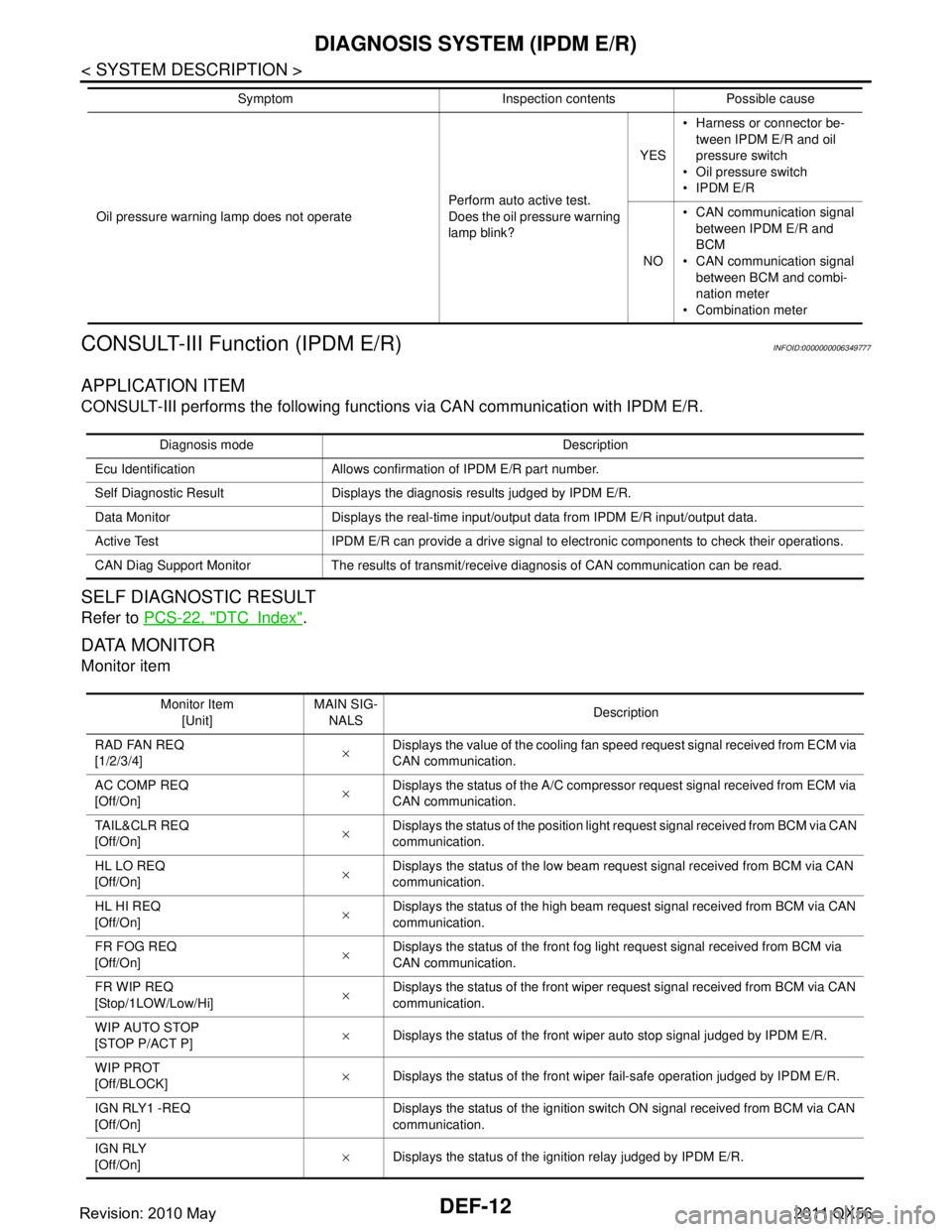
DEF-12
< SYSTEM DESCRIPTION >
DIAGNOSIS SYSTEM (IPDM E/R)
CONSULT-III Function (IPDM E/R)
INFOID:0000000006349777
APPLICATION ITEM
CONSULT-III performs the following functions via CAN communication with IPDM E/R.
SELF DIAGNOSTIC RESULT
Refer to PCS-22, "DTCIndex".
DATA MONITOR
Monitor item
Oil pressure warning lamp does not operate Perform auto active test.
Does the oil pressure warning
lamp blink?YES
Harness or connector be-
tween IPDM E/R and oil
pressure switch
Oil pressure switch
IPDM E/R
NO CAN communication signal
between IPDM E/R and
BCM
CAN communication signal
between BCM and combi-
nation meter
Combination meter
Symptom Inspection contents Possible cause
Diagnosis mode Description
Ecu Identification Allows confirmation of IPDM E/R part number.
Self Diagnostic Result Displays the diagnosis results judged by IPDM E/R.
Data Monitor Displays the real-time input/output data from IPDM E/R input/output data.
Active Test IPDM E/R can provide a drive signal to electronic components to check their operations.
CAN Diag Support Monitor The results of transmit/receive diagnosis of CAN communication can be read.
Monitor Item [Unit] MAIN SIG-
NALS Description
RAD FAN REQ
[1/2/3/4] ×Displays the value of the cooling fan speed request signal received from ECM via
CAN communication.
AC COMP REQ
[Off/On] ×Displays the status of the A/C compressor request signal received from ECM via
CAN communication.
TA I L & C L R R E Q
[Off/On] ×
Displays the status of the position light request signal received from BCM via CAN
communication.
HL LO REQ
[Off/On] ×Displays the status of the low beam request signal received from BCM via CAN
communication.
HL HI REQ
[Off/On] ×Displays the status of the high beam request signal received from BCM via CAN
communication.
FR FOG REQ
[Off/On] ×Displays the status of the front fog light request signal received from BCM via
CAN communication.
FR WIP REQ
[Stop/1LOW/Low/Hi] ×
Displays the status of the front wiper request signal received from BCM via CAN
communication.
WIP AUTO STOP
[STOP P/ACT P] ×
Displays the status of the front wiper auto stop signal judged by IPDM E/R.
WIP PROT
[Off/BLOCK] ×
Displays the status of the front wiper fail-safe operation judged by IPDM E/R.
IGN RLY1 -REQ
[Off/On] Displays the status of the ignition switch ON signal received from BCM via CAN
communication.
IGN RLY
[Off/On] ×
Displays the status of the ignition relay judged by IPDM E/R.
Revision: 2010 May2011 QX56
Page 1505 of 5598
![INFINITI QX56 2011 Factory Service Manual
DIAGNOSIS SYSTEM (IPDM E/R)DEF-13
< SYSTEM DESCRIPTION >
C
DE
F
G H
I
J
K
M A
B
DEF
N
O P
ACTIVE TEST
Te s t i t e m
PUSH SW
[Off/On] Displays the status of the push-button ignition switch judged by INFINITI QX56 2011 Factory Service Manual
DIAGNOSIS SYSTEM (IPDM E/R)DEF-13
< SYSTEM DESCRIPTION >
C
DE
F
G H
I
J
K
M A
B
DEF
N
O P
ACTIVE TEST
Te s t i t e m
PUSH SW
[Off/On] Displays the status of the push-button ignition switch judged by](/manual-img/42/57033/w960_57033-1504.png)
DIAGNOSIS SYSTEM (IPDM E/R)DEF-13
< SYSTEM DESCRIPTION >
C
DE
F
G H
I
J
K
M A
B
DEF
N
O P
ACTIVE TEST
Te s t i t e m
PUSH SW
[Off/On] Displays the status of the push-button ignition switch judged by IPDM E/R.
INTER/NP SW
[Off/On] Displays the status of the shift position judged by IPDM E/R.
ST RLY CONT
[Off/On] Displays the status of the starter relay status signal received from BCM via CAN
communication.
IHBT RLY -REQ
[Off/On] Displays the status of the starter control relay signal received from BCM via CAN
communication.
ST/INHI RLY
[Off/ ST ON/INHI ON/UNKWN] Displays the status of the starter relay and starter control relay judged by IPDM
E/R.
DETENT SW
[Off/On] Displays the status of the A/T shift selector (detention switch) judged by IPDM E/
R.
S/L RLY -REQ
[Off/On] Displays the status of the steering lock relay signal received from BCM via CAN
communication.
S/L STATE
[LOCK/UNLK/UNKWN] Displays the status of the steering lock judged by IPDM E/R.
OIL P SW
[Open/Close] Displays the status of the oil pressure switch judged by IPDM E/R.
HOOD SW
[Off/On] Displays the status of the hood switch judged by IPDM E/R.
HL WASHER REQ
[Off/On] Displays the status of the headlamp washer request signal received from BCM via
CAN communication.
THFT HRN REQ
[Off/On] Displays the status of the theft warning horn request signal received from BCM
via CAN communication.
HORN CHIRP
[Off/On] Displays the status of the horn reminder signal received from BCM via CAN com-
munication.
Monitor Item
[Unit] MAIN SIG-
NALS Description
Test item Operation Description
CORNERING LAMP LH
NOTE:
This item is indicated, but cannot be tested.
RH
HORN On Operates horn relay for 20 ms.
REAR DEFOGGER Off OFF
On Operates the rear window defogger relay.
FRONT WIPER Off OFF
Lo Operates the front wiper relay.
Hi Operates the front wiper relay and front wiper high relay.
MOTOR FAN* 1OFF
2 Transmits 50% pulse duty signal (PWM signal) to the cooling fan control module.
3 Transmits 75% pulse duty signal (PWM signal) to the cooling fan control module.
4
Transmits 100% pulse duty signal (PWM signal) to the cooling fan control mod-
ule.
HEAD LAMP WASHER On Operates the headlamp washer relay for 1 second.
Revision: 2010 May2011 QX56