Page 1685 of 5598
HAZARD FUNCTIONDLK-149
< DTC/CIRCUIT DIAGNOSIS >
C
DE
F
G H
I
J
L
M A
B
DLK
N
O P
HAZARD FUNCTION
Component Function CheckINFOID:0000000006225969
1.CHECK FUNCTION
1. Select “INTELLIGENT KEY” of “BCM” using CONSULT-III.
2. Select “FLASHER” in “ACTIVE TEST” mode.
3. Touch “LH” or “RH” to check that it works normally.
Is the inspection result normal?
YES >> Hazard warning lamp circuit is OK.
NO >> Refer to DLK-149, "
Diagnosis Procedure".
Diagnosis ProcedureINFOID:0000000006225970
1.CHECK HAZARD SWITCH CIRCUIT
Refer to EXL-105, "
Component Function Check".
Is the inspection result normal?
YES >> GO TO 2.
NO >> Repair or replace the malfunctioning parts.
2.CHECK INTERMITTENT INCIDENT
Refer to GI-40, "
Intermittent Incident".
>> INSPECTION END
Revision: 2010 May2011 QX56
Page 1699 of 5598
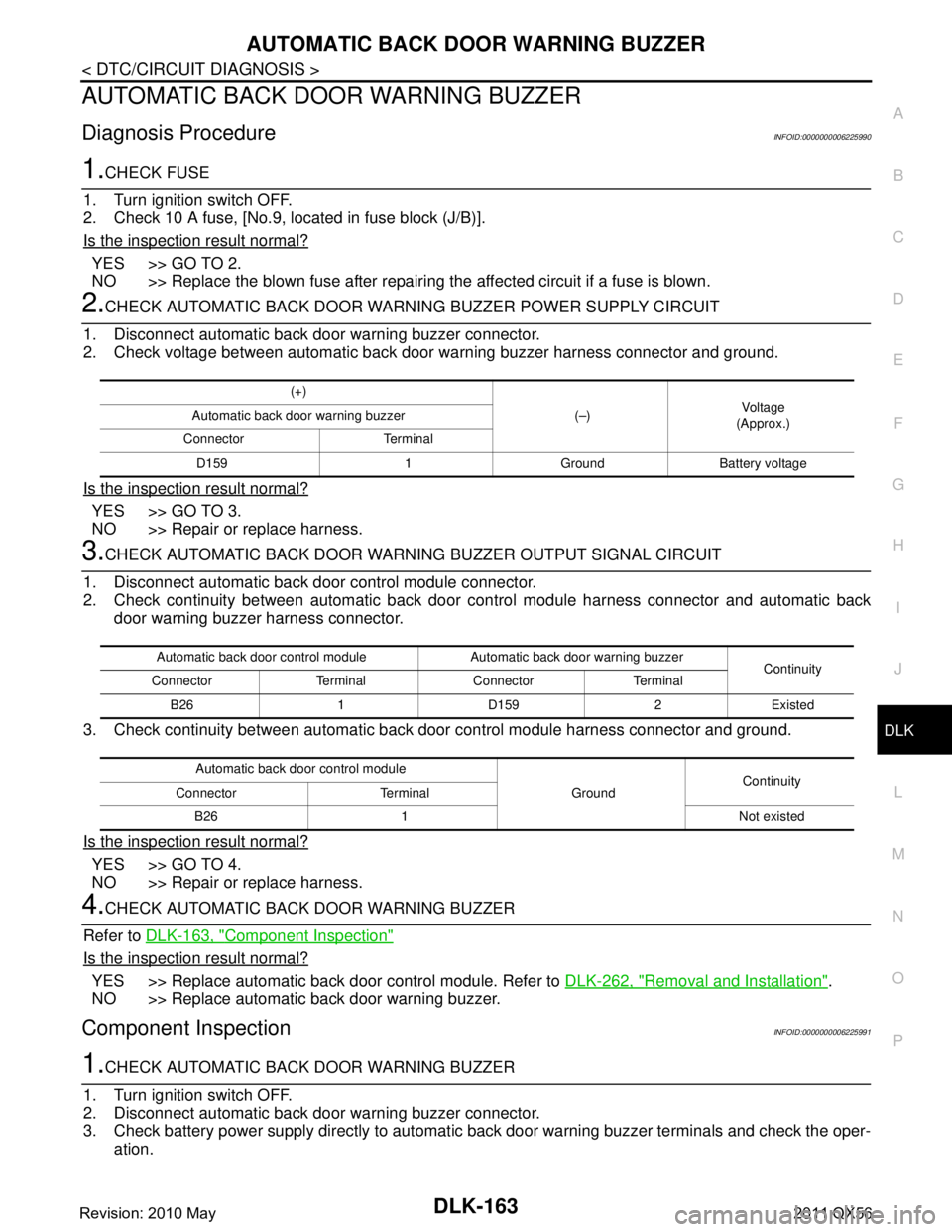
AUTOMATIC BACK DOOR WARNING BUZZERDLK-163
< DTC/CIRCUIT DIAGNOSIS >
C
DE
F
G H
I
J
L
M A
B
DLK
N
O P
AUTOMATIC BACK DOOR WARNING BUZZER
Diagnosis ProcedureINFOID:0000000006225990
1.CHECK FUSE
1. Turn ignition switch OFF.
2. Check 10 A fuse, [No.9, located in fuse block (J/B)].
Is the inspection result normal?
YES >> GO TO 2.
NO >> Replace the blown fuse after repairing the affected circuit if a fuse is blown.
2.CHECK AUTOMATIC BACK DOOR WARNI NG BUZZER POWER SUPPLY CIRCUIT
1. Disconnect automatic back door warning buzzer connector.
2. Check voltage between automatic back door warning buzzer harness connector and ground.
Is the inspection result normal?
YES >> GO TO 3.
NO >> Repair or replace harness.
3.CHECK AUTOMATIC BACK DOOR WARNING BUZZER OUTPUT SIGNAL CIRCUIT
1. Disconnect automatic back door control module connector.
2. Check continuity between automatic back door control module harness connector and automatic back
door warning buzzer harness connector.
3. Check continuity between automatic back door control module harness connector and ground.
Is the inspection result normal?
YES >> GO TO 4.
NO >> Repair or replace harness.
4.CHECK AUTOMATIC BACK DOOR WARNING BUZZER
Refer to DLK-163, "
Component Inspection"
Is the inspection result normal?
YES >> Replace automatic back door control module. Refer to DLK-262, "Removal and Installation".
NO >> Replace automatic back door warning buzzer.
Component InspectionINFOID:0000000006225991
1.CHECK AUTOMATIC BACK DOOR WARNING BUZZER
1. Turn ignition switch OFF.
2. Disconnect automatic back door warning buzzer connector.
3. Check battery power supply directly to automatic back door warning buzzer terminals and check the oper-
ation.
(+)
(–)Voltag e
(Approx.)
Automatic back door warning buzzer
Connector Terminal D159 1 Ground Battery voltage
Automatic back door control module Automatic back door warning buzzer Continuity
Connector Terminal Connector Terminal
B26 1 D159 2 Existed
Automatic back door control module GroundContinuity
Connector Terminal
B26 1 Not existed
Revision: 2010 May2011 QX56
Page 1700 of 5598
DLK-164
< DTC/CIRCUIT DIAGNOSIS >
AUTOMATIC BACK DOOR WARNING BUZZER
Is the inspection result normal?
YES >> INSPECTION END
NO >> Replace automatic back door warning buzzer.
Automatic back door warning buzzerOperation
Te r m i n a l
(+) (-) 1 2 Buzzer sounds
Revision: 2010 May2011 QX56
Page 1713 of 5598
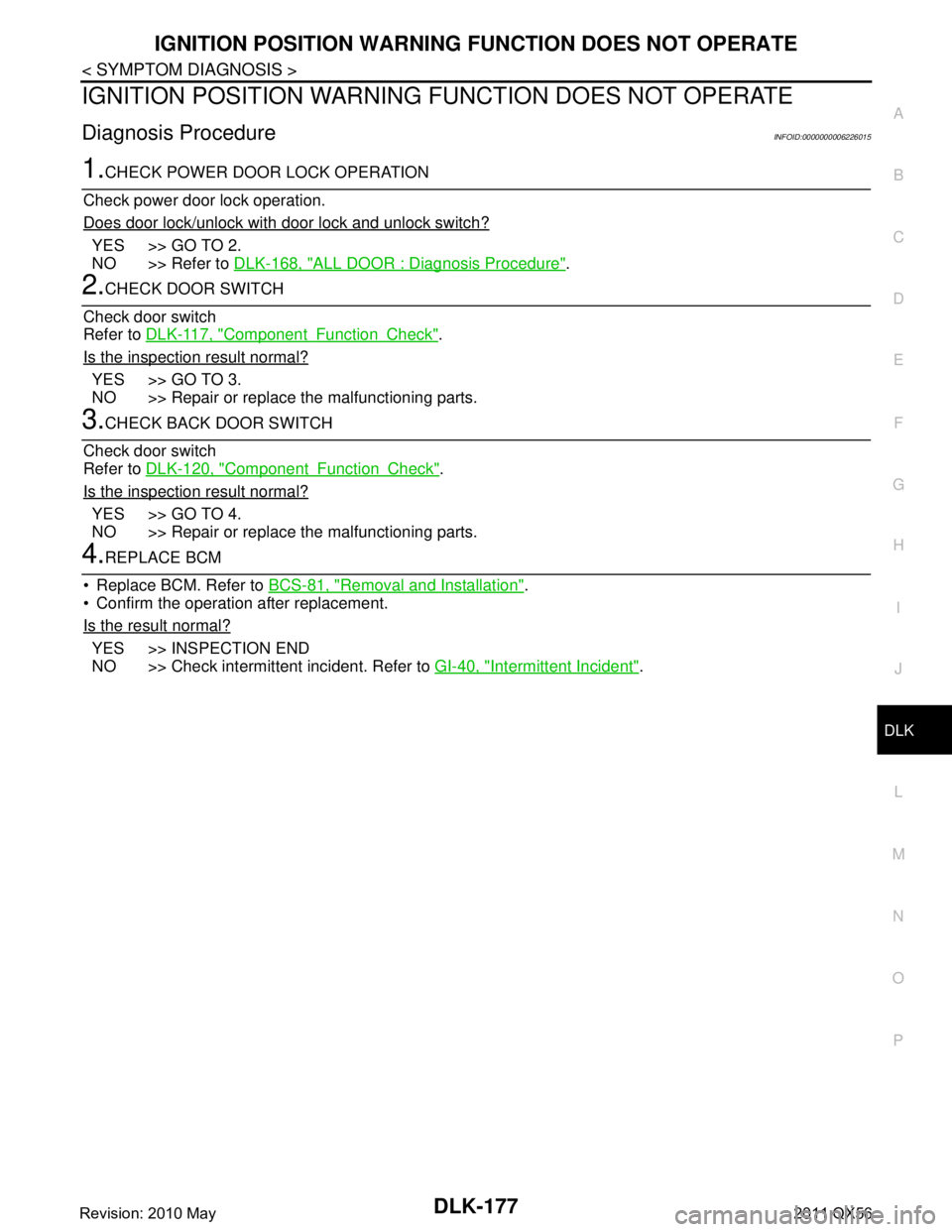
IGNITION POSITION WARNING FUNCTION DOES NOT OPERATE
DLK-177
< SYMPTOM DIAGNOSIS >
C
D E
F
G H
I
J
L
M A
B
DLK
N
O P
IGNITION POSITION WARNING FUNCTION DOES NOT OPERATE
Diagnosis ProcedureINFOID:0000000006226015
1.CHECK POWER DOOR LOCK OPERATION
Check power door lock operation.
Does door lock/unlock with door lock and unlock switch?
YES >> GO TO 2.
NO >> Refer to DLK-168, "
ALL DOOR : Diagnosis Procedure".
2.CHECK DOOR SWITCH
Check door switch
Refer to DLK-117, "
ComponentFunctionCheck".
Is the inspection result normal?
YES >> GO TO 3.
NO >> Repair or replace the malfunctioning parts.
3.CHECK BACK DOOR SWITCH
Check door switch
Refer to DLK-120, "
ComponentFunctionCheck".
Is the inspection result normal?
YES >> GO TO 4.
NO >> Repair or replace the malfunctioning parts.
4.REPLACE BCM
Replace BCM. Refer to BCS-81, "
Removal and Installation".
Confirm the operation after replacement.
Is the result normal?
YES >> INSPECTION END
NO >> Check intermittent incident. Refer to GI-40, "
Intermittent Incident".
Revision: 2010 May2011 QX56
Page 1720 of 5598

DLK-184
< SYMPTOM DIAGNOSIS >
HAZARD AND BUZZER REMINDER DOES NOT OPERATE
HAZARD AND BUZZER REMINDER DOES NOT OPERATE
Diagnosis ProcedureINFOID:0000000006226022
1.CHECK “HAZARD ANSWER BACK” SETTING IN “WORK SUPPORT”
1. Select “INTELLIGE NT KEY” of “BCM” using CONSULT-III.
2. Select “HAZARD ANSWER BACK” in “WORK SUPPORT” mode.
3. Check the “HAZARD ANSWER BACK ” setting in “WORK SUPPORT”.
Refer to DLK-41, "
INTELLIGENT KEY : CONSULT-III F unction (BCM - INTELLIGENT KEY)".
Is the inspection result normal?
YES >> GO TO 2.
NO >> Set the “Lock Only”, “Unlock Only” or “Lock/Unlock” in “HAZARD ANSWER BACK”.
2.CHECK “ANS BACK I-KEY LOCK” SETTING IN “WORK SUPPORT”
1. Select “INTELLIGE NT KEY” of “BCM” using CONSULT-III.
2. Select “ANS BACK I-KEY LO CK” in “WORK SUPPORT” mode.
3. Check the “ANS BACK I-KEY LOCK”setting in “WORK SUPPORT”. Refer to DLK-41, "
INTELLIGENT KEY : CONSULT-III F unction (BCM - INTELLIGENT KEY)".
Is the inspection result normal?
YES >> GO TO 3.
NO >> Set the “Horn Chirp” or “Bu zzer” in “ANS BACK I-KEY LOCK”.
3.CHECK “ANS BACK I-KEY UNLOCK” SETTING IN “WORK SUPPORT”
1. Select “INTELLIGE NT KEY” of “BCM” using CONSULT-III.
2. Select “ANS BACK I-KEY UNL OCK” in “WORK SUPPORT” mode.
3. Check the “ANS BACK I-KEY UNLOCK” setting in “WORK SUPPORT”.
Refer to DLK-41, "
INTELLIGENT KEY : CONSULT-III F unction (BCM - INTELLIGENT KEY)".
Is the inspection result normal?
YES >> GO TO 4.
NO >> Set the “On” in “ANS BACK I-KEY UNLOCK”.
4.CHECK HAZARD FUNCTION
Check hazard function.
Refer to DLK-149, "
ComponentFunctionCheck".
Is the inspection result normal?
YES >> GO TO 5.
NO >> Repair or replace the malfunctioning parts.
5.CHECK INTELLIGENT KEY WARNING BUZZER
Check Intelligent Key warning buzzer.
Refer to DLK-143, "
ComponentFunctionCheck".
Is the inspection result normal?
YES >> GO TO 6.
NO >> Repair or replace the malfunctioning parts.
6.REPLACE BCM
Replace BCM. Refer to BCS-81, "
Removal and Installation".
Confirm the operation after replacement.
Is the result normal?
YES >> INSPECTION END
NO >> Check intermittent incident. Refer to GI-40, "
Intermittent Incident".
Revision: 2010 May2011 QX56
Page 1724 of 5598
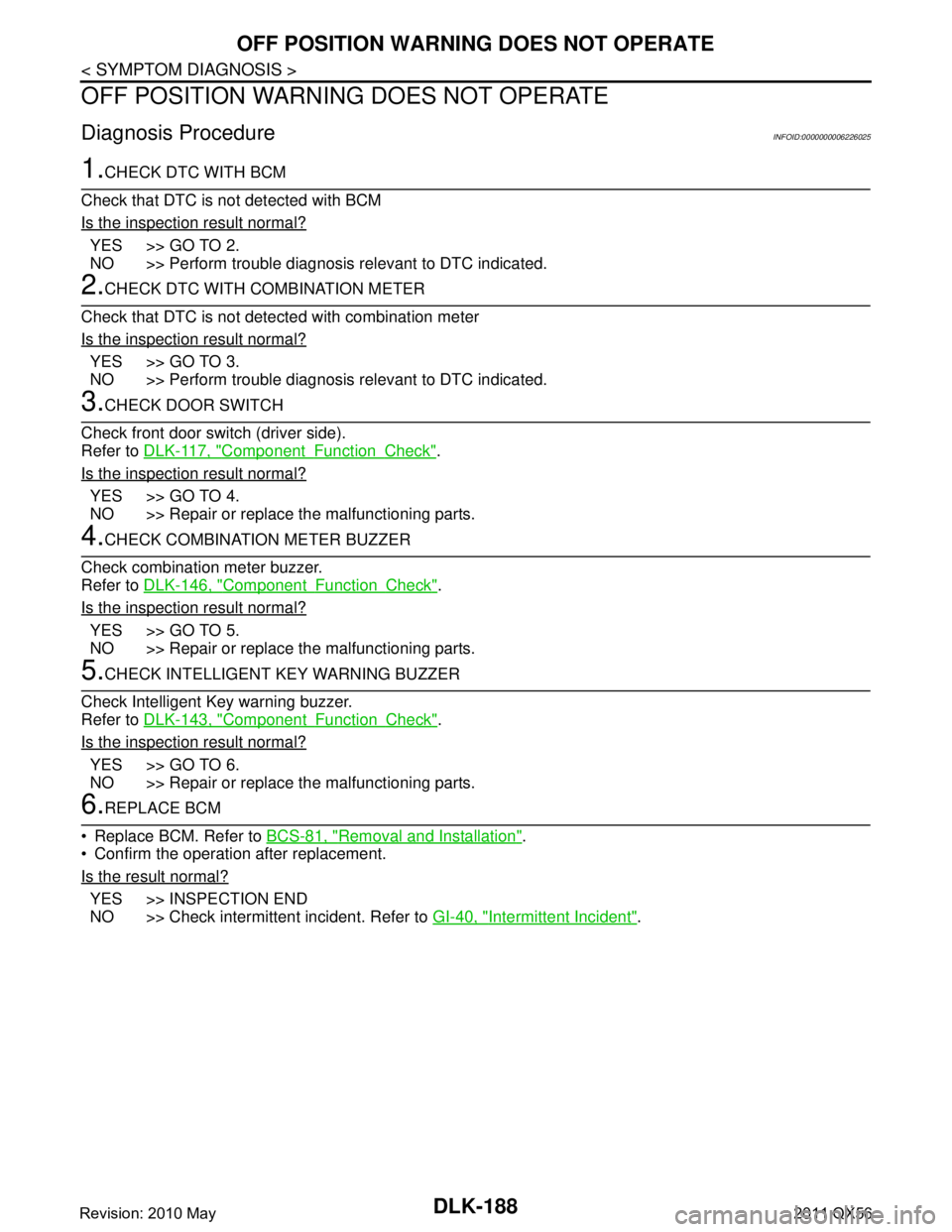
DLK-188
< SYMPTOM DIAGNOSIS >
OFF POSITION WARNING DOES NOT OPERATE
OFF POSITION WARNING DOES NOT OPERATE
Diagnosis ProcedureINFOID:0000000006226025
1.CHECK DTC WITH BCM
Check that DTC is not detected with BCM
Is the inspection result normal?
YES >> GO TO 2.
NO >> Perform trouble diagnosis relevant to DTC indicated.
2.CHECK DTC WITH COMBINATION METER
Check that DTC is not detected with combination meter
Is the inspection result normal?
YES >> GO TO 3.
NO >> Perform trouble diagnosis relevant to DTC indicated.
3.CHECK DOOR SWITCH
Check front door switch (driver side).
Refer to DLK-117, "
ComponentFunctionCheck".
Is the inspection result normal?
YES >> GO TO 4.
NO >> Repair or replace the malfunctioning parts.
4.CHECK COMBINATION METER BUZZER
Check combination meter buzzer.
Refer to DLK-146, "
ComponentFunctionCheck".
Is the inspection result normal?
YES >> GO TO 5.
NO >> Repair or replace the malfunctioning parts.
5.CHECK INTELLIGENT KEY WARNING BUZZER
Check Intelligent Key warning buzzer.
Refer to DLK-143, "
ComponentFunctionCheck".
Is the inspection result normal?
YES >> GO TO 6.
NO >> Repair or replace the malfunctioning parts.
6.REPLACE BCM
Replace BCM. Refer to BCS-81, "
Removal and Installation".
Confirm the operation after replacement.
Is the result normal?
YES >> INSPECTION END
NO >> Check intermittent incident. Refer to GI-40, "
Intermittent Incident".
Revision: 2010 May2011 QX56
Page 1725 of 5598
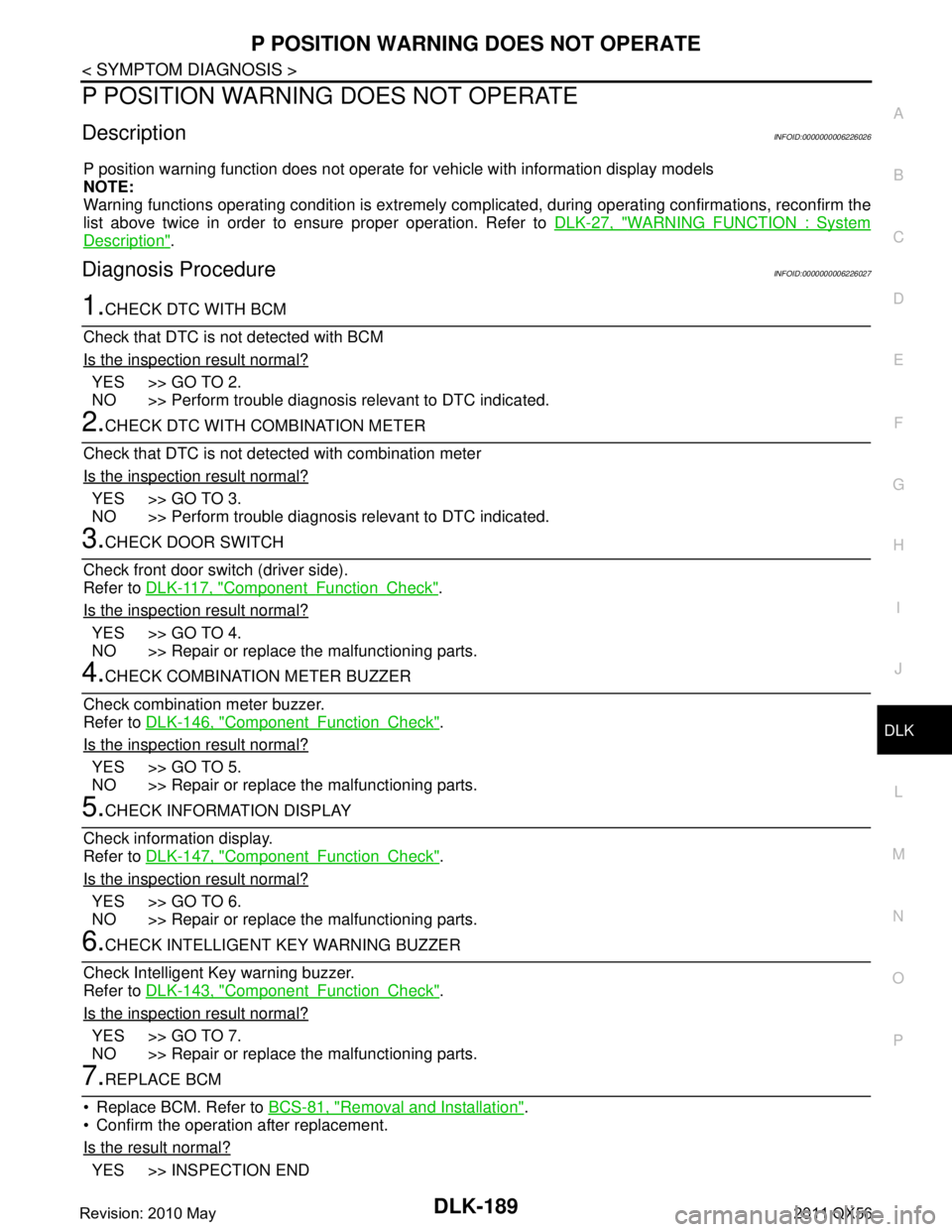
P POSITION WARNING DOES NOT OPERATEDLK-189
< SYMPTOM DIAGNOSIS >
C
DE
F
G H
I
J
L
M A
B
DLK
N
O P
P POSITION WARNING DOES NOT OPERATE
DescriptionINFOID:0000000006226026
P position warning function does not operate fo r vehicle with information display models
NOTE:
Warning functions operating condition is extremely comp licated, during operating confirmations, reconfirm the
list above twice in order to ensure proper operation. Refer to DLK-27, "
WARNING FUNCTION : System
Description".
Diagnosis ProcedureINFOID:0000000006226027
1.CHECK DTC WITH BCM
Check that DTC is not detected with BCM
Is the inspection result normal?
YES >> GO TO 2.
NO >> Perform trouble diagnosis relevant to DTC indicated.
2.CHECK DTC WITH COMBINATION METER
Check that DTC is not detected with combination meter
Is the inspection result normal?
YES >> GO TO 3.
NO >> Perform trouble diagnosis relevant to DTC indicated.
3.CHECK DOOR SWITCH
Check front door switch (driver side).
Refer to DLK-117, "
ComponentFunctionCheck".
Is the inspection result normal?
YES >> GO TO 4.
NO >> Repair or replace the malfunctioning parts.
4.CHECK COMBINATION METER BUZZER
Check combination meter buzzer.
Refer to DLK-146, "
ComponentFunctionCheck".
Is the inspection result normal?
YES >> GO TO 5.
NO >> Repair or replace the malfunctioning parts.
5.CHECK INFORMATION DISPLAY
Check information display.
Refer to DLK-147, "
ComponentFunctionCheck".
Is the inspection result normal?
YES >> GO TO 6.
NO >> Repair or replace the malfunctioning parts.
6.CHECK INTELLIGENT KEY WARNING BUZZER
Check Intelligent Key warning buzzer.
Refer to DLK-143, "
ComponentFunctionCheck".
Is the inspection result normal?
YES >> GO TO 7.
NO >> Repair or replace the malfunctioning parts.
7.REPLACE BCM
Replace BCM. Refer to BCS-81, "
Removal and Installation".
Confirm the operation after replacement.
Is the result normal?
YES >> INSPECTION END
Revision: 2010 May2011 QX56
Page 1726 of 5598
DLK-190
< SYMPTOM DIAGNOSIS >
P POSITION WARNING DOES NOT OPERATE
NO >> Check intermittent incident. Refer to GI-40, "Intermittent Incident".
Revision: 2010 May2011 QX56