2011 INFINITI QX56 brake sensor
[x] Cancel search: brake sensorPage 5326 of 5598
![INFINITI QX56 2011 Factory Service Manual
TM-238
< UNIT DISASSEMBLY AND ASSEMBLY >[7AT: RE7R01B]
TRANSMISSION ASSEMBLY
vii. Remove parking gear (1) from output shaft (2).
viii. Remove seal rings (1) from output shaft.
43. Remove needle beari INFINITI QX56 2011 Factory Service Manual
TM-238
< UNIT DISASSEMBLY AND ASSEMBLY >[7AT: RE7R01B]
TRANSMISSION ASSEMBLY
vii. Remove parking gear (1) from output shaft (2).
viii. Remove seal rings (1) from output shaft.
43. Remove needle beari](/manual-img/42/57033/w960_57033-5325.png)
TM-238
< UNIT DISASSEMBLY AND ASSEMBLY >[7AT: RE7R01B]
TRANSMISSION ASSEMBLY
vii. Remove parking gear (1) from output shaft (2).
viii. Remove seal rings (1) from output shaft.
43. Remove needle bearing from transmission case.
44. Remove output speed sensor
(1) from transmission case.
CAUTION:
Never subject it to impact by dropping or hitting it.
Never disassemble.
Never allow metal filings, etc. to get on the sensor's front
edge magnetic area.
Never place in an area affected by magnetism.
45. Remove reverse brake snap ring (fixing plate) with 2 flat-bladed screwdrivers.
CAUTION:
Be careful not to scratch transmission case and reversebrake retaining plate.
Be careful not to damage snap ring.
NOTE:
Press out snap ring from the transmission case oil pan side gap
with a flat-bladed screwdriver, and remove it using a another
screwdriver.
46. Remove reverse brake retaining plate from transmission case.
JPDIA0029ZZ
JPDIA0030ZZ
SCIA5031E
: Bolt
JSDIA1321ZZ
SCIA5032E
Revision: 2010 May2011 QX56
Page 5335 of 5598
![INFINITI QX56 2011 Factory Service Manual
TRANSMISSION ASSEMBLYTM-247
< UNIT DISASSEMBLY AND ASSEMBLY > [7AT: RE7R01B]
C
EF
G H
I
J
K L
M A
B
TM
N
O P
17. Install snap ring in transmission case. CAUTION:
Be careful not to damage snap ring.
1 INFINITI QX56 2011 Factory Service Manual
TRANSMISSION ASSEMBLYTM-247
< UNIT DISASSEMBLY AND ASSEMBLY > [7AT: RE7R01B]
C
EF
G H
I
J
K L
M A
B
TM
N
O P
17. Install snap ring in transmission case. CAUTION:
Be careful not to damage snap ring.
1](/manual-img/42/57033/w960_57033-5334.png)
TRANSMISSION ASSEMBLYTM-247
< UNIT DISASSEMBLY AND ASSEMBLY > [7AT: RE7R01B]
C
EF
G H
I
J
K L
M A
B
TM
N
O P
17. Install snap ring in transmission case. CAUTION:
Be careful not to damage snap ring.
18. Measure clearance between retaining plate and snap ring. If not within specified clearance, select proper retaining plate.
19. Install needle bearing to transmission case. CAUTION:
Check the direction of needle bearing. Refer to TM-222,
"Location of Needle Bearings and Bearing Races".
20. Install output speed sensor (1) to transmission case. Tighten revolution sensor bolt to the specified torque.
CAUTION:
Never subject it to impact by dropping or hitting it.
Never disassemble.
Never allow metal filings, etc. to get on the sensor's front
edge magnetic area.
Never place in an area affected by magnetism.
SCIA2439E
Specified clearance “A”
Standard: TM-298, "
Reverse Brake Clearance".
Retaining plate: Refer to TM-298, "
Reverse Brake Clear-
ance"
SCIA3129E
SCIA5031E
: Bolt
JSDIA1321ZZ
Revision: 2010 May2011 QX56
Page 5420 of 5598
![INFINITI QX56 2011 Factory Service Manual
WCS-16
< SYSTEM DESCRIPTION >
DIAGNOSIS SYSTEM (COMBINATION METER)
LCD
[B&P N, B&P I, ID NG, ROTAT, SFT
P, INSRT, BATT, NO KY, OUTKY, LK
WN]Displays status of Intelligent Key system warning judged INFINITI QX56 2011 Factory Service Manual
WCS-16
< SYSTEM DESCRIPTION >
DIAGNOSIS SYSTEM (COMBINATION METER)
LCD
[B&P N, B&P I, ID NG, ROTAT, SFT
P, INSRT, BATT, NO KY, OUTKY, LK
WN]Displays status of Intelligent Key system warning judged](/manual-img/42/57033/w960_57033-5419.png)
WCS-16
< SYSTEM DESCRIPTION >
DIAGNOSIS SYSTEM (COMBINATION METER)
LCD
[B&P N, B&P I, ID NG, ROTAT, SFT
P, INSRT, BATT, NO KY, OUTKY, LK
WN]Displays status of Intelligent Key system warning judged from meter display signal
received from BCM with CAN communication line.
ACC TARGET
[On/Off] Status of vehicle ahead detection indicator judged from meter display signal re-
ceived from ADAS control unit with CAN communication line.
ACC DISTANCE
[Off, Short, Middle, Long] Status of set distance indicator judged from meter display signal received from
ADAS control unit with
CAN communication line.
ACC OWN VHL
[On/Off] Status of own vehicle indicator judged from meter display signal received from
ADAS control unit with
CAN communication line.
ACC SET SPEED
[Off, km/h] Status of set vehicle speed indicator judged from meter display signal received
from ADAS control unit with CAN communication line.
ACC UNIT
[On/Off] Status of display unit judged from meter display signal received from ADAS con-
trol unit with CAN communication line.
SHIFT IND
[P, R, N, D, M1, M2, M3, M4, M5, M6,
M7] Status of shift position indicator judged from shift position signal and manual mode
indicator signal received from TCM with CAN communication line.
4WD IND
[AUTO, LOCK, 2W, 4Lo, HL1, HL2,
MALF] Status of 4WD indicator judged from 4WD indicator signal received from 4WD
control unit with CAN communication line.
BSW IND
[Off] This item is displayed, but cannot be monitored.
BSW W/L
[On/Off] Status of BSW warning lamp (orange) judged from BSW warning lamp signal re-
ceived from ADAS control unit with CAN communication line.
AT S MODE SW
[On/Off] Status of snow mode switch.
M RANGE SW
[On/Off] Status of manual mode switch.
NM RANGE SW
[On/Off] Status of non-manual mode switch.
AT SFT UP SW
[On/Off] Status of manual mode shift up switch.
AT SFT DWN SW
[On/Off] Status of manual mode shift down switch.
PKB SW
[On/Off] Status of parking brake switch.
BUCKLE SW
[On/Off] Status of seat belt buckle switch (driver side).
BRAKE OIL SW
[On/Off] Status of brake fluid level switch.
A/C AMP CONN
[Off] This item is displayed, but cannot be monitored.
ENTER SW
[On/Off] Status of (ENTER) switch.
SELECT SW
[On/Off] Status of (SELECT) switch.
DISTANCE
[km] Value of distance to empty calculated by combination meter.
OUTSIDE TEMP
[ ° C or °F] Ambient temperature value converted from ambient sensor signal received from
ambient sensor.
NOTE:
This may not match with the temperature value indicated on the information dis-
play. (Because the information display value is a corrected value from the ambient
sensor input value.)
Display item [Unit]
MAIN
SIGNALS Description
Revision: 2010 May2011 QX56
Page 5426 of 5598
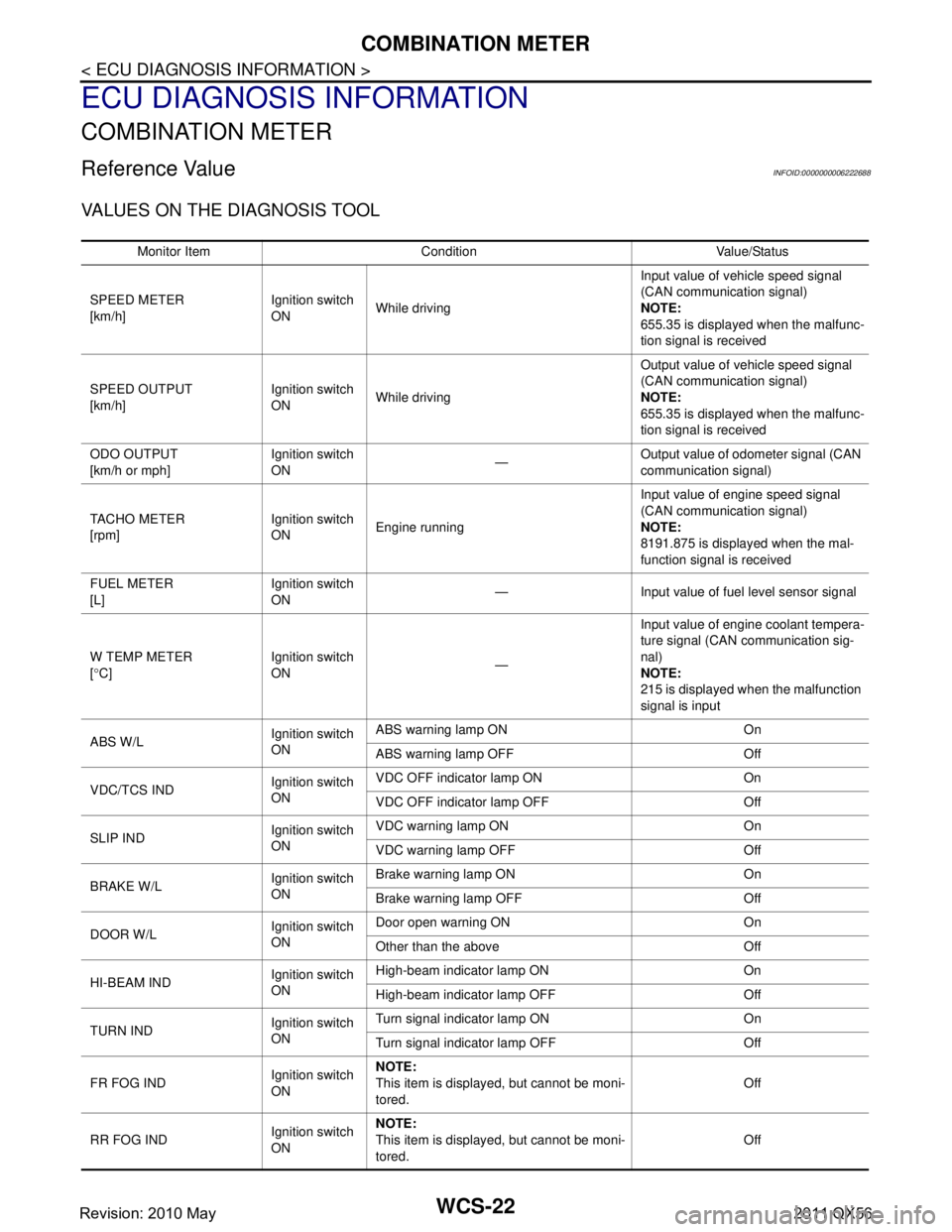
WCS-22
< ECU DIAGNOSIS INFORMATION >
COMBINATION METER
ECU DIAGNOSIS INFORMATION
COMBINATION METER
Reference ValueINFOID:0000000006222688
VALUES ON THE DIAGNOSIS TOOL
Monitor Item Condition Value/Status
SPEED METER
[km/h] Ignition switch
ON
While driving Input value of vehicle speed signal
(CAN communication signal)
NOTE:
655.35 is displayed when the malfunc-
tion signal is received
SPEED OUTPUT
[km/h] Ignition switch
ON
While driving Output value of vehicle speed signal
(CAN communication signal)
NOTE:
655.35 is displayed when the malfunc-
tion signal is received
ODO OUTPUT
[km/h or mph] Ignition switch
ON
—Output value of odometer signal (CAN
communication signal)
TACHO METER
[rpm] Ignition switch
ON
Engine running Input value of engine speed signal
(CAN communication signal)
NOTE:
8191.875 is displayed when the mal-
function signal is received
FUEL METER
[L] Ignition switch
ON
— Input value of fuel level sensor signal
W TEMP METER
[ ° C] Ignition switch
ON
—Input value of engine coolant tempera-
ture signal (CAN communication sig-
nal)
NOTE:
215 is displayed when the malfunction
signal is input
ABS W/L Ignition switch
ONABS warning lamp ON On
ABS warning lamp OFF Off
VDC/TCS IND Ignition switch
ONVDC OFF indicator lamp ON On
VDC OFF indicator lamp OFF Off
SLIP IND Ignition switch
ONVDC warning lamp ON On
VDC warning lamp OFF Off
BRAKE W/L Ignition switch
ONBrake warning lamp ON On
Brake warning lamp OFF Off
DOOR W/L Ignition switch
ONDoor open warning ON On
Other than the above Off
HI-BEAM IND Ignition switch
ONHigh-beam indicator lamp ON On
High-beam indicator lamp OFF Off
TURN IND Ignition switch
ONTurn signal indicator lamp ON On
Turn signal indicator lamp OFF Off
FR FOG IND Ignition switch
ONNOTE:
This item is displayed, but cannot be moni-
tored.
Off
RR FOG IND Ignition switch
ONNOTE:
This item is displayed, but cannot be moni-
tored.
Off
Revision: 2010 May2011 QX56
Page 5431 of 5598
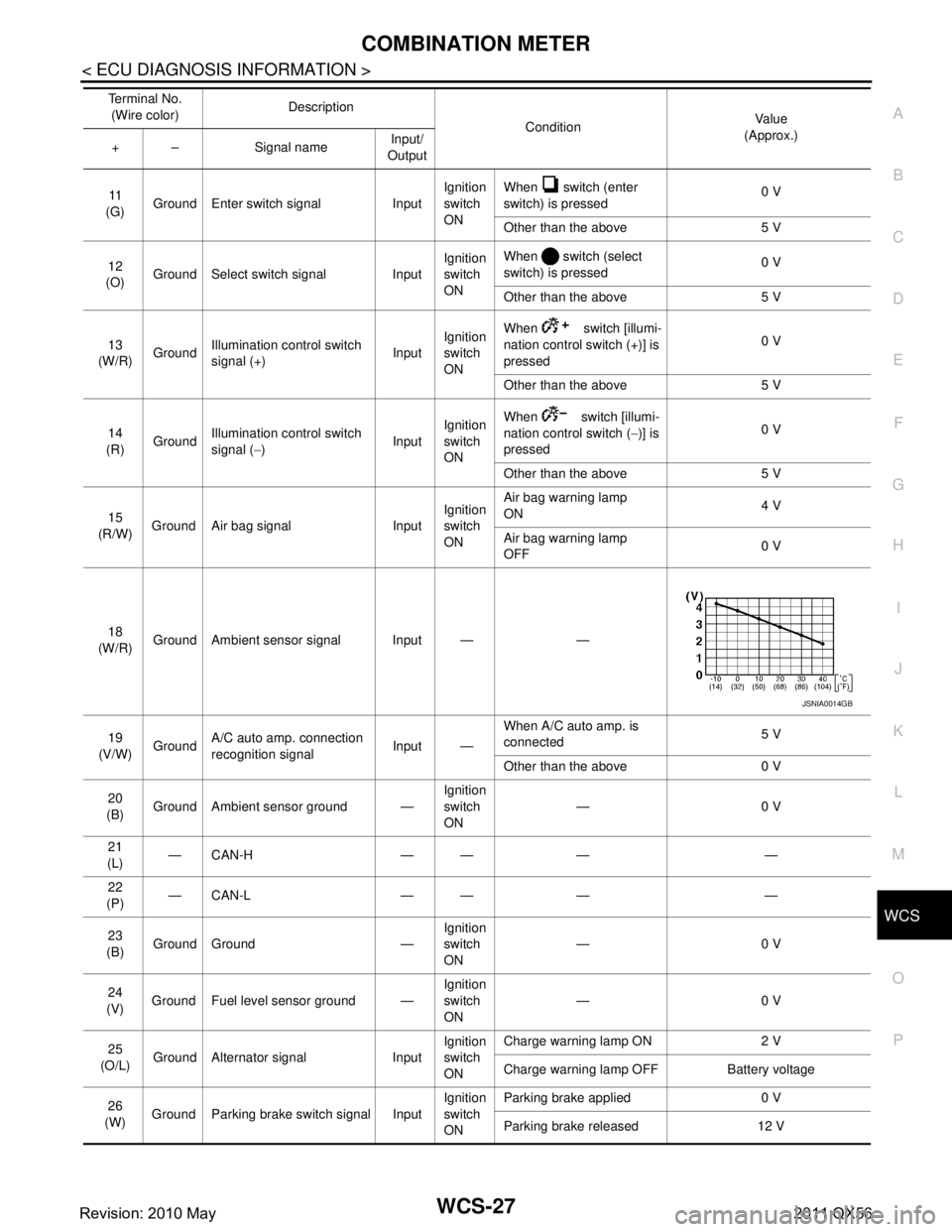
WCS
COMBINATION METERWCS-27
< ECU DIAGNOSIS INFORMATION >
C
DE
F
G H
I
J
K L
M B A
O P
11
(G) Ground Enter switch signal Input Ignition
switch
ONWhen switch (enter
switch) is pressed
0 V
Other than the above 5 V
12
(O) Ground Select switch signal Input Ignition
switch
ONWhen switch (select
switch) is pressed
0 V
Other than the above 5 V
13
(W/R) Ground
Illumination control switch
signal (+) InputIgnition
switch
ON When switch [illumi-
nation control switch (+)] is
pressed
0 V
Other than the above 5 V
14
(R) Ground Illumination control switch
signal (
−) InputIgnition
switch
ON When switch [illumi-
nation control switch (
−)] is
pressed 0 V
Other than the above 5 V
15
(R/W) Ground Air bag signal Input Ignition
switch
ONAir bag warning lamp
ON
4 V
Air bag warning lamp
OFF 0 V
18
(W/R) Ground Ambient sensor signal Input — —
19
(V/W) Ground A/C auto amp. connection
recognition signal Input —When A/C auto amp. is
connected
5 V
Other than the above 0 V
20
(B) Ground Ambient sensor ground — Ignition
switch
ON—0 V
21
(L) —CAN-H — — — —
22
(P) —CAN-L — — — —
23
(B) Ground Ground — Ignition
switch
ON
—0 V
24
(V) Ground Fuel level sensor ground — Ignition
switch
ON—0 V
25
(O/L) Ground Alternator signal Input Ignition
switch
ONCharge warning lamp ON 2 V
Charge warning lamp OFF Battery voltage
26
(W) Ground Parking brake switch signal Input Ignition
switch
ONParking brake applied 0 V
Parking brake released 12 V
Te r m i n a l N o .
(Wire color) Description
ConditionVa l u e
(Approx.)
+ – Signal name Input/
Output
JSNIA0014GB
Revision: 2010 May2011 QX56
Page 5454 of 5598
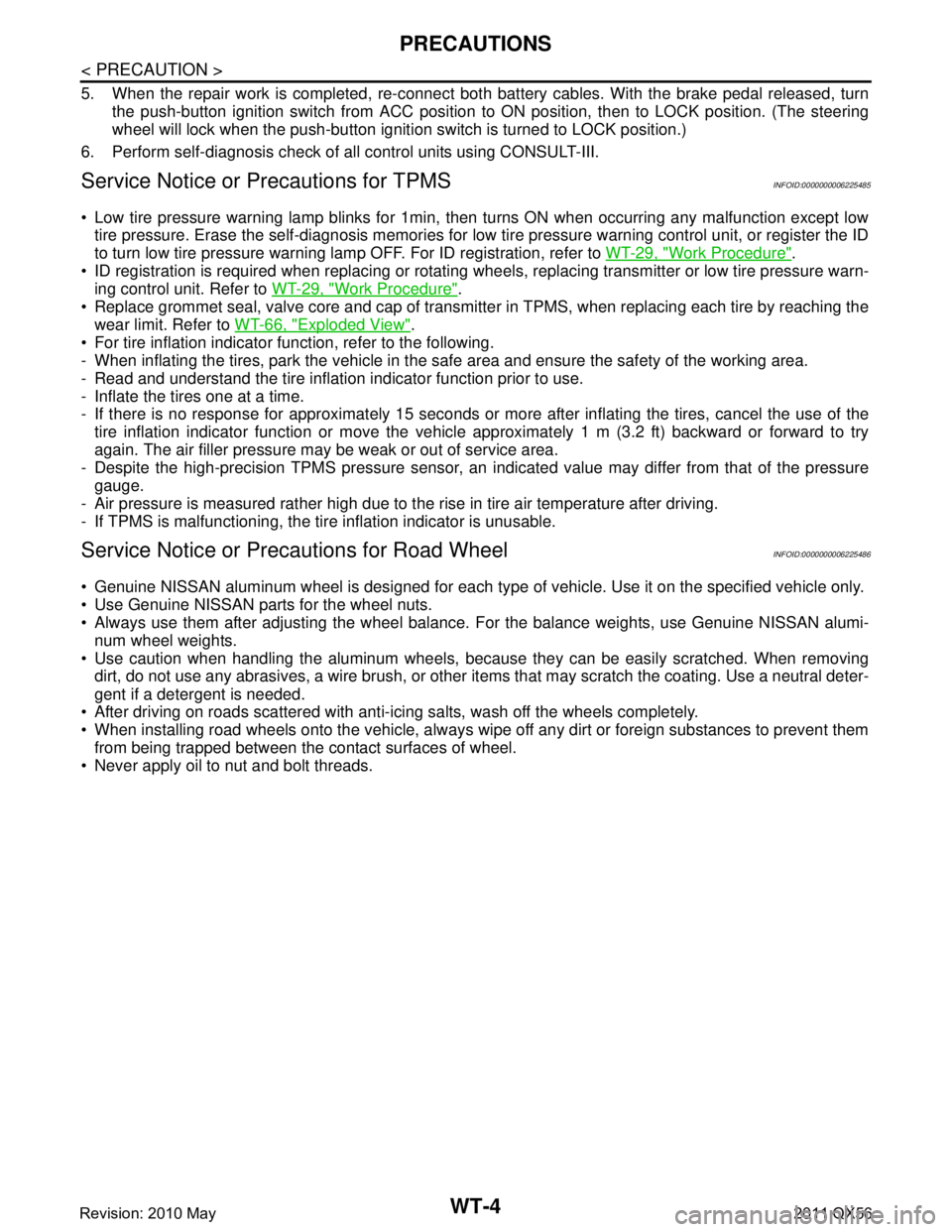
WT-4
< PRECAUTION >
PRECAUTIONS
5. When the repair work is completed, re-connect both battery cables. With the brake pedal released, turn
the push-button ignition switch from ACC position to ON position, then to LOCK position. (The steering
wheel will lock when the push-button igniti on switch is turned to LOCK position.)
6. Perform self-diagnosis check of all control units using CONSULT-III.
Service Notice or Precautions for TPMSINFOID:0000000006225485
Low tire pressure warning lamp blinks for 1min, then turns ON when occurring any malfunction except low tire pressure. Erase the self-diagnosis memories for low tire pressure warning control unit, or register the ID
to turn low tire pressure warning lamp OFF. For ID registration, refer to WT-29, "
Work Procedure".
ID registration is required when replacing or rotating wheel s, replacing transmitter or low tire pressure warn-
ing control unit. Refer to WT-29, "
Work Procedure".
Replace grommet seal, valve core and cap of transmitter in TPMS, when replacing each tire by reaching the
wear limit. Refer to WT-66, "
Exploded View".
For tire inflation indicator function, refer to the following.
- When inflating the tires, park the vehicle in the safe area and ensure the safety of the working area.
- Read and understand the tire inflation indicator function prior to use.
- Inflate the tires one at a time.
- If there is no response for approximately 15 seconds or mo re after inflating the tires, cancel the use of the
tire inflation indicator function or move the vehicle approximately 1 m (3.2 ft) backward or forward to try
again. The air filler pressure may be weak or out of service area.
- Despite the high-precision TPMS pressure sensor, an i ndicated value may differ from that of the pressure
gauge.
- Air pressure is measured rather high due to the rise in tire air temperature after driving.
- If TPMS is malfunctioning, the tire inflation indicator is unusable.
Service Notice or Precautions for Road WheelINFOID:0000000006225486
Genuine NISSAN aluminum wheel is designed for each type of vehicle. Use it on the specified vehicle only.
Use Genuine NISSAN parts for the wheel nuts.
Always use them after adjusting the wheel balance. For the balance weights, use Genuine NISSAN alumi-
num wheel weights.
Use caution when handling the aluminum wheels, because they can be easily scratched. When removing
dirt, do not use any abrasives, a wire brush, or other it ems that may scratch the coating. Use a neutral deter-
gent if a detergent is needed.
After driving on roads scattered with anti-ici ng salts, wash off the wheels completely.
When installing road wheels onto the vehicle, always wipe of f any dirt or foreign substances to prevent them
from being trapped between the contact surfaces of wheel.
Never apply oil to nut and bolt threads.
Revision: 2010 May2011 QX56