2011 INFINITI QX56 transmission
[x] Cancel search: transmissionPage 336 of 5598
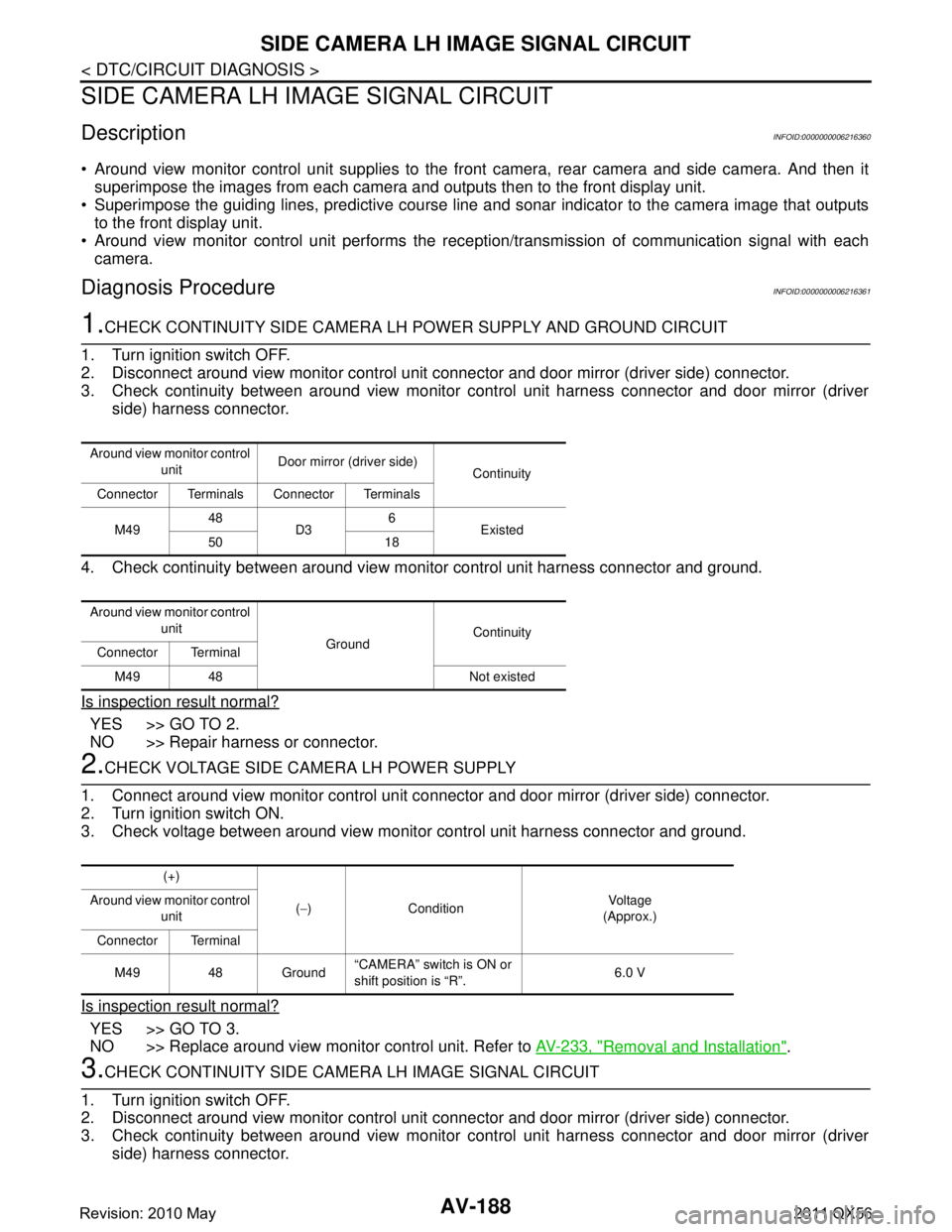
AV-188
< DTC/CIRCUIT DIAGNOSIS >
SIDE CAMERA LH IMAGE SIGNAL CIRCUIT
SIDE CAMERA LH IMAGE SIGNAL CIRCUIT
DescriptionINFOID:0000000006216360
Around view monitor control unit supplies to the front camera, rear camera and side came\
ra. And then itsuperimpose the images from each camera and outputs then to the front display unit.
Superimpose the guiding lines, predictive course line and sonar indicator to the camera image that outputs
to the front display unit.
Around view monitor control unit performs the rec eption/transmission of communication signal with each
camera.
Diagnosis ProcedureINFOID:0000000006216361
1.CHECK CONTINUITY SIDE CAMERA LH POWER SUPPLY AND GROUND CIRCUIT
1. Turn ignition switch OFF.
2. Disconnect around view monitor control unit connector and door mirror (driver side) connector.
3. Check continuity between around view monitor c ontrol unit harness connector and door mirror (driver
side) harness connector.
4. Check continuity between around view m onitor control unit harness connector and ground.
Is inspection result normal?
YES >> GO TO 2.
NO >> Repair harness or connector.
2.CHECK VOLTAGE SIDE CA MERA LH POWER SUPPLY
1. Connect around view monitor control unit connector and door mirror (driver side) connector.
2. Turn ignition switch ON.
3. Check voltage between around view monito r control unit harness connector and ground.
Is inspection result normal?
YES >> GO TO 3.
NO >> Replace around view monitor control unit. Refer to AV-233, "
Removal and Installation".
3.CHECK CONTINUITY SIDE CAMERA LH IMAGE SIGNAL CIRCUIT
1. Turn ignition switch OFF.
2. Disconnect around view monitor control unit connector and door mirror (driver side) connector.
3. Check continuity between around view monitor c ontrol unit harness connector and door mirror (driver
side) harness connector.
Around view monitor control
unit Door mirror (driver side)
Continuity
Connector Terminals Connector Terminals
M49 48
D3 6
Existed
50 18
Around view monitor control unit GroundContinuity
Connector Terminal
M49 48 Not existed
(+)
(− ) Condition Vo l ta g e
(Approx.)
Around view monitor control
unit
Connector Terminal
M49 48 Ground “CAMERA” switch is ON or
shift position is “R”.
6.0 V
Revision: 2010 May2011 QX56
Page 338 of 5598

AV-190
< DTC/CIRCUIT DIAGNOSIS >
SIDE CAMERA RH COMMUNICATION SIGNAL CIRCUIT
SIDE CAMERA RH COMMUNICATION SIGNAL CIRCUIT
DescriptionINFOID:0000000006216362
Around view monitor control unit supplies to the front camera, rear camera and side came\
ra. And then it
superimpose the images from each camera and outputs then to the front display unit.
Superimpose the guiding lines, predictive course line and sonar indicator to the camera image that outputs
to the front display unit.
Around view monitor control unit performs the rec eption/transmission of communication signal with each
camera.
Diagnosis ProcedureINFOID:0000000006216363
1.CHECK CONTINUITY COMMUNI CATION SIGNAL CIRCUIT
1. Turn ignition switch OFF.
2. Disconnect around view monitor control unit c onnector and door mirror (passenger side) connector.
3. Check continuity between around view monitor c ontrol unit harness connector and door mirror (passenger
side) harness connector.
4. Check continuity between around view m onitor control unit harness connector and ground.
Is inspection result normal?
YES >> GO TO 2.
NO >> Repair harness or connector.
2.CHECK COMMUNICATION SIGNAL
1. Connect around view monitor control unit connector and door mirror (passenger side) connector.
2. Turn ignition switch ON.
3. Check signal between around view monitor control unit harness connector and ground.
Is inspection result normal?
YES >> Replace around view monitor control unit. Refer to AV-233, "Removal and Installation".
NO >> Replace side camera RH. Refer to AV-236, "
Removal and Installation".
Around view monitor control
unit Door mirror
(passenger side) Continuity
Connector Terminal Connector Terminal
M48 33 D23 3 Existed
Around view monitor control unit GroundContinuity
Connector Terminal
M48 33 Not existed
(+)
(− ) Condition Reference value
Around view monitor control
unit
Connector Terminal
M48 33 Ground “CAMERA” switch is ON or shift
position is “R”.
JSNIA0836GB
Revision: 2010 May2011 QX56
Page 339 of 5598

AV
SIDE CAMERA RH IMAGE SIGNAL CIRCUITAV-191
< DTC/CIRCUIT DIAGNOSIS >
C
DE
F
G H
I
J
K L
M B A
O P
SIDE CAMERA RH IM AGE SIGNAL CIRCUIT
DescriptionINFOID:0000000006216364
Around view monitor control unit supplies to the front camera, rear camera and side camera. And then it
superimpose the images from each camera and outputs then to the front display unit.
Superimpose the guiding lines, predictive course line and sonar indicator to the camera image that outputs
to the front display unit.
Around view monitor control unit performs the rec eption/transmission of communication signal with each
camera.
Diagnosis ProcedureINFOID:0000000006216365
1.CHECK CONTINUITY SIDE CAMERA RH POWER SUPPLY AND GROUND CIRCUIT
1. Turn ignition switch OFF.
2. Disconnect control unit connector and door mirror (passenger side) connector.
3. Check continuity between around view monitor c ontrol unit harness connector and door mirror (passenger
side) harness connector.
4. Check continuity between around view monitor control unit harness connector and ground.
Is inspection result normal?
YES >> GO TO 2.
NO >> Repair harness or connector.
2.CHECK VOLTAGE SIDE CAMERA RH POWER SUPPLY
1. Connect around view monitor control unit connec tor and door mirror (passenger side) connector.
2. Turn ignition switch ON.
3. Check voltage between around view monitor control unit harness connector and ground.
Is inspection result normal?
YES >> GO TO 3.
NO >> Replace around view monitor control unit. Refer to AV-233, "
Removal and Installation".
3.CHECK CONTINUITY SIDE CAMERA RH IMAGE SIGNAL CIRCUIT
1. Turn ignition switch OFF.
2. Disconnect around view monitor control unit connec tor and door mirror (passenger side) connector.
3. Check continuity between around view monitor c ontrol unit harness connector and door mirror (passenger
side) harness connector.
Around view monitor control
unit Door mirror
(passenger side) Continuity
Connector Terminals Connector Terminals
M48 32
D23 18
Existed
34 6
Around view monitor control unit GroundContinuity
Connector Terminal
M48 34 Not existed
(+)
(− ) Condition Vo l ta g e
(Approx.)
Around view monitor control
unit
Connector Terminal
M48 34 Ground “CAMERA” switch is ON or
shift position is “R”.
6.0 V
Revision: 2010 May2011 QX56
Page 394 of 5598

BCS-6
< SYSTEM DESCRIPTION >
SYSTEM
SYSTEM
BODY CONTROL SYSTEM
BODY CONTROL SYSTEM : System DescriptionINFOID:0000000006274789
OUTLINE
BCM (Body Control Module) controls the various electrical components. It inputs the information required to
the control from CAN communication and the signal received from each switch and sensor.
BCM has combination switch reading function for reading the operation status of combination switches (light,
turn signal, wiper and washer) in addition to a function fo r controlling the operation of various electrical com-
ponents. It also has the signal transmission function as the passed point of signal and the power saving con-
trol function that reduces the power c onsumption with the ignition switch OFF.
BCM is equipped with the diagnosis function that perfo rms the diagnosis with CONSULT-III and various set-
tings.
BCM CONTROL FUNCTION LIST
System Reference
Combination switch reading system BCS-7, "
COMBINATION SWITCH READING SYSTEM : System
Diagram"
Signal buffer system
BCS-10, "SIGNAL BUFFER SYSTEM : System Diagram"
Power consumption control systemBCS-11, "POWER CONSUMPTION CONTROL SYSTEM : Sys-
tem Diagram"
Auto light system
EXL-11, "AUTO LIGHT SYSTEM : System Diagram"
Turn signal and hazard warning lamp systemEXL-18, "TURN SIGNAL AND HAZARD WARNING LAMP SYS-
TEM : System Diagram"
Headlamp system
EXL-10, "HEADLAMP SYSTEM : System Diagram"
Daytime running light systemEXL-14, "DAYTIME RUNNING LIGHT SYSTEM : System Dia-
gram"
Parking, license plate, side maker and tail lamps system
EXL-18, "PARKING, LICENSE PLATE, SIDE MARKER AND
TAIL LAMP SYSTEM : System Diagram"
Front fog lamp system
EXL-20, "FRONT FOG LAMP SYSTEM : System Diagram"
Exterior lamp battery saver systemEXL-20, "EXTERIOR LAMP BATTERY SAVER SYSTEM : Sys-
tem Diagram"
Interior room la
mp control system INL-6, "INTERIOR ROOM LAMP CONTROL SYSTEM : System
Diagram"
Interior room lamp battery saver system
INL-9, "INTERIOR ROOM LAMP BATTERY SAVER SYSTEM :
System Diagram"
Front wiper and washer systemWW-7, "FRONT WIPER AND WASHER SYSTEM : System Dia-
gram"
Rear wiper and washer systemWW-10, "REAR WIPER AND WASHER SYSTEM : System Dia-
gram"
Headlamp washer system
WW-13, "HEADLAMP WASHER SYSTEM : System Diagram"
Warning chime systemWCS-6, "WARNING CHIME SYSTEM : System Diagram"
Power door lock systemDLK-16, "System Diagram"
Infiniti Vehicle immobilizer System (IVIS)SEC-15, "INFINITI VEHICLE IMMOBILIZER SYSTEM-NATS :
System Diagram"
Vehicle security systemTheft warning alarm
SEC-17, "VEHICLE SECURITY SYSTEM : System Diagram"Panic alarm
Rear window defogger system DEF-6, "
System Diagram"
Intelligent Key system/engine start systemDLK-18, "INTELLIGENT KEY SYSTEM : System Diagram"
Power window system PWC-8, "SystemDiagram"
Retained accessory power (RAP) systemPWC-8, "System Description"
Revision: 2010 May2011 QX56
Page 398 of 5598

BCS-10
< SYSTEM DESCRIPTION >
SYSTEM
NOTE:
For details of wiper volume dial position, refer to WW-7, "
FRONT WIPER AND WASHER SYSTEM : System Description".
SIGNAL BUFFER SYSTEM
SIGNAL BUFFER SYSTEM : System DiagramINFOID:0000000006274792
SIGNAL BUFFER SYSTEM : System DescriptionINFOID:0000000006274793
OUTLINE
BCM has the signal transmission function that output s/transmits each input/received signal to each unit.
Signal transmission function list
6 OFF ON ON
7 OFF ON OFF
Wiper volume
dial position Switch status
WIP VOLUME 1 WIP VOLUME 2 WIP VOLUME 3
JMMIA0381GB
Signal name Input Output Description
Ignition switch ON signal
Ignition switch signal Push-button ignition switch
(Push switch) IPDM E/R (CAN)
Driver seat control unit (CAN)
Pre-crash seat
belt control
unit (CAN) Inputs the push-button ignition
switch (push switch) signal and
transmits the ignition switch sta-
tus judged with BCM via CAN
communication.
Door switch signal Any door switch Combination meter (CAN)
IPDM E/R (CAN)
Driver seat control unit (CAN)
Pre-crash seat
belt control
unit (CAN) Inputs the door switch signal
and transmits it via CAN com-
munication.
Oil pressure switch signal IPDM E/R (CAN) Combination meter (CAN) Transmits the received oil pres-
sure switch signal via CAN
communication.
Revision: 2010 May2011 QX56
Page 399 of 5598

BCS
SYSTEMBCS-11
< SYSTEM DESCRIPTION >
C
DE
F
G H
I
J
K L
B A
O P
N
POWER CONSUMPTION CONTROL SYSTEM
POWER CONSUMPTION CONTRO
L SYSTEM : System DiagramINFOID:0000000006274794
POWER CONSUMPTION CONTROL SYSTEM : System DescriptionINFOID:0000000006274795
OUTLINE
BCM incorporates a power saving control function t hat reduces the power consumption according to the
vehicle status.
BCM switches the status (control m ode) by itself with the power saving control function. It performs the sleep
request to each unit (IPDM E/R, combination meter, dr iver seat control unit, automatic back door control
module, pre-crash seat belt control unit and CAN gat eway) that operates with the ignition switch OFF.
Normal mode (wake-up)- CAN communication is normally performed with other units
- Each control with BCM is operating properly
CAN communication sleep mode (CAN sleep)- CAN transmission is stopped
- Control with BCM only is operating
Stop lamp switch signal Stop lamp switch TCM (CAN) Inputs the stop lamp switch 1
signal and stop lamp switch 2
signal, and transmits it via CAN
communication.
Low tire pressure warning lamp
signal Low tire pressu
re warning con-
trol unit Combination meter (CAN)Transmits the received low tire
pressure warning signal via
CAN communication.
Buzzer request signal Low tire pressu
re warning con-
trol unit Combination meter (CAN)Transmits the received buzzer
request signal via CAN commu-
nication.
Horn request signal Low tire pressu
re warning con-
trol unit IPDM E/R (CAN)Received the horn request sig-
nal, transmits the horn reminder
signal via CAN communication.
Signal name Input Output Description
JMMIA0382GB
Revision: 2010 May2011 QX56
Page 400 of 5598

BCS-12
< SYSTEM DESCRIPTION >
SYSTEM
Low power consumption mode (BCM sleep)- Low power consumption control is active
- CAN transmission is stopped
LOW POWER CONSUMPTION CONTROL WITH BCM
BCM reduces the power consumption with the following operation in the low power consumption mode.
The reading interval of the each switches changes from 10 ms interval to 60 ms interval.
Sleep mode activation
BCM receives the sleep-ready signal (ready) from IPDM E/R, combination meter and automatic back door
control module via CAN communication.
BCM transmits the sleep wake up signal (sleep) to each unit when all of the CAN sleep conditions are ful- filled.
Each unit stops the transmission of CAN communication with the sleep wake up signal. BCM is in CAN com- munication sleep mode.
BCM is in the low power consumption mode and perform the low power consumption control when all of the
BCM sleep conditions are fulfilled with CAN sleep condition.
Sleep condition
Wake-up operation
BCM transmits sleep wake up signal (wake up) to eac h unit when any condition listed below is established,
and then goes into normal mode from low power consumption mode.
Each unit starts transmissions with CAN communication by receiving sleep wake up signals. Each unit trans- mit wake up signals to BCM with CAN communication to convey the start of CAN communication.
CAN sleep condition BCM sleep condition
Receiving the sleep-ready signal (ready) from all units
Ignition switch: OFF
Vehicle security system: Not operation
Warning chime: Not operation
Intelligent Key system buzzer: Not operation
Stop lamp switch: OFF
Turn signal indicator lamp: Not operation
Exterior lamp: OFF
Door lock status: No change
CONSULT-III communication status: Not communication
Meter display signal: Non-transmission
Door switch status: No change
Rear window defogger: OFF
Driver door lock status: No change Interior room lamp battery saver: Time out
RAP system: OFF
IVIS: Not operation
Remote keyless entry receiver communication status: No com-
munication
LOCK indicator lamp: Not operation
ACC indicator lamp: Not operation
ON indicator lamp: Not operation
Revision: 2010 May2011 QX56
Page 409 of 5598
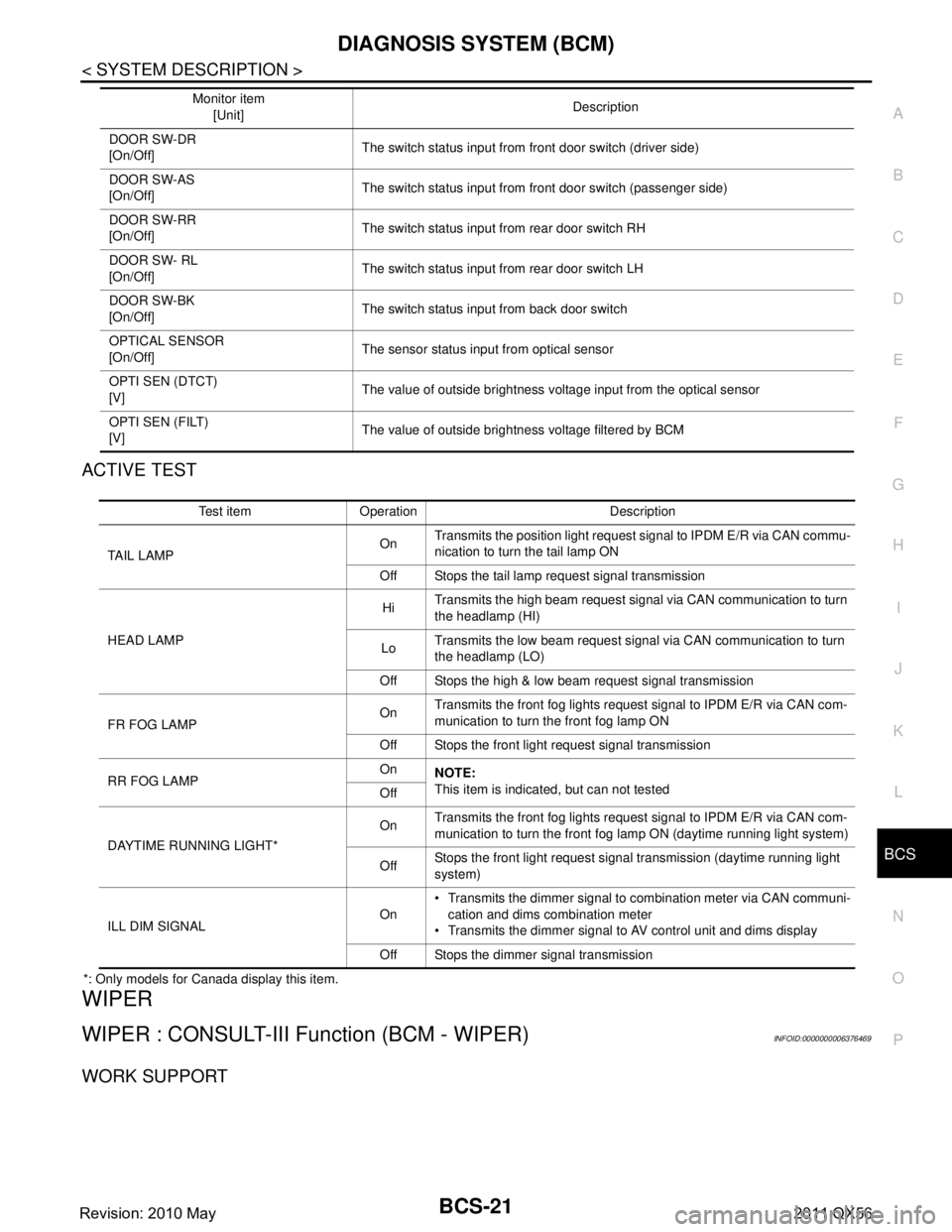
BCS
DIAGNOSIS SYSTEM (BCM)BCS-21
< SYSTEM DESCRIPTION >
C
DE
F
G H
I
J
K L
B A
O P
N
ACTIVE TEST
*: Only models for Canada display this item.
WIPER
WIPER : CONSULT-III Function (BCM - WIPER)INFOID:0000000006376469
WORK SUPPORT
DOOR SW-DR
[On/Off]
The switch status input from front door switch (driver side)
DOOR SW-AS
[On/Off] The switch status input from front door switch (passenger side)
DOOR SW-RR
[On/Off] The switch status input from rear door switch RH
DOOR SW- RL
[On/Off] The switch status input from rear door switch LH
DOOR SW-BK
[On/Off] The switch status input from back door switch
OPTICAL SENSOR
[On/Off] The sensor status input from optical sensor
OPTI SEN (DTCT)
[V] The value of outside brightness voltage input from the optical sensor
OPTI SEN (FILT)
[V] The value of outside brightness voltage filtered by BCM
Monitor item
[Unit] Description
Test item Operation Description
TAIL LAMP On
Transmits the position light request signal to IPDM E/R via CAN commu-
nication to turn the tail lamp ON
Off Stops the tail lamp request signal transmission
HEAD LAMP Hi
Transmits the high beam request signal via CAN communication to turn
the headlamp (HI)
Lo Transmits the low beam request signal via CAN communication to turn
the headlamp (LO)
Off Stops the high & low beam request signal transmission
FR FOG LAMP On
Transmits the front fog lights request signal to IPDM E/R via CAN com-
munication to turn the front fog lamp ON
Off Stops the front light request signal transmission
RR FOG LAMP On
NOTE:
This item is indicated, but can not tested
Off
DAYTIME RUNNING LIGHT* On
Transmits the front fog lights request signal to IPDM E/R via CAN com-
munication to turn the front fog lamp ON (daytime running light system)
Off Stops the front light request signal transmission (daytime running light
system)
ILL DIM SIGNAL On Transmits the dimmer signal to combination meter via CAN communi-
cation and dims combination meter
Transmits the dimmer signal to AV control unit and dims display
Off Stops the dimmer signal transmission
Revision: 2010 May2011 QX56