2011 INFINITI QX56 tow
[x] Cancel search: towPage 1188 of 5598
![INFINITI QX56 2011 Factory Service Manual
DAS
HANDLING PRECAUTIONDAS-223
< SYSTEM DESCRIPTION > [FCW]
C
D
E
F
G H
I
J
K L
M B
N P A
HANDLING PRECAUTION
Precautions for Forward Collision WarningINFOID:0000000006223678
FORWARD COLLISION WARNIN INFINITI QX56 2011 Factory Service Manual
DAS
HANDLING PRECAUTIONDAS-223
< SYSTEM DESCRIPTION > [FCW]
C
D
E
F
G H
I
J
K L
M B
N P A
HANDLING PRECAUTION
Precautions for Forward Collision WarningINFOID:0000000006223678
FORWARD COLLISION WARNIN](/manual-img/42/57033/w960_57033-1187.png)
DAS
HANDLING PRECAUTIONDAS-223
< SYSTEM DESCRIPTION > [FCW]
C
D
E
F
G H
I
J
K L
M B
N P A
HANDLING PRECAUTION
Precautions for Forward Collision WarningINFOID:0000000006223678
FORWARD COLLISION WARNING (FCW)
FCW system is intended to warn the driver before a collis ion but will not avoid a collision. It is the drive's
responsibility to stay alert, drive safely and be in control of the vehicle at all times.
As there is a performance limit, the FCW system ma y not provide a warning in certain conditions.
The FCW system will not detect the following objects.
- Pedestrians, animals, or obstacles in the roadway.
- Oncoming vehicles in the same lane
FCW system will not detect under the following conditions.
- When the sensor gets dirty, it is impossibl e to detect the distance from the vehicle ahead.
- When driving into a strong light (i.e. sunlight)
The sensor generally detects signals returned from t he reflectors on a vehicle ahead. Therefore, the FCW
system may not warn properly under the following conditions:
- When the reflectors of the vehicle ahead are positioned high or close to each other (including a small vehicle such as motorcycles).
- When the sensor gets dirty or it is impossible to detect the distance to the vehicle ahead.
- When the reflectors on the vehicle ahead is missing, damaged or covered.
- When the reflector of the vehicle ahead is covered with dirt, snow or road spray.
- When visibility is low (such as rain, fog, snow, etc.).
- When snow or road spray from traveling vehicles are splashed.
- When dense exhaust or other smoke (black smoke) from vehicles reduces the visibility of the sensor.
- When excessively heavy baggage is loaded in the rear seat or the luggage room of own vehicle.
- When abruptly accelerating or decelerating.
- On steep downhill or roads with sharp curves.
- When there is a highly reflective object near the vehicle ahead.
i.e.) very close to other vehicle, signboard, etc.
- When own vehicle are towing a trailer.
Depending on certain road conditions (curved, beginning of a curve), vehicle conditions (steering position,
vehicle position), or preceding vehicle's conditions (pos ition in lane, etc.), the FCW system may not function
properly. The FCW system may detect highly reflective obj ects such as reflectors, signs, white markers, and
other stationary objects on the road or near the traveling lane, and provide unnecessary warning.
The FCW system may not function in offset conditions.
The FCW system may not function when the dist ance to the vehicle ahead is extremely close.
The FCW system is designed to automat ically check the sensor's functionality. If the sensor is covered with
ice, a transparent or translucent pl astic bag, etc., the system may not detect them. In these instances the
FCW system may not be able to warn properly. Be sure to check and clean the sensor regularly.
Excessive noise will interfere with the warning chime sound, and the chime may not be heard.
A sudden appearance of the vehicle in front (i.e.: w hen a vehicle abruptly cuts in) may not be detected and
the system may not warn soon enough.
The FCW system will be canceled automatically with a chime sound and the IBA OFF indicator light will illu-
minate under the following conditions:
- When the sensor window is dirty
- When the FCW system malfunctions
Revision: 2010 May2011 QX56
Page 1235 of 5598
![INFINITI QX56 2011 Factory Service Manual
DAS-270
< SYMPTOM DIAGNOSIS >[FCW]
NORMAL OPERATING CONDITION
NORMAL OPERATING CONDITION
DescriptionINFOID:0000000006223695
PRECAUTIONS FOR FORWARD COLLISION WARNING (FCW)
FCW system is intended to INFINITI QX56 2011 Factory Service Manual
DAS-270
< SYMPTOM DIAGNOSIS >[FCW]
NORMAL OPERATING CONDITION
NORMAL OPERATING CONDITION
DescriptionINFOID:0000000006223695
PRECAUTIONS FOR FORWARD COLLISION WARNING (FCW)
FCW system is intended to](/manual-img/42/57033/w960_57033-1234.png)
DAS-270
< SYMPTOM DIAGNOSIS >[FCW]
NORMAL OPERATING CONDITION
NORMAL OPERATING CONDITION
DescriptionINFOID:0000000006223695
PRECAUTIONS FOR FORWARD COLLISION WARNING (FCW)
FCW system is intended to warn the driver before a col
lision but will not avoid a collision. It is the drive's
responsibility to stay alert, drive safely and be in control of the vehicle at all times.
As there is a performance limit, the FCW system may not provide a warning in certain conditions.
The FCW system will not detect the following objects.
- Pedestrians, animals, or obstacles in the roadway.
- Oncoming vehicles in the same lane
FCW system will not detect under the following conditions.
- When the sensor gets dirty, it is impossibl e to detect the distance from the vehicle ahead.
- When driving into a strong light (i.e. sunlight)
The sensor generally detects signals returned from t he reflectors on a vehicle ahead. Therefore, the FCW
system may not warn properly under the following conditions:
- When the reflectors of the vehicle ahead are positioned hi gh or close to each other (including a small vehicle
such as motorcycles).
- When the sensor gets dirty or it is impossible to detect the distance to the vehicle ahead.
- When the reflectors on the vehicle ahead is missing, damaged or covered.
- When the reflector of the vehicle ahead is covered with dirt, snow or road spray.
- When visibility is low (such as rain, fog, snow, etc.).
- When snow or road spray from traveling vehicles are splashed.
- When dense exhaust or other smoke (black smoke) from vehicles reduces the visibility of the sensor.
- When excessively heavy baggage is loaded in the rear seat or the trunk room of own vehicle.
- When abruptly accelerating or decelerating.
- On steep downhill or roads with sharp curves.
- When there is a highly reflective object near the vehicle ahead. i.e.) very close to other vehicle, signboard, etc.
- When own vehicle are towing a trailer.
Depending on certain road conditions (curved, beginning of a curve), vehicle conditions (steering position,
vehicle position), or preceding vehicl e's conditions (position in lane, etc.), the FCW system may not function
properly. The FCW system may detect highly reflective obj ects such as reflectors, signs, white markers, and
other stationary objects on the road or near the traveling lane, and provide unnecessary warning.
The FCW system may not function in offset conditions.
The FCW system may not functi on when the distance to the vehicle ahead is extremely close.
The FCW system is designed to automatically check the s ensor's functionality. If the sensor is covered with
ice, a transparent or translucent plastic bag, etc., the system may not detect them. In these instances the
FCW system may not be able to warn properly. Be sure to check and clean the sensor regularly.
Excessive noise will interfere with the warning chime sound, and the chime may not be heard.
A sudden appearance of the vehicle in front (i.e.: w hen a vehicle abruptly cuts in) may not be detected and
the system may not warn soon enough.
The FCW system will be canceled autom atically with a chime sound and the IBA OFF indicator light will illu-
minate under the following conditions:
- When the sensor window is dirty
- When the FCW system malfunctions
Revision: 2010 May2011 QX56
Page 1241 of 5598
![INFINITI QX56 2011 Factory Service Manual
DAS-276
< SYSTEM DESCRIPTION >[LDW & LDP]
COMPONENT PARTS
LANE DEPARTURE PREVENTION (LDP ) SYSTEM : Component Description
INFOID:0000000006223703
Component Description
ADAS control unit Judges lane INFINITI QX56 2011 Factory Service Manual
DAS-276
< SYSTEM DESCRIPTION >[LDW & LDP]
COMPONENT PARTS
LANE DEPARTURE PREVENTION (LDP ) SYSTEM : Component Description
INFOID:0000000006223703
Component Description
ADAS control unit Judges lane](/manual-img/42/57033/w960_57033-1240.png)
DAS-276
< SYSTEM DESCRIPTION >[LDW & LDP]
COMPONENT PARTS
LANE DEPARTURE PREVENTION (LDP ) SYSTEM : Component Description
INFOID:0000000006223703
Component Description
ADAS control unit Judges lane departure based on each signal and calculates yaw moment necessary to generate
force toward the direction to recover the vehicle from the lane departure
Outputs the warning buzzer signal to the warning buzzer
Transmits a target yaw moment signal to the ABS actuator and electric unit (control unit) via CAN communication
Transmits the lane departure warning lamp signal and LDP ON indicator lamp signal to combina- tion meter via CAN communication
Lane camera unit Detects the lane marker in travel lane
Transmits the detected lane condition signal to ADAS control unit via ITS communication
ABS actuator and electric unit
(control unit) Transmits the vehicle speed signal (wheel speed) to ADAS control unit via CAN communication
Transmits the yaw rate signal and side G sensor signal to ADAS control unit via CAN communi-
cation
Receives a target yaw moment signal from the ADAS control unit via CAN communication and
controls brake pressure of four wheels, respectively
Warning buzzer Activates the warning buzzer, according to a warning buzzer signal received from the ADAS control
unit
Dynamic driver assistance
switch
(On the ICC steering switch) ECM receives an ICC steering switch (dynamic driver assistance switch) signal and transmits the
signal to ADAS control unit via CAN communication
Combination meter Turns on the following indicator/warning lamp, according to a signal received for the ADAS control
unit via CAN communication
LDP ON indicato
r lamp (Green)
Lane departure warning lamp (Yellow)
BCM Transmits the turn indicator signal to ADAS control unit via CAN communication
ECM Transmits the accelerator pedal position signal, engine speed signal and ICC steering switch signal
(dynamic driver assistance switch signal) to ADAS control unit via CAN communication
Steering angle sensor Transmits the steering angle sensor signal to ADAS control unit via CAN communication
TCM Transmits the output shaft revolution signal, input speed signal, current gear position signal and shift
position signal to ADAS control unit via CAN communication
Transfer control unit Transmits the current 4WD mode signal to ADAS control unit via CAN communication
AV control unit Transmits the system selection signal to ADAS control unit via CAN communication
Revision: 2010 May2011 QX56
Page 1247 of 5598
![INFINITI QX56 2011 Factory Service Manual
DAS-282
< SYSTEM DESCRIPTION >[LDW & LDP]
SYSTEM
FUNCTION DESCRIPTION
Lane Departure Prevention (LDP) system provides a lane departure warning and brake control assistance
when the vehicle is drive INFINITI QX56 2011 Factory Service Manual
DAS-282
< SYSTEM DESCRIPTION >[LDW & LDP]
SYSTEM
FUNCTION DESCRIPTION
Lane Departure Prevention (LDP) system provides a lane departure warning and brake control assistance
when the vehicle is drive](/manual-img/42/57033/w960_57033-1246.png)
DAS-282
< SYSTEM DESCRIPTION >[LDW & LDP]
SYSTEM
FUNCTION DESCRIPTION
Lane Departure Prevention (LDP) system provides a lane departure warning and brake control assistance
when the vehicle is driven at speeds of approximately 70 km/h (45 MPH) or more.
When the vehicle approaches either the left or the right side of the traveling lane, a warning sounds and the
lane departure warning lamp (yellow) on the combinati on meter blinks to alert the driver. Then, the LDP sys-
tem automatically applies the brakes for a short period of ti me to help assist the driver to return the vehicle to
the center of the traveling lane.
Warning and brake control are not performed during turn signal operation (lane change side).
The warning and assist functions stop when the vehicl e returns to a position inside of the lane marker.
EXAMPLE
When the vehicle approaches the right lane marker, the driv er is alerted by the buzzer and the blinking of lane
departure warning lamp (yellow). Simultaneously, the left brake is controlled independently to generate force
toward the direction to recover the vehicle from the lane departure.
OPERATION DESCRIPTION
When the system is turned ON by dynamic driver a ssistance switch, ADAS control unit transmits LDP ON
indicator signal to combination meter via CAN communication.
Lane camera unit monitors lane markers of the traveling lane. It transmits the detected lane condition signal to ADAS control unit via ITS communication.
When judging from a lane marker detection signal that the vehicle is approaching the lane marker, ADAS
control unit controls the following items.
- Activates warning buzzer.
- Transmits a lane departure warning lamp signal to combination meter via CAN communication.
- Calculates necessary yaw moment to transmit a target yaw moment signal to ABS actuator and electric unit (control unit) via CAN communication.
When receiving the target yaw moment signal, ABS act uator and electric unit (control unit) controls brake
pressure of four wheels, respectively.
When receiving the signal from ADAS control unit, combination meter turns ON/OFF the lane departure warning lamp (yellow) and the LDP ON indicator lamp (green).
OPERATING CONDITION
LDP ON indicator lamp: ON
Vehicle speed: approximately 70 km/h (45 MPH) or more
Turn indicator signal: After 2 seconds or more from turned OFF
NOTE:
When the LDP system setting on the navigation screen is ON.
Lane camera
unit ITS commu-
nicationVehicle speed signal
Transmits a vehicle speed calculated by the ADAS
control unit
Turn indicator signal Transmits a turn indicator signal received from BCM
Warning buzz-
er Warning buzzer signal Activates the warning buzzer
Reception unit Signal name Description
JPOIA0013GB
Revision: 2010 May2011 QX56
Page 1254 of 5598
![INFINITI QX56 2011 Factory Service Manual
DAS
HANDLING PRECAUTIONDAS-289
< SYSTEM DESCRIPTION > [LDW & LDP]
C
D
E
F
G H
I
J
K L
M B
N P A
- When driving without normal tire conditions (for example, tire wear, low tire pressure, installation INFINITI QX56 2011 Factory Service Manual
DAS
HANDLING PRECAUTIONDAS-289
< SYSTEM DESCRIPTION > [LDW & LDP]
C
D
E
F
G H
I
J
K L
M B
N P A
- When driving without normal tire conditions (for example, tire wear, low tire pressure, installation](/manual-img/42/57033/w960_57033-1253.png)
DAS
HANDLING PRECAUTIONDAS-289
< SYSTEM DESCRIPTION > [LDW & LDP]
C
D
E
F
G H
I
J
K L
M B
N P A
- When driving without normal tire conditions (for example, tire wear, low tire pressure, installation of spare tire, tire chains, non-standard wheels).
- When the vehicle is equipped with non-origi nal brake parts or suspension parts.
- When towing a trailer or other vehicle.
Excessive noise will interfere with the warning chime sound, and the chime may not be heard.
The functions of the LDP system (warning and brake control assist) may or may not operate properly under
the following conditions:
- On roads where there are multiple parallel lane marker s; lane markers that are faded or not painted clearly;
yellow painted lane markers; non-standard lane markers or lane markers covered with water, dirt or snow,
etc.
- On roads where discontinued lane markers are still detectable.
- On roads where there are sharp curves.
- On roads where there are sharply contrasting objects, such as shadows, snow, water, wheel ruts, seams or
lines remaining after road repairs (The LDP syste m could detect these items as lane markers.).
- On roads where the traveling lane merges or separates.
- When the vehicle's traveling direction does not align with the lane marker.
- When traveling close to other vehicle in front of the vehicle, which obstructs the lane camera unit detection
range.
- When rain, snow or dirt adheres to the windshield in front of the lane camera unit.
- When the headlights are not bright due to dirt on the lens or if the aiming is not adjusted properly.
- When strong light enters the lane camera unit (For example, the light directly shines on the front of the vehi-
cle at sunrise or sunset.)
- When a sudden change in brightness occurs (For exampl e, when the vehicle enters or exits a tunnel or
under a bridge.)
While the LDP system is operating, driver may hear a sound of brake operation. This is normal and indicates
that the LDP system is operating properly.
Revision: 2010 May2011 QX56
Page 1382 of 5598
![INFINITI QX56 2011 Factory Service Manual
DAS
HANDLING PRECAUTIONDAS-417
< SYSTEM DESCRIPTION > [BSW]
C
D
E
F
G H
I
J
K L
M B
N P A
HANDLING PRECAUTION
Precautions for Blind Spot WarningINFOID:0000000006223856
SIDE RADAR HANDLING
Side rada INFINITI QX56 2011 Factory Service Manual
DAS
HANDLING PRECAUTIONDAS-417
< SYSTEM DESCRIPTION > [BSW]
C
D
E
F
G H
I
J
K L
M B
N P A
HANDLING PRECAUTION
Precautions for Blind Spot WarningINFOID:0000000006223856
SIDE RADAR HANDLING
Side rada](/manual-img/42/57033/w960_57033-1381.png)
DAS
HANDLING PRECAUTIONDAS-417
< SYSTEM DESCRIPTION > [BSW]
C
D
E
F
G H
I
J
K L
M B
N P A
HANDLING PRECAUTION
Precautions for Blind Spot WarningINFOID:0000000006223856
SIDE RADAR HANDLING
Side radar for BSW system is located inside the rear bumper.
Always keep the rear bumper near the side radar clean.
Do not attach a sticker (including transparent material), install an accessory or paintwork near the side radar.
Do not strike or damage the areas around the side radar.
Do not strike, damage, and scratch the side radar, especially the vent seal (gray circular) area, under repair.
PRECAUTIONS FOR BLIND SPOT WARNING
The BSW system is not a replacement for proper driving procedure and are not designed to prevent contact
with vehicles or objects. When changing lanes, always us e the side and rear mirrors and turn and look in the
direction driver will move to ensure it is safe to change lanes. Never rely solely on the BSW system.
The BSW system may not provide a warning for v ehicles that pass through the detection zone quickly.
Do not use the BSW system when towing a trai ler because the system may not function properly.
Excessive noise (e.g. audio system volume, open vehicle window) will interfere with the chime sound, and it may not be heard.
The side radar may not be able to detect and activate BSW when certain objects are present such as:
- Pedestrians, bicycles, animals.
- Several types of vehicles such as motorcycles.
- Oncoming vehicles.
- Vehicles remaining in the detection z one when driver accelerate from a stop.
- A vehicle merging into an adjacent lane at a speed approximately the same as vehicle.
- A vehicle approaching rapidly from behind.
- A vehicle which vehicle overtakes rapidly.
Severe weather or road spray conditions may reduce t he ability of the side radar to detect other vehicles.
The side radar detection zone is designed based on a standard lane width. When driving in a wider lane, the
side radar may not detect vehicles in an adjacent lane. When driving in a narrow lane, the side radar may
detect vehicles driving two lanes away.
The side radar are designed to ignore most stationary objects, however objects such as guardrails, walls,
foliage and parked vehicles may occasionally be det ected. This is a normal operating condition.
Revision: 2010 May2011 QX56
Page 1487 of 5598
![INFINITI QX56 2011 Factory Service Manual
DAS-522
< SYMPTOM DIAGNOSIS >[BSW]
NORMAL OPERATING CONDITION
NORMAL OPERATING CONDITION
DescriptionINFOID:0000000006223980
PRECAUTIONS FOR BLIND SPOT WARNING (BSW)
The BSW system is not a replacem INFINITI QX56 2011 Factory Service Manual
DAS-522
< SYMPTOM DIAGNOSIS >[BSW]
NORMAL OPERATING CONDITION
NORMAL OPERATING CONDITION
DescriptionINFOID:0000000006223980
PRECAUTIONS FOR BLIND SPOT WARNING (BSW)
The BSW system is not a replacem](/manual-img/42/57033/w960_57033-1486.png)
DAS-522
< SYMPTOM DIAGNOSIS >[BSW]
NORMAL OPERATING CONDITION
NORMAL OPERATING CONDITION
DescriptionINFOID:0000000006223980
PRECAUTIONS FOR BLIND SPOT WARNING (BSW)
The BSW system is not a replacement for proper dr
iving procedure and are not designed to prevent contact
with vehicles or objects. When changing lanes, always us e the side and rear mirrors and turn and look in the
direction driver will move to ensure it is safe to change lanes. Never rely solely on the BSW system.
The BSW system may not provide a warning for vehi cles that pass through the detection zone quickly.
Do not use the BSW system when towing a traile r because the system may not function properly.
Excessive noise (e.g. audio system volume, open vehi cle window) will interfere with the chime sound, and it
may not be heard.
The side radar may not be able to detect and activate BSW when certain objects are present such as:
- Pedestrians, bicycles, animals.
- Several types of vehicles such as motorcycles.
- Oncoming vehicles.
- Vehicles remaining in the detection z one when driver accelerate from a stop.
- A vehicle merging into an adjacent lane at a speed approximately the same as vehicle.
- A vehicle approaching rapidly from behind.
- A vehicle which vehicle overtakes rapidly.
Severe weather or road spray conditions may reduce t he ability of the side radar to detect other vehicles.
The side radar detection zone is designed based on a standard lane width. When driving in a wider lane, the
side radar may not detect vehicles in an adjacent l ane. When driving in a narrow lane, the side radar may
detect vehicles driving two lanes away.
The side radar are designed to ignore most stationary objects, however objects such as guardrails, walls,
foliage and parked vehicles may occasionally be detected. This is a normal operating condition.
Revision: 2010 May2011 QX56
Page 1774 of 5598
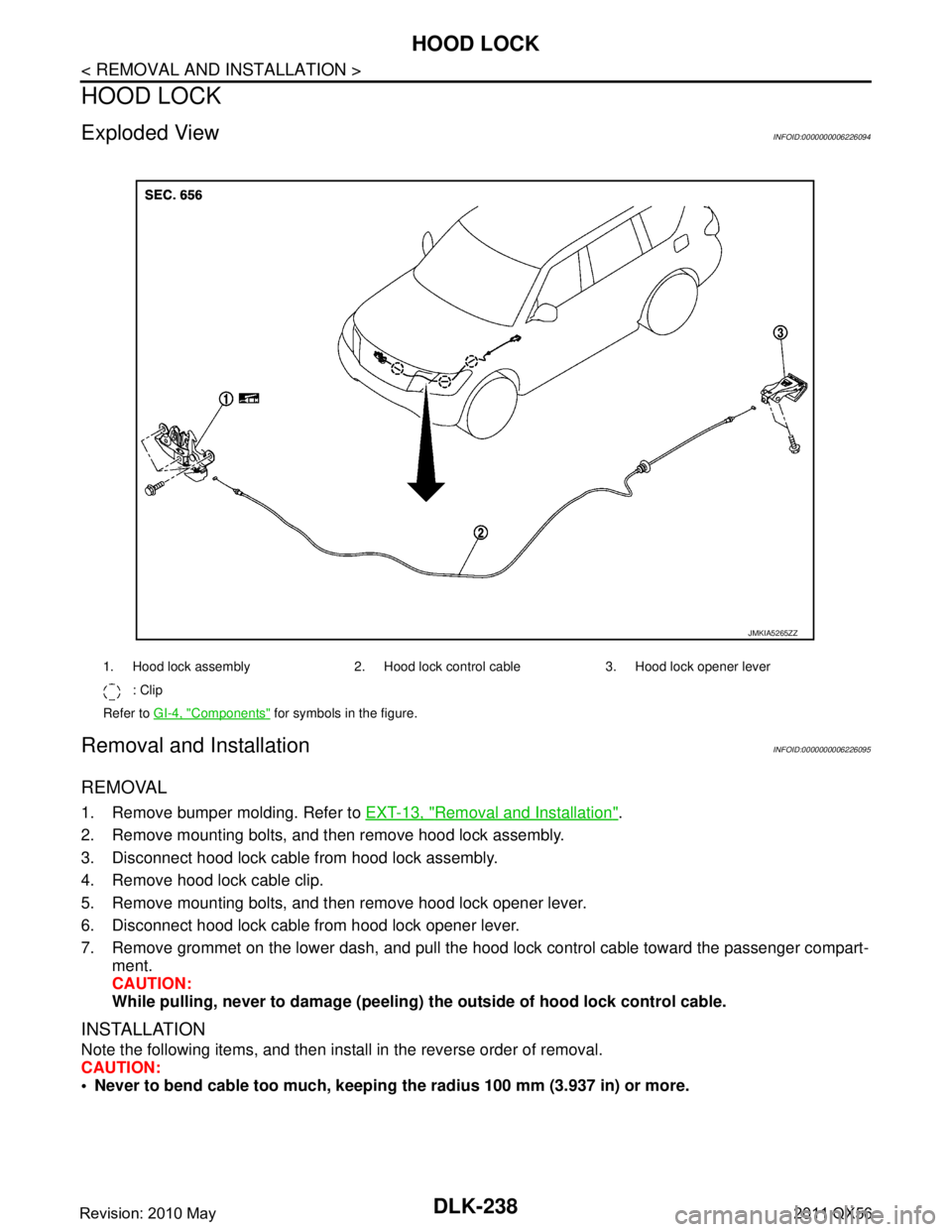
DLK-238
< REMOVAL AND INSTALLATION >
HOOD LOCK
HOOD LOCK
Exploded ViewINFOID:0000000006226094
Removal and InstallationINFOID:0000000006226095
REMOVAL
1. Remove bumper molding. Refer to EXT-13, "Removal and Installation".
2. Remove mounting bolts, and then remove hood lock assembly.
3. Disconnect hood lock cable from hood lock assembly.
4. Remove hood lock cable clip.
5. Remove mounting bolts, and then remove hood lock opener lever.
6. Disconnect hood lock cable from hood lock opener lever.
7. Remove grommet on the lower dash, and pull the hood lock control cable toward the passenger compart- ment.
CAUTION:
While pulling, never to da mage (peeling) the outside of hood lock control cable.
INSTALLATION
Note the following items, and then install in the reverse order of removal.
CAUTION:
Never to bend cable too much, keeping the radius 100 mm (3.937 in) or more.
1. Hood lock assembly 2. Hood lock control cable 3. Hood lock opener lever
: Clip
Refer to GI-4, "
Components" for symbols in the figure.
JMKIA5265ZZ
Revision: 2010 May2011 QX56