2011 INFINITI QX56 power steering
[x] Cancel search: power steeringPage 71 of 5598

ADP-62
< DTC/CIRCUIT DIAGNOSIS >
B2116 TILT MOTOR
B2116 TILT MOTOR
DTC LogicINFOID:0000000006248346
DTC DETECTION LOGIC
DTC CONFIRMATION PROCEDURE
1.STEP 1
Turn ignition switch ON.
>> GO TO 2.
2.STEP 2
Check “Self diagnostic result” with CONSULT-III.
Is the DTC detected?
YES >> Perform diagnosis procedure. Refer to ADP-62, "DiagnosisProcedure".
NO >> INSPECTION END
Diagnosis ProcedureINFOID:0000000006248347
1.PERFORM DTC CONFIRMATION PROCEDURE
1. Turn ignition switch ON.
2. Check “Self diagnostic result” with CONSULT-III.
3. Erase the DTC.
4. Perform DTC confirmation procedure. Refer to ADP-62, "
DTC Logic".
Is the DTC displayed again?
YES >> GO TO 2.
NO >> Check intermittent incident. Refer to GI-40, "
Intermittent Incident".
2.CHECK TILT MOTOR CIRCUIT (POWER SHORT)
1. Turn ignition switch OFF.
2. Disconnect automatic drive positioner control unit and tilt motor connector.
3. Check voltage between tilt motor harness connector and ground.
Is the inspection result normal?
YES >> GO TO 3.
NO >> Repair or replace harness or connector.
3.CHECK AUTOMATIC DRIVER POSITION ER CONROL UNIT OUTPUT SIGNAL
1. Connect automatic drive positioner control unit connector.
2. Check voltage between automatic drive posit ioner control unit harness connector and ground.
DTC No.Trouble diagnosis
name DTC detecting condition Possible cause
B2116 STEERING TILT The automatic drive positioner control unit detects
the output of tilt motor output terminal for 0.1 second
or more even if the tilt switch is not input. Automatic drive positioner con-
trol unit
Tilt motor harn ess is shorted
(+)
(-)Voltage (V)
(Approx.)
Tilt motor
Connector Terminals
M116 1
Ground 0
2
Revision: 2010 May2011 QX56
Page 159 of 5598

AV
COMPONENT PARTSAV-11
< SYSTEM DESCRIPTION >
C
DE
F
G H
I
J
K L
M B A
O P
Video distributor It receives the image signal and sound signal from the AV control unit and then
transmits it to the headrest display unit.
It receives the image signal and sound signal from the auxiliary input jacks and then transmits it to the headrest display unit.
Switches image and sound output to headrest display unit, inputting image switch
signal from headrest display unit via hard wire.
Front auxiliary input jacks Image signal and sound signal of auxiliary input is transmitted to AV control unit.
Rear auxiliary input jacks
(Mobile entertainment system) Image signal and sound signal of auxiliary input is transmitted to video distributor.
BOSE amp. Inputs sound signal from AV control unit, and outputs sound signal to each speaker.
Front door speaker Outputs sound signal from BOSE amp.
Outputs high, mid and low range sounds.
Rear door speaker Outputs sound signal from BOSE amp.
Outputs high, mid and low range sounds.
Squawker Outputs sound signal from BOSE amp.
Outputs high and mid range sounds.
Rear door tweeter Outputs sound signal from BOSE amp.
Outputs high range sounds.
Roof speaker Outputs sound signal from BOSE amp.
Outputs high and mid range sounds.
Center speaker Outputs sound signal from BOSE amp.
Outputs high and mid range sounds.
Woofer Outputs sound signal from BOSE amp.
Outputs low range sounds.
Multifunction switch Operation panel is equipped with the centralized switch where audio, auxiliary in-
put and navigation, etc. operations are integrated.
Connected with preset switch via hardwire and operation signal is transmitted to AV control unit via AV communication.
Preset switch Operation panel is equipped with the centralized switch where audio and air con-
ditioner, etc. operations are integrated.
Connected with multifunction switch via hardwire, and operation signal is transmit- ted to AV control unit via AV communication.
The disk ejection operating signal is performed by hardwire.
Steering switch Operations for audio, hands-free phone and navigation, etc. are possible.
Steering switch signal (operation signal) is output to AV control unit.
Around view monitor control unit It supplies power to front camera, rear camera, and side camera. And then it su-
perimposes the images from each camera and outputs them to front display unit.
Superimpose the guiding line, predicted course line and sonar indicator to the
camera image that outputs to front display unit.
It performs the reception/transmission of communication signal with each camera.
It transmits the sonar operation signal from sonar control unit and receives the so- nar information from sonar control unit via AV communication.
It transmits the information received/transmitted with sonar control unit via AV communication to AV control unit.
Front camera It inputs the power supply from around view monitor control unit and outputs the
image of the vehicle front to around view monitor control unit.
It performs the reception/transmission of the communication signal with around view monitor control unit.
Rear camera It inputs the power supply from around view monitor control unit and outputs the
image of the vehicle rear to around view monitor control unit.
It performs the reception/transmission of the communication signal with around view monitor control unit.
Side camera LH It inputs the power supply from around view monitor control unit and outputs the
image of the vehicle LH to around view monitor control unit.
It performs the reception/transmission of the communication signal with around view monitor control unit.
Part name Description
Revision: 2010 May2011 QX56
Page 160 of 5598

AV-12
< SYSTEM DESCRIPTION >
COMPONENT PARTS
*1: Image signals cannot be received from iPod®.
Side camera RH It inputs the power supply from around view monitor control unit and outputs the
image of the vehicle RH to around view monitor control unit.
It performs the reception/transmission of the communication signal with around view monitor control unit.
Infrared LED
(Auxiliary lighting) It illuminates around the front RH wheel by the power supply from around view
monitor control unit to improve nighttime visibility of front-side view.
The infrared LED is an invisible light ray.
Sonar control unit It is connected with around view monitor control unit via AV communication and
receives the sonar operation signal from around view monitor control unit.
It transmits the sonar detection status to around view monitor control unit via AV
communication.
It judges the warning level according to the signal from corner sensor.
Corner sensor The obstacle distance is detected. The signal is transmitted to sonar control unit.
Steering angle sensor It is connected to the AV control unit and transmits the steering angle sensor signal
via CAN communication.
Microphone Used for hands-free phone operation.
Microphone signal is transmitted to AV control unit.
Power (Microphone VCC) is supplied from AV control unit.
GPS antenna GPS signal is received and transmitted to AV control unit.
Satellite radio antenna Receives the satellite radio waves and outputs it to AV control unit.
Antenna amp. Radio signal received by glass antenna (main) is amplified and transmitted to AV
control unit.
Power (antenna amp. ON signal) is supplied from AV control unit.
USB connector Image signal
*1 and sound signal of USB input is transmitted to AV control unit.
Part name Description
Revision: 2010 May2011 QX56
Page 184 of 5598
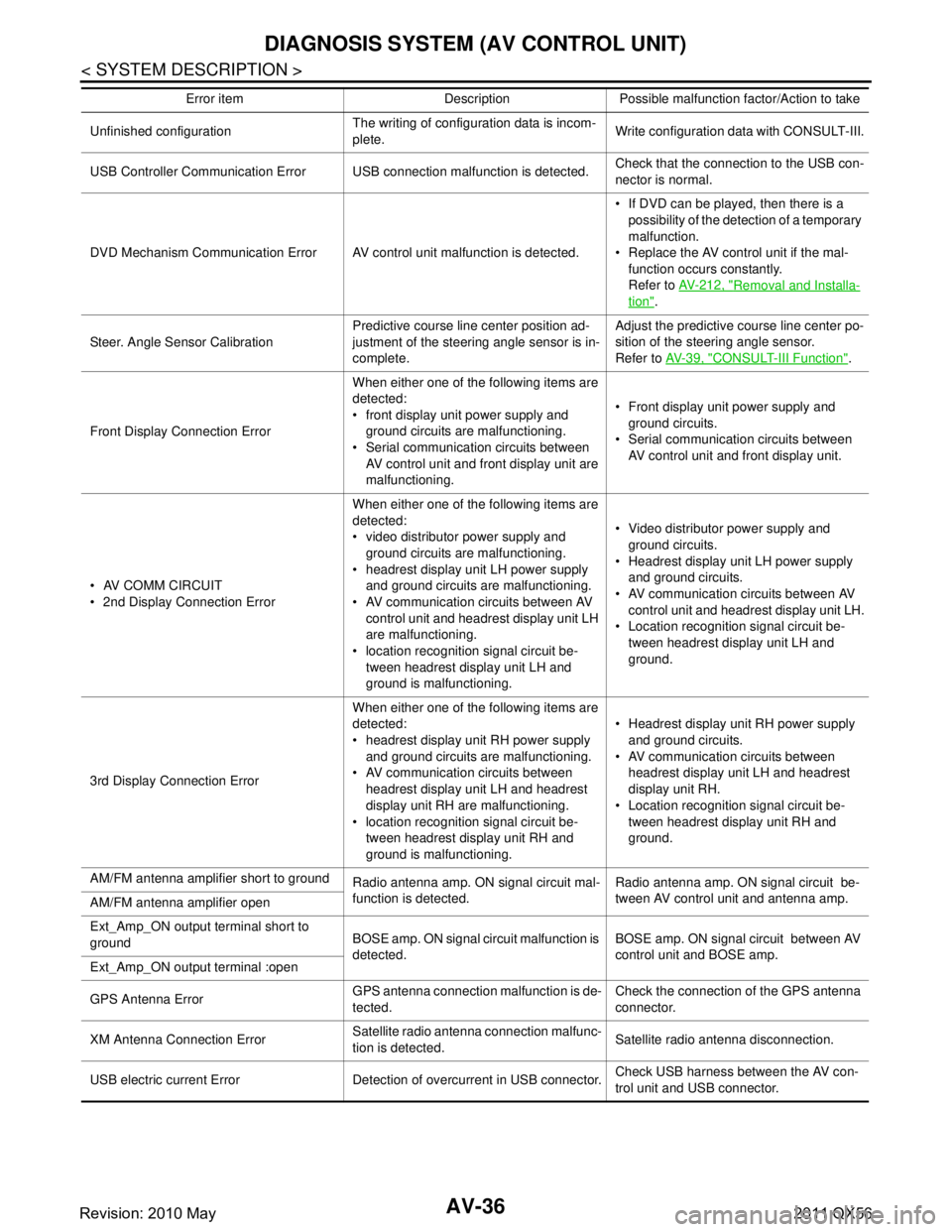
AV-36
< SYSTEM DESCRIPTION >
DIAGNOSIS SYSTEM (AV CONTROL UNIT)
Unfinished configurationThe writing of configuration data is incom-
plete.Write configuration data with CONSULT-III.
USB Controller Communication Error USB connection malfunction is detected. Check that the connection to the USB con-
nector is normal.
DVD Mechanism Communication Error AV control unit malfunction is detected. If DVD can be played, then there is a
possibility of the detection of a temporary
malfunction.
Replace the AV control unit if the mal- function occurs constantly.
Refer to AV- 2 1 2 , "
Removal and Installa-
tion".
Steer. Angle Sensor Calibration Predictive course line center position ad-
justment of the steering angle sensor is in-
complete.Adjust the predictive course line center po-
sition of the steering angle sensor.
Refer to
AV- 3 9 , "
CONSULT-III Function".
Front Display Connection Error When either one of the following items are
detected:
front display unit power supply and
ground circuits are malfunctioning.
Serial communication circuits between AV control unit and front display unit are
malfunctioning. Front display unit power supply and
ground circuits.
Serial communication circuits between AV control unit and front display unit.
AV COMM CIRCUIT
2nd Display Co nnection Error When either one of the following items are
detected:
video distributor power supply and
ground circuits are malfunctioning.
headrest display unit LH power supply and ground circuits are malfunctioning.
AV communication circuits between AV
control unit and headrest display unit LH
are malfunctioning.
location recognition signal circuit be-
tween headrest display unit LH and
ground is malfunctioning. Video distributor power supply and
ground circuits.
Headrest display unit LH power supply and ground circuits.
AV communication circuits between AV control unit and headrest display unit LH.
Location recognition signal circuit be-
tween headrest display unit LH and
ground.
3rd Display Connection Error When either one of the following items are
detected:
headrest display unit RH power supply
and ground circuits are malfunctioning.
AV communication circuits between
headrest display unit LH and headrest
display unit RH are malfunctioning.
location recognition signal circuit be- tween headrest display unit RH and
ground is malfunctioning. Headrest display unit RH power supply
and ground circuits.
AV communication circuits between headrest display unit LH and headrest
display unit RH.
Location recognition signal circuit be- tween headrest display unit RH and
ground.
AM/FM antenna amplifier short to ground Radio antenna amp. ON signal circuit mal-
function is detected.Radio antenna amp. ON signal circuit be-
tween AV control unit and antenna amp.
AM/FM antenna amplifier open
Ext_Amp_ON output terminal short to
ground BOSE amp. ON signal circuit malfunction is
detected.BOSE amp. ON signal circuit between AV
control unit and BOSE amp.
Ext_Amp_ON output terminal :open
GPS Antenna Error GPS antenna connection malfunction is de-
tected.Check the connection of the GPS antenna
connector.
XM Antenna Connection Error Satellite radio antenna connection malfunc-
tion is detected.
Satellite radio antenna disconnection.
USB electric current Error Detection of overcurrent in USB connector. Check USB harness between the AV con-
trol unit and USB connector.
Error item Description Possible malfunction factor/Action to take
Revision: 2010 May2011 QX56
Page 189 of 5598
![INFINITI QX56 2011 Factory Service Manual
AV
DIAGNOSIS SYSTEM (AV CONTROL UNIT)AV-41
< SYSTEM DESCRIPTION >
C
DE
F
G H
I
J
K L
M B A
O P
DSP CONN [U121D] AV control unit malfunction is detected. If a disc can be played, then there is a
pos INFINITI QX56 2011 Factory Service Manual
AV
DIAGNOSIS SYSTEM (AV CONTROL UNIT)AV-41
< SYSTEM DESCRIPTION >
C
DE
F
G H
I
J
K L
M B A
O P
DSP CONN [U121D] AV control unit malfunction is detected. If a disc can be played, then there is a
pos](/manual-img/42/57033/w960_57033-188.png)
AV
DIAGNOSIS SYSTEM (AV CONTROL UNIT)AV-41
< SYSTEM DESCRIPTION >
C
DE
F
G H
I
J
K L
M B A
O P
DSP CONN [U121D] AV control unit malfunction is detected. If a disc can be played, then there is a
possibility of the detection of a tempo-
rary malfunction.
Replace the AV control unit if the mal- function occurs constantly.
Refer to AV- 2 1 2 , "
Removal and Installa-
tion".
DSP COMM [U121E]
DVD COMM [U1227] AV control unit malfunction is detected. If DVD can be played, then there is a
possibility of the detection of a tempo-
rary malfunction.
Replace the AV control unit if the mal- function occurs constantly.
Refer to AV- 2 1 2 , "
Removal and Installa-
tion".
CONFIG UNFINISH [U122A] The writing of configuration data is incom-
plete.Write configuration data with CONSULT-
III.
ST ANGLE SEN CALIB [U1232] Predictive course line center position ad-
justment of the steering angle sensor is in-
complete.Adjust the predictive course line center po-
sition of the steering angle sensor.
Refer to
BRC-64, "
Work Procedure".
FRONT DISP CONN [U1243] When either one of the following items are
detected:
front display unit power supply and
ground circuits are malfunctioning.
serial communication circuits between
AV control unit and front display unit are
malfunctioning. Front display unit power supply and
ground circuits.
Serial communication circuits between AV control unit and front display unit.
GPS ANTENNA CONN [U1244] GPS antenna connection malfunction is
detected.Check the connection of the GPS antenna
connector.
AV COMM CIRCUIT [U1300]
VIDEO DIST CONN [U1246] When either one of the following items are
detected:
video distributor power supply and
ground circuits are malfunctioning.
headrest display unit LH power supply and ground circuits are malfunctioning.
AV communication circuits between AV
control unit and headrest display unit LH
are malfunctioning.
location recognition signal circuit be-
tween headrest display unit LH and
ground is malfunctioning. Video distributor power supply and
ground circuits.
Headrest display unit LH power supply
and ground circuits.
AV communication circuits between AV control unit and headrest display unit
LH.
Location recognition signal circuit be- tween headrest display unit LH and
ground.
3RD DISP CONN [U125A] When either one of the following items are
detected:
headrest display unit RH power supply
and ground circuits are malfunctioning.
AV communication circuits between headrest display unit LH and headrest
display unit RH are malfunctioning.
location recognition signal circuit be- tween headrest display unit RH and
ground is malfunctioning. Headrest display unit RH power supply
and ground circuits.
AV communication circuits between Headrest display unit LH and headrest
display unit RH.
Location recognition signal circuit be- tween headrest display unit RH and
ground.
XM ANTENNA CONN [U1258] Satellite radio antenna connection mal-
function is detected.Satellite radio antenna disconnection.
USB OVERCURRENT [U1263] Detection of overcurrent in USB connect-
er.Check USB harness between the AV con-
trol unit and USB connector.
ANTENNA AMP TERMINAL
[OPEN or SHORT]
[U1264] Radio antenna amp. ON signal circuit mal-
function is detected.
Radio antenna amp. ON signal circuit be-
tween AV control unit and antenna amp.
AMP ON TERMINAL
[GND-SHORT or VB-SHORT]
[U1265] BOSE amp. ON signal circuit malfunction
is detected.
BOSE amp. ON signal circuit between AV
control unit and BOSE amp.
Error item Description Possible malfunction factor/Action to take
Revision: 2010 May2011 QX56
Page 200 of 5598

AV-52
< ECU DIAGNOSIS INFORMATION >
AV CONTROL UNIT
Te r m i n a l
(Wire color) Description
ConditionReference value
(Approx.)
+ – Signal name Input/
Output
1
(W/B) Ground BOSE amp. ON signal Output Ignition
switch ACC —12.0 V
2
(L) 3
(P) Sound signal front LH Output Ignition
switch ON Sound output
4
(V) 5
(LG) Sound signal rear LH Output Ignition
switch
ON Sound output
6
(Y/G) 15
(B) Steering switch signal A Input Ignition
switch
ON Keep pressing SOURCE
switch.
0 V
Keep pressing MENU UP
switch. 1.0 V
Keep pressing MENU
DOWN switch. 2.0 V
Keep pressing switch 3.0 V
Keep pressing ENTER
switch. 4.0 V
Except for above. 5.0 V
7
(V) Ground ACC power supply Input Ignition
switch ACC — Battery voltage
11
(Y/L) 12
(Y/G) Sound signal front RH Output Ignition
switch
ON Sound output
13
(O) 14
(W) Sound signal rear RH Output Ignition
switch ON Sound output
SKIB3609E
SKIB3609E
SKIB3609E
SKIB3609E
Revision: 2010 May2011 QX56
Page 201 of 5598

AV
AV CONTROL UNITAV-53
< ECU DIAGNOSIS INFORMATION >
C
DE
F
G H
I
J
K L
M B A
O P16
(Y/L) 15
(B) Steering switch signal B Input Ignition
switch
ON Keep pressing VOL DOWN
switch.
0 V
Keep pressing VOL UP
switch. 1.0 V
Keep pressing switch. 2.0 V
Keep pressing switch. 3.0 V
Except for above. 5.0 V
19
(Y/R) Ground Battery power supply Input Ignition
switch
OFF — Battery voltage
20
(B) Ground Ground — Ignition
switch ON —0 V
26
(LG) Ground AUX image signal Input Ignition
switch ON At front AUX image is dis-
played.
29
(W/B) Ground Disk eject signal Input Ignition
switch
ON Pressing the eject switch. 0 V
Except for above. 5.0 V
30
(R/W) Ground Mode change signal Output Ignition
switch ON Driver's Audio Stage ON 0 V
Driver's Audio Stage OFF 8.5 V
33
(L) Ground
Composite image signal
ground —Ignition
switch ON —0 V
34
(P) Ground Composite image signal Output Ignition
switch ON When DVD, USB or front
AUX image is displayed on
headrest display unit LH or
RH.
46
(V) Ground AUX image signal ground — Ignition
switch ON —0 V
47 — Shield — — — —
49
(R/W) Ground Switch ground — Ignition
switch
ON —0 V
53 — Shield — — — —
65
(W) Ground Parking brake signal Input Ignition
switch ON Parking brake is applied. 0 V
Parking brake is released. 4.5 V
67
(W) Ground Composite image signal
ground —Ignition
switch ON —0 V
Te r m i n a l
(Wire color) Description
ConditionReference value
(Approx.)
+ – Signal name Input/
Output
SKIB2251J
SKIB2251J
Revision: 2010 May2011 QX56
Page 348 of 5598

AV-200
< SYMPTOM DIAGNOSIS >
MULTI AV SYSTEM SYMPTOMS
RELATED TO AROUND VIEW MONITOR
Symptoms Check items Probable malfunction location
Does not recognize cellular
phone connection. (no connec-
tion is displayed on the display
at the guide.) Repeat the registration of cellular phone.
AV control unit malfunction.
Replace AV control unit. Refer to AV- 2 1 2 , "
Removal and
Installation".
Hands-free phone cannot be
established. Hands-free phone operation can be
made, but the communication cannot
be established.
Hands-free phone operation can be performed, however, voice between
each other cannot be heard during the
conversation.
The other party's voice cannot
be heard by hands-free phone. Check the “microphone speaker” in In-
spection & Adjustment Mode if sound is
heard.
Originating sound is not heard
by the other party with hands-
free phone communication. Sound operation function is normal.
Sound operation function does not work.
Microphone signal circuit malfunction.
Refer to
AV- 1 7 8 , "
Diagnosis Procedure".
The system cannot be operat-
ed. The voice recognition can be controlled.
Steering switch's ”VOL UP”, “VOL
DOWN” and “ ” switch works, but
“ ” it does not work. Steering switch malfunction. Replace steering wheel.
Refer to
ST-33, "
Exploded View".
Steering switch's “ ”, ”VOL UP”, “VOL
DOWN” and “ ” switches do not work. Steering switch signal B circuit malfunction.
Refer to
AV- 1 9 5 , "
Diagnosis Procedure".
All steering switches do not work. Steering switch ground circuit malfunction.
Refer to
AV- 1 9 7 , "
Diagnosis Procedure".
Symptoms Check items Probable malfunction location / Action
to take
It does not switch to camera image
even when the “CAMERA” switch is
pressed or the selector lever is in the
reverse position. “Camera Cont.” of “Confirmation/Adjustment” can be
selected.
Ignition signal circuit malfunction
(around view monitor control unit).
“Camera Cont.” of “Confirmation/Adjustment” cannot
be selected. Around view monitor control unit
power supply and ground circuits
malfunction.
Refer to AV- 1 6 4 , "
AROUND VIEW
MONITOR CONTROL UNIT : Diag-
nosis Procedure".
AV communication circuits malfunc- tion.
Refer to AV- 3 9 , "
CONSULT-III Func-
tion".
The screen switches when pressing
the “CAMERA” switch or shifting the
selector lever to the reverse posi-
tion, however, all views are not dis-
played. Only superimposing is displayed.
(Only the image displayed by AV control unit is dis-
played)
Camera image signal circuit between
around view monitor control unit and
front display unit malfunction.
Refer to
AV- 1 8 0 , "
Diagnosis Proce-
dure".
Superimposing is not displayed. Communication circuit between AV control unit and front display unit mal-
function.
Refer to AV- 3 9 , "
CONSULT-III Func-
tion".
Camera image is rolling. —
It cannot be switched to rear view
monitor even when the selector le-
ver is in the reverse position.
The front view is displayed normally.
Reverse signal circuit malfunction. (AV
control unit)
Revision: 2010 May2011 QX56