2011 INFINITI QX56 ignition
[x] Cancel search: ignitionPage 3816 of 5598
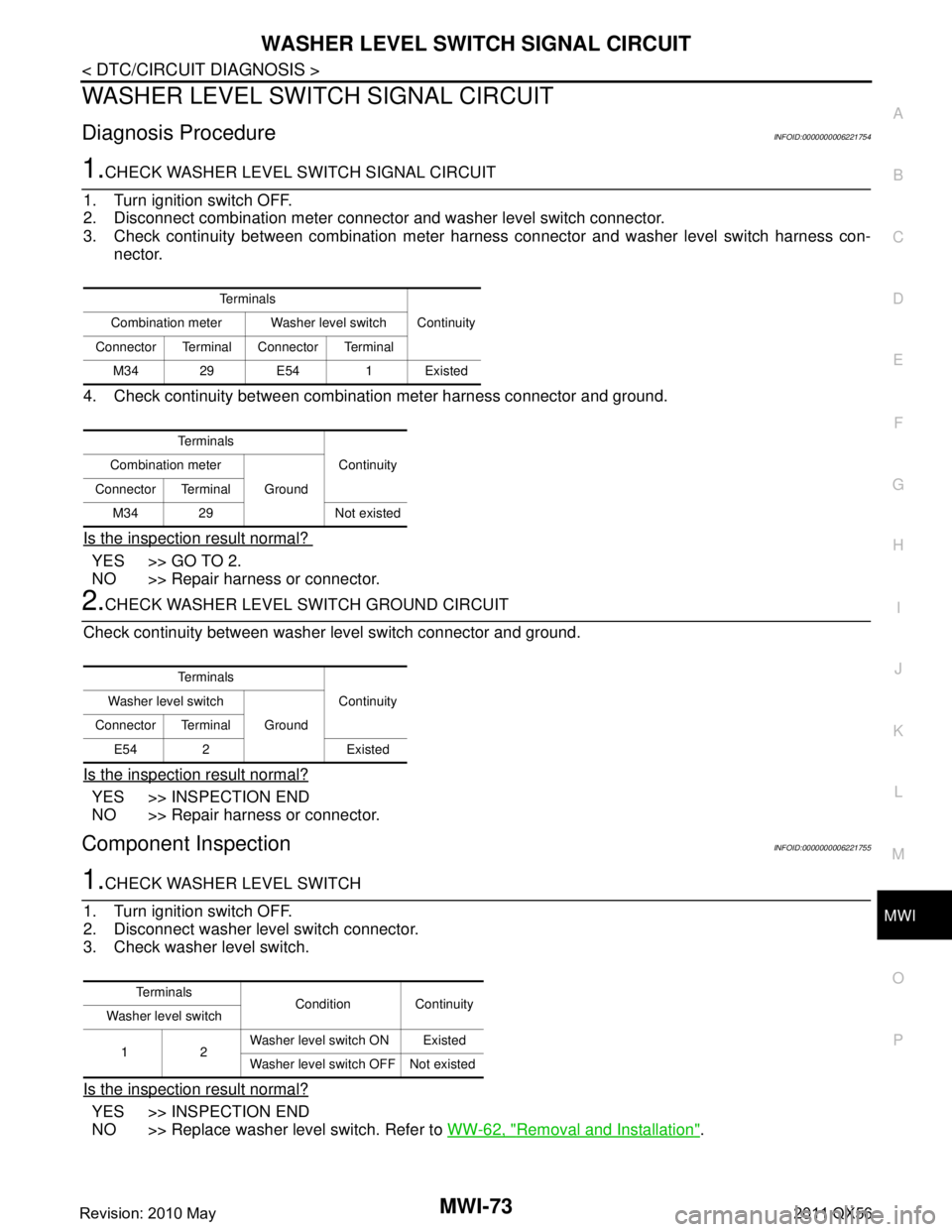
MWI
WASHER LEVEL SWITCH SIGNAL CIRCUITMWI-73
< DTC/CIRCUIT DIAGNOSIS >
C
DE
F
G H
I
J
K L
M B A
O P
WASHER LEVEL SWITCH SIGNAL CIRCUIT
Diagnosis ProcedureINFOID:0000000006221754
1.CHECK WASHER LEVEL SWITCH SIGNAL CIRCUIT
1. Turn ignition switch OFF.
2. Disconnect combination meter connector and washer level switch connector.
3. Check continuity between combination meter har ness connector and washer level switch harness con-
nector.
4. Check continuity between combination meter harness connector and ground.
Is the inspection result normal?
YES >> GO TO 2.
NO >> Repair harness or connector.
2.CHECK WASHER LEVEL SWITCH GROUND CIRCUIT
Check continuity between washer level switch connector and ground.
Is the inspection result normal?
YES >> INSPECTION END
NO >> Repair harness or connector.
Component InspectionINFOID:0000000006221755
1.CHECK WASHER LEVEL SWITCH
1. Turn ignition switch OFF.
2. Disconnect washer level switch connector.
3. Check washer level switch.
Is the inspection result normal?
YES >> INSPECTION END
NO >> Replace washer level switch. Refer to WW-62, "
Removal and Installation".
Te r m i n a l s
Continuity
Combination meter Washer level switch
Connector Terminal Connector Terminal M34 29 E54 1 Existed
Te r m i n a l s Continuity
Combination meter
Ground
Connector Terminal
M34 29 Not existed
Te r m i n a l s Continuity
Washer level switch
Ground
Connector Terminal
E54 2 Existed
Te r m i n a l s Condition Continuity
Washer level switch
12 Washer level switch ON Existed
Washer level switch OFF Not existed
Revision: 2010 May2011 QX56
Page 3817 of 5598
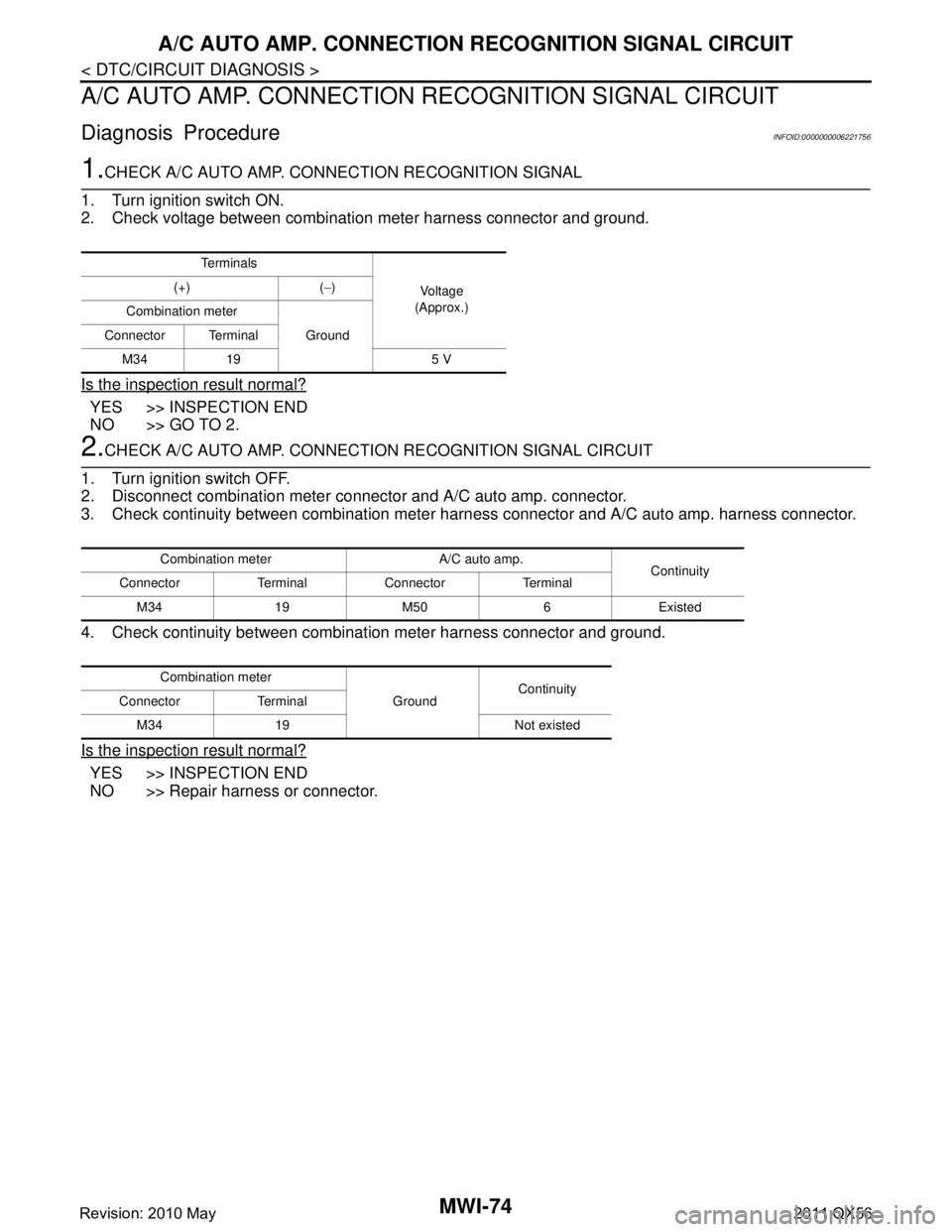
MWI-74
< DTC/CIRCUIT DIAGNOSIS >
A/C AUTO AMP. CONNECTION RECOGNITION SIGNAL CIRCUIT
A/C AUTO AMP. CONNECTION RECOGNITION SIGNAL CIRCUIT
Diagnosis ProcedureINFOID:0000000006221756
1.CHECK A/C AUTO AMP. CONNECTION RECOGNITION SIGNAL
1. Turn ignition switch ON.
2. Check voltage between combination meter harness connector and ground.
Is the inspection result normal?
YES >> INSPECTION END
NO >> GO TO 2.
2.CHECK A/C AUTO AMP. CONNECTION RECOGNITION SIGNAL CIRCUIT
1. Turn ignition switch OFF.
2. Disconnect combination meter connector and A/C auto amp. connector.
3. Check continuity between combination meter harness connector and A/C auto amp. harness connector.
4. Check continuity between combination meter harness connector and ground.
Is the inspection result normal?
YES >> INSPECTION END
NO >> Repair harness or connector.
Te r m i n a l s
Vo l ta g e
(Approx.)
(+) (
−)
Combination meter Ground
Connector Terminal
M34 19 5 V
Combination meter A/C auto amp. Continuity
Connector Terminal Connector Terminal
M34 19 M50 6 Existed
Combination meter GroundContinuity
Connector Terminal
M34 19 Not existed
Revision: 2010 May2011 QX56
Page 3821 of 5598
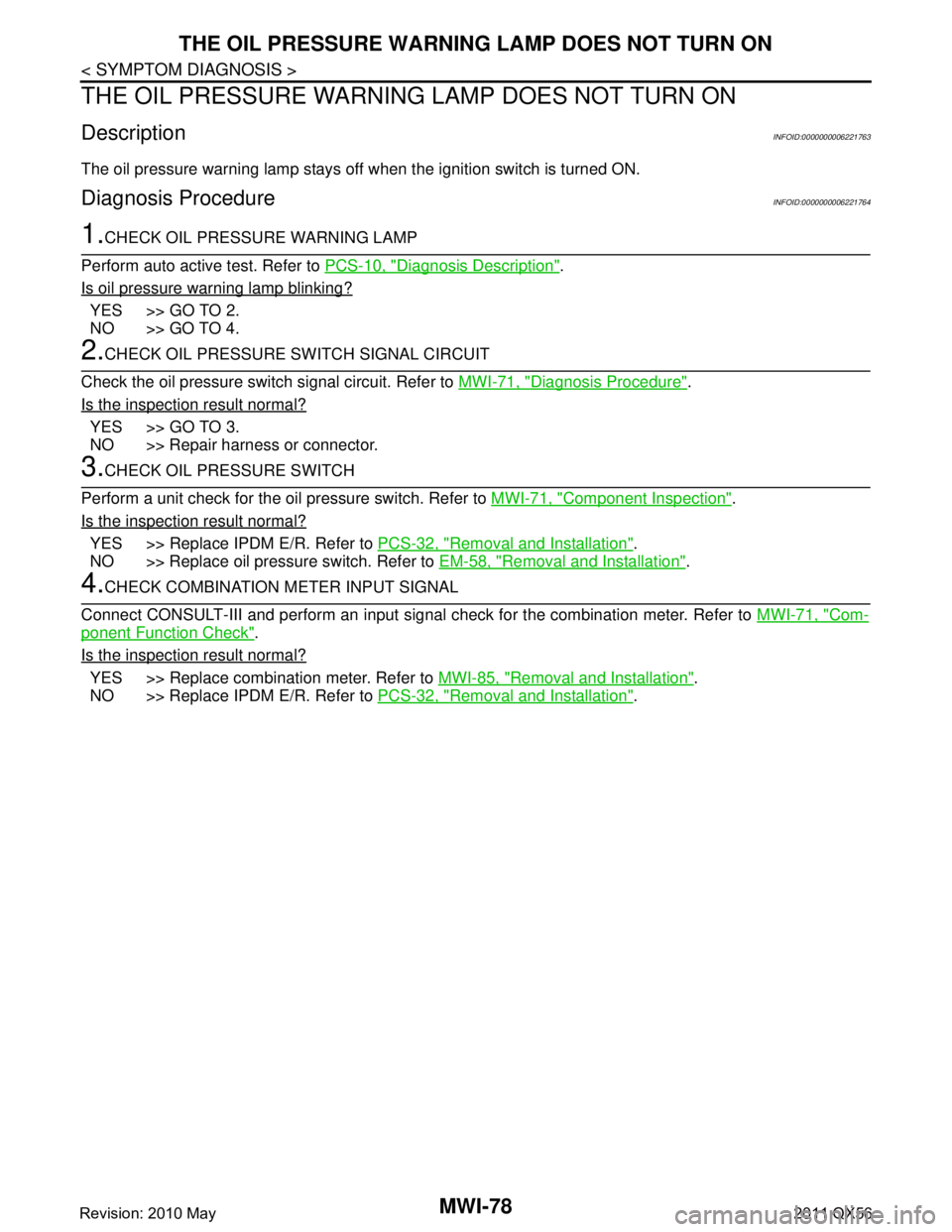
MWI-78
< SYMPTOM DIAGNOSIS >
THE OIL PRESSURE WARNING LAMP DOES NOT TURN ON
THE OIL PRESSURE WARNING LAMP DOES NOT TURN ON
DescriptionINFOID:0000000006221763
The oil pressure warning lamp stays off when the ignition switch is turned ON.
Diagnosis ProcedureINFOID:0000000006221764
1.CHECK OIL PRESSURE WARNING LAMP
Perform auto active test. Refer to PCS-10, "
Diagnosis Description".
Is oil pressure warning lamp blinking?
YES >> GO TO 2.
NO >> GO TO 4.
2.CHECK OIL PRESSURE SWITCH SIGNAL CIRCUIT
Check the oil pressure switch signal circuit. Refer to MWI-71, "
Diagnosis Procedure".
Is the inspection result normal?
YES >> GO TO 3.
NO >> Repair harness or connector.
3.CHECK OIL PRESSURE SWITCH
Perform a unit check for the oil pressure switch. Refer to MWI-71, "
Component Inspection".
Is the inspection result normal?
YES >> Replace IPDM E/R. Refer to PCS-32, "Removal and Installation".
NO >> Replace oil pressure switch. Refer to EM-58, "
Removal and Installation".
4.CHECK COMBINATION METER INPUT SIGNAL
Connect CONSULT-III and perform an input signal check for the combination meter. Refer to MWI-71, "
Com-
ponent Function Check".
Is the inspection result normal?
YES >> Replace combination meter. Refer to MWI-85, "Removal and Installation".
NO >> Replace IPDM E/R. Refer to PCS-32, "
Removal and Installation".
Revision: 2010 May2011 QX56
Page 3822 of 5598
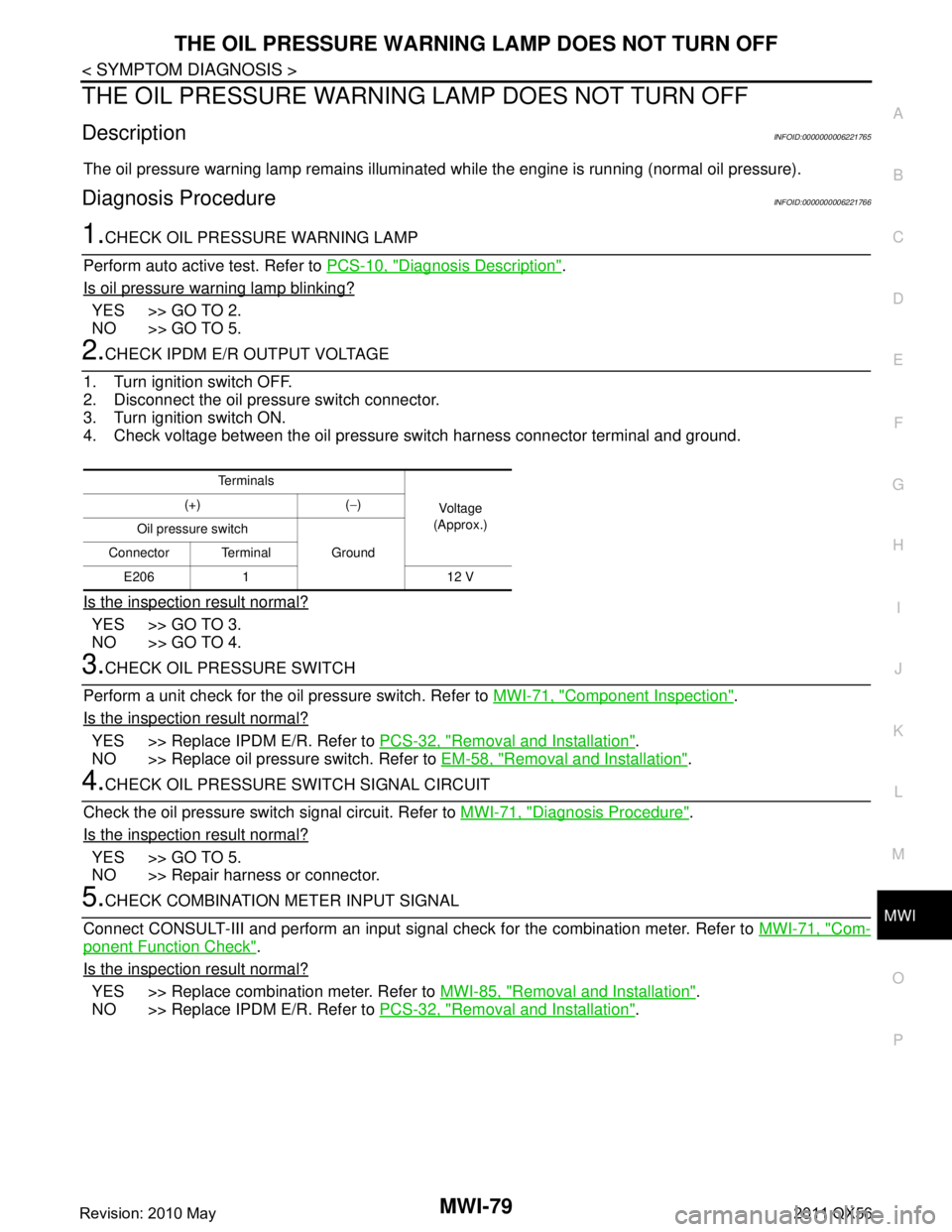
MWI
THE OIL PRESSURE WARNING LAMP DOES NOT TURN OFFMWI-79
< SYMPTOM DIAGNOSIS >
C
DE
F
G H
I
J
K L
M B A
O P
THE OIL PRESSURE WARNING LAMP DOES NOT TURN OFF
DescriptionINFOID:0000000006221765
The oil pressure warning lamp remains illuminated while the engine is running (normal oil pressure).
Diagnosis ProcedureINFOID:0000000006221766
1.CHECK OIL PRESSURE WARNING LAMP
Perform auto active test. Refer to PCS-10, "
Diagnosis Description".
Is oil pressure warning lamp blinking?
YES >> GO TO 2.
NO >> GO TO 5.
2.CHECK IPDM E/R OUTPUT VOLTAGE
1. Turn ignition switch OFF.
2. Disconnect the oil pressure switch connector.
3. Turn ignition switch ON.
4. Check voltage between the oil pressure switch harness connector terminal and ground.
Is the inspection result normal?
YES >> GO TO 3.
NO >> GO TO 4.
3.CHECK OIL PRESSURE SWITCH
Perform a unit check for the oil pressure switch. Refer to MWI-71, "
Component Inspection".
Is the inspection result normal?
YES >> Replace IPDM E/R. Refer to PCS-32, "Removal and Installation".
NO >> Replace oil pressure switch. Refer to EM-58, "
Removal and Installation".
4.CHECK OIL PRESSURE SWITCH SIGNAL CIRCUIT
Check the oil pressure switch signal circuit. Refer to MWI-71, "
Diagnosis Procedure".
Is the inspection result normal?
YES >> GO TO 5.
NO >> Repair harness or connector.
5.CHECK COMBINATION METER INPUT SIGNAL
Connect CONSULT-III and perform an input signal check for the combination meter. Refer to MWI-71, "
Com-
ponent Function Check".
Is the inspection result normal?
YES >> Replace combination meter. Refer to MWI-85, "Removal and Installation".
NO >> Replace IPDM E/R. Refer to PCS-32, "
Removal and Installation".
Te r m i n a l s
Voltag e
(Approx.)
(+) (
−)
Oil pressure switch Ground
Connector Terminal
E206 1 12 V
Revision: 2010 May2011 QX56
Page 3823 of 5598
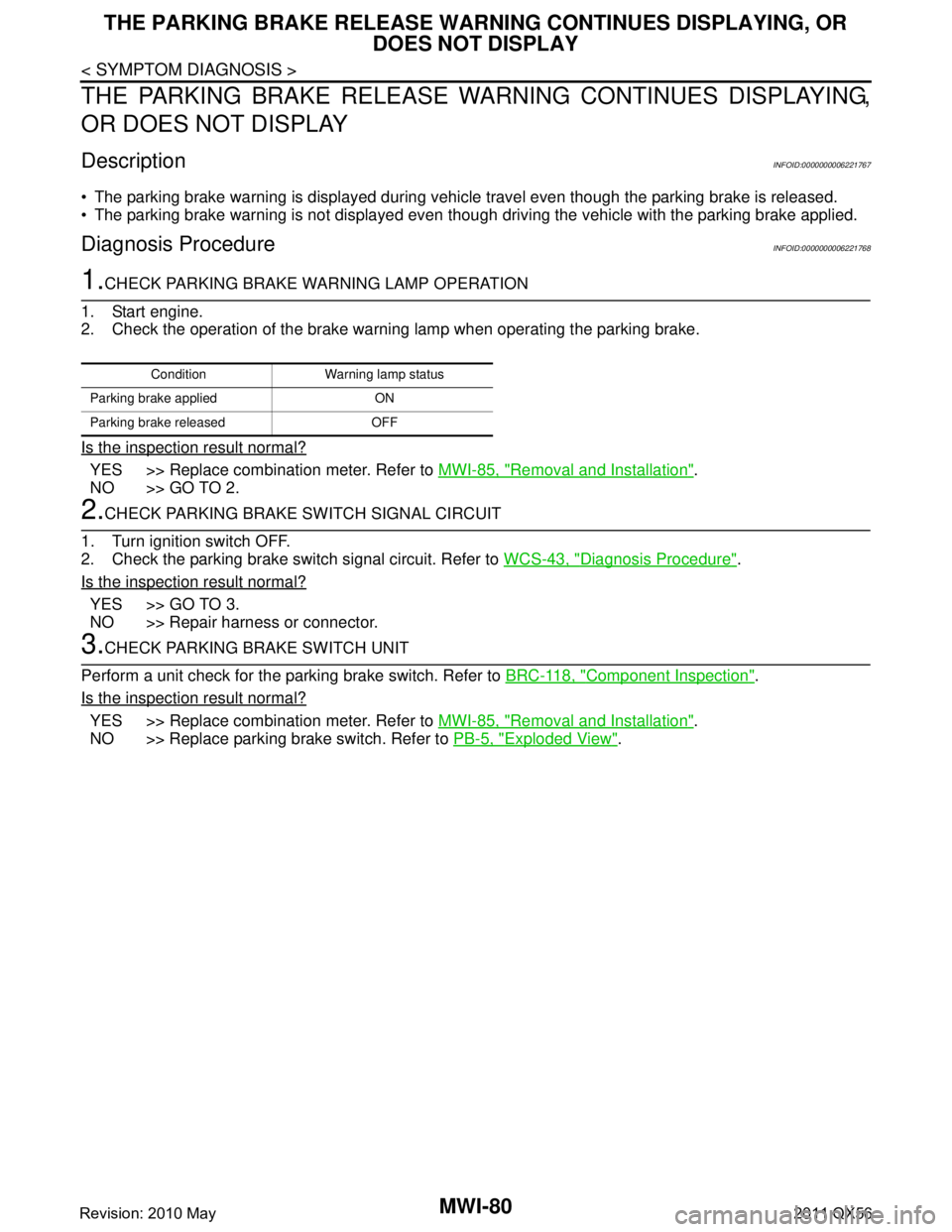
MWI-80
< SYMPTOM DIAGNOSIS >
THE PARKING BRAKE RELEASE WARNING CONTINUES DISPLAYING, OR
DOES NOT DISPLAY
THE PARKING BRAKE RELEASE WA RNING CONTINUES DISPLAYING,
OR DOES NOT DISPLAY
DescriptionINFOID:0000000006221767
The parking brake warning is displayed during vehi cle travel even though the parking brake is released.
The parking brake warning is not displayed even though driving the vehicle with the parking brake applied.
Diagnosis ProcedureINFOID:0000000006221768
1.CHECK PARKING BRAKE WARNING LAMP OPERATION
1. Start engine.
2. Check the operation of the brake warni ng lamp when operating the parking brake.
Is the inspection result normal?
YES >> Replace combination meter. Refer to MWI-85, "Removal and Installation".
NO >> GO TO 2.
2.CHECK PARKING BRAKE SWITCH SIGNAL CIRCUIT
1. Turn ignition switch OFF.
2. Check the parking brake switch signal circuit. Refer to WCS-43, "
Diagnosis Procedure".
Is the inspection result normal?
YES >> GO TO 3.
NO >> Repair harness or connector.
3.CHECK PARKING BRAKE SWITCH UNIT
Perform a unit check for the parking brake switch. Refer to BRC-118, "
Component Inspection".
Is the inspection result normal?
YES >> Replace combination meter. Refer to MWI-85, "Removal and Installation".
NO >> Replace parking brake switch. Refer to PB-5, "
Exploded View".
Condition Warning lamp status
Parking brake applied ON
Parking brake released OFF
Revision: 2010 May2011 QX56
Page 3842 of 5598
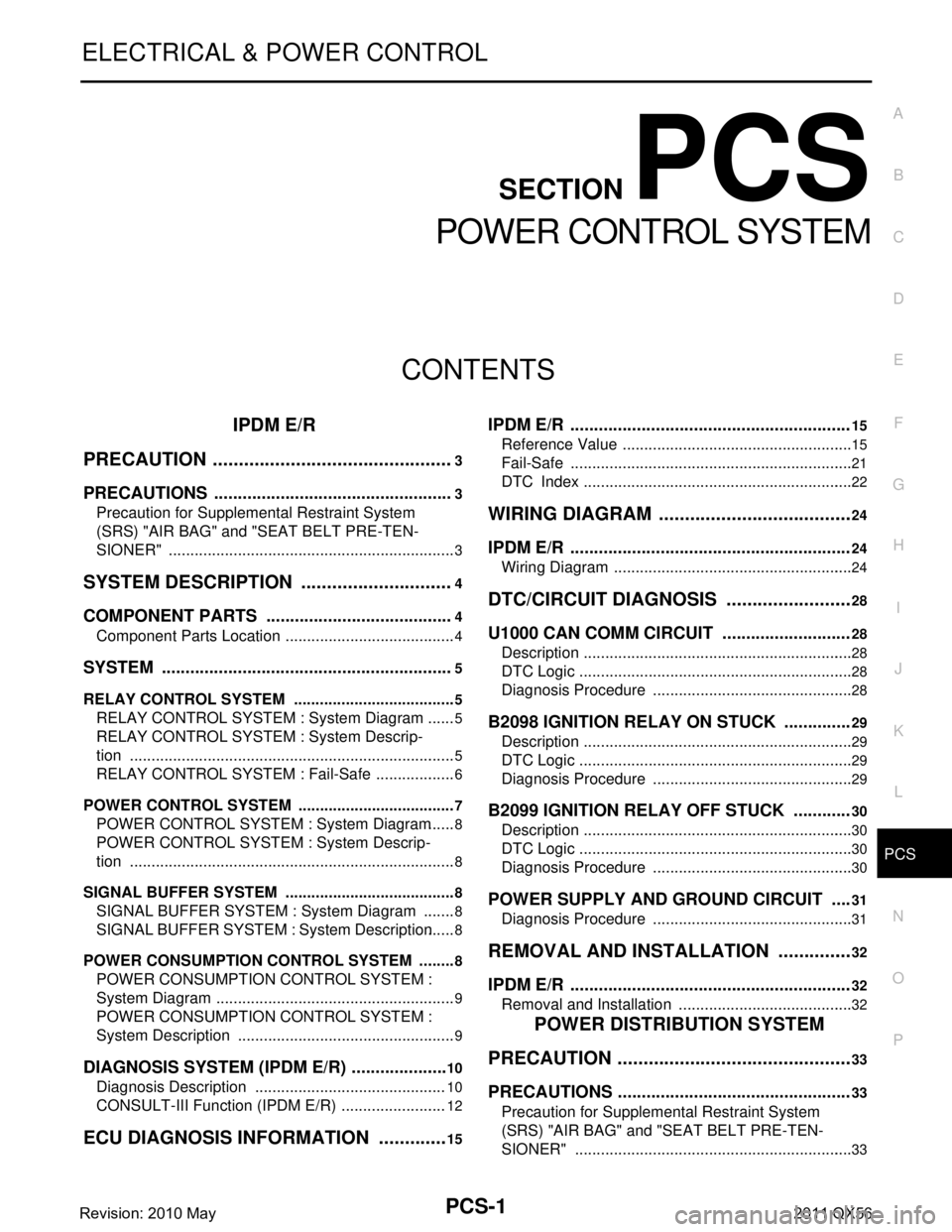
PCS
PCS-1
ELECTRICAL & POWER CONTROL
C
DE
F
G H
I
J
K L
B
SECTION PCS
A
O P
N
CONTENTS
POWER CONTROL SYSTEM
IPDM E/R
PRECAUTION ................ ...............................
3
PRECAUTIONS .............................................. .....3
Precaution for Supplemental Restraint System
(SRS) "AIR BAG" and "SEAT BELT PRE-TEN-
SIONER" ............................................................. ......
3
SYSTEM DESCRIPTION ..............................4
COMPONENT PARTS ................................... .....4
Component Parts Location .................................. ......4
SYSTEM ..............................................................5
RELAY CONTROL SYSTEM ................................ ......5
RELAY CONTROL SYSTEM : System Diagram ......5
RELAY CONTROL SYSTEM : System Descrip-
tion ...................................................................... ......
5
RELAY CONTROL SYSTEM : Fail-Safe ...................6
POWER CONTROL SYSTEM .....................................7
POWER CONTROL SYSTEM : System Diagram ......8
POWER CONTROL SYSTEM : System Descrip-
tion ...................................................................... ......
8
SIGNAL BUFFER SYSTEM ........................ ................8
SIGNAL BUFFER SYSTEM : System Diagram .. ......8
SIGNAL BUFFER SYSTEM : System Description ......8
POWER CONSUMPTION CONTROL SYSTEM ... ......8
POWER CONSUMPTION CONTROL SYSTEM :
System Diagram ........................................................
9
POWER CONSUMPTION CONTROL SYSTEM :
System Description ...................................................
9
DIAGNOSIS SYSTEM (IPDM E/R) .....................10
Diagnosis Description ......................................... ....10
CONSULT-III Function (IPDM E/R) .........................12
ECU DIAGNOSIS INFORMATION ..............15
IPDM E/R ...........................................................15
Reference Value .................................................. ....15
Fail-Safe ..................................................................21
DTC Index ...............................................................22
WIRING DIAGRAM ......................................24
IPDM E/R ...........................................................24
Wiring Diagram .................................................... ....24
DTC/CIRCUIT DIAGNOSIS .........................28
U1000 CAN COMM CIRCUIT ...........................28
Description ........................................................... ....28
DTC Logic ................................................................28
Diagnosis Procedure ...............................................28
B2098 IGNITION RELAY ON STUCK ..............29
Description ...............................................................29
DTC Logic ................................................................29
Diagnosis Procedure ...............................................29
B2099 IGNITION RELAY OFF STUCK ............30
Description ...............................................................30
DTC Logic ................................................................30
Diagnosis Procedure ...............................................30
POWER SUPPLY AND GROUND CIRCUIT ....31
Diagnosis Procedure ...............................................31
REMOVAL AND INSTALLATION ...............32
IPDM E/R ...........................................................32
Removal and Installation ..................................... ....32
POWER DISTRIBUTION SYSTEM
PRECAUTION ............... ...............................
33
PRECAUTIONS .................................................33
Precaution for Supplemental Restraint System
(SRS) "AIR BAG" and "SEAT BELT PRE-TEN-
SIONER" ............................................................. ....
33
Revision: 2010 May2011 QX56
Page 3843 of 5598
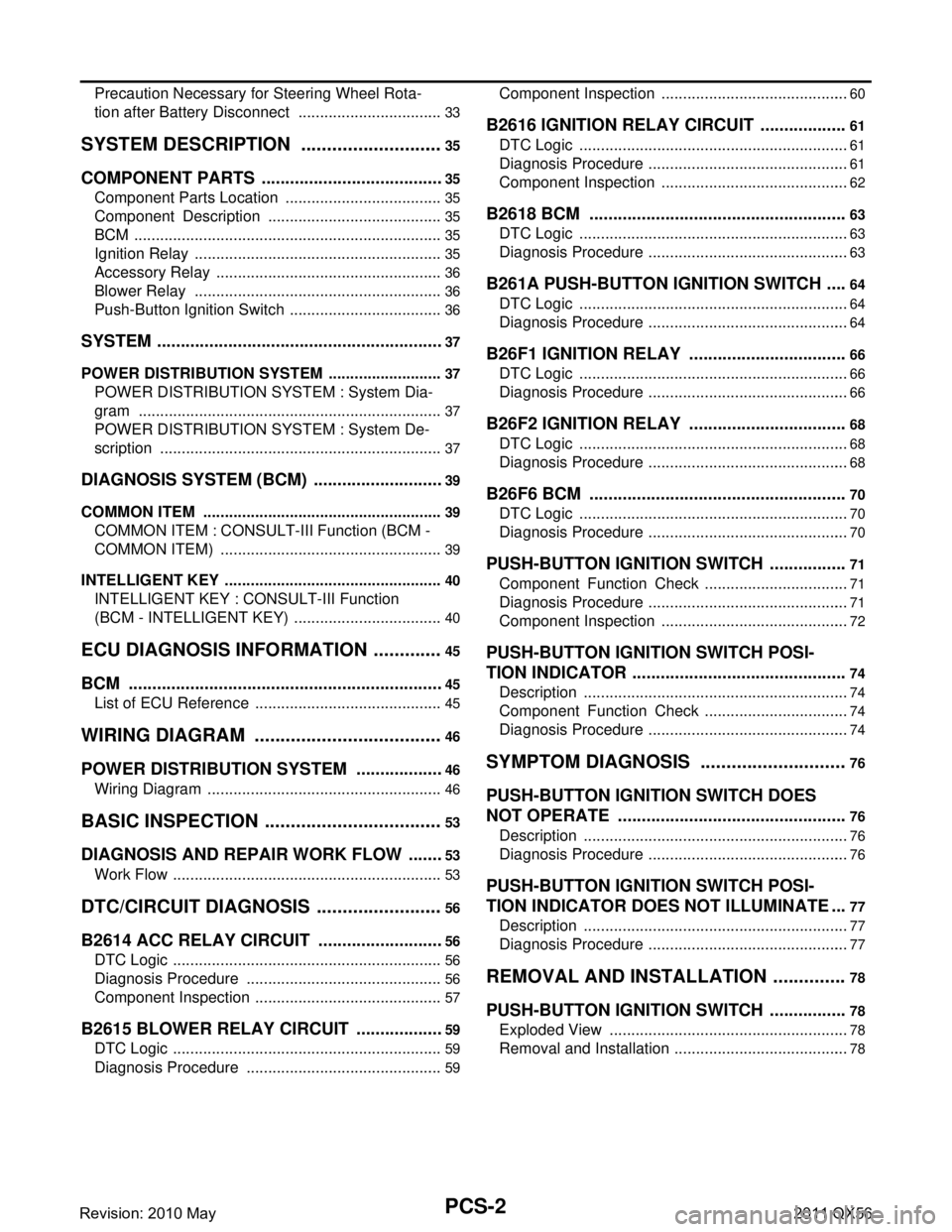
PCS-2
Precaution Necessary for Steering Wheel Rota-
tion after Battery Disconnect ..................................
33
SYSTEM DESCRIPTION ............................35
COMPONENT PARTS .................................... ...35
Component Parts Location .................................. ...35
Component Description .........................................35
BCM ........................................................................35
Ignition Relay ..........................................................35
Accessory Relay .....................................................36
Blower Relay ..........................................................36
Push-Button Ignition Switch ....................................36
SYSTEM .......................................................... ...37
POWER DISTRIBUTION SYST EM ........................ ...37
POWER DISTRIBUTION SYSTEM : System Dia-
gram .................................................................... ...
37
POWER DISTRIBUTION SYSTEM : System De-
scription ..................................................................
37
DIAGNOSIS SYSTEM (BCM) ............................39
COMMON ITEM ..................................................... ...39
COMMON ITEM : CONSULT-III Function (BCM -
COMMON ITEM) ................................................. ...
39
INTELLIGENT KEY ................................................ ...40
INTELLIGENT KEY : CONSULT-III Function
(BCM - INTELLIGENT KEY) ...................................
40
ECU DIAGNOSIS INFO RMATION ..............45
BCM ................................................................ ...45
List of ECU Reference ......................................... ...45
WIRING DIAGRAM .....................................46
POWER DISTRIBUTION SYSTEM ................ ...46
Wiring Diagram .................................................... ...46
BASIC INSPECTION ...................................53
DIAGNOSIS AND REPAIR WORK FLOW ..... ...53
Work Flow ............................................................ ...53
DTC/CIRCUIT DIAGNOSIS ...................... ...56
B2614 ACC RELAY CIRCUIT ........................ ...56
DTC Logic ............................................................ ...56
Diagnosis Procedure ..............................................56
Component Inspection ............................................57
B2615 BLOWER RELAY CIRCUIT ...................59
DTC Logic ............................................................ ...59
Diagnosis Procedure ..............................................59
Component Inspection ......................................... ...60
B2616 IGNITION RELAY CIRCUIT ...................61
DTC Logic ............................................................ ...61
Diagnosis Procedure ...............................................61
Component Inspection ............................................62
B2618 BCM .......................................................63
DTC Logic ............................................................ ...63
Diagnosis Procedure ...............................................63
B261A PUSH-BUTTON IGNITION SWITCH .....64
DTC Logic ............................................................ ...64
Diagnosis Procedure ...............................................64
B26F1 IGNITION RELAY ..................................66
DTC Logic ............................................................ ...66
Diagnosis Procedure ...............................................66
B26F2 IGNITION RELAY ..................................68
DTC Logic ............................................................ ...68
Diagnosis Procedure ...............................................68
B26F6 BCM .......................................................70
DTC Logic ............................................................ ...70
Diagnosis Procedure ...............................................70
PUSH-BUTTON IGNITION SWITCH .................71
Component Function Check ............................... ...71
Diagnosis Procedure ...............................................71
Component Inspection ............................................72
PUSH-BUTTON IGNITION SWITCH POSI-
TION INDICATOR ..............................................
74
Description ........................................................... ...74
Component Function Check ..................................74
Diagnosis Procedure ...............................................74
SYMPTOM DIAGNOSIS ............................76
PUSH-BUTTON IGNITION SWITCH DOES
NOT OPERATE .............................................. ...
76
Description ........................................................... ...76
Diagnosis Procedure ...............................................76
PUSH-BUTTON IGNITION SWITCH POSI-
TION INDICATOR DOES NOT ILLUMINATE ...
77
Description ..............................................................77
Diagnosis Procedure ...............................................77
REMOVAL AND INSTALLATION ..............78
PUSH-BUTTON IGNITION SWITCH .............. ...78
Exploded View ..................................................... ...78
Removal and Installation .........................................78
Revision: 2010 May2011 QX56
Page 3844 of 5598
![INFINITI QX56 2011 Factory Service Manual
PCS
PRECAUTIONSPCS-3
< PRECAUTION > [IPDM E/R]
C
D
E
F
G H
I
J
K L
B A
O P
N
PRECAUTION
PRECAUTIONS
Precaution for Supplemental
Restraint System (SRS) "AIR BAG" and "SEAT BELT
PRE-TENSIONER"
INFOID INFINITI QX56 2011 Factory Service Manual
PCS
PRECAUTIONSPCS-3
< PRECAUTION > [IPDM E/R]
C
D
E
F
G H
I
J
K L
B A
O P
N
PRECAUTION
PRECAUTIONS
Precaution for Supplemental
Restraint System (SRS) "AIR BAG" and "SEAT BELT
PRE-TENSIONER"
INFOID](/manual-img/42/57033/w960_57033-3843.png)
PCS
PRECAUTIONSPCS-3
< PRECAUTION > [IPDM E/R]
C
D
E
F
G H
I
J
K L
B A
O P
N
PRECAUTION
PRECAUTIONS
Precaution for Supplemental
Restraint System (SRS) "AIR BAG" and "SEAT BELT
PRE-TENSIONER"
INFOID:0000000006220159
The Supplemental Restraint System such as “A IR BAG” and “SEAT BELT PRE-TENSIONER”, used along
with a front seat belt, helps to reduce the risk or severi ty of injury to the driver and front passenger for certain
types of collision. This system includes seat belt switch inputs and dual stage front air bag modules. The SRS
system uses the seat belt switches to determine the front air bag deployment, and may only deploy one front
air bag, depending on the severity of a collision and whether the front occupants are belted or unbelted.
Information necessary to service the system safely is included in the “SRS AIR BAG” and “SEAT BELT” of this
Service Manual.
WARNING:
• To avoid rendering the SRS inoper ative, which could increase the risk of personal injury or death in
the event of a collision that would result in air ba g inflation, all maintenance must be performed by
an authorized NISSAN/INFINITI dealer.
Improper maintenance, including in correct removal and installation of the SRS, can lead to personal
injury caused by unintentional act ivation of the system. For removal of Spiral Cable and Air Bag
Module, see the “SRS AIR BAG”.
Do not use electrical test equipm ent on any circuit related to the SRS unless instructed to in this
Service Manual. SRS wiring harnesses can be identi fied by yellow and/or orange harnesses or har-
ness connectors.
PRECAUTIONS WHEN USING POWER TOOLS (AIR OR ELECTRIC) AND HAMMERS
WARNING:
When working near the Air Bag Diagnosis Sensor Unit or other Air Bag System sensors with the
ignition ON or engine running, DO NOT use air or electric power tools or strike near the sensor(s)
with a hammer. Heavy vibration could activate the sensor(s) and deploy the air bag(s), possibly
causing serious injury.
When using air or electric power tools or hammers , always switch the ignition OFF, disconnect the
battery, and wait at least 3 minutes before performing any service.
Revision: 2010 May2011 QX56