2011 INFINITI QX56 sensor
[x] Cancel search: sensorPage 423 of 5598

BCS
BCM
BCS-35
< ECU DIAGNOSIS INFORMATION >
C
D E
F
G H
I
J
K L
B A
O P
N
OPTICAL SENSOR
NOTE:
The item is indicated, but not monitored. Off
RAIN SENSOR No rain (or very light rain) Off
Light rain
LOW
Heavy rain HIGH
When liquid is splashed on the front window SPLSH
Rain sensor internal error NG
REQ SW -DR Driver door request switch is not pressed Off
Driver door request switch is pressed On
REQ SW -AS Passenger door request switch is not pressed Off
Passenger door request switch is pressed On
REQ SW -RR NOTE:
The item is indicated, but not monitored.
Off
REQ SW -RL NOTE:
The item is indicated, but not monitored. Off
REQ SW -BD/TR Back door request switch is not pressed Off
Back door request switch is pressed On
PUSH SW Push-button ignition switch (push switch) is not pressed Off
Push-button ignition switch (push switch) is pressed On
CLUCH SW NOTE:
The item is indicated, but not monitored. Off
BRAKE SW 1 The brake pedal is not depressed Off
The brake pedal is depressed On
BRAKE SW 2 The brake pedal is depressed when No. 7 fuse is blown Off
The brake pedal is not depressed when No. 7 fuse is blown, or No. 7 fuse
is normal
On
DETE/CANCL SW Selector lever in P position Off
Selector lever in any position other than P On
SFT PN/N SW Selector lever in any position other than P and N Off
Selector lever in P or N position On
S/L -LOCK Steering is locked Off
Steering is unlocked On
S/L -UNLOCK Steering is unlocked Off
Steering is locked On
S/L RELAY-F/B Steering is unlocked Off
Steering is locked On
UNLK SEN -DR Driver door is locked Off
Driver door is unlocked On
PUSH SW -IPDM Push-button ignition switch (push-switch) is not pressed Off
Push-button ignition switch (push-switch) is pressed On
IGN RLY1 -F/B Ignition switch in OFF or ACC position Off
Ignition switch in ON position On
DETE SW -IPDM Selector lever in any position other than P Off
Selector lever in P position On
SFT PN -IPDM Selector lever in any position other than P and N Off
Selector lever in P or N position On
Monitor Item Condition Value/Status
Revision: 2010 May2011 QX56
Page 429 of 5598

BCS
BCM
BCS-41
< ECU DIAGNOSIS INFORMATION >
C
D E
F
G H
I
J
K L
B A
O P
N8
(V) Ground Power window
switch communica-
tion Input/
Output Ignition switch ON
9.0 - 10 V
9
(R) Ground Stop lamp switch 1 Input Stop lamp
switchOFF (Brake pedal is not
depressed)
0 V
ON (Brake pedal is de-
pressed) Battery voltage
11
(R) Ground
Light and rain sensor
serial link Input/
Output Ignition switch OFF 12 V
Ignition switch ON
8.0 - 9.0 V
14
(P/B) Ground Optical sensor Input Ignition switch
ONWhen bright outside of the
vehicle
Close to 5 V
When dark outside of the
vehicle Close to 0 V
16
(L/O) Ground Dimmer signal Output Ignition switch
ONEither of the following
conditions
Lighting switch OFF
The area around the ve-
hicle is bright (Shine a
light on the optical sen-
sor) 0 V
The area around the vehi-
cle is dark (Block the light
from the optical sensor) 12 V
17
(Y/G) Ground Sensor power sup-
ply
Output Ignition switch OFF, ACC 0 V
ON 5 V
18
(B/Y) Ground Receiver and sensor
ground Input Ignition switch ON 0 V
19
(BR) Ground Remote keyless en-
try receiver power
supply
Output Ignition switch OFF
Terminal No.
(Wire color) Description
Condition Va l u e
(Approx.)
Signal name Input/
Output
+ −
PKIA7023E
JPMIA0156GB
JMKIA3838GB
Revision: 2010 May2011 QX56
Page 431 of 5598

BCS
BCM
BCS-43
< ECU DIAGNOSIS INFORMATION >
C
D E
F
G H
I
J
K L
B A
O P
N30
(W/L) Ground Back door opener
switch
InputBack door
opener switch Pressed 0 V
Not pressed
1.0 - 1.5 V
31
(W/G) Ground Front door lock as-
sembly driver side
(Unlock sensor) Input Driver door LOCK status (Unlock sen-
sor switch OFF)
7.0 - 8.0 V
UNLOCK status (Unlock
sensor switch ON) 0 V
32
(LG) Ground Combination switch
OUTPUT 5 OutputCombination
switch All switches OFF
(Wiper volume dial 4)
7.0 - 8.0 V
Front fog lamp switch ON
(Wiper volume dial 4)
1.0 V
Rear wiper switch ON
(Wiper volume dial 4)
Any of the condition below
with all switches OFF
Wiper volume dial 1
Wiper volume dial 2
Wiper volume dial 6
Wiper volume dial 7
Terminal No.
(Wire color) Description
Condition Va l u e
(Approx.)
Signal name Input/
Output
+ −
JPMIA0012GB
PKIB4960J
PKIB4960J
PKIB4956J
Revision: 2010 May2011 QX56
Page 444 of 5598

BCS-56
< ECU DIAGNOSIS INFORMATION >
BCM
FAIL-SAFE CONTROL BY RAIN SENSOR MALFUNCTION
BCM detects the light and rain sensor serial link error and the rain sensor malfunction.
BCM controls the following fail-safe when rain sensor has a malfunction.
Front wiper switch AUTO and sensing rain drop: The condition just before the activation of fail-safe is main-
tained until the front wiper switch is turned OFF.
Front wiper switch AUTO and not sensing rain drop: Front wiper is LO operation until the front wiper switch is
turned off.
REAR WIPER MOTOR PROTECTION
BCM detects the rear wiper stopping position acco rding to the rear wiper stop position signal.
When the rear wiper stop position signal does not c hange for more than 5 seconds while driving the rear
wiper, BCM stops power supply to protect the rear wiper motor.
Condition of cancellation
1. More than 1 minute is passed after the rear wiper stop.
2. Turn rear wiper switch OFF.
3. Operate the rear wiper swit ch or rear washer switch.
FAIL-SAFE CONTROL OF COMBINATION SWITCH READING FUNCTION CAUSED BY LOW
POWER SUPPLY VOLTAGE
If voltage of battery power supply lower, BCM maintain s combination switch reading to the status when input
voltage is less than approximately 9 V.
NOTE:
When voltage of battery power supply is approximately 9 V or more, combination switch reading function
returns to normal operation.
DTC Inspection Priority ChartINFOID:0000000006274821
If some DTCs are displayed at the same time, perfo rm inspections one by one based on the following priority
chart.
B26F3: START CONT RLY ON Inhibit engine cranking When the following conditions are fulfilled
Starter control relay signal (CAN: Transmitted from BCM): OFF
Starter control relay signal (CAN: Transmitted from IPDM E/R): OFF
B26F4: START CONT RLY OFF Inhibit engine cranking When the following conditions are fulfilled
Starter control relay signal (CAN: Transmitted from BCM): ON
Starter control relay signal (CAN: Transmitted from IPDM E/R): ON
B26F7: BCM Inhibit engine cranking
by Intelligent Key sys-
temWhen room antenna and luggage room antenna functions normally
U0415: VEHICLE SPEED Inhibit steering lock When vehicle speed signal (Meter) (CAN) is received normally
Display contents of CONSULT Fail-safe Cancellation
Priority DTC
1 B2562: LOW VOLTAGE
2 U1000: CAN COMM
U1010: CONTROL UNIT (CAN)
3 B2192: ID DISCORD BCM-ECM
B2193: CHAIN OF BCM-ECM
B2195: ANTI-SCANNING
B2198: NATS ANTENNA AMP
Revision: 2010 May2011 QX56
Page 457 of 5598

BCS
INSPECTION AND ADJUSTMENTBCS-69
< BASIC INSPECTION >
C
DE
F
G H
I
J
K L
B A
O P
N
CONFIGURATION (BCM)
: Configuration listINFOID:0000000006274828
Items and setting value that are written in BCM by t he write configuration can be checked by “READ CONFIG-
URATION” as shown in the following table.
SETTING ITEM NOTE
Items Setting value
HZRD (SHCK DTCT ULK) FUNC WITH — UNLOCK WITH SHOCK WITHOUT —
CAN CONNECTION UNIT MODE1 —
NISSAN/INFINITI SETTING INFINITI — AUTO LIGHT WITH —
RAIN SENSOR CONFIG WITH — THEFT ALM AREA MODE2 —
AT DOOR LK VHCL SPED SET MODE2 — TPMS TPMS SBF —
Revision: 2010 May2011 QX56
Page 473 of 5598

PRECAUTIONSBR-3
< PRECAUTION >
C
DE
G H
I
J
K L
M A
B
BR
N
O P
PRECAUTION
PRECAUTIONS
Precaution for Supplemental Restraint System (SRS) "AIR BAG" and "SEAT BELT
PRE-TENSIONER"
INFOID:0000000006228171
The Supplemental Restraint System such as “A IR BAG” and “SEAT BELT PRE-TENSIONER”, used along
with a front seat belt, helps to reduce the risk or severi ty of injury to the driver and front passenger for certain
types of collision. This system includes seat belt switch inputs and dual stage front air bag modules. The SRS
system uses the seat belt switches to determine the front air bag deployment, and may only deploy one front
air bag, depending on the severity of a collision and whether the front occupants are belted or unbelted.
Information necessary to service the system safely is included in the “SRS AIR BAG” and “SEAT BELT” of this
Service Manual.
WARNING:
• To avoid rendering the SRS inoper ative, which could increase the risk of personal injury or death in
the event of a collision that would result in air ba g inflation, all maintenance must be performed by
an authorized NISSAN/INFINITI dealer.
Improper maintenance, including in correct removal and installation of the SRS, can lead to personal
injury caused by unintentional act ivation of the system. For removal of Spiral Cable and Air Bag
Module, see the “SRS AIR BAG”.
Do not use electrical test equipm ent on any circuit related to the SRS unless instructed to in this
Service Manual. SRS wiring harnesses can be identi fied by yellow and/or orange harnesses or har-
ness connectors.
PRECAUTIONS WHEN USING POWER TOOLS (AIR OR ELECTRIC) AND HAMMERS
WARNING:
When working near the Air Bag Diagnosis Sensor Unit or other Air Bag System sensors with the
ignition ON or engine running, DO NOT use air or electric power tools or strike near the sensor(s)
with a hammer. Heavy vibration could activate the sensor(s) and deploy the air bag(s), possibly
causing serious injury.
When using air or electric power tools or hammers , always switch the ignition OFF, disconnect the
battery, and wait at least 3 minutes before performing any service.
Precaution Necessary for Steering Wh eel Rotation after Battery Disconnect
INFOID:0000000006228172
NOTE:
Before removing and installing any control units, first tu rn the push-button ignition switch to the LOCK posi-
tion, then disconnect both battery cables.
After finishing work, confirm that all control unit connectors are connected properly, then re-connect both
battery cables.
Always use CONSULT-III to perform self-diagnosis as a part of each function inspection after finishing work.
If a DTC is detected, perform trouble diagnos is according to self-diagnosis results.
For vehicle with steering lock unit, if the battery is disconnected or discharged, the steering wheel will lock and
cannot be turned.
If turning the steering wheel is required with the batte ry disconnected or discharged, follow the operation pro-
cedure below before starting the repair operation.
OPERATION PROCEDURE
1. Connect both battery cables. NOTE:
Supply power using jumper cables if battery is discharged.
2. Turn the push-button ignition switch to ACC position. (At this time, the steering lock will be released.)
3. Disconnect both battery cables. The steering lock wil l remain released with both battery cables discon-
nected and the steering wheel can be turned.
4. Perform the necessary repair operation.
Revision: 2010 May2011 QX56
Page 490 of 5598
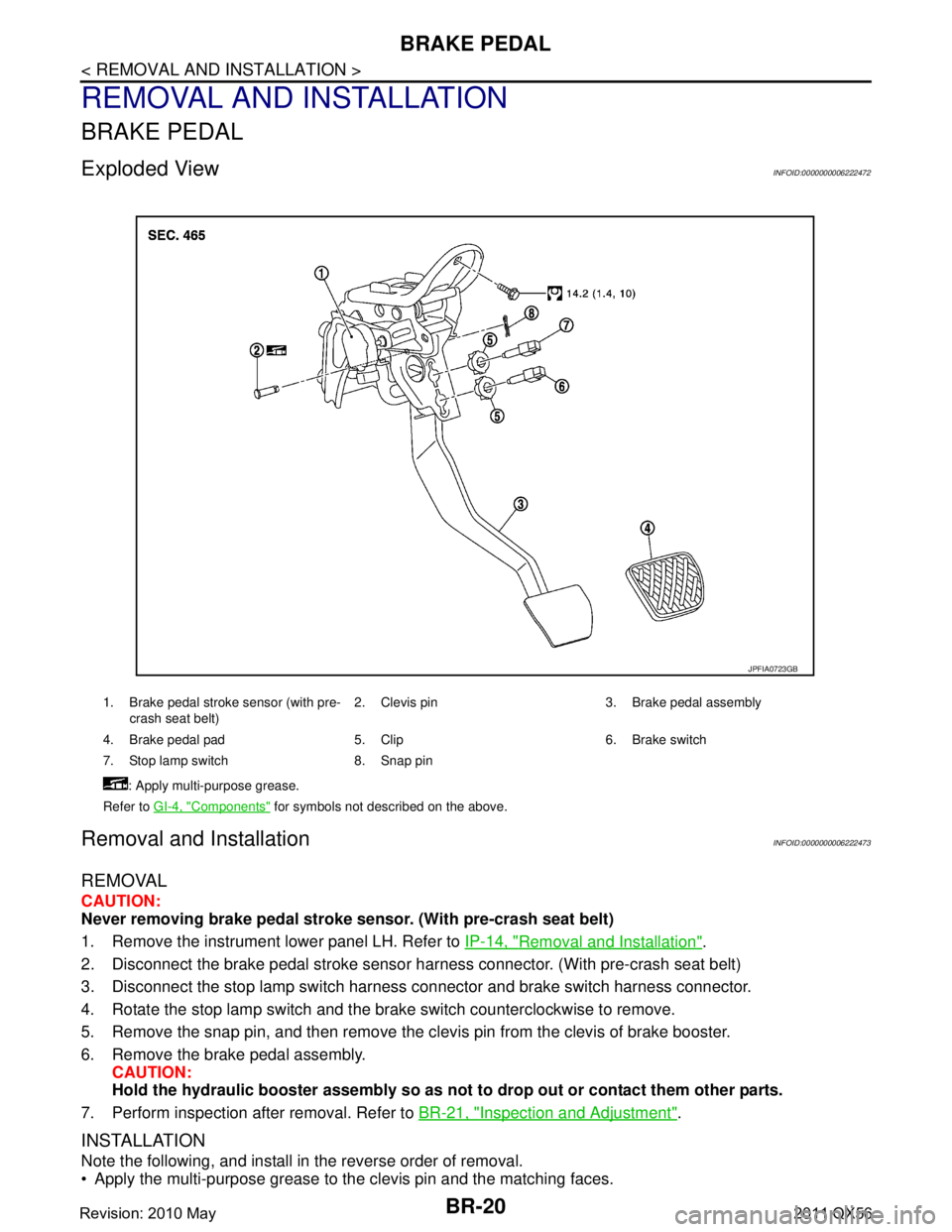
BR-20
< REMOVAL AND INSTALLATION >
BRAKE PEDAL
REMOVAL AND INSTALLATION
BRAKE PEDAL
Exploded ViewINFOID:0000000006222472
Removal and InstallationINFOID:0000000006222473
REMOVAL
CAUTION:
Never removing brake pedal stroke sensor. (With pre-crash seat belt)
1. Remove the instrument lower panel LH. Refer to IP-14, "
Removal and Installation".
2. Disconnect the brake pedal stroke sensor har ness connector. (With pre-crash seat belt)
3. Disconnect the stop lamp switch harness connector and brake switch harness connector.
4. Rotate the stop lamp switch and the brake switch counterclockwise to remove.
5. Remove the snap pin, and then remove the clevis pin from the clevis of brake booster.
6. Remove the brake pedal assembly. CAUTION:
Hold the hydraulic booster assembly so as not to drop out or contact them other parts.
7. Perform inspection after removal. Refer to BR-21, "
Inspection and Adjustment".
INSTALLATION
Note the following, and install in the reverse order of removal.
Apply the multi-purpose grease to the clevis pin and the matching faces.
1. Brake pedal stroke sensor (with pre-
crash seat belt) 2. Clevis pin 3. Brake pedal assembly
4. Brake pedal pad 5. Clip 6. Brake switch
7. Stop lamp switch 8. Snap pin : Apply multi-purpose grease.
Refer to GI-4, "
Components" for symbols not described on the above.
JPFIA0723GB
Revision: 2010 May2011 QX56
Page 504 of 5598

BR-34
< REMOVAL AND INSTALLATION >
FRONT DISC BRAKE
FRONT DISC BRAKE
BRAKE PAD
BRAKE PAD : Exploded ViewINFOID:0000000006222488
BRAKE PAD : Removal and InstallationINFOID:0000000006222489
REMOVAL
WARNING:
Clean any dust from the brake caliper assembly and brake pads with a vacuum dust collector. Never
blow with compressed air.
CAUTION:
Never depress the brake pedal while removing th e brake pads because the piston may pop out.
If the brake fluid or grease adheres to the brake calip er assembly and disc rotor, quickly wipe it off.
1. Remove tires with power tool.
2. Remove lower sliding pin bolt.
3. Suspend the cylinder body with suitable wire so that the brake hose will not stretch.
4. Remove the pad return springs (1). Then remove brake pads, shims and shim covers.
CAUTION:
1. Outer shim cover 2. Outer shim 3. Outer pad
4. Torque member 5. Pad retainer 6. Pad return spring
7. Inner pad (with pad wear sensor) 8. Inner shim 9. Inner shim cover
10. Cylinder body
: Apply MOLYKOTE
® AS880N or silicone-based grease.
Refer to GI-4, "
Components" for symbols not described on the above.
JPFIA0796GB
JPFIA0797ZZ
Revision: 2010 May2011 QX56