Page 421 of 722
�µ�µ
Insert a DVD into the lower DVD/
CD slot in the audio unit.
Push the DVD in half way, the drive
will pull it in the rest of the way.
When you insert a DVD, the system
automatically starts to play. To turn
this f eature of f , see pages
.
Press the button if
the DVD does not start playing
automatically.
Press the button to
pause the DVD. Press the button
again or press PLAY to resume.
Pause works only with the DVD
player. 420
Rear Entertainment System
PL AY
PAUSE
418PLAY/PAUSE BUTTONSKIP BAR
PLAY/PAUSE BUTTONSKIP BAR EJECT BUTTON
EJECT BUTTON
On vehicles without navigation system On vehicles with navigation system
CD SLOT
CD SLOT
DVD/CD SLOT DVD/CD SLOT
10/07/17 10:29:59 31TK8600_423
and423
2011 Odyssey
Page 437 of 722
Appearance
Disp Adjust, PERSONAL SURROUND, Appearance, and Language
When you press the SETUP button
while a DVD is not playing, the setup
menu appears f or audio.
The operation f or these menus is the
same as that for using the DVD
player. You can change the color of the
screen to white, black, blue, brown,
or red. Use the , , , or
button to select the setting you
want, then press the ENTER button. There are three selectable menus:
Language Settings, Dynamic Range,
and Angle Mark. When you press the MENU button
on the rear control panel when a
DVD is not playing, the ‘‘INITIAL
SETTINGS’’ menu is displayed.
INIT IA L SET T INGS Menu
Rear Entertainment System434
10/07/19 15:54:07 31TK8600_439
2011 Odyssey
Page 442 of 722
There are various types of DVDs
available. Some of them are not
compatible with your system.
The DVD player in your rear
entertainment system can play
DVDs and CDs bearing the above
marks on their packages or jackets.The DVD player can also play discs
recorded in MP3/WMA/AAC
f ormats and DTS CDs.
Those packages or jackets should
also bear the designation of ‘‘1’’ or
‘‘ALL’’ region. DVD-ROMs cannot be
played in this system.
This product incorporates copyright
protection technology that is
protected by U.S. patents and other
intellectual property rights.
Use of this copyright protection
technology must be authorized by
Macrovision, and is intended f or
home and other limited viewing uses
only unless otherwise authorized by
Macrovision.
CONT INUED
Playable DVDs
Rear Entertainment System
Features
439
10/07/17 10:33:06 31TK8600_444
2011 Odyssey
Page 444 of 722
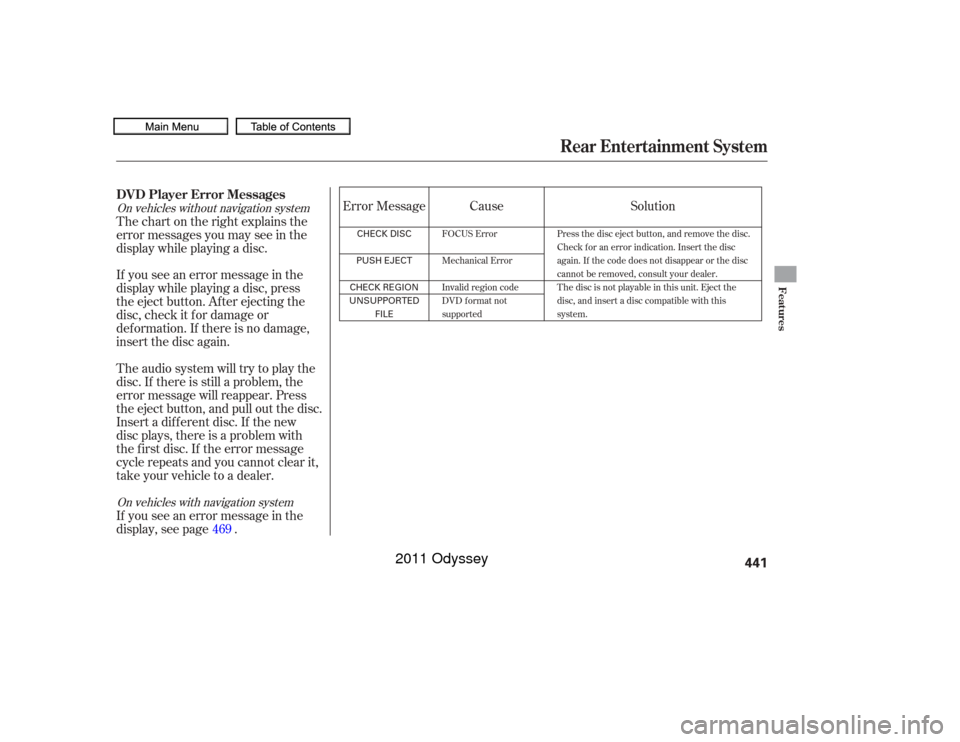
Insert a dif f erent disc. If the new
disc plays, there is a problem with
the f irst disc. If the error message
cycle repeats and you cannot clear it,
take your vehicle to a dealer. Theaudiosystemwilltrytoplaythe
disc. If there is still a problem, the
error message will reappear. Press
the eject button, and pull out the disc. If you see an error message in the
display while playing a disc, press
the eject button. After ejecting the
disc, check it for damage or
deformation. If there is no damage,
insert the disc again. Thechartontherightexplainsthe
error messages you may see in the
display while playing a disc.
If you see an error message in the
display, see page .Solution
Error Message Cause
469On vehicles without navigation system
On vehicles with navigation system
Press the disc eject button, and remove the disc.
Check for an error indication. Insert the disc
again. If the code does not disappear or the disc
cannot be removed, consult your dealer.
The disc is not playable in this unit. Eject the
disc, and insert a disc compatible with this
system.
FOCUS Error
Mechanical Error
Invalid region code
DVD format not
supportedRear Entertainment System
DVD Player Error Messages
Features
441
CHECK DISC
PUSH EJECT
CHECK REGION
UNSUPPORTED FILE
10/07/17 10:33:24 31TK8600_446
2011 Odyssey
Page 445 of 722
Press the REAR POWER button.
The indicator on the REAR POWER
button will come on. The rear seat
passengers can then operate the rear
system f rom the control panel in the
ceiling. The rear control panel can
also be detached and used as a
remote control, by pushing the
release button, and pulling the
remote toward you.
With this system, the rear
passengers can enjoy a dif f erent
entertainment source (radio, disc,
HDD, USB, iPod
, DVD player or
XM Radio) than the front seat
occupants. The audio is broadcast
through the supplied wireless
headphones. Your vehicle is equipped with a rear
entertainment system that includes a
DVD player f or the enjoyment of the
rear passengers. The ignition switch must be in the
ACCESSORY (I) or the ON (II)
position to operate the rear
entertainment system.
On vehicles with ultrawide rear screen.
To Turn On the System
Ultrawide Rear Entertainment System442
10/07/17 10:33:29 31TK8600_447
2011 Odyssey
Page 448 of 722
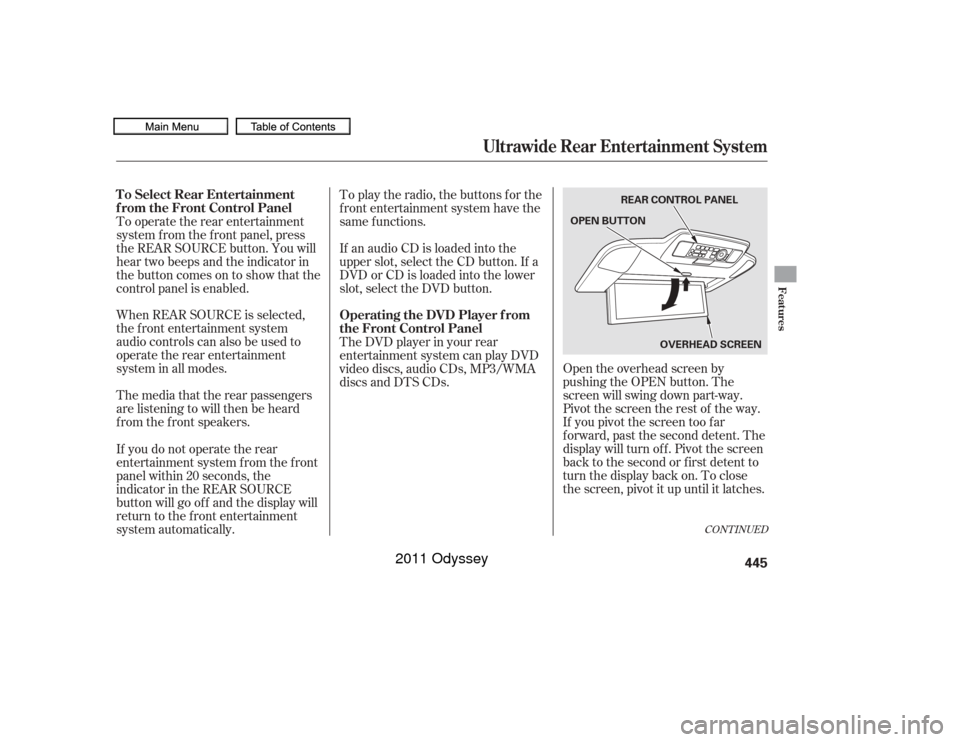
Open the overhead screen by
pushing the OPEN button. The
screen will swing down part-way.
Pivot the screen the rest of the way.
If you pivot the screen too f ar
f orward, past the second detent. The
display will turn of f . Pivot the screen
back to the second or first detent to
turn the display back on. To close
the screen, pivot it up until it latches.
To operate the rear entertainment
system f rom the f ront panel, press
the REAR SOURCE button. You will
hear two beeps and the indicator in
the button comes on to show that the
control panel is enabled.
When REAR SOURCE is selected,
the f ront entertainment system
audio controls can also be used to
operate the rear entertainment
system in all modes.
To play the radio, the buttons for the
f ront entertainment system have the
same f unctions.
The media that the rear passengers
are listening to will then be heard
f rom the f ront speakers. If an audio CD is loaded into the
upper slot, select the CD button. If a
DVDorCDisloadedintothelower
slot, select the DVD button.
The DVD player in your rear
entertainment system can play DVD
video discs, audio CDs, MP3/WMA
discs and DTS CDs.
If you do not operate the rear
entertainment system f rom the f ront
panel within 20 seconds, the
indicator in the REAR SOURCE
button will go of f and the display will
return to the front entertainment
system automatically.
CONT INUED
To Select Rear Entertainment
f rom the Front Control Panel
Operating the DVD Player f rom
the Front Control Panel
Ultrawide Rear Entertainment System
Features
445
REAR CONTROL PANEL
OPEN BUTTON
OVERHEADSCREEN
10/07/17 10:33:49 31TK8600_450
2011 Odyssey
Page 449 of 722
�µ�µ
Insert a DVD into the lower DVD/
CD slot in the audio unit.
Push the DVD in half way, the drive
will pull it in the rest of the way.
Press the button if
the DVD does not start playing
automatically.
When you insert a DVD, the system
automatically starts to play. To turn
this f eature of f , see page .
Press the button to
pause the DVD. Press the button
again or press PLAY to resume.
Pause works only with the DVD
player. 423
PL AY
PAUSE
Ultrawide Rear Entertainment System446
PLAY/PAUSE BUTTON EJECT BUTTON
SKIP BAR
CD SLOT
DVD/CD
SLOT
10/07/17 10:33:57 31TK8600_451
2011 Odyssey
Page 471 of 722

468
10/07/17 10:30:33 31TK8600_427
Ultrawide Rear Entertainment SystemThere are various types of DVDs
available. Some of them are not
compatible with your system.
The DVD player in your rear
entertainment system can play
DVDs and CDs bearing the above
marks on their packages or jackets.Those packages or jackets should
also bear the designation of ‘‘1’’ or
‘‘ALL’’ region. DVD-ROMs cannot be
played in this system.
This product incorporates copyright
protection technology that is
protected by U.S. patents and other
intellectual property rights.
Use of this copyright protection
technology must be authorized by
Macrovision, and is intended f or
home and other limited viewing uses
only unless otherwise authorized by
Macrovision. The DVD player can also play discs
recorded in MP3/WMA/AAC
f ormats and DTS CDs.
The tips on how to handle and
protect DVDs are basically the same
as those f or compact discs. Ref er to
‘‘Protecting Your CDs’’ on page .352
Playable DVDs
Protecting DVDs�Ì
Manuf actured under license under
U.S. Patent ’s: 5,451,942; 5,956,674;
5,974,380; 5,978,762; 6,487,535 &
other U.S. and worldwide patents
issued & pending. DTS and t h e
trademarks and DTS Digital
All Rights Reserved. Reverse engineering or disassembly
is prohibited. the Symbol are registered
S u r r o u n d a n d t h e D T S l o g o s a r e
trademarks of DTS, Inc. Product
includes software.
DTS, Inc.
Manuf actured under license f rom
Dolby Laboratories. Dolby, Pro
Logic, and the double- D symbol are
trademarks of Dolby Laboratories.
2011 Odyssey