Page 278 of 722
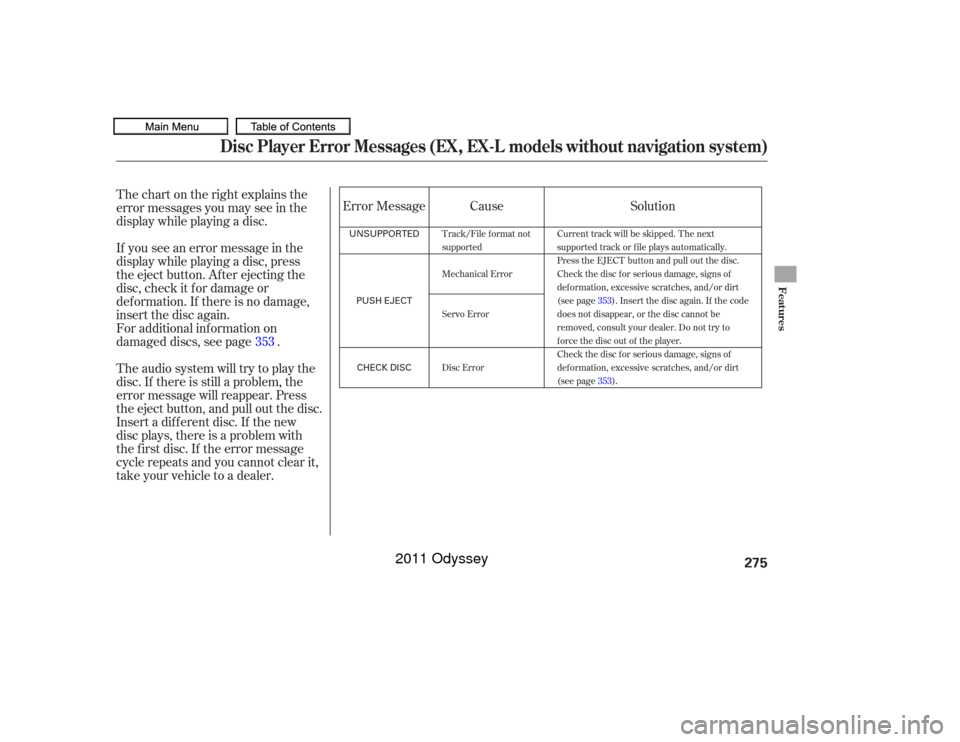
Thechartontherightexplainsthe
error messages you may see in the
display while playing a disc.
If you see an error message in the
display while playing a disc, press
the eject button. After ejecting the
disc, check it for damage or
deformation. If there is no damage,
insert the disc again.
For additional information on
damaged discs, see page .
Theaudiosystemwilltrytoplaythe
disc. If there is still a problem, the
error message will reappear. Press
the eject button, and pull out the disc.
Insert a dif f erent disc. If the new
disc plays, there is a problem with
the f irst disc. If the error message
cycle repeats and you cannot clear it,
take your vehicle to a dealer.Cause
Error Message Solution
353
Track/File format not
supported
Mechanical Error
Servo Error
Disc Error Current track will be skipped. The next
supported track or file plays automatically.
Press the EJECT button and pull out the disc.
Check the disc for serious damage, signs of
deformation, excessive scratches, and/or dirt
(see page
353). Insert the disc again. If the code
does not disappear, or the disc cannot be
removed, consult your dealer. Do not try to
force the disc out of the player.
Check the disc for serious damage, signs of
deformation, excessive scratches, and/or dirt
(see page 353).
Disc Player Error Messages (EX, EX-L models without navigation system)
Features
275
UNSUPPORTED
PUSH EJECTCHECK DISC
10/07/17 10:11:09 31TK8600_280
2011 Odyssey
Page 290 of 722
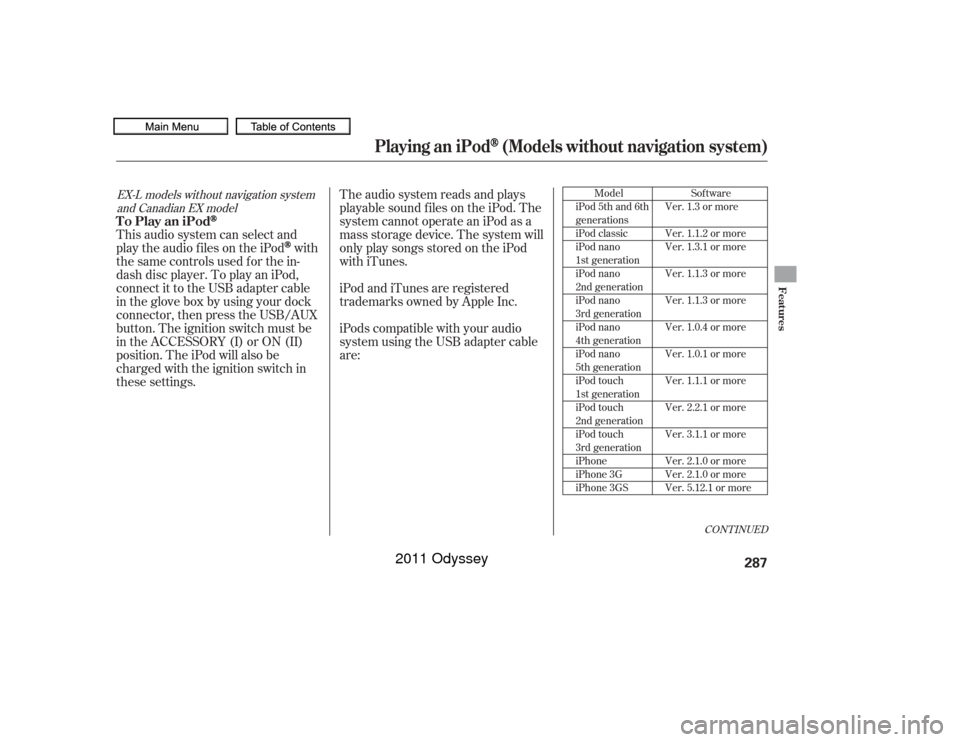
The audio system reads and plays
playable sound f iles on the iPod. The
system cannot operate an iPod as a
mass storage device. The system will
only play songs stored on the iPod
with iTunes.
iPod and iTunes are registered
trademarks owned by Apple Inc.
iPods compatible with your audio
system using the USB adapter cable
are:
This audio system can select and
play the audio f iles on the iPod
with
the same controls used f or the in-
dash disc player. To play an iPod,
connect it to the USB adapter cable
in the glove box by using your dock
connector, then press the USB/AUX
button. The ignition switch must be
in the ACCESSORY (I) or ON (II)
position. The iPod will also be
charged with the ignition switch in
these settings.
Model
iPod 5th and 6th
generations
iPod classic
iPod nano
1st generation
iPod nano
2nd generation
iPod nano
3rd generation
iPod nano
4th generation
iPod nano
5th generation
iPod touch
1st generation
iPod touch
2nd generation
iPod touch
3rd generation
iPhone
iPhone 3G
iPhone 3GS
CONT INUED
Sof tware
Ver. 1.3 or more
Ver. 1.1.2 or more
Ver. 1.3.1 or more
Ver. 1.1.3 or more
Ver. 1.1.3 or more
Ver. 1.0.4 or more
Ver. 1.0.1 or more
Ver. 1.1.1 or more
Ver. 2.2.1 or more
Ver. 3.1.1 or more
Ver. 2.1.0 or more
Ver. 2.1.0 or more
Ver. 5.12.1 or more
EX-L models without navigation system and Canadian EX model
Playing an iPod
(Models without navigation system)
To Play an iPod
Features
287
10/07/17 10:12:53 31TK8600_292
2011 Odyssey
Page 299 of 722
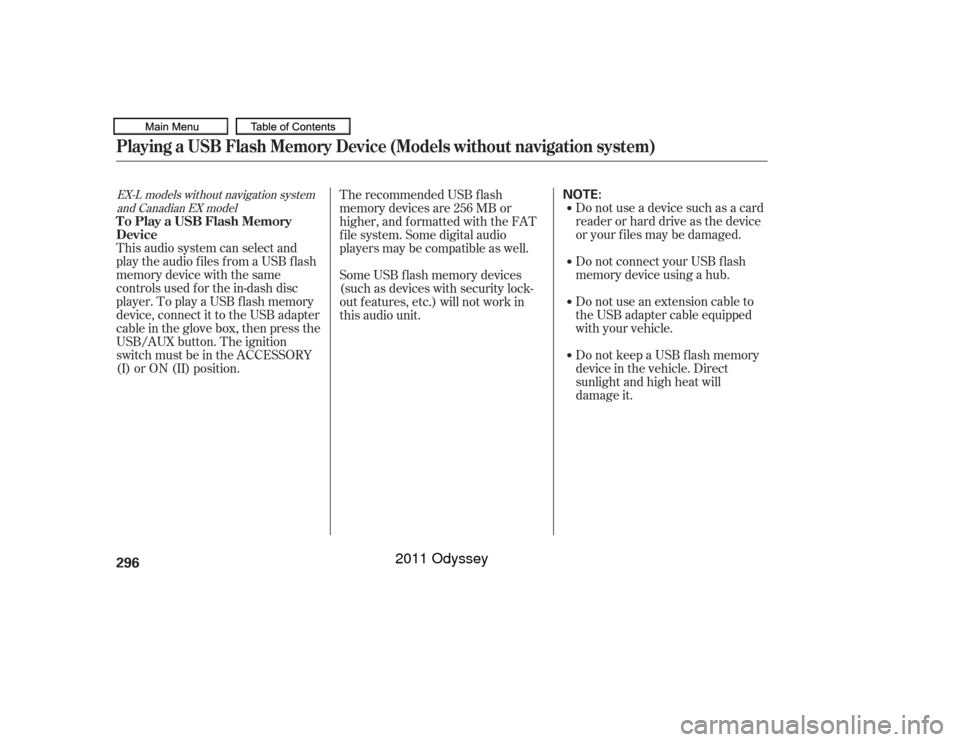
Do not use a device such as a card
reader or hard drive as the device
or your f iles may be damaged.
Do not connect your USB f lash
memory device using a hub.
Do not use an extension cable to
the USB adapter cable equipped
with your vehicle.
Do not keep a USB f lash memory
device in the vehicle. Direct
sunlight and high heat will
This audio system can select and
play the audio f iles f rom a USB f lash
memory device with the same
controls used f or the in-dash disc
player. To play a USB f lash memory
device, connect it to the USB adapter
cable in the glove box, then press the
USB/AUX button. The ignition
switch must be in the ACCESSORY
(I) or ON (II) position. The recommended USB f lash
memory devices are 256 MB or
higher, and f ormatted with the FAT
f ile system. Some digital audio
players may be compatible as well.
Some USB f lash memory devices
(such as devices with security lock-
out f eatures, etc.) will not work in
this audio unit.
EX-L models without navigation system
and Canadian EX modelPlaying a USB Flash Memory Device (Models without navigation system)To Play a USB Flash Memory
Device296
NOTE:
10/07/17 10:13:56 31TK8600_301
damage it.
2011 Odyssey
Page 343 of 722
The disc packages or jackets should
have one of these marks.
To load or play a disc, the ignition
switch must be in the ACCESSORY
(I) or ON (II) position.
The disc player can play these disc
f ormats:
If a f ile on WMA or AAC disc is
protected by digital rights
management (DRM), the audio
system skips to the next f ile.
Video CDs and DVD discs will not
work in this unit.
Some CD-DA and CD-ROM mixed
discs are not playable.
CD (CD-DA, CD-TEXT)
CD-R/RW
MP3/WMA The disc player can also play CD-Rs
andCD-RWscompressedinMP3,
WMA or AAC formats.
Playing a Disc (Models with navigation system)340
NOTE:
10/07/17 10:19:28 31TK8600_345
2011 Odyssey
Page 344 of 722
You cannot load and play 3-inch
(8-cm) discs in this system.Insert a disc about half way into the
disc slot. The drive will pull the disc
intherestof thewaytoplayit.You
operate the disc player with the
same controls used f or the radio.
The number of the current track is
showninthedisplay.Whenplayinga
disc in MP3, WMA or AAC, the
numbers of the current f older and
f ile are shown. The system will
continuously play a disc until you
change modes. For inf ormation on how to handle
and protect compact discs, see
page .
352
To Load a Disc
Playing a Disc (Models with navigation system)
Features
341
Do not use discs with adhesive labels.
The label can curl up and cause the
disc to jam in the unit.
10/07/17 10:19:33 31TK8600_346
2011 Odyssey
Page 345 of 722
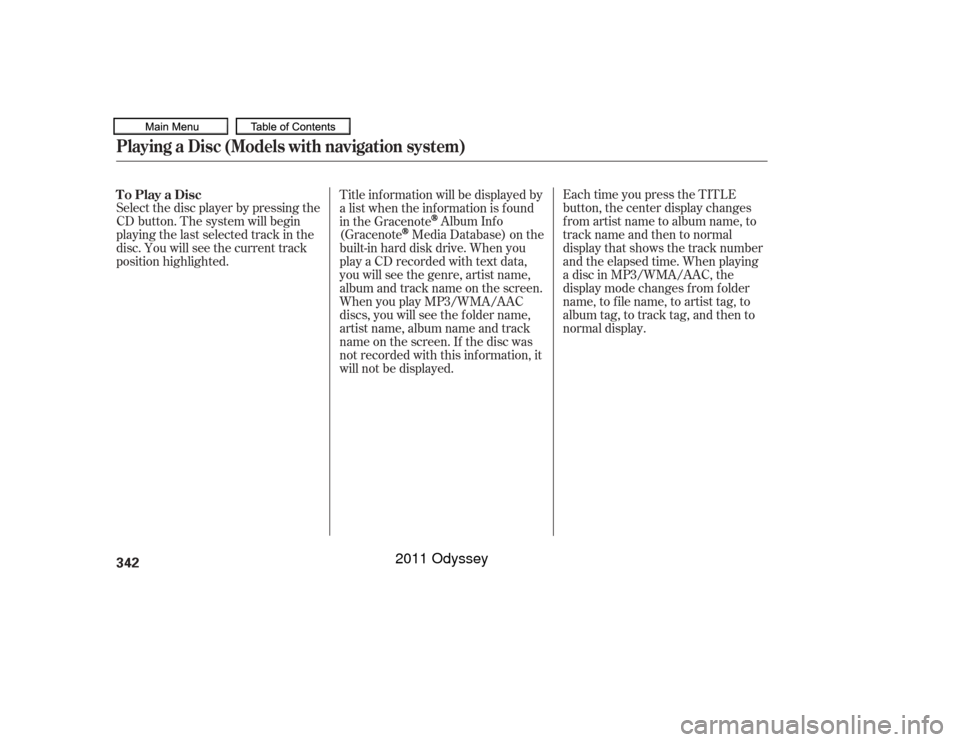
Select the disc player by pressing the
CD button. The system will begin
playing the last selected track in the
disc. You will see the current track
position highlighted.Each time you press the TITLE
button, the center display changes
f rom artist name to album name, to
track name and then to normal
display that shows the track number
and the elapsed time. When playing
a disc in MP3/WMA/AAC, the
displaymodechangesfromfolder
name,tofilename,toartisttag,to
album tag, to track tag, and then to
normal display.
Title inf ormation will be displayed by
a list when the inf ormation is f ound
in the Gracenote
Album Inf o
(Gracenote
Media Database) on the
built-inharddiskdrive.Whenyou
play a CD recorded with text data,
you will see the genre, artist name,
album and track name on the screen.
When you play MP3/WMA/AAC
discs, you will see the f older name,
artist name, album name and track
name on the screen. If the disc was
not recorded with this inf ormation, it
will not be displayed.
To Play a Disc
Playing a Disc (Models with navigation system)342
10/07/17 10:19:37 31TK8600_347
2011 Odyssey
Page 346 of 722
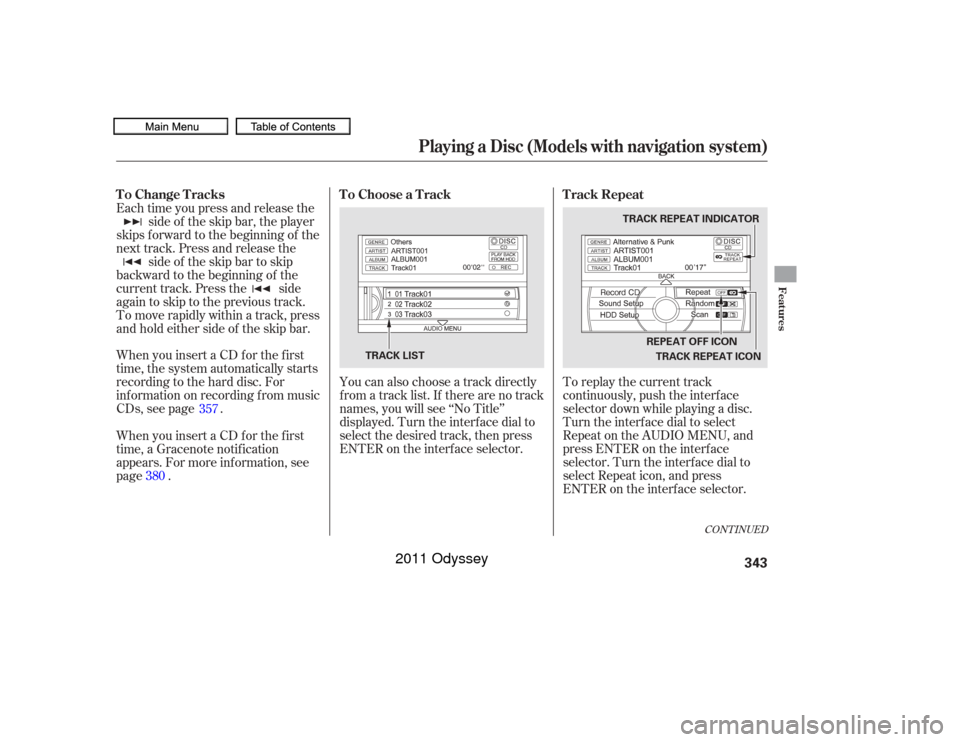
To replay the current track
continuously, push the interf ace
selector down while playing a disc.
Turn the interf ace dial to select
Repeat on the AUDIO MENU, and
press ENTER on the interf ace
selector. Turn the interf ace dial to
select Repeat icon, and press
ENTER on the interf ace selector.
You can also choose a track directly
from a track list. If there are no track
names, you will see ‘‘No Title’’
displayed. Turn the interf ace dial to
select the desired track, then press
ENTER on the interf ace selector.
When you insert a CD f or the f irst
time, the system automatically starts
recording to the hard disc. For
inf ormation on recording f rom music
CDs, see page . Each time you press and release the
side of the skip bar, the player
skips forward to the beginning of the
next track. Press and release the side of the skip bar to skip
backward to the beginning of the
current track. Press the side
againtoskiptotheprevioustrack.
To move rapidly within a track, press
and hold either side of the skip bar.
When you insert a CD f or the f irst
time, a Gracenote notif ication
appears. For more inf ormation, see
page . 357
380
CONT INUED
T rack Repeat
To Choose a Track
To Change Tracks
Playing a Disc (Models with navigation system)
Features
343
TRACK REPEAT INDICATOR
TRACK REPEAT ICON
TRACK LIST REPEAT OFF ICON
10/07/17 10:19:47 31TK8600_348
2011 Odyssey
Page 349 of 722
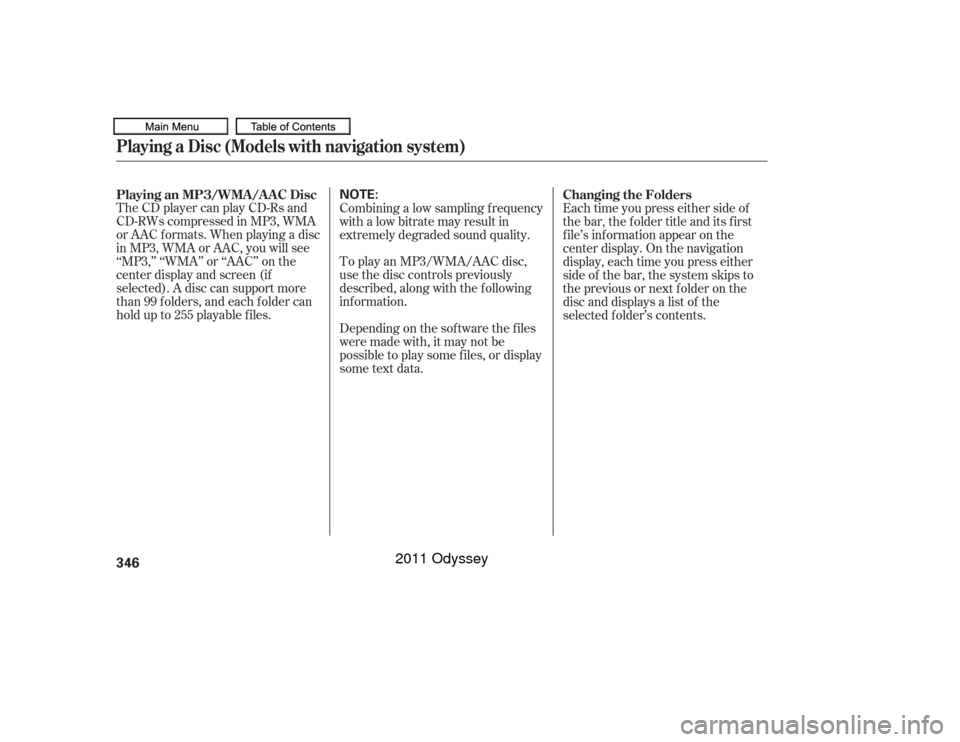
The CD player can play CD-Rs and
CD-RWs compressed in MP3, WMA
or AAC f ormats. When playing a disc
in MP3, WMA or AAC, you will see
‘‘MP3,’’ ‘‘WMA’’ or ‘‘AAC’’ on the
center display and screen (if
selected). A disc can support more
than 99 folders, and each folder can
hold up to 255 playable f iles.To play an MP3/WMA/AAC disc,
use the disc controls previously
described, along with the f ollowing
inf ormation. Combining a low sampling f requency
with a low bitrate may result in
extremely degraded sound quality.
Depending on the sof tware the f iles
were made with, it may not be
possible to play some f iles, or display
some text data. Each time you press either side of
the bar, the folder title and its first
f ile’s inf ormation appear on the
center display. On the navigation
display, each time you press either
side of the bar, the system skips to
the previous or next f older on the
disc and displays a list of the
selected f older’s contents.
Playing an MP3/WMA /A A C Disc
Changing the FoldersPlaying a Disc (Models with navigation system)346
NOTE:
10/07/17 10:20:09 31TK8600_351
2011 Odyssey