Page 135 of 722
�Û�Ý�Û�Ý
If you unlock the doors and the
tailgate with the remote transmitter,
but do not open any of the doors or
thetailgatewithin30seconds,the
doors and the tailgate automatically
relock and the security system sets.
You can change this relock time
f rom 30 seconds to 60 or 90 seconds.
Press the SEL/RESET button, then
press the INFO button.
You can choose this item to
customize f rom ‘‘DOOR SETUP’’ by
pressing the INFO ( / ) button
repeatedly.
Select the desired setting by
pressing the INFO ( / ) button,
then enter your selection by pressing
the SEL/RESET button.
Securit y Relock T imerMulti-Inf ormation Display132
10/07/17 09:51:29 31TK8600_137
2011 Odyssey
Page 136 of 722
When your selection is successf ully
completed, the display changes as
shown above, and then goes back to
the customize item screen.If the ‘‘SETTING INCOMPLETE’’
message appears, go back to
‘‘SECURITY RELOCK TIMER’’ and
repeat the procedure again. To exit this mode without changing
the settings, select ‘‘EXIT’’ by
pressing the INFO button, then
press the SEL/RESET button. The
display goes back to the customize
item screen.
Multi-Inf ormation Display
Instruments and Controls
133
10/07/17 09:51:35 31TK8600_138
2011 Odyssey
Page 143 of 722
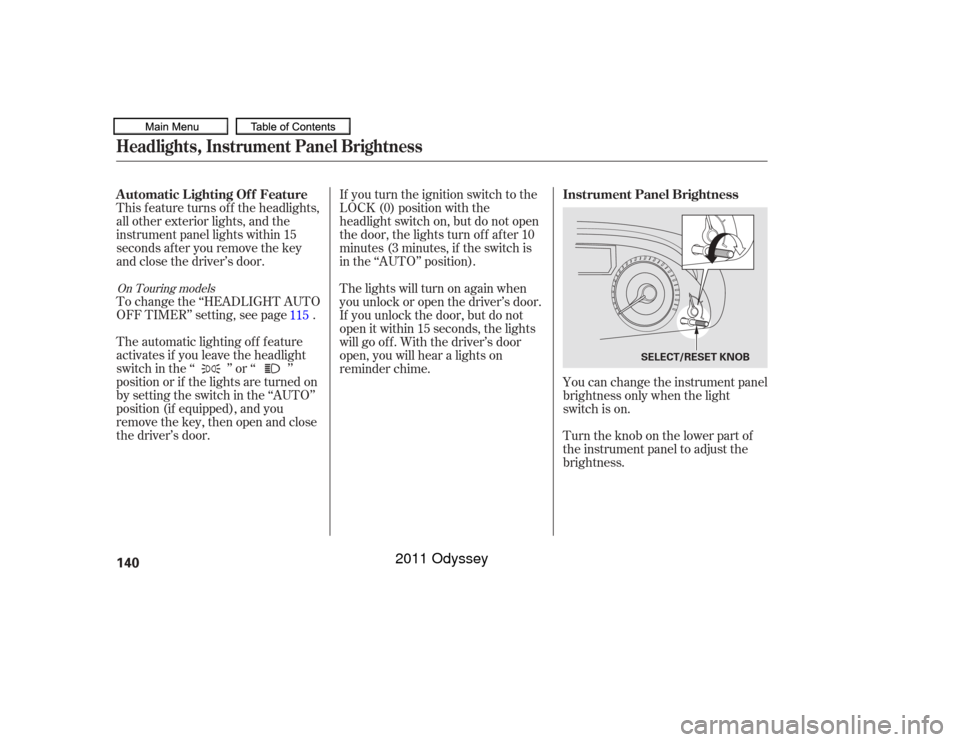
This f eature turns of f the headlights,
all other exterior lights, and the
instrument panel lights within 15
seconds after you remove the key
and close the driver’s door.
To change the ‘‘HEADLIGHT AUTO
OFF TIMER’’ setting, see page .If you turn the ignition switch to the
LOCK (0) position with the
headlight switch on, but do not open
the door, the lights turn of f af ter 10
minutes (3 minutes, if the switch is
in the ‘‘AUTO’’ position).
The automatic lighting of f f eature
activates if you leave the headlight
switch in the ‘‘ ’’ or ‘‘ ’’
position or if the lights are turned on
by setting the switch in the ‘‘AUTO’’
position (if equipped), and you
remove the key, then open and close
the driver’s door. The lights will turn on again when
you unlock or open the driver’s door.
If you unlock the door, but do not
open it within 15 seconds, the lights
will go off. With the driver’s door
open, you will hear a lights on
reminder chime.
You can change the instrument panel
brightness only when the light
switch is on.
Turntheknobonthelowerpartof
the instrument panel to adjust the
brightness.
115On Touring modelsAutomatic Lighting Of f Feature
Instrument Panel BrightnessHeadlights, Instrument Panel Brightness140
SELECT/RESET KNOB
10/07/17 09:52:33 31TK8600_145
2011 Odyssey
Page 153 of 722
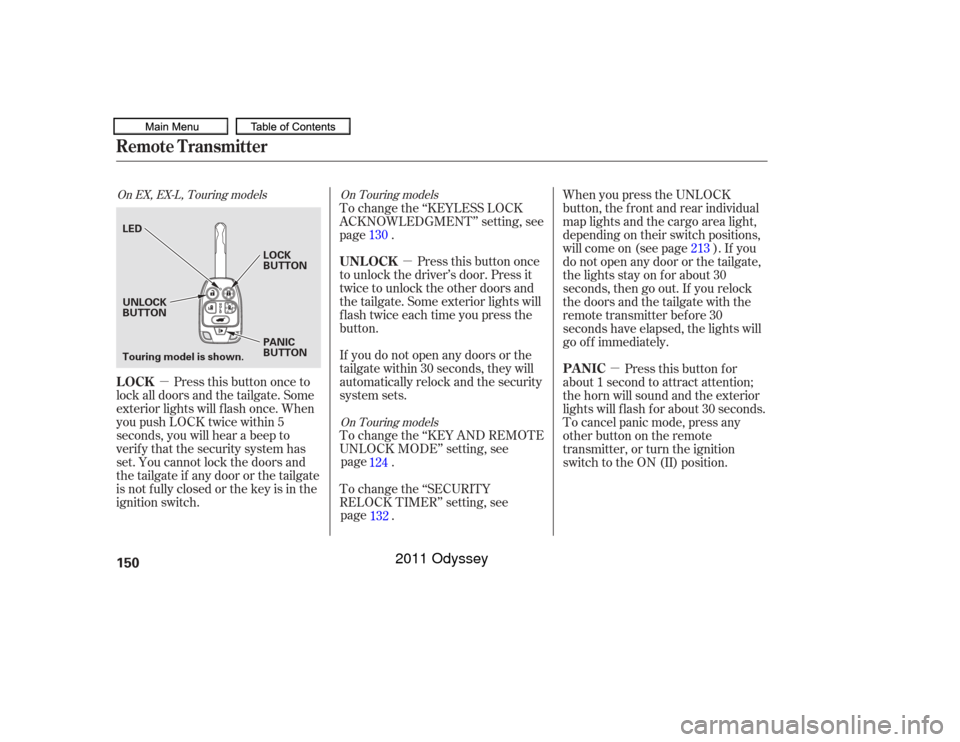
�µ
�µ �µ
To change the ‘‘SECURITY
RELOCK TIMER’’ setting, see page .Press this button once
to unlock the driver’s door. Press it
twice to unlock the other doors and
the tailgate. Some exterior lights will
f lash twice each time you press the
button.
If you do not open any doors or the
tailgate within 30 seconds, they will
automatically relock and the security
system sets.
To change the ‘‘KEY AND REMOTE
UNLOCK MODE’’ setting, see page .
Press this button once to
lock all doors and the tailgate. Some
exterior lights will f lash once. When
you push LOCK twice within 5
seconds, you will hear a beep to
verify that the security system has
set. You cannot lock the doors and
thetailgateif anydoororthetailgate
is not f ully closed or the key is in the
ignition switch. To change the ‘‘KEYLESS LOCK
ACKNOWLEDGMENT’’ setting, see
page .
When you press the UNLOCK
button, the f ront and rear individual
map lights and the cargo area light,
depending on their switch positions,
will come on (see page ). If you
do not open any door or the tailgate,
the lights stay on for about 30
seconds, then go out. If you relock
thedoorsandthetailgatewiththe
remote transmitter before 30
seconds have elapsed, the lights will
go of f immediately.
Pressthisbuttonfor
about 1 second to attract attention;
thehornwillsoundandtheexterior
lights will f lash f or about 30 seconds.
To cancel panic mode, press any
other button on the remote
transmitter, or turn the ignition
switch to the ON (II) position.
130
124 132 213
On EX, EX-L, Touring models
On Touring models
On Touring models
UNL OCK
LOCK PA NIC
Remote Transmitter150Touring model is shown. UNLOCK
BUTTON
PANIC
BUTTON LOCK
BUTTON
LED
10/07/17 09:53:52 31TK8600_155
2011 Odyssey
Page 159 of 722
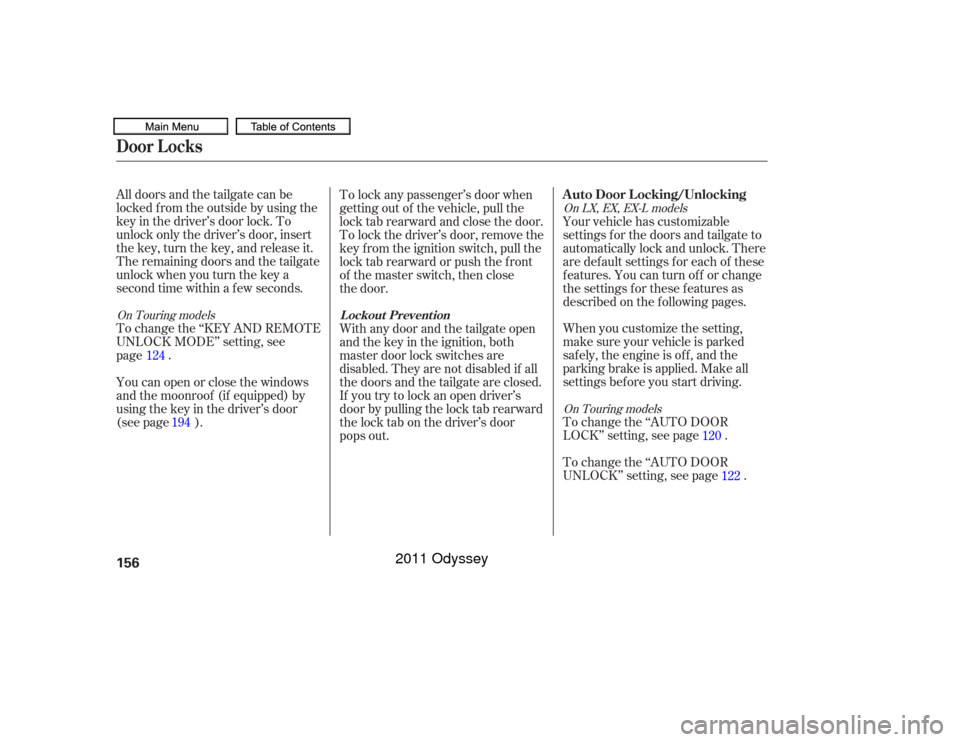
All doors and the tailgate can be
locked f rom the outside by using the
key in the driver’s door lock. To
unlock only the driver’s door, insert
the key, turn the key, and release it.
The remaining doors and the tailgate
unlock when you turn the key a
second time within a f ew seconds.
To change the ‘‘KEY AND REMOTE
UNLOCK MODE’’ setting, seepage . Your vehicle has customizable
settings for the doors and tailgate to
automatically lock and unlock. There
are def ault settings f or each of these
f eatures. You can turn of f or change
the settings for these features as
described on the f ollowing pages.
When you customize the setting,
make sure your vehicle is parked
saf ely, the engine is of f , and the
parking brake is applied. Make all
settings bef ore you start driving.
To change the ‘‘AUTO DOOR
LOCK’’ setting, see page .
To change the ‘‘AUTO DOOR
UNLOCK’’ setting, see page .
Youcanopenorclosethewindows
and the moonroof (if equipped) by
using the key in the driver’s door
(see page ). To lock any passenger’s door when
getting out of the vehicle, pull the
lock tab rearward and close the door.
To lock the driver’s door, remove the
key f rom the ignition switch, pull the
locktabrearwardorpushthefront
of the master switch, then close
With any door and the tailgate open
andthekeyintheignition,both
master door lock switches are
disabled. They are not disabled if all
thedoorsandthetailgateareclosed.
If you try to lock an open driver’s
door by pulling the lock tab rearward
the lock tab on the driver’s door
124
194 120
122
On Touring models
On Touring models On LX, EX, EX-L models
Door L ocks
A uto Door L ocking/Unlocking
L ockout Prevent ion
156
10/07/17 09:54:43 31TK8600_161
the door.
pops out.
2011 Odyssey
Page 217 of 722
Turn on the f ront row individual map
lights by pushing the lens. Push the
lens again to turn it off. With the
light control switch in the door
activated position, the second row
and third row map lights can be
turned on by pushing the lens. Push
the lens again to turn it off.
Withanydoororthetailgateleft
open, the lights stay on about 15
minutes, then go out.
You can change the ‘‘INTERIOR
LIGHT DIMMING TIME’’ setting on
the multi-information display (see
page ).
All the individual map lights come
onandstayonaslongasthe
switch remains in the ON position. 113
When the switch is in the ON position:
On Touring models
Individual Map L ights
Interior Lights214
Front
Second and Third Row
Push PushPush
10/07/17 10:02:48 31TK8600_219
2011 Odyssey
Page 218 of 722
The cargo area light has a three-
position switch. In the OFF position,
the light does not come on. In the
center position, it comes on when
you open the tailgate. In the ON
position, it stays on continuously.To change the ‘‘INTERIOR LIGHT
DIMMING TIME’’ setting, see page
.
Your vehicle also has a courtesy light
in the ignition switch. This light
comesonwhenyouopenthedriver’s
door. It f ades out in about 30
seconds af ter the door is closed.
The courtesy light in each f ront door
comes on when the door is opened,
and goes out when the door is closed.
With the tailgate open, the light
stays on about 30 minutes, then goes
out. 113
CONT INUED
On Touring models
Cargo Area Light
Courtesy Lights
Interior Lights
Instruments and Controls
215
OFFON
FRONT DOOR LIGHTIGNITION SWITCH LIGHT
10/07/17 10:02:56 31TK8600_220
2011 Odyssey
Page 240 of 722
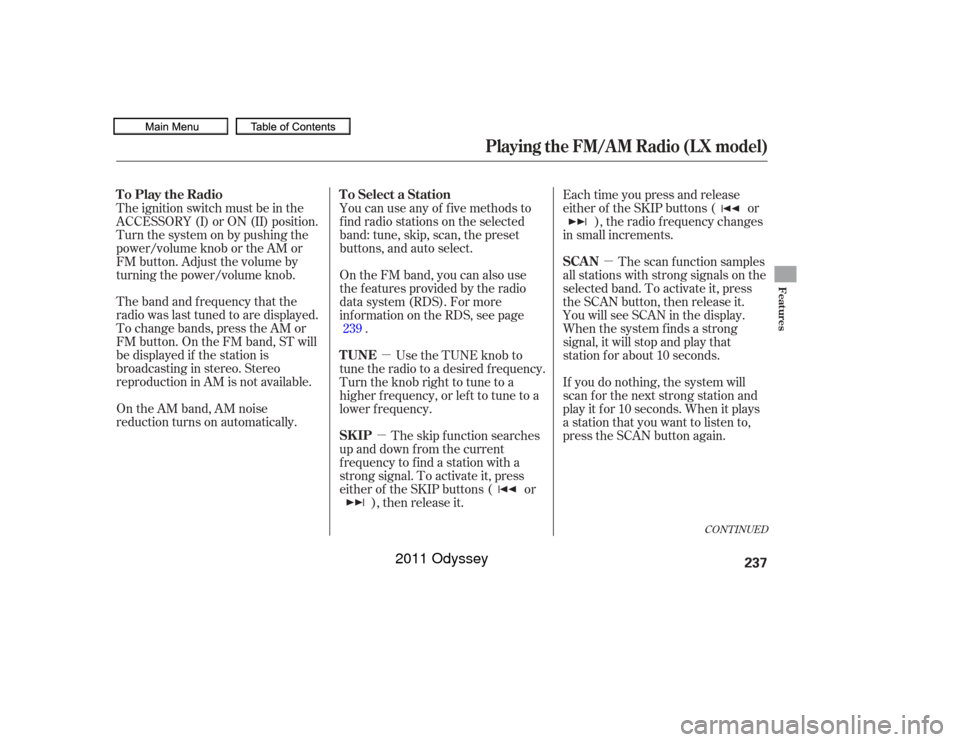
�µ
�µ
�µ
The band and f requency that the
radio was last tuned to are displayed.
To change bands, press the AM or
FM button. On the FM band, ST will
be displayed if the station is
broadcasting in stereo. Stereo
reproduction in AM is not available.
On the AM band, AM noise
reduction turns on automatically. The ignition switch must be in the
ACCESSORY (I) or ON (II) position.
Turn the system on by pushing the
power/volume knob or the AM or
FM button. Adjust the volume by
turning the power/volume knob.
You can use any of f ive methods to
f ind radio stations on the selected
band: tune, skip, scan, the preset
buttons, and auto select.
On the FM band, you can also use
the f eatures provided by the radio
data system (RDS). For more
inf ormation on the RDS, see page
. The scan f unction samples
all stations with strong signals on the
selected band. To activate it, press
the SCAN button, then release it.
You will see SCAN in the display.
When the system finds a strong
signal, it will stop and play that
station f or about 10 seconds.
If you do nothing, the system will
scan f or the next strong station and
play it f or 10 seconds. When it plays
a station that you want to listen to,
press the SCAN button again.
Use the TUNE knob to
tune the radio to a desired f requency.
Turn the knob right to tune to a
higher f requency, or lef t to tune to a
lower f requency. Each time you press and release
either of the SKIP buttons ( or
), the radio f requency changes
in small increments.
The skip f unction searches
up and down f rom the current
f requency to f ind a station with a
strong signal. To activate it, press
either of the SKIP buttons ( or ), then release it.
239
CONT INUED
To Select a Station
To Play the Radio
SCAN
TUNE
SK IP
Playing the FM/AM Radio (LX model)
Features
237
10/07/17 10:06:10 31TK8600_242
2011 Odyssey