2011 FORD F150 lock
[x] Cancel search: lockPage 140 of 461
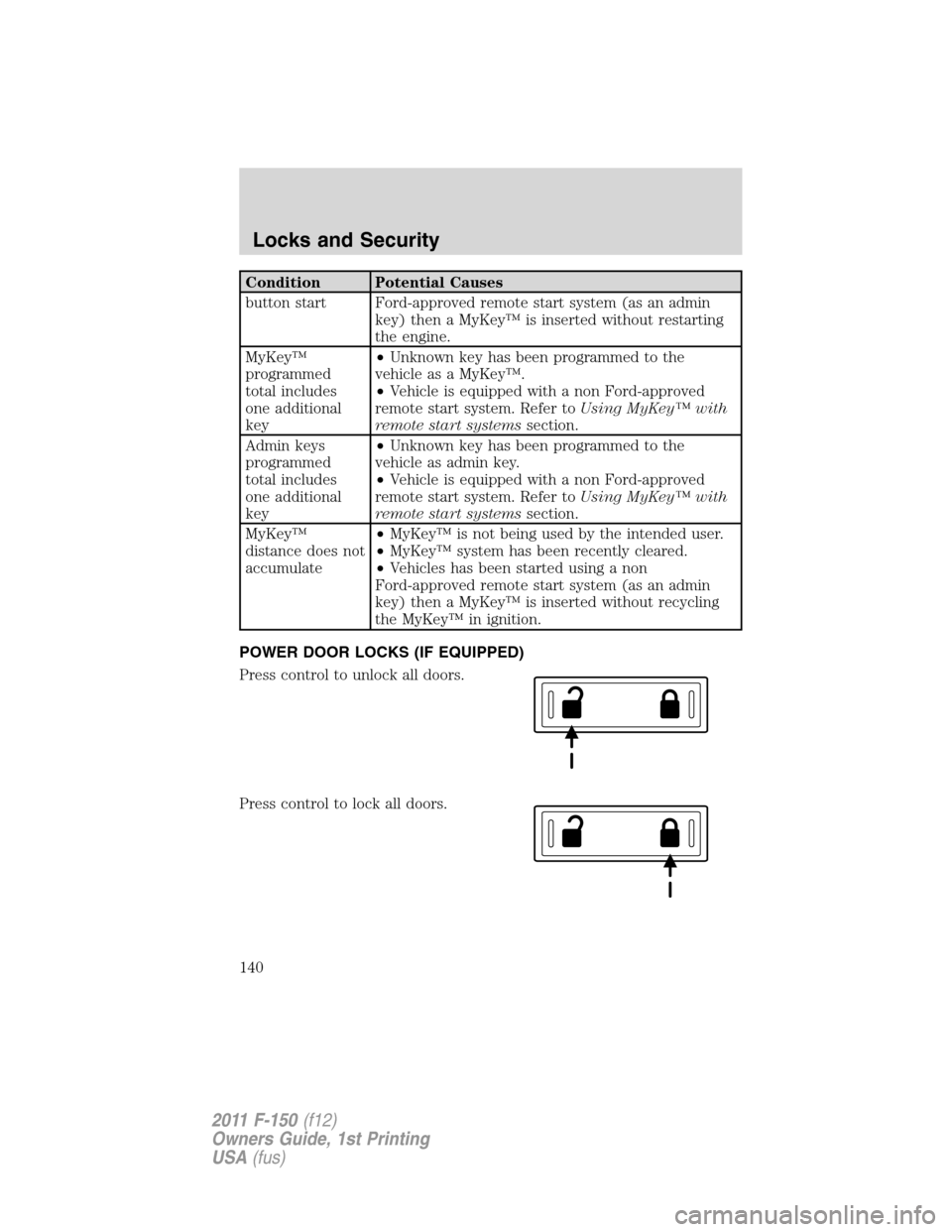
Condition Potential Causes
button start Ford-approved remote start system (as an admin
key) then a MyKey™ is inserted without restarting
the engine.
MyKey™
programmed
total includes
one additional
key•Unknown key has been programmed to the
vehicle as a MyKey™.
•Vehicle is equipped with a non Ford-approved
remote start system. Refer toUsing MyKey™ with
remote start systemssection.
Admin keys
programmed
total includes
one additional
key•Unknown key has been programmed to the
vehicle as admin key.
•Vehicle is equipped with a non Ford-approved
remote start system. Refer toUsing MyKey™ with
remote start systemssection.
MyKey™
distance does not
accumulate•MyKey™ is not being used by the intended user.
•MyKey™ system has been recently cleared.
•Vehicles has been started using a non
Ford-approved remote start system (as an admin
key) then a MyKey™ is inserted without recycling
the MyKey™ in ignition.
POWER DOOR LOCKS (IF EQUIPPED)
Press control to unlock all doors.
Press control to lock all doors.
Locks and Security
140
2011 F-150(f12)
Owners Guide, 1st Printing
USA(fus)
Page 141 of 461
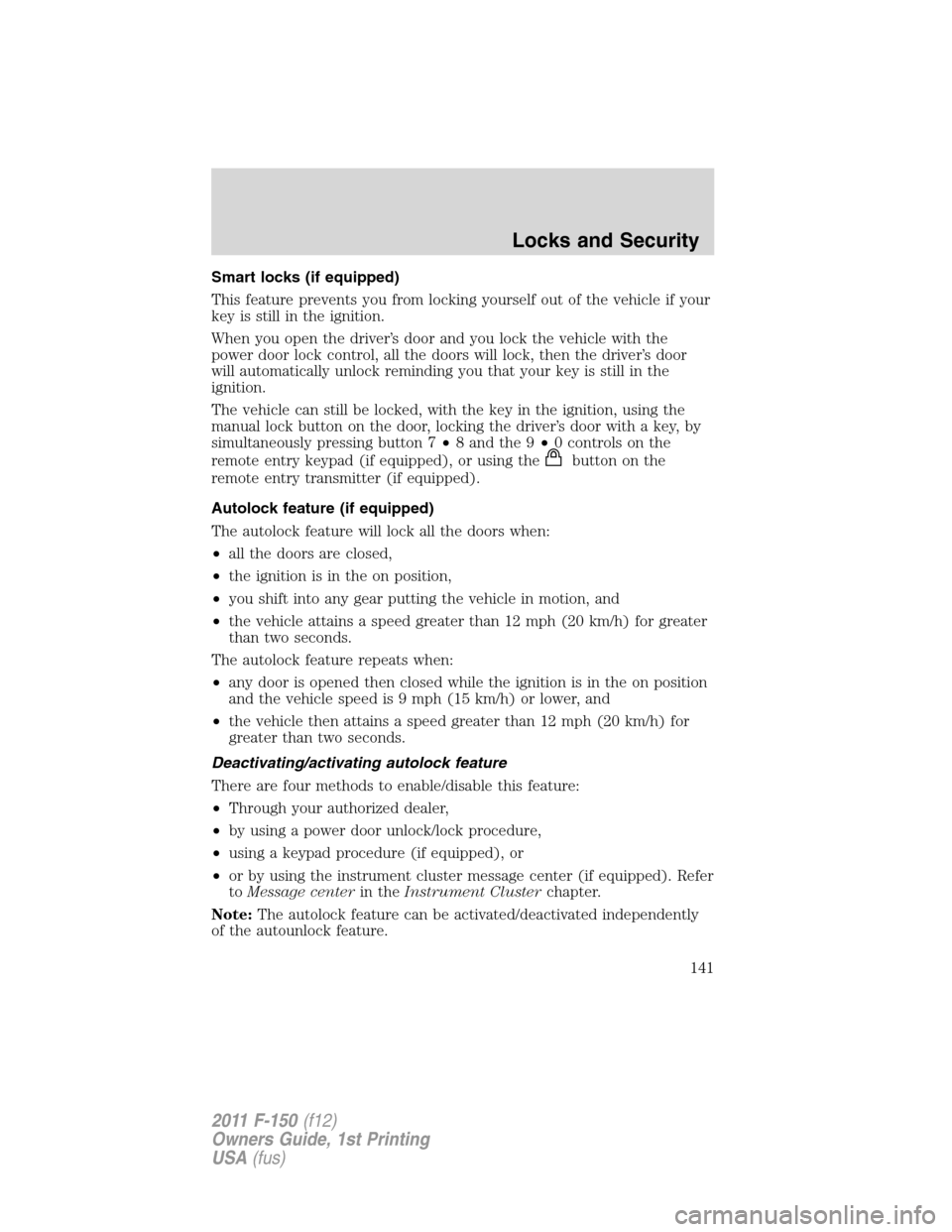
Smart locks (if equipped)
This feature prevents you from locking yourself out of the vehicle if your
key is still in the ignition.
When you open the driver’s door and you lock the vehicle with the
power door lock control, all the doors will lock, then the driver’s door
will automatically unlock reminding you that your key is still in the
ignition.
The vehicle can still be locked, with the key in the ignition, using the
manual lock button on the door, locking the driver’s door with a key, by
simultaneously pressing button 7•8 and the 9•0 controls on the
remote entry keypad (if equipped), or using the
buttononthe
remote entry transmitter (if equipped).
Autolock feature (if equipped)
The autolock feature will lock all the doors when:
•all the doors are closed,
•the ignition is in the on position,
•you shift into any gear putting the vehicle in motion, and
•the vehicle attains a speed greater than 12 mph (20 km/h) for greater
than two seconds.
The autolock feature repeats when:
•any door is opened then closed while the ignition is in the on position
and the vehicle speed is 9 mph (15 km/h) or lower, and
•the vehicle then attains a speed greater than 12 mph (20 km/h) for
greater than two seconds.
Deactivating/activating autolock feature
There are four methods to enable/disable this feature:
•Through your authorized dealer,
•by using a power door unlock/lock procedure,
•using a keypad procedure (if equipped), or
•or by using the instrument cluster message center (if equipped). Refer
toMessage centerin theInstrument Clusterchapter.
Note:The autolock feature can be activated/deactivated independently
of the autounlock feature.
Locks and Security
141
2011 F-150(f12)
Owners Guide, 1st Printing
USA(fus)
Page 142 of 461

Power door lock switch autolock enable/disable procedure
Before starting, ensure the ignition is in the off position and all vehicle
doors are closed. You must complete Steps 1–5 within 30 seconds or the
procedure will have to be repeated. If the procedure needs to be
repeated, wait a minimum of 30 seconds before beginning again.
1. Place the key in the ignition and
turn the ignition to the on position.
2. Press the power door unlock
control on the door panel three
times.
3. Turn the ignition from the on
position to the off position.
4. Press the power door unlock control on the door panel three times.
5. Turn the ignition back to the on position. The horn will chirp one time
to confirm programming mode has been entered and is active.
6. To enable/disable the autolock feature, press the unlock control, then
press the lock control. The horn will chirp once if autolock was
deactivated or twice (one short and one long chirp) if autolock was
activated.
7. Turn the ignition to the off position. The horn will chirp once to
confirm the procedure is complete.
Keyless entry keypad autolock enable/disable procedure
1. Turn the ignition to the off
position.
2. Close all the doors.
3. Enter factory–set 5–digit entry
code.
4. Press and hold the 3•4. While holding the 3•4pressthe7•8.
5. Release the 7•8.
6. Release the 3•4.
The user should receive ahorn chirpto indicate the system has been
disabled or a chirp followed by a honk to indicate the system has been
enabled.
Autounlock feature (if equipped)
The autounlock feature will unlock all the doors when:
•the ignition is in the on position, all the doors are closed, and the
vehicle has been in motion at a speed greater than 12 mph (20 km/h);
Locks and Security
142
2011 F-150(f12)
Owners Guide, 1st Printing
USA(fus)
Page 143 of 461

•the vehicle has then come to a stop and the ignition is turned to the
off ) or accessory position; and
•the driver door is opened within 10 minutes of the ignition being
transitioned to the off or accessory position.
Note:The doors will not autounlock if the vehicle has been
electronically locked before the driver door is opened.
Deactivating/activating autounlock feature
There are three methods to enable/disable this feature:
•Through your authorized dealer,
•by using a power door unlock/lock sequence,
•using a keypad procedure (if equipped)
•or by using the instrument cluster message center (if equipped). Refer
toOptional message centerin theDriver controlschapter.
Note:The autounlock feature can be activated/deactivated
independently of the autolock feature.
Power door lock switch autounlock enable/disable procedure
Before starting, ensure the ignition is in the off position and all vehicle
doors are closed. You must complete Steps 1–5 within 30 seconds or the
procedure will have to be repeated. If the procedure needs to be
repeated, wait a minimum of 30 seconds before beginning again.
1. Place the key in the ignition and
turn the ignition to the on position.
2. Press the power door unlock
control on the door panel three
times.
3. Turn the ignition from the on
position to the off position.
4. Press the power door unlock control on the door panel three times.
5. Turn the ignition back to the on position. The horn will chirp one time
to confirm programming mode has been entered and is active.
6. To enable/disable the autounlock feature, press the lock control, then
press the unlock control. The horn will chirp once if autounlock was
deactivated or twice (one short and one long chirp) if autounlock was
activated.
7. Turn the ignition to the off position. The horn will chirp once to
confirm the procedure is complete.
Locks and Security
143
2011 F-150(f12)
Owners Guide, 1st Printing
USA(fus)
Page 144 of 461

Keyless entry keypad autounlock enable/disable procedure
1. Turn the ignition to the off
position.
2. Close all the doors.
3. Enter factory–set 5–digit entry
code.
4. Press and hold the 3•4. While holding the 3•4, press and release
the 7•8. While still holding the 3•4, press and release the 7•8a
second time.
5. Release the 3•4.
The user should receive ahorn chirpto indicate the system has been
disabled or a chirp followed by a honk to indicate the system has been
enabled.
CHILDPROOF DOOR LOCKS (ON VEHICLES WITH REAR DOORS)
•When these locks are set, the
rear doors cannot be opened from
the inside.
•The rear doors can be opened
from the outside when the
childproof door locks are set, but
the doors are unlocked.
The childproof locks are located on
the rear edge of each rear door and
must be set separately for each
door. Setting the lock for one door
will not automatically set the lock
for both doors.
•Insert the key and turn to the
lock position (key horizontal) to
engage the childproof locks.
•Insert the key and turn to the
unlock position (key vertical) to
disengage the childproof locks.
Locks and Security
144
2011 F-150(f12)
Owners Guide, 1st Printing
USA(fus)
Page 145 of 461
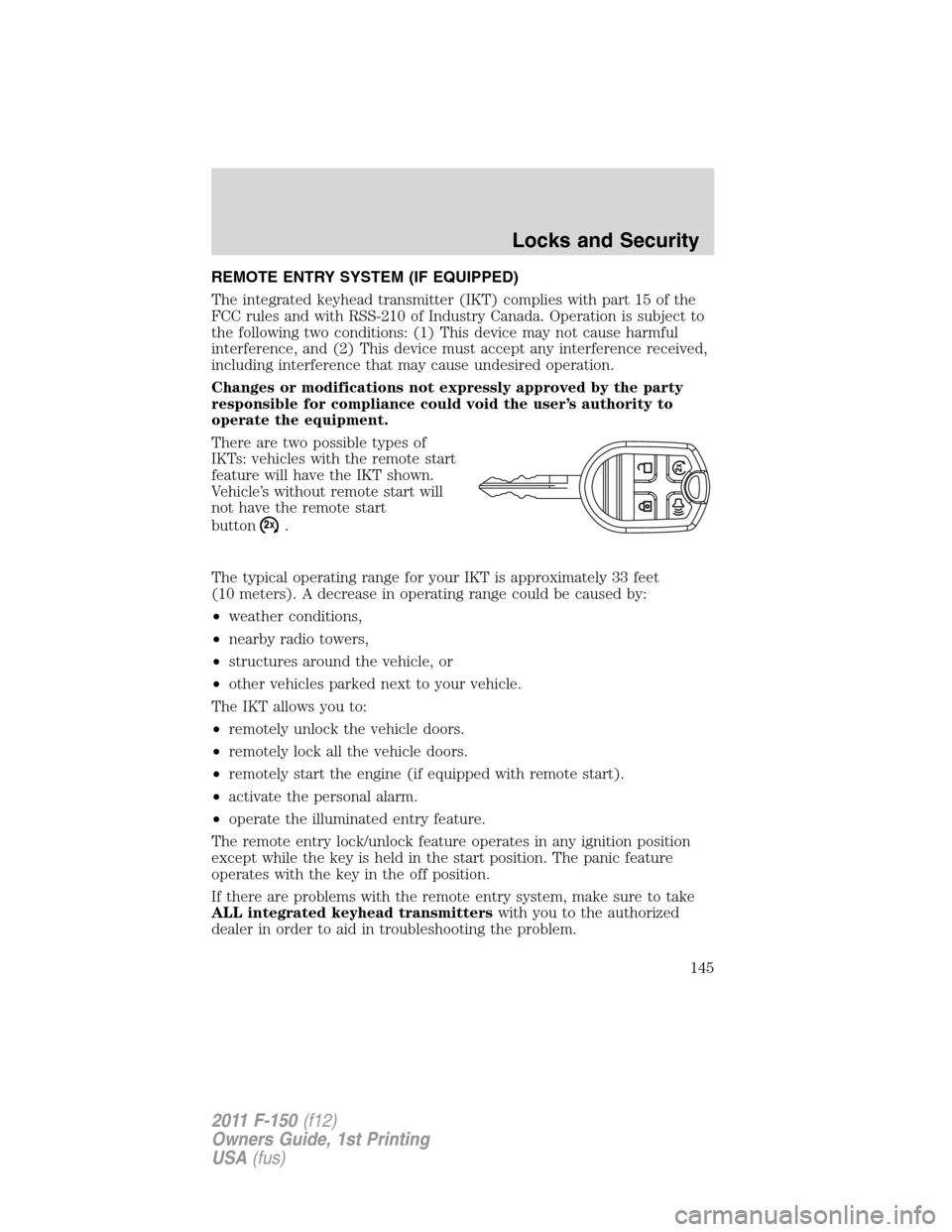
REMOTE ENTRY SYSTEM (IF EQUIPPED)
The integrated keyhead transmitter (IKT) complies with part 15 of the
FCC rules and with RSS-210 of Industry Canada. Operation is subject to
the following two conditions: (1) This device may not cause harmful
interference, and (2) This device must accept any interference received,
including interference that may cause undesired operation.
Changes or modifications not expressly approved by the party
responsible for compliance could void the user’s authority to
operate the equipment.
There are two possible types of
IKTs: vehicles with the remote start
feature will have the IKT shown.
Vehicle’s without remote start will
not have the remote start
button
.
The typical operating range for your IKT is approximately 33 feet
(10 meters). A decrease in operating range could be caused by:
•weather conditions,
•nearby radio towers,
•structures around the vehicle, or
•other vehicles parked next to your vehicle.
The IKT allows you to:
•remotely unlock the vehicle doors.
•remotely lock all the vehicle doors.
•remotely start the engine (if equipped with remote start).
•activate the personal alarm.
•operate the illuminated entry feature.
The remote entry lock/unlock feature operates in any ignition position
except while the key is held in the start position. The panic feature
operates with the key in the off position.
If there are problems with the remote entry system, make sure to take
ALL integrated keyhead transmitterswith you to the authorized
dealer in order to aid in troubleshooting the problem.
Locks and Security
145
2011 F-150(f12)
Owners Guide, 1st Printing
USA(fus)
Page 146 of 461
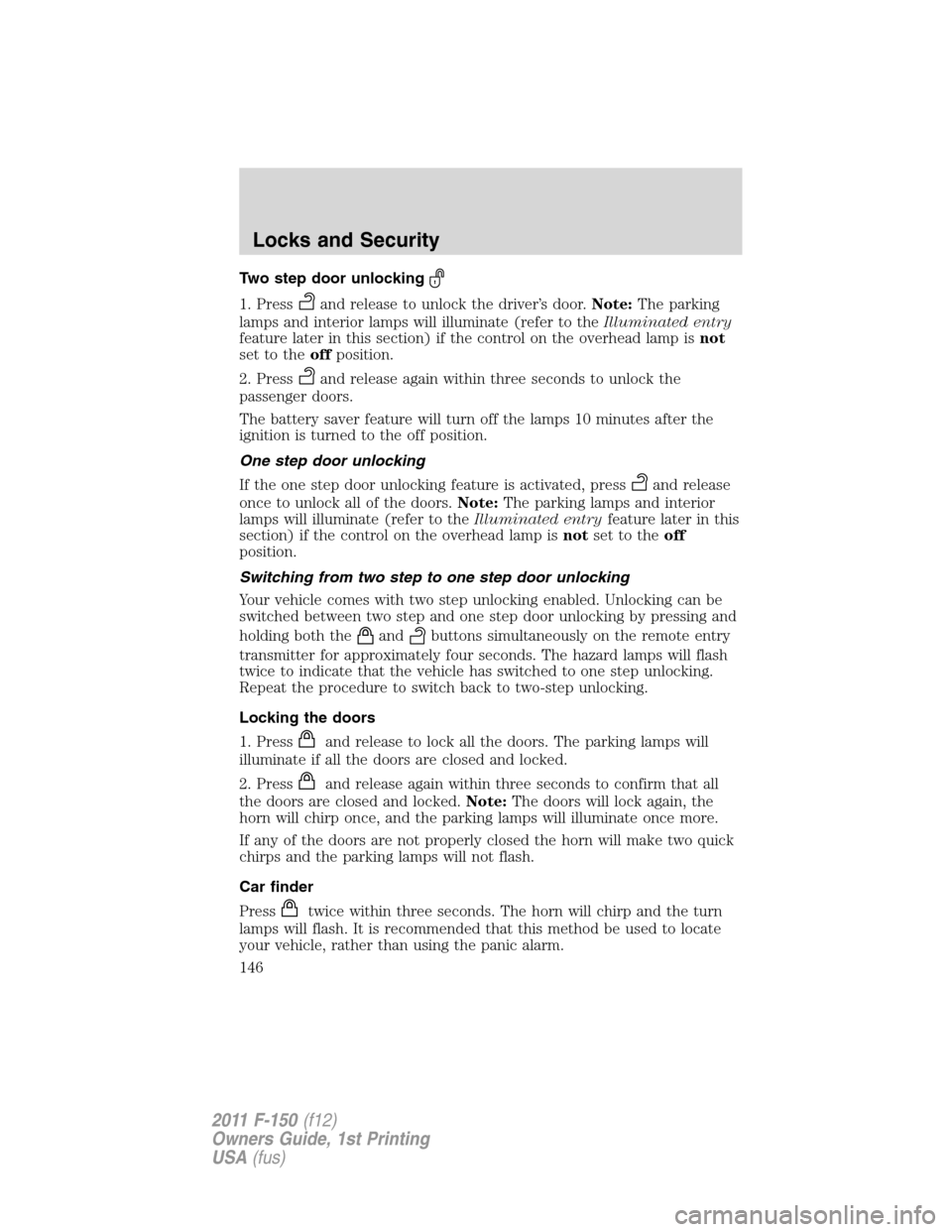
Two step door unlocking
1. Pressand release to unlock the driver’s door.Note:The parking
lamps and interior lamps will illuminate (refer to theIlluminated entry
feature later in this section) if the control on the overhead lamp isnot
set to theoffposition.
2. Press
and release again within three seconds to unlock the
passenger doors.
The battery saver feature will turn off the lamps 10 minutes after the
ignition is turned to the off position.
One step door unlocking
If the one step door unlocking feature is activated, press
and release
once to unlock all of the doors.Note:The parking lamps and interior
lamps will illuminate (refer to theIlluminated entryfeature later in this
section) if the control on the overhead lamp isnotset to theoff
position.
Switching from two step to one step door unlocking
Your vehicle comes with two step unlocking enabled. Unlocking can be
switched between two step and one step door unlocking by pressing and
holding both the
andbuttons simultaneously on the remote entry
transmitter for approximately four seconds. The hazard lamps will flash
twice to indicate that the vehicle has switched to one step unlocking.
Repeat the procedure to switch back to two-step unlocking.
Locking the doors
1. Press
and release to lock all the doors. The parking lamps will
illuminate if all the doors are closed and locked.
2. Press
and release again within three seconds to confirm that all
the doors are closed and locked.Note:The doors will lock again, the
horn will chirp once, and the parking lamps will illuminate once more.
If any of the doors are not properly closed the horn will make two quick
chirps and the parking lamps will not flash.
Car finder
Press
twice within three seconds. The horn will chirp and the turn
lamps will flash. It is recommended that this method be used to locate
your vehicle, rather than using the panic alarm.
Locks and Security
146
2011 F-150(f12)
Owners Guide, 1st Printing
USA(fus)
Page 147 of 461

Sounding a panic alarm
Press
to activate the alarm. Press again or turn the ignition to on to
deactivate.
Note:The panic alarm will only operate when the ignition is off.
Memory feature (seat, mirrors and adjustable pedals)
The integrated keyhead transmitter (IKT) allows you to recall the
memory seat/power mirrors/adjustable pedals feature.
Press
to automatically move the driver seat, power mirrors and
adjustable pedals to the desired memory position. (The seat position
corresponds to the transmitter being used).
Programming memory feature to transmitter
To activate this feature:
1. Move the driver seat, power mirrors, and adjustable pedals to the
desired positions using the associated controls.
2. Press and hold control button 1
for five seconds. A tone will be
heard after two seconds confirming
memory position has been set.
Continue to hold until a second tone
is heard after five seconds.
3. Within three seconds press
.
4. Wait 10 seconds, then press
.
5. Repeat this procedure for
memory 2 and another transmitter if
desired.
Deprogramming memory feature from transmitter
To deactivate this feature:
1. Press and hold either the 1 or 2 control on the driver’s door for five
seconds. A tone will be heard after 1
1�2seconds when the memory store
is done, continue to hold until a second tone is heard after five seconds.
2. Within three seconds press
.
3. Repeat this procedure for another transmitter if desired.
Locks and Security
147
2011 F-150(f12)
Owners Guide, 1st Printing
USA(fus)