Page 255 of 316

08
CD, MP3 CD, USB PLAYER
The audio equipment will only play audio fi les with ".m4a, .m4b, .aac,.fl ac, .ogg and .mp3" fi le extensions and with a bit rate of between32 Kbps and 320 Kbps.
It also supports the VBR
(Variable Bit Rate) mode.
No other t
ype of fi le (.wma, .mp4, .m3u...) can be played.
The samplin
g rates supported are 11, 22, 44 and 48 KHz.
It is advisable to restrict
fi le names to 20 characters, without using of special characters (e.g.: " " ? ; ˘) to avoid any playing and
displaying problems.
In order to be able to pla
y a recorded CDR or CDRW, when recording
it is preferable to select the ISO 9660 level 1, 2 or Joliet standard.
If the disc is recorded in another format it ma
y not be played correctly.
It is recommended that the same recording standard is always used for an individual disc, with as low a speed as possible (4x maximum)for optimum sound quality.
In the particular case o
f a multi-session CD, the Joliet standard isrecommended.
INFORMATION AND ADVICE
The s
ystem supports USB mass storage or IPod
devices via the USB port (suitable cable not supplied).
Control of the peripheral device is with the audiosystem controls.
Other peripherals, not recognised on connection, must
be connected to the auxiliary socket using a Jack cable (not supplied).
In order to be read, a USB memor
y stick must be formatted FAT 16 or 32.
Page 256 of 316
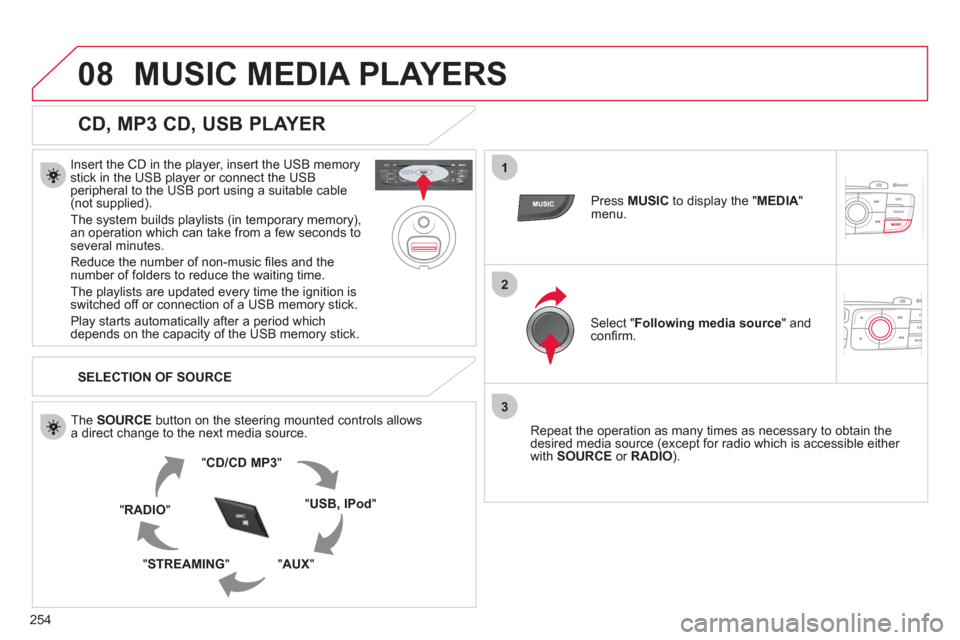
254
08
1
2
3
MUSIC MEDIA PLAYERS
CD, MP3 CD, USB PLAYER
Insert the CD in the player, insert the USB memorystick in the USB player or connect the USBperipheral to the USB port using a suitable cable (not supplied).
The s
ystem builds playlists (in temporary memory),
an operation which can take from a few seconds to several minutes.
R
educe the number of non-music fi les and the number of folders to reduce the waiting time.
The playlists are updated every time the ignition isswitched off or connection of a USB memory stick.
Pla
y starts automatically after a period which
depends on the capacity of the USB memory stick.
SELECTION OF SOURCE
Th
e SOURCE button on the steering mounted controls allows
a direct change to the next media source.
" CD/CD MP
3
"
"
USB, IPod"
"AUX " "STREAMING "
"RADIO "
Press MUSICto display the "MEDIA"menu.
Select "Following media source
" and confi rm.
Repeat the operation as man
y times as necessary to obtain the
desired media source (except for radio which is accessible either
with SOURCE
or RADIO).
Page 257 of 316
255
08
/
/
//
//
// +/
SELECTING A TRACK
MUSIC MEDIA PLAYERS
Previous track.
N
ext track.
Pr
evious folder.
N
ext folder.
F
ast forward.
Fast backward.
Pause: lon
g press on SRC.
LIST: List of USB or CD tracks or folders
Up or down in the list.
Confi rm
, next menu level.
Up one menu level.
Lon
g press
Long press
Page 258 of 316

256
1
2
1
2
08
AUDIO STREAMING
Streaming allows audio fi les on your telephone to be played via the
vehicle's speakers.
Connect the telephone: see "USING THE TELEPHONE".
Select " Audio" or " All" profi le.
If pla
y does not start automatically, it may be necessary to start the audio playback from the telephone.
Control is from the peripheral device only.
Once connected in streaming mode, the telephone is considered
to be a media source.
It is recommended that
you activate " Repeat" on the Bluetooth
peripheral.
MUSIC MEDIA PLAYERS
IPOD/IPHONE
Connect the IPod or IPhone to the USB port using a suitable cable (not supplied).
Play starts automatically.
Control is via the audio system.
The classifi cations available are those of the portable device
connected (artists/albums/genres/playlists/audiobooks/podcasts).
The de
fault classifi cation used is by artist. To modify the classifi cationused, return to the fi rst level of the menu then select the desired classifi cation (playlists for example) and confi rm to go down through
the menu to the desired track.
Page 264 of 316
262
11 SCREEN MENU MAP
"SETUP" MENU
Audio settings
Equalizer
Following media source
Eject USB support
Read mode
Normal
Random
Random on all media
Repetition
Audio settings (same as
RADIO)
Activate/Deactivate AUX
input
None
Classical
Jazz
Rock
Techno
Vocal
Bass
Treble
Lou
dness
Distribution
Driver
All passengers
Le-Ri balance
Fr-Re balance
Auto. Volume
Update radio list
"MEDIA" MENU
Display configuration
Choose colour
Harmony
Cartography
Day mode
Night mode
Auto Da
y/Night
Adjust luminosity
Set date and time
Voice synthesis
Guidance instructions volume
Select male voice/Select female voice
1
1
12
1
2
3
3
1
1
1
3
2
2
2
4
3
3
3
3
3
2
2
2
2
2
3
3
2
2
2
1
2
2
1
4
4
2
2
Page 267 of 316

265
FREQUENTLY ASKED QUESTIONS
QUESTIONANSWERSOLUTION
Some contacts are
duplicated in the list. The options for synchronizing contacts are synchronizing the contactson the SIM card, the contacts on the telephone, or both. When both synchronizations are selected, some contacts may be duplicated.
Select "Display SIM card contacts" or "Display
telephone contacts".
Contacts are not shown in
alphabetical order. Some telephones offer display options. Depending on the settingschosen, contacts can be transferred in a specifi c order.Modify the display setting in the telephone
directory.
The s
ystem does not receiveSMS text messages. The Bluetooth mode does not permit sending SMS text messages to the system.
The
CD is ejected
automatically or is notplayed by the player. The CD is inserted upside down, is unpla
yable, does not contain any
audio data or contains an audio format which the player cannot play.
Le CD has been recorded in a format that is not compatible with
t
he player.
The
CD is protected by an anti-pirating protection system which is not
recognised by the audio system.- Check that the CD is inserted in the pla
yer
the right way up.
-
Check the condition of the CD: the CD cannot be played if it is too damaged.
-
Check the content in the case of a recordedCD: consult the advice in the "Audio" section.
- The audio s
ystem's CD player does not play
DVDs.
- Some recorded CDs will not be pla
yed by
the audio system because they are not of
the correct quality.
There is a long waiting periodfollowing the insertion of a CD or connection of a USBmemory stick. When a new medium is inserted, the s
ystem reads a certain amount of
data (directory, title, artist, etc.). This may take from a few seconds to a
few minutes.This phenomenon is normal.
The CD pla
yer sound ispoor. The
CD used is scratched or of poor quality.Insert good quality CDs and store them in suitable conditions.
The audio equipment settin
gs (bass, treble, ambiences) are unsuitable.Set the treble or bass level to 0, without
selecting an ambience.
Page 270 of 316

268
QUESTIONANSWERSOLUTION
Playback of my USB memory stick starts only
after a very long wait(around 2 to 3 minutes). Some fi les supplied with the memor
y stick may greatly slow down access
to reading the memory stick (multiplication by 10 of the catalogue time). Delete the
fi les supplied with the memory stick and limit the number of sub-folders in the fi lestructure on the memory stick.
When I connect my iPhone
as telephone and to the
USB port at the same time, I am unable to play themusic fi les. When the iPhone connects automaticall
y as a telephone, it is possible
that it connects streaming and telephone functions simultaneously. Thestreaming function takes the place of the USB function which is then not useable.Two possible solutions
(depending on the
iPhone):
- disconnect then reconnect the U
SB connection (the USB function then takes the
place of the streaming function),
-
go to the "Bluetooth functions"\"List of the paired peripherals" menu, disconnect the
iPhone then reconnect it in "Hands-free
mode" only.
FREQUENTLY ASKED QUESTIONS
Page 272 of 316

270
01
1
2
7
45
6
3
8
9
10
13
1112
14
FIRST STEPS
1. On/Off and volume adjustment.
2.
CD eject.
3.
Selection of the display on the screen from
the following modes:
Full screen: Audio
(or if a telephone call is inprogress)/
New window: Audio
(or telephone if a call is
in progress) - Time or Trip computer.
Lon
g press: black screen (DARK).
4.
Selection of source:
Radio,
CD, AUX, USB, Streaming.
Accept an incomin
g call.
5. Selection of FM1, FM2, DAB and AM wavebands.
6. Buttons 1 to 6:
Selection of a preset radio station.
Long press: preset a station.
7. Displa
y the list of stations received,
the CD/MP3 tracks or folders.
Lon
g press: MP3/WMA fi le order/updatethe list of stations received.
8. TA
(Traffi c Announcement) function on/off.
Lon
g press: access to the type of information.
9. Confi rmation or displa
y of contextual menu.
10. Abandon current operation.
Up one level
(menu or folder).
11 . Automatic search
for a lower/higher radiofrequency.
Selection of previous/next CD, USB,
streaming track.
Navi
gation in a list.12. Manual step b
y step search for a lower/higher radio frequency.
Selection of the previous/next MP3 folder.
Selection of the previous/next USB device folder/genre/artist/playlist.
Navi
gation in a list.
1
3. Main menu.
14. Audio settin
gs:
equa
lizer, treble, bass, loudness,
distribution, left/right balance, front/rear, automatic volume.