2011 AUDI R8 SPYDER steering
[x] Cancel search: steeringPage 4 of 244

2 Table of contents Vehicle literature ............. .
About this Owner's Manual ...
Controls and equipment .. ... .
Cockpit ................... ... . .
General illustrat ion .............. .
Instruments and warning/
indicator lights ............... .
Instruments . .. ........ .. .. .. ... .
Warning/indicator lights ... .. ... .. .
Driver information system .. .
Introduction . .. ........ .. .. .. ... .
Service interval disp lay ........ .. . .
On-Board Diagnostic system (OBD) .. .
Trip computer ................... .
Menu display ................... .
Lap timer .. .................. .. .
Speed warning system .......... .. .
5
6
8
8
8
10
10
14
20
20
21
21
22
24
26
28
Warnings and symbols . . . . . . . . . . . .
30
Opening and closing ......... .
Keys .. ........................ .
Pow er locking system ............ .
Front lid ... ................ ... . .
Anti -theft alarm system ... .. .. ... .
Power windows .......... .. .. ... .
Convertible top .............. .
Convertible top ........ .. .. .. ... .
Wind deflector ......... .. .. .. ... .
Rear window .................... .
Convertible top emergency operation .
Clear vision .. ........ .. .. .. ... .
Lights ... ................. .. ... .
Inter ior lights ................... .
V1s1on .... ................... .. .
Wiper and washer system ...... .. . .
Mir rors .. .. ... .. ..... ......... . .
Digital compass ................. .
Seats and storage ..... .. .. .. . .
37
37
39
42
43
44
46
46
48
48
49
55
55
58
59
59
62
64
66
General recomme ndation s . . . . . . . . . 66
Po wer seats . . . . . . . . . . . . . . . . . . . . . 67
H ead restraints . . . . . . . . . . . . . . . . . . 68 Cup
holder .... .. ... .......... .. .
Ashtray ... .... .. .. ........... .. .
Cigarette lighter/socket ........... .
68
69
69
Storage . . . . . . . . . . . . . . . . . . . . . . . . .
70
Warm and cold .. ........... .. .
Climate controls .. ............... .
Rear window defogger ............ .
Heated seats .... ............... .
On the road ... .............. . .
Steering ....................... .
Ig nition lock and ign ition sw itch .... .
Starting the engine .............. .
Stopping the engine .... .... .... . .
Parking brake ................... .
Crui se control ................. .. .
Audi magnet ic rid e . ............ .. .
Manual transmission ........ .
Launch Control Prog ram ...... .. .. .
Automated manual
transmission ................. .
Description .... .. .. ........... .. .
Manual operation ... ........... .. .
Automatic operation ........... .. .
K ick-down ..... ............... .. .
La un ch Control Program .......... .
Steering wheel with sh ift paddles ... .
Parking system ............. .. .
Parking system advanced ......... .
Homelink® ................... .
72
72
76
76
77
77
77
78
79
79
81
82
84
84
85
85
86
87
87 87
87
89
89
95
Universal remote control . . . . . . . . . . . 95
Safety first . . . . . . . . . . . . . . . . . . . . 99
Driving Safely . . . . . . . . . . . . . . . . . 99
General notes . . . . . . . . . . . . . . . . . . . . 99
Proper occupant seating positions . . .
100
Driver and passenger side footwell . . . 103
Stowing luggage ................. 104
Reporting Safety Defects. . . . . . . . . . . 105
Active rollover protection system . . . . 107
Page 11 of 244
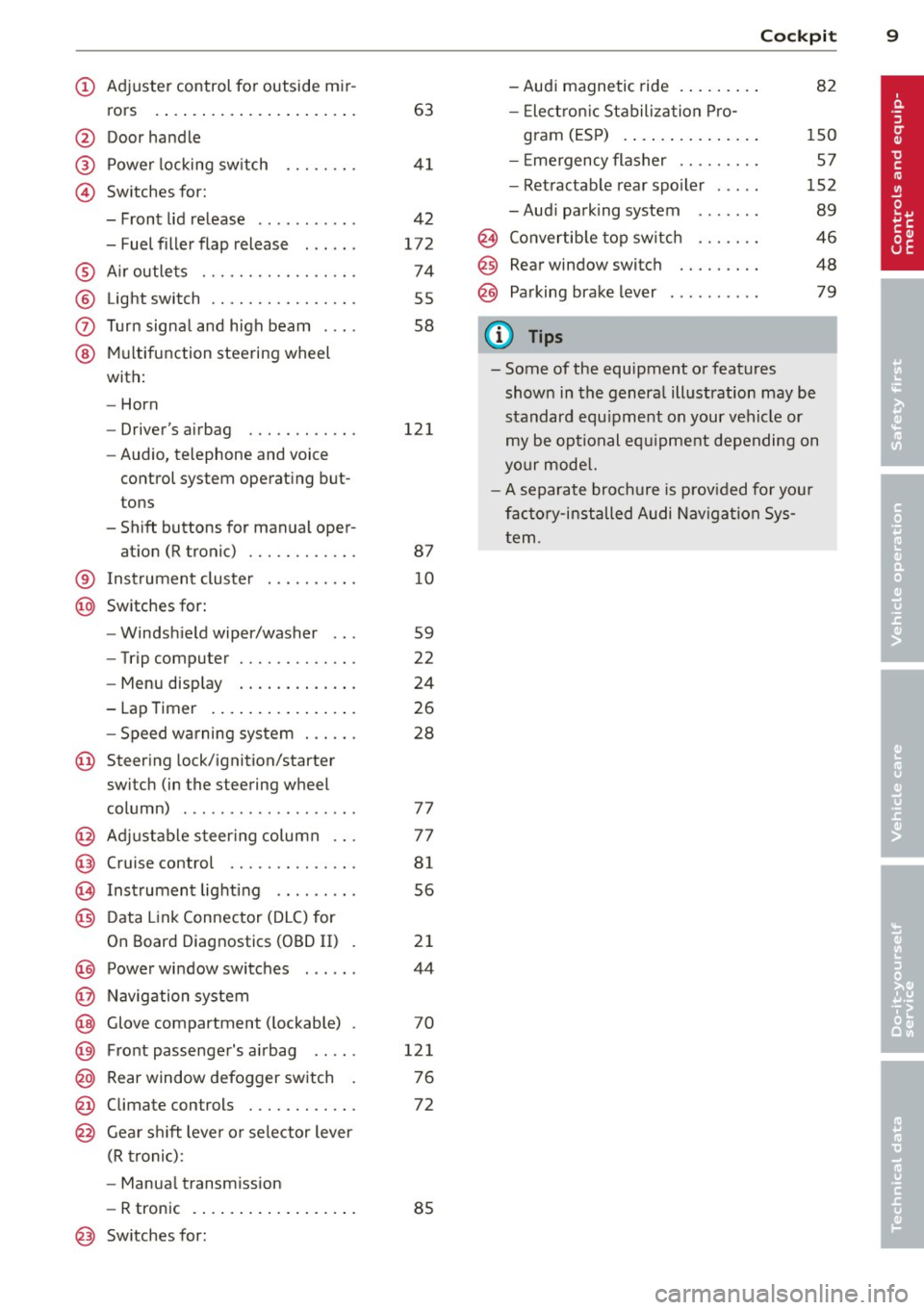
(!) Adjuste r control for outside m ir-
rors .... ..... ..... ... ... . .
@ Door handle
@ Power locking sw itch
© Switches for:
- Front lid release .......... .
- Fuel filler flap release . .. .. .
® A ir outle ts ............ .... .
® Light switch ........... .... .
0 Turn signal and high beam . .. .
@ Mul tifunction steering wheel
with:
- Horn
- Driver's airbag ....... .. .. .
- Audio, telephone and voice
control system operat ing but
tons
- Shift buttons for manual oper- at ion (R tronic) ....... .. .. .
63
4 1
4 2
172
74
55
58
121
87
® I nstrument cluste r . . . . . . . . . . 10
@ Switches for:
- Windsh ield wiper/washer . . . 59
- Trip computer . . . . . . . . . . . . .
22
- Menu disp lay . . . . . . . . . . . . . 24
- Lap Timer . . . . . . . . . . . . . . . . 26
- Speed wa rning sys tem . . . . . . 28
@ Steering lock/ignition/starter
switch (in the steering wheel
column) . . . . . . . . . . . . . . . . . . . 77
@ Adjustable s teer ing column . . . 77
@ Cruise control . . . . . . . . . . . . . . 81
@ Instrument lighting . . . . . . . . . 56
@) Data Link Connector (DLC) for
On Board Diagnostics (OBD II) . 21
@) Power wi ndow switches . . . . . . 44
@ Navig ation system
@ Glove compartment ( lockable) . 70
@ Fro nt passenge r's a irbag . . . . . 121
@ Rear window defogger sw itch . 7 6
@ Climate con trols . . . . . . . . . . . . 72
@ Gear shi ft leve r or selector lever
(R troni c):
- Manua l transm ission
- R tronic . . . . . . . . . . . . . . . . . . 85
@ Sw itches for:
Cockpi t 9
-Audi magnetic ride . ..... .. . 82
- Elect ron ic Stabiliza tion P ro -
gram (ES P) . . . . . . . . . . . . . . . 150
- E mergency flasher . . . . . . . . . 57
- Ret ractable rear spo iler . . . . . 152
- Aud i parking system . . . . . . . 89
@ Convertib le top switch . . . . . . . 46
@ Rear window switch . . . . . . . . . 48
@ Pa rking brake lever . . . . . . . . . . 79
(D Tips
- Some of the equipment or features
shown in the genera l ill ustration may be
standard equ ipment on your vehicle or
my be op tional eq uipme nt depending on
yo ur mode l.
- A separate brochure is p rov ided for yo ur
fac to ry-i nstalled Audi Nav iga tion Sys
t em .
Page 37 of 244

~ Defective light bulb warning
The defective light bulb warning tells you
when a vehicle light bulb has become defec· tive .
If a defective bulb has been detected by the
system or a light bulb burns out, the
II sym
bol with a message appears in the display to
tell you wh ich bu lb is bur nt out and where it is
located. For example:
R ea r left turn signal
After 5 seconds, the message disappears . If
you want to recall the message into the dis play, press the CHECK button
c::> page 10,
fig . 3 @ .
There are three reasons why the defective
bulb message would appea r in the display:
- The light bulb has burnt out
c=> poge 224 .
- The fuse is "blown"¢ page 223, Replacing
fuses.
- T he w ire connection to the light bulb is de-
fective .
H ave the bulb rep laced or the connection re·
pa ired by you r authorized Aud i Servi ce depart
ment.
A WARNING
- Light bu lbs are pressurized and co uld ex
plode while they are being changed caus
ing serious persona l injury.
- Work with due care when handling the
high-voltage section of gas discharge
(xenon) lamps . Failing to do so co uld re
sult in death or serious injury!
BRAKE LIGHT t<®> Brake light defective
In case of a malfunction or component fa il·
ure, the symbol (USA models)/
K@ )] (Canada models) can appear . The follow
i ng e lectr ica l components should be checked,
repaired or replaced, as necessary:
- Brake light bulbs
- All w iring connections
- Brake light switch
Dr iver in formati on sys tem 35
Contact your a uthorized Audi dea ler for assis
tance if necessary.
(0 Tips
The brake light sw itch is on ly inspected as
part of the functional chec k afte r the en
gine is started .
fi.D Light/rain sensor defective
The indicator light indicates a defect in the
automatic headlights/automatic wiper sys
tem.
If the symbol ftl illum inates, the light sensor
has failed. Fo r safety reasons, the low beams
are turned on permanently with the switch in
AUTO. However, yo u can cont inue to turn the
li ghts on and off using the light switch. In the
case of a defect in the rain sensor, the wind
shield wiper lever functions are still availab le .
Have the light/ rain senso r checked as soon as
poss ib le at an autho rized Aud i dea ler.
1" IF{ Selector lever defective
Applies to vehic les : wi th R tronic
D 1;j Sele ctor l ever defectiv e! No rev ers e
ge ar!
If the symbols are il lum ina ted, the re is a mal·
funct io n in the R tronic selector lever. These·
l ector lever d isp lays go out o r flash.
It is not
poss ible to engage reverse gear . If you have
been shifting the transm iss ion manually, it
switches to a utomatic operation .
You can continue to shift the transm iss ion
manua lly. From the neu tral pos ition N, en
gage first gea r by tapping the shift button
0
on the steering wheel. Then the transmission
rema ins in manual ope ration and you can se
lect the gears using the sh ift b uttons.
Have the se lector lever checked as soon as
possible at an authorized Audi dea ler or other
qualified workshop.
Page 60 of 244

58 Clear vis ion
Turn signals and high beam lever
The lever is used to operate the turn signals
and the high beam as well as the headlight
flasher .
Fig. 66 Turn s igna l and high beam lever
The turn s ignal and high beam leve r has the
following functions:
Turn signals ¢ c::>
"" Lift the lever up all the way¢ fig. 66 to use
the right turn signals @, or push the lever
down all the way to use the left turn signals
@ .
""Move the lever (up or down) just to the point
of resistance to use the turn signals for as
l ong as you need them, for example when
changing lanes.
"" Briefly move the lever up or down just to the
po int of resistance and then release it to
flash the turn signals
three times in succes
sion.
T his Convenience turn signal function
must be activated in the menu display
¢ page 24.
High beam [D
"" Push the lever forward @ to switch on the
high beam.
"" Pull the lever back towards you to switch off
the high beam.
Headlight flasher [D
"" Pull the lever toward the steering wheel @
to use the headlight flasher.
Notes on these features
- The turn signals only work with the ignition
switched on. The indicator lights
II or II in
t he instrument cluster¢
page 14 also blink. - After you have turned a corner, the turn sig
na l switches off automatically .
- The
high beam works only when the head
lights are on . The indicator light. in the
instrument cluster illuminates when the
high beams are on.
- The
headlight flasher works on ly as long as
you ho ld the lever -even if there a re no
lights switched on. The indicator light . in
the instrument cluster illuminates when you
use the headlight flasher.
(D Note
Do not use the high beam or headlight
flasher if you know that these could be
blinding oncoming traffic.
Interior Lights
Interior light s
The interior lights include the reading lights
for the driver and the front passenger.
Fig. 67 Sect ion from headliner: Interior lights
Activating door contact circuit
.,. Press the button@. The LED in the button
illumi nates.
Deactivating door contact circuit
"" Press the button @. The LED in the button
goes out.
Front reading lights ~
"" Press one of the switches @ to turn the
r ight or left reading l ight on or off.
With the door contact circuit, the interior
lights tur n on as soon as you unlock the vehi-
cle or open the doors. The interior lights are
Ill>
Page 61 of 244

also turned on when the ignition key is removed. The lights turn off about 30 seconds
after the doors are closed. When the vehicle is
l ocked or when the ignit ion is turned on, the
interior light s are turned off .
When a door is open, the interior lights are
turned off after abo ut 10 m inutes to prevent
battery draining .
The brightness of the lights is controlled a u
tomatically by a dimmer when they are sw itched on and off.
Luggage compartment light
The light is located on the right side of the
luggage compartment .
These lights come on automatically when the
front lid is opened. The lights turn off auto
matically if the lid is left open for more then
10 minutes.
Vision
Sun visors
Using the sun visors makes driving safer.
Fi g. 68 Sun v isor
The vanity mirrors in the sun visors are eq uip
ped with covers. Clear vi
sion 59
Wiper and washer
system
Windshield wiper
The windshield wiper lever controls both the
windshield wipers and the washer system.
F ig . 69 W ipe r leve r
The windshield wiper lever ¢ fig. 69 has the
follow ing positions:
Intermittent w iping ~l (act ivating r ain
sen sor)
.,. Move the lever up to position (D .
.,. Move the switch @to set the duration of
the wipe intervals or to adjust the sensitivity
of the light/ra in sensor .
Lo w wiper spe ed
.,. Move the lever up to position @.
High wiper speed
.,. Move the leve r up to posit ion @.
One-touch wiping
.,. Move the lever to position ©, when you
want to wipe the windsh ield
briefly .
Automatic wip er/ wa sh er
.,. Pull the lever to position ® (toward the
steering whee l) and hold .
.,. Release the lever. The washer system stops
and the wipers continue to operate for
about 4 seconds . Different numbers of wipe
cycles are performed depending on how
long the lever is he ld.
Turning off the w ipe rs
.,. Move the lever back to position @ .
Page 68 of 244

66 Seat s a nd s tor ag e
Seats and storage
General recommen
dations
Why is your seat adjustment so
important?
The safety belts and the airbag system can
only provide maximum protection if the front
seats are correctly adjusted.
There are various ways of adjust ing the front
seats to provide safe and comfortable support
for the driver and the front passenger . Adjust
your seat properly so that :
- you can easily and quick ly reach all the
switches and controls in the instrument
panel
-your body is prope rly supported thus reduc
ing physical stress and fatigue
- the safety be lts and airbag system can offe r
maximum protection ¢
page 117.
In the following sec tions, you will see exactly
how you can best adjust you r seats .
There are special regulations and instructions
for insta lling a child safety seat on the front
passenger's seat. Always heed the informa
tion rega rd ing child safety provided in
¢ page 138, Child Safety .
A WARNING
Incorrect seating position of the driver and
all other passengers can result in serious
personal injury.
- Always keep your feet on the floor when
the vehicle is in motion -never p ut your
feet on top of the instrument panel, out
of the w indow or on top of the seat cush
ion! This applies espec ially to the passen
gers .
If your seating position is incorrect
you increase the r isk of injury in the case
of sudden braking or an acc ident.
If the
airbag infla tes and the seating position
is incorrect this could result in personal
injury or even death.
- It is important for bo th the driver and
front passenger to keep a distance of at least 10 inches (25 cm) between them
selves and the steering wheel and/or in
strument panel. If you're s itting any
closer than th is, the a irbag system can
not protect you properly . In addition to
this, the front seats and head restra ints
must be adjusted to your body height so
that they can give you max imum protec
tion.
- Always try to keep as much distance as
possible between yourself and the s teer
ing wheel or instrument pane l.
- Do not adjust the driver's o r fron t pa s
senger's seat whi le the vehicle is moving.
Your seat may move unexpected ly, caus
ing sudden loss of vehicle contro l and
personal inj ury . If you ad just yo ur seat
while the veh icle is moving, you are out
of posit io n.
Driver's seat
The correct seat position is important for safe
and relaxed driving.
We recommend that you adjust the driver's
seat in the fo llowing manner:
.,. Adjust the seat in fo re and aft direction so
t ha t you can easily p ush the peda ls to the
floor wh ile keeping your knee slightly bent
i::> A in Why is your seat adjustment so im
portant? on page 66 .
.,. Adjust the seatback so that when you sit
w ith your back against the seatback, you can
still grasp the top of the steering wheel.
.,. Posit io n the head restraint according to the
occupant 's height
<=:>page 68 . For maxi
mum protection, t he top of the head re
s t raint shou ld be a t least at eye level, pref
erab ly higher and idea lly level with the top
of the head
¢ page 102, fig. 107 .
A WARNING "--
Never place any objects in the dr iver's foot-
well. An object could get into the pedal
area and interfere with pedal function. In
case of sudden braking or an acc ident, you
wo uld not be able to brake or accelerate!
Page 79 of 244

On the road
Steering
Adjusting the steering wheel column
The steering wheel position can be continu
ously adjusted in height and distance.
Fig. 84 Lever under the stee ring column
• Push the lever ¢ fig. 84 down ¢ &.
• Move the steer ing whee l to the desired posi
tion.
• Push the lever against the steering column
until it locks.
There must be at least 10 inches (25 cm) be
tween your chest and the center of the steer
ing wheel. If you cannot sit more than 10 in
ches (25 cm) from the steering wheel, see if
adaptive equipment is available to help you
reach the pedals and increase the distance
from the steering wheel.
A WARNING
Improper use of steering wheel adjust
ment and improper seating position can
cause serious personal injury .
- Adjust the steering whee l column only
when the veh icle is not moving to pre
vent loss of veh icle control.
-
-Adjust the driver's seat or steering wheel
so that there is a minimum of 10 inches
(25 cm) between your chest and the
steering wheel
¢ page 100, fig. 106. If
you cannot maintain this minimum dis
tance, the airbag system cannot protect
you properly.
- If physica l limitations prevent you from
sitting 10 inches (25 cm) or more from
On the road 77
the steering wheel, check with your au
thorized Audi dealer to see if adaptive
equipment is available.
- If the steering wheel is aligned with your
face, the supplemental driver's airbag cannot provide as much protection in an
accident . Always make sure that the
steer ing wheel is aligned with your
chest.
- Always hold the steer ing wheel w ith your
hands at the 9 o'clock and 3 o'clock posi
tions to reduce the risk of personal injury
if the driver's airbag deploys.
- Never hold the steering wheel at the 12
o'clock position or with your hands inside
the steering wheel rim or on the steering
wheel hub . Holding the steering wheel
the wrong way can cause serious injuries
to the hands, arms and head if the driv
er's airbag deploys.
Ignition lock and ignition switch
Ignition lock
The ignition key starts or stops the engine.
Fig. 85 Igniti on lock posit ions
Ignition off©
In position ¢ fig. 85@ both the ignition and
engine are
off, and the steering is locked .
To
lock the steering after you have removed
the ignition key, turn the steer ing wheel in ei
ther direction until you hear it lock into place.
You should always lock the steering whenever
you leave your vehicle. This makes vehicle
theft even more difficult
c::> .&. .
Page 80 of 244

78 On the road
Ignition on @
Afte r switching the ignition on, the needles
move a ll the way up and then down .
I f it is difficult to tu rn the key afte r you have
i nserted it into the ignition lock, turn the
steering wheel back and forth. This will take
the load off the steering lock mechan ism and
you will be able to turn the key freely and start the engine .
Starting the engine @
In th is position the engine sta rts. While the
engine is start ing, the power s upply to the
headlights and other e lectr ica l cons umers is
tempo rari ly interrupted to conserve battery
power. After the engine has started, release
the key and it will return to posit ion @.
Before the starter can be operated again the
key must be turned back to position@. The
non-repeat lock prevents you from damaging
the starter when the engine is runn ing .
A WARNING
-Never remove the key from the ign ition
lock whi le the vehicle is moving. The
steeri ng wheel will lock causing loss of
contro l.
- If you have to leave your vehicle - even
for just a m inute - always remove t he ig
nition key and ta ke it with you. This is es
pecially important if you a re going to
leave ch ildren behind in the vehicle. The
children co uld star t t he engine or use
other vehicle controls . Unsupervised use
of vehicle controls (for examp le, power
windows) can cause serious personal in
jur ies.
(D Tips
If the veh icle battery has been discon nect
ed and then reconnected, then you must leave the key in pos ition @for abo ut 5
seconds before you can start t he engine.
-
Starting the engine
The engine can only be started with your orig
inal Audi key.
On vehicles with R tronic *, the engine can be
started in the ne utra l position N and in each
gear (1 - 6 and R).
.. Se t the park ing brake ¢,&. .
.. On ve hicles with ma nual transmission *, fully
depress the cl utch peda l.
.. Press and hold the brake peda l.
.. Turn the ignition key to posit ion @
¢ page 77, fig . 85 - do not depress the gas
pedal when starting the engine .
.. Let go of the key as soo n as the engine
starts - the sta rter must not cont inue to
r u n. On veh icles w it h R t ro nic , sele ct ge ar
posi tion N.
A cold engine may at first be loud afte r it has
been started. This is due to the hydrau lic
valves b uilding up the oil p ress ure. This is no r
mal and no need fo r conce rn .
If th e engine does not start imm ediately, stop
t ry ing after 10 seconds and t hen t ry to res tart
t h e engine abou t 30 seconds later.
A WARNING
-
- Never star t or le t the eng ine run in a con
f ined o r enclosed area . Exha ust fumes
from the en gine contain carbon monox
ide, a co lorless and odorless gas. Carbon
monox ide ca n be fatal if inhaled.
- Never leave the engine id ling unattend
ed. An unattended veh icle w ith a run ning
e ngine poses a danger of personal injury
or theft.
- With the engine r unning and a gear en
gaged, you have to hold the ve hicle w it h
the foot brak e.
(D Note
-Avo id h igh engine speeds, fast accelera
tion or heavy engine loads while the en
gine is still cold. This could damage the
eng ine.