2011 AUDI R8 SPYDER buttons
[x] Cancel search: buttonsPage 11 of 244
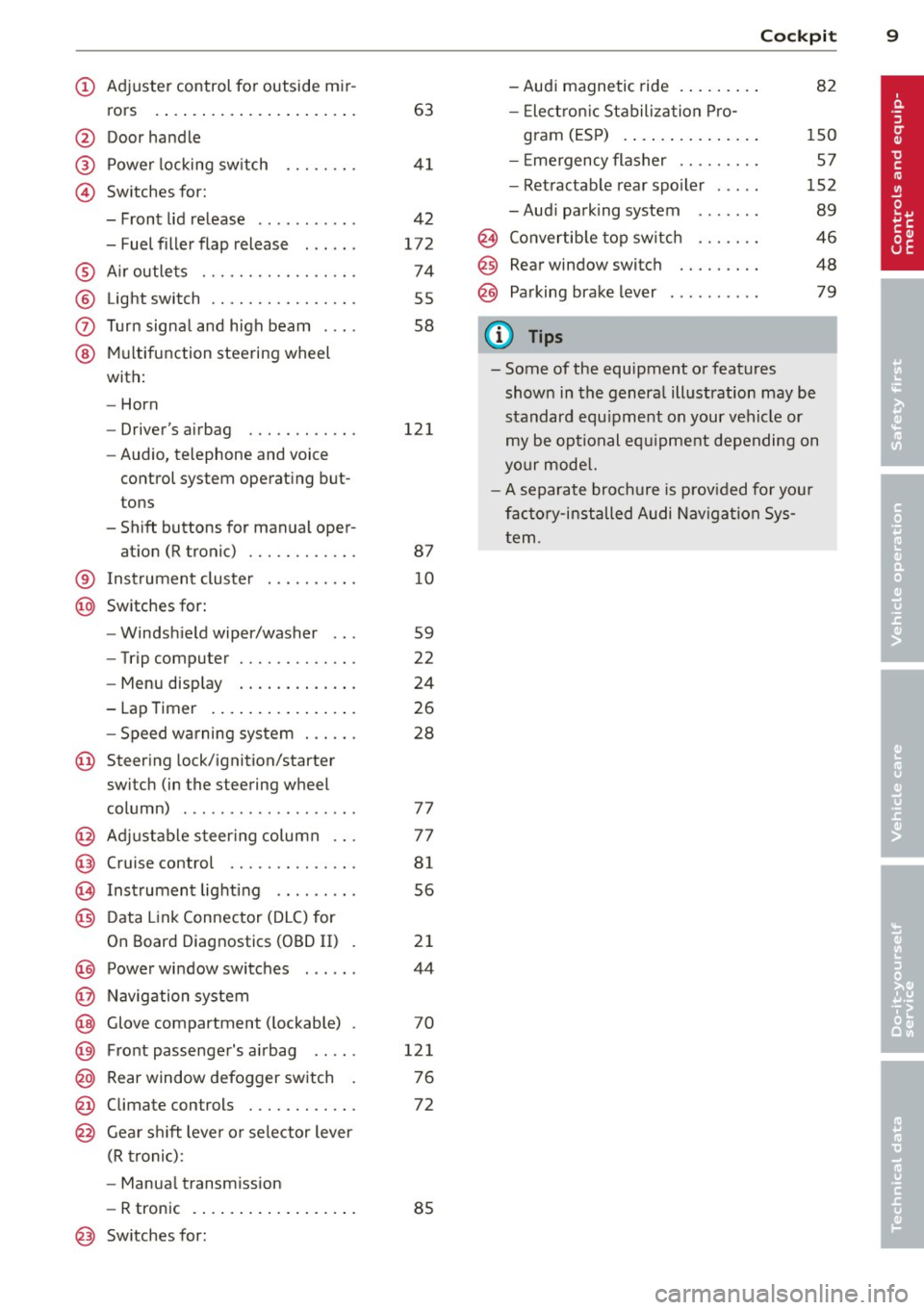
(!) Adjuste r control for outside m ir-
rors .... ..... ..... ... ... . .
@ Door handle
@ Power locking sw itch
© Switches for:
- Front lid release .......... .
- Fuel filler flap release . .. .. .
® A ir outle ts ............ .... .
® Light switch ........... .... .
0 Turn signal and high beam . .. .
@ Mul tifunction steering wheel
with:
- Horn
- Driver's airbag ....... .. .. .
- Audio, telephone and voice
control system operat ing but
tons
- Shift buttons for manual oper- at ion (R tronic) ....... .. .. .
63
4 1
4 2
172
74
55
58
121
87
® I nstrument cluste r . . . . . . . . . . 10
@ Switches for:
- Windsh ield wiper/washer . . . 59
- Trip computer . . . . . . . . . . . . .
22
- Menu disp lay . . . . . . . . . . . . . 24
- Lap Timer . . . . . . . . . . . . . . . . 26
- Speed wa rning sys tem . . . . . . 28
@ Steering lock/ignition/starter
switch (in the steering wheel
column) . . . . . . . . . . . . . . . . . . . 77
@ Adjustable s teer ing column . . . 77
@ Cruise control . . . . . . . . . . . . . . 81
@ Instrument lighting . . . . . . . . . 56
@) Data Link Connector (DLC) for
On Board Diagnostics (OBD II) . 21
@) Power wi ndow switches . . . . . . 44
@ Navig ation system
@ Glove compartment ( lockable) . 70
@ Fro nt passenge r's a irbag . . . . . 121
@ Rear window defogger sw itch . 7 6
@ Climate con trols . . . . . . . . . . . . 72
@ Gear shi ft leve r or selector lever
(R troni c):
- Manua l transm ission
- R tronic . . . . . . . . . . . . . . . . . . 85
@ Sw itches for:
Cockpi t 9
-Audi magnetic ride . ..... .. . 82
- Elect ron ic Stabiliza tion P ro -
gram (ES P) . . . . . . . . . . . . . . . 150
- E mergency flasher . . . . . . . . . 57
- Ret ractable rear spo iler . . . . . 152
- Aud i parking system . . . . . . . 89
@ Convertib le top switch . . . . . . . 46
@ Rear window switch . . . . . . . . . 48
@ Pa rking brake lever . . . . . . . . . . 79
(D Tips
- Some of the equipment or features
shown in the genera l ill ustration may be
standard equ ipment on your vehicle or
my be op tional eq uipme nt depending on
yo ur mode l.
- A separate brochure is p rov ided for yo ur
fac to ry-i nstalled Audi Nav iga tion Sys
t em .
Page 50 of 244

48 Convertible top
Wind deflector
The wind deflector reduces turbulence in the
passenger compartment and makes driving
more comfortable.
Fig. 44 Install ing the wind defl ector
Fig. 45 Luggage compart ment: stori ng th e w ind de
fle ctor
The wind def lector is located in the luggage
compartment . Insta lling it from the side of
the vehicle that is farthest from traffic is rec
ommended for safety reasons. Follow the in
stallat io n instructions provided in the storage
bag.
Installing /removing the wind deflector
.,. To install the wind deflector, slide the re-
ta ining pin @into the mount @
¢fig . 44.
The w ind deflector is secure when it clicks
into place and the red marks on both but
tons are no longer visible .
.,. To remove the wind deflector, p ress both
buttons © and p ull the deflector upward.
Storing the wind deflector
.,. Slide the wind deflector into the storage bag
with the retaining pins facing downward .
.,. Hang the storage bag on the retainers @in
the luggage compartment ¢
fig. 45.
A WARNING
-
-Do not use the wind deflector to secure
cargo or other objects. Th is could resu lt
in injury.
- Be careful of traffic when installing the
wind deflector.
@ Note
To prevent damage to the vehicle paint, do
not lean on the vehicle when installing the
wind deflector. Objects such as belt buck les could scratch the surface of the paint .
@ Tips
-Keeping both side windows raised pro
vides the best w ind protection.
- To prevent mildew, do not store the wind def lector when it is damp.
Rear window
Fig. 46 Rear w indow in win d deflecto r pos it ion
Fig . 47 Sect io n of the center co nsole : conve rtible top
switch
The rear window can be extended slightly
when the convertible top is open to reduce air
movement inside the vehicle and increase
comfort . This is called the wind deflector posi-
t ion ¢
fig. 46 . ..,_
Page 75 of 244

Functions are set by turning the rotary knob
or switched on and
off by tapping the buttons.
T he LED in the buttons illuminates when the
function is active.
Button(s) Meaning Page
Rotary knob Temperature
i::>page 73
CD selection
Switch air con-
Rotary knob ditioning on/
i::>poge 74
@ ~ off
Fan
Rotary knob Air distribu-
i::> page 74
® tion
~ Defrost i::>poge 75
~
Rear window i::>page 76
defogger
Heated seat
I-.1 + I driver/passen-i::>poge 76
ger side
Recirculation
i::> page 75
Switch on
! AC!
I
cooling sys-i::> page 75
tern
Pollutant filter
The pollutant filter (particle filter) ensures
that contaminants in the outside air (such as
dust or pollen) are greatly reduced or stop
ped. The air is also filtered in recirculation
mode.
The pollutant filter element must be changed according to the intervals specified in the maintenance schedule so that the air condi
tioning system's performance is not adversely
affected.
If the filter 's effectiveness is weakened by
driving the vehicle in areas with heavily pollut
ed outside air, the filter element should also
be changed between the listed services.
Energy management
To prevent the battery from being discharged
and to restore the balance of energy, compo
nents which require large amounts of energy
are temporarily cut back or switched
off
Warm and cold 73
i::> page 155. Heating systems in particular re
quire a great deal of energy. If you notice, for
example, that the rear window heater is not
heating, then it has been temporarily cut back
or switched
off by energy management.
These systems are available again as soon as
the energy balance has been restored .
A WARNING
For safety reasons, it is important that all
windows are free of ice , snow, and conden
sation . Only then is good visibility ensured.
Please familiarize yourself with the correct
operation of the air conditioning and how
to dehumidify/defrost the windows.
(D Note
- If you suspect that the climate controls
have been damaged, switch the system
off to avoid damaging it , and have it in
spected by an authorized Audi dealer.
- Audi climate control system repairs re quire special expertise and the proper
tools. You should contact an authorized
Audi dealer in the event of malfunctions.
(D Tips
-To avoid adversely affecting heating and
cooling performance and to prevent con
densation on the windows, the air intake
in front of the windshield must be free of
ice, snow, and leaves.
- Climate control works most effectively if
the windows are closed. However, if the
interior of a parked vehicle is extremely
hot from the sun's rays, briefly opening
the windows can speed up the cooling
process.
Setting temperature
.,. Turn the rotary knob CD c:> page 72, fig. 82
to the desired temperature setting.
To set a lower temperature, turn the rotary
knob to the left. To set a higher temperature,
turn the rotary knob to the right. There are .,..
Page 98 of 244

96 Homelink®
Programming the Homelink ®
transmitter
Applies to vehicles: with Homelink® universal remote
co ntrol
The transmitter is programmed in two phas
es. For rolling code transmitters, a third
phase is also necessary .
~----------------- g: ~
Fig . 103 Overhead console ; Homelink ® keypad
Fig. 104 Fron t bumper, drive r side: location of trans ·
m itterun it
Phase 1:
programming the overhead keypad
"' ,A
1. Make sure your vehicle is within operating
range of the remote controlled garage
door opener .
2 . Set the parking brake~,&.
in General in
formation on page 95 .
3. Turn the ignition on. Do not start the en
gine!
4 . Press and hold the two outside Home
Link ® buttons
CD and @for approxi
mately 20 seconds until indicator light ®
¢ fig. 103 begins to flash. Then release
both buttons . Do not hold the buttons for
longer than 30 seconds .
"'T his procedure only needs to be performed
once. It erases the factory-set default codes
and does not have to be repeated to pro
gram additional remote controls. 5
. Press and hold the Homelink ® button
(D ,
@ or @ until the indicator light ®
starts flash ing
slowly . Release the button.
.,. The system will remain in programming
mode for 5 minutes. Co to the front of the
vehicle and proceed with phase 2 .
Phase 2:
programming the bumper mounted trans
mitter
6 . Hold the original remote control at a dis
tance between
0 -6 in. (0 -15 cm) from the
bumper below the appropriate headlight
for your vehicle
~ fig. 104 (use the short
est distance possible).
7. Aim the remote control just below the
driver side headlight.
8. Press and hold the activation button on
the remote control.
"' May be different in Canada . If so, press and
re-press (cycle) the activation button on your
remote contro l every two seconds .
9. The emergency flashers will flash
three
times
(after about 15-60 seconds) when
the programming is successful. Re lease
the button on the remote control.
.,. To program more devices , repeat steps 4 to
9 .
10. Press and hold the trained Homelink ®
button and observe the indicator light®
¢fig . 103 .
"'If the ind icator light is solid/continuous,
programm ing is comp lete and your device
should activate when you press and release
the trained Homelink ® button.
"'If the indicator light blinks rapidly for 2 sec
onds and is then a solid/continuous light,
proceed with phase 3 to program a rolling
code device.
Phase 3: rolling code programming
.,. A second person on a ladder who can safely
reach the garage door opener motor is rec
ommended .
11. Locate the "learn" button on the garage
door opener motor (refer to the operating instructions for the opener, as the loca
t ion of this button may vary by manufac-
turer) .
~
Page 100 of 244

98 Homelink®
Erasing the programming of the
Homelink® transmitter
Appl ies to vehicles: with Home Link® unive rsa l remote
co ntrol
When you erase the programming, the pro
gramming on all three of the transmitter channels with be lost!
., Perform steps 1 to 4 as described on
c> page 96, Phase 1: programming the over
head keypad .
When completed, the Homel ink ® system will
be in the programming mode and is then
ready to learn the codes for remote controlled
devices .
@ Tips
-Programmed buttons cannot be erased
individua lly.
- For security reasons you are advised to
erase the prog ramming of the Home
Link ® system before you sell your vehicle .