2011 AUDI R8 SPYDER fuel
[x] Cancel search: fuelPage 5 of 244

Safety belts . . . . . . . . . . . . . . . . . . . 109
General notes . . . . . . . . . . . . . . . . . . . . 109
Why safety be lts? . . . . . . . . . . . . . . . . 110
Ill ustrating the princ iple of an
accident . . . . . . . . . . . . . . . . . . . . . . . . 111
H ow are safety belts worn correctly? 112
Safety belt pretens ioners . . . . . . . . . . 115
Airbag system ........ .... ... .. 117
Important th ings to know . . . . . . . . . . 117
F ront airbags . . . . . . . . . . . . . . . . . . . . 121
M oni toring the Advanced Airbag
Sys tem . . . . . . . . . . . . . . . . . . . . . . . . . 128
Knee air bags . . . . . . . . . . . . . . . . . . . . . 132
Side airbags . . . . . . . . . . . . . . . . . . . . . 135
Child Safety ............. .. .. . .
Important things to know . ... .. .. . .
C hild safety seats . ..... ... .. .. .. . .
Instal ling a child safety seat . ... .. . .
Addit ional Information ........... .
Vehicle operat ion ..... .. .. .. . .
Intelligent technology .. .. .. . .
Not ice about data recorded by vehicle
control modules .......... .... .. . .
Electronic Stabilization Program ( ESP)
Rear spoiler .................... .
Braking .. .. .. ... ....... .... ... . .
P owe r stee ring .................. .
Driving w ith your qu attro ® ... .. .. . .
E ne rgy management ... ... .. .. .. . .
D ry s ump lubr ication ... ... .. .. .. . .
Driving and environment .... .
Break -in period . .. ..... ... .. .. .. . .
Driving through water on roads ... . .
Cata lytic converter ............ .. . .
Sporty driving . ........... .. .. .. . .
Operation and maintenance .. .. .. . .
Trailer towing ................... .
Vehicle care .................. .
Cleaning and protection ..... .
General information ...... .. .. .. . . 138
13
8
143
1 4 6
149
150
150
150
150
152
153
154
155
1 5 5
157
158 158
158
158
159
159 160
161
161
16 1
Ca re of exte rior . . . . . . . . . . . . . . . . . . 16 1
Ca re of inter io r . . . . . . . . . . . . . . . . . . . 165
Table of contents 3
Fuel supply and filling your
fuel tank ... .. .... . ... ...... ... .
170
Gasoline . . . . . . . . . . . . . . . . . . . . . . . . 170
Fuel tank. . . . . . . . . . . . . . . . . . . . . . . . 171
Checking and filling ..... ... .. .
Engine compartment lid .......... .
Engine oil ... .. .. .. . ............ .
E n gine cooling system ............ .
Brake fluid .. .. .. .. . .. .... ...... .
Battery ......... .. ............. .
Rep lacing the battery ............ .
Windsh ie ld washer container
Tires and wheels ... ..... ... .. .
175
175
178
181
184
184
18 7
188
189
T ires . . . . . . . . . . . . . . . . . . . . . . . . . . . 189
T ire pressure mo nitoring system
Consumer Information ...... .
Warranty coverages .............. .
Operating your veh icle outs ide the
U .S .A . or Canada ... . .. .. ..... ... .
A udi Se rvice Repair Manuals and
Literature . .. .. .. .... ........... .
Maintenance . .. .. .. ............. .
Additional accessories, modif ications
and parts rep lacement ........... .
Decla rat io n of Compliance,
T elecommunication or Electron ic
Systems .. .. .. .. .. ............. .
Do-it-yourself service ........ .
What do I do now? ........... .
Tru nk escape handle ........... .. .
B reakdown kit ... .. . .. ... .... ... .
Tire repa ir ... .... .. . .. .. ..... ... .
What shou ld I be awa re of when
h . t
' ? c anging a ,re. . . ............... .
Jump-starting .. ...... ........... .
Emergency towing with commercial
tow truck ....... .. ............. .
Fuses and bulbs .............. .
Electr ica l fuses .... .............. .
Bu lbs ... .. .. .. .. .. . .. .... ...... . 206
209
2
09
209
209
209
211
2 12
213
213
2 13
213
213
216
219
222
223
223
224
•
•
Page 11 of 244
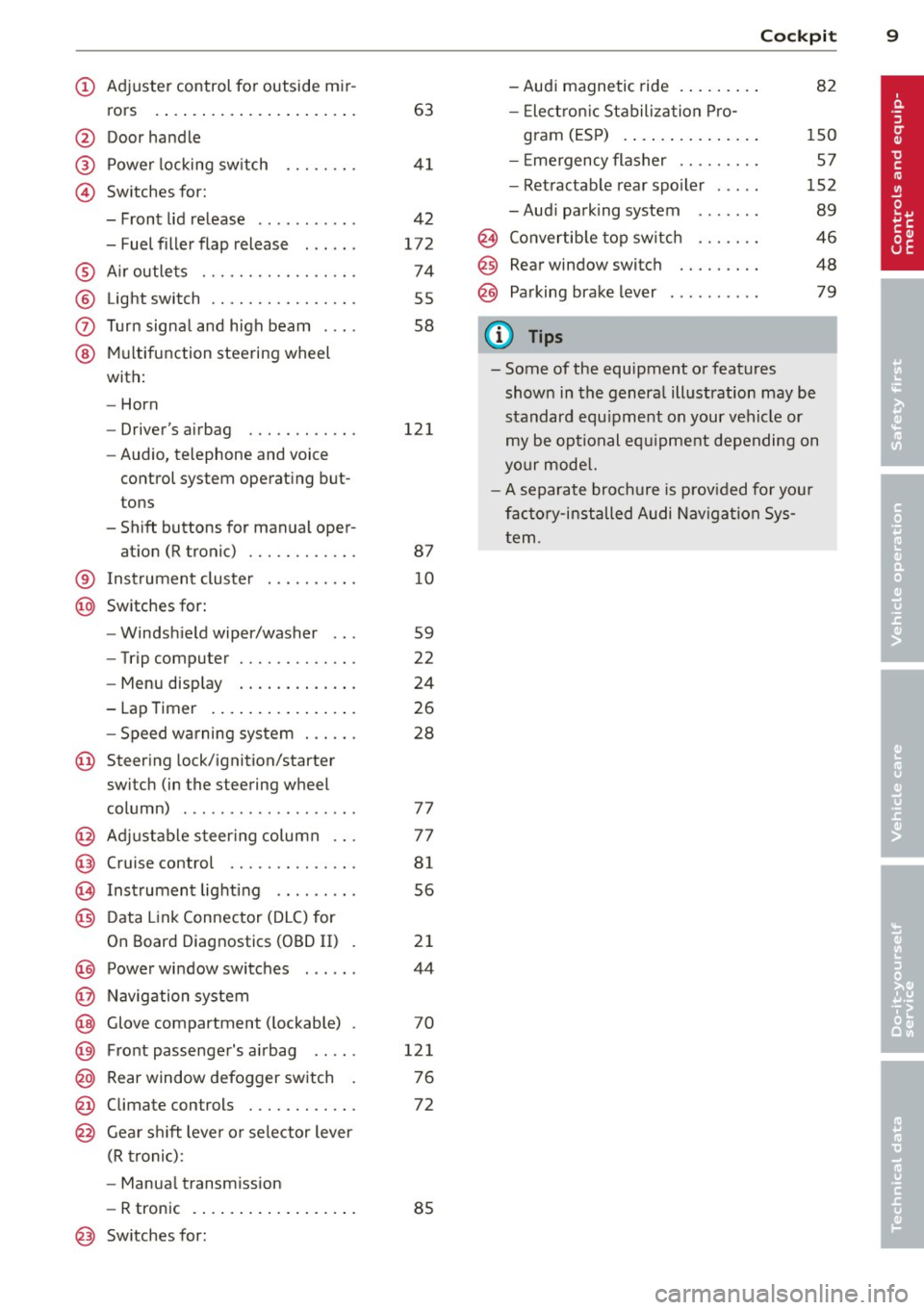
(!) Adjuste r control for outside m ir-
rors .... ..... ..... ... ... . .
@ Door handle
@ Power locking sw itch
© Switches for:
- Front lid release .......... .
- Fuel filler flap release . .. .. .
® A ir outle ts ............ .... .
® Light switch ........... .... .
0 Turn signal and high beam . .. .
@ Mul tifunction steering wheel
with:
- Horn
- Driver's airbag ....... .. .. .
- Audio, telephone and voice
control system operat ing but
tons
- Shift buttons for manual oper- at ion (R tronic) ....... .. .. .
63
4 1
4 2
172
74
55
58
121
87
® I nstrument cluste r . . . . . . . . . . 10
@ Switches for:
- Windsh ield wiper/washer . . . 59
- Trip computer . . . . . . . . . . . . .
22
- Menu disp lay . . . . . . . . . . . . . 24
- Lap Timer . . . . . . . . . . . . . . . . 26
- Speed wa rning sys tem . . . . . . 28
@ Steering lock/ignition/starter
switch (in the steering wheel
column) . . . . . . . . . . . . . . . . . . . 77
@ Adjustable s teer ing column . . . 77
@ Cruise control . . . . . . . . . . . . . . 81
@ Instrument lighting . . . . . . . . . 56
@) Data Link Connector (DLC) for
On Board Diagnostics (OBD II) . 21
@) Power wi ndow switches . . . . . . 44
@ Navig ation system
@ Glove compartment ( lockable) . 70
@ Fro nt passenge r's a irbag . . . . . 121
@ Rear window defogger sw itch . 7 6
@ Climate con trols . . . . . . . . . . . . 72
@ Gear shi ft leve r or selector lever
(R troni c):
- Manua l transm ission
- R tronic . . . . . . . . . . . . . . . . . . 85
@ Sw itches for:
Cockpi t 9
-Audi magnetic ride . ..... .. . 82
- Elect ron ic Stabiliza tion P ro -
gram (ES P) . . . . . . . . . . . . . . . 150
- E mergency flasher . . . . . . . . . 57
- Ret ractable rear spo iler . . . . . 152
- Aud i parking system . . . . . . . 89
@ Convertib le top switch . . . . . . . 46
@ Rear window switch . . . . . . . . . 48
@ Pa rking brake lever . . . . . . . . . . 79
(D Tips
- Some of the equipment or features
shown in the genera l ill ustration may be
standard equ ipment on your vehicle or
my be op tional eq uipme nt depending on
yo ur mode l.
- A separate brochure is p rov ided for yo ur
fac to ry-i nstalled Audi Nav iga tion Sys
t em .
Page 14 of 244

12 Instruments and warning /indicator lights
If the needle is well on the right side of the
gauge, the coolant temperature is too high .
Stop the vehicle, switch the engine off and
allow it to cool.
If the warning light comes on
again after driving a short distance, contact
an author ized Audi dealer .
A WARNING
-Always observe the warni ng in
¢ page 175, Working in the engine
compartment before opening the engine
compartment lid an d checking the en
gine coo lant level.
- Never open the engine compartment lid
if yo u see or hear steam, or if you see e n
gine coolant dripping from the engine
compartment . You could burn yourse lf.
Let the engine coo l off first so that you
cannot hear or see any steam or engine
coolant.
(D Note
- Mounting additional lights or accessories
in front of the air inlets red uces the cool
i ng effect of the radiator. At h igh outside
temperatures or high engine load, the
engine could overheat .
- The front spo iler has been designed to
properly distribute the cooling air when
the veh icle is moving. If the spoiler is
damaged, th is could reduce the cooling
effect and the engine could then over
heat. Ask you r autho rized Aud i dealer for
ass istan ce.
Fuel gauge
The fuel gauge works only when the ignition is
on. When the needle reaches the red area, the
warn ing light in the instrument cluster will il
lum inate
c> page 33 (il This means you
have approximately 2.6 gallons (10 liters) of
fuel left in the tank .
Time to refuel!
The total tank capacity of your vehicle is listed
in
Technical data ¢ page 228.
(D Note
Never run the tank completely dry! An ir
regular supply of fuel can cause engine
misfiring and fuel could enter into the ex
haust system . The catalytic converter
could then overheat and be damaged.
· Speedometer with odometer
The speedome ter shows you the vehicle
speed, and the odometer shows you how
many miles (kilometers) you have driven .
Fig. S Speedometer close -up: odome ter d isplay
The distance driven is shown in m iles (USA
models) or in kilometers (Canada mode ls).
Lower odometer
The lower odometer shows the total number
of miles (kilometers) dr iven .
Upper odometer (trip odometer)
The upper odometer shows the total number
of miles (kilometers) dr iven since you last re
set the odometer back to zero . You can use
th is odometer when you want to keep track of
how many m iles (kilometers) yo u have driven
for a single trip or errand. The last dig it ind i
cates 1/10 of a mile (100 meters) . Yo u can se t
the trip odometer back to zero by pressing the
I RESE T! button ¢ fig . 5 .
With the ign ition off, pushing of the Set/
Check button ¢ page 10, fig. 3 @ can turn on
the display field lighting for a few seconds.
Malfunction message
If there is a malfunct ion somewhere in the in-
strument cluster,
dEF will appea r in the trip .,.
Page 24 of 244

22 Driver in formation system
On-Board Diagnostics monito rs the compo
nents of your emiss ion control system . Each
mon itored component in your eng ine system
has been assigned a code. In case of a mal
f unction, the component will be identified
and the fault stored as a code in the control module memory .
In order to make an accurate d iagnosis, the
stored data can only be displayed us ing spe
cial diagnostic equipment (gener ic scan tool
for OBD) .
In order to connect the special diagnostic
equ ipment, push the plug into the Data L ink
Connector (D LC). The DLC is located to the
right of the engine compartment lid release
c::,;, fig. 10 .
Your author ized Audi dealer or a qualified
service station can interpret the code a nd per
form the necessary repa ir .
S?. Malfunction Indicator Lamp (MIL)
The Malfunction Ind icator Lamp (M IL) 1\1 is
pa rt of the On-Board Diagnostic (OBD II) sys
tem.
The warning light illuminates when there is a
malfunction in the eng ine e lectronic system.
A ma lf u nction may have var ious causes:
- The fue l filler cap may be imp roperly closed
c::,;, page 172.
-There is a leak in the fuel vapor recovery sys
tem .
- The eng ine control receives faulty vehicle
roadspeed signals .
Contact your nearest authorized A udi dealer
for assistance.
If the lig ht ill uminates, the catalyt ic converter
could be damaged. Continue driving
with re
duced power
(avo iding s usta ined high speeds
and/or rapid accelerat ions) and have the con
d it ion corrected.
An improperly closed f ue l fi ller cap may also
cause the M IL light to illum inate ¢
page 172.
Trip computer
Introduction
The trip computer gives you information on
current and average fuel mileage, average
speed, fuel range and driving time .
Fig . 1 1 Trip computer 1
You can swi tch between the trip compu ter 1
and 2 by pressing the
! RESE T I button @
c:>page 23, fig. 12.
You can te ll wh ich memory leve l is currently
active by the number in the d isp lay
c:> fig. 11.
The data from the single -trip memory (memo
ry level 1) is be ing d isplayed if a 1 appears in
the d isp lay. If a 2 is shown, then the data
from the total-trip memory is being displayed (memory level 2).
Single -trip memory (Trip compute r 1)
T he sing le -trip memory stores t he trip infor
mation from the time the ig nition is turned on
u nt il it is turned off.
If the t rip is cont inued
within 2 hours from the time the ignition was
turned off, the new data will be included in
the calculat io n of the current tr ip informa
t io n. If the trip is interrupted fo r
more than 2
hours
the memo ry is reset automatically .
Total-trip memory (Trip computer 2)
Unlike the single-trip memory, the total-trip
memory is not reset automat ically . This per
mits you to evaluate your driv ing data for the
entire per iod between ma nual resets.
Fuel range
The estimated cruising range in miles (km)
appears in the display . The d isplay changes in
increments of 6 m iles (10 km) . ..,.
Page 25 of 244

Average fuel mileage
The average fuel economy in MPG (l/ 100 km)
since you last clea red the memory appears in
this display .
Current fuel mileage
The instantaneous fue l consumption in miles
per gallo n (l/100 km) is shown in this d isp lay.
W hen the ve hicle is stationary, t he most re
cent fuel consumption is displayed.
Average speed
The average speed in mph (km/h) since the
l ast time the disp lay was reset appears i n the
d isp lay.
Elapsed t ime
T he length of time that you have been driving
since you last reset the memory appears in
this display . T he maximum time period that
can be recorded is 999 hours and 59 minutes .
Distance
The elapsed distance since the la st time the
memory was clea red appears i n the display .
The max imum d istance that can be recorded
i s 9,999 .9 m iles (9 ,999 .9 kilometers) .
(D Tips
All stored values will be lost if the vehicle
battery is disconnected .
Operation
The trip computer is controlled by two
switches on the windshield wiper lever .
~---1@
Fig. 12 W iper a rm/w iper lev er: co ntro ls fo r the t rip
co mpute r
Dr iver in formation system 23
Selecting the trip computer
.,. Tap the !RESE T I button @ until the t rip
computer (memory leve l 1 or 2) ap pears in
the display ~poge22 ,
fig.11.
Selecting the functions
.,. Push in the upper (lower) p rotrus io n on t he
function selector sw itch
@ ~fig. 12. The
functions for t he tr ip comp ute r are dis
played in succession on the respective mem
ory leve ls.
Resetting the funct ion to zero
.,. Push the I RESE T! button @ for at leas t two
seconds.
You can reset the following values to zero:
- driving t ime
- distance
- average fue l m ileage
- a ver age speed
The trip computer only operates when the ig
nit ion is on . When you tu rn o n the ignition,
the f unction tha t was in use when you last
tu rned the ignition off will be displayed .
@ Tips
-Yo u can also set the va lues for the f unc
ti ons to ze ro i n t he me nu dis pl ay
(Re set )
~page 24.
-All sto red values will be lost if the vehi
cle battery i s disc onnected.
Page 26 of 244

24 Driver information system
Menu display
Introduction
.____ __ ®
Fig. 13 Wiper lever: Controls for the men u disp lay
. Displa Type
~Set
!: Cfiecl< --,
Menu off
Fig. 14 Display: Start me nu
Some functions in your vehicle can be set, ac
tivated, and controlled by
Menus (e.g. Acous
tic park assist*). With these menus you can al
so select the information shown in the Driver
Information System, which operates only with
the ign ition switched on . Operation is control
led by the
I RESET ! button and the rocker
switch on the wiper lever¢ fig. 13.
The
Start menu shows you the different dis
play types:
Set
Check
Menu off
Each display type in the Start menu contains a
submenu with additiona l opt ions .
Set Clock
¢page25
Computer
¢page25
Speed warning
¢ page29
Language
¢page25
Units (distance, fuel consump
tion, temperature)
¢page25
Displays
Lights
¢ page55
Wipers (service position)
¢page 61
Doors (unlocking and locking
mode)
¢page39
Parking aid*
¢page89
Check Service
Chassis number
r::;, page 226
Keys
Menu off The menu display is hidden and
the lap timer appears.
Page 32 of 244

30 Driver in formation system
To sto re ma ximum sp ee d
.. Turn off the ignit ion.
.. Briefly press the button in the instrument
cluster¢ page 29, fig. 26. The odometer
and the digital clock are now illuminated .
.. Press the button for at least 2 seconds. The
currently stored maximum speed appears in
the d isplay
or the crossed out symbol for
warning threshold 2, if no max imum speed
was set previous ly.
.. Press the fu nction selector sw itch in the
wiper lever@~ fig. 2 7 up or down to
change the set value. Val ues run up or down
in steps o f 6 mph (10 km/h) .
To delete maximum speed
.. Turn off the ignit ion.
.. Briefly press the button in the instrument
cluster~ page 29, fig. 26. The odometer
and the digi tal clock are now illuminated .
.. Press the button for at least 2 seconds. The
currently stored maximum speed appears in
the disp lay.
.. Press the
l ~R_E_S-E T~I button in the w iper lever
@ ¢fig. 2 7 until the crossed out speed
warning symbol for warning threshold 2 ap
pears in the display.
A few seconds after the adjustment is com
pleted, the illumination for the odometer and
the dig ita l clock will go out.
{D) Tips
This war ning threshold can also be con
trolled through the trip computer
¢ page 25, Navigating the menu.
Warnings and symbols
Red symbols
A red symbol means DANGER.
.. Pull of the road and stop the veh icle.
.. Turn off the engine .
.. Check the ma lf u nct io ni ng system. Contact
your a uthorized Aud i dea ler o r a q ua lified
workshop for assistance.
-
USA mod els :
Ma lfunction in the brake sys-
tern
~page32
•
Canada mod els :
BRAKE
Malfunction in the brake sys-
tern
~page32
•
Engine coolant leve l too low/
COOL ANT engine coolant temperature
too high
~page32
Engine oil pressure too low
OIL PRES-¢page 33
SURE
When a red symbol appears, a warning tone
will sound three times in succession. The sym
bol cont inues to flash unt il the malfunction
has been repaired. If there is more than one
malfunction, the symbols appear one after
the other for about two seconds.
@ Tips
- The message for a malfunction can be
shown by pressing on the left knob.
- Dur ing route guidance on vehicles with a
navigation system, the warn ing symbol
is shown in the field above.
Yellow symbols
A yellow symbol means WARNING.
II
L ow fuel leve l
~page33
-
•
Check engine oil level
~page33
•
Engine oil sensor malfunction
¢page33
IJ
Worn brake pads
¢page33
•
USA models :
Speed warning 1
~page34
'
Page 35 of 244

no longer see or hear steam or coolant
escaping.
- The engine compartment of any vehicle
is a dangerous area. Before you perform
any work in the engine compartment,
turn off the engine and allow it to cool. Follow the warning stickers
c:> page 175,
Working in the engine compartment.
([) Note
Do not contin ue driving if the. symbol
illuminates. There is a malfunct ion in the
engine cooling system -you could damage
your eng ine .
9::::r: Engine oil pressure malfunction
The red engine oil pressure warning symbol
requires immediate service or repair .
If the . symbol appears in the display and
flashes, the oil pressure is too low. In addi tion
to the symbol, the following message also ap
pears in the d isp lay:
Sw itch off engine and check oil le vel
~ Pull off the road and stop the vehicle.
~ S hu t the engine down .
~ Check the engine oi l level c:> page 180.
~ Contact your a uthori zed Audi dea ler for as-
s istance if necessary .
Engine oil level too low
If the engine oil level is too low, top off oi l to
the proper leve l
i::>poge 180.
Engine oil level OK
If the . symbo l sta rts flas hing again even
though the engine oil leve l checks O K on the
d ipstick,
do not sta rt driv ing again and do
not let the engine run at idle .
Instead, con
tact your author ized A udi dealer for assis
tance.
l ) - : US A mod els on ly
Dr iver in formati on sys tem 33
Bu Fuel supply too low
When the fD1 symbol illum inates, t his means
there are abo ut 2.6 gallons (10 liters) o f fuel
left in the fue l tank . Time to re fuel!
c:> page 171 .
If the symbol lights up, even when there is
amp le fue l in the t ank, and the text
TANK
SYSTEM MALFUNCTION
! CONTACT WORK
SHOP
appears in the disp lay, there is a fa ult in
the system . Contact a qualified works hop to
have the fa ult rectif ied .
~,,., Checking the engine oil level
II Please add ma x. 1 qt of engine o il!
If the II symbol comes on , add 1 quart (1 li
ter) of oil at the n ext opportunity
i::> page 180.
~tt, Engine oil sensor defective
If the II symbol illuminates, contac t your
authorized Aud i dea le r and have t he oil sensor
inspected .
(0) Worn brake pads
EiJ Brake pad s!
If the warning light illuminates, immed iate ly
contact your authorized Audi dealer or quali
fied wor kshop to have all brake pads i nspect
ed. On USA models the war ning light
EiJ
comes on together w ith the w arning ligh t
1111. Both se ts of brake pads on an ax le
must a lways be rep laced at the same time.
A WARNING
-=
Driving with ba d brakes can cause a colli
sion and ser ious personal in jury.
- If the warn ing light
EiJ and the warning
light
11111> with the message Brake
-
pads! comes on in the instrument cluster ~