2011 AUDI R8 SPYDER horn
[x] Cancel search: hornPage 11 of 244
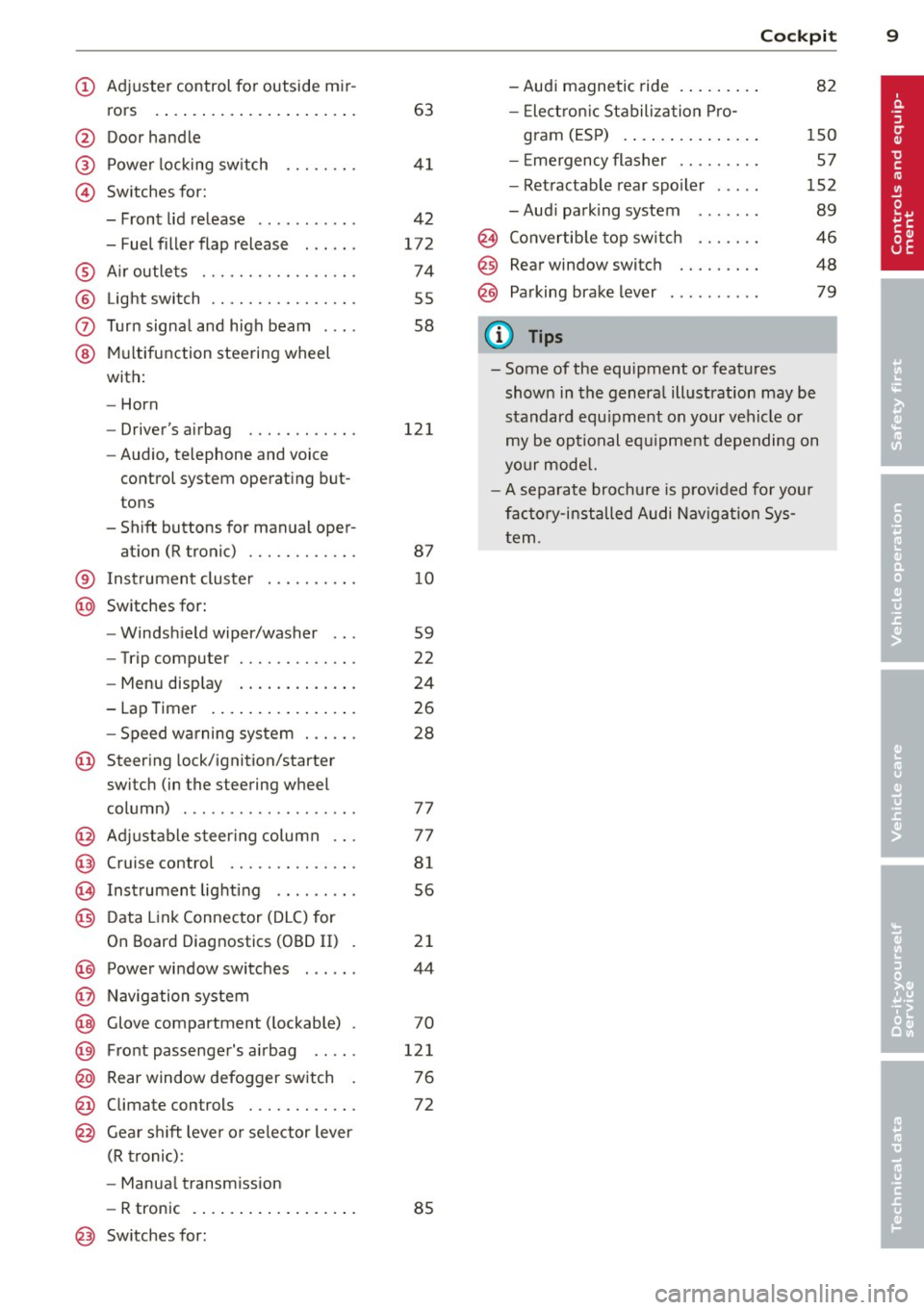
(!) Adjuste r control for outside m ir-
rors .... ..... ..... ... ... . .
@ Door handle
@ Power locking sw itch
© Switches for:
- Front lid release .......... .
- Fuel filler flap release . .. .. .
® A ir outle ts ............ .... .
® Light switch ........... .... .
0 Turn signal and high beam . .. .
@ Mul tifunction steering wheel
with:
- Horn
- Driver's airbag ....... .. .. .
- Audio, telephone and voice
control system operat ing but
tons
- Shift buttons for manual oper- at ion (R tronic) ....... .. .. .
63
4 1
4 2
172
74
55
58
121
87
® I nstrument cluste r . . . . . . . . . . 10
@ Switches for:
- Windsh ield wiper/washer . . . 59
- Trip computer . . . . . . . . . . . . .
22
- Menu disp lay . . . . . . . . . . . . . 24
- Lap Timer . . . . . . . . . . . . . . . . 26
- Speed wa rning sys tem . . . . . . 28
@ Steering lock/ignition/starter
switch (in the steering wheel
column) . . . . . . . . . . . . . . . . . . . 77
@ Adjustable s teer ing column . . . 77
@ Cruise control . . . . . . . . . . . . . . 81
@ Instrument lighting . . . . . . . . . 56
@) Data Link Connector (DLC) for
On Board Diagnostics (OBD II) . 21
@) Power wi ndow switches . . . . . . 44
@ Navig ation system
@ Glove compartment ( lockable) . 70
@ Fro nt passenge r's a irbag . . . . . 121
@ Rear window defogger sw itch . 7 6
@ Climate con trols . . . . . . . . . . . . 72
@ Gear shi ft leve r or selector lever
(R troni c):
- Manua l transm ission
- R tronic . . . . . . . . . . . . . . . . . . 85
@ Sw itches for:
Cockpi t 9
-Audi magnetic ride . ..... .. . 82
- Elect ron ic Stabiliza tion P ro -
gram (ES P) . . . . . . . . . . . . . . . 150
- E mergency flasher . . . . . . . . . 57
- Ret ractable rear spo iler . . . . . 152
- Aud i parking system . . . . . . . 89
@ Convertib le top switch . . . . . . . 46
@ Rear window switch . . . . . . . . . 48
@ Pa rking brake lever . . . . . . . . . . 79
(D Tips
- Some of the equipment or features
shown in the genera l ill ustration may be
standard equ ipment on your vehicle or
my be op tional eq uipme nt depending on
yo ur mode l.
- A separate brochure is p rov ided for yo ur
fac to ry-i nstalled Audi Nav iga tion Sys
t em .
Page 42 of 244

40 Opening and clo sing
- In the event of a crash with airbag de
ployment all locked doors will be auto
matically unlocked to g ive access to the
vehicle occupants from the outside .
- You are well advised not to keep valua
bles inside an unattended vehicle, visib le
or not . Even a properly locked vehicle
cannot provide the security of a safe!
Unlocking and locking the vehicle with
the remote control
Fig. 32 Remote co ntro l: fun ctio n button s
To unlock the veh icle @J
.. Press button @once ¢ fig. 32 .
To lock the vehi cle [fil
.. Press b utton ® once ¢ ,&..
To unlock f ront lid only
.. Press button © for approximately one sec
ond .
PANIC Button
.. Push the red button @ to activate the pan ic
function. The horn sounds and the turn s ig
nals flash .
.. Push the button @ again to deactivate the
panic funct ion .
The turn s ignals flash twice when the vehicle
is unlocked . If the vehicle is u nlocked and a
door or the front lid are not opened within the
next 30 seconds, the vehi cle locks again auto
ma tica lly. This feature prevents the vehicle
from being left unlocked acc identally for a
long period of time . T
he t urn signa ls briefly flash once and the
horn so unds once when the doo rs and front
lid are locked properly .
A WARNING
-Read and follow all WARNINGS ¢.&. in
General description on page 39.
(D Tips
- Use the remote cont ro l only when the
doors and front lid are closed.
- In order to make s ure the locking f unc
tion is working, you should a lways keep
your eye on the vehicle to make s ure it is
properly locked.
-
- Do not use the remote cont ro l if yo u are
inside the car, otherw ise you may unin
tentionally lock the vehicle, and then you
would set off the anti-theft alarm when
you try to open a door . In case this hap
pens any how, push the unloc k button~-
- Use the pan ic function o nly if you are in
an eme rgency s ituation .
Operating locks with the key
To lock and unlock the vehicle from the out
side, turn the key in the lock of the driver's
door .
F ig . 33 Key turns fo r ope nin g an d clos ing
To unlock the vehicle
.. Turn the key one time to posit io n @ to un
lo ck the driver 's door ¢
fig. 33.
To lock the vehicle
.. Tu rn the key in the lock of the d river's door
to the lock pos it io n
@ ¢ ,&. . .,..
Page 43 of 244

The turn signals briefly flash once and the
horn sounds once when the doors and the
front lid are locked properly.
_& WARNING
- Be careful when closing the windows.
-
Check to see that no one is in the way, or
serious injury could result!
- Always read and heed WARNING
c::> .&. in
General description on page 39 .
@ Tips
-However, note that which door is un
l ocked
mechanically when the vehicle is
opened depends on the settings in the menu display
c::> page 24.
- Both doors are locked automatically
when the vehicle is locked.
Locking and unlocking the vehicle from
inside
The vehicle can be locked or unlocked from
the inside using the power locking switch.
Fig. 34 Section from driver's door: Power lock ing
sw itch
To lock the vehicle
• Press the upper part of the power locking
switch
@Jc::, fig. 34 c::> ,& .
To unlock the vehicle
• Press the lower part of the switch~-
If you lock the vehicle using the power locking
switch, please note the following:
- You cannot open the doors from the
outside
(increased security, for example when you
are stopped at a red light).
Opening and closing 41
- The LED in the power locking switch lights
up when all the doors and the front lid are
closed and locked.
- You can unlock and open the doors from the
inside by pulling on the door handle.
- You cannot lock the vehicle with the central
locking switch when the driver's door is
open.
- If you have a crash and the airbag is activat
ed, the doors automatically unlock.
_& WARNING
-If you use the power locking switch with
the doors closed, remember that all the
vehicle doors will lock.
- Locking doors from the inside can help
prevent inadvertent door opening during
an accident and can also prevent unwant
ed entry from the outside. Locked doors
can, howeve r, delay assistance to vehicle
occupants and hold up rescue efforts
from the outside in an accident or other
emergency.
Page 97 of 244

Homelink®
Universal remote
control
General information
Appl ies to vehicles: with Horne Link® universal rem ote
control
The Homelink ® feature can learn up to three
radio frequency codes for most current trans
mitters used for operating garage doors, es tate gates, home or outdoor lighting sys
tems, and other devices.
You must first program the Homelink ® trans
mitter before you can use the system
¢ page 96, Programming the HomeLink ®
transmitter.
In order to program the Home link ® transmit
ter for devices utilizing rolling code, a second
person on a ladder who can safe ly reach the
garage door opener motor is recommended.
I t is also necessary to locate the "learn" but
ton on your garage door opener motor . Refer
to the operat ing instruct ions for the opener,
as the location and color of this button may
vary by manufacturer.
You can still use the origina l remote control
for the device at any time.
A WARNING
-
- Never use the Homelink ® transmitter
with any garage door opener that does
have not the safety stop and reverse fea
tu re as requ ired by federa l safety stand
ards . Th is includes any garage door open
er mode l manufact ured before April 1,
1982.
- A garage door opener which cannot de
te ct an object, signaling the door to stop
and rever se does no t mee t current feder
al safety standards. Using a ga rage doo r
opener witho ut these features increases
risk of serious inj ury or death.
- F or sa fety reasons never release the
par king brake or start the engine while
anyone is stand ing in front of the vehicle .
Hom elin k® 95
-A garage door or an estate gate may
sometimes be set in mot ion when the
Homelink ® remote control is being pro
grammed . If the device is repeatedly ac
tivated, th is can overstrain motor and
damage its e lectrical components -an
overheated moto r is a fire hazard!
- To avo id possib le injuries or property
damage, please always make abso lutely
certain that no persons o r objects are lo
ca ted in the range of motion of any
equ ipment being ope rated .
(D Tips
-If you would li ke more information on
Homel ink ®, w here to purchase the
Homel ink ® compatib le produc ts, or
would like to purchase the Homelink ®
Home Lighting Package, please ca ll toll
free: 1-800-355-3515 .
- For Declaration of Compliance to United States FCC and Ind ustry Canada reg ula
tions ¢
page 212 .
Page 133 of 244

A WARNING
1
Improper care, servicing and repair proce
dures can increase the risk of personal in
jury and death by preventing an airbag from deploy ing when needed or deploying
an airbag unexpected ly:
- Never cover, obstr uct, o r change the
steering wheel horn pad or airbag cover
or the instr ument pane l or modify them
in any way.
- Never attach any objects such as cup
holders or telephone mountings to the
s u rfaces covering the airbag units .
- For cleaning the ho rn pad or ins trumen t
pane l, use only a soft, dry cloth or one
moistened w ith plain water . Solvents or
cl eaners cou ld damage the airbag cover
or change the stiffness or strength of the
material so that the airbag cannot de
ploy and protect properly.
- Never repai r, adjust, or change any parts
of the airbag system.
- All work on the stee ring wheel, instru
ment pane l, front seats or electrical sys
tem (including the installation of aud io
equipment, cellular telephones and CB
radios, etc.) must be performed by a
qualified technician who has the training
and special equipmen t necessa ry.
- For any work on the ai rbag system, we
st rongly recommend that you se e you r
au thori zed Aud i dealer o r qualified wo rk
shop.
- Never mod ify the front bumper or parts
of the veh icle body.
- Always make sure that the side airbag
can inflate witho ut interferen ce:
- Never insta ll seat covers or replace
ment upho lstery over the front seat
backs that have not been spec ifically
approved by Audi.
- Never use add itiona l seat cushions that
cover the areas where the side airbags
inflate.
- Damage to the origina l seat covers or
to the seam in the area of the side air bag module must always be repa ired
A irbag system 13 1
immediately by an author ized Audi
dealer.
- The airbag system can be activate d only
once. After an airbag has inflated, it m ust be replaced by an authorized Aud i
dea ler or qualified technician who has
the technical info rmation , training and
special equipment necessary .
- The airbag system can be deployed only
once. After an airbag has been deployed,
it must be replaced with new replace
men t pa rts designed and approved espe
cially fo r you r A udi model versi on. Re
placemen t of complete airbag systems
or airbag components must be pe r
formed by qualified wo rkshops on ly .
Make sure that any airbag serv ice action
is entered in your Audi Warranty
& Main
tenance booklet under
AIRBAG REPLACE
MENT RECORD.
- For safety reasons in severe accidents,
the alternator and starter are sepa rated
from the veh icle battery with a pyrotech
nic circuit inte rrupte r.
- Wor k on the pyrotechnic c ircui t inte r
rupter m ust only be performed by a
qualified dea le r - risk of an accident!
- If the vehicle or the circuit interr upter
is scrapped, a ll applicable safety pre
cautions must be followed.
@ For the sake of the environment
Undeployed airbag modules and preten
sioners might be cl assified as Perchlorate
Materia l - specia l hand ling may a pply, see
www .dtsc .ca. gov/hazard o u swaste/ per-
ch [orate. When the veh icle or parts of the
restraint system including airbag modules
and safety be lts with pretensioners are
scrapped, all app licab le laws and regu la
tions must be obse rved. Your authorized
A udi dealer is familia r with these require
ments and we recommend that you have
your dealer per form this service for you .
•
•
• •
Page 226 of 244

224 Fuses and bulbs
Fuse panel@
Consumer
Automatically dimming in-
side mirror, ga rage door
8 opener (Homel ink), washer
pump relay, power outlets
relay
10
~ button
11 Pressure sensor, climate
controls
12 Airbag
Fuse panel @
No . II Consumer
1 Radiator fan (1)
2 Radia tor fan (2)
3 Exterior lighting
4 Exterior lighting
6 Blower regulator
Fuse panel @
No . II Consumer
1 Rear view camera
2
Tire pressure monitoring
system
4
Cell phone package, te le-
phone antenna amplifier
5 Instrument cluster
6 Networking gateway
7 Steering column lever
8
Diagnostic interface, brake
pedal switch, selector lever
9 Rain/light sensor
10 Light switch
11 Special functions control
module
15 Sound amplifier
Radio
Fuse panel E
No. Consumer
3 Auxiliary water pump
5 Supply terminal 15, starter
Amps
10
10 5
5
II Amps
40 40
40
40
40
II Amps
5
10
7.5 5
5
5
10 5
5
5
30
20
Amps
10
30
Fuse panel @
No. Consumer
6 Pump for brake booster
7 Horn
8 Wiper motor
9 Wiper motor
10 Headlight washer system
12 Power outlets and cigarette
lighter
Fuse panel
®
No. !!Consumer
1
2
4
6
7
8
~~·
E lectronic Stabilization Pro
gram
Electronic Stabilization Pro
gram
Rear window defogger
Power locking system
Interior lights, washer noz
zles
Anti-theft alarm sys tem
Climate controls
Heated seats
Lumbar support
11 Control module for doors
12 Control module for doors
Bulbs
Note
Amps
15
20
30
30
30
20
ll Amps ,
10
25
30
20
20
5
10
25 10
30 10
Your vehicle is equipped with maintenance
free headlights and rear lights. However, if a
bulb has to be changed, please consult your
authorized Aud i dealer or other qualified
workshop .