2011 AUDI R8 SPYDER remote control
[x] Cancel search: remote controlPage 4 of 244

2 Table of contents Vehicle literature ............. .
About this Owner's Manual ...
Controls and equipment .. ... .
Cockpit ................... ... . .
General illustrat ion .............. .
Instruments and warning/
indicator lights ............... .
Instruments . .. ........ .. .. .. ... .
Warning/indicator lights ... .. ... .. .
Driver information system .. .
Introduction . .. ........ .. .. .. ... .
Service interval disp lay ........ .. . .
On-Board Diagnostic system (OBD) .. .
Trip computer ................... .
Menu display ................... .
Lap timer .. .................. .. .
Speed warning system .......... .. .
5
6
8
8
8
10
10
14
20
20
21
21
22
24
26
28
Warnings and symbols . . . . . . . . . . . .
30
Opening and closing ......... .
Keys .. ........................ .
Pow er locking system ............ .
Front lid ... ................ ... . .
Anti -theft alarm system ... .. .. ... .
Power windows .......... .. .. ... .
Convertible top .............. .
Convertible top ........ .. .. .. ... .
Wind deflector ......... .. .. .. ... .
Rear window .................... .
Convertible top emergency operation .
Clear vision .. ........ .. .. .. ... .
Lights ... ................. .. ... .
Inter ior lights ................... .
V1s1on .... ................... .. .
Wiper and washer system ...... .. . .
Mir rors .. .. ... .. ..... ......... . .
Digital compass ................. .
Seats and storage ..... .. .. .. . .
37
37
39
42
43
44
46
46
48
48
49
55
55
58
59
59
62
64
66
General recomme ndation s . . . . . . . . . 66
Po wer seats . . . . . . . . . . . . . . . . . . . . . 67
H ead restraints . . . . . . . . . . . . . . . . . . 68 Cup
holder .... .. ... .......... .. .
Ashtray ... .... .. .. ........... .. .
Cigarette lighter/socket ........... .
68
69
69
Storage . . . . . . . . . . . . . . . . . . . . . . . . .
70
Warm and cold .. ........... .. .
Climate controls .. ............... .
Rear window defogger ............ .
Heated seats .... ............... .
On the road ... .............. . .
Steering ....................... .
Ig nition lock and ign ition sw itch .... .
Starting the engine .............. .
Stopping the engine .... .... .... . .
Parking brake ................... .
Crui se control ................. .. .
Audi magnet ic rid e . ............ .. .
Manual transmission ........ .
Launch Control Prog ram ...... .. .. .
Automated manual
transmission ................. .
Description .... .. .. ........... .. .
Manual operation ... ........... .. .
Automatic operation ........... .. .
K ick-down ..... ............... .. .
La un ch Control Program .......... .
Steering wheel with sh ift paddles ... .
Parking system ............. .. .
Parking system advanced ......... .
Homelink® ................... .
72
72
76
76
77
77
77
78
79
79
81
82
84
84
85
85
86
87
87 87
87
89
89
95
Universal remote control . . . . . . . . . . . 95
Safety first . . . . . . . . . . . . . . . . . . . . 99
Driving Safely . . . . . . . . . . . . . . . . . 99
General notes . . . . . . . . . . . . . . . . . . . . 99
Proper occupant seating positions . . .
100
Driver and passenger side footwell . . . 103
Stowing luggage ................. 104
Reporting Safety Defects. . . . . . . . . . . 105
Active rollover protection system . . . . 107
Page 39 of 244

Opening and closing Keys
Key set
F ig. 29 Key set
Fig. 30 Remote master key: Indicator light
Your Audi comes with four keys¢ fig. 29:
@ two master keys with remo te
control
@ one valet key
© one emergency key
Master key with remote control
You ca n centrally lock and unlock you r vehicle
and star t the eng ine wi th the master key with
r emo te con trol. To fo ld the key o ut and back
i n place, press t he re lease button ¢
fig. 29
(arrow).
Valet key
The valet key on ly fi ts the lock in the d river's
door and the ignition l ock. If you have to leave
t he key with somebo dy e lse, yo u are well-ad
vised to turn
ove r the vale t key only .
Be aware that the fro nt lid and glove compa rt
men t ca n be opened from ins ide the ve hicle
using the release bu ttons .
Opening and clo sing 3 7
Emergency key
The emergency key is o nly for temporary use if
the ve hicl e key should be lost or misplaced.
Key replacement
If you lose a key, contact your authoriz ed Audi
dealer immed iate ly to have the
lost key disa
bled . B e sure t o br ing all your keys w it h you .
If a key is los t, you should report it to your in
su rance company .
Registered keys
You can inquire about the number of remote
master keys registered to your vehicle
¢
page 24 . In this way, you can be certain of
obta ining all the remote master keys if you
purchase a used vehicle .
State of master key battery
When a button is pressed, the check light
flashes ¢
fig. 30. If the check light does not
come on or flash, the battery is dead and has
to be replaced .
Battery replacement¢
page 38.
A WARNING
-
-Do not leave you r vehicle unattended
with the key in the ignition lock . Entry by
un authorized persons co uld e ndange r
you o r result in t heft or damage the v ehi
cle. A lways lo ck all do ors a nd take the
key.
- D o not leave children unattended in t he
ve hicl e, especi ally wi th access t o veh icle
keys. Ungu ard ed access to the keys pro
vi des children the opportun ity to s tart
the engine and/or activate vehicle sys tems such as the power windows etc . Un
supe rvised operation o f any vehicle sys
tem by children can result in ser ious in
jury.
@ Tips
If you ope n the dr iver's door with the key
l eft in the ignition lock, a chime will
sound. This is your reminder to
remove the
key and lock the door.
Page 40 of 244

38 Opening and clo sing
Master key with remote control
The remote control allows you to lock or un
lock the vehicle electronically .
The transmitter and battery are located in the
head of the remote control. The receiver is lo
cated inside the vehicle . T he maximum effec
tive range depends on several things . Remem
be r, if the battery is weak, the effective range
dec reases.
If you need to replace the remote control, or if
you need to have it repaired, you must see
your author ized Audi dealer. On ly then can
you use the key aga in .
@ Tips
- If the ignition is sw itched on, the remote
control system is d eactivated .
- The remote cont rol system can be affec t
ed by other systems operating in the
same frequency range close to the vehi
cle, such as mob ile telephones, televi
s ion broadc asting stat ions, etc.
- Fo r De clarat ion of Compliance to Uni ted
States FCC and I ndustry Canad a regula
tions
¢ page 21 2.
Resetting the remote control
The remote control must be reset if the vehi
cle does no t unlock.
,. Pr ess the unlock@ button on the remote
control.
,. Wi thin 30 second s, unlock or lock the vehi
cle once at the door lock using the stem of
the remote control key.
,. Press the unlock button@ or the lock but
ton
lliJ .
Master key battery replacement
Each master key contains a battery housed
under the cover .
Fig . 31 Remote master key: opening t he cover
We recommend having the ba tte ry ch anged
by an authorized Audi dea ler . However, if yo u
wish to replace the dead battery yourse lf, pro
ceed as follows:
,. Pry apart the base ¢
fig. 31 @and the cove r
® carefully with a coin .
,. Remove the cover (arrow).
,. Remove the dead battery from the cover.
,. Insta ll the new battery. Please make certain
that the" +" sign on the battery faces down
in the cover. Correct polarity is shown on the
cover .
,. Plac e th e cover w it h the new battery o n the
key base and p ress both parts together.
@ For the sake of the environment
D ispose of dead batteries prope rly so as
not to poll ute the environment.
(0 Tips
The replacement battery must be the
sam e spec ificat ion as the o riginal.
Electronic immobilizer
The immobilizer helps to prevent unauthor
ized use of your vehicle.
A comp uter chip inside your key automatically
deactivates the electro nic immobilizer when
you insert the key in the ignition lock. When
you remove the key from the ignit ion lock, the .,.
Page 42 of 244

40 Opening and clo sing
- In the event of a crash with airbag de
ployment all locked doors will be auto
matically unlocked to g ive access to the
vehicle occupants from the outside .
- You are well advised not to keep valua
bles inside an unattended vehicle, visib le
or not . Even a properly locked vehicle
cannot provide the security of a safe!
Unlocking and locking the vehicle with
the remote control
Fig. 32 Remote co ntro l: fun ctio n button s
To unlock the veh icle @J
.. Press button @once ¢ fig. 32 .
To lock the vehi cle [fil
.. Press b utton ® once ¢ ,&..
To unlock f ront lid only
.. Press button © for approximately one sec
ond .
PANIC Button
.. Push the red button @ to activate the pan ic
function. The horn sounds and the turn s ig
nals flash .
.. Push the button @ again to deactivate the
panic funct ion .
The turn s ignals flash twice when the vehicle
is unlocked . If the vehicle is u nlocked and a
door or the front lid are not opened within the
next 30 seconds, the vehi cle locks again auto
ma tica lly. This feature prevents the vehicle
from being left unlocked acc identally for a
long period of time . T
he t urn signa ls briefly flash once and the
horn so unds once when the doo rs and front
lid are locked properly .
A WARNING
-Read and follow all WARNINGS ¢.&. in
General description on page 39.
(D Tips
- Use the remote cont ro l only when the
doors and front lid are closed.
- In order to make s ure the locking f unc
tion is working, you should a lways keep
your eye on the vehicle to make s ure it is
properly locked.
-
- Do not use the remote cont ro l if yo u are
inside the car, otherw ise you may unin
tentionally lock the vehicle, and then you
would set off the anti-theft alarm when
you try to open a door . In case this hap
pens any how, push the unloc k button~-
- Use the pan ic function o nly if you are in
an eme rgency s ituation .
Operating locks with the key
To lock and unlock the vehicle from the out
side, turn the key in the lock of the driver's
door .
F ig . 33 Key turns fo r ope nin g an d clos ing
To unlock the vehicle
.. Turn the key one time to posit io n @ to un
lo ck the driver 's door ¢
fig. 33.
To lock the vehicle
.. Tu rn the key in the lock of the d river's door
to the lock pos it io n
@ ¢ ,&. . .,..
Page 45 of 244

-When you close the front lid , check it to
make sure the safety catch has properly
engaged . The lid should be flush with the
surround ing vehicle body parts .
- If you notice while driving that the lid is
not secured properly, stop at once and
close it .
- Never leave your vehicle unattended es
pecially with the front lid left open. A
child could crawl into the luggage com
partment and pull the lid shut, becoming
trapped and unable to get out. To reduce
the risk of personal injury, never let chil
dren play in or around your vehicle. Al
ways keep the front lid as we ll as the ve
hicle doors closed when not in use.
(D Note
Make sure there are no objects are pro
t rud ing above the edge of the luggage
compartment . Otherwise, the front lid
could be damaged .
@ Tips
If the front lid is open or not properly
locked when the ignition is turned on, the
door and front lid warning appears in the
instrument cluster disp lay.
Emergency release for front lid
If the front lid cannot be opened, on emer
gency release is provided .
Fig. 39 Sectio n: Eme rgency release
" Reach under the closed glove compartment .
There is a red plast ic cord under the glove
compartment.
"Pu ll the red plastic cord towards you.
Opening and closing 43
Anti-theft alarm
system
Description
The anti-theft alarm triggers an alarm if any
one attempts to break into the vehicle .
Fig. 40 Diode posit io n in th e in str um ent panel
The anti-theft alarm system triggers an audi·
ble alarm and turns on the emergency flasher
if an unauthorized interference with the vehi
cle is sensed by the system .
How is the anti-theft alarm system
switched on?
The anti-theft alarm system is switched on
when you lock the driver's door manually us
ing the fold -out key, or when you use the re
mote control. The system is activated approxi
mately 30 seconds after the vehicle is locked.
T he ind icator light
9 fig. 40 starts flashing
rapidly for 2 seconds and then blinks slow ly.
How is the anti -theft alarm system
switched off?
T he anti-theft alarm system is switched off
o nly when yo u un lock your veh icle.
If you do
not open a door within 30 seconds after you
have unlocked with the remote control, the
vehicle will lock itself again automatically .
When will the anti theft alarm system be
triggered?
When the vehicle is locked, the a larm system
monitors and protects the fo llowing parts of
the vehicle:
- engine compartment
- luggage compartment
- doors
Page 46 of 244
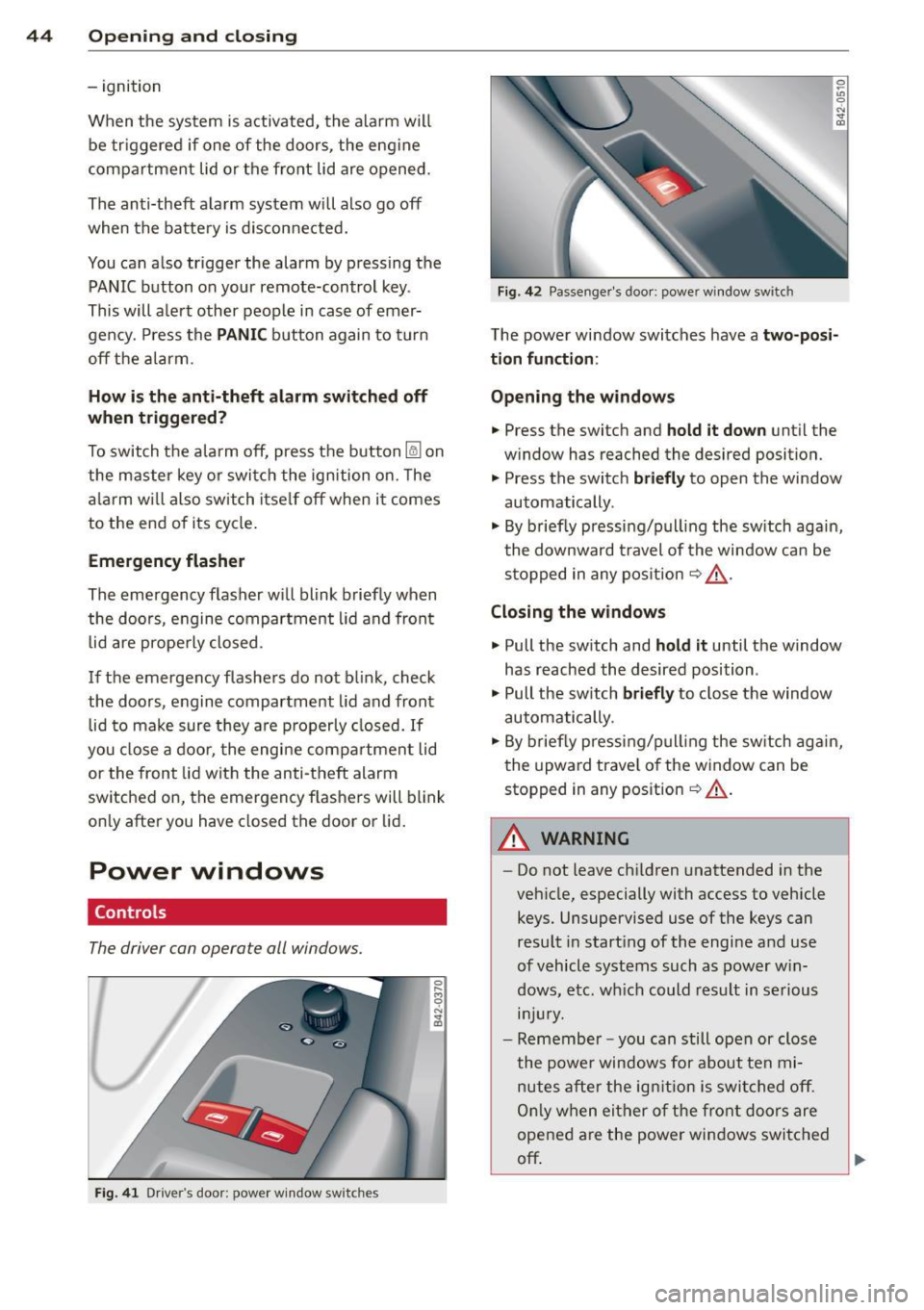
44 Opening and clo sing
- ignition
When the sys tem is activated, the alarm w ill
be tr iggered if one of the doors , the eng ine
compartmen t lid or the front lid are opened.
The anti-theft a larm system will also go
off
when the ba tte ry is d isconne cted.
You can a lso trigger the alarm by pressing the
PANIC button on your remote-control key .
This will a lert other people in case of emer
gency. Press the PANIC button again to turn
off th e al ar m .
How is the anti-theft alarm switched off
when triggered?
To switch t he a larm off, press the button @l on
the master key o r swi tch t he ign ition on. The
ala rm w ill also sw itch i tse lf
off when i t comes
to the end of its cycle .
Emergency flasher
The emergency flasher w ill blink briefly when
the doo rs, e ngine compartment lid and front
lid are prope rly closed .
If the emergency flashe rs do not b link, check
the doors, engine compartment lid and front
lid to ma ke sure t hey a re p roperly closed. If
you close a doo r, the engine comp artment lid
or the front lid wit h the anti-theft alarm
switched on, t he emergency f lashers will blink
only after you have closed the door or lid .
Power windows
Controls
The driver can operate all windows.
Fig. 41 D rive r's doo r: p owe r w in dow sw it c h es
Fig. 42 Passen ger 's doo r: powe r wi ndow swit ch
0 ~
"' 0
"' "' OJ
The powe r wi ndow swi tches have a two-posi
tion function :
Opening the windows
• Press the switch and hold it down unt il the
w ind ow has reached the desired position.
"' Press the switc h
briefly to open the window
automatically .
"' By briefly pressi ng/p ull ing the sw itch again,
t he downward travel of the window ca n be
s toppe d in any pos it ion
~ .&, .
Closing the windows
"' Pull the sw itch and hold it until the window
has reached the desired position .
"' Pull the sw itch
briefly to close the window
automatically .
"' By briefly pressing/p ull ing the sw itch agai n,
t he upward trave l of the window can be
stopped in any position
~ .&, .
.&_ WARNING
-
-Do not leave ch ildren unattended in the
veh icle, especially with access to vehicle
keys. Unsupervised use of the keys can
resu lt in start ing of the engi ne and use
o f vehicle syst ems such as power w in
d ows, e tc. w hich could res ult in s erious
lnJUr y.
-Remember -you can still ope n or close
the powe r windows for about ten mi
nutes after the ig nition i s swi tched off.
On ly w hen ei ther o f th e fr ont d oors are
opened a re the power windows switched
off ~
Page 67 of 244

SE (Southeast), S (South), SW (Southwest),
W (West), NW (Northwest).
@ Tips
To avoid inaccurate di rections, do not al
low any remote controls, electrical sys
tems, or metal parts close to the mirror .
Setting the magnetic deflection zone
The correct magnetic deflection zone must be
set in order to display the directions correctly.
®
Fi g. 75 Magnet ic d efl ect io n zon e boundar ies
.. Hold the@ button ~ page 64, fig . 7 4 down
unt il the number of the set magnetic deflec
t ion zone appears on the inter ior rear view
mirror .
.. Adjust the magnetic deflection zone by re
peatedly pressing on the@ button . The set
mode automatically deactivates after a few
seco nds .
Calibrating the compass
The compass has to be recalibrated if the dis
play is wrong or inaccurate .
.. Hold the@ button down until the letter C is
displayed on the inter ior rearview m irror .
Clear vi sion 65
.. Dr ive in a circle at a speed o f abo ut 5 mph
(10 km/h) until a direction is shown on the
interior rearview mirror .
A WARNING
The digital compass is to be used as a di
rectional aid only. Even though you may
want to look at it while you are driving, you
must still pay attent ion to traffic, road and
weather conditions as well as othe r possi
b le ha za rds.
Page 97 of 244

Homelink®
Universal remote
control
General information
Appl ies to vehicles: with Horne Link® universal rem ote
control
The Homelink ® feature can learn up to three
radio frequency codes for most current trans
mitters used for operating garage doors, es tate gates, home or outdoor lighting sys
tems, and other devices.
You must first program the Homelink ® trans
mitter before you can use the system
¢ page 96, Programming the HomeLink ®
transmitter.
In order to program the Home link ® transmit
ter for devices utilizing rolling code, a second
person on a ladder who can safe ly reach the
garage door opener motor is recommended.
I t is also necessary to locate the "learn" but
ton on your garage door opener motor . Refer
to the operat ing instruct ions for the opener,
as the location and color of this button may
vary by manufacturer.
You can still use the origina l remote control
for the device at any time.
A WARNING
-
- Never use the Homelink ® transmitter
with any garage door opener that does
have not the safety stop and reverse fea
tu re as requ ired by federa l safety stand
ards . Th is includes any garage door open
er mode l manufact ured before April 1,
1982.
- A garage door opener which cannot de
te ct an object, signaling the door to stop
and rever se does no t mee t current feder
al safety standards. Using a ga rage doo r
opener witho ut these features increases
risk of serious inj ury or death.
- F or sa fety reasons never release the
par king brake or start the engine while
anyone is stand ing in front of the vehicle .
Hom elin k® 95
-A garage door or an estate gate may
sometimes be set in mot ion when the
Homelink ® remote control is being pro
grammed . If the device is repeatedly ac
tivated, th is can overstrain motor and
damage its e lectrical components -an
overheated moto r is a fire hazard!
- To avo id possib le injuries or property
damage, please always make abso lutely
certain that no persons o r objects are lo
ca ted in the range of motion of any
equ ipment being ope rated .
(D Tips
-If you would li ke more information on
Homel ink ®, w here to purchase the
Homel ink ® compatib le produc ts, or
would like to purchase the Homelink ®
Home Lighting Package, please ca ll toll
free: 1-800-355-3515 .
- For Declaration of Compliance to United States FCC and Ind ustry Canada reg ula
tions ¢
page 212 .