2011 AUDI Q7 homelink
[x] Cancel search: homelinkPage 4 of 392

Table of contents
Table of contents
Vehicle literature ..... .
About this Owner's Manual .......... ....... .. .
Controls and
equipment .............. .
Instruments and controls ... .
General illustration ........... .
Instruments and
warning/indicator Lights ..... .
Instruments ... ... .......... .
Warning/indicator ligh ts ..... . .
Driver information display ... .
Introduction ...... ......... . .
T rip comput er . .... .......... .
E fficiency program ........... .
On-Board D iagnostic system
(OBD) .. .... ..... ............ .
Elec tronic speed limiter ....... .
Speed warning system ........ .
Auto Check Control ........... .
Opening and closing ......... .
Keys ....... ..... ............ .
Powe r locking sys tem ....... . .
Rear lid .... ................. .
Child safe ty lock ............. .
Conve nience key . ............ .
Anti -theft alarm system .. .... .
P o w er wind ow s ......... ..... .
Panoram ic sliding sunroof . .... .
5
6
8
9
9
10
10
14
22
22
26
28
30
30
31
32
42
42
46
51
54
55
57
58
61
Clear vision . .... ... .......... .
Lights ... ................... .
Int erior ligh ts ......... ...... .
V ision .. ..... ............... .
W iper and washer sys tem .... .
Mirrors ... ..... ... .......... .
D igital compass ............. .
Seats and storage ........... .
General recommendations .... .
Pow er fron t seat adju stm ent .. .
Adjusting fron t passenger's sea t
manually ........ .... ....... .
S eat m emory . ............... .
Rear seats ........ .......... .
Head res train ts .............. .
Armrest ...... .............. .
L ong cente r con so le ... .. ..... .
L uggage compar tment ....... .
Roof rack ................... .
Cupholder .................. .
Rear ash tray ......... ....... .
Outl et ..... ................. .
Storage ..... ............... .
Warm and cold .... ....... ... .
Climate con tro l .............. .
Rear Air Condition ing ...... ... .
Basic settings ............... .
Hea ted Sea ts ... ... ...... .... .
On the road ... .... .......... .
Steering .. ...... ..... ....... .
Ignition lock and igni tion switch
S tar ting and s topp ing the engin e
Start ing and stopping the engine
with Conv eni ence key ... ...... .
Parking brake ............... . 67
67
72
73
74
79
83
85
85
86
88
89
90
92
94
95
96
102
104
105
106
107
111
111
118
120
121
124
124
126
127
129
132 S
tar ting on hill s ............... 133
Cruise control ........... ..... . 134
Adaptive Cruise Control ....... 136
Sp eed and di stan ce con trol
system ....... ...... ...... .... 136
Driv er information . . . . . . . . . . . . . 144
Sys tem limi tations ............ 149
A udi braking guard ............ lSl
Audi side assist ............... 1S4
L ane Change Assistant ......... 154
Notes ..... ................... 161
Automatic transmission
tiptronic ® 163
163
Parking system .............
.. 170
General informa tion . . . . . . . . . . . 170
Rear park assist . . . . . . . . . . . . . . . 17 0
Parking system advanced .... ... 171
Adjusting th e di splay and warning
tones ................ ..... .. . 176
T rail er hi tch . . . . . . . . . . . . . . . . . . 177
E rror messages . . . . . . . . . . . . . . . 1 77
Adaptive Air Suspension 178
Air su sp en sio n and dam ping . . . . 178
Homelink ® ............. .... .. 185
Univ ersal remote control 18S
Safety first . . . . . . . . . . . . . . . 190
Driving Safely ................. 190
G eneral not es . . . . . . . . . . . . . . . . . 190
Proper occupant seating
p os itions . . . . . . . . . . . . . . . . . . . . . 192
Pedal area ................. ... 196
Page 187 of 392

_____________________________________________________ H_ o_m_ e_ L_i_n _k_ ®_ • __ _
Homelink ®
Universal remote control
Applies to veh icles: w ith Hom eli nk ® universal remote control
General information
The Homelink ® feature can learn up to three radio
frequency codes for most current transmitters used for
operating garage doors, estate gates, home or outdoor
lighting systems, and other devices.
You must first program the Homelink ® transm itter before you can
use the system=>
page 186, "Programming the Home link® trans
mitter".
I n order to program the Homelink ® transmitter for devices utilizing
rolling code, a second person on a ladder who can safe ly reach the
garage door opener motor is recommended. It is also necessary to
locate the "learn" button on your garage door opener motor. Refer to
the operating instructions for the opener, as the location and color of
this button may vary by manufacturer.
You can still use the original remote control for the device at any
time.
& WARNING
• Never use the Homelink'"' transmitter with any garage door
opener that does have not the safety stop and reverse feature as
required by federal safety standards. This includes any garage
door opener model manufactured before Aprill, 1982.
• A garage door opener which cannot detect an object, signaling
the door to stop and reverse does not meet current federal safety
standards. Using a garage door opener without these features
increases risk of serious injury or death.
Controls and equip
ment Safety first
& WARNING
(continued)
• For safety reasons never release the parking brake or start the
engine while anyone is standing in front of the vehicle.
• A garage door or an estate gate may sometimes be set in
motion when the Homelink ® remote control is being
programmed. If the device is repeatedly activated, this can over
strain motor and damage its electrical components -an over
heated motor is a fire hazard!
• To avoid possible injuries or property damage, please always
make absolutely certain that no persons or objects are located in
the range of motion of any equipment being operated.
rn Tips
• If you would like more information on Homelink ®, where to
purchase the Homelink ® compatible products, or would like to
purchase the Homelink ® Home Lighting Package, please call toll
free: 1-800-355-3515.
• For Declaration of Compliance to United States FCC and Industry
Canada regulations=>
page 371 . •
Vehicle care Technical data
Page 188 of 392

ffl..__H_ o_m_ e_ L_ i _n_ k_ ® _______________________________________________ _
Applies to veh icles : w ith Homelin k® un iversa l remote control
Programming the Homel ink ® transmitter
The transmitter is programmed in two phases . For rolling
code transmitters, a third phase is also necessary .
111111
-
1111111
Fig. 183 Over head
console: Homelink ®
keypad
Fig. 184 F ront
bumper, dri ver side:
locat ion of transmitter
unit
Phase 1: progr amming th e overhead k eypad
1. Make sure your vehicle is within operating range of the
remote controlled garage door opener .
2. Set the parking brake~
& in "General information " on
page 185 .
3. Turn the ignition on . Do not start the engine! 4
. Press and hold the two outside Homelink ® buttons
G) and
@ for approximately 20 seconds until indicator light@
=> fig. 183 begins to flash . Then release both buttons. Do
not hold the buttons for longer than 30 seconds .
- This procedure only needs to be performed
once. It erases
the factory-set default codes and does not have to be repeated to program additional remote controls .
5. Press and hold the Homelink ® button
G) , @ or@ until
the indicator light@ starts flashing
slowly . Release the
button .
-The system will remain in programming mode for 5
minutes. Co to the front of the vehicle and proceed with
phase
2 .
Phase 2:
programming the bumper mounted transmit
ter
6. Hold the original remote control at a distance between 0-
6 in. (0 -15 cm) from the bumper below the appropriate
headlight for your vehicle => fig . 184 (use the shortest
distance possible) .
7. Aim the remote control just below the
driver side head
light .
8. Press and hold the activation button on the remote control.
- May be different in Canada . If so, press and re-press
(cycle) the activation button on yo ur remote control every
two seconds. .-,,
Page 189 of 392

___________________________________________________ H_ o_ m __ e_L_ i_n _k_ ®_ R _ __.fflll
9. The emergency flashers will flash thr ee time s (after about
15-60 seconds) when the programming is successful.
Release the button on the remote control.
- To program more devices, repeat steps 4 to 9.
10. Press and hold the trained Homelink ® button and
observe the indicator light©~
page 186, fig. 183.
- If the indicator light is solid/continuous, programming is
complete and your device should activate when you press
and release the trained Homelink ® button.
- If the indicator light blinks rapidly for 2 seconds and is then a solid/continuous light, proceed with phase 3 to program a rolling code device.
Ph ase 3: r olling cod e programming
- A second person on a ladder who can safely reach the
garage door opener motor is recommended.
11 . Locate the "learn" button on the garage door opener
motor (refer to the operating instructions for the opener,
as the location of this button may vary by manufacturer) .
12 . Press and release the learn button on the garage door
opener motor .
-Not e: once the button is pressed, there are 30 second s in
which to initiate the next step .
13. On the Homelink ® keypad inside the vehicle, firmly press
and hold the Homelink ® button previously programmed
in phases 1 and 2 for two seconds and release. Repeat this
sequence
twi ce .
Con tro ls a nd e quip
m en t Vehicle
OP-eration
- Some vehicles may require the press/hold/release
sequence up to three times to complete the training
process.
-Homelink ® should now activate your rolling code
equipped device.
If the 5 minute time limit is exceeded, the e m erge ncy fla s h ers w ill
fl ash o ne ti me
to indicate that the process has been terminated. In
this case, repeat steps 4 through 9.
If the emergency flashers do not flash t hree times (after about 15 -
60 seconds), programming was not successful. In this case, repeat
steps 4 through 9 .
Remote control units for garage door openers in Canada are set to
stop transmitt ing radio frequency signals after two seconds . This
time may not be sufficient for the Home link® system to learn the
radio frequency signal. Perform all other steps as described above. •
Ap plies to veh icles : with H om elink ® un iv ersal re m ot e contro l
Operating the Homelink ® transmitter
The HomeLink ® transmitter works in the same manner as
the original hand held remote control that came with the
system.
-
Vehicle care
Fig. 185 Overhead
conso le : Homeli nk®
key pad
Do-it-yourselt service iTechnical data
Page 190 of 392

lffll.___H_ o_ m __ e_L_ i_n _k_ ®_ • _________________________________________________ _
-Press th e ap pro priate programmed button G) , @ or@
to activate the desired remote control function ::::>
& in
"Genera l informat io n" on
page 185. •
Applies to ve hicles : w ith Hom eli nk® univer sa l rem ote c ont rol
Reprogramming a single button
A Homelink ® button can be reprogrammed individually
without affecting the other button allocations.
Programming the ov erh ead keypad
- Press the appropriate Homelink ® button until the indi-
cator light begins flashing slowly .
Programming the bumper mounted transmit
ter
1. Hold the original remote control at a distance between 0 -
6
in . (0 -15 cm) from the bumper below the appropriate
headlight for your vehicle (use the shortest distance
possible).
2. Aim the remote control just below the
driver side head
light .
3 . Press and hold the ac tivation button on the remote
control.
4 . The emergency flashers will flash
three times (after about
15 -60 seconds) when the programm ing is successful.
N ow release the b utton on the remote control.
- If the device utilizes a rolling code , please follow phase 3
of =>
page 186 , "Programming the Homelink ® trans
mitter" for rolling code programming.
This pro cedur e will caus e th e ex is ting pr ogramming on th e
Homelink ® button to be era sed !•
Ap plies to veh icles: w ith Ho meli nk® un ive rsa l rem ote c ont rol
Erasing the programming of the
Homelink ® tr ansmitter
When you erase the programming, the programming on
all three of the transmitter channels with be lost!
- Perform steps 1 to 4 as described on ::::> page 186, "Phase
1 : programming the overhead keypad".
When completed , the Homel ink ® system will be in the programm ing
mode and is then ready to learn the codes for remote controlled
devices .
[I) Tips
• Programmed buttons cannot be erased individually.
• For security reasons you are advised to erase the programming of
the Homelink ® system before you sell your veh icle .•
Page 354 of 392

-Fuses and bulbs PW.___ ______________ _
No. Consumer
10 HomeLink
11 Control module Gateway
1 2 Headlight range adjustment
Right cockpit fuse assignment
Fi g. 262 Right co ckp it : fu se pane l with plastic cl ip
No. Consumer
Fuse p anel © (black )
1 Heated rear seats
2 Telephone, ce ll phone package
3 Front seat hating/seat ventilation (right)
4 Electronic S tabi lity Program (ESP)
•
Amps
5
5
5
Amps
20
5
30/15
20
•
No . Consumer
5
Door control module (right side of vehicle)
6 Rear electrical ou tlets
7 Lumbar support passenger's seat
8 C igarette lighter front
9 Fron t electrical outlets
1 0 A/C contro ls
11 Cooler
12 I ntelligent power mo du le passenge r
Fuse panel® (brown)
1
2
3
4
5
6
7
8
Headlight ele ct ro nic sys tem (r ight side of vehi
cle)
Ride height adjustment
Telephone package Audi side assist Electronic Stabilization Program (ESP)
Automat ic transmission
Electronic Stabilization Program (ESP)
Shift gate automatic transmission
9 Pa rk ing system
11 Heated rear seats
12 Air-condition ing
Fuse panel © ( red )
1 Instrumen t cluster
2 Rear view camera
II Amps
15
25
10
20
25
10
15
15
10
5
5
5
5
5/20
5
5
5
5
5
5
1 0
5
Page 379 of 392
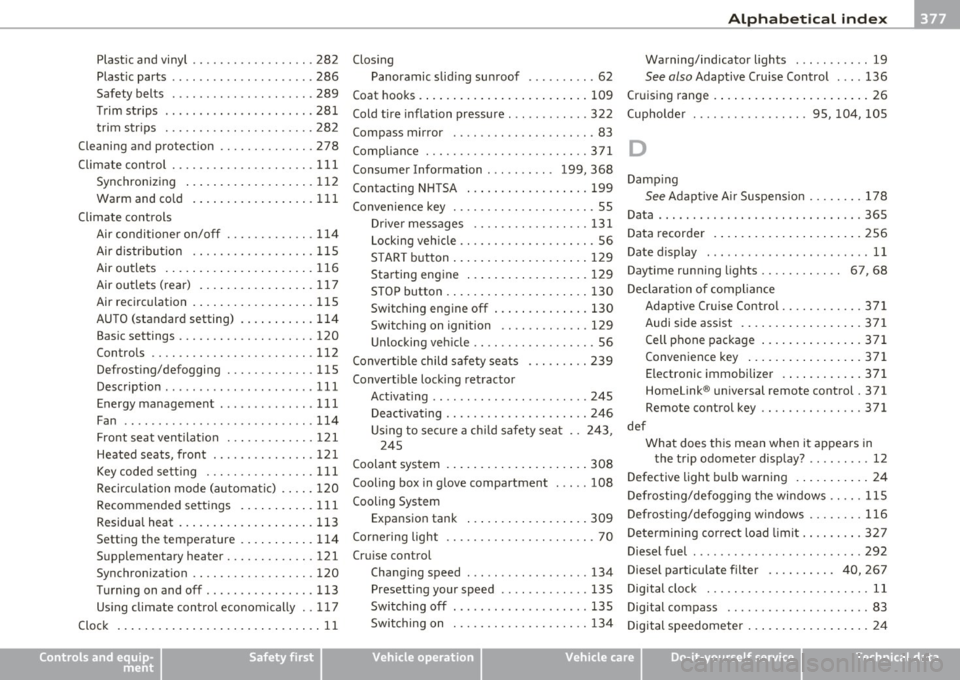
___________________________________________ A_ l::.. p _h _a_ b_ e_t _ic _a_ l_ in_ d _ e_x __ __
Plastic and vinyl .............. ... . 282
Plast ic parts ........... .......... 286
Safety belts ..................... 289
Trim strips ...................... 281
trim strips ... ...... .. ... ........ 282
Cleaning and protection .............. 278
Climate control ........ ........ .. .. . 111
Synchroniz ing ... .. .......... .... 112
Warm and co ld .............. .... 111
Climate controls
Air conditioner on/off .......... .. . 114
Air distr ibution .................. 115
Air outlets ........ ... .. .. .. ..... 116
Air outlets (rear) ........ .... .. .. . 117
Air recirculation .............. ... . 115
AUTO (standard setting) ... ... ..... 114
Basic settings ............. .. ..... 120
Controls ..................... .. . 112
Defrosting/defogging ... .......... 115
Description ............. .. ....... 111
Energy management .............. 111
Fan .. .. ... ....... .. ... .. .. .. .. . 114
Front seat ventilat ion ... .......... 121
Heated seats, front ............ .. . 121
Key coded setting ................ 111
Recircu lation mode (automatic) ..... 120
Recommended settings ... ... .. .. . 111
Residual heat ...... ... .. .. .. ..... 113
Setting the temperature ... ... .. .. . 114
Supplementary heater .......... ... 121
Synchronization .................. 120
Turning on and off ................ 113
Using climate control economically .. 117
Clock .................... .......... 11
Controls and equip
ment Safety first
Closing
Warning/indicator lights ... .. .. .. .. 19
Panoramic sliding sunroof .......... 62
See also Adaptive Cruise Control .... 136
Coat hooks .. .................... ... 109 Cruising range
... .... ................ 26
Cold tire inflation pressure ... ......... 322 (upholder ................. 95, 104, 105
Compass mirror ..................... 83
Compliance ........................ 371
D
Consumer Information ... .. .. .. . 199, 368
Contacting NH TSA .................. 199
Convenience key ....... ....... .. .. .. . 55
Dr iver messages ................. 131
Locking vehicle .. ............. .... . 56
START button ................. ... 129 Damp
ing
See Adapt ive A ir Suspens ion ........ 178
Data .............................. 36S
Data recorder .. .. .... ............ .. 256
Date display .... .................... 11
Starting engine .. .. . .. ........... 129 Daytime running
lights ............ 67, 68
STOP button ..................... 130 Declaration of compl
iance
Switching engine off ... .. ..... .... 130 Adaptive Cru
ise Control ............ 371
Switching on ignition ........ .. ... 129 Audi side assist ................
.. 371
Unlocking vehicle .................. 56 Cell phone package
............... 371
Convertible child safety seats ....... .. 239
Convertible locking retractor
Activating .......... .. .. ......... 245
Deactivating ..................... 246
Us ing to secure a chi ld safety seat .. 243,
245 Convenience
key ................ . 371
Electronic immobilizer .... ........ 371
Homelink ® universal remote control. 371
Remote control key .. .. .. .. .. . ... . 371
def What does this mean when it appears in
Coolant system .................. ... 308 the trip odometer display?
........ . 12
Cooling box in glove compartment ... .. 108
Cooling System Defective light bulb warning ........... 24
Defrosting/defogging the windows
..... 115
Expansion tank ..... .. .. ......... 309 Defrosting/defogging windows
........ 116
Cornering light ...................... 70 Determining correct load
limit ....... .. 327
Cruise control Diesel fuel
...... ........... ... .. .. . 292
Changing speed ..... .. .. .. .... ... 134 Diesel particulate filter
.... ...... 40, 267
Presetting your speed ............. 135 Digital
clock ......... ............... 11
Switching off .................... 135
Digital compass ..................... 83
Switching on .................... 134
Digital speedometer .................. 24
Vehicle operation Vehicle care Do-it-yourself service Technical data
Page 382 of 392

--~A~l± p ~ h~ a~ b'..::e ~t~ i~c ~a ~l ....'..i~n ~d ~e:..:x~ ------------------------------------------
Recommendation ..... .... .... ... 291
Refuel ling ...................... 294
Reserve ..................... .... 12
Tank capacity . ............. ...... 365
Unlocking the fue l filler flap by hand 2 96
Fuel economy messages (efficiency program)
29
Fuse arrangement ... .. .. ..... ...... 350
G
Garage door opener (Homelink®) ...... 185
Gas d ischa rge lamps .. .... ... ... .. .. 354
Gauges
Engine coo lant tempe rature ........
10
Fue l gauge . .. .. .. .. .. .. .... ...... 12
S peedometer ... .. .. ...... .. .. . ... 1 2
Tachometer . ... .... .. .... .. .. . ... 1 1
Trip odometer ... .... ..... ... .. .. . 1 2
General illust rat ion
Inst ruments and co ntrols ............ 9
General rules and dr iving tips .........
270
Before driving offroad ... .... ..... 270
Dr iv ing offroad .................. 270
Glossary of tire and loading terminology 319
Glove compa rtme nt ................. 1 07
Cooling box ..................... 108
Valet key func tion .... .. .... .... .. . 45
Glove compartment - emergency unlocking ..
108
Glow plug system
Indicato r light ................ ....
16
Gradient angle ..................... 270
Gross Vehicle Weight Rating (GVWR) ... 363
Ground clearance ...... ...... .. .. ... 2 70
H
Head restraints ... .. ..... ..... ..... . 19 4
Adjusting . .... .. ..... .. .. .. .. ... 194
Front seats ... ...... ... . ... .. .. . . 92
Rear seats .. ..................... 93
Headligh t washer rese rvoir .......... . 316
Headlights ... ... ... .... .. .. .. .. .. .. 67
Adaptive Light ......... ........ ... 70
Defective . . . . . . . . . . . . . . . . . . . . . . . . 24
Front fog lights ................... 69
Headlight range con trol ... ........ . 39
Switching off ..................... 67
Switching on .... ..... .. . ... .... .. 6 7
Was her system .. ..... .. . ... .... .. 77
Xenon headlights . ... .. .. ...... ... 67
Heated outside mirrors ............... 81
Heated seats
Front
121
Rear ... ................. .. .. .. . 122
Rear (four-zone automat ic comfort air
conditioning) ..... .... . ... .. .. .
122
Heated steer ing whee l ..... ... ....... 123
Heated washer jets
Wiper and washer system .. .. .. .. ..
74
Heat ing
Climate controls ...... ..... .. .. ..
111
Heavy clot hing and safety belts ....... 204
H igh beam ...................... 67, 71
Warning/indicator l ights . .. .. .. .. .. 19
H igh voltage warning label .. .. .. .. ... 362
H ill descent control
H ill hold 256
Sta rting on h ills 133
Homelink ® uni versal remote control ... 185
Hood
Ope ning ... .... ... ... . .... .... ..
300
Release lever ... .. .. .. ... .. .... .. 300
Horn .................. .... ... ...... 9
How are child restra int system anchors related
to child safety ............ .. .. ..
2 46
How many airbags does my vehicle have? ...
218
How ofte n should I check my t ire pressures? .
325
How safety belt pre te nsione rs wo rk .. .. 20 9
Hydroplaning . .... .. .. .... ......... 329
I
Ignition key ........... ...... .. . ... 126
Igni tion lock ....................... 126
Ma lf u nct ion .... .. .. .. .. .. ..... 37, 4 1
Ignition lock positions . .... .. .... .. .. 126
Important things to do before driving .. 191
Imprope rly wor n safety bel ts ... .. .. .. 209
Indicator lights . . . . . . . . . . . . . . . . . . . . . . 14
Airbag system ...... .... .... . 222, 223
PASS ENG ER A IR BAG OFF ...... . ... 223
In fant seats ....................... 238
Inflatable spare tire ................. 342
Inflating ....................... 343
Inside rear view mirror .. ........... 79, 80