2011 AUDI Q7 audio
[x] Cancel search: audioPage 11 of 392
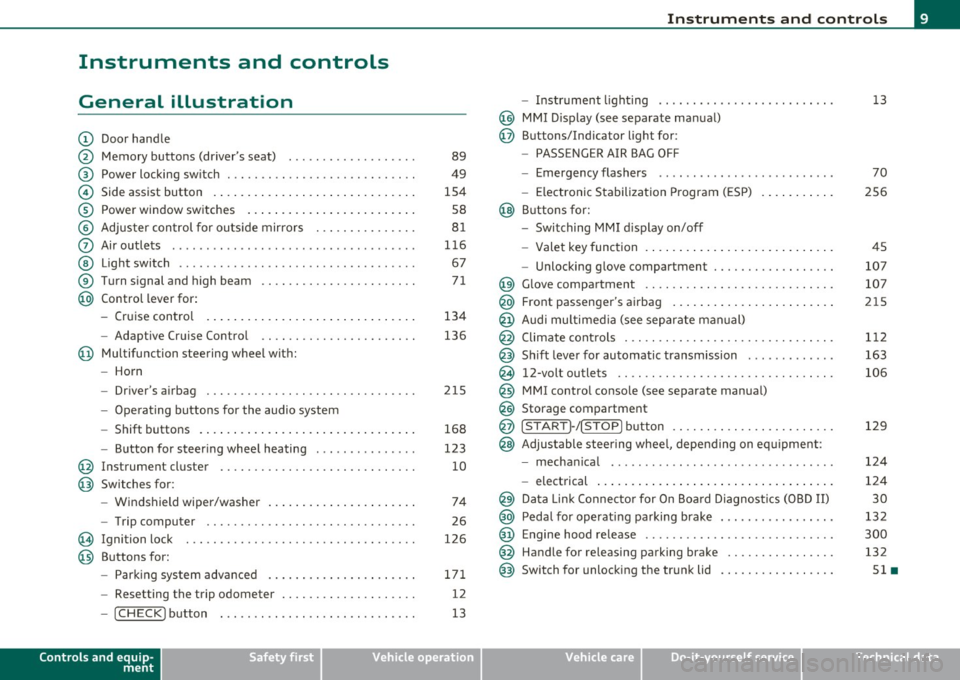
Instruments and controls
General illustration
(D Door handle
@ Memory buttons (driver's seat) .................. .
@ Power locking sw itch ........................... .
© Side assist button ... .. ... ... ... .. .. .. ... . .. ... .
® Power window sw itches ... .... .. .. .. .. .. ... ... . .
© Adjuster con trol for outs ide mir rors .............. .
0 Air outlets .......... .... .. .... ............... .
@ Light switch ...... .. .... ... .. .. .. ... ... .. .. ... .
® Turn s ignal and high beam ...................... .
@ Control lever for:
- Cru ise control . .... ... ... .. .. .. .. .. .. .. .. ... .
-Adaptive Cruise Control .. .. ................ .. .
@ Mu ltifunction steering wheel with:
- Horn
- Driver's airbag .............................. .
- O pera ti ng butto ns for the audio system
- Shift buttons . ... .. .. .. .... .. .. .. .. .. ...... . .
- Button for steer ing whee l heating ..... ... ...... .
@ Instrument cluster ............................ .
@ Switches for:
- Windshield wiper/washer ... ...... .. ..... .... . .
- Trip computer .............................. .
@ Ignition lock ................................. .
@ Buttons for:
- Par king sys tem advance d .... ..... .. .. ... .. .. . .
- Resetting the trip odometer ................... .
- ICHECK ]button ......................... ... .
Controls and equip
ment Safety first
89
49
1S4
S8
8 1
11 6
67
7 1
134
136
2 1S
168
123
10
74
26
126
171 12
13
Instruments and controls
- Instr ument lighting ......................... .
@ MMI Disp lay (see separate ma nual)
@ Buttons/Indicator light for:
- PASSENGER AIR BAG OFF
- Emergency flashers ...... .. ................. .
- Electroni c Stabilization Progr am ( ESP)
@ B uttons for:
- Switching MMI d isplay on/off
- Valet key function .. .. .. .. .. .. .. ...... ... .. .. .
- Unlocking g love compartment ................. .
@ Glove compartment ........................... .
@ Front passenger's airbag ...... ..... .. ..... .. .. . .
@ Audi mu ltime dia (see separate man ual)
@ Climate cont rols .............................. .
@ Shift leve r for automatic transmission ............ .
@ 12-volt outlets ............................... .
@ MMI contro l console (see separate manua l)
@ Storage compartment
@ ISTART]-/ISTOP] button ....................... .
@ Adjustable stee ring whee l, depending on eq uipme nt:
- mecha nical .... .. .... ... .. .. .. ... .... ..... . .
- electrical ..... . ... .. .. .. .... .... .. .. .. ... .. .
@ Da ta Lin k Connecto r for On Boa rd Diagnos tics (OBD II)
@ Peda l for operating pa rking brake ................ .
@ Engine hood release ............. ... .. ......... .
@ Handle for releasing parking brake ............... .
@ Switch for unlocking the trunk lid ................ .
Vehicle care
13
70
2S6
45
107
107
215
1 12
163
106
129
12 4
124
30
13 2
300
132
Sl •
Technical data
Page 178 of 392

lfflJ.___P_ a_r_k _ i_n ...::g::- s-= y...._ s_t _e _m ________________________________________________ _
- Back into the parking spot until the blue c urve touches t he
curb==>
page 175, fig. 178 . Stop the vehicle .
- With t he vehicle stopped, turn the steeri ng whee l to the
left as far as it wi ll go.
- Continue to back into the parking spot until the vehicle is
parked paralle l to the curb.@ marks the rear bumper .
Stop the vehic le w hen t he re d orientation line© borders
an object ==>& . Ke ~ an eye on the fro nt o f your ve hicle
whi le doing this==><.!).
Parking next to ob stacles
When there is an obstacle (such as a wall) next to the parking spot,
choose a spo t w it h more space on the sides. Position t he long side of
the blue area so that there is sufficient space from the curb. The area
must not be on the curb. You will also need to star t turning the
steer ing wheel much earlier. There should be a suff icie nt amount of
space between the c urb and the b lue c urve, and t he b lue c urve
=> page 175, fig . 178 must not touch the curb .
& WARNING
• The rear view camer a does not show the entire area beh ind the
vehicle =>
page 171, fig. 171 . Watch out e specially for small chil
dr en and animals. The rear view camera cannot always detect
them, p osing ri sk of an ac cident!
• Please note that object s not touching the g round can appear to
be further away than th ey r eally are (for example, the bumper of
a parked vehicle, a trailer hitch, or th e rear of a t ruck) . In this case,
you should not us e the help line s to h elp with parking , which
po se s danger of an accid ent !
0 Note
In the MMI display, the direct io n of travel of the vehicle rea r is rep re
sented depending on the steering wheel angle . The vehicle front sw
ings out more than the vehicle rear . Maintain plenty of d istance so
t ha t your ou tside mirror or a corner of your vehicle does no t collide
w ith any obstacles . This can damage to you r vehicle.
(I] Tips
The left or right or ientation lines and surfaces w ill be displayed,
depending on the turn signa l being used. •
Applies to vehicles: w it h rear park ass ist/pa rking sys tem advance d
Adjusting the display and warning
tones
T he display * and warning tones can be adjusted in the
fv1 fv1I.
- Select: Function but ton [CAR ]> System s*> Parking
system.
Displ ay*
• Off -when the parking system is switched off, only audible signals
are g iven .
• On -when the parking system is switched on, either the visual
display o r the picture from the rear v iew c amera is displayed.
Warning tones
• Front volume * -front sensor vol ume
• Front frequen cy * -front sensor frequency
• Rear volume -rear sensor vo lume
• Rear frequenc y-rear senso r freq uency
• In-car entertainment fader -when the parking system is switched
on, the vol ume of t he active audio source is lowered.
The newly adjusted va lue is briefly heard from the signal generator . .,
Page 227 of 392

Airbag system Ill
----------------=--=---
& WARNING (co ntinued )
• Always install forward or rear-facing child safety seats on the
rear seat - even with an Advanced Airbag System .
• If you must install a rearward-facing child safety seat on the
front passenger seat because of exceptional circum stances and
the PASSENGER AIR BAG OFF light does not appear and stay on ,
immediately install the rear-facing child safety seat in a rear
seating pos ition and have the airbag system inspected by your
authorized Audi dealer.
• A tight tether or other strap on a rearward-facing child
restraint attached to the front passenger seat can put too much
pressure on the weight-sensing mat in the seat and register more
weight than is actually on the seat. The heavier weight registered can make the system work as though an adult were on the seat
and deploy the Advan ced Airbag when it must be suppres sed
caus ing serious or e ven fatal injury to the child.
• If, in exceptional circumstances, you must install a forward
facing child restraint on the front passenger seat, always move
the seat into its rearmost position in the seat' s fore and aft adju st
ment range , as far away from the airbag as possible . The backrest
must be adjusted to an upright position. Make sure that the PASSENGER AIR BAG OFF light comes on and stays on all the time
whenever the ignition is switched on.
& WARNING
• If the PASSENGER AIR BAG OFF light doe s not go out when an
adult is sitting on the front passenger seat after taking the steps
described above, make sure the adult is properly seated and
restrained at one of the rear seating posit ions.
• Have the airbag system inspected by your authorized Audi
dealer before transporting anyone on the front passenger seat.
Controls and equip ment Safety first Vehicle operation
(I] Tips
If the we
ight-se nsin g mat in the fro nt passenge r seat detec ts a n
empty seat , the front airbag on the passenger s ide will be t urned off,
a nd the PASSENGER AIR BAG OFF light will sta y on .
a
Repair, care and disposal of the airbags
Parts of the ai rbag syste m are inst alled a t many diffe re nt pla ces on
your Audi. Installing, removing, serv ic ing o r repairing a part in a n
area of t he vehicle c an damage a par t of an a irbag sys tem and preve nt
that system from working proper ly in a coll is ion.
Th ere are some importa nt things you have to know to ma ke sure t hat
t he effectiv eness of the system will not be impai red and that
discarde d components do not cause injury or pollute t he env iron
m en t.
& WARNING
Improper care , servicing and repair procedures can increase the
risk of personal injury and death by preventing an airbag from
deploying when needed or deploying an airbag unexpectedly:
• Never cover, obstru ct, or change the steering wheel horn pad or
a irbag cover or the instrument panel or modify them in any way .
• Never atta ch any objects such as cupholders or telephone
mountings to the surfaces covering the airbag units .
• For cleaning the horn pad or instrument panel, use only a soft,
dry cloth or one moistened with plain wate r. Solvents or cleaners
c ould damage the airbag cover or change the stiffne ss or strength
of the mater ial so that the airbag cannot deploy and protect prop
erly.
• Never repair, adjust , or change any parts of the airbag system .
• All work on the steering wheel, instrument panel, front seats
or electrical system (including the installation of audio equip -
~
Vehicle care Do-it-yourself service Technical data