2011 AUDI Q7 power steering
[x] Cancel search: power steeringPage 11 of 392
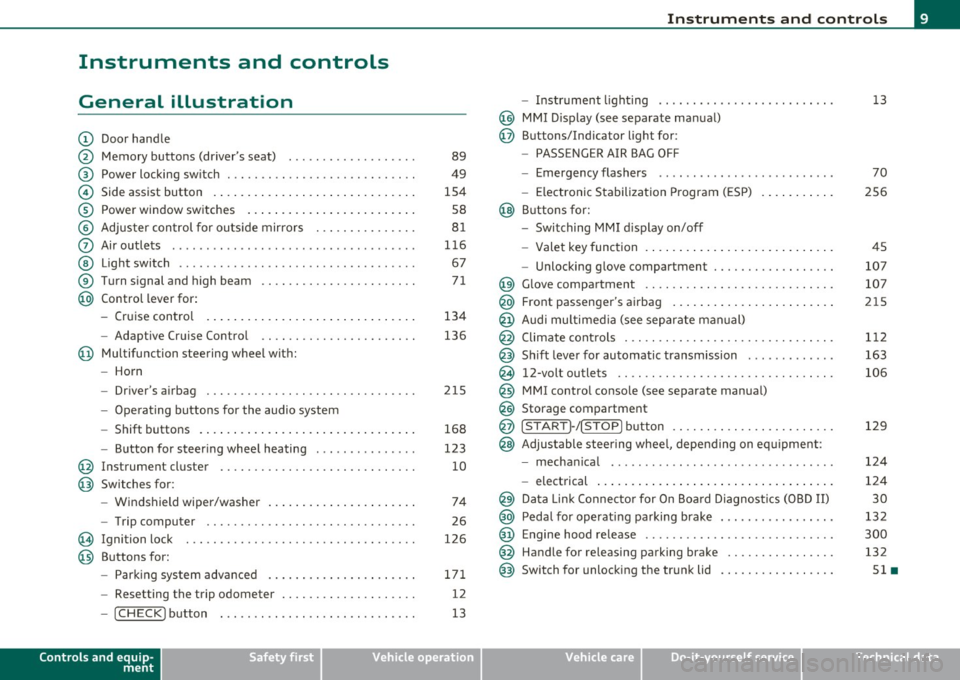
Instruments and controls
General illustration
(D Door handle
@ Memory buttons (driver's seat) .................. .
@ Power locking sw itch ........................... .
© Side assist button ... .. ... ... ... .. .. .. ... . .. ... .
® Power window sw itches ... .... .. .. .. .. .. ... ... . .
© Adjuster con trol for outs ide mir rors .............. .
0 Air outlets .......... .... .. .... ............... .
@ Light switch ...... .. .... ... .. .. .. ... ... .. .. ... .
® Turn s ignal and high beam ...................... .
@ Control lever for:
- Cru ise control . .... ... ... .. .. .. .. .. .. .. .. ... .
-Adaptive Cruise Control .. .. ................ .. .
@ Mu ltifunction steering wheel with:
- Horn
- Driver's airbag .............................. .
- O pera ti ng butto ns for the audio system
- Shift buttons . ... .. .. .. .... .. .. .. .. .. ...... . .
- Button for steer ing whee l heating ..... ... ...... .
@ Instrument cluster ............................ .
@ Switches for:
- Windshield wiper/washer ... ...... .. ..... .... . .
- Trip computer .............................. .
@ Ignition lock ................................. .
@ Buttons for:
- Par king sys tem advance d .... ..... .. .. ... .. .. . .
- Resetting the trip odometer ................... .
- ICHECK ]button ......................... ... .
Controls and equip
ment Safety first
89
49
1S4
S8
8 1
11 6
67
7 1
134
136
2 1S
168
123
10
74
26
126
171 12
13
Instruments and controls
- Instr ument lighting ......................... .
@ MMI Disp lay (see separate ma nual)
@ Buttons/Indicator light for:
- PASSENGER AIR BAG OFF
- Emergency flashers ...... .. ................. .
- Electroni c Stabilization Progr am ( ESP)
@ B uttons for:
- Switching MMI d isplay on/off
- Valet key function .. .. .. .. .. .. .. ...... ... .. .. .
- Unlocking g love compartment ................. .
@ Glove compartment ........................... .
@ Front passenger's airbag ...... ..... .. ..... .. .. . .
@ Audi mu ltime dia (see separate man ual)
@ Climate cont rols .............................. .
@ Shift leve r for automatic transmission ............ .
@ 12-volt outlets ............................... .
@ MMI contro l console (see separate manua l)
@ Storage compartment
@ ISTART]-/ISTOP] button ....................... .
@ Adjustable stee ring whee l, depending on eq uipme nt:
- mecha nical .... .. .... ... .. .. .. ... .... ..... . .
- electrical ..... . ... .. .. .. .... .... .. .. .. ... .. .
@ Da ta Lin k Connecto r for On Boa rd Diagnos tics (OBD II)
@ Peda l for operating pa rking brake ................ .
@ Engine hood release ............. ... .. ......... .
@ Handle for releasing parking brake ............... .
@ Switch for unlocking the trunk lid ................ .
Vehicle care
13
70
2S6
45
107
107
215
1 12
163
106
129
12 4
124
30
13 2
300
132
Sl •
Technical data
Page 129 of 392

_________________________________________________ O_ n_ t_ h_ e_ r _o_ a_d _ __.fflll
& WARNING
• Never remove the key from the ignition lock while the vehicle
is moving. The steering wheel will lock , cau sing loss of control.
• If you ha ve to leave your vehicle, even for ju st a minute, alw ays
remove the ignition key and take it with you. This i s especially
important if you are going to leave children unattended in the
vehicle. The children could start the engine or use other vehicle c ontrols . Unsupervised us e of vehicle controls (for example, power
windows) can cause serious personal inju ries.
0 Note
• If the ~ symbol in the display blinks, there is a malfunction in the
electronic stee ring column lock. Follow the instr uctions in
~ page 36, "Steering malfu nction i" .
• If the ~ symbol in the display blinks, there is a malfunction in the
electronic ignition lock . Follow the instr uctions in~
page 37, "Igni
t ion lock malfunct ion ~" .
(I] Tips
• If you release the ignit ion key i n pos it io n @ , the key automatically
returns to pos ition
(D .
• If you open the driver 's doo r whe n the ignition is sw itched on, a
buzze r sounds and the message
Ignition is on appears in the instru
ment cl uster d isplay. Please swi tch the ignition off.
• T o prevent malf unctions in the ignition lock, remove any dirt or
deposits from t he key bit so that t hey do not ente r th e ignit ion lock. •
Contro ls a nd e quip
m en t Vehicle
OP-eration
Ignition key safety Lock
The ignition key can only be r emoved when the selector
le ver is in the "P" (Park) position .
After turning off the ignition, the ignition key can only be removed
from the igni tion lock when t he se lector lever is in the "P" (Park) posi
tion. A fter you have removed the key, the selector lever is locked and
cannot be move d.•
Starting and stopping the engine
Starting the engine
The engine can only be sta rted with you r origina l A udi
key.
Fig . 125 I gnition key
pos iti ons
Vehicles with gasoline engine:
- Step on the brake.
- Move the se lector leve r into P or N
=> &.
- Turn the ig nition key to position @=> fig . 125 -do not
dep ress th e gas pedal when s tarting the engine .
Vehicle care Do-it-yourselt service iTechnical data
Page 170 of 392

ffl..__A_ u_ t_ o_ m_ a_ t _ ic_ t_r_a _ n_ s_m _ i_ s _s_ i_ o _ n _____________________________________________ _
Applie s to veh icles : wi th tip tron ic -s te eri ng whe el
Steering wheel with tiptronic ®
The shift buttons on the steering wheel allow the driver to
shift gears manually.
Fig. 167 Steering
wheel: Shift buttons
- To downshift, touch the button on the left Q.
- To upshift, touch the button on the right G).
The shift buttons a re activated when the selector lever is in D, Sor in
the manual shift program (t iptronic).
Of course, you can continue to use the manual shift program with the
selector lever on the center console. •
Automatic transmission malfunction I
In the event of a system malfunction, the automat ic transmission
switches to emergency operation mode .
., Gearbox malfunction: you can continue driving
You can continue to drive the vehicle. See an authorized Audi dealer
or other qualified workshop at the next opportunity .
Gearbox malfunction: you can continue driving (limited
functionality )
There is a serious system malfunction:
• The program shifts only into certain gears.
• The engine may stall.
• It is not poss ible to restart the engine if it has been switched off.
• Continuing to drive could result in subsequent damage .
0 Note
If the transmission switches to fail-safe mode, you should take the
vehicle to an authorized Audi dealership as soon as poss ible to have
the condition corrected. •
Emergency release for selector lever
If the vehicle's power supply fails, the selector lever can
be released in an emergency.
Fig. 168 Emergency
release for selector
lever
The emergency release is located under a rubber mat.
- Carefully lift the rubber mat with a screwdriver or some
thing similar=> fig. 168.
- You now have access to a rocker switch . Using a screw
dr iver or similar object, press the rocker switch down and
hold it down. ._
Page 263 of 392
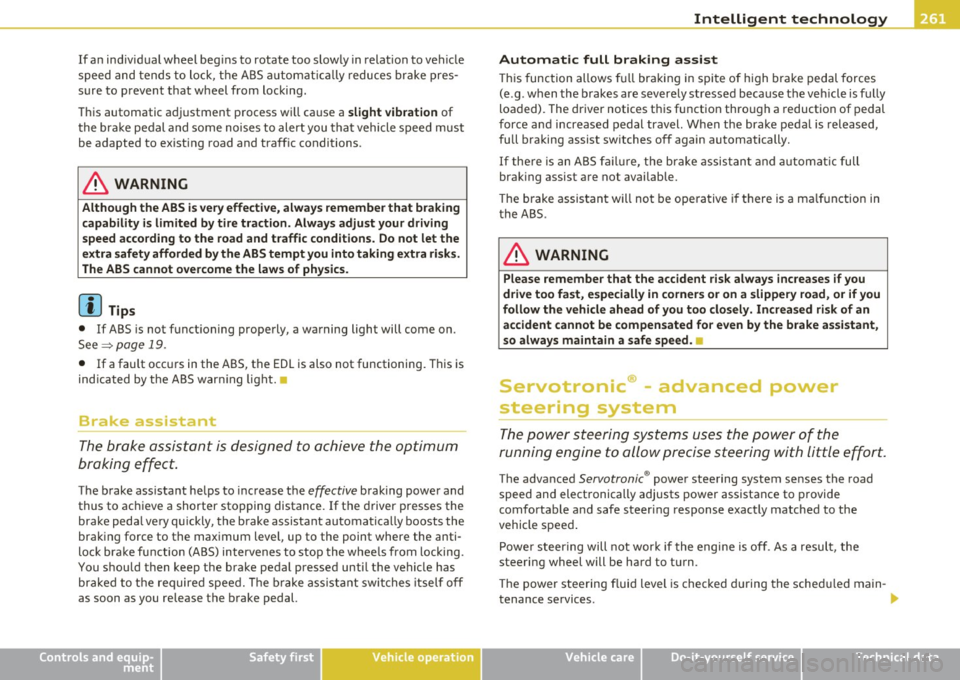
_________________________________________ I_ n_ t_ e_ ll_,igent technology ,__E~-
If an individual wheel begins to rotate too slowly in relation to vehicle
speed and tends to lock, the ABS automatically reduces brake pres
sure to prevent that wheel from locking .
Thi s automatic adjustment process wi ll cause a
slight vibration of
the brake pedal and some noises to alert you that vehicle speed must
be adapted to existing road and traffic conditions.
_& WARNING
Although the ABS is very effective, always remember that braking
capability is limited by tire traction. Always adjust your driving
speed according to the road and traffic conditions. Do not let the
extra safety afforded by the ABS tempt you into taking extra risks.
The ABS cannot overcome the laws of physics .
(I) Tips
• If ABS is not funct ioning properly, a warning light will come on .
See ~
page 19.
• If a fault occurs in the ABS, the EDL is also not functioning. This is
ind icat ed by the ABS warning light. •
Brake assistant
The brake assistant is designed to achieve the optimum
braking effect.
The brake assistant helps to increase the effective braking power and
thus to achieve a shorter stopping distance.
If the driver presses the
brake peda l very qu ickly , the brake assistant automatically boosts the
braking force to the maximum level, up to the point where the anti
lock brake function (ABS) intervenes to stop the whee ls from locking.
You should then keep the brake pedal pressed until the vehicle has
braked to the required speed. The brake assistant switches itself off
as soon as you release the brake pedal.
Controls and equip ment Safety first Vehicle operation
Automatic full braking
assist
This function allows full braking in spite of high brake pedal forces
(e .g . when the brakes are severely stressed because the veh icle is fully
loaded). The driver notices this function through a reduction of pedal
force and increased pedal travel. When the brake pedal is released,
full braking assist switches off again automatically.
If there is an ABS failure, the brak e assistant and automatic full
braking assist are not available.
Th e brake assistant will not be operative if there is a ma lfunction in
the ABS .
_& WARNING
Please remember that the accident risk always increases if you
drive too fast, especially in corners or on a slippery road, or if you
follow the vehicle ahead of you too closely. Increased risk of an
accident cannot be compensated for even by the brake assistant ,
so always maintain a safe speed.•
Servotronic® -advanced power
steering system
The power steering systems uses the power of the
running engine to allow precise steering with little effort.
The advanced Servotronic ® power steering system senses the road
speed and electronically adjusts power assistance to provide
comfortable and safe steering response exactly matched to the
vehicle speed .
Power steering will not work if the engine is off. As a result , the
steering wheel will be hard to turn .
Th e power steering fluid level is checked during the scheduled main
tenance services.
Vehicle care Do-it-yourself service Technical data
Page 264 of 392

Intelligent technology
'-----------------------------------------------
0
Note
If t he re is an elect ro n ic malfunc tion, servotroni c will still funct io n
like a conventional power steering system, provid ing a constant
steer ing suppo rt force tha t is no longer proportiona te to the vehi cle
speed. This is most noticeable when t urning the steer ing wheel at low
speeds (for ex ample when p arki ng), -m ore effo rt will be req uire d
than usua l.
• Be aw are of the d iffe ren t than usual steeri ng respo nse and adjust
your steering force accord ingly.
• Have t he pr oblem chec ked and set r igh t by a n Audi dea ler as soo n
as possib le .
[I) Tips
• When the engine is runni ng, neve r hold t he steering wheel turned
a ll the way to the r ig ht o r to t he left fo r longe r th an 1 5 seco nd s. The
powe r steering pump will over heat the hydraulic fluid if yo u keep
holding t he s teering w heel turne d all the w ay. This is likely to damage
the power steer ing system.
• If the powe r stee ring sys tem s ho uld fail entire ly, or if the engine
is not running (for examp le, while be ing towed), you will still be able
t o steer the vehicle. Howeve r,
considerably more effo rt will be
required to do so.
• If the powe r stee ring sys tem s ho uld have a leak, or is not func
tioning properly, contact your author ized Audi dealer immediately.
• Th e power s teeri ng system re quir es a specially fo rm ulated
hydraulic fluid. The power stee ring reservoir is the one located
f ar the st to the rea r on t he left side of the eng ine compa rtment
=> page 302. The correct fluid level in the reservo ir is important for
pr op er f unctio ning o f the power steer ing.•
Dr"v ing witr your quattro®
--------
Wit h All Wheel Drive, all four wheels are d riven .
General information
With All Wheel Drive, power is dist ribu ted to all fo ur wheels. This
hap pens a utomat ically depending o n your dr iv ing style and t he road
conditions at the time. See also =>
page 258, "Electronic different ia l
lock (EDL)" .
Winter tires
When d riving in the win ter, your vehicle with A ll Whee l Dr ive has an
advantage, even w ith regula r tir es. In w inter road con ditions i t may
be advisable to mou nt wi nte r ti res (or all-seaso n tires) for improve d
dr iveability and b raking: these tires m ust be mounted on
all four
wheels .
See also=:> page 334, "W inter tires".
Tire chains
Whe re tire chains are ma nda to ry on certa in roa ds, th is no rma lly a lso
ap plies to vehicles with A ll Whee l Drive =:>
page 335, "Snow chains" .
Replacing wheels/tires
Vehicles wit h All W heel Dr ive must a lways have t ires of the same si ze .
Also avoid tires with different tread depths. For details see page
=> pa ge 330, "N ew tires and rep lacing tires and wheels".
& WARNING
Always adjust your driving to road and traffic conditions . Do not
let the extra safety afforded by All Wheel Drive tempt you into
taking extra risks.
• Although the All Wheel Drive is very effective, always
remember that braking capacity is limited by tire traction. You
should therefore not drive at excessive speeds on icy or slippery
road surfaces.
• On wet road surfaces, be careful not to drive too fast because
the front wheel s could begin to slide on top of the water (aqua- ...
Page 304 of 392

., __ C_h_ e_c _k _i_n -=g :a,__ a_n_ d_ f_ i_ l _li _n _,g;._ __________________________________________ _
& WARNING (continued)
-Always use extreme caution to prevent clothing, jewelry, or
long hair from getting caught in the radiator fan, V-belts or
other moving parts, or from contacting hot parts. Tie back hair
before starting, and do not wear clothing that will hang or
droop into the engine.
• Minimize exposure to emission and chemical hazards=:>
/1::..
& WARNING
California Proposition 65 Warning:
• Engine exhaust, some of its constituents, and certain vehicle
components contain or emit chemicals known to the State of Cali
fornia to cause cancer and birth defects and reproductive harm. In
addition, certain fluids contained in vehicles and certain products
of component wear contain or emit chemicals known to the State
of California to cause cancer and birth defects or other reproduc
tive harm.
• Battery posts, terminals and related accessories contain lead
and lead compounds, chemicals known to the State of California
to cause cancer and reproductive harms. Wash hands after
handling.
0 Note
When adding fluids, a lways make sure that they are poured into the
proper container or filler open ing , otherwise serious damage to
vehicle systems wi ll occur.
ci> For the sake of the environment
To detect leaks in time, inspect the vehicle floor pan from underneath
reg ular ly. If yo u see spots from oil or other vehicle fl uids, have your
vehicle inspected by an authorized Audi dea ler .•
Engine compartment
These are the most important items that you can check.
Fig. 233 Typical layout for containers, engine oil dipstick and engine oil filler
cap
© Windshield/headlight washer container ( q ) ... .... .
@ Coolant expansion tank (- L ) ..... ......... ... .. . .
® Engine oil f iller cap ("l!::r.) .......... ...... .. .. .. . .
© Engine oil dipstick (orange) ... .. .... .. .. ... . .. .. .
® Brake fluid reservoir ( ) ................. ... .. . .
©
0
Power steering reservoir ... .... .. .... .. ... ..... .
Jump start connector( +) u nder a cover,(-) with hex head 316
309
306
305
311
261
screw .. ... ... ...... ........ ......... .... .. .. 315,355
The position of the engine oil filling hole and the engine oil dipstick
=:> fig. 233 (position ® and ©> can vary according to the type of
eng ine.
Page 353 of 392

____________________________________________ .!:F~u~s~e~s ~a~n~d~b~u~l~b~S ~_J-
• The crank in the fuse cover is used for emergency operation of the
Panoramic slid ing sunroof*. •
Left cockpit fuse assignment
Fig . 26 1 L eft coc kpit : fu se panel w ith p lastic clip
Amps
Fu se panel © (re d )
1 DC/DC converter
5
3 MMI 7,5
6 Lumbar support driver's seat 10
7 Window regulators (left side of vehicle)
35
8 Door control module (left side of vehicle)
15
9 Tire pressure monitoring system
5
Vehicle OP-eration
No. Consume r
10
11
.,
Electronic ignition lock,
power steering column adjustment
Switch module steering column
12 Intelligent power module convenience
Fu se pa nel© {b row n)
3 Seat ventilation (left)
4
5
6
7
8
9
10
Wiper system
Rain sensor
Horn
Intelligen t power module driver
Intelligent power modu le dr iver
(lights left side of vehicle)
Intelligen t power module driver
(lights right side of vehicle)
I nstrument cluster
11 Headlight washer system
12 Diagnostic connector
Fuse panel © {black )
1 Headlight electronic system (left side of vehicle)
2 Adaptive Cruise Control
6 Term
inal 15 (interior)
7 Oil level sensor
8 Diagnostic connector
9 Automatic dipping interior mirror
Vehicle care Do-it-yourself service
Amps
30
10
5
15
30
5
25
30
25
25
10
30
10
10 5
5
5
5
5
iTechnical data
Page 385 of 392

_____________________________________________ A_ L .... p_ h _ a_b_ e_ t_ ic_a_ l_ in_ d_e _ x __ _
Pollen filter
Climate controls ......... ... ..... 111
Power locking switch ............ ... .. 49
Power locking system ................ . 46
Convenience close/open feature .. .. .. 60
Locking and unlocking the vehicle from
inside ...... ...... .. .. .. .. .... .. 49
Opening and closing the windows .... 60
Rear lid/trunk lid ......... ... ...... 51
Remote control key .......... ...... 43
Select ive unlock feature ........ .. .. 49
Sett ings ..................... .. .. 49
Unlocking and locking vehicle .... .. .. 47
Power outlets ............. .. .. .. .. . 106
Power seat Controls ... ................. ... .. 86
Seat adjustment ...... .... .. .. .. .. 86
Power steering .......... .. .. .. .... . 261
Power window switches .... .. ... ...... 58
In the driver 's door ....... .... ... .. 58
In the front passenger 's door ....... . 59
Reactivating the system ...... .. .. .. 61
Pregnant women Special considerations when wearing a safety belt .......... .. .. .. .... . 207
Programming the Homelink ® universal re-
mote control ................ ... 185
Proper occupant seating pos it ions . .. .. . 192
Proper safety belt position ....... .. .. . 206
Proper seating position
Front passenger .. .... .. .......... 193
Occupants ......... .. ... ..... ... 192
Rear passengers . ..... ........ .... 194
Controls and equip
ment Safety first
Protective tray
... .. ..... .... ... ..... . 99
Q
Quartz clock ...... .................. 11
quattro ®
See All Wheel Drive ............... 262
Question What happens to unbelted occupants? ..
203
Why safety belts? ................ 201
R
Radiator fan .. .. .. ................. 311
Rain sensor ................. ..... ... 7 4
Rain sensor defective ............. ... . 38
Reading lights Front . ................. .. .. .. .. . 72
Rear .. .. .. .. ... ........ ...... .. . 72
Rear ashtray .. .. .. .... ... .......... 105
Rear fog lights .. .. ... ...... .. .. .. .. . 69
Rear lid Automatic operation ............ .. . 52
Emergency unlocking .. .. .......... 54
Opening and closing ............ ... 51
Valet key function ...... ... ........ 45
Rear light
Defective .... .. ... ............... 24
Rear ope ration
Four-zone automatic comfort air
condi tioning ................. .. 121 Rear park assist ...
....... ... ... .. .. . 170
Adjusting the display ....... .. .. ... 176
Adjusting the warning tones ........ 176
Trailer hitch . .. .. .. .. .. ... ..... .. 177
Rear seats Adjusting seat ...... ...... .. . ... .. 90
Entry assist ... .. .. ............... 91
Folding seatback up and down .. ... .. 92
Rear view camera
Parking mode 1 ................ .. 174
Parking mode 2 ................ .. 175
Rear view mirror
Inside rear view mirror . . . . . . . . . 79, 80
Rear window defogger ............. .. 115
Red symbols ........................ 33
Refue lling ... .... ........... .... .. . 294
Gasoline inhibitor flap ............. 294
Release lever for hood . ....... .. .. .. . 300
Remote control garage door opener
(Homelink ®) ........... ... .. ... 185
Remote control key ................... 43
Unlocking and locking .............. 47
Remote rear lid release ............... 51
Repair manuals ..... .... ... .. .. .. ... 368
Repairs Airbag system ................ ... 225
Replacing a fuse ......... .. .. .. .. .. . 350
Replacing light bulbs .. .. .. .......... 354
Replacing tires and wheels ............ 330
Report ing Safety Defects ............. 199
Reset button ...... . .. ............... 12
Residual heat .. .. .. .. .............. 112
Vehicle operation Vehicle care Do-it-yourself service Technical data