2011 AUDI Q7 suspension
[x] Cancel search: suspensionPage 4 of 392

Table of contents
Table of contents
Vehicle literature ..... .
About this Owner's Manual .......... ....... .. .
Controls and
equipment .............. .
Instruments and controls ... .
General illustration ........... .
Instruments and
warning/indicator Lights ..... .
Instruments ... ... .......... .
Warning/indicator ligh ts ..... . .
Driver information display ... .
Introduction ...... ......... . .
T rip comput er . .... .......... .
E fficiency program ........... .
On-Board D iagnostic system
(OBD) .. .... ..... ............ .
Elec tronic speed limiter ....... .
Speed warning system ........ .
Auto Check Control ........... .
Opening and closing ......... .
Keys ....... ..... ............ .
Powe r locking sys tem ....... . .
Rear lid .... ................. .
Child safe ty lock ............. .
Conve nience key . ............ .
Anti -theft alarm system .. .... .
P o w er wind ow s ......... ..... .
Panoram ic sliding sunroof . .... .
5
6
8
9
9
10
10
14
22
22
26
28
30
30
31
32
42
42
46
51
54
55
57
58
61
Clear vision . .... ... .......... .
Lights ... ................... .
Int erior ligh ts ......... ...... .
V ision .. ..... ............... .
W iper and washer sys tem .... .
Mirrors ... ..... ... .......... .
D igital compass ............. .
Seats and storage ........... .
General recommendations .... .
Pow er fron t seat adju stm ent .. .
Adjusting fron t passenger's sea t
manually ........ .... ....... .
S eat m emory . ............... .
Rear seats ........ .......... .
Head res train ts .............. .
Armrest ...... .............. .
L ong cente r con so le ... .. ..... .
L uggage compar tment ....... .
Roof rack ................... .
Cupholder .................. .
Rear ash tray ......... ....... .
Outl et ..... ................. .
Storage ..... ............... .
Warm and cold .... ....... ... .
Climate con tro l .............. .
Rear Air Condition ing ...... ... .
Basic settings ............... .
Hea ted Sea ts ... ... ...... .... .
On the road ... .... .......... .
Steering .. ...... ..... ....... .
Ignition lock and igni tion switch
S tar ting and s topp ing the engin e
Start ing and stopping the engine
with Conv eni ence key ... ...... .
Parking brake ............... . 67
67
72
73
74
79
83
85
85
86
88
89
90
92
94
95
96
102
104
105
106
107
111
111
118
120
121
124
124
126
127
129
132 S
tar ting on hill s ............... 133
Cruise control ........... ..... . 134
Adaptive Cruise Control ....... 136
Sp eed and di stan ce con trol
system ....... ...... ...... .... 136
Driv er information . . . . . . . . . . . . . 144
Sys tem limi tations ............ 149
A udi braking guard ............ lSl
Audi side assist ............... 1S4
L ane Change Assistant ......... 154
Notes ..... ................... 161
Automatic transmission
tiptronic ® 163
163
Parking system .............
.. 170
General informa tion . . . . . . . . . . . 170
Rear park assist . . . . . . . . . . . . . . . 17 0
Parking system advanced .... ... 171
Adjusting th e di splay and warning
tones ................ ..... .. . 176
T rail er hi tch . . . . . . . . . . . . . . . . . . 177
E rror messages . . . . . . . . . . . . . . . 1 77
Adaptive Air Suspension 178
Air su sp en sio n and dam ping . . . . 178
Homelink ® ............. .... .. 185
Univ ersal remote control 18S
Safety first . . . . . . . . . . . . . . . 190
Driving Safely ................. 190
G eneral not es . . . . . . . . . . . . . . . . . 190
Proper occupant seating
p os itions . . . . . . . . . . . . . . . . . . . . . 192
Pedal area ................. ... 196
Page 17 of 392
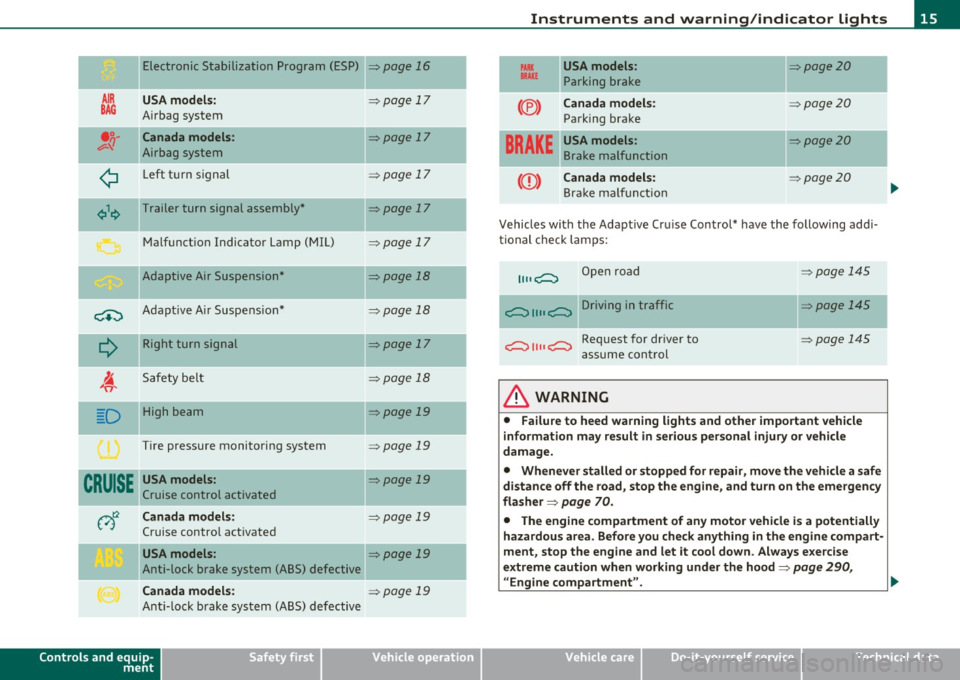
Electronic Stabilization Program (ESP)
AIR USA model s:
BAG A irbag system
•;;-Canada models :
v-'I Airbag system
¢ Left t urn signal
¢\~ Trailer turn signal assembly *
M alfunct io n Indicator Lamp (MIL)
Adaptive Air Suspension*
-
C+:) A dap tive A ir Suspe nsio n*
Q
R ight turn sign al
I. 'fi'
Safety bel t
-.
D High beam
Tire pressure monitoring system
CRUISE USA models :
Cruise control activated
v)t:2 Canada models:
Cruise contro l act ivated
USA models :
Anti-lock brake system (ABS) defective
Canada models :
Anti-lock b rake system (ABS) defective
Controls and equip
ment Safety first
=>page
16
=> page 17
=> page 17
=> page 17
=> page 17
=> page 17
=>page 18
=> page 18
=>page 17
=> page 18
=> page 19
=> page 19
=> page 19
=> page 19
=> page 19
=> page 19
-
-
Instruments and warning /indicator lights
PARX USA models : =>page20 BRAKE Parking br ake
--
(®) Canada model s: :::>page 20
Parking brake
-- -
BRAKE
USA models: =>page20
Brake malfunction
CCD) Canada models: => page20
Bra ke m alfu ncti on
Vehicles with the A dapt ive Cr uise Control* have the following ad di
tional check lam ps:
11, ,C::, Open road
c::, 1111 c::, Driving in traffic
c::, 1111 c::, Request for dr iver to
a ssume con tro l
& WARNING
=:>page 145
=> page 145
~page 145
• Failure to heed warning lights and other important vehicle
information may result in serious personal injury or vehicle
damage.
• Whenever stalled or stopped for repair , move the vehicle a safe
distance off the road, stop the engine, and turn on the emergency
fla sher =>
page 70.
• The engine compartment of any motor vehicle is a potentially
hazardous area . Before you check anything in the engine compart
ment, stop the engine and let it cool down . Always e xercise
extreme caution when working under the hood=>
page 290,
" Engine compartment ". .,,
Vehicle care Technical data
Page 20 of 392

Instruments and warning /indicator lights
Applies to veh icles : with Adapt ive Air Suspens ion
Adaptive Air Suspension ~
T his warning/indicator light has the following functions:
• It illuminates for a few seconds after the ignition is turned on as
function check and then goes out.
• If the warning/indicator light illuminates or blinks continuously,
there is a system fau lt in the Adaptive Air Suspens ion. A system fault
can result in limited ride comfort and
low gro und clea ra nce . Drive
safe ly to the nearest authorized Audi dealer or qualified workshop,
and have the fault corrected.
• If the warning/ ind icator light flashes, you should not dr ive the
vehicle. The flashing warning/indicator light po ints to an extreme
High level. A very
pronounced lifting of the vehicle (extreme High
level) can result, for example, when a heavy load is removed from the
vehicle . As soon as the level has returned to norma l, the
warning/ind icator light stops flashing, and you can dr ive away.
• If the warning/indicator light flashes in conjunction with the
c.:,
warning/ind icator l ight, you should not drive off immediately in order
to prevent damage to the underbody. The two warning/indicator
lights flas hing together points to an extreme Low level. A very
pronounced lowering of the vehicle (extreme Low leve l) can result,
for examp le, from a heavy load . As soon as the leve l has returned to
normal, the warning/indicator lights stop flashing, and you can drive
away.
0 Note
If the warning/indicator light flashes in conjunction with the c.:,
warning/indicator light, you should not drive the vehicle because low
lying vehicle parts can bottom out as you drive over uneven ground
and be damaged as a result. •
Applies to vehic les: wi th Adapt ive A ir Suspension
Adaptive Air Suspension ci:)
T his warning/ind icator light has the following functions:
• It illuminates for a few seconds after the ignition is turned on as
function check and then goes out.
• It comes on for approximately 15 seconds as a warning of
re du ced
gr oun d clea ranc e,
if the dynamic mode is activated and if the ignition
is switched on=>
page 179, "Chassis controls" .
• If the warning/ind icator light flashes in conjunction with the
warning/ind icator light, you should not drive the vehicle immed iately
in orde r to prevent damage to the underbody. The two wa rning/ind i
cator lights flash ing together po ints to an extreme Low level. A very
pronounced lowering of the vehicle (extreme Low leve l) can result,
for example, from a heavy load . As soon as the leve l has returned to
normal, the warning/indicator lights stop flashing, and you can drive
away.
0 Note
If the wa rning/ind icator light flashes in conjunction with the 'I,_
warning/ind icator light, you should not drive the vehicle because low
lying vehicle parts ca n bottom out as you drive over uneven gro und
and be damaged as a result. •
Safety belts ~
This warning/indicator light reminds you to put on your
safety belt.
T he ~ warning/indicator light i lluminates when the ignition is
switched on to remind the dr ive r and (on USA mode ls on ly) any front
passenger to put on the safety belt. Additionally, an acoustic warning
(gong) will a lso sound.
For more Information=>
page 201, "Safety belt warn ing light~" .•
Page 24 of 392

Driver information display
Driver information display
Introduction
General notes
The driver information display inside the instrument
cluster provides you, the driver, with much useful infor
mation .
Fig. 8 Instrument
cl uste r: center display
Informat ion from the Driver Information System is shown in the
display in the center of the instrument cluster.
When you tu rn on the ig nition and while you are driving, some func
tions and vehicle components are scanned for their operating status. Malfunctions or required service procedures are signalled audibly and
shown by red and yellow lighted symbols and reminders to the driver
in the display.
Th e d river is also shown information about radio and CD operat ion
and directions for the navigation system. You can find additional
information on these subjects in the MMI manual.
The Driver Informat ion System provides the following functions: Sound system display
=>
page23
Outside air temperature =>page23
Digital speedometer =>page24
Door open indicator =>page24
Defective light bulb =>page24
Service interval display =>page25
Auto Check system => page 32
Driver information =>page32
Speed warning system => page 31
Trip computer => page26
Cru ise control => page 134
Adaptive Cruise Control* => page 136
Selector lever position => page 164
Adaptive Air Suspension* => page 181
Tire pressure monitoring =>page337
[ i ] Tips
In the event of a malfunction either a red or yellow icon appea rs in the
display. Red symbols indicate
Danger => page 33. Yellow symbols
ind icate a
Warning => page 37. •
Page 175 of 392

Parking system -
----------------=-------'
Applies to veh icles : w ith par king system advanced
Switching on and off
Th e rear view camera switches on automatically together
with the acoustic and visual park assist when you put the
vehicle in reverse.
Switching on
F ig. 173 Cente r
c on sole: Pa rki ng
sys tem swi tch
Fig . 174 MMI display:
v is ual d istance disp la y
- Switch the MMI on and select reverse gear.
- Switch on the Adaptive Air Suspension * comfort or auto-
matic mode .
Contro ls a nd e quip
m en t Vehicle
OP-eration
-To use the front parking system , press the switch P11.1A in the
center console ~ fig . 173 . A short confirmat ion tone
sou nds an d the indicator light in the sw itch lights up.
Switching between the rear view camera and
visual display
- Press the Graphic control button~ page 174, fig. 175 @
to see the visual dis pla y.
- P ress the
Rear view control button to see the rear view
camera image~ fig . 174.
Switching off
Drive faster than 6 mph ( 10 km/h), or
- press th e swi tch
P111 A or
- switch off the ignition .
Segments in the visual display
The red segments i n front of and behind the vehicle=> fig . 174 help
you to determine the distan ce between you and an obstacle . As your
vehicle comes closer to the obstacle, the segm ents move closer to the
veh icle . The co llision area has been reached when t he next to last
segmen t is displayed . Do not cont inue dr iv ing farthe r=>
& in
"Ge neral Information " on
page 171 !
& WARNING
• The MMI display cannot show , or cannot adequately show ,
c ertain objects (such a s small posts or grating ), reces ses in the
ground and protruding parts on another car.
• Onl y use the rear view camera to a ssist you if it show s a good ,
clear picture. For e xample, the image may be affected by the sun
shining into the lens , dirt on the len s or if there is a defect. .,_
Vehicle care Do-it-yourselt service Technical data
Page 180 of 392

lffllL__.!.A~d~a!!p~t~iv~e~A~i r'......=S:.!u:!:s~p:.::e:.!n..::s==.:_:io~n:..:.... ________________________________________ _
Adaptive Air Suspension
Air suspension and damping
Applies to veh icles : w ith Adap tive Air Suspens ion
Description
Air suspension and damping can be adjus ted separately.
Adaptive Air Suspens ion is an e lectron ically controlled springing and
damping sys tem. This chass is sys tem makes it eas ie r on the d river by
adapting to the particular si tuation through imperceptible control
processes.
T he
Adaptive Air Su spen sion component regu lates ground clea rance
depending on vehicle speed and driver input . It funct ions indepen
dently from the load cond it io n. Ac ce le rating to a speed above a
predetermined limit will make the vehicle lower itse lf. On the other
hand, dr iv ing more slowly res ults in the vehicle r aising again at
specific speeds.
T he
damping component provides individua l control of the damping
forces . For example , w ith damping characte rist ics set to p rovide
greater comfort, damping is set somewhat harder for a brief period
only as req uir ed, for example, whe n going a ro und a curve or when
brak ing.
Sett ings
Adaptive Air Suspension provides the driver with the opportun ity to
set the chass is characte rist ics also to their individual p refe rence.
With the driving modes
Comfort, Automatic and Dynamic the dr iver
has three chass is sett ings available, ranging from comfort to spo rty.
The
Offroad mode ca n be selected for dr iv ing on poor quality
s tr etc hes of road. In addition,
Li~ provides a fif th mode, w hich can be
selected when exceptiona lly high g round clearance is needed
==> page 179, "C hass is controls ".
T he modes are set in MMI
==> page 180 .
& WARNING
The height of th e parked vehicle can change du e to temperature
fluctuations or changes in load.
0 Note
• Whenever you park yo ur vehicle, always make sure there is
ade qua te clearance above and below t he ve hicle. The height of the
parked vehicle can change as the result of temperature fluctuations,
c hanges in loa d condition and changes in the dr iv ing mode (ground
cleara nce).
• If the veh icle is be ing transported (e .g . by tow truck, tra in , sh ip,
etc.), mount the tie-down cha ins/cables over the running su rface
(circumference) of the tires. Never se cure the vehi cle by the ax le, the
suspension struts or the front or rear tow line eye. For technical
reaso ns, the p ressure in the suspension st ru ts may change dur ing the
t ransport, whic h could result in the vehicle no longer being secured
pro perly.
• If you are goi ng to tow a trailer w ith a tra iler h itch that was
not
ins talled accor ding to f actory s pecifi cations, you mus t activa te t he
t rai ler operation mode manually:::::,
page 182.
[{] Tips
• Before you ca n raise your vehicle using the vehicle jack (for
example, when c hangi ng a flat tire) or a vehicle lift, you must activate
t he jac kin g mode :::::,
page 182.
• On some mode ls, the vehicle can reach its maximum speed on ly in
t he
Automatic and Dynamic modes .•
Page 181 of 392

____________________________________________ A_ d_a_ p ,_ t_iv _ e_ A _ i_ r _ S_ u_s_, p __ e_n _ s_ i _o_ n __ _
App lies to ve hicles : with A dap tive Air Su spen sion
Chassis controls
Five different driving modes can be set by the driver.
The automatic control processes are speed- and time-dependent. For
example, it is not possible to raise the suspension to a high level
above certain speeds.
When a speed of about 75 mph (120 km/h) is exceeded for more than
30 seconds, the vehicle is automatically lowered to
low level when in
comfort and automatic mode. Ground clearance is about 0.6 inch (15
mm) less, compared to the
normal level.
When a speed of about 100 mph (160 km/h) is exceeded for more
than 20 seconds, the vehicle is automatically lowered to
highway
level
when in automatic and dynamic mode . Ground clearance is
about 1.4 inches (35 mm) less, compared to the
normal level. Road
holding is optimized as a resu lt of the lower center of gravity, and fuel
consumption is reduced as a result of reduced wind resistance .
Level adjustment
high level 2
normal level
highway level
Ground clearance
about 9.4 inches (240 mm)
about 8 inches (205 mm)
about 7 inches (180 mm)
about 6.5 inches (165 mm)
about 5. 7 inches (145 mm)
The segment display @ in the MMI Display =>
page 180 or in the
instrument cluste r display =>
page 181 shows the current vehicle
level.
Automatic
Select the automatic mode if you prefer a balanced, comfortable
suspension setting. The damp ing characteristics are adjusted accord
ing ly .
Controls and equip
ment Safety first •
Automatic lowering: When a speed of about 75 mph (120 km/h)
is exceeded for more than 30 seconds, the veh icle is automatically
lowered by about 0 .6 inch (15 mm) to the
low level, which is more
suitable for highway speeds. Road holding is optimized as a result of
the lower center of gravity and fuel consumpt ion is reduced as a
result of reduced wind resistance . When a speed of about 100 mph
(160 km/h) is exceeded fo r more than 20 seconds, the vehicle is auto
matically lowered by an additional 0.8 inch (20 mm) to
highway level.
• Automatic raising: When the vehicle is at highway level and the
speed falls below about 80 mph (130 km/h) for more than 20
seconds, the vehicle is automat ically raised to
low level. The vehicle is
automatically raised again to
normal level if the speed falls below
about 44 mph (70 km/h) for a period of 2 minutes. The vehicle is
raised immediately when speed falls below about 22 mph (35 km/h).
Dynamic
Select the dynamic mode if you prefer a sporty suspension setting . In
this mode, the vehi cle is lowe red to
low level wh ile it is still stationary
and sporty damp ing characteristics a re selected . The warning light
c.:> in the instrument cluster wi ll come on for a few seconds just to
remind you of the reduced ground clearance.
If you switch off the engine whi le the vehicle is in the dynamic mode
and then switch on the ignition once again, the
c.:> warning light will
also come on again for a few seconds as a reminder .
• Automatic lowering : When a speed of about 100 mph (160 km/h)
is exceeded fo r more than 20 seconds, the vehicle is automatically
lowered by 0.8 inch (20 mm) to
highway level.
• Automatic raising: The vehicle is automatically raised to low level
again, if the speed falls below about 80 mph (1 30 km/h) for a per iod
of 20 seconds. The vehicle is raised immediately when speed falls
below about 22 mph (35 km/h).
Comfort
Select the comfort mode if you desire a suspension setting with a
special emphasis on comfort. Damping characteristics with a clear
emphasis on comfort are selected in this mode.
~
Vehicle care Technical data
Page 182 of 392

ffl..__A_ d_a_ p,__ t_iv _ e_ A_ i_r _ S_ u_s _, p'--- e_n _ s_ i_ o _ n ___________________________________________ _
• Automatic lowering: When a speed of about 75 mph ( 120 km/h)
is exceeded for more than 30 seconds, the vehicle is automatically
lowered by 0 .6 inch (15 mm) to
low level .
• Automatic raising: The vehicle is automatically raised to normal
level
again, if the speed falls below about 44 mph (70 km/h) for a
period of 2 minutes . The vehicle is raised immediately when speed
falls below about 22 mph (35 km/h) .
Offroad
Select the offroad mode when you have to travel over poor quality
sections of road (e.g. trails) . In this mode, the vehicle is raised to
high
level 1,
and damping characteristics for poor road stretches are
selected. When switching to offroad mode, the Adaptive Air Suspen
sion indicator appears automatically in the instrument cluster display
~page 181 .
The offroad mode can only be activated at speeds below 37 mph
(60 km/h). Offroad mode ends automatically and the automatic
mode is activated when a speed of approximately 50 mph (80 km/h)
is exceeded.
Lift
Select the lift mode when exceptionally high ground clearance is
needed at a reduced speed. In this mode, the vehicle is raised to
high
level
2 . When switching to lift mode , the Adaptive Air Suspension
indicator appears automatically in the instrument cluster display
~page 181 .
The lift mode can be activated only at speeds below 12 mph (20
km/h) . When a speed of about 25 mph (40 km/h) is exceeded, the
system automatically leaves
lift mode and the offroad mode is acti
vated . The instrument cluster display automatically switches the
display to Adaptive Air Suspension to indicate reduced ground
clearance. •
Appli es to veh icles : with Adapt ive Air Su spens ion
MMI se ttings
Driving modes are adjusted in the MMI and the current
vehicle level is displayed.
Fig.179 MMI Display:
Settings
The ignition must be switched on to set the driving modes.
- Select: Function button
(CAR].
Raising and lowering
If arrow (Dis white ~ fig. 179, the vehicle is raised.
If arrow @ is
white, the vehicle is lowered .
The respective arrow stays on until the level change is complete. The
time used for a level change can vary, depending on the current
driving conditions.
Displaying the vehicle level
The current vehicle level is shown with segments filled out in the
segment display ®·
If only the bottom segment is filled out, the
vehicle is at highway level. If all segments are filled out, the vehicle is
at high level 2 and has the greatest amount of ground clearance
possible. .,_