2011 AUDI Q7 clock setting
[x] Cancel search: clock settingPage 15 of 392

0 Note
Never run the tan k comp letely d ry . An irregular s upply of f ue l can
cause engine misfiring and fue l cou ld enter the ex ha ust system . T he
c ata lytic co nve rter co ul d the n overhea t and be damaged .•
[ C HECK ) button
You can per form differen t functions wi th this button.
Fig . 5 CHE CK button
i n the in strume nt
clu ste r
Th e [ C H ECK] bu tton perfo rms the fo llowing func tions :
Switching on the clock and odometer
With the ignition tu rned off, the odome ter read ing and the dig ita l
clock with date d isplay can be switched on for abo ut 30 seconds by
pressin g the [
CHECK ] button ~ fig . 5.
Starting the Auto-Check sequence
The Auto-Check system~ page 32 constantly monitors ce rtain indi
vidual functions and components of the vehicle when the ignit ion is
tur ned on and w hen the vehicle is movi ng.
With the ignition turned on, yo u can sta rt the "A uto-Check sequence"
by pressing the
!CHECK ] button. You can perform an Auto -Check
sequence whe n the veh icle is st ationa ry a nd the ignition is turned on
or when the vehicle is moving not faster than 3 mph (5 km/h) .
Control s and equ ip
m ent Vehicle OP-eration
Instruments and warning /indicator lights
The nu mber of keys programmed to the vehicle is a lso displayed . The
di splay
3\3 indic ates th at three keys have been programmed . T his
allows you to make sure you have received all of the keys w hen you
purc hase a used ve hicle.
For example, if you o nly receive two keys, yo u sho uld ta ke tho se keys
to your a uthorized Audi dealer to have the missing key deactivated so
i t ca nn ot be used. You sh ould also re port the mis sing key to you r
insurance compa ny.
Calling up the driver information
A ye llow or red symbol appears in the instrument cluster display,
us ua lly w it h a dr ive r mes sage . T he driver message display di sappe ars
after about 5 seco nds. The driver message can be displayed again by
br iefly p ressing t he
[CHECK ] but to n.
Setting the speed warning
By press ing t he I CH ECK] button br iefly, you can set t hreshold 1 of
the speed warning while yo u are driving ~
page 31. By maintaining
pressure on the
I CHECK ] button, you de lete the warning th reshol d.•
Instrument cluster illumination
The basic brig htness of the illumination for the inst ru
ments, the center console and the display can be
a dju sted.
Fig. 6 Instrument
clu ste r illum inat ion .,,_
Vehicle care Do-it-yourselt service iTechnical data
Page 379 of 392
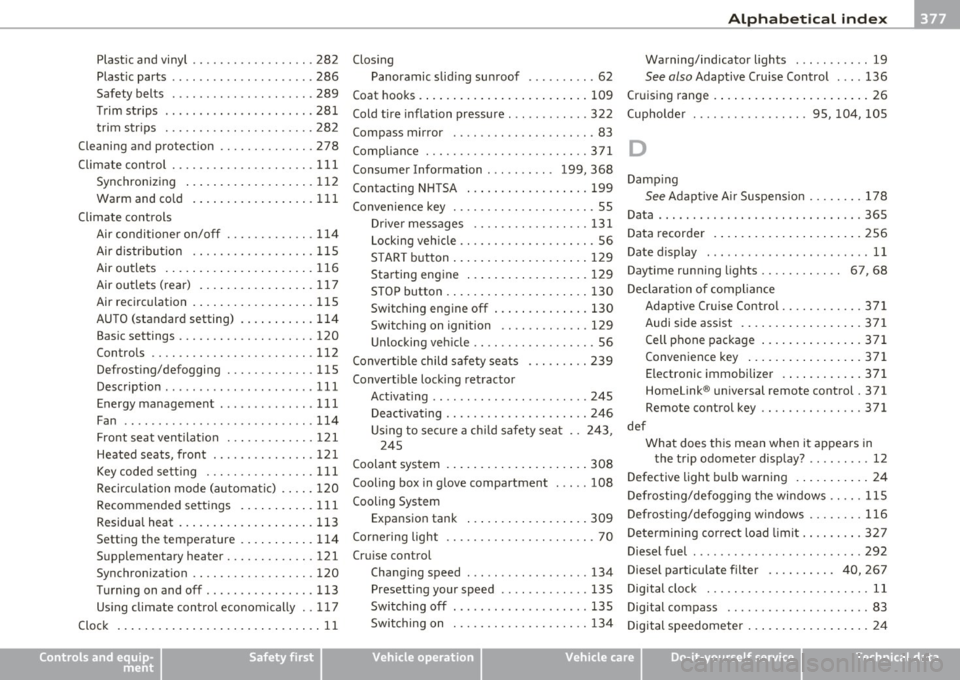
___________________________________________ A_ l::.. p _h _a_ b_ e_t _ic _a_ l_ in_ d _ e_x __ __
Plastic and vinyl .............. ... . 282
Plast ic parts ........... .......... 286
Safety belts ..................... 289
Trim strips ...................... 281
trim strips ... ...... .. ... ........ 282
Cleaning and protection .............. 278
Climate control ........ ........ .. .. . 111
Synchroniz ing ... .. .......... .... 112
Warm and co ld .............. .... 111
Climate controls
Air conditioner on/off .......... .. . 114
Air distr ibution .................. 115
Air outlets ........ ... .. .. .. ..... 116
Air outlets (rear) ........ .... .. .. . 117
Air recirculation .............. ... . 115
AUTO (standard setting) ... ... ..... 114
Basic settings ............. .. ..... 120
Controls ..................... .. . 112
Defrosting/defogging ... .......... 115
Description ............. .. ....... 111
Energy management .............. 111
Fan .. .. ... ....... .. ... .. .. .. .. . 114
Front seat ventilat ion ... .......... 121
Heated seats, front ............ .. . 121
Key coded setting ................ 111
Recircu lation mode (automatic) ..... 120
Recommended settings ... ... .. .. . 111
Residual heat ...... ... .. .. .. ..... 113
Setting the temperature ... ... .. .. . 114
Supplementary heater .......... ... 121
Synchronization .................. 120
Turning on and off ................ 113
Using climate control economically .. 117
Clock .................... .......... 11
Controls and equip
ment Safety first
Closing
Warning/indicator lights ... .. .. .. .. 19
Panoramic sliding sunroof .......... 62
See also Adaptive Cruise Control .... 136
Coat hooks .. .................... ... 109 Cruising range
... .... ................ 26
Cold tire inflation pressure ... ......... 322 (upholder ................. 95, 104, 105
Compass mirror ..................... 83
Compliance ........................ 371
D
Consumer Information ... .. .. .. . 199, 368
Contacting NH TSA .................. 199
Convenience key ....... ....... .. .. .. . 55
Dr iver messages ................. 131
Locking vehicle .. ............. .... . 56
START button ................. ... 129 Damp
ing
See Adapt ive A ir Suspens ion ........ 178
Data .............................. 36S
Data recorder .. .. .... ............ .. 256
Date display .... .................... 11
Starting engine .. .. . .. ........... 129 Daytime running
lights ............ 67, 68
STOP button ..................... 130 Declaration of compl
iance
Switching engine off ... .. ..... .... 130 Adaptive Cru
ise Control ............ 371
Switching on ignition ........ .. ... 129 Audi side assist ................
.. 371
Unlocking vehicle .................. 56 Cell phone package
............... 371
Convertible child safety seats ....... .. 239
Convertible locking retractor
Activating .......... .. .. ......... 245
Deactivating ..................... 246
Us ing to secure a chi ld safety seat .. 243,
245 Convenience
key ................ . 371
Electronic immobilizer .... ........ 371
Homelink ® universal remote control. 371
Remote control key .. .. .. .. .. . ... . 371
def What does this mean when it appears in
Coolant system .................. ... 308 the trip odometer display?
........ . 12
Cooling box in glove compartment ... .. 108
Cooling System Defective light bulb warning ........... 24
Defrosting/defogging the windows
..... 115
Expansion tank ..... .. .. ......... 309 Defrosting/defogging windows
........ 116
Cornering light ...................... 70 Determining correct load
limit ....... .. 327
Cruise control Diesel fuel
...... ........... ... .. .. . 292
Changing speed ..... .. .. .. .... ... 134 Diesel particulate filter
.... ...... 40, 267
Presetting your speed ............. 135 Digital
clock ......... ............... 11
Switching off .................... 135
Digital compass ..................... 83
Switching on .................... 134
Digital speedometer .................. 24
Vehicle operation Vehicle care Do-it-yourself service Technical data