2011 AUDI Q7 service schedule
[x] Cancel search: service schedulePage 7 of 392

Vehicle literature
In addit io n to this Owner 's Manua l, your Aud i comes w ith the
• MMI Operat ing Instructions
• Warra nty
& Ma intenance booklet .
If yo u are m issing one of these pub lications, or if you believe that the
i n fo rm ation is not complete, co ntact your a uth o rized A udi de aler fo r
assistance.
MMI Operating Instructions
contain detailed desc ription of the A udi Mu lti Media Interface (MMI)
including the nav igat ion system, the sound system and the handheld
phone.
The Warranty & Maintenance booklet
exp la ins how you ca n keep your A udi in top d riving condition by having
it serviced regularly and conta ins deta iled informat io n about the
warran ties covering your Audi. Always have the booklet with you
when you take your veh icle to an author ized Aud i deale r for serv ice.
Your Audi Service Adviser will record each scheduled serv ice and can
answe r any questions yo u may have reg arding how to m ainta in your
vehicle.
In Canada,
the vehicle literature is also ava ilab le in French. To obtain a copy,
contact yo ur dealer or wri te to :
Au Canada, on peut se procurer un exemplaire en frani;:ais de ce docu
ment aupres du concessionna ire o u de:
Volkswagen Canada, Inc. Client Assistance
Assistance a la Clie ntele
7 77 Bayly St reet, West,
Ajax, Ontario LlS 7G7
Controls and equip ment Safety first Vehicle operation
Vehicle Literature
If you sell your Audi
all literature should be left in the vehicle to make the Warranty terms
as well as all operating, safety and maintenance information avail
able to the next owner.
If you change your address or if you bought
this Audi used
be sure to se nd in a "Notice of Address C hange "/ "Notice of Used Car
Purchase" post card. This card can be found in the Warranty
& Ma in
t enance boo klet o r obta ined from your authorized Audi dealer.
It is in your own int ere st that we are able to contact you should the
need ari se .•
Vehicle care Do-it-yourself service Technical data
Page 27 of 392

& WARNING (co ntinued )
• Wo rk with due care when handling the high-volt age section of
gas di scharge (xenon) lights. Failure to do so could result in death
or ser ious injury.
[ i ] Tips
Have the bulb replaced or the connection repaired by your autho rized
Audi Se rvice departmen t.•
Service interval display
The service interval display reminds you when your next
service is due.
Fig . 14 D ispl ay :
Service inte rval disp la y
Th e schedu le for the next oil change or inspection is c alc ul ated auto
matically and displayed accord ingly. The display works in two stages:
Service reminder
30 days before the next serv ice is due, a serv ice reminder a ppears in
the display when yo u turn on t he ign it ion=> fig. 14 .
After about 5 seconds the d isp lay switches back to normal. The
dis tan ce and time rema ining are updated each t ime t he ig nition is
turned on unti l the date due for service is reac hed .
Controls and equip
ment Safety first
Driver information display
Service due
W
hen the due da te for service is rea ched, t he message Service due !
appea rs in the inst rument cluste r immediately afte r yo u tur n on the
ignition. Additiona lly, a wa rning tone sounds. After about 5 secon ds
the d isp lay sw itches back to no rma l.
Calling up the service schedules
If or when an oil change or inspection is due, can be shown in the MMI
display by se lecting the se rvice interval display in the car menu. Se lect
fu nction button
I CAR ]> Systems *> Service interval display.
Resetting the service interval display
Your authorized Aud i dea ler will reset the correspond ing se rvice
schedule after performing the a ppropriate service on yo ur vehicle .
You a lso have the possibility to reset t he oil c hange sched ule afte r
having performed an o il change acco rding to A udi specifications.
Se lect f unct io n butto n
I CAR j >Systems *> Service interval display >
Reset oil change interval.
0 Note
If you d isconnect the batte ry termina ls, no ca lculations can be made
for the se rvice in terva l display d uring this time and no serv ice
reminder will appear . Remember that observing the proper service
in terv als is vi tally import ant to ex te ndi ng the life of your vehi cle,
particularly the engine, and maintaining its value . Even if the mileage
dr iven is low, the max imum per io d of one year from one serv ice to the
next must not be exceeded.
[I] Tips
• Do not reset the display between oi l changes, otherw ise the
display will be incor rec t.
• The info rmation in the Service Reminder rema ins stored even
when the vehicle ba tte ry is disconnec ted. •
Vehicle care Technical data
Page 263 of 392
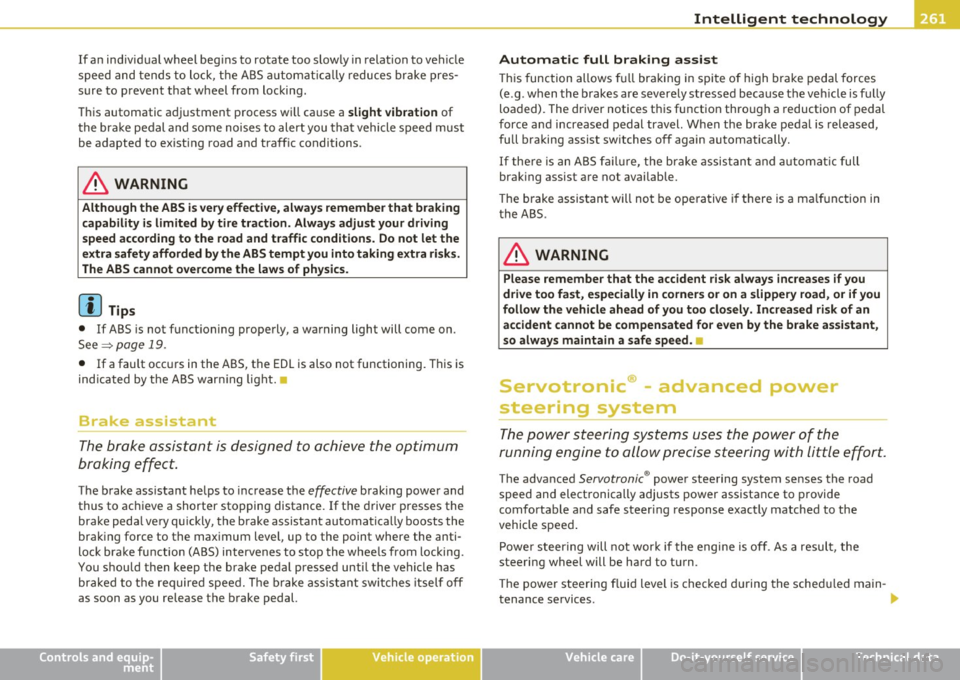
_________________________________________ I_ n_ t_ e_ ll_,igent technology ,__E~-
If an individual wheel begins to rotate too slowly in relation to vehicle
speed and tends to lock, the ABS automatically reduces brake pres
sure to prevent that wheel from locking .
Thi s automatic adjustment process wi ll cause a
slight vibration of
the brake pedal and some noises to alert you that vehicle speed must
be adapted to existing road and traffic conditions.
_& WARNING
Although the ABS is very effective, always remember that braking
capability is limited by tire traction. Always adjust your driving
speed according to the road and traffic conditions. Do not let the
extra safety afforded by the ABS tempt you into taking extra risks.
The ABS cannot overcome the laws of physics .
(I) Tips
• If ABS is not funct ioning properly, a warning light will come on .
See ~
page 19.
• If a fault occurs in the ABS, the EDL is also not functioning. This is
ind icat ed by the ABS warning light. •
Brake assistant
The brake assistant is designed to achieve the optimum
braking effect.
The brake assistant helps to increase the effective braking power and
thus to achieve a shorter stopping distance.
If the driver presses the
brake peda l very qu ickly , the brake assistant automatically boosts the
braking force to the maximum level, up to the point where the anti
lock brake function (ABS) intervenes to stop the whee ls from locking.
You should then keep the brake pedal pressed until the vehicle has
braked to the required speed. The brake assistant switches itself off
as soon as you release the brake pedal.
Controls and equip ment Safety first Vehicle operation
Automatic full braking
assist
This function allows full braking in spite of high brake pedal forces
(e .g . when the brakes are severely stressed because the veh icle is fully
loaded). The driver notices this function through a reduction of pedal
force and increased pedal travel. When the brake pedal is released,
full braking assist switches off again automatically.
If there is an ABS failure, the brak e assistant and automatic full
braking assist are not available.
Th e brake assistant will not be operative if there is a ma lfunction in
the ABS .
_& WARNING
Please remember that the accident risk always increases if you
drive too fast, especially in corners or on a slippery road, or if you
follow the vehicle ahead of you too closely. Increased risk of an
accident cannot be compensated for even by the brake assistant ,
so always maintain a safe speed.•
Servotronic® -advanced power
steering system
The power steering systems uses the power of the
running engine to allow precise steering with little effort.
The advanced Servotronic ® power steering system senses the road
speed and electronically adjusts power assistance to provide
comfortable and safe steering response exactly matched to the
vehicle speed .
Power steering will not work if the engine is off. As a result , the
steering wheel will be hard to turn .
Th e power steering fluid level is checked during the scheduled main
tenance services.
Vehicle care Do-it-yourself service Technical data