2011 AUDI Q7 seat memory
[x] Cancel search: seat memoryPage 11 of 392
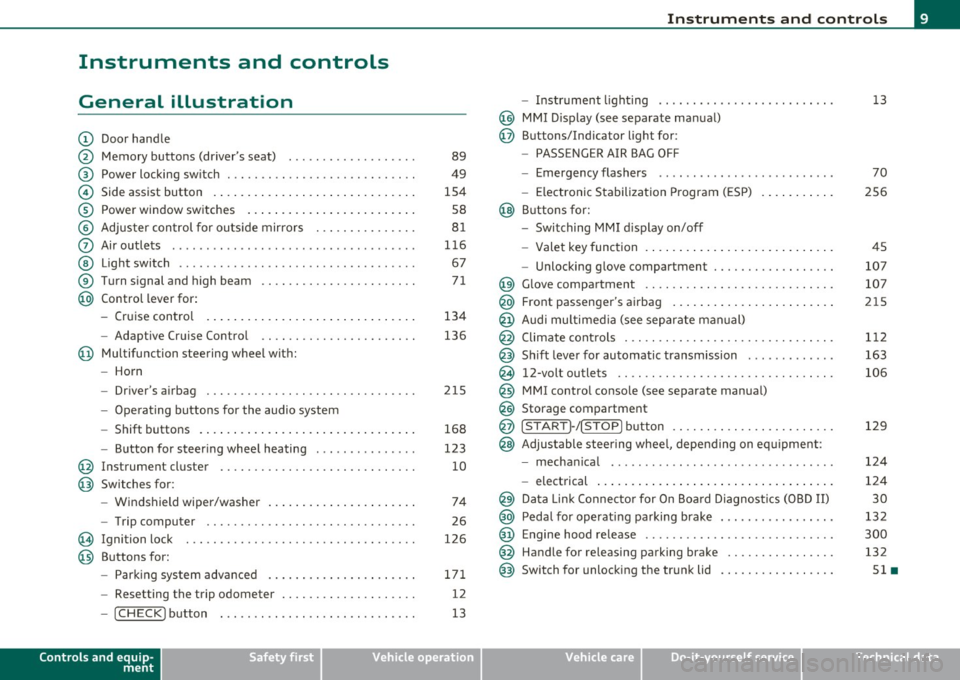
Instruments and controls
General illustration
(D Door handle
@ Memory buttons (driver's seat) .................. .
@ Power locking sw itch ........................... .
© Side assist button ... .. ... ... ... .. .. .. ... . .. ... .
® Power window sw itches ... .... .. .. .. .. .. ... ... . .
© Adjuster con trol for outs ide mir rors .............. .
0 Air outlets .......... .... .. .... ............... .
@ Light switch ...... .. .... ... .. .. .. ... ... .. .. ... .
® Turn s ignal and high beam ...................... .
@ Control lever for:
- Cru ise control . .... ... ... .. .. .. .. .. .. .. .. ... .
-Adaptive Cruise Control .. .. ................ .. .
@ Mu ltifunction steering wheel with:
- Horn
- Driver's airbag .............................. .
- O pera ti ng butto ns for the audio system
- Shift buttons . ... .. .. .. .... .. .. .. .. .. ...... . .
- Button for steer ing whee l heating ..... ... ...... .
@ Instrument cluster ............................ .
@ Switches for:
- Windshield wiper/washer ... ...... .. ..... .... . .
- Trip computer .............................. .
@ Ignition lock ................................. .
@ Buttons for:
- Par king sys tem advance d .... ..... .. .. ... .. .. . .
- Resetting the trip odometer ................... .
- ICHECK ]button ......................... ... .
Controls and equip
ment Safety first
89
49
1S4
S8
8 1
11 6
67
7 1
134
136
2 1S
168
123
10
74
26
126
171 12
13
Instruments and controls
- Instr ument lighting ......................... .
@ MMI Disp lay (see separate ma nual)
@ Buttons/Indicator light for:
- PASSENGER AIR BAG OFF
- Emergency flashers ...... .. ................. .
- Electroni c Stabilization Progr am ( ESP)
@ B uttons for:
- Switching MMI d isplay on/off
- Valet key function .. .. .. .. .. .. .. ...... ... .. .. .
- Unlocking g love compartment ................. .
@ Glove compartment ........................... .
@ Front passenger's airbag ...... ..... .. ..... .. .. . .
@ Audi mu ltime dia (see separate man ual)
@ Climate cont rols .............................. .
@ Shift leve r for automatic transmission ............ .
@ 12-volt outlets ............................... .
@ MMI contro l console (see separate manua l)
@ Storage compartment
@ ISTART]-/ISTOP] button ....................... .
@ Adjustable stee ring whee l, depending on eq uipme nt:
- mecha nical .... .. .... ... .. .. .. ... .... ..... . .
- electrical ..... . ... .. .. .. .... .... .. .. .. ... .. .
@ Da ta Lin k Connecto r for On Boa rd Diagnos tics (OBD II)
@ Peda l for operating pa rking brake ................ .
@ Engine hood release ............. ... .. ......... .
@ Handle for releasing parking brake ............... .
@ Switch for unlocking the trunk lid ................ .
Vehicle care
13
70
2S6
45
107
107
215
1 12
163
106
129
12 4
124
30
13 2
300
132
Sl •
Technical data
Page 45 of 392

Master key with remote control
The remote control allows you to lock or unlock the
vehicle electronically .
Fig. 27 F old-u p
ma ster key w ith
re mote co ntrol
- To fold the key out and ba ck in pl ace, pre ss the re lease
button => fig . 27 .
The transmi tter and batte ry a re located in the head of the remote
control. The receiver is located inside the veh icle. The maximum
effe ct ive range depends o n severa l things . Remember, if the ba ttery
is weak, the effect ive range decreases .
If you need to replace the remote control, or if you need to have it
repaired, yo u must see your author ized Aud i dealer. Only then can yo u
use the key again.
Personalizing the ma ster key
When the ignition is turned off or when the vehicle is locked, vario us
convenience sett ings are stored automatically and assigned to the
key that was used. The settings that are ass igned to the master key
are reca lled automatica lly when the vehicle is unlocked , when the
door is opened or whe n the ignition is switched on.
Setti ngs are saved for the fo llow ing sys tems :
• Climate control
• Centra l loc king
Con tro ls a nd e quip
m en t Vehicle
OP-eration
Opening and closing
• Windows
• Amb ien ce lig hti ng*
• Seat memory*
• Steering wheel heating*
• Adaptive Cr uise Control*
• Audi side assist*
• Parking sys tem*
The
Remo te control ke y function must be activated in the MM I
~ page 90, so that the settings for the driver's sea t (includi ng the
sett ings for the steer ing column and exterior mirrors) are saved on
the master key through the seat memory when the vehicle is locked,
and are set automat ically when the vehicle is unlocked.
[ i ] Tips
• If the ign ition is switched on, the remote control system is deacti
vated .
• The remote control system can be affected by other systems oper
ating in the same frequency range close to the vehicle, such as mobi le
telephones, television broadcasting stations, etc.
• For Declaration o f Compliance to United Sta tes FCC and Industry
Canada regulations ~
page 371 . •
Vehicle care Do-it-yourselt service iTechnical data
Page 83 of 392

• Do not attach any st ickers to the w indshield in front of the light
sensor*, as t his wou ld interfere with the au toma tic ope ra tion of the
headlights and the automat ic dimming of the ins ide mirror.
• Be aware that automatic dimming o f the ins ide mir ror can on ly
operate proper ly if the rear w indow sun b lin d* is retracted . •
Outside mirrors
The outside mirrors are electrically adjusted.
Adjusting the outside mirrors
F ig . 7 4 Forward
sec tion of d riv e r's
a rmr est: po wer mirr or
con trols
- Tur n the adjus ting k nob to position (0 ~ fig. 74 to adjust
the outside mi rror on the driver's sid e.
- Turn the adjusting knob to position ® to adjust the
outside mirror on the passenger side .
- Press the knob in the appropriate direction to move the
mirror surface so that you have a good view to the rear .
Heated mirrors
-Turn the knob to position @.
Folding both outside mirrors flat*
-Turn the knob to@ .
Con tro ls a nd e quip
m en t Vehicle
OP-eration
Clear vision
Depend ing on the outs ide temperature, the mirror surfaces are
heated until t he ignit ion is sw itched off -eve n if the knob is no longe r
in pos ition
@ .
You are well-advised to fold the o utside mirrors in when maneuver ing
in tight spaces or w hen leaving the ca r pa rked close to othe r veh icles .
Memor y setting for the out side mirrors*
When the seat position is saved in the memory, the posit ion of the
outside mirrors is saved at the same time~
page 89.
If the pos it io n of t he passe nger m irror is changed when the vehicle is
in reverse gear and the switch is in the ® position, this new tilted
posit ion w ill be a utoma tica lly saved to the remote key when the
vehicle is taken out of reverse gear . To save, the rotary knob for mirror
adjus tment mus t be in the ® position, the se lec to r l ever must be in
the P position and the ignition must be off . T hi s will now become the
stored setti ng when the vehicle is put in reve rse gear agai n.
Tilting the passenger 's side outside mirror (only
with seat memory)
Whe n you move the selector lever into
R (Reverse), the mir ror o n the
front passenger 's doo r (knob tur ned to® ~ fig . 7 4) will tilt s light ly
dow nward. This make is eas ier for you to see the curb when you are
backing into a parking space.
Th e m irro r returns to its in it ial posi tion as soon as rever se gear is
disengaged and veh icle speed is above about 9 mph (15 km/h) . T he
mirror also returns to i ts initia l position i f the swit ch is moved to the
dr iver 's outs ide mirror © or the ign it ion is switched off .
Automatic anti-glare for the out side mirror s*
The outside mirrors dim at the same time as the inside m irror. When
t he ign ition is sw itched on, the mir rors automatic ally dim depending
on the amount of light str ik ing the m irrors (such as headlights
shining into the veh icle from t he rear) .
When you t urn on the interio r light, or when you move the selector
lever into R (Reve rse), the anti -glare f unction stops and the mirrors
return to their orig inal condition (not darkened) . -.,
Vehicle care Do-it-yourselt service iTechnical data
Page 91 of 392

Seat memory
Applies to veh icles: with seat memory
Driver's seat memory
The seat adjustment settings for two drivers can be
stored using the memory buttons in the driver's door.
Fig . 79 Driver's door:
Seat memory
In addition to the setting for the driver's seat, the settings for the
steering column* and both exterior mirrors can be stored.
Storing and re calli ng setting s
Using the memory buttons 1 and 2, you can store and recall the
settings for two different drivers =>
page 89 , fig. 79.
T he current settings are also automatically stored on the remote
control key being used when the vehicle is locked. When the vehicle is
unlocked, the settings stored on the remote contro l key being used
a re automatically recalled. This function has to be activated in the
MMI
=> page 90, "Activat ing remote control key memory ".
T urning se at m em ory on and off
If the [ ON/OFF] switch is depressed , the seat memory is inoperative .
The word
OFF next to the [ ON/OFF] switch illuminates.
All the stored settings are retained. We recommend using the
[ ON/OFF ] switch and deact ivat ing the seat memory if the vehicle is
Con tro ls a nd e quip
m en t Vehicle
OP-eration
Seats and storage
only going to be used temporarily by a driver whose settings are not
going to be stored .•
App lies to vehi cles : w it h seat memo ry
Storing and recalling a seat position
Before you can store or recall your seat position, the
(ON/OFF) button must be engaged (down) .
Storing settings
-Adjust the driver 's seat => page 86.
- Adjust the steering column*=> page 125.
Adjust both outside mirrors=> page 81. In the tilt -down
position, the passenger mirror can be adjusted to the
preferred position and saved in the seat memory.
- Press the
(SET) button and hold it down. At the same
time, press one of the memory buttons for at least one second.
- Release the bu ttons. The settings are now stored under
the corresponding memory button.
Rec alling settings
- Driver's door open -press the desired memory button.
- Driver's door closed -press the corresponding memory
button until the stored position is reached .
Successful storage is confirmed audib ly and by the light in the [ SET]
button illuminating.
When the vehicle is
loc ked , the current settings are stored and
assigned to the remote control key. But the settings stored on
memory buttons 1 and 2 are not deleted. They can be recalled at any
~
Vehicle care Do-it-yourselt service iTechnical data
Page 92 of 392

Seats and storage
time. When the vehicle is unlocked , the settings stored on the
remote con trol key are res to red .
If your veh icle is d riven by other persons using yo ur remote cont rol
key, you should save your individ ua l seat position on o ne of the
me mory buttons. Yo u can rec all you r setting s again sim ply and
conveniently by press ing the co rresponding memory button . When
t he vehi cle i s loc ked , the se se ttings a re a utom atic a lly re-assig ned to
the remo te control key and s tored .
& WARNING
• For safety reasons , the seat setting can only be recalled when
the vehicle is stationary -otherwi se you risk having an accident .
• In an emergency , the recall operation can be stopped by
pressing the [
ON/OFF] button or by briefly pre ssing any given
memory button. •
Appli es to vehicles: w ith seat memo ry
Activating remote control key memory
To be able to re ca ll the store d set tings wi th t he rem ote
c ontr ol key, the func tio n has to be activat ed in th e MMI.
- Sele ct : Fu nct ion button I C AR] > Systems*> Seat
adjustment
> Driver's seat > Key mem. profile > On. •
Rear seats
General information
Safe tran sportatio n of p asse nge rs on the re ar sea ts
r e q uir es pr op er safe ty pre caution s.
All passengers on the rear seats must be seated in compliance with
t he s afety gui deli nes e xplained in =>
page 201 and => page 211. The correct seating position is c
rit ica l for the safe ty of fro nt
and rear seat
p assenge rs alik e=>
page 194 .
& WARNING
• Occupants in the front and rear seat s must always be properly
restrained .
• Do not let anyone ride in the vehicle without the head
restraints provided. Head restraints help to reduce injuries .
• Loose items inside the passenger compartment, can fly
fo rward in a crash or sudden maneuver and injure occupants.
Always store articles in the luggage compartment and use the
fastening eyes, especially when the rear seatbacks ha ve been
folded down.
• Read and heed all WARNINGS =>
page 194, "Proper seating
positions for passengers in rear seats ".•
Adjusting seat (second row seating)
Th e fo re-and-aft adjustment * of the seat cushion and the
se atba ck angle c an be adjus ted .
Fig. 80 Ad jus ting
s eatback angle
Page 127 of 392

On the road Ill _______________ __.
Applies to veh icles : w ith electrically adju stab le steer ing wheel
Electrically adjustable steering wheel
The height and reach of the stee ring wheel ca n be ele ctri
c ally adj usted to sui t th e d river.
Firs t, a djust t he dr iver's se at correct ly.
Height adjustment
Fig . 123 Sw itch for
s teering whee l ad ju st
ment
- Push t he s witch © up or down=> fig. 12 3. The st ee ring
w he el heig ht chang es f or as long as you press t he swi tch .
Reach adjustment
- Push t he switc h© forward or backward=> fig . 123 . T he
ste ering w hee l reac h changes for as long as you press the
swi tch .
The re m ust be at least 10 inches (25 cm) between you r chest and the
cen ter of the steering whee l. If you cannot sit more than 10 inches
(25 cm) from the steer ing wheel, see if adapt ive equ ipment is ava il
able to h elp you reach the pedals and increase the distance from the
steeri ng wheel.
For detailed information on how to adjust the dr iver 's seat , see
~ page 86.
Con tro ls a nd e quip
m en t Vehicle
OP-eration
The steering wheel ca n be adjusted even when the ign ition is turned
O ff. For veh icles with sea t memory, the individu al pos it io ns for the
steer ing wheel can be sto red along with t he seat pos it ion.
& WARNING
Improper use of steering wheel adjustment and imprope r seating
position can cau se seriou s per sonal injury.
• Adjust the steering wheel column only when the vehicle i s not
moving to prevent loss of vehicle control.
• Adjust the driver 's seat or steering wheel so that there is a
minimum of 10 in ches (25 cm) between your chest and the
steering wheel~
page 192, fig. 186. If you cannot maintain this
minimum distance , the airbag system cannot prote ct you prop
erly.
• If phy sical limitations prevent you from sitting 10 inches (25
cm ) or more from the steering wheel, check with you r authorized
Audi dealer to see if adaptive equipment is available .
• If the steering wheel is aligned with your face , the supple·
mental driver 's airbag cannot provide as much protection in an
accident. Always make sure that the steering wheel is aligned with
your che st.
• Always hold the steering wheel with your hands at the 9 o'clock
and 3 o'clock po sition s to reduce the risk of personal injury if the
drive r's airbag deploys.
• Never hold the steering wheel at the 12 o'clock po sition or with
your hands inside the steering wheel rim or on the steering wheel
hub. Holding the steering wheel the wrong way can cause serious
injuries to the hands, arms and head if the driver's airbag
deploy s.•
Vehicle care Do-it-yourselt service iTechnical data
Page 128 of 392

1111..__0_ n_ t_h _e_ r_o _ a_ d _________________________________________________ _
Easy entry feature
The easy entry feature makes it easier to enter and e xit
the vehicle by automatically adjusting the steering
wheel.
Press the button®~ page 125, fig. 123 to turn the easy
entry feature on or off .
When the easy entry feature is turned on (button depressed), the
steering wheel moves up to the parked position when the ignition is
t urned off . After you enter the vehicle, the steer ing wheel moves to
the stored pos ition as soon as you t urn on the ign ition .
Easy entry feature on vehi cles with memory seat *
For the stored steering whee l position to be recalled, t he driver's seat
memory must be switched on ( ( ON/OFFI switch in depressed posi
tion) .
If the easy e ntry feature i s sw itched off, the steer ing wheel mov es to
the stored pos ition as soon as you press the seat memory button. •
Ignition Lock and ignition switch
Ignition key positions
The engine can be st arted or turned off with the ign ition
key .
Position @
Fig. 124 Ign ition
sw itch position s
The ig nition key can be inserted into the ignition switch i n this posi
tion. This automatically unlo cks the steering co lumn lo ck. When the
ign ition key is removed, the steer ing colum n lock is automat ically
lo ck ed
~ & .
Switching the ignition on /preheating (D
Tu rn the ignit ion key to this position and re lease i t. On veh icles wi th
a diesel engine *, the system can preheat in this position.
Starting the engine@
The engine starts with the key in this position. Major e lectrical loads
are tempo rar ily tur ned off .
Ignition off@
Turn t he ign it ion key to this pos ition and re lease i t.
Page 215 of 392

Airbag system Ill
----------------=--=---
Child restraints on the front seat - some important things to know
- Be su re to re ad t he i mpo rt a nt i nfo rmation a nd heed the
WA RNINGS fo r i mporta nt details about chil dre n and
Advanced Airbags ~
page 233.
Even t hough your ve hicle is eq uipped with an Advanced Airbag
System, ma ke ce rtain that a ll chi ld ren, especia lly those 12 years an d
younger, always r ide in the back seat prope rly rest rained fo r th eir age
and si ze. The airbag on the passenger side makes the front seat a
po tentially da ngerous place fo r a child to r ide. The fro nt seat is not
the safest place for a ch ild in a forward-facing child safety seat. It can
be a very dange rous place fo r an i nfan t or a child in a rearward-fac ing
seat.
Th e Advanced Ai rbag System in your vehicle has been cer tified to
comply with the req uirements of Un ited States Federa l Moto r Veh icle
Sa fety Standard 208 as applicable at the time your vehicle was manu
factured.
The Standard requires the front airbag on the passenger side to be
tu rne d off ("s uppressed") if a c hild up to abou t one ye ar of age
restra ined in o ne of the rear -facing or forward -fac ing infant
restra ints listed in Federa l Moto r Vehicle Safety Standard 208 with
whic h the Advanced Airbag System in yo ur vehicle was cert ified has
been installed on the front passenger seat. For a listing of the ch ild
restra in ts that were used to certify compliance with the US Saf ety
Standard =>
page 235.
The PASSENGER AIR BAG OFF ligh t in th e in st rume nt p anel t ells you
when the front Advanced A irbag on the passenger side has been
tur ned off by the ele ct ronic con trol uni t.
Each time you t urn on the ignition, t he
PASSENGER AIR BAG OFF
light will come on for a few seconds and:
• will stay on if th e front passenger se at is no t oc cupied
Controls and equip
ment Safety first
Vehicle operation
• will stay on if there is a small ch ild or child restra int on the front
p assenge r se at
• will go off if the front passenger seat is occup ied by an adult as
reg iste red by t he weight -sens ing mat =>
page 222 , "M oni tor ing t he
Advanced Airbag System" .
T he
PASSENGER AIR BAG OFF light comes o n when t he control unit
de tects a total weight on t he front passenger seat that req uires the
front airbag to be t urned off .
If th e total weight o n the front passenger seat is more than th at of a
typical 1 year-o ld child but less than the weight of a small adult, the
fr on t a ir bag on the passenge r si de c an deploy (t he
PASSENGER AIR
BAG OFF
light does not come on) . If the PASSENGER AIR BAG OFF
light does not come on, the front airbag on the passenger side has
not been turned off by the electronic co ntrol unit and can deploy if
the control unit senses an impact t hat meets the conditions stored in
its memory.
For example, the airbag may deploy if:
• a small child that is heavier than a typical 1 year -old child is on the
front passenger seat (regard less of whether the chi ld is in one of the
child safety seats listed =>
page 235), or
• a child who has outgrown child restraints is on the front passenger
sea t.
If the fro nt passenger a irbag is tur ned off, the
PASSENGER AIR BAG
OFF
lig ht comes on in the instr ument cluster an d stays on.
Th e fron t airbag on t he pa sse nger side may
not de ploy ( the
PASSENGER AIR BAG OFF li ght does not illum inate and stay lit) even
if a small ad ult or teenager, or a passenger who is no t sitting upright
with their back against a non-reclined backrest w ith the ir feet on the
vehicle floor in front of the seat is on the front passenger seat
=>
page 192, " P roper seat ing pos itio n for the dr iver".
If the front passenger ai rbag dep loys, the Federal Standard requires
t he a irbag to mee t the "low risk" deployme nt cr iter ia to reduce the
risk of inj ury through interaction with the a irbag. "Low r isk" deploy
me nt o ccurs in those cras hes t hat tak e pla ce a t lower decelerat io ns as
I),
Vehicle care Do-it-yourself service Technical data